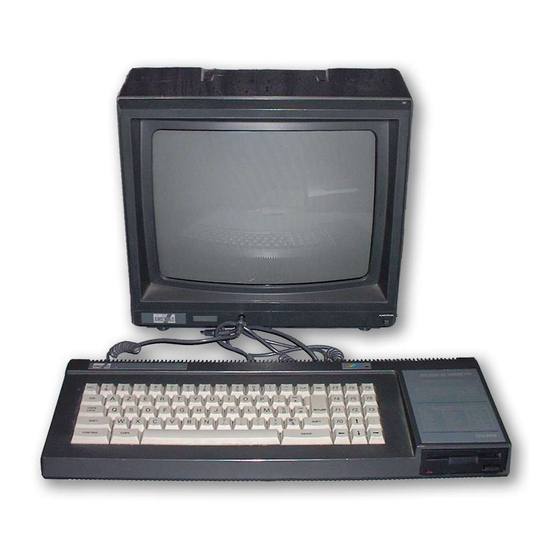
Amstrad CPC6128 8-bit home computer Manuals
Manuals and User Guides for Amstrad CPC6128 8-bit home computer. We have 8 Amstrad CPC6128 8-bit home computer manuals available for free PDF download: User Instruction, Service Manual
Advertisement
AMSTRAD CPC6128 Service Manual (31 pages)
MICRO COMPUTER, COLOUR MONITOR, GREEN MONITOR
Table of Contents
Advertisement
AMSTRAD CPC6128 Service Manual (31 pages)
MICRO COMPUTER/ COLOUR MONITOR/GREEN MONITOR
Table of Contents
AMSTRAD CPC6128 Service Manual (32 pages)
MICRO COMPUTER, COLOUR MONITOR, GREEN MONITOR
Table of Contents
Amstrad CPC6128 Service Manual (31 pages)
Micro Computer
Advertisement







