Table of Contents
Advertisement
Quick Links
Advertisement
Table of Contents

Summary of Contents for Classe Audio Sigma Series
- Page 1 Owner’s Manual Sigma Series AMP5 Five-Channel Amplifier...
- Page 2 NOTICE All of us at Classé take extreme care to ensure that your purchase will remain a prized investment. We are proud to inform you that all Classé components have been officially approved for the European Community (CE) mark. This means that your Classé product was subjected to the most rigorous manufacturing and safety tests in the world. The CE mark certifies that your purchase meets or exceeds all European Community requirements for manufacturing consistency and consumer safety.
- Page 3 Important Safety Instructions Read these instructions. Keep these instructions. Heed all warnings. Follow all instructions. Do not use this apparatus near water. Clean only with dry cloth. 7. Do not block any ventilation openings. Install in accordance with the manufacturer’s instructions. Do not install near any heat sources such as radiators, heat registers, stoves, or other apparatus that produce heat.
-
Page 4: Table Of Contents
Contents Welcome to the Classé family ................a word about installation ..................5 Unpacking and Placement ................unpacking your amplifier ..................6 placement ......................6 ventilation ......................6 custom installations ....................6 rack-mounting ....................... 7 serial number ......................8 operating voltage ....................8 warm up/break-in period .................. -
Page 5: Welcome To The Classé Family
Welcome to the Classé family Congratulations on your purchase of a Classé amplifier. It is the result of many years of design experience, and we are sure that you will enjoy it for many years to come. We value our relationship with our customers. Please allow us to stay in touch with you by returning your warranty card now, before you pack up the shipping carton of your new product and forget all about it. -
Page 6: Unpacking And Placement
Unpacking and Placement unpacking your amplifier Carefully unpack your power amplifier according to the supplied instructions, and remove all accessories from the carton. Please take care when lifting the amplifier, as it is heavier than it may appear. Important! Keep all packing materials for future transport of your Classé... -
Page 7: Rack-Mounting
Sigma series chassis are designed to accommodate rack-mount installation. Professional installation by an authorized Classé dealer is recommended. To rack mount the AMP5, remove the two side-panel screws, invert and rotate the side panel to position the rack ear along the front of the AMP5 and re-install the side-panel screws. Repeat for the side panel on the opposite side. Remove the feet from the bottom of the AMP5. -
Page 8: Serial Number
serial number The serial number for your power amplifier is found on the rear of the unit. Please note and record this number on the page entitled Important Safety Instructions for your future reference. operating voltage The operating voltage of your AMP5 is 100-240 V, 50/60 Hz. Warning: There are no user-serviceable parts within the unit. -
Page 9: Special Design Features
Special Design Features highly refined This Classé amplifier benefits from the use of high quality component parts, circuit design application of advanced class D amplifier design principles and exhaustive testing. To conquer one of the most challenging problems in class D design, a dead-band time minimization algorithm is initiated at turn-on to ensure the lowest possible distortion; consequently, less overall negative feedback is required for optimum performance. -
Page 10: Front Panel
SIGMA AMP5 Front Panel Standby button & LED status indicator The front panel Standby button will toggle the amplifier between operate, its fully operational state, and a standby mode that leaves the amplifier off, yet ready to respond to system commands via any of the supported control options (e.g. IR input, DC trigger, CAN-Bus, or RS-232). -
Page 11: Rear Panel
Two channels of the AMP5 support balanced interconnection. When used in a 5.1 channel system, these are intended for use with the L & R Front channel outputs of the Sigma series SSP or those of other preamp/ processors that are equipped with balanced outputs. Balanced audio interconnections were originally developed for the... -
Page 12: Speaker Outputs
The pin assignments of these XLR input connectors are: Pin 1: Signal ground Pin 2: Signal + (non-inverting) Pin 3: Signal – (inverting) Connector ground lug: chassis ground These pin assignments are consistent with the standard adopted by the Audio Engineering Society (AES14-1992). If you are using your Classé... - Page 13 Actually, this IR Input and Output description is a bit of a misnomer: the input supplied to these plugs is electrical in nature, not IR. It is obtained by using standard IR receivers, distribution amplifiers, and emitters (available from your dealer) to translate the remote’s flashes of infrared light into corresponding pulses of electricity. The big advantages here include being able to easily route the signals anywhere they might need to go, and the reliability of a solid electrical connection.
- Page 14 RJ-45 - DB9 female adaptor If your RS-232 control system uses a cable with a male DB9 connector, you will need to buy or build an adaptor to convert the RJ-45 female to a DB9 female. Standard RJ45-to-DB9 female connectors come with RJ-45 pins and colors as below.
-
Page 15: Installation
Installation Your new Classé amplifier is quite simple to set up and enjoy. Please follow the steps outlined below in order to safely set up and use your new amplifier. Important: The AC mains connection should be the last connection you make on your new power amplifier. -
Page 16: Can-Bus
Make your speaker connections. Make the connection between the output terminals of the amplifier and your loudspeakers, using high quality speaker wires. Connect the black (–) terminals on the amplifier to the black (–) terminals on your speaker, and the red (+) terminals on the amplifier to the red (+) terminals on your speaker. -
Page 17: Hardware Setup 1
hardware setup 1 Classé CAN-Bus Equipped Products Two or more Classé CAN-Bus equipped products are required, at least one of which must have a touchscreen display. Category 5 Network Cables These are ordinary network cables, commonly used for broadband Internet connections. They should be typical “straight through” cables not the “crossed over” type, and the total required will be one less than the total number of CAN-Bus equipped components in your system. -
Page 18: Using Can-Bus
The diagrams below illustrate how to connect the CAN-Bus hardware. Any combination of models in any order. CAN-BUS CAN-BUS CAN-BUS CAN-BUS For any system with SSP-300 or SSP-600. CAN-BUS CAN-BUS CAN-BUS CAN-BUS NOTE: Daisy chain may need to be terminated with CAN-Bus Terminator. using CAN-Bus CAN-Bus is controlled via the touchscreen of any Classé component that is so equipped. There is no master component, so Classé series systems where two or more units have a touchscreen can be controlled through any of the touchscreens. However, it is probably easiest to start using CAN-Bus through just one. -
Page 19: Can-Bus Shared Features
The touchscreen will then display the CAN-Bus devices screen, which lists connected components by model & serial number. Highlighting a unit on the CAN-Bus devices screen identifies it as the target unit. The front panel LEDs of the target unit will start flashing (unless you highlight the unit that you are using to access CAN-Bus). Once you have chosen the target unit press select. The target unit’s LEDs will stop flashing and the touch screen will list the CAN-Bus features available to it. -
Page 20: Name
name You can set the name that this component will be listed under in the CAN-Bus devices screen. The name will appear next to the unit model and serial number, and facilitate the identification of units in large systems. global brightness By setting all your components to global brightness you can adjust the touchscreen and LED brightness for your entire system by changing the brightness of a single touchscreen. All CAN-Bus software updates automatically set the updated unit to Global Brightness. -
Page 21: Amp Info
PlayLink is automatically active after a software update, and the PlayLink icon will only appear on the CAN-Bus configuration screen of a Delta series disc player. PlayLink can only select a single input per disc player. It is therefore not designed for users who regularly play both CDs and DVDs through different inputs from a single disc player. When PlayLink is active the disc player will default to the same input every time play is pressed, regardless of whether it is playing CD or DVD. -
Page 22: Care And Maintenance
Care and Maintenance To remove dust from the cabinet of your amplifier, use a feather duster or a lint- free soft cloth. To remove dirt and fingerprints, we recommend isopropyl alcohol and a soft cloth. Dampen the cloth with alcohol first and then lightly clean the surface of the amplifier with the cloth. Do not use excessive amounts of alcohol that might drip off the cloth and into the amplifier. Caution! At no time should liquid cleaners be applied directly to the amplifier, as direct application of liquids may result... -
Page 23: Troubleshooting
Troubleshooting In general, you should refer any service problems to your Classé dealer. Before contacting your dealer, however, check to see if the problem is listed here. No sound, and Standby LED is not lit. • The amplifier is not plugged into the AC mains, or the AC mains are down (circuit breaker, fuse). • A brown-out or short-term loss of power might require the internal microprocessor to be reset. - Page 24 The AC mains fuse is blown. There is a specific troubleshooting procedure for a blown AC mains fuse, since this rare occurrence sometimes indicates a significant problem. Please use the following steps, in order: a. Disconnect your amplifier from the AC mains, as well as from its input connections and speaker connections, and remove the fuse cover on the rear of the unit.
-
Page 25: Specifications
Specifications n Frequency response 10Hz – 20kHz, -1dB into 4Ω n Output power 200W rms into 8Ω All channels driven 400W rms into 4Ω Any two channels driven* n Harmonic distortion 0.018% @ 1kHz All channels driven to 1/8th power into 8Ω n Peak Output Voltage 116V peak to peak, 58V rms no load 116V peak to peak, 58V rms into 8Ω... -
Page 26: Dimensions
Dimensions 17.00” AMP5 (433.00) 3.45” 3.75” (88.00) (95.00) 17.00” (433.00) 13.39” (340.00) 2.10” (53.59) 9.65” (245.80) 14.57” (370.00) 14.88” (378.70) - Page 28 +1 (514) 636-6384 +1 (514) 636-1428 (fax) http://www.classeaudio.com North America: (514) 636-6384 email: cservice@classeaudio.com Europe: 44 (0) 1903 221 700 email: classe@bwgroup.com Asia: (852) 2790 8903 email: classe@bwgroup.hk All Others: +1 514 636 6384 email: cservice@classeaudio.com Copyright © 2014 B&W Group Ltd. V 1.2...
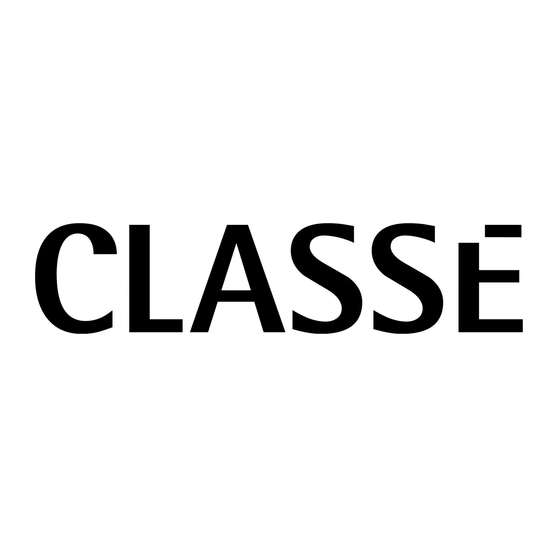













Need help?
Do you have a question about the Sigma Series and is the answer not in the manual?
Questions and answers