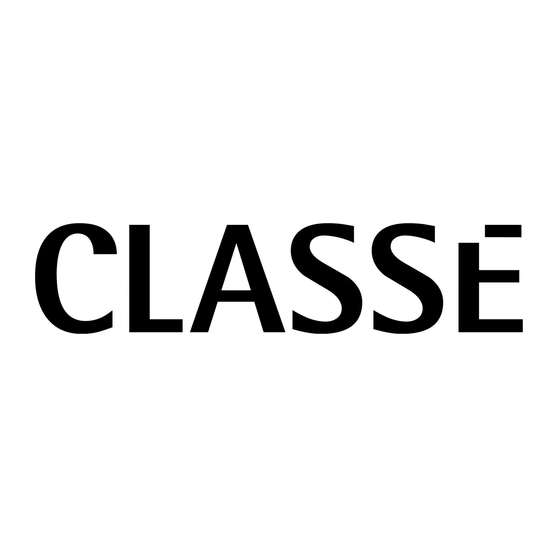
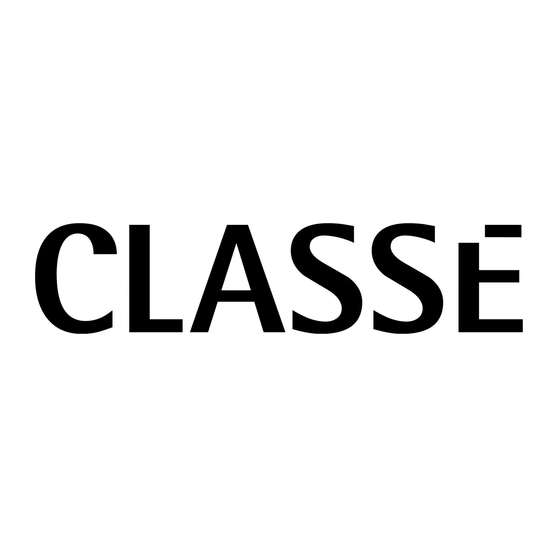
Classe Audio CP-700 Owner's Manual
Class audio owner's manual preamplifier cp-700
Hide thumbs
Also See for CP-700:
- Owner's manual (44 pages) ,
- Owner's manual (40 pages) ,
- Owner's manual (44 pages)
Table of Contents
Advertisement
Available languages
Available languages
Quick Links
Advertisement
Chapters
Table of Contents

Summary of Contents for Classe Audio CP-700
- Page 1 Owner’s Manual CP-700 Preamplifier Manuel du propriétaire CP-700 Préamplificateur...
- Page 2 WARNING:TO REDUCETHE RISK OF FIRE OR ELECTRIC SHOCK, DO NOT EXPOSE THIS APPLIANCE TO RAIN OR MOISTURE. CAUTION: TO REDUCE THE RISK OF ELECTRICAL SHOCK, DO NOT REMOVE COVER. NO USER-SERVICEABLE PARTS INSIDE. REFER SERVICING TO QUALIFIED PERSONNEL. The lightning flash with arrowhead symbol, within an equilateral triangle, is intended to alert the user to the presence of uninsulated dangerous voltage within the product’s enclosure that may be of sufficient magnitude to constitute a risk of electric shock to persons.
-
Page 3: Important Safety Instructions
Important Safety Instructions Caution: Please read and observe all warnings and instructions in this owner’s manual and all those marked on the unit. Retain this owner’s manual for future reference. 1. Do not attempt to service this product yourself. Do not open the cover for any reason. There are no user-serviceable parts inside. -
Page 4: Table Of Contents
Contents Welcome to the Classé family...5 a word about installation... 5 Unpacking and Placement...6 unpacking your preamplifier ... 6 placement ... 6 ventilation ... 6 custom installations... 6 serial number ... 6 register your purchase! ... 7 operating voltage... 7 warm up/break-in period... -
Page 5: A Word About Installation
You will find the warranty registration card at the end of the separate warranty policy booklet, enclosed. a word about installation Every effort has been made to make the Classé CP-700 simple and straightforward to install and use. Still, we have no way to evaluate many other variables such as the size and shape of your room, its acoustics, and the associated equipment you have chosen to use with your preamplifier. -
Page 6: Unpacking Your Preamplifier
Important! placement As with any preamplifier, it is best to place the CP-700 centrally within your ventilation Your Classé preamplifier generates a certain amount of heat in the course of custom installations Drawings are included in this manual to facilitate special installations and serial number The serial number for your preamplifier is found on the rear of the unit. -
Page 7: Register Your Purchase
It will take only a minute or so. Please complete the card now, before you forget. operating voltage The CP-700 preamplifier is set at the factory for 100V, 120V, 230V, or 240V AC mains operation, as appropriate for the country in which it is to be sold (230V only in European Union countries, in compliance with CE regulations). -
Page 8: Warm Up/Break-In Period
warm up/break-in period Your new Classé preamplifier will deliver outstanding performance immediately. However, you should expect to hear it improve somewhat as it reaches its normal operating temperatures and its various components “break-in.” It has been our experience that the greatest changes occur within the first 300 hours, as the preamplifier reaches thermal equilibrium and the capacitors fully form. -
Page 9: Special Design Features
For example, if you are not using one or more of the inputs on your CP-700, you can delete the unnecessary buttons from the operational menu. Doing so prevents anyone from trying to select a non-existent source component, with the resulting confusion stemming from the lack of any sound. -
Page 10: Extensive Listening Tests
DC power it needs for handling the music signals, while the high-voltage AC mains is kept safely away from your music. In short, it creates an ideal environment in which the refined circuitry of the CP-700 can operate to its full potential in service of your musical enjoyment. -
Page 11: Front Panel
MUTE MENU CP-700 �� � �� Front Panel Standby button & LED indicator The front panel Standby button will toggle the preamplifier between operate, its fully operational state, and a standby mode that leaves the preamplifier off, yet ready to respond to system commands via any of the supported control options (e.g. -
Page 12: Mute Button
IR input and output mini-jacks and an IR repeater system to solve the problem. For more information about using an infrared repeater system to route signals to and from the CP-700, refer to the section Rear Panel later in this manual, or contact your local... - Page 13 Volume Knob The large knob on the right side of the front panel of the CP-700 is used to control the volume of the system. The volume is raised or lowered in precise 0.5dB increments throughout the range of the control most likely to be used while listening to music.
-
Page 14: Rear Panel
CD recorder, etc.) you may have to these single-ended RCA connectors. You may select to hear the output of your recording device by touching the tape button on the main operational screen of the CP-700. Single-ended (RCA) inputs These RCA jacks accept right-channel and left-channel (single-ended) inputs from line-level source equipment such as tuners, CD players, and tape decks. - Page 15 Refer to the operating manuals of your balanced-output line-level sources to verify that the pin assignments of their output connectors correspond to the CP-700. If not, wire the cables so that the appropriate output pin connects to the equivalent input pin.
- Page 16 If you are using another brand of power amplifier, please refer to the operating manual of your amplifier to verify that the pin assignments of its input connectors correspond to those of the CP-700. If not, have your dealer wire the cables so that the appropriate output pin connects to the equivalent input pin.
- Page 17 Classé CAN Bus Control Ports These RJ-45 connectors are reserved for future control and communication applications using Classé Audio’s implementation of the Controller Area Network (CAN) Bus specification. IR Input and Output Your Classé preamplifier includes two 1/8th-inch mini mono-jacks in order to support the infrared (IR) remote controls that are ubiquitous today.
-
Page 18: Ground Terminal
Classé dealer can assist you in handling this problem if it should arise. DC Power Input The DC Power Input for the CP-700 is located near the middle of the rear panel. Connect the provided multi-pin “umbilical cord” between the outboard power supply and this connector to provide the preamplifier with the clean, pure DC power it needs to do its job. -
Page 19: The Remote Control
The Remote Control Your new preamplifier comes with a versatile remote control which can control both the CP-700 itself and several aspects of the rest of a Classé-based system. The buttons are arranged in logical groups according to their functions. - Page 20 The F1/F2/F3/F4 keys are available for controlling aspects of the CP- 700 not covered by the other buttons on the remote control. You are able to choose what the CP-700 should do in response to receiving the infrared signal that a particular Fkey has been pressed. The list of possible functions is quite extensive, and is found in the menu system (see the next section in this manual, entitled The Menu System).
-
Page 21: Input Selection
In addition, the CP-700 has a dedicated tape loop for use with sources that can both record and play back, bringing the total number of sources you can connect to the CP-700 to six (four single-ended and two balanced). -
Page 22: Main Menu System
This menu provides access to many installation-specific features that let you customize how the CP-700 works within the context of your particular system. The first button on the control menu takes you to a series of submenus that collectively provide a great deal of control over your system setup. -
Page 23: Rotary
volume Pressing the volume button takes you to the volume setup menu, which in turn has four submenus, all pertaining to how the volume of the system is managed. • rotary • max volume • startup volume • mute setup Each of these topics will be addressed in turn, below. - Page 24 Thus, if the CP-700 sees the knob moving relatively quickly, it uses coarse steps to effectively accelerate the action of the circuitry.
- Page 25 This setting is interactive. You can set the value to something less than 100, and then adjust the volume to see whether it is appropriate. startup volume The startup volume screen allows you to define how the CP-700 handles its initial volume upon starting up. Your choices are: •...
-
Page 26: Input
mute setup Pressing the mute setup button allows you to select one of three different input Each input on your preamplifier can be customized in several ways to enhance muting functions: • Classic muting literally mutes the output when you engage the mute button;... - Page 27 When an input is renamed ‘SSP’, it becomes a unity gain input. When such an input is selected, the volume control of the CP-700 is disabled, all outputs are driven at line level and the volume indication is removed from the main menu.
-
Page 28: Phono Gain
Each of the CP-700’s trigger outputs may be programmed as to its “logic level,” which is to say, whether its voltage is low (essentially 0V), or high (approximately 12V) when the trigger is activated. -
Page 29: Brightness
For example, if you reduce the timeout to its minimum setting, the backlighting will illuminate the display as soon as you interact with any of the CP-700 controls, and stay on for only three seconds – just long enough for you to check on something. -
Page 30: Language
If you prefer the display of the CP-700 to remain on whenever not in standby, choose the never timeout setting. The lamp in the LCD display was designed for harsh automotive environments and will give you many years of reliable operation. If you plan to leave the unit on continuously, however, we recommend that you keep the timeout delay set to less than one minute. -
Page 31: Cautionary Note On Fkey Use
For example, if you use the balance control frequently, you may want to consider programming one of the Fkeys to take you straight to that screen. Doing so will save you having to access the control menu, followed by pressing the balance button (which might be hard to see from across the room). -
Page 32: Sensors
The status screen provides several items of information about the current operation status of the CP-700, as well as access to information on the software used in and the internal sensors of the CP-700. version info The version info button on the status screen takes you to the version information screen, which displays information on various pieces of software used by your CP-700. -
Page 33: Troubleshooting
Troubleshooting In general, you should refer any service problems to your Classé dealer. Before contacting your dealer, check to see if the problem is listed here. If it is, try the suggested solutions. If none of these solves the problem, contact your Classé dealer. - Page 34 Important! Only one speaker seems to be playing. • Check the main balance control setting of the CP-700 by pressing the Menu button, followed by the balance button (or simply press Bal on the remote control). • Does the problem occur with all inputs? If so, check the interconnect cables between the preamp and the power amp.
- Page 35 There is a mechanical hum coming from the unit. • This symptom suggests you have a lot of electrical noise on your AC mains line. Try connecting to another AC circuit (not merely a different plug, but a different circuit). •...
-
Page 36: Installing The Remote Control Batteries
cleaning the cabinet To remove dust from the cabinet of your preamplifier, use a feather duster or a Caution! cleaning the LCD touchscreen To clean the LCD touchscreen, use a microfiber eyeglass wipe or soft, lint-free Important! installing the remote control batteries Care and Maintenance soft, lint-free cloth. -
Page 37: Specifications
Specifications All specifications are accurate at the time of printing. Classé reserves the right to make improvements without notice. ■ Frequency response ■ Distortion (THD + noise) ■ Maximum input voltage (single-ended) ■ Maximum input voltage (balanced) ■ Maximum output voltage (single-ended) ■... - Page 38 ATTENTION : POUR RÉDUIRE TOUT RISQUE D’ÉLECTRISATION OU D’INCENDIE, NE JAMAIS EXPOSER CET APPAREIL À LA PLUIE OU L’HUMIDITÉ. ATTENTION : POUR RÉDUIRE TOUT RISQUE D’ÉLECTRISATION, NE JAMAIS ÔTER LE CAPOT DE L’APPAREIL. IL N’EXISTE AUCUN RÉGLAGE À EFFECTUER PAR L’UTILISATEUR À...
-
Page 39: Instructions Importantes Concernant La Sécurité
Instructions importantes concernant la sécurité 1. Lisez soigneusement ces instructions. 2. Conservez-les en lieu sûr pour toute référence future. 3. Respectez scrupuleusement tous les avertissements de sécurité. 4. Suivez toutes les instructions indiquées. 5. Ne pas utiliser cet appareil près de l’eau. Si un liquide pénètre par inadvertance dans l’appareil, débranchez-le immédiatement de son alimentation secteur et portez-le chez votre revendeur agréé... - Page 40 Sommaire Bienvenue dans la famille Classé ...5 un mot concernant l’installation... 5 Déballage et installation ...6 déballage de votre préamplificateur ... 6 installation ... 6 aération... 6 installations personnalisées ... 6 numéro de série ... 6 enregistrez votre achat ! ... 7 tension d’alimentation...
-
Page 41: Bienvenue Dans La Famille Classé
Tous les efforts de notre part ont été faits pour rendre l’installation et l’utilisation un mot concernant de votre Classé CP-700 simple et évidente. l’installation Cependant, nous n’avons aucun moyen d’évaluer certains paramètres, comme la taille et la forme de votre pièce d’écoute, son acoustique, et les maillons que vous avez choisi d’associer à... -
Page 42: Déballage Et Installation
CP-700 est au centre de votre système, puisqu’il agit comme la plaque tournante des autres maillons qui y sont connectés. Il doit se trouver à une hauteur correcte, pour une bonne visibilité... - Page 43 Cela ne vous prendra qu’une minute. Faites-le maintenant, avant d’oublier… tension d’alimentation Le CP-700 est réglé en usine pour fonctionner sur une tension d’alimentation secteur de 100 V, 120 V, 230 V ou 240 V AC, suivant le pays pour lequel il est vendu (uniquement 230 V dans les pays de l’Union européenne, selon les lois CE).
- Page 44 période de rodage Votre nouveau préamplificateur Classé ne délivrera pas la quintessence de ses performances immédiatement. Vous constaterez une première amélioration quand l’appareil aura atteint sa température normale de fonctionnement, tous ses composants internes étant alors « stabilisés ». Selon notre expérience, les changements les plus importants surviennent après environ 300 heures de fonctionnement, après que l’appareil ait atteint son équilibre thermique parfait et que ses condensateurs soient parfaitement efficaces.
-
Page 45: Caractéristiques Particulières
fines et précises, à partir du même bouton. Le système de contrôle du volume du CP-700 résout ce problème grâce à une réponse différente suivant les circonstances spécifiques (par exemple, la vitesse à... -
Page 46: Alimentations Indépendantes Et Surdimensionnées
Classé le donnent déjà à leurs heureux propriétaires. alimentations Le CP-700 utilise une alimentation placée dans un boîtier indépendant afin indépendantes et de garantir des performances parfaites. Ce châssis séparé intègre un gros surdimensionnées... -
Page 47: Face Avant
MUTE MENU CP-700 �� � �� Face avant Touche de mise en veille Standby et indicateur LED La touche de mise en veille Standby de la face avant permet de faire basculer le préamplificateur entre son état de fonctionnement normal (dit «... - Page 48 LCD. Écran tactile LCD La plupart de vos interventions sur le CP-700 se feront par l’intermédiaire de cet écran tactile LCD (et la télécommande du CP-700). Il affiche notamment les touches de sélection des entrées utilisées quotidiennement, ainsi que l’accès au bouton Tape (enregistrement).
-
Page 49: Bouton De Volume
état à l’autre). Bouton de volume Le gros bouton à droite de la face avant du CP-700 est utilisé pour contrôler le volume sonore du système. Le niveau varie en plus ou en moins par pas très précis de 0,5 dB sur toute l’amplitude du réglage correspondant à... -
Page 50: Face Arrière
RCA. Pour entendre le programme lu à partir de cet enregistreur, appuyez sur la touche tape monitor sur l’écran tactile du CP-700. Entrées asymétriques (prises RCA) Ces prises RCA acceptent les sorties gauche (left) et droite (right) (asymétriques) de tous les maillons à... - Page 51 Classé pour de plus amples informations sur le choix de ces câbles. Sorties principales symétriques (XLR) Le CP-700 propose deux aires de sorties de très haute qualité par prises XLR fournissant un signal symétrique stéréophonique vers le ou les amplificateurs de puissance.
- Page 52 à son manuel d’utilisation pour connaître le brochage exact de ses prises d’entrées symétriques XLR, et vérifier ainsi qu’elles sont conformes au brochage de celles du CP-700. Si ce n’est pas le cas, votre revendeur agréé Classé sera à même de vous fournir les câbles nécessaires.
- Page 53 Prises de commande Classé CAN Bus Ces prises type RJ-45 sont prévues pour de futures applications de commande et de télécommunication, utilisant les spécifications du système de réseau de commande développé par Classé « Controller Area Network », ou CAN. Entrée et sortie infrarouge (IR) Votre préamplificateur Classé...
- Page 54 Contactez votre revendeur agréé Classé si vous constatez un tel phénomène. 12. Entrée alimentation courant continu DC Power L’entrée DC Power du CP-700 se trouve au centre de la face arrière. Branchez le « cordon ombilical » avec sa prise multi-broches en provenance du boîtier d’alimentation indépendant sur cette prise, afin de fournir au...
-
Page 55: La Télécommande
; la touche carrée juste au-dessous permet de couper le son en activant la fonction Mute du CP-700 (comme réglée dans le système des menus ; voir le chapitre correspondant, plus loin dans ce manuel, pour les détails sur les options de ce réglage). - Page 56 Les touches « Fkeys » F1/F2/F3/F4 sont disponibles pour commander de telles fonctions supplémentaires. Vous pouvez ainsi choisir que le CP-700 réagisse à un autre signal infrarouge particulier, quand une touche « Fkey » est pressée. La liste des fonctions disponibles est longue, et peut être trouvé...
-
Page 57: Le Système Des Menus
En plus de ces entrées, le CP-700 propose une boucle d’enregistrement (tape loop) à utiliser avec une source capable à la fois d’enregistrer et de lire, ce qui porte le total des sources pouvant être connectées sur le CP-700 à six (quatre en liaison asymétrique, deux en liaison symétrique). -
Page 58: Menu Principal Système (Main)
Ce menu vous donne accès aux caractéristiques particulières de l’installation, ce qui vous permet de personnaliser le CP-700 par rapport au contexte particulier de votre installation. La première touche du menu de commande vous donne accès à une série de sous-menus offrant un nombre important de paramètres modifiables à... -
Page 59: Bouton Rotatif
volume Une pression sur cette touche volume permet d’accéder au menu de réglage de la fonction volume, lui-même décomposé en quatre sous-menus, concernant la manière dont est paramétré précisément le réglage de volume. • bouton rotatif • volume maximum (max volume) •... - Page 60 à manipuler le bouton plus lentement dès que l’on approche du volume sonore désiré. Le bouton du CP-700 est capable d’analyser et d’interpréter ces mouvements, son circuit accélérant l’action voulue. Mais, dès que l’on tourne le bouton plus lentement, le CP-700 augmente automatiquement la résolution du réglage et ses incréments,...
- Page 61 L’écran du volume au démarrage (startup screen) vous permet de définir quel sera le niveau sonore lors du prochain allumage du CP-700. • dernier volume (last volume) : ce réglage est l’équivalent de ce que vous obtenez avec un préamplificateur conventionnel. Le niveau sonore sera identique à...
-
Page 62: Réglage Coupure Du Son (Mute)
réglage coupure du son (mute) entrée Chaque entrée de votre préamplificateur peut être personnalisée sur plusieurs Presser la touche mute setup vous permet de sélectionner un des trois modes de coupure du son (mute) disponibles : • Classic entraîne la coupure totale du son dès que vous pressez la touche correspondante. - Page 63 Si une entrée est appelée « SSP », elle devient un appareil de gain unitaire. Lorsque cette entrée sera ensuite sélectionnée, le contrôle de volume du CP-700 est désactivé, toutes les sorties sont considérées comme des signaux fixes niveau Ligne, et l’indication de volume sonore n’apparaît plus sur l’écran principal.
-
Page 64: Gain Phono
à celle-ci. commutation Triggers Chaque sortie de signal de commutation Trigger (trigger outputs) de votre CP-700 peut être programmée pour choisir quel est son « niveau logique » de fonctionnement, soir faible (low) (essentiellement 0 V), soit élevé... -
Page 65: Réglage De L'afficheur (Display Setup)
(display setup) Cette touche vous amène sur l’écran de réglage de l’afficheur (display setup). Il vous permet de régler la luminosité de l’écran tactile LCD du CP-700, sa durée d’affichage (timeout) et la langue (language) utilisée pour les informations diffusées par l’écran et le système des menus. -
Page 66: Balance Principale (Main Balance)
(language) Le menu Langue (language) vous offre plusieurs langues différentes pour le système d’affichage graphique du CP-700. Classé a fourni à ses distributeurs internationaux un logiciel-outil lui permettant de traduire/personnaliser les traductions des informations et menus, en fonction des habitudes et de la langue de leur pays. -
Page 67: Note Concernant L'utilisation Des Touches Fkey
Par exemple, si vous utilisez fréquemment la commande de balance, vous pouvez programmer une de ces touches Fkeys comme contrôle de balance. De cette manière, vous n’avez plus à accéder au menu de contrôle, suivi par une pression sur la touche balance (ce qui n’est pas aisé lorsqu’on se trouve à l’autre bout de la pièce). -
Page 68: Statut De Fonctionnement (Status)
(status) L’écran statut (status) fournit plusieurs informations sur le fonctionnement courant du CP-700, et permet d’accéder à toutes les informations concernant le programme de gestion utilisé ainsi que sur les capteurs internes du CP-700. info version La touche version info affiche l’écran information sur la version, précisant les différents éléments du programme de gestion (software) utilisé... -
Page 69: Problèmes De Fonctionnement
Problèmes de fonctionnement En règle générale, en cas de problème, contactez immédiatement votre revendeur agréé Classé. Mais, avant de contacter celui-ci, vérifiez que votre problème ne soit pas répertorié ci-dessous. Si aucune des solutions décrites ici ne résout le problème, alors contactez votre revendeur agréé Classé. Tout semble correct, mais aucun son ne sort. - Page 70 Important ! Seule une enceinte acoustique semble fonctionner. • Vérifiez le réglage de balance du CP-700 en pressant la touche Menu, suivie de la touche Balance (ou pressez simplement Bal sur la télécommande). • Le problème est-il présent sur toutes les entrées ? Si oui, vérifiez les câbles entre le préamplificateur et l’amplificateur de puissance.
- Page 71 Il y a un bruit mécanique en provenance de l’appareil. • Ce symptôme sous-entend que vous avez un problème de parasite directement sur la ligne d’alimentation secteur. Essayez d’utiliser une autre ligne secteur dans votre habitation (pas seulement une autre prise murale ; une autre ligne d’alimentation). •...
-
Page 72: Entretien
entretien du coffret Pour ôter la poussière du coffret de votre préamplificateur, utilisez un plumeau Attention ! entretien de l’écran tactile LCD Important ! installation des piles de la télécommande Entretien ou un chiffon très doux et non pelucheux. Pour retirer la saleté incrustée ou des traces de doigts, nous recommandons de l’alcool isopropyle et un chiffon doux. -
Page 73: Spécifications
Spécifications Toutes les spécifications sont garanties rigoureusement précises au moment de l’impression de ce manuel. Classé Audio se réserve le droit d’apporter des améliorations sans préavis. ■ Réponse en fréquence ■ Distorsion (DHT + bruit) ■ Tension d’entrée maximum (asymétrique) ■... -
Page 74: Dimensions
Dimensions ����� ����� ����� ����� ���� ����� ���� ������ ������ ������ ����� ����� ����� ����� ���� ����� ���� ����� ����� ����� ����� ����� ����� ��� � ������ ������ ����� ������ ����� ����� ����� ����� ���� ����� ���� ����� ���� ������ ������... - Page 76 Classé Audio 5070 François Cusson Lachine, Quebec Canada H8T 1B3 +1 (514) 636-6384 +1 (514) 636-1428 (fax) http://www.classeaudio.com email: cservice@classeaudio.com Copyright © 2006 Classé Audio Inc. Printed in Canada. v1.5 051706...









Need help?
Do you have a question about the CP-700 and is the answer not in the manual?
Questions and answers