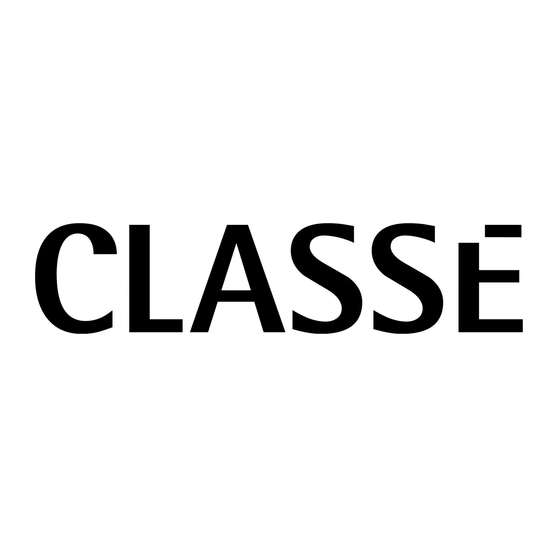
Table of Contents
Advertisement
Quick Links
Advertisement
Table of Contents

Summary of Contents for Classe Audio CA-D200
- Page 1 Owner’s Manual CA-D200 Two-Channel Amplifier...
- Page 2 NOTICE All of us at Classé take extreme care to ensure that your purchase will remain a prized investment. We are proud to inform you that all Classé components have been officially approved for the European Community (CE) mark. This means that your Classé product was subjected to the most rigorous manufacturing and safety tests in the world. The CE mark certifies that your purchase meets or exceeds all European Community requirements for manufacturing consistency and consumer safety.
- Page 3 Important Safety Instructions Read these instructions. Keep these instructions. Heed all warnings. Follow all instructions. Do not use this apparatus near water. Clean only with dry cloth. 7. Do not block any ventilation openings. Install in accordance with the manufacturer’s instructions. Do not install near any heat sources such as radiators, heat registers, stoves, or other apparatus that produce heat.
-
Page 4: Table Of Contents
Contents Welcome to the Classé family ................5 a word about installation ..................5 Unpacking and Placement ................6 unpacking your amplifier ..................6 placement ......................6 ventilation ......................6 custom installations ....................6 serial number ......................6 operating voltage ....................6 warm up/break-in period .................. -
Page 5: Welcome To The Classé Family
Classé amplifier and record your serial number for future reference a word about installation Every effort has been made to make the Classé CA-D200 simple and straightforward to install and use. It may be placed on a shelf, in a cabinet or on the floor near the speaker(s). -
Page 6: Unpacking And Placement
Please note and record this number on the page entitled Important Safety Instructions for your future reference. operating voltage The operating voltage of your CA-D200 is 100-240 V, 50/60 Hz. Warning: There are no user-serviceable parts within the unit. Please refer any problems to an authorized Classé... -
Page 7: Warm Up/Break-In Period
warm up/break-in period Your new Classé power amplifier will deliver outstanding performance immediately. However, you should expect to hear it improve somewhat as it reaches its normal operating temperatures and its various components “break-in.” It has been our experience that the greatest changes occur within the first 72 hours, as the amplifier reaches thermal equilibrium and the capacitors fully form. -
Page 8: Special Design Features
Special Design Features highly refined This Classé amplifier benefits from the use of high quality component parts, circuit design application of advanced class D amplifier design principles and exhaustive testing. To conquer one of the most challenging problems in class D design, a dead-band time minimization algorithm is initiated at turn-on to ensure the lowest possible distortion; consequently, less overall negative feedback is required for optimum performance. -
Page 9: Front Panel
CA-D200 Front Panel Standby button & LED status indicator The front panel Standby button will toggle the amplifier between operate, its fully operational state, and a standby mode that leaves the amplifier off, yet ready to respond to system commands via any of the supported control options (e.g. IR input, DC trigger, CAN-Bus, or RS-232). -
Page 10: Rear Panel
UPDATE RS 232 CAN BUS THIS DEVICE COMPLIES WITH PART 15 OF THE FCC RULES. OPERATION IS SUBJECT TO THE FOLLOWING TWO CONDITIONS: HOST (1) THIS DEVICE MAY NOT CAUSE HARMFUL INTERFERENCE, AND (2) THIS DEVICE MUST ACCEPT ANY INTERFERENCE RECEIVED, INCLUDING INTERFERENCE THAT MAY CAUSE UNDESIRED OPERATION. -
Page 11: Speaker Outputs
Single-Ended (RCA) Input Single-ended cables using RCA connectors are the most common form of analog connection used in consumer electronics. When implemented carefully and with use of high quality interconnecting cables, this standard can provide excellent performance. Classé has gone to extraordinary effort to ensure that the single-ended (RCA) input of your power amplifier is as good as possible. - Page 12 Since an IR distribution system such as your dealer may design for you usually must control many products, your amplifier includes both an IR input (for the control of this product) and an IR output (so as to pass along the same signal to the next product). This allows you to “daisy chain” your control wires from one product to the next.
- Page 13 The USB connector is used to host a USB stick for updating amplifier firmware, should that become necessary. AC Mains Input An IEC standard power cord (supplied) is used with the CA-D200. Plug the cord into the IEC receptacle on the rear panel, and the other end into a suitable wall outlet.
-
Page 14: Installation
Installation Your new Classé amplifier is quite simple to set up and enjoy. Please follow the steps outlined below in order to safely set up and use your new amplifier. Important: The AC mains connection should be the last connection you make on your new power amplifier. -
Page 15: Can-Bus
Note that some CAN-Bus related features are initially not available for the CA-D200 and some components will require a software update to recognize the CA-D200 on the CAN-Bus. Check the Classé website periodically for updates. features CAN-Bus will allow a Classé touchscreen to: • Display status information for every connected unit, including... -
Page 16: Hardware Setup 1
hardware setup 1 Classé CAN-Bus Equipped Products Two or more Classé CAN-Bus equipped products are required, at least one of which must have a touchscreen display. Category 5 Network Cables These are ordinary network cables, commonly used for broadband Internet connections. They should be typical “straight through” cables not the “crossed over” type, and the total required will be one less than the total number of CAN-Bus equipped components in your system. - Page 17 The diagrams below illustrate how to connect the CAN-Bus hardware. Any combination of models in any order. CAN-BUS CAN-BUS CAN-BUS CAN-BUS For any system with SSP-300 or SSP-600. CAN-BUS CAN-BUS CAN-BUS CAN-BUS NOTE: Daisy chain may need to be terminated with CAN-Bus Terminator.
-
Page 18: Using Can-Bus
using CAN-Bus CAN-Bus is controlled via the touchscreen of any Classé component that is so equipped. There is no master component, so Classé series systems where two or more units have a touchscreen can be controlled through any of the touchscreens. However, it is probably easiest to start using CAN-Bus through just one. CAN-Bus is accessed by pressing the menu button on the face of the unit or remote, then the status button, followed by the more button. -
Page 19: Ac Status
AC status The AC status screen displays information from the target unit’s electrical supply sensors. Two screens are available, the second can be accessed by selecting more. status The status screen is the simplest way to access essential information about the target unit. It displays the target unit’s model number, software version, operational status and serial number. name You can set the name that this component will be listed under in the CAN-Bus devices screen. The name will appear next to the unit model and serial number, and facilitate the identification of units in large systems. -
Page 20: Amp Info
The first step in using PlayLink is to choose the input you wish to be selected when play is pressed on the disc player. Press the PlayLink icon, then select the correct input from the list. Once you have selected the input, press back, then select configuration. PlayLink is activated and disabled through the PlayLink icon on the CAN-Bus configuration screen. -
Page 21: Event Log
• Communication failure — There has been a loss of communication between the amp’s system monitoring sensors. • AC line trip — (Does not apply to CA-D200) The power supply has reached the limits of the amp’s safe operating range. • Air intake filter — (Does not apply to CA-D200) The intake filter is constricting airflow and should be cleaned. This “event”... -
Page 22: Care And Maintenance
Care and Maintenance To remove dust from the cabinet of your amplifier, use a feather duster or a lint- free soft cloth. To remove dirt and fingerprints, we recommend isopropyl alcohol and a soft cloth. Dampen the cloth with alcohol first and then lightly clean the surface of the amplifier with the cloth. Do not use excessive amounts of alcohol that might drip off the cloth and into the amplifier. Caution! At no time should liquid cleaners be applied directly to the amplifier, as direct application of liquids may result... -
Page 23: Troubleshooting
Troubleshooting In general, you should refer any service problems to your Classé dealer. Before contacting your dealer, however, check to see if the problem is listed here. No sound, and Standby LED is not lit. • The amplifier is not plugged into the AC mains, or the AC mains are down (circuit breaker, fuse). • A brown-out or short-term loss of power might require the internal microprocessor to be reset. - Page 24 The AC mains fuse is blown. There is a specific troubleshooting procedure for a blown AC mains fuse, since this rare occurrence sometimes indicates a significant problem. Please use the following steps, in order: a. Disconnect your amplifier from the AC mains, as well as from its input connections and speaker connections, and remove the fuse cover on the rear of the unit.
-
Page 25: Specifications
Specifications n Frequency response 10Hz – 20kHz, -1dB into 4Ω n Output power 200W rms into 8Ω 400W rms into 4Ω n Harmonic distortion <0.018% @ 1kHz Balanced Input n Peak Output Voltage 116V peak to peak, 58V rms no load 116V peak to peak, 58V rms into 8Ω... -
Page 26: Dimensions
Dimensions CA-D200 17.50 in 445 mm 4.00 in 4.66 in 102 mm 118 mm 16.05 in 408 mm 10.21 in 259 mm 17.78 in 452 mm 16.41 in 417 mm 9.73 in 247 mm... - Page 28 +1 (514) 636-6384 +1 (514) 636-1428 (fax) http://www.classeaudio.com North America: (514) 636-6384 email: cservice@classeaudio.com Europe: 44 (0) 1903 221 700 email: classe@bwgroup.com Asia: (852) 2790 8903 email: classe@bwgroup.hk All Others: +1 514 636 6384 email: cservice@classeaudio.com Copyright © 2014 B&W Group Ltd. V 1.3...














Need help?
Do you have a question about the CA-D200 and is the answer not in the manual?
Questions and answers