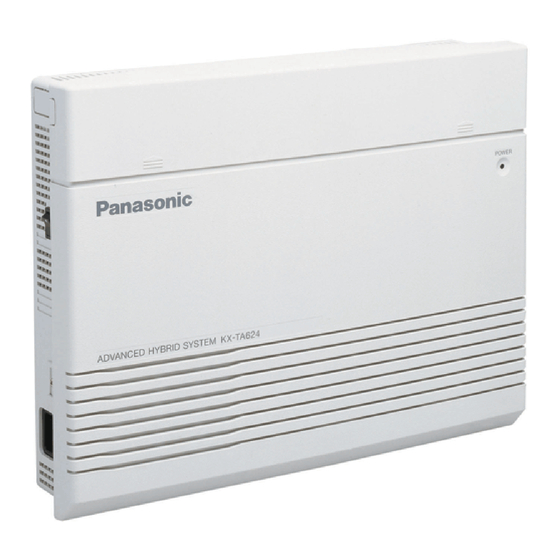
Panasonic KX-TA624 Installation Manual
Advanced hybrid system
Hide thumbs
Also See for KX-TA624:
- Installation manual (437 pages) ,
- User manual (234 pages) ,
- Operating instructions manual (40 pages)
Summary of Contents for Panasonic KX-TA624
-
Page 1: Installation Manual
Advanced Hybrid System Installation Manual KX-TA624 MODEL NO. Please read this manual before connecting the Advanced Hybrid System. -
Page 2: System Highlights
2– 24 caller and give information about how to access an extension. 3– 22 Hybrid This system can accept Panasonic analogue proprietary telephones. Also, single line devices such as single line telephones, facsimiles and data terminals can be connected. - Page 3 If you lose the fuse cover the plug must not be used until a replacement cover is obtained. A replacement fuse cover can be purchased from your local Panasonic Dealer. IF THE FITTED MOULDED PLUG IS UNSUITABLE FOR THE SOCKET OUTLET IN YOUR HOME THEN THE FUSE SHOULD BE REMOVED AND THE PLUG CUT OFF AND DISPOSED OF SAFELY.
- Page 4 Precautions This equipment should be used on PSTN lines requiring 2-wire Loop calling unguarded clearing with Loop Disconnect or DTMF address signalling. The equipment must be connected to direct extension lines and a payphone should not be connected as an extension. Operation in Power Failure In the event of a power failure, two single line telephones connected to extension ports 01 and 09 will be directly connected to the following Exchange lines:...
- Page 5 Precautions • The apparatus is designed to be installed and operated under controlled conditions of ambient temperature and a relative humidity not greater than 60 %. • Avoid installing the apparatus in damp or humid environments, such as bathrooms or swimming pools.
- Page 6 Precautions For your future reference SERIAL NO. DATE OF PURCHASE (found on the bottom of the unit) NAME OF DEALER DEALER’S ADDRESS Note • This Installation Manual does not show the complete model number that indicates the country where your equipment should be used. The model number of your unit is found on the label affixed to the unit.
-
Page 7: Default Values
Introduction Structure of the Manual This manual consists of the following sections: Section 1. Basic System Construction Provides general information on the system including connection diagrams. Section 2. Installation Contains the system installation and wiring instructions, as well as how to install the optional cards. -
Page 8: Table Of Contents
Contents Section 1 Basic System Construction Section 2 Installation Before Installation ................. Unpacking ....................Names and Locations ................Wall Mounting ..................Frame Ground Connection ..............Opening the Top Front Cover .............. Exchange Line Connection..............Extension Connection ................2-10 External Pager (Paging Equipment) Connection....... 2-12 2.10 External Music Connection.............. - Page 9 Contents Call Transfer – to Exchange Line ............3-18 Call Transfer – to Extension............... 3-18 Call Waiting ..................3-19 Conference (3-party) ................3-20 Conference (5-party) ................3-21 Data Line Security................3-21 Date and Time Setting ................ 3-22 Direct In Line (DIL)................3-22 Direct Inward System Access (DISA)..........
- Page 10 Contents Paging ....................3-53 Parallelled Telephone Connection ............3-54 Personal Speed Dialling ..............3-54 Pickup Dialling................... 3-55 Polarity Reverse Detection ..............3-55 Power Failure Transfer ............... 3-56 Preferred Line Assignment — Incoming ........... 3-56 Preferred Line Assignment — Outgoing..........3-57 Proprietary Telephone Setting Data Default Set ........
- Page 11 Contents [101] Hunting Type................4-14 [102] Voice Mail Port for KX-TVP100..........4-15 [103] DTMF Integration for KX-TVP100......... 4-16 [104] Hold Mode Selection ............... 4-17 [105] Conference Tone ..............4-17 [106] External Paging Access Tone ........... 4-18 [107] DTMF Receiver Check ............4-18 [108] Recall Mode for a Locked Extension ........
- Page 12 Contents [350] ARS Selection ................4-37 [351]-[354] Routes 1 through 4 Selection Codes (Leading Digits).. 4-37 [355]-[358] Routes 1 through 4 Exception Codes ......4-38 [359] 1st Carrier Selection Code (BT Line Access Code) ....4-38 [360] ARS Modification – Removed Digits........4-39 [361] ARS Modification –...
- Page 13 Contents [516] DISA Incoming Assignment ............ 4-65 [517] DISA AA Wait Time ..............4-65 [519] DISA OGM Mute Time ............4-66 [520] UCD Group ................4-66 [521] UCD Busy Waiting Time ............4-66 [522] UCD OGM Message Interval Time ......... 4-67 [523] UCD Busy Mode..............
- Page 14 Contents Section 5 Appendix Default Values ..................Specifications ..................Section 6 Troubleshooting While Installing ..................While Connecting .................. While Operating ..................Section 7 Programming Tables Template...
-
Page 15: Basic System Construction
Section 1 Basic System Construction... -
Page 16: System Connection Diagram
Basic System Construction The KX-TA624 has a basic capacity of 8 extensions and 3 exchange lines. It is capable of supporting Panasonic analogue proprietary telephones, and single line devices such as single line telephones, facsimiles and data terminals. To expand its capabilities, the system can be equipped with optional components or customer-supplied peripherals such as an external speaker, external music source (e.g. - Page 17 Section 2 Installation...
-
Page 18: Before Installation
(It is preferable not to install the system in the same room with the above equipment.) 7. Install at least 1.8 m away from radios and televisions. (Both the system and Panasonic proprietary telephones) 8. Do not obstruct area around the system (for reasons of maintenance and inspection — be especially careful to allow space for cooling above and at the sides of the system). -
Page 19: While Installing
4. Please use one pair telephone wire for extension connection of (telephone) equipment such as single line telephones, data terminals, answering machines, computers, voice processing systems, etc., except Panasonic proprietary telephones (e.g. KX-T7130). 5. Unplug the system during wiring. After all of the wiring is completed, plug in the system. -
Page 20: Unpacking
Unpacking Unpack the box and check the items below. Music Source Connector Main Unit Order No. PQJP1E1Z AC Cord Installation Manual Order No. PSWAT206E Order No. PSQX1708Y Telephone Line Cords Operating Instructions (2-conductor wiring) Order No. PSQX1709Y Order No. PSJA1066Z Telephone Line Cords Operating Instructions for (4-conductor wiring) -
Page 21: Wall Mounting
Wall Mounting This set is designed for wall mounting only. The wall where the main unit is to be mounted must be able to support the weight of the main unit. If screws other than the ones supplied are used, use screws with the same diameter as the ones enclosed. Mounting on a Wooden Wall 1. -
Page 22: Frame Ground Connection
Frame Ground Connection IMPORTANT!!! Connect the frame of the main unit to the ground. 1. Loosen the screw. 2. Insert the grounding wire (user- supplied). To the ground Screw 3. Tighten the screw. 4. Connect the grounding wire to the ground. Opening the Top Front Cover 1. -
Page 23: Exchange Line Connection
Exchange Line Connection Connection 1. Insert the modular plugs of the telephone line cords (2-conductor wiring) into the ports (CO 1 through 3) on the system. 2. Connect the line cords to the terminal board or the ports from the Local Exchange. View of TEL Port (Exchange Line) A: Tip B: Ring... - Page 24 Exchange Line Connection Installation Lightning System Protectors Terminal EXTN. Board Protective Earth Terminal EXTN. EXTN. Frame Ground Exchange line Ground EXTN.: Extension line TEL: Telephone Outside Installation If you install an extension outside of the main building, the following precautions are recommended: (1) Install the extension wire underground.
- Page 25 Exchange Line Connection Installation of an Earth Rod Lightning Protectors Grounding Wire System (Underground) 1) Installation location of the earth rod ..Near the protector 2) Check obstructions ....None 3) Composition of the earth rod .
-
Page 26: Extension Connection
Extension Connection Extension ports 01 through 08 can be used for all kinds of telephones. Telephone Wiring The maximum length of the extension line cord (twisted cable) which connects the system and the extension is as follows. ø 0.5 mm (26 AWG); Under 140 m ø... - Page 27 (JACK 01 through 08) on the system. View of TEL Port (Extension) H: High A: Tip B: Ring L: Low H B L To extensions (JACK 01–08) P O W • System extensions must be located within the same building as the KX-TA624. 2-11 Installation...
-
Page 28: External Pager (Paging Equipment) Connection
External Pager (Paging Equipment) Connection One external pager (user-supplied) can be connected to the system as illustrated below. Use an EIAJ RC-6701 A plug (2-conductor, ø 3.5 mm in diameter). • Output impedance: 600 Ω Maximum length of the cable ø... -
Page 29: External Music Connection
2.10 External Music Connection One music source, such as a radio (user-supplied), can be connected to the system as illustrated below. Insert the plug to the earphone/headphone port on the external music source. Use an EIAJ RC-6701 A plug (2-conductor, ø 3.5 mm in diameter). •... -
Page 30: Parallelled Telephone Connection
2.11 Parallelled Telephone Connection Any single line telephone can be connected in parallel with a proprietary telephone as follows. Using a Modular T-Adaptor 2-conductor wiring cord Connect pins “A” and “B”. 4-conductor wiring cord For a proprietary telephone: Connect pins “A”, “B”, “H” and “L”. Proprietary Telephone Single Line Telephone •... -
Page 31: Polarity Sensitive Telephone Connection
2.12 Polarity Sensitive Telephone Connection If your telephone is polarity sensitive, follow the procedure below: 1. Complete all the required extension wiring. 2. Confirm that dialling can be done from all the extensions using a touch-tone telephone. If dialling fails, the polarity between the extension and the system must be reversed. -
Page 32: Printer And Pc Connection
2.13 Printer and PC Connection A user-supplied printer or personal computer (PC) can be connected to the system. These are used to print out or refer to the SMDR call records and system programming data. Connect the printer cable or the PC cable to the Serial Interface (RS-232C) connector. The cable must be shielded and the maximum length is 2 m. - Page 33 2.13 Printer and PC Connection Connection Chart for a Printer / Personal Computer with the System If you connect a printer or a PC with a 9-pin cable, follow the chart below. System 9-pin Cable Printer/PC Circuit Circuit Signal Signal type type name...
- Page 34 2.13 Printer and PC Connection Serial Interface (RS-232C) Signals Frame Ground: FG Connects the unit frame and the earth ground conductor of the AC power cord. Transmitted Data: SD (TXD) ..... . (output) Conveys signals from the unit to the printer.
-
Page 35: Location Of Optional Cards
2.14 Location of Optional Cards The location of the optional cards is shown below. Precaution To protect the printed circuit boards (P-boards) from static electricity, do not touch parts on the P-boards in the main unit and on the optional cards. If accessing the parts is required, wear a grounding strap. -
Page 36: Ogm/Fax Detection Card Installation
2.15 OGM/FAX Detection Card Installation 2. Open the bottom front cover. Bottom front cover 3. Attach the OGM/FAX Detection card. OGM/FAX Detection Card (KX-TA62491) Note Please do not damage this part. 4. Insert the flat cables to the card connector. Flat cables 5. -
Page 37: Doorphone And Door Opener Connection
2.16 Doorphone and Door Opener Connection Four doorphones (KX-T30865) and 4 door openers (user-supplied) can be installed. Maximum cable length The maximum length of the doorphone and door opener line cord which connects the system is as follows. ø 0.6 mm (24 AWG); Under 113 m ø... - Page 38 2.16 Doorphone and Door Opener Connection 3. Connect the wires to the screws located in the front cover. To the terminal box 4. Put the doorphone together and re-install the screw. Doorphone/Door Opener Installation Attach the optional Doorphone/Door Opener Card to the main unit, connect the cord to the Doorphone/Door Opener Card Connector and secure the screw.
- Page 39 2.16 Doorphone and Door Opener Connection Wiring of the Doorphone 1. Connect the Doorphone/Door Opener Card to the terminal boxes using 4-conductor modular connectors. 2. Connect the wires of doorphones 1 and 3 to the red and green screws on the terminal box. 3.
- Page 40 2.16 Doorphone and Door Opener Connection Connecting Door Openers 1. While pressing the button below a hole with a screw driver, insert the wire from the door opener into the hole. Door opener 1 Door opener 4 Door opener 2 Door opener 3 To the door openers 2.
-
Page 41: Installing A 3-Co Line & 8 Ext Expansion Card (Kx-Ta62477)
2.17 Installing a 3-CO Line & 8 Ext Expansion Card (KX-TA62477) and 8 SLT Extn. Expansion Card (KX-TA62474) 3-CO Line and 8 Ext Expansion Card Installation (KX-TA62477) To add 3 exchange lines (exchange lines 4 through 6) and 8 extensions (extension ports 09 through 16), use an optional 3-CO Line and 8 Ext Expansion Card (KX-TA62477). - Page 42 2.17 Installing a 3-CO Line & 8 Ext Expansion Card (KX-TA62477) and 8 SLT Extn. Expansion Card (KX-TA62474) 3. After cutting the areas, be sure to cut off any excess plastic in order to make the surface smooth. 4. First, insert the plastic spacer into the hole on the KX-TA62477. Attach the 2 extension connectors to the system, install the KX-TA62477 and secure the 2 extension spacers.
- Page 43 2.17 Installing a 3-CO Line & 8 Ext Expansion Card (KX-TA62477) and 8 SLT Extn. Expansion Card (KX-TA62474) 5. Insert the modular plugs of the telephone line cords (2-conductor wiring) into the ports (CO 4 through 6) on the card. ( 2.7, Exchange Line Connection) 6.
- Page 44 2.17 Installing a 3-CO Line & 8 Ext Expansion Card (KX-TA62477) and 8 SLT Extn. Expansion Card (KX-TA62474) 4. Attach the 2 extension connectors to the system first, install the KX-TA62474 and secure the 2 screws. Screws 8 SLT Extension Expansion Card (KX-TA62474) Extension Connectors 5.
- Page 45 2.17 Installing a 3-CO Line & 8 Ext Expansion Card (KX-TA62477) and 8 SLT Extn. Expansion Card (KX-TA62474) Installing the KX-TA62477 and KX-TA62474 1. Install the KX-TA62477 first and then the KX-TA62474. Screws 8 SLT Extension Expansion Card (KX-TA62474) Extension Spacers Extension Connectors 3 CO Line and 8 EXT Expansion Card (KX-TA62477)
-
Page 46: Auxiliary Connection For Power Failure Transfer
2.18 Auxiliary Connection for Power Failure Transfer Power failure transfer connects a specific single line telephone (SLT) to selected exchange lines in the event of system power failure, as follows. Exchange line 1 – extension (T, R) port 01 Exchange line 4 – extension (T, R) port 09 Connection of exchange lines 1 and 4, and the respective extensions require no auxiliary connection. -
Page 47: Securing The Cords
2.19 Securing the Cords 1. Wrap the strap around all of the cords. • To remove the rivet, use a screw driver as shown below. Rivet 2.20 Closing the Front Cover 1. Replace the covers and tighten the screws. 2. Tie together all of the connected cords and attach them to the wall so that the cords cannot be pulled out of the system. -
Page 48: Starting The System For The First Time
2.21 Starting the System for the First Time 1. Set the Power Switch to the “OFF” position. 2. Plug the AC power cord into the system and an AC outlet. 3. Turn the Power Switch on. (The power indicator will light.) 4. -
Page 49: System Restart
2.22 System Restart After starting the system, if the system does not operate properly, restart the system. Before restarting the system, try the system feature again to confirm whether there definitely is a problem or not. System Restart causes the following. •... -
Page 50: System Data Clear
2.23 System Data Clear When the system does not operate properly after restarting, you can clear the programming data stored in the system. The system will restart with the default settings. First, try system program [999] “System Data Clear” by following step 4 in 2.21, “Starting the System for the First Time”. -
Page 51: Features
Section 3 Features... -
Page 52: Absent Message Capability
Features Absent Message Capability Allows an extension user to set a message which will be displayed at the calling extension to show the reason for the called extension’s absence. One of 6 messages can be programmed as desired, which are available for any telephone (single line telephone or proprietary telephone). -
Page 53: Account Code Entry
Features Account Code Entry An account code is used to identify incoming and outgoing outside calls for accounting and billing purposes. The account code is appended to the SMDR call record. For incoming outside calls, an account code is optional. For outgoing outside calls, there are 4 account input modes programmable in program [605], Option, Forced, Verify–All and Verify–Toll. -
Page 54: Automatic Callback Busy (Camp-On)
Features Automatic Callback Busy (Camp-On) When the selected exchange line or dialled extension is busy, the system will automatically notify an extension user with a callback ringing when the line becomes available. When the user answers the callback ringing: For an extension: The called extension starts ringing without dialling. -
Page 55: Automatic Route Selection (Ars)
Features Automatic Route Selection (ARS) The system automatically selects the least expensive route available at the time a long distance call is made on the exchange line enabled for ARS feature. It is not necessary to dial the access code of the least expensive carrier. 1. - Page 56 1 Enable Enable trunk group number 1 Enable Enable trunk group number 2 Enable Disable First Local Call Carrier Second 131 (Long Distance Call) Carrier Mobile KX-TA624 Jack Third 1620 (International Call) Exchange Line Carrier Group1 Group1 Group2 Group2 Features...
- Page 57 Features Example 5 [Long distance call using Route 1 (trunk group number 1)]: <Dialled number> <Modified number> 9 01633 877 467 131 01633 877 467 Example 6 [International call using Route 2 (trunk group number 1)]: <Dialled number> <Modified number> 9 00 44 1344 853941 1620 201 00 44 1344 853941 Example 7 [Mobile telephone call using Route 3 (trunk group number 2)]:...
- Page 58 Features Flow chart of possible cases and results for ARS calls Start Is (another) 1 digit dialled within the ARS Interdigit Time? Each time a digit is dialled, the system checks the Is the dialled number a Reorder tone dialled number (other than Host PBX access codes, call barring denied code? Carrier excepted codes and 1st carrier access code).
- Page 59 Features *1: The ARS Interdigit timer is assigned in program [363] “ARS Interdigit Time”. *2: The codes are assigned in the following programs. Host PBX access codes: [403] “Host PBX Access Codes” Carrier excepted codes: [300] “Carrier Excepted Code Assignment” 1st carrier access code: [359] “1st Carrier Selection Code”.
-
Page 60: Busy Extension Signalling
Features Busy Extension Signalling When an extension user calls a busy extension, the busy extension will hear a Call Waiting tone to know that a call is waiting. • This feature is only available if the called extension has set the Call Waiting feature. If the Call Waiting feature is activated, the caller will hear a ringback tone. -
Page 61: Call Barring
Features Call Barring Call Barring is a system programmable feature that can prohibit certain extension users from making unauthorised toll calls. Every extension is programmed to belong to one of 5 classes of service (COS). Each COS is programmed to have a call barring class for day mode, night mode and lunch mode. There are 5 call barring COS numbers available. - Page 62 Features Combination of denied codes and exception codes COS No. Denied Calls Excepted Calls No restriction. No restriction. 20 denied codes programmed in [302]. 80 exception codes (code numbers 01-80) programmed in [306]. 20 denied codes programmed in [302] plus 60 exception codes (code numbers 01-60) 20 denied codes programmed in [303].
-
Page 63: Call Barring - Extension Lock Boundary Class
Features Call Barring — Extension Lock Boundary Class Allows assigning a call barring class for extensions where the Electronic Extension Lockout or Remote Extension Lock feature has been set. An extension user usually cannot make an outside call at a locked extension, however if a call barring class is assigned in program [312], the user can make an outside call at the locked extension. -
Page 64: Call Barring Override By Account Codes
Features Call Barring Override by Account Codes Allows an extension user to override call barring temporarily to make a toll call from a toll-restricted extension. The user can carry out this feature by entering one of the account codes programmed in [310] “Account Codes” before dialling the telephone number. The user can make a toll call with the COS number 2. -
Page 65: Call Forwarding
Features Call Forwarding Allows an extension user to transfer incoming calls automatically to another extension or to an external destination. The following types are available. All Calls: All incoming calls are forwarded to another extension. Busy or No Answer: All incoming calls are forwarded to another extension when the extension user does not answer within the programmed time in [202] or when the extension is busy. -
Page 66: Call Park
Features Call Park Allows an extension user to place a held call into a system parking area. Any extension user can retrieve the parked call to perform other operations. Up to 10 calls can be parked at the same time. •... -
Page 67: Call Pickup
Features Call Pickup <Directed Call Pickup> Allows an extension user to answer a call ringing at any other extension. <Group Call Pickup> Allows an extension user to answer a call ringing at another extension, if the call is ringing within the user’s extension group assigned in program [600]. If “Enable” is selected for an extension group in [127], persons in the group can pickup calls just by going off-hook, even though their extension is not ringing. -
Page 68: Call Transfer - To Exchange Line
Features Call Transfer – to Exchange Line Allows an extension user enabled in program [606] to transfer a received intercom call to an external party. • A single line telephone user cannot transfer a received call to an external party. •... -
Page 69: Call Waiting
Features Call Waiting During a conversation, a Call Waiting tone informs an extension user that there is a call waiting. The user can answer the second call by disconnecting the first call or placing it on hold. When Call Waiting is enabled, a Call Waiting tone is sent to the user under the following conditions. -
Page 70: Conference (3-Party)
Features Conference (3-party) During a 2-party conversation, an extension user can add a third party to make a 3-party conference. The maximum number of members of a conference can be programmed in program [116]. • The possible combinations, through System Programming, are 3 extensions, 1 extension and 2 external parties, or 2 extensions and 1 external party. -
Page 71: Conference (5-Party)
Features Conference (5-party) Allows an extension user to establish a 5-party conference when “5 party C-2 E-5” is selected in program [116]. • Up to 2 external parties can participate in a conference call. • All 5 parties can be extensions. •... -
Page 72: Date And Time Setting
Features Date and Time Setting A manager or operator can adjust the current time. • Required System Programming [000] Date and Time Setting • Operating Instructions Reference 1.8 Operator / Manager Service Features, “Date and Time Setting” Direct In Line (DIL) Enables an incoming outside call to go directly to a specified extension. - Page 73 Features • “DISA1” or “DISA 2” must be assigned to exchange line(s) as the exchange line mode in programs [414] through [416]. • After the DISA Delayed Answer Time assigned in program [504] expires and a ringback tone is returned to the caller, a DISA call will be answered. The caller can dial during the message or after the tone.
- Page 74 Features DISA Operation Calling an extension by following the outgoing message from an External Party DISA phone no. extension no. Ringback tone and Enter the extension number. Ring back tone Enter the DISA phone number. DISA outgoing message • You can dial the AA number* instead. Calling an extension without an outgoing message (Internal DISA) from an External Party DISA phone no.
- Page 75 Features Flow chart of possible cases and results for DISA calls An exchange line call is made. The caller reaches the DISA line. With optional Without optional OGM/FAX Detection Card OGM/FAX Detection Card (Internal DISA) @ @ @ @ @ @ @ @ e ? @ @ @ @ @ @ @ @ e ? @ @ @ @ @ @ @ @ ? e @ @ @ @ @ @ @ @ e ? @ @ @ @ @ @ @ @ ? e @ @ @ @ @ @ @ @ e ? @ @ @ @ @ @ @ @ ? e @ @ @ @ @ @ @ @ e ? @ @ @ @ @ @ @ @ ? e @ @ @ @ @ @ @ @ e ? @ @ @ @ @ @ @ @ ? e @ @ @ @ @ @ @ @ e ? @ @ @ @ @ @ @ @ ? e @ @ @ @ @ @ @ @ e ? @ @ @ @ @ @ @ @ ? e @ @ @ @ @ @ @ @ e ? @ @ @ @ @ @ @ @ ? e @ @ @ @ @ @ @ @ e ? @ @ @ @ @ @ @ @ ? e @ @ @ @ @ @ @ @ e ? @ @ @ @ @ @ @ @ ? e @ @ @ @ @ @ @ @ e ? @ @ @ @ @ @ @ @ ? e @ @ @ @ @ @ @ @ e ? @ @ @ @ @ @ @ @ ? e @ @ @ @ @ @ @ @ @ @ @ @ @ @ @ @ e ?
- Page 76 Features *1: The DISA Delayed timer starts. This is the time between a call reaching the system and being received. The time is assigned in program [504]. *2: When the assigned time period in program [519] expires, the system sends a short beep to the caller.
- Page 77 Features *9: The DISA Ring Timer Before Intercept starts. The destination telephone(s) will ring for the time programmed in [508]. *10: In this case, the system does not accept a line access code. If nothing is recorded in OGM2 or OGM2 is used for another caller, the caller will hear a busy tone and the call is disconnected.
-
Page 78: Display Contrast Adjustment (Kx-T7130 Only)
Features Display Contrast Adjustment (KX-T7130 only) Allows a display proprietary telephone user to adjust the display contrast with the CONTRAST selector. • Operating Instructions Reference 1.2 Proprietary Telephone Settings, “Display Contrast Adjustment” Distinctive Dial Tones An extension user will hear 3 types of dial tone patterns which give information about the features activated on the telephone. -
Page 79: Do Not Disturb (Dnd)
Features Do Not Disturb (DND) <Do Not Disturb (DND)> Allows an extension user to prevent other parties from disturbing them. The extension will not receive intercom or outside calls. <Do Not Disturb (DND) Override> Allows an extension user enabled in program [609] to call an extension which has set the Do Not Disturb (DND) feature. -
Page 80: Door Opener
Features Door Opener Up to 4 Door Openers can be connected to the system. The door can be unlocked by a pre- assigned extension users in programs [703]-[705]. Could you please open the door? Just a moment please. • An optional Doorphone/Door Opener Card must be installed to the system and a user- supplied door opener to the door to be opened. -
Page 81: Dss Console
Features • Connection Reference 2.16 Doorphone and Door Opener Connection • Required System Programming [700]–[702] Doorphone Ringing Assignment — Day/Night/Lunch [706] Doorphone Ringing/Tone Pattern Selection [707] Doorphone Access Tone Selection [708] Doorphone Ringing Time • Related Feature References Door Opener, Room Monitor •... -
Page 82: Emergency Call
Features Emergency Call Allows an extension user to access a pre-assigned emergency number which can be dialled regardless of any restrictions. • Up to 5 emergency numbers can be stored. • An emergency call is allowed even in the following cases; —... -
Page 83: Executive Busy Override
Features Executive Busy Override <Executive Busy Override – Extension> Allows an extension user enabled in program [608] to interrupt an existing intercom call. A 3-party conference will be established. <Executive Busy Override – Exchange Line> Allows a proprietary telephone user enabled in program [608] to interrupt an existing outside call or add a third party. -
Page 84: Extension Feature Clear
Features Extension Feature Clear Allows an extension user to reset the following extension features to the default settings. • Absent Message Capability • Automatic Callback Busy (Camp-On) • Background Music (BGM) • Call Forwarding • Call Pickup Deny • Call Waiting •... -
Page 85: Extension Group
Features Extension Group The system supports 8 extension groups. In an extension group, the following features can be activated. • Group Call Pickup: Any member of an extension group can pick up a call directed to another member in the same group. •... -
Page 86: Extension Hunting
Features Extension Hunting If a called extension is busy, Extension Hunting redirects the incoming call to an idle extension in an extension group in numerical order. Idle extensions are automatically hunted according to programming. The following 2 hunting types are available. Circular hunting: The extensions are hunted one time in numerical order. -
Page 87: Extension Password / System Password
Features • The Remote Extension Lock Control overrides the Electronic Extension Lockout. If the operator or manager sets Remote Extension Lock on an extension that has already been locked by the extension user, the user cannot unlock it. • A call barring class can be assigned to an extension which has set the Electronic Extension Lockout and Remote Extension Lock Control features in program [312] “Call Barring –... -
Page 88: External Feature Access
Features External Feature Access Allows an extension user to access special features (e.g. Call Waiting) offered by the Local Exchange or host PBX. This is done by placing the current call on hold and sending a recall signal using either the RECALL button or the feature number. This feature is effective only during an outside call. -
Page 89: Flexible Buttons
Features Flexible Buttons A proprietary telephone (PT) user can change the flexible buttons on the telephone and DSS console to certain function buttons. For example, if the telephone has more line keys than available exchange lines, the unused line keys may be changed to One-Touch Dialling buttons, etc. -
Page 90: Handsfree Answerback
Features Handsfree Answerback Allows a proprietary telephone with a speakerphone to answer an intercom call without lifting the handset. This feature performed by pressing the AUTO ANSWER/MUTE button. • This feature does not work for incoming outside calls or doorphone calls. •... -
Page 91: Host Pbx Access
Features • Only one intercom call can be placed on hold. For a proprietary telephone, outside calls and one intercom call can be placed on hold at the same time. • If a held call is not retrieved within the assigned time in program [200], the extension user who held it will hear a ring tone or an alarm tone. -
Page 92: Intercept Routing
Features Intercept Routing Provides automatic redirection of incoming outside calls via the DISA or UCD feature. The Intercept Routing feature works in the following 2 cases. 1) When nothing is dialled after a dial tone or OGM is sent to the caller. (The DISA feature only) 2) When the call is not answered within a programmed time. -
Page 93: Language Selection
Features Language Selection The selected language in program [615] is shown on the LCD display of a proprietary telephone during operation and Proprietary Telephone Settings, but not used during System Programming. The selected language in program [806] is used for an SMDR printout. •... -
Page 94: Log-In/Log-Out
Features • The same trunk group can be assigned to more than one G-CO key on the same PT. • The same line can be assigned to an S-CO key and G-CO key. The S-CO key has priority. • Immediate, delayed, no ringing or no incoming calls (disable) can be selected by programs [408] through [413] on an extension-exchange line basis. -
Page 95: Message Waiting
Features Message Waiting Allows an extension user to notify the called extension of a message waiting when the called extension is busy or does not answer the call. Only a proprietary telephone user with a MESSAGE button can know there is a message waiting if the LED on the MESSAGE button lights red. -
Page 96: Music On Hold / Background Music (Bgm)
Features Music on Hold / Background Music (BGM) While an external party is on hold, music is automatically generated. • Operations such as Call Hold and Call Transfer activate Music on Hold. • A user-supplied external music source, such as a radio, must be connected to the system when “External”... -
Page 97: Operator / Manager Extension
Features Operator / Manager Extension The system supports one operator. Any extension can be designated as an operator in program [008]. Extension port 01 is the system manager extension. The extension assigned as an operator or manager has the ability to perform the following operations. •... -
Page 98: Outgoing Message (Ogm)
Features Outgoing Message (OGM) Allows the extension assigned as an operator or manager to record up to 2 outgoing voice messages (maximum 30 seconds each). This message is played when a caller accesses the DISA or UCD feature. An optional OGM/FAX Detection Card is required to program the OGM. - Page 99 Features Case 3: Uses a different OGM for exchange lines – OGM for DISA. System (Exchange line 1) DISA with OGM1 Outside Call To the designated destination (Exchange line 2) DISA with OGM2 Outside Call To the designated destination OGM1: “This is A company. For the sales division, press 1. For the service division, press 2.
- Page 100 Features Case 6: Disconnects a call after the OGM – OGM for UCD. System UCD with OGM1 The line is busy. Outside Call OGM2 The call is disconnected. OGM1: “We are sorry. The line is currently busy. Please hold.” OGM2: “We are sorry. The line is currently busy. Please call back later.” Required Settings: [502] “MODE4”...
- Page 101 Features • An optional OGM/FAX Detection Card is required to program the OGM. • Connection Reference 2.15 OGM/FAX Detection Card Installation • Required System Programming [414]–[416] Exchange Line Mode — Day/Night/Lunch [502] OGM Mode Selection [506] DISA Busy Mode [523] UCD Busy Mode •...
-
Page 102: Outside Calling
Features Outside Calling Allows an extension user to make a call to an external party by using one of the following line access methods. <Automatic Line Access> Allows an extension user to select an available exchange line automatically from the assigned lines in program [419] by pressing the Automatic Line Access number (0 or 9). - Page 103 Features Paging Allows an extension user to make a voice announcement to several people at the same time. The message is announced over the built-in speakers of proprietary telephones and/or the external pager. The paged person can answer the page (Answering a Page) from any extension within the system.
-
Page 104: Personal Speed Dialling
Features Parallelled Telephone Connection Any analogue proprietary telephone can be connected in parallel with a single line device, such as a single line telephone, facsimile and data terminal. • System Programming is required. • Connection Reference 2.11 Parallelled Telephone Connection •... -
Page 105: Pickup Dialling
Features Pickup Dialling Allows a single line telephone user to make an outgoing call by going off-hook, if the user has stored the telephone number (up to 32 digits) beforehand. This feature is also known as Hot Line. • A rotary telephone cannot program this feature. •... -
Page 106: Power Failure Transfer
Features Power Failure Transfer During a power failure, specific extension telephones are automatically connected to specific exchange lines. This provides exchange line conversations between the following extensions and exchange lines. Exchange line 1 : extension port 01 Exchange line 4 : extension port 09 A single line telephone (SLT) can work in case of a power failure. -
Page 107: Preferred Line Assignment - Outgoing
Features Preferred Line Assignment — Outgoing A proprietary telephone user can select a desired outgoing line preference to make outside calls from the following 3 line preferences. System Programming and Proprietary Telephone Settings are required. Idle Line Preference: When the user goes off-hook, they are connected to an idle line. An idle line is automatically selected from the pre-assigned lines in program [419]. -
Page 108: Pulse To Tone Conversion
Features Pulse to Tone Conversion Allows an extension user to change the dialling mode from Pulse to Tone after entering a telephone number to access services, such as computer telephone services or Voice Mail, which require tones. • This feature only works for exchange lines which have set “Pulse Mode” or ”Call Blocking Mode”... -
Page 109: Recall Button On A Single Line Telephone
Features Recall Button on a Single Line Telephone Pressing the Recall button is used to allow a single line telephone user to hold a call for transferring or holding, if the recall time is within the assigned time in program [207]. The procedure to transfer a call or hold is determined in program [104] “Hold Mode Selection”. -
Page 110: Redial
Features Redial <Last Number Redial> Every extension automatically saves the last telephone number dialled so that the extension user can make a call to the same party later using a simple operation. <Saved Number Redial> Allows a proprietary telephone user to save the current external telephone number in the SAVE button during a conversation, so that the extension user can redial the same party later using a simple operation. -
Page 111: Room Monitor
Features Room Monitor Allows a proprietary telephone or single line telephone with a MUTE button to monitor a room or the front door through another proprietary telephone or doorphone without them knowing. The access tone will not be sent to the monitored proprietary telephone when monitoring starts. -
Page 112: Secret Dialling
Features Secret Dialling Allows a proprietary telephone user to conceal all or part(s) of a System Speed Dialling number assigned in program [001] or One-Touch Dialling number assigned to a flexible button in the Proprietary Telephone Settings which would normally appear on the display. •... -
Page 113: Station Message Detail Recording (Smdr)
Features Station Message Detail Recording (SMDR) Station Message Detail Recording (SMDR) automatically prints out detailed call information of outside calls. A printer connected to the Serial Interface (RS-232C) port can be used to print incoming and outgoing outside calls, as well as print a hard copy of System Programming. -
Page 114: System Data Default Set
Features (6) Duration : shows the duration of the call or the UCD call waiting time in Hours/Minutes/Seconds. (7) Code: shows the account code appended to the call, account code index number (e.g.: 13) or the extension number which uses the Walking COS feature (e.g.: 201). -
Page 115: System Speed Dialling
Features System Speed Dialling The system supports 100 System Speed Dial numbers (up to 32 digits) assigned in program [001] that are available to all extension users. A System Speed Dial number is dialled out using a simple operation. Each System Speed Dial number can be assigned a name in program [011]. The assigned name will be displayed when making a call by using the System Speed Dialling feature. -
Page 116: Time (Day/Night/Lunch) Service
Features Time (Day/Night/Lunch) Service The system supports the day, night and lunch operation modes. The system operation for making and receiving calls can be different for the day, night and lunch modes. The system operation for call barring can be arranged to prevent unauthorised toll calls for each mode. Time service can be set automatically or manually by program [006]. -
Page 117: Uniform Call Distribution (Ucd)
Features Uniform Call Distribution (UCD) Distributes incoming calls to one specific extension group called a UCD group assigned in program [520]. Calls to the UCD group hunt for an idle extension in numerical order. The UCD feature is particularly helpful when a certain extension receives a high volume of calls compared with other extensions. - Page 118 Features Outline of a UCD (1) When a number of calls have arrived (2) When the first call arrives at extension at the UCD group, the first call arrives at A, the second call arrives at extension B. extension A first. Calls have arrived at the UCD group.
- Page 119 Features Flow chart of possible cases and results for UCD calls An outside line call is made. The caller reaches the UCD group. Busy Call Answered. The call is not answered. Music on Hold is heard. Is Intercept Routing employed? Busy Call Goes to B...
- Page 120 Features *1: An OGM is sent to the caller. When the system detects a cyclic tone or CPC signal while the OGM is being sent, the call is disconnected. Music on hold is selected in program [111] as follows. • External – Uses an external music source, such as a radio. •...
-
Page 121: Voice Mail Integration For Kx-Tvp100
Features Voice Mail Integration for KX-TVP100 This system supports Panasonic Voice Processing System (VPS) equipment (KX-TVP100) by sending DTMF tones described in program [103]. The DTMF tones sent to a VPS indicate the state of a call (busy, answered, ringing, disconnected, etc.). The DTMF tones also inform a VPS of the destination of a call transferred to the VPS by the Call Forwarding or DISA Intercept Routing –... - Page 122 Features 1.2 DISA Intercept to VM If the VPS is set as the Intercept destination of an exchange line, an outside call is forwarded to the VPS. The system sends the VPS the extension mailbox number at that time. Therefore, the calling party can leave their message in the mailbox of the desired extension without having to know the mailbox number.
- Page 123 • The Voice Mail extension should set Data Line Security to prevent interference from system signals. • If KX-TA624 cannot be selected with the PBX type setup menu of the KX-TVP100, select “KX-T1232”. Follow the steps for a KX-T1232. • Connection Reference 2.8 Extension Connection...
-
Page 124: Volume Control
Features Volume Control Allows a proprietary telephone user to adjust the following volumes, as necessary, by adjusting the corresponding levers or pressing the corresponding buttons. • Handset receiver volume • Ringer volume • Speaker volume • Operating Instructions Reference 1.2 Proprietary Telephone Settings, “Volume Control — Handset Receiver/ Ringer/Speaker”... -
Page 125: System Programming
Section 4 System Programming... - Page 126 Before System Programming NOTE: System data clear should be performed before System Programming. 2.21, Starting the System for the First Time) Default Setting This system has factory default settings ( 5.1, Default Values). If any of the programming needs to be changed, you can change the setting by System Programming. Default shows you the factory default setting.
- Page 127 Before System Programming To enter the programming mode MEMORY system password PROGRAM Set to “PROGRAM” on Press Enter the system password. the back of the telephone. (default : 1234) • The system password can be changed by program [002] “System Password”. •...
-
Page 128: Before System Programming
Before System Programming Programming example The following programming instructions assume that you have already entered the programming mode. Example: Program [404] “Trunk Group Assignment” Program address Program title [404] Trunk Group Assignment Program Assigns a maximum 6 trunk groups. Each exchange line must be assigned to an trunk description group. -
Page 129: System Programming
System Programming [000]-[001] [000] Date and Time Setting Sets the current date and time. year NEXT SELECT (00···99) (Jan.···Dec.) (1···31) hour minute SELECT SELECT STORE (Sun···Sat) (1···12) (00···59) (AM/PM) Default ’98 Jan. 1 Thu 12:00 AM • To return to the previous programming step, press •... -
Page 130: System Password
[001]-[002] System Programming • Up to 32 digits, consisting of “0 through 9”, “ ,”, “#”, “PAUSE”, “—”,“RECALL” and “ICM (Secret)”can be stored. • If you are storing an account code assigned in [310] “Account Codes”, enter and the account code after a line access number. •... -
Page 131: Dss Console Port Assignment
System Programming [003]-[004] [003] DSS Console Port Assignment Assigns a maximum of 2 port numbers to connect the DSS console(s). DSS console no. extension port no. NEXT STORE (1···2) (02···16) To continue PREV NEXT Default All DSS consoles – Disable (Not stored) •... -
Page 132: One-Touch Transfer Using A Dss Button
[005]-[006] System Programming [005] One-Touch Transfer Using a DSS Button Selects how an outside call is transferred to any extension using the DSS button. With Transfer: Press the DSS button to transfer an outside call. Without Transfer: Press the TRANSFER button then the DSS button to transfer an outside call. -
Page 133: Time (Day/Night/Lunch) Service Start Time
System Programming [007]-[008] [007] Time (Day/Night/Lunch) Service Start Time Sets the starting time on a week day basis, when “Automatic” is selected in program [006] “Time (Day/Night/Lunch) Service Changing Mode”. NEXT PREV SELECT NEXT (Every day) (Day/Night/ (Sun···Sat) Lunch-S/Lunch-E) To go to another day of the week To go to another mode minute STORE... -
Page 134: Extension Number Assignment
[009] System Programming [009] Extension Number Assignment Selects an extension numbering plan, Plan 1, Plan 2 or Plan 3, and assigns an extension number to each extension. Plan 1: Available extension numbers are 200 through 299. Plan 2: Available extension numbers are 100 through 499. Plan 3: Available extension numbers are 10 through 49. -
Page 135: Lcd Time Display Selection
System Programming [010] [010] LCD Time Display Selection Selects how the current time and date will be displayed on a proprietary telephone while idle. Either 12 hour or 24 hour (military time) can be selected. NEXT SELECT STORE (12/24 HOUR) Display example: When “12 HOUR”... -
Page 136: System Speed Dialling Name Setting
[011] System Programming [011] System Speed Dialling Name Setting Assigns a name to each System Speed Dialling number. The name will be displayed when making a call by using the System Speed Dialling feature. It will also be used for the Caller ID feature. -
Page 137: Alternative Feature Numbering Plan
System Programming [012] [012] Alternative Feature Numbering Plan Replaces any feature number with a code number 50 through 59. This is useful when selecting “Plan 2” or “Plan 3” in program [009] “Extension Number Assignment” as some feature numbers change for Plan 2 and Plan 3 and they might be difficult to remember. (Refer to the attached leaflet “Notice for the Feature Numbers”.) All extension users can dial these assigned codes instead of feature numbers. -
Page 138: Hunting Group Set
[100]-[101] System Programming [100] Hunting Group Set Enables or disables automatically locating an idle extension in the same extension group as the dialled extension, when the called extension is busy. If “Enable” is selected, assign the next program [101] “Hunting Type”. Extension groups are defined in program [600] “Extension Group Assignment”. -
Page 139: Voice Mail Port For Kx-Tvp100
System Programming [102] [102] Voice Mail Port for KX-TVP100 Assigns the extension port number(s) connected to a Panasonic Voice Processing System (VPS) equipment (KX-TVP100). Only extension ports 07, 08, 15 and 16 are available. PREV NEXT To continue extension port no.*... -
Page 140: Dtmf Integration For Kx-Tvp100
• Select “Plan 1” or “Plan 2” in program [009] “Extension Number Assignment”, and select “Enable” in this program to enable the DTMF integration. • This feature greatly improves the performance of the Panasonic KX-TVP100: Voice Processing Systems which have been programmed for Inband Signalling. For more information about Inband Signalling, refer to your Voice Processing System manual. -
Page 141: Hold Mode Selection
System Programming [104]-[105] [104] Hold Mode Selection You can select how to hold a line and transfer a call to another extension with a single line telephone (SLT), Hold-1, Hold-2 or Hold-3. If the following occurs frequently with an SLT, select “Hold-2”... -
Page 142: While Operating
[106]-[108] System Programming [106] External Paging Access Tone Enables or disables the splash tone before paging is sent over the external pager. NEXT SELECT STORE (Enable/ Disable) Default Enable • Feature Reference Section 3, Features Paging [107] DTMF Receiver Check Enables or disables the 6 DTMF receivers to check whether the DTMF receivers are activated normally or not. -
Page 143: Co Indicator Assignment
System Programming [109]-[110] [109] CO Indicator Assignment Enables or disables an extension which was assigned not to ring in programs [408]-[410] “Flexible Ringing Assignment” to answer an incoming outside call. The line key indicator will flash when an outside call is received. If enabled, an extension user can answer the call by pressing the flashing line key. -
Page 144: Hold Music Selection
[111]-[112] System Programming [111] Hold Music Selection Selects the music source, External or Tone, which an external party will hear when an outside call is on hold. External : Uses an external music source, such as a radio. Tone : Uses the cyclic tone below equipped with the system. NEXT SELECT STORE... -
Page 145: Extension Ringing Pattern Selection
System Programming [115]-[116] [115] Extension Ringing Pattern Selection Selects the extension ringing pattern when an intercom call received, either Single, Double or Triple. Single: Double: Triple: NEXT SELECT STORE (Single/Double/ Triple) Default Single • The length of the ring cycle for a single line telephone (SLT) is determined in program [124] “SLT Ringing Mode Selection”. -
Page 146: Call Pickup Tone
[117]-[119] System Programming [117] Call Pickup Tone Enables or disables the confirmation tone when the Call Pickup feature is activated. NEXT SELECT STORE (Enable/ Disable) Default Enable • Feature Reference Section 3, Features Call Pickup [118] Pulse Restriction Enables or disables sending pulse dialling to the Local Exchange during a conversation with an external party when “Pulse Mode”... -
Page 147: Bell Frequency
System Programming [120]-[122] [120] Bell Frequency Selects the bell frequency sent to a single line telephone (SLT). NEXT SELECT STORE (20/25 Hz) Default 25 Hz [121] Automatic Exchange Line Access Number Selection Selects the Automatic Exchange Line Access number ( 0 or 9). NEXT SELECT STORE... -
Page 148: Break Ratio
[123]-[125] System Programming [123] Break Ratio Selects the pulse break rate, MODE1 or MODE 2, when a Pulse is sent to the Local Exchange during a conversation. MODE 1: 66 % MODE 2: 60 % NEXT SELECT STORE (MODE1/ MODE2) Default MODE 1 [124] SLT Ringing Mode Selection... -
Page 149: Dss Off-Hook Mode
System Programming [126]-[127] [126] DSS Off-Hook Mode Enables or disables making an intercom call just by pressing a DSS button on a DSS Console. If enabled, going off-hook is not needed. NEXT SELECT STORE (Enable/ Disable) Default Enable • This assignment is also effective for a flexible line key on a proprietary telephone assigned as a DSS button. -
Page 150: Hold Recall Time
[200]-[201] System Programming [200] Hold Recall Time Assigns the length of the hold recall timer. Hold recall (a ring tone or an alarm tone) is heard when the timer expires. If hold recall is not required, select “Disable”. NEXT SELECT STORE (30 sec/ 1/1.5/2/3/4/5/6 min/... -
Page 151: Call Forwarding Start Time
System Programming [202]-[203] [202] Call Forwarding Start Time Assigns time for the Call Forwarding – No Answer feature. If a call is not answered within the programmed time, the call will be forwarded to the destination. NEXT STORE SELECT (5/10/15/20 sec delay) Default 15 seconds delay... -
Page 152: Call Duration Count Start Time
[204], [206] System Programming [204] Call Duration Count Start Time Assigns the start time of a conversation either immediately after an exchange line is seized or after dialling. This corresponds to the length of the conversation displayed on the LCD and printed on the printer (SMDR). -
Page 153: Recall Timing Range Selection
System Programming [207]-[208] [207] Recall Timing Range Selection Sets the hookswitch recall time range sent from an extension to the system. MODE 1: 50 to 180 milliseconds. MODE 2: 80 to 180 milliseconds. MODE 3: 80 to 650 milliseconds. MODE 4: 80 to 1000 milliseconds. MODE 5: 200 to 1000 milliseconds. -
Page 154: Dtmf Time
[210]-[211] System Programming [210] DTMF Time Assigns the minimum duration of a DTMF signal sent to an exchange line which is set to the DTMF mode in program [401] “Dial Mode”. MODE 1: 80 milliseconds MODE 2: 160 milliseconds NEXT STORE SELECT (MODE1/... -
Page 155: Exchange Line Duration Time Limit
System Programming [212]-[213] [212] Exchange Line Duration Time Limit Sets the maximum time allowed for a conversation with an external party. This program is effective for the extension(s) which assigned “Enable” in program [613] “Exchange Line Duration Time Limit Selection”. time NEXT STORE... -
Page 156: Carrier Excepted Code Assignment
[300]-[301] System Programming [300] Carrier Excepted Code Assignment Assigns up to 20 carrier excepted codes, for example, Per Call Block code ( 141). The system disregards the assigned code, and call barring and ARS are applied to the numbers after the code. PREV NEXT To continue... -
Page 157: Call Barring - Classes 2 Through 5 Denied Codes
System Programming [302]-[305] [302]-[305] Call Barring – Classes 2 through 5 Denied Codes Assigns up to 20 toll call numbers which are restricted to make outside calls on a class of service (COS) basis for each program. PREV NEXT To continue code no. -
Page 158: Call Barring - Exception Codes
[306], [309] System Programming [306] Call Barring – Exception Codes Assigns up to 80 exception numbers which are allowed to make outside calls on a class of service (COS) basis even when denied codes are programmed in [302]-[305] “Call Barring –... -
Page 159: Account Codes
System Programming [310]-[311] [310] Account Codes Assigns up to 24 account codes which are compared with the code entered when “Verify-All” or “Verify-Toll (Call Barring)” is selected in program [605] “Account Code Entry Mode”. If “Verify-All” is selected, an account code is required to make an outside call. -
Page 160: Call Barring - Extension Lock Boundary Class
[312] System Programming [312] Call Barring – Extension Lock Boundary Class Assigns the Call Barring class for an extension which has set the Electronic Extension Lockout or Remote Extension Lock Control. NEXT SELECT STORE (Disable/ COS-2···5)* * Boundary COS: 2 through 5 / Disable (Disables all outside outgoing calls.) Default Disable •... -
Page 161: Ars Selection
System Programming [350]-[354] [350] ARS Selection Enables or disables the ARS feature for each exchange line. NEXT PREV To continue exchange line no.* NEXT SELECT STORE (1···6/ ) (Enable/ To continue Disable) SELECT * Exchange line number: 1 through 6 / (All exchange lines) Default All exchange lines –... -
Page 162: Routes 1 Through 4 Exception Codes
[355]-[359] System Programming [355]-[358] Routes 1 through 4 Exception Codes Assigns up to 80 area codes for outside calls which are not applied to the ARS feature for each route. PREV NEXT To continue code no. area code NEXT STORE (01···80) 7 digits max. -
Page 163: Ars Modification - Removed Digits
System Programming [360]-[361] [360] ARS Modification – Removed Digits Determines how the dialled number applied to the ARS feature should be modified before sending to the exchange line for each route. The digits are deleted from the beginning of the dialled number. -
Page 164: Ars Dial Tone Pattern Selection
[362]-[363] System Programming [362] ARS Dial Tone Pattern Selection Selects the dial tone pattern, Disable (no tone), Tone1, Tone2 or Tone3, generated after seizing an ARS exchange line. The ARS feature is enabled on an exchange line basis in program [350] “ARS Selection”. The tone will stop after the first digit (except for an account code) is dialled. -
Page 165: Ars Trunk Group
System Programming [364] [364] ARS Trunk Group Assigns trunk group(s) for each ARS route number. Trunk groups are assigned in program [404] “Trunk Group Assignment”. An exchange line in the assigned trunk group(s) is automatically seized when making an outside call using the Automatic Exchange Line Access number (9 or 0), and the dialled number is applied to one of the ARS route numbers. -
Page 166: Routes 1 Through 4 Authorisation Codes
[381]-[384] System Programming [381]-[384] Routes 1 through 4 Authorisation Codes Registers an authorisation code applied to the exchange line(s). PREV NEXT To continue exchange line no.* authorisation code STORE NEXT 19 digits max. (1···6/ ) (1···4) To continue (0···9) SELECT X –... -
Page 167: Routes 1 Through 4 Itemised Bill
System Programming [385]-[389] [385]-[388] Routes 1 through 4 Itemised Bill Enables or disables to add an extension number assigned in program [389] “Itemised Bill Code Assignment” after the authorisation code for an exchange line(s). This is useful for billing purposes. PREV NEXT To continue... -
Page 168: Exchange Line Connection Assignment
[400]-[401] System Programming [400] Exchange Line Connection Assignment Assigns which exchange line(s) is connected to the system or not. PREV NEXT To continue exchange line no.* NEXT SELECT STORE (1···6/ ) (Connect/ Not connect) To continue SELECT * Exchange line number: 1 through 6 / (All exchange lines) Default All exchange lines –... -
Page 169: Pulse Speed Selection
System Programming [402]-[403] [402] Pulse Speed Selection Selects a pulse rate for each exchange line which sets “Pulse Mode” or “Call block Mode” in program [401] “Dial Mode”. There are 2 pulse rates, Low Speed (10 pps) and High Speed (20 pps). -
Page 170: Trunk Group Assignment
[404] System Programming [404] Trunk Group Assignment Assigns a maximum 6 trunk groups. Each exchange line must be assigned to an trunk group. For example, if there are multiple telephone service companies available, exchange lines can be grouped by company. PREV NEXT To continue... -
Page 171: Flexible Outward Dialling Assignment -Day/Night/Lunch
System Programming [405]-[407] [405]-[407] Flexible Outward Dialling Assignment —Day/Night/Lunch Determines which extension(s) can make an outside call in the day, night and/or lunch modes. PREV To continue NEXT Go to next or prev. line number To continue Go to next or prev. port number exchange line no.* NEXT... -
Page 172: Flexible Ringing Assignment -Day/Night/Lunch
[408]-[410] System Programming [408]-[410] Flexible Ringing Assignment —Day/Night/Lunch Determines which extension(s) will ring for incoming outside calls in the day, night and/or lunch modes. PREV To continue NEXT Go to next or prev. line number To continue Go to next or prev. port number exchange line no.* NEXT... -
Page 173: Delayed Ringing Assignment -Day/Night/Lunch
System Programming [411]-[413] [411]-[413] Delayed Ringing Assignment —Day/Night/Lunch Assigns the ringing start time for extension(s) which were selected to ring in programs [408]-[410] “Flexible Ringing Assignment —Day/Night/Lunch” in the day, night and/or lunch modes. PREV To continue NEXT Go to next or prev. line number To continue Go to next or prev. -
Page 174: Exchange Line Mode -Day/Night/Lunch
[414]-[416] System Programming [414]-[416] Exchange Line Mode —Day/Night/Lunch Selects the mode of an incoming outside call on each exchange Line in the day, night and lunch modes. There are the following 5 modes. Normal: An incoming outside call will be received at the extension(s) assigned in programs [408]–[410] “Flexible Ringing Assignment —... -
Page 175: Pause Time
System Programming [414]-[417] • You must select “DISA1”when the optional OGM/FAX Detection card is not installed and if you want to use the internal DISA. • When you select “UCD”, assign program [520] “UCD Group” to determine which extension group is assigned to the UCD group. •... -
Page 176: Recall Time
[418]-[419] System Programming [418] Recall Time Assigns the length of the recall time. If your system is installed behind a host PBX, External Feature Access is necessary to obtain its services. To enable it, select the required recall signal sending time for an exchange line. PREV NEXT To continue... -
Page 177: Calling Party Control (Cpc) Signal
System Programming [420] [420] Calling Party Control (CPC) Signal Assigns the required minimum duration of the Calling Party Control (CPC) signal from the Local Exchange for incoming outside calls. If programmed, the system disconnects the line when the CPC signal is detected. PREV NEXT To continue... -
Page 178: Cpc Detection For Outgoing Calls
[421]-[422] System Programming [421] CPC Detection for Outgoing Calls Enables or disables the CPC signal detection during an outgoing outside call. If disabled, the CPC signal detection is only activated during an incoming outside call or after call hold. PREV NEXT To continue exchange line no.*... -
Page 179: Exchange Line Ringing Pattern Selection
System Programming [423] [423] Exchange Line Ringing Pattern Selection Selects the incoming outside call ringing pattern, Single, Double or Triple, for each exchange line. This is useful for distinguishing private calls from business calls. Single: Double: Triple: PREV NEXT To continue exchange line no.* NEXT STORE... -
Page 180: Reverse (Polarity) Circuit Assignment
[424] System Programming [424] Reverse (Polarity) Circuit Assignment Enables or disables detecting the reverse signal for each exchange line’s polarity from the Local Exchange when making a call. If enabled, the outside call duration can be determined. PREV NEXT To continue exchange line no.* NEXT SELECT... -
Page 181: Disa Incoming Dialling Mode Selection
System Programming [500] [500] DISA Incoming Dialling Mode Selection Selects the destination of an incoming outside call via the DISA feature when you select “DISA 1” or “DISA 2” in programs [414]-[416] “Exchange Line Mode –Day/Night/Lunch”, Without AA (auto attendant) or With AA . If you select “With AA”, assign the next program [501] “DISA Built-in Auto Attendant”. -
Page 182: Disa Built-In Auto Attendant
[501] System Programming [501] DISA Built-in Auto Attendant Assigns a maximum of 10 DISA built-in auto attendant numbers when “With AA” is selected in program [500] “DISA Incoming Dialling Mode Selection”. The extension numbers assigned in program [009] “Extension Number Assignment”, and the extension group numbers assigned in program [600] “Extension Group Assignment”... -
Page 183: Ogm Mode Selection
System Programming [502] [502] OGM Mode Selection Selects how the 2 outgoing messages (OGM1 and OGM2) are used, MODE1 through MODE6. Mode OGM1 OGM2 Description DISA1 DISA1 The system can receive 2 incoming calls via the DISA feature at the same time. This is useful when receiving many calls. DISA1 DISA2 An example: DISA1 is used in the day mode and DISA2 is... -
Page 184: Fax Connection
[503]-[505] System Programming [503] FAX Connection * Assigns one extension which can receive facsimile data when the system receives a FAX (CNG) tone via the DISA feature. extension port no. NEXT STORE (01···24) Default Disable (Not assigned) • The assigned extension will automatically have the Data Line Security feature set. •... -
Page 185: Disa Busy Mode
System Programming [506]-[507] [506] DISA Busy Mode Selects the operation when a called extension or all called extensions in an extension group enabled in program [100] “Hunting Group Set” via the DISA feature is/are busy. Disconnect, Call Waiting or DISA2 is available. Disconnect: The call is disconnected after the busy tone. -
Page 186: Disa Ringing Time Before Intercept
[508]-[509] System Programming [508] DISA Ringing Time before Intercept Assigns the length of time for the Intercept Routing – No Answer feature ( [507] “DISA Intercept Mode”, Intercept). When the time expires the system starts to redirect the call to the programmed extension(s). -
Page 187: Disa No Dial Mode
System Programming [510], [513] [510] DISA No Dial Mode Selects the operation when the system does not receive either DTMF signals or a FAX (CNG) tone after a programmed length of time. If the optional card is installed, then use program [505] “DISA Waiting Time after OGM”. -
Page 188: Fax Tone Detection
[514]-[515] System Programming [514] FAX Tone Detection* Sets the number of times the FAX (CNG) tone must be detected while the DISA outgoing message is sent before the system recognises the incoming signal as facsimile data. STORE NEXT SELECT (1 Time/2 Times) Default 1 Time •... -
Page 189: Disa Incoming Assignment
System Programming [516]-[517] [516] DISA Incoming Assignment Enables or disables each extension to receive an outside call via the DISA feature. If a DISA call is received at a disabled extension, the DISA caller will hear a reorder tone and the call will be disconnected automatically. -
Page 190: Disa Ogm Mute Time
[519]-[521] System Programming [519] DISA OGM Mute Time Assigns the length of time from answering a call with the DISA feature and sending the DISA outgoing message or a beep. During the assigned length of time, the system will not receive DTMF signals. -
Page 191: Ucd Ogm Message Interval Time
System Programming [522]-[523] [522] UCD OGM Message Interval Time* Assigns interval time between sending UCD outgoing messages to an incoming outside call via the UCD feature when all extensions in the UCD group are busy. The UCD outgoing message is repeated during the time programmed in [521] “UCD Busy Waiting Time”. NEXT SELECT STORE... -
Page 192: Ucd Intercept Mode
[524]-[526] System Programming [524] UCD Intercept Mode* Selects the operation when all extensions in the UCD group do not answer an outside call via the UCD feature within the length of time programmed in [525] “UCD Ringing Time before Intercept”. Intercept or Disconnect is available. Intercept: The call is redirected depending on programs [408]-[410] “Flexible Ringing Assignment–Day/Night/Lunch”... -
Page 193: Extension Group Assignment
System Programming [600]-[603] [600] Extension Group Assignment Assigns an extension group for each extension. For example: by department or floor. PREV NEXT To continue extension port no.* extension group no.* NEXT STORE (01···24/ (1···8) To continue SELECT Extension port number: 01 through 24 / (All extension ports) Extension group number: 1 through 8 Default... -
Page 194: Extension Name Setting
[604] System Programming [604] Extension Name Setting Assigns a name to each extension which will be displayed when making or receiving an intercom call. PREV NEXT To continue extension port no. extension name* NEXT STORE (01···24 ) 10 characters To continue max. -
Page 195: Account Code Entry Mode
System Programming [605] [605] Account Code Entry Mode Selects the account code input mode, Option, Forced, Verify–All or Verify–Toll (Call Barring), for each extension port. This feature displays the account code of the called or calling party on the SMDR. Option: The user can enter any account code, if needed. -
Page 196: Call Transfer To An Exchange Line
[606]-[607] System Programming [606] Call Transfer to an Exchange Line Enables or disables transferring an intercom or outside call to any exchange line manually for each extension. PREV NEXT To continue extension port no.* NEXT STORE SELECT (01···24/ (Enable/ Disable) To continue SELECT * Extension port number: 01 through 24 /... -
Page 197: Executive Busy Override
System Programming [608]-[609] [608] Executive Busy Override Enables or disables using the Executive Busy Override feature at each extension. If enabled, an extension user can interrupt an established call. PREV NEXT To continue extension port no.* NEXT STORE SELECT (01···24/ (Enable/ To continue Disable) -
Page 198: Parallelled Telephone Connection
[610]-[611] System Programming [610] Parallelled Telephone Connection Enables or disables a single line telephone (SLT) to be connected in parallel with a proprietary telephone. PREV NEXT To continue extension port no.* NEXT SELECT STORE (01···16/ (Enable/ Disable) To continue SELECT * Extension port number: 01 through 16 / (All extension ports) Default... -
Page 199: Room Monitor Assignment
System Programming [612]-[613] [612] Room Monitor Assignment Enables or disables which extension(s) can be monitored using the Room Monitor feature. PREV NEXT To continue extension port no.* NEXT SELECT STORE (01···16/ (Enable/ Disable) To continue SELECT * Extension port number: 01 through 16 / (All extension ports) Default All extension ports –... -
Page 200: Internal Pulse Detection
[614] System Programming [614] Internal Pulse Detection Enables or disables connecting a single line telephone (SLT) to receive pulse signals for each extension. PREV NEXT To continue extension port no.* NEXT SELECT STORE (01···24/ (Enable/ Disable) To continue SELECT * Extension port number: 01 through 24 / (All extension ports) Default All extension ports –... -
Page 201: Lcd Language Assignment
System Programming [615] [615] LCD Language Assignment Selects the language, English, Spanish or Portuguese, shown on the LCD display of a proprietary telephone on an extension basis. The selected language is shown during operation and Proprietary Telephone Settings. PREV NEXT To continue extension port no.* NEXT... -
Page 202: Doorphone Ringing Assignment-Day/Night/Lunch
[700]-[702] System Programming [700]-[702] Doorphone Ringing Assignment—Day/Night/Lunch Enables or disables receiving a call from up to 4 doorphones in the day, night and/or lunch modes for each extension. PREV To continue NEXT Go to next or prev. doorphone number To continue Go to next or prev. -
Page 203: Door Opener Assignment-Day/Night/Lunch
System Programming [703]-[705] [703]-[705] Door Opener Assignment—Day/Night/Lunch Enables or disables accessing to up to 4 door openers in the day, night and/or lunch modes for each extension. PREV To continue NEXT Go to next or prev. door opener number To continue Go to next or prev. -
Page 204: Doorphone Ringing / Tone Pattern Selection
[706]-[707] System Programming [706] Doorphone Ringing / Tone Pattern Selection Selects the doorphone ringing pattern, Single, Double, Triple or S-Double. Single: Double: Triple: S-Double: doorphone no.* NEXT SELECT STORE (1···4/ (Single/Double/ Triple/S-Double) To continue PREV NEXT * Doorphone number: 1 through 4 / (All doorphones) Default All doorphones –... -
Page 205: Doorphone Ringing Time
System Programming [708]-[709] [708] Doorphone Ringing Time Sets the ringing time when making an intercom call from a doorphone. doorphone no.* NEXT STORE SELECT (1···4/ (15/30 sec) To continue PREV NEXT * Doorphone number: 1 through 4 / (All doorphones) Default All doorphones –... -
Page 206: Smdr Rs-232C Communication Parameters
[800] System Programming [800] SMDR RS-232C Communication Parameters Assigns the communication parameters for the Serial Interface (RS-232C). NL–Code: Selects the code for your printer or personal computer. If your printer or (New line) personal computer automatically feeds lines with a carriage return, select “CR”. -
Page 207: Smdr Parameter
System Programming [801]-[802] [801] SMDR Parameter Assigns the following 2 printing parameters to match the SMDR output with the paper size used in the printer. Page Length: Sets the number of lines per page. Skip Perf: Sets the number of lines to be skipped at the end of every page. (Perforation) <... -
Page 208: Secret Speed Dialling / One-Touch Dialling Printing
[803]-[804] System Programming [803] Secret Speed Dialling / One-Touch Dialling Printing Selects to print or not print (on SMDR) secret dialling numbers stored in program [001] “System Speed Dialling Entry” and/or stored in One-Touch Dialling even though they are not displayed on the LCD. SELECT STORE NEXT... -
Page 209: Smdr Account Code Selection
System Programming [804]-[805] < To select the CO (exchange line) parameter. > exchange line STORE NEXT SELECT STORE (1···6/ ) (All/System/CO/Ext/ To continue DSS Para/Speed Dial/ Stop Output) < To select the Extension parameter. > extension port no.* STORE NEXT SELECT STORE (01···24/ ) -
Page 210: Smdr Language Assignment
[806], [998] System Programming [806] SMDR Language Assignment Selects the language, English, Spanish or Portuguese, used for an SMDR printout. NEXT SELECT STORE (English/Spanish Portuguese) Default English • Feature References Section 3, Features Language Selection, Station Message Detail Recording (SMDR) [998] ROM Version Confirms the system ROM version. -
Page 211: System Data Clear
System Programming [999] [999] System Data Clear Resets all or a specific area of the current assigned data to the default settings. The areas are as follows. Resets all data to the default settings. Para System Para: Resets all data to the default settings except for the data of the following 4 parameters. - Page 212 4-88 System Programming...
-
Page 213: Appendix
Section 5 Appendix... -
Page 214: Default Values
Default Values Address Program Default [000] Date and Time Setting ’98 Jan. 1 Thu 12:00 AM [001] System Speed Dialling Entry All speed dialling numbers – Not stored [002] System Password 1234 [003] DSS Console Port Assignment All DSS Consoles — Disable [004] Paired Telephone Assignment for DSS DSS1 –... - Page 215 Default Values Address Program Default [118] Pulse Restriction Enable [119] Redialling after Pulse to Tone Conversion Disable [120] Bell Frequency 25 Hz [121] Automatic Exchange Line Access Number Dial 9 Selection [122] Automatic Rotation for Exchange Line Disable Access [123] Break Ratio MODE 1 [124] SLT Ringing Mode Selection MODE 2...
- Page 216 Default Values Address Program Default [312 Call Barring — Extension Lock Boundary Class Disable [350] ARS Selection All exchange lines – Disable [351]-[354] Routes 1 through 4 Selection Codes All codes – Not stored (Leading Digits) [355]-[358] Routes 1 through 4 Exception Codes All codes –...
- Page 217 Default Values Address Program Default [420] Calling Party Control (CPC) Signal All exchange lines – 00 (Disable) [421] CPC Detection for Outgoing Calls All exchange lines – Disable [422] Disconnect Time All exchange lines – 2.0 seconds [423] Exchange Line Ringing Pattern Selection All exchange lines –...
- Page 218 Default Values Address Program Default [604] Extension Name Setting All extension ports – Not stored [605] Account Code Entry Mode All extension ports – Option [606] Call Transfer to an Exchange Line All extension ports – Disable [607] Call Forwarding to an Exchange Line All extension ports –...
-
Page 219: Specifications
Recall Timing Range 80 ms – 1 000 ms Ability To Recognise Further The KX-TA624 is capable of accepting and acting upon routing Digits information received from a proprietary telephone for 10 seconds, after the latest routing information has been received. - Page 220 Specifications Maximum associated cable loss PT: Max cable loss 0.34 dB (140 m max for ø 0.5 mm) for EXTN. port SLT: Max cable loss 0.87 dB (698 m max for ø 0.5 mm) Port to port loss Loss across switch, PAS 1AS Loss=1.13 dB (Not through–fed system) Send and receive loudness Send loudness rating (1AS...
- Page 221 Specifications Lines, Cards, Extension Equipment Item Max. Quantity Service Units Exchange lines Extension ports Extension Terminals 3-CO Line and 8 Ext Expansion Card 8 SLT Extension Expansion Card OGM/FAX Detection Card Doorphone/Door Opener Card Doorphones Door Openers External Pager External Music Source DSS Consoles System Data Item...
- Page 222 5-10 Appendix...
- Page 223 Section 6 Troubleshooting...
-
Page 224: While Installing
While Installing PROBLEM PROBABLE CAUSE POSSIBLE SOLUTION Extension does not Something is wrong with Exchange the printed circuit board operate. the printed circuit board with another printed circuit board. (Extension Card). Something is wrong with Take the extension and plug it into the connection between the the same extension port using a system and extension. -
Page 225: While Connecting
• A extension? B • • B H/L). L • • L KX-TA624 Extension Connection between the system and a single line telephone: CAUSE SOLUTION A/B is connected to H/L. Use the correct cord (the inner 2 wires are for H •... -
Page 226: While Operating
While Operating PROBLEM PROBABLE CAUSE POSSIBLE SOLUTION When using the The HANDSET/HEADSET Set the HANDSET/HEADSET selector speakerphone with a selector on the KX-T7130 to the “HANDSET” position. proprietary telephone, is set to the “HEADSET” KX-T7130, nothing is position. heard. The unit does not ring. The Ringer Volume Set to “HIGH”... -
Page 227: Programming Tables
Section 7 Programming Tables... - Page 228 Programming Tables [000] Date and Time Setting Year Month Day of the week Hour Minute AM / PM (00 – 99) (Jan. – Dec.) (1 – 31) (Sun – Sat) (1 – 12) (00 – 59) Default ’98 Jan. Change [002] System Password Default Parameter: 4 digits, 0 –...
- Page 229 Programming Tables [001] System Speed Dialling Entry [011] System Speed Dialling Name Setting SPD no. Telephone number (32 digits max.) Name (16 characters max.) Default All: Not stored (Continued) Programming Tables...
- Page 230 Programming Tables [001] System Speed Dialling Entry [011] System Speed Dialling Name Setting SPD no. Telephone number (32 digits max.) Name (16 characters max.) Default All: Not stored (Continued) Programming Tables...
- Page 231 Programming Tables [001] System Speed Dialling Entry [011] System Speed Dialling Name Setting SPD no. Telephone number (32 digits max.) Name (16 characters max.) Default All: Not stored Programming Tables...
- Page 232 Programming Tables [009] Extension Number Assignment Selection Plan 1 Plan 2 Plan 3 Default Change Extension no. (200 … 299) Extension no. (100 … 499) Extension no. (10 … 49) Extension jack no. Default Change Default Change Default Change [012] Alternative Feature Numbering Plan CODE no.
- Page 233 Programming Tables [100] Hunting Group Set Extension group no. (1 … 8, Default : all) Selection Disable Enable [101] Hunting Type Extension group no. (1 … 8, Default : all) Selection Terminate Circular [102] Voice Mail Port for KX-TVP100 [107] DTMF Receiver Check DTMF receiver no.
- Page 234 Programming Tables [115] Extension Ringing [116] Pattern Selection Conference Pattern Selection 3-Party 3-Party 3-Party 5-Party Selection Single Double Triple C-0 E-3 C-1 E-3 C-2 E-3 C-2 E-5 Default Change [117] [118] [119] Redialling after [120] Call Pickup Tone Pulse Restriction Pulse to Tone Conversion Bell Frequency Selection...
- Page 235 Programming Tables [204] Call Duration Count Start Time Selection 5 sec 10 sec 15 sec 20 sec 25 sec 30 sec 35 sec 40 sec 45 sec 50 sec Instantly Default Change [206] Dialling Start Time Selection 0 ms 250 ms 500 ms 750 ms 1000 ms 1250 ms 1500 ms Default Change [207]...
- Page 236 Programming Tables [302] Call Barring [303] Call Barring [304] Call Barring [305] Call Barring – Class 2 Denied Codes – Class 3 Denied Codes – Class 4 Denied Codes – Class 5 Denied Codes CODE no. Telephone no. (11 digits) Default All: Not stored 7-10...
- Page 237 Programming Tables [306] Call Barring – Exception Codes Code no. Telephone no. (11 digits) Code no. Telephone no. (11 digits) Default All: Not stored 7-11 Programming Tables...
- Page 238 Programming Tables [309] Emergency Dial Number Set CODE no. Emergency no. (11 digits max.) Default Code-01 = 999, Code-02 = 112, Other codes = Not stored [310] Account Codes CODE no. Account code (4 digits) CODE no. Account code (4 digits) Default All: Not stored 7-12...
- Page 239 Programming Tables [311] Automatic Pause Insertion Codes CODE no. Pause code (7 digits max.) CODE no. Pause code (7 digits max.) Default All: Not stored [312] Call Barring – Extension Lock Boundary Class Default Change Disable COS-2 COS-3 COS-4 COS-5 [350] ARS Selection Exchange line no.
- Page 240 Programming Tables [351] Route 1 Selection Codes (Leading Digits) Code no. Area code no. (7 digits max.) Code no. Area code no. (7 digits max.) Default All: Not stored 7-14 Programming Tables...
- Page 241 Programming Tables [352] Route 2 Selection Codes (Leading Digits) Code no. Area code no. (7 digits max.) Code no. Area code no. (7 digits max.) Default All: Not stored 7-15 Programming Tables...
- Page 242 Programming Tables [353] Route 3 Selection Codes (Leading Digits) Code no. Area code no. (7 digits max.) Code no. Area code no. (7 digits max.) Default All: Not stored 7-16 Programming Tables...
- Page 243 Programming Tables [354] Route 4 Selection Codes (Leading Digits) Code no. Area code no. (7 digits max.) Code no. Area code no. (7 digits max.) Default All: Not stored 7-17 Programming Tables...
- Page 244 Programming Tables [355] Route 1 Exception Codes Code no. Area code no. (7 digits max.) Code no. Area code no. (7 digits max.) Default All: Not stored 7-18 Programming Tables...
- Page 245 Programming Tables [356] Route 2 Exception Codes Code no. Area code no. (7 digits max.) Code no. Area code no. (7 digits max.) Default All: Not stored 7-19 Programming Tables...
- Page 246 Programming Tables [357] Route 3 Exception Codes Code no. Area code no. (7 digits max.) Code no. Area code no. (7 digits max.) Default All: Not stored 7-20 Programming Tables...
- Page 247 Programming Tables [358] Route 4 Exception Codes Code no. Area code no. (7 digits max.) Code no. Area code no. (7 digits max.) Default All: Not stored 7-21 Programming Tables...
- Page 248 Programming Tables [359] 1st Carrier Selection Code (BT Line Access Code) Selection 1st carrier access code (4 digits max.) Default 121 (British Telecom Line access code) Change [360] ARS Modification [361] ARS Modification [364] – Removed Digits – Added Number ARS Trunk Group Trunk (TRK) group no.
- Page 249 Programming Tables [385] [386] [387] [388] Route 1 Itemised Bill Route 2 Itemised Bill Route 3 Itemised Bill Route 4 Itemised Bill Selection Selection Selection Selection Exchange line Enable Disable Enable Disable Enable Disable Enable Disable Default: All [389] Itemised Bill Code Assignment Extension Extension Itemised bill code : 3 digits max.
- Page 250 Programming Tables [404] Trunk Group [403] Host PBX Access Codes Assignment Trunk group no. (1 … 6) Access codes Exchange line no. (1 or 2 digits, 8 different codes max.) Default All: Not stored Default Change — [405] Flexible Outward Dialling Assignment — Day (All) Exchange line 1 Exchange line 2 Exchange line 3 Exchange line 4 Exchange line 5 Exchange line 6...
- Page 251 Programming Tables [406] Flexible Outward Dialling Assignment — Night * (All) Exchange line 1 Exchange line 2 Exchange line 3 Exchange line 4 Exchange line 5 Exchange line 6 Extension Selection port no. Enable Disable Enable Disable Enable Disable Enable Disable Enable Disable...
- Page 252 Programming Tables [407] Flexible Outward Dialling Assignment — Lunch (All) Exchange line 1 Exchange line 2 Exchange line 3 Exchange line 4 Exchange line 5 Exchange line 6 Extension Selection port no. Enable Disable Enable Disable Enable Disable Enable Disable Enable Disable Enable...
- Page 253 Programming Tables [408] Flexible Ringing Assignment — Day (All) Exchange line 1 Exchange line 2 Exchange line 3 Exchange line 4 Exchange line 5 Exchange line 6 Extension Selection port no. Enable Disable Enable Disable Enable Disable Enable Disable Enable Disable Enable Disable...
- Page 254 Programming Tables [409] Flexible Ringing Assignment — Night (All) Exchange line 1 Exchange line 2 Exchange line 3 Exchange line 4 Exchange line 5 Exchange line 6 Extension Selection port no. Enable Disable Enable Disable Enable Disable Enable Disable Enable Disable Enable Disable...
- Page 255 Programming Tables [410] Flexible Ringing Assignment — Lunch (All) Exchange line 1 Exchange line 2 Exchange line 3 Exchange line 4 Exchange line 5 Exchange line 6 Extension Selection port no. Enable Disable Enable Disable Enable Disable Enable Disable Enable Disable Enable Disable...
- Page 256 Programming Tables [411] Delayed Ringing Assignment — Day (All) Exchange line 1 Exchange line 2 Exchange line 3 Exchange line 4 Exchange line 5 Exchange line 6 Extension Selection (I: Immediately, 10: 10 seconds delay, 20: 20 seconds delay, 30: 30 seconds delay) port no.
- Page 257 Programming Tables [412] Delayed Ringing Assignment — Night (All) Exchange line 1 Exchange line 2 Exchange line 3 Exchange line 4 Exchange line 5 Exchange line 6 Extension Selection (I: Immediately, 10: 10 seconds delay, 20: 20 seconds delay, 30: 30 seconds delay) port no.
- Page 258 Programming Tables [413] Delayed Ringing Assignment — Lunch (All) Exchange line 1 Exchange line 2 Exchange line 3 Exchange line 4 Exchange line 5 Exchange line 6 Extension Selection (I: Immediately, 10: 10 seconds delay, 20: 20 seconds delay, 30: 30 seconds delay) port no.
- Page 259 Programming Tables [414] Exchange Line Mode [415] Exchange Line Mode [416] Exchange Line Mode — Day — Night — Lunch Selection — N: Normal, DIL + Extension port no. (01 … 24), D1: DISA1, D2: DISA2, U: UCD Exchange line DIL Extn.
- Page 260 Programming Tables [422] [423] Exchange Line [424] Reverse (Polarity) Disconnect Time Ringing Pattern Selection Circuit Assignment Selection (seconds) Selection Selection Exchange line no. Single Double Triple Enable Disable Default: All [500] DISA Incoming Dialling Mode Selection Selection Without AA With AA Default Change [501] DISA Built-in Auto Attendant...
- Page 261 Programming Tables [502] [503] OGM Mode Selection FAX Connection Extension port no. (01 … 24) / Disable Selection MODE 1 MODE 2 MODE 3 MODE 4 MODE 5 MODE 6 Default Disable (Not assigned) Change [504] [505] DISA Delayed Answer Time DISA Waiting Time after OGM Selection 0 sec...
- Page 262 Programming Tables [516] DISA Incoming Assignment Selection Selection Extension Extension port no. port no. Enable Disable Enable Disable Default: All [519] [520] DISA OGM Mute Time UCD Group Extension group no. (1 … 8) Selection 0 sec 2 sec 4 sec 6 sec Default Change...
- Page 263 Programming Tables [600] [604] Extension Group Assignment Extension Name Setting Extension group no. (1 … 8) Extension name Extension (10 character max.) Default: All – Group 1 port no. Default: All – Not stored 7-37 Programming Tables...
- Page 264 Programming Tables [601] Call Barring – Class of [602] Call Barring – Class of [603] Call Barring – Class of Service Assignment — Day Service Assignment — Night Service Assignment — Lunch COS no. (1 … 5) COS no. (1 … 5) COS no.
- Page 265 Programming Tables [605] [606] Call Transfer to [607] Call Forwarding Account Code Entry Mode an Exchange Line to an Exchange Line Selection Selection Selection Extension Verify-Toll port no. Option Forced Verify-All Enable Disable Enable Disable (Call Barring) Default: All 7-39 Programming Tables...
- Page 266 Programming Tables [608] Executive [609] Do Not [610] Parallelled [611] Busy Override Disturb Override Telephone Connection TAM Extension Selection Selection Selection Selection Extension port no. Enable Disable Enable Disable Enable Disable Enable Disable Default: All 7-40 Programming Tables...
- Page 267 Programming Tables [612] [613] Exchange Line [614] Room Monitor Duration Time Limit Internal Pulse Assignment Selection Detection Selection Selection Selection Extension port no. Enable Disable Enable Disable Enable Disable Default: All [615] LCD Language Assignment Selection Selection English Spanish Portuguese English Spanish Portuguese...
- Page 268 Programming Tables [700] Doorphone Ringing [701] Doorphone Ringing [702] Doorphone Ringing Assignment — Day Assignment — Night Assignment — Lunch 1 … 4: Doorphone no., E: Enable / D: Disable Extension port no. Default: All 7-42 Programming Tables...
- Page 269 Programming Tables [703] Door Opener [704] Door Opener [705] Door Opener Assignment — Day Assignment — Night Assignment — Lunch 1 … 4: Door opener no., E: Enable / D: Disable Extension port no. Default: All [706] Doorphone Ringing [707] Doorphone [708] Doorphone / Tone Pattern Selection Access Tone Selection...
- Page 270 Programming Tables [709] Door Opener Time Selection Door opener 1 sec 2 sec 3 sec 4 sec 5 sec 6 sec 7 sec 8 sec Default: All [800] SMDR RS-232C Communication Parameters New line Word Stop Baud rate Parity Selection code length CR+LF CR 150...
- Page 271 169 mm 92.5 mm 185 mm...
- Page 272 KME and its licensee. C Kyushu Matsushita Electric Co., Ltd. 1999 Panasonic Business Systems U.K. Panasonic House, Willoughby Road, Bracknell, Berkshire RG12 8FP PSQX1708YA Printed in the United Kingdom KK1099CM0...
- Page 273 Advanced Hybrid System KX-TA624 Operating Instructions for the Caller ID Card (KX-TA62493) In this manual, the suffix of each model number is omitted. The Caller ID Card supports the following. It receives the Caller ID service from the Local Exchange. The Caller ID service provides a display proprietary telephone (KX-T7130) user with the caller’s information, such as the...
- Page 274 Contents Section 1 Installation Caller ID Card Installation ..............System Features..................Caller ID ..................... Station Message Detail Recording (SMDR) with the Caller ID Card ..............System Programming................[900] Caller ID Assignment.............. [901] Caller ID Area Code Assignment..........[902] Caller ID Modification for Local Calls........[903] Caller ID Modification for Long Distance Calls ....
- Page 275 Section 1 Installation...
-
Page 276: Caller Id Card Installation
Caller ID Card Installation 1. Power off the system, and unplug the AC cord. 2. Loosen the screw. 3. Remove the top front cover. Top front cover Screw 4. Remove the 2 screws. Screws 5. Open the bottom front cover. Bottom front cover Installation... - Page 277 Caller ID Card Installation 6. Attach the Caller ID Card. Caller ID Card (for exchange lines 1 – 3) Install the Caller ID Card (for exchange lines 4 – 6) here. Note Please do not damage this part. 7. Insert the flat cable to the connector. Flat cable 8.
-
Page 278: System Features
System Features Caller ID Provides a display proprietary telephone (KX-T7130) user with the caller’s information, such as the name and telephone number, on the exchange line assigned to receive Caller ID service. • A contract with a Telephone Company is required. •... - Page 279 System Features Flow chart of Caller ID An outside call is received by the Caller ID line. With both the caller’s number and the name What is the Caller ID service type from the Telephone Company ? With the caller’s number only Is your area code assigned? Does the caller’s number match your area code? <No modification>...
- Page 280 System Features *1: The Caller ID line is assigned in program [900] “Caller ID Assignment”. *2: Your area code is assigned in program [901] “Caller ID Area Code Assignment”. *3: The caller’s telephone number is modified according to program [902] “Caller ID Modification for Local Calls”.
-
Page 281: Station Message Detail Recording (Smdr) With The Caller Id Card
System Features Station Message Detail Recording (SMDR) with the Caller ID Card When the Caller ID Card is installed, a received caller’s telephone number (maximum 16 digits) will be printed out after <incoming> or <DISA incoming> as shown below, if the calling party has enabled Caller ID service. -
Page 282: System Programming
System Programming [900]-[901] [900] Caller ID Assignment Enables or disables the Caller ID feature for each exchange line which has contracted the Caller ID service from a Telephone Company. PREV NEXT To continue exchange line no.* STORE SELECT NEXT (1···6/ ) (Enable/ To continue Disable) -
Page 283: Caller Id Modification For Local Calls
[902] System Programming [902] Caller ID Modification for Local Calls Assigns the removed digits and added number for a received local call number, which has one of area codes programmed in [901] “Caller ID Area Code Assignment”. This program makes the final number which will be recorded in memory. The extension user can call back the caller easily by checking the call log. -
Page 284: Caller Id Modification For Long Distance Calls
System Programming [903] [903] Caller ID Modification for Long Distance Calls Assigns the removed digits and added number for a received long distance call number, which does not have any area codes programmed in [901] “Caller ID Area Code Assignment”. This program makes the final number which will be recorded in memory. The extension user can call back the caller easily by checking the call log. -
Page 285: Caller Id Log Priority Selection
[904], [906] System Programming [904] Caller ID Log Priority Selection Selects the first display of an incoming outside call by the Caller ID service. Either the name or number can be selected if the Caller ID service supports both the name and number. PREV NEXT To continue... -
Page 286: Programming Tables
Programming Tables [900] Caller ID Assignment Exchange line no. (1 … 6, Default : All) Selection Enable Disable [901] Caller ID Area Code Assignment CODE no. Parameter: 6 digits max., 0 – 9 Default All: Not stored [902] Caller ID Modification [903] Caller ID Modification for Local Calls for Long Distance Calls... - Page 287 Section 2 Operations...
-
Page 288: Proprietary Telephone Settings
Proprietary Telephone Settings Customising the Buttons on Your Telephone Caller ID Indication Button (Assignment) Allows you to assign a Flexible line key as the Caller ID Indication button. The Caller ID Indication button can be used in the following cases. 1) Informing you that there is new caller information logged by lighting the indicator 2) Recording caller’s information in memory during a conversation 3) Checking logged caller’s information while on-hook... - Page 289 Proprietary Telephone Settings Caller ID Selection Button (Assignment) Allows you to assign a Flexible line key as the Caller ID Selection button. The Caller ID Selection button can be used in the following cases. 1) Confirming a caller’s information while receiving a call or during a conversation 2) Checking the number of logged calls 3) Informing you when no more caller’s information can be logged by lighting the indicator...
-
Page 290: Telephone Features
Telephone Features Call Information/Log, Incoming Provides you with the caller’s telephone number and name simultaneously on the exchange line assigned to receive Caller ID service calls, if the Caller ID service supports both the telephone number and name. If the call is not answered, the call information is automatically recorded in memory 2.2 Telephone Features, “Call Log, Incoming”). -
Page 291: Call Log, Incoming
Telephone Features Call Log, Incoming If you do not answer a call, your extension (KX-T7130 only) automatically records the incoming outside call information from the Caller ID service, and the Caller ID Indication button indicator lights. Up to 20 calls can be logged per extension. When the call log is full (20 calls are stored), you can select how the twenty-first call is treated. - Page 292 Telephone Features Checking Display Operation (— for the KX-T7130 only) When the Caller ID Indication button indicator is red, there are new calls logged. 1. Press the Caller ID Selection button to confirm the number of logged calls. <Example> If there are 2 unchecked calls and 3 checked calls: New:02 Old:03 •...
- Page 293 Telephone Features Calling back Display Operation (— for the KX-T7130 only) 1. Confirm the number displayed in step 2 or 3 of “Checking” (on the previous page), and lift the handset or press the SP-PHONE 03:0011223344 button. 2. Press the Caller ID Indication button. •...
-
Page 294: Electronic Extension Lockout
Telephone Features Electronic Extension Lockout Allows you to lock your extension so that the “Call Log, Incoming” feature is not shown on the display when you press the Caller ID Indication button, if you do not want others to see the information. -
Page 295: Display Example
Display Example Due to the Trilingual Selection Feature, you can select the display in English, Spanish or Portuguese by System Programming. The left part is the English display and the right part is the Spanish display. NGLISH ISPLAY PANISH ISPLAY ESCRIPTION Cleared all logs. - Page 296 Panasonic Business Systems U.K. Panasonic House, Willoughby Road, Bracknell, Berkshire RG12 8FP PSQX1744YA Printed in the United Kingdom KK1099CM1109SM...
- Page 297 To expand the sub-menu, left click the mouse on the symbol, located to the left of the selected text. for version 3 Adobe Reader for version 4 Adobe Reader...
- Page 298 The KX-TA624 has many new and changed features compared with the KX-T30810 / 61610 This Guide is intended to assist installers who are already familiar with the KX-T30810 / 61610 This Guide clearly shows the Changed and New features of the KX-TA624 with reference to KX-T30810 / 61610. Programming...
- Page 299 CURRENT & CHANGED rogramming Steps ( with reference to the KX-T30810 / 61610 ) KX-T KX-T KX-TA Description Changed or Enhanced 30810 61610 Features Date / Time System Speed Dial DSS Console Assignment DSS Console and Paired Telephone DSS Console Assignment are now separate steps Pair Telephone No.
- Page 300 CURRENT & CHANGED Programming Steps ( with reference to the KX-T30810 / 61610 ) KX-T KX-T KX-TA Description Changed or Enhanced 30810 61610 Features Hold Time Reminder Preset to 15 secs Hold Recall Time Set External Pager Access Tone Programmable Secret Speed Dials Separate ‘Secret’...
- Page 301 rogramming Steps ( with reference to the KX-T30810 / 61610 ) Step Program Title Feature Description Default System Password Replaces the PBX Programming Switch : System Prog ( Installation Manual Page 4 –3 ) 1234 : Password Operator Assignment Assigns the System Operator Telephone Jack : 01 Extension Number Assignment Allows the extension numbering scheme to be changed...
- Page 302 rogramming Steps ( with reference to the KX-T30810 / 61610 ) Step Program Title Feature Description Default No Dial Disconnection Call disconnects if 1 Digit is not dialled Enable within 20 seconds of seizing a CO Line ( disconnect ) CO Line Duration Limit Sets maximum CO call time (Enabled Prog 613) 10 mins...
- Page 303 rogramming Steps ( with reference to the KX-T30810 / 61610 ) Step Program Title Feature Description Default Fax Tone Detection Sets the number of times the FAX / CNG tone has to be 1 Time ( KX-TA62491 option required ) detected Options : 1 / 2 Times Intercept Time for Internal DISA...















Need help?
Do you have a question about the KX-TA624 and is the answer not in the manual?
Questions and answers