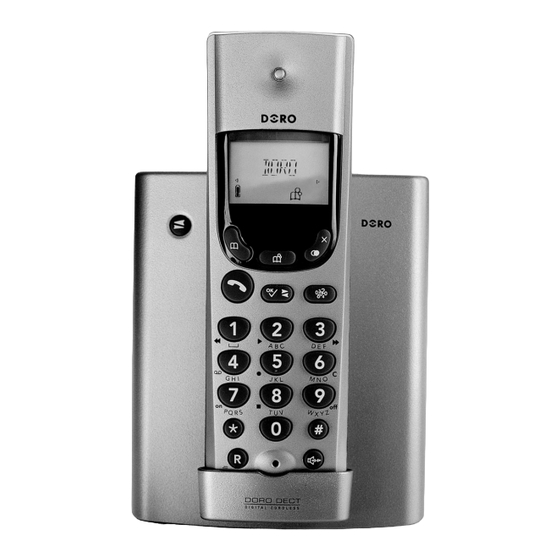
Table of Contents
Advertisement
Quick Links
Advertisement
Table of Contents

Subscribe to Our Youtube Channel
Summary of Contents for Doro 5055R
- Page 1 ������ �� �������� ����� Manual doro 5055/5065R...
- Page 2 Picture shows 5065R. 1 Phonebook 2 6 Volume (5055)/Hands Free Speaker (5065R) button 2 Phonebook 1 7 Caller Identifi cation (CID) 3 Talk/Call end button button 4 Keypad/Answering machine 8 OK/Intercom button function buttons 9 Redial/Erase button 5 Menu/Recall button...
-
Page 3: Table Of Contents
Tone / Pulse Dialling ....20 Troubleshooting ....34 Line Adaptation ......20 UK ........36 Recall Button Timing....21 Guarantee......36 PBX Function ......21 Australia and New Zealand.. 37 Handset Volume Control Guarantee......37 (5065R only) ......22 REN (RN for New Zealand) 38 www.doro.com... -
Page 4: Installation
6. A click will be heard when the modular plug is correctly connected. 7. To setup the answering machine (5065R) please refer to pages 26-32. www.doro.com... - Page 5 Do not place the base unit in areas of high humidity or where it will be exposed to direct sunlight or other major heat sources. Only use with the supplied power adapter. www.doro.com...
-
Page 6: Batteries
When the telephone is installed for the fi rst time, the batteries must be charged for 24 hours before using the telephone. Use DORO original batteries only. The guarantee does not cover any damage caused by incorrect batteries. The handset is charged with the keypad facing outwards. -
Page 7: Range
To reduce the risk of possible interference please do not locate the base unit near any electrical equipment e.g. TV’s, computers, fridges, telecom equipment etc or close to radiators, metal pipes or window frames. Also ensure the base unit is not exposed to direct sunlight, excessive heat, damp or high humidity locations. www.doro.com... -
Page 8: The Display
Shown within range of the base unit. Flashes when out of range. 5065R only: Upper row: Answering machine settings. Lower row: The indicator is lit when the answering machine is activated. New incoming messages (ICM) on the answering machine. Handset volume control. www.doro.com www.doro.com... -
Page 9: Operation
Volume Control 5055: The earpiece volume may be adjusted during a call by pressing 5065R: The volume is adjusted by accessing the menu, please refer to page 22. The display will show the selected volume: +=low, ++=medium, +++=high, and ++++=maximum. www.doro.com... -
Page 10: Optional Network Services
The page can also be cancelled by pressing on the base again. Timer Within approximately 5 seconds after the connection of a call, a timer will be shown on the display. The timer helps you keep track of how long the call lasts. www.doro.com www.doro.com... -
Page 11: Hands Free Function
The switch over between speaker and microphone is automatic and dependant on the sound level of the incoming call and the microphone respectively. It is therefore essential that there are no loud noises in the immediate surroundings of the telephone, as this will disrupt the speaker function. www.doro.com... -
Page 12: Phone Book
5. When the entire name has been entered, press If you want to enter a Pause in the telephone number, press and hold until the display shows --. www.doro.com www.doro.com... - Page 13 1. Select the phonebook from which you wish to delete the entry by pressing the corresponding button: 2. Scroll to the desired memory by pressing 3. Press 4. Press to confi rm the settings. to confi rm the settings. 5. Press the relevant Phone book button to return to standby mode. www.doro.com...
-
Page 14: Caller Identifi Cation
2. Scroll to the required telephone number by using . Press the time and date the call was logged will now be displayed. 3. Press to dial, or press to dial, or press to return to the standby mode. www.doro.com... - Page 15 12. Press to delete or make changes. 5. When the entire name has been entered, press . The telephone will . The telephone will return to the standby mode. www.doro.com...
-
Page 16: Settings
Description of the menu system The telephone has a menu system, controlled by the following buttons: Activates and deactivates the menu system. Move one step forward and/or confi rm selected option. Used to erase/correct. Scroll through the menu alternatives. www.doro.com www.doro.com... -
Page 17: The Handset Ringer
Although the caller may be stored in one of the phone books, the fi rst ringer signal may still be the regular signal until the number has been identifi ed. The telephone’s ringing signal does not follow the line signal, ie it may continue to ring for up to 7 seconds after answering a call. www.doro.com... -
Page 18: Register A New Handset Or Base Unit
(max 90 seconds). If registration is unsuccessful repeat this procedure. De-register a Handset Handsets can easily be de-registered from a base. 1. Press 2. Press the keypad digits 3. Enter the PIN code (1111 for this model). 4. Press www.doro.com www.doro.com... -
Page 19: De-Register All Other Handsets
1=BT for UK/Normal for Australia 2=CCA for UK/Polarity reversal for Australia. 5. Press to confi rm setting and move to the next programming to confi rm setting and move to the next programming sequence, alternatively. ) to exit the Menu system. 6. Press www.doro.com... -
Page 20: Tone / Pulse Dialling
(A/B=normal, C=medium, D=low). 5. Press to confi rm setting and move to the next programming to confi rm setting and move to the next programming sequence, alternatively. ) to exit the Menu system. 6. Press www.doro.com www.doro.com... -
Page 21: Recall Button Timing
5/5. - UK (4/4 - Australia). repeatedly until the display shows 5/5. - UK (4/4 - Australia). 4. Scroll using to the desired setting (YES=on, NO=off). Press to confi rm. to confi rm. ) to exit the Menu system. 5. Press www.doro.com... -
Page 22: Handset Volume Control (5065R Only)
1. Press 2. Scroll using until fl ashes in the display. Press 3. Scroll using to the desired setting (+=low, ++=medium, +++=high, and ++++=maximum). Press to confi rm. to confi rm. ) to exit the Menu system. 4. Press www.doro.com www.doro.com... -
Page 23: Expanded System
So long as all handsets are programmed to the same base unit. - Any handset can answer incoming calls, and make outgoing calls. - External calls can be transferred between handsets. - Internal handset to handset communication (intercom). www.doro.com... -
Page 24: Base Unit Placement
More about placement of the base units on the next page. IMPORTANT! Automatic switching between base units (handset handover) will not occur while a call is in progress. www.doro.com... -
Page 25: Intercom Function
If you decide not to transfer the call, press on your handset to return to the external caller. www.doro.com... -
Page 26: The Answering Machine
All answering machine features can only be accessed while is illuminated. 2. To switch the answering machine on, press keypad digit will be on in the display. 3. To switch the answering machine off, press keypad digit will be off in the display. www.doro.com www.doro.com... -
Page 27: Outgoing Message (Ogm)
2. The total number of (new) recorded ICM’s will now be announced. 3. Press to stop playback. 4. Press 5. Your current OGM will now be replayed. 6. At any point you can press to stop playback. www.doro.com... -
Page 28: Using The Answering Machine
6 ........Erase individual messages during playback 6 (press & hold)...Erase all messages after playback 7 ........Switching On the answering machine (the display will show 8 ........Stop 9 ........Switching Off the answering machine (the display will no longer show www.doro.com www.doro.com... -
Page 29: Personal Message - Memo
4. The display will show 2/5. Enter correct time (HR:MIN) using the telephone keypad. (24 hour display) 5. Press to confi rm setting and move to the next programming to confi rm setting and move to the next programming sequence, alternatively. ) to exit the Menu system. 6. Press www.doro.com... -
Page 30: Number Of Rings
4. Enter your new four digit code on the handset keypad. Press to confi rm setting and move to the next programming sequence, alternatively. ) to exit the Menu system. 5. Press www.doro.com www.doro.com... -
Page 31: Recording Quality / Time
0746 ……. Please do not leave a message as this will not be recorded. Thanks for calling.” To select ANN 1. Press 2. Press 3. The display will show 1/1. Scroll using to the required setting. --) + (-- = play OGM and record ICM --) = ANN only. 4. Press www.doro.com... -
Page 32: Out Of Memory
After approximately 9 rings the machine will answer and a tone will be heard. 2. Enter your four digit remote code (1111 when supplied). 3. Press The answering machine is now switched ON. 4. Replace the handset. www.doro.com www.doro.com... -
Page 33: Remote Control
0.5 – 1 seconds in length, but longer tones may be necessary on certain telephone networks. If you do not enter any remote control command, the answering machine will disconnect after a few seconds. www.doro.com... -
Page 34: Other
- Check the charge status of the handset batteries. - Try connecting another telephone, known to be in working order, to the line socket. If that phone works then it is likely that this equipment is faulty. www.doro.com... - Page 35 - If the function Announcement only is activated the caller cannot leave a message. If the telephone still does not work, contact the place of purchase. Don’t forget the receipt or copy of the invoice. www.doro.com...
-
Page 36: Guarantee
9AM - 5PM Monday-Friday excluding Bank Holidays. Alternatively, E-mail on: tech@doro-uk.com You can contact us in writing: Consumer Support Group, Doro UK Ltd., 22 Walkers Road, North Moons Moat, Redditch, Worcestershire, B98 9HE, (regarding any Spares or Technical query), or Telephoning (Spares only): 01527 584377 Web site: www.doro-uk.com... -
Page 37: Australia And New Zealand
Furthermore, this guarantee shall not apply to a fault caused by a thunderstorm or lightning, excessive or any other voltage fl uctuations or faults on the telephone line. (As a matter of precaution, we recommend disconnecting the telephone during a thunderstorm). This guarantee does not affect your statutory rights. www.doro.com... -
Page 38: Ren (Rn For New Zealand)
English Other AUSTRALIA NEW ZEALAND DORO Australia Pty Ltd Atlas Gentech (NZ) Limited PO Box 6760 Private Bag 14927 Baulkham Hills BC NSW 2153 Panmure Australia Auckland New Zealand Consumer Support Consumer Support Ph: 1300 885 023 Ph: 0900 500-25 (Toll Call) - Page 40 English Version 1.3...















Need help?
Do you have a question about the 5055R and is the answer not in the manual?
Questions and answers