Summary of Contents for AMX MAX-MDL200M MULTI DISC LOADER
-
Page 1: Instruction Manual
instruction manual MAX-MDL200 Multi-Disc Loader System MDL200 Multi-Disc Loader BulkRipper v4.2.1 Laptop PC... - Page 2 ANY REASON AND UPON WRITTEN NOTICE TO LICENSEE. In the event that AMX terminates this License, the Licensee shall return or destroy all originals and copies of the AMX Software to AMX and certify in writing that all originals and copies have been returned or destroyed.
-
Page 3: Table Of Contents
DVD Region Codes ......................17 Changing the Region Code Settings on the MDL200 ............. 18 MDL200 Region Code Settings - Additional Information............19 AMX BulkRipper - Program Reference ..............21 Overview ......................... 21 The BulkRipper User Interface ..................22 Menu Bar..........................22... - Page 4 Table of Contents Drive 1 and Drive 2 Controls ....................23 Disc/Slot Window ........................24 Disc Context Menu......................... 25 Status Bar ..........................26 MAX-MDL200 Multi-Disc Loader System...
-
Page 5: Max-Mdl200 Multi-Disc Loader System
MAX-MDL200 Multi-Disc Loader System MAX-MDL200 Multi-Disc Loader System NOTICE: MAX Products are not designed or intended to, and may not be used to, violate anyone’s copyright or other intellectual property rights. Each user of the Products may only use the Products in connection with materials legally owned or licensed by such user and only to the extent such ownership or license rights permit such use. -
Page 6: Mdl200 Product Specifications
MAX-MDL200 Multi-Disc Loader System front panel controls (see Note below) (front) Disc Loading Slot (insert discs here to load the internal carousel). Power button (rear) Power cable connector IEEE 1394 ports FIG. 2 MDL200 Multi Disc Loader When used with the laptop PC that comes with it (pre-configured with the BulkRipper application), there is no need to use the front-panel controls on the MDL200. - Page 7 MAX-MDL200 Multi-Disc Loader System MDL200 (FG 2179-01) Specifications (Cont.) Drive Specifications: • Supports most popular CD & DVD formats (DVD-RAM, DVD-RW and DVD+ are not supported). • Random seek: 90 ms (DVD-ROM); 80 ms (CD-ROM) • Random access: 110 ms (DVD-ROM); 85 ms (CD-ROM) •...
-
Page 8: Laptop Pc
Dell to load the OS and other software. If AMX tech support finds any other software loaded on this system they will require you to return the system to AMX HQ to be re-imaged at your expense. -
Page 9: Amx Bulkripper
MAX-MDL200 Multi-Disc Loader System AMX BulkRipper AMX BulkRipper (FIG. 6) is a free software program designed and provided to manage the MDL200 Multi-Disc Loader, for transferring large numbers of discs (up to 200 DVDs/CDs) to a specified target MMS server. -
Page 10: Connecting The Mdl200 To The Mms Server And Laptop Pc
MAX-MDL200 Multi-Disc Loader System Connecting the MDL200 to the MMS Server and Laptop PC The MDL200 first needs to be connected to the laptop PC and the MMS server that you will be loading the media to, as described below. Static electricity can damage electronic circuitry. -
Page 11: Verifying Communication Between The Pc, Mdl200 And Mms Server
MAX-MDL200 Multi-Disc Loader System Verifying Communication Between the PC, MDL200 and MMS Server Once the MDL200, laptop PC and MMS server are connected and powered up: 1. Launch the BulkRipper application on the laptop PC (double-click the BulkRipper desktop icon to launch the program and access the main window). Indicates whether the laptop is connected and communicating with the MMS server Status Bar... -
Page 12: Troubleshooting Ethernet Communications Problems
MAX-MDL200 Multi-Disc Loader System Troubleshooting Ethernet Communications Problems The Link (L) LED next to the Ethernet port on the MMS server should be on (FIG. 8). If not, check your cables and connectors. A - Activity LED L - Link LED lights when receiving data packets lights (full-on when the Ethernet cables are connected and terminated correctly... -
Page 13: Using Bulkripper And The Mdl200
Using BulkRipper and the MDL200 Using BulkRipper and the MDL200 Overview Once the MDL200 is communicating with both the laptop PC and the target MMS server (see previous section), it is ready to be used for transferring media to the server. The main steps in the process are: 1. -
Page 14: Additional Notes On Loading Discs
Using BulkRipper and the MDL200 The Changer > Load Range and Load All options operate the same, except that Load Range allows you to specify a range of slots to load (in the Start Disc/End Disc fields). 3. This prompts the MDL200 to present each open slot on the disc carousel so that you can load a disc into each one. -
Page 15: Loading Media To The Target Mms Server
Using BulkRipper and the MDL200 Once you have loaded 200 discs into the MDL200, you can specify a separate range of discs on the two drives. For example, to load 200 discs, you could assign discs 1-100 to Drive 1 and discs 101-200 on Drive 2. Since you configure each of the DVD-ROMs independently, you can take advantage of the fact that they each be set to a different region code. -
Page 16: Step Two: Transfer Discs
If necessary. You can also use WinMAX to manually enter/edit disc information as needed. Refer to the WinMAX Instruction Manual (available online at www.amx.com) for details. Additional Notes on Transferring Discs The amount of time it takes to load each disc will vary, relative to the amount and type of data on the disc. -
Page 17: If One Or More Discs Cannot Be Identified
Using BulkRipper and the MDL200 If One Or More Discs Cannot Be Identified While BulkRipper settings can allow you to proceed with transferring disc images that could not be positively identified, it is recommended that you set BulkRipper to skip discs with multiple matches. -
Page 18: Verifying Disc Information
Using BulkRipper and the MDL200 UPC codes are unique 12-digit catalog numbers that identify a particular item. They can usually be found on the back cover of the DVD or CD case. Make sure you include any smaller numerals that appear to the left or right of the main barcode numerals. -
Page 19: Manually Entering Disc Information
Using BulkRipper and the MDL200 Manually Entering Disc Information If no suitable title matches are found, then you may enter the information manually via the New Title Entry dialog (FIG. 14): Disc slot number (1-200) and media type (CD or DVD) Type disc title here Ejects this disc from the MDL200 Press to load a disc into this slot number... -
Page 20: Removing Discs From The Mdl200
Using BulkRipper and the MDL200 The Status column indicates the status of each disc: Identified: Disc was identified Error - Region Mismatch: The region code on the DVD does not match the region code setting for the DVD-ROM drive (Drive 1 or Drive 2) being used by the MDL200. Refer to the Changing the Region Code Settings on the MDL200 section on page 18 for details. -
Page 21: Mdl200 - Dvd Region Code Settings
MDL200 - DVD Region Code Settings MDL200 - DVD Region Code Settings Overview The MDL200 Multi-Disc Loader has two internal DVD-ROMs (“Drive 1” and “Drive 2”), each of which may require that you specify a DVD region different than the default setting of Region 1. You can change the region code setting on each of the MDL200’s DVD-ROM drives up to five times (per drive), and no more. -
Page 22: Changing The Region Code Settings On The Mdl200
MDL200 - DVD Region Code Settings Changing the Region Code Settings on the MDL200 The MDL200 must be connected to the laptop PC in order to change the region code settings. To change the region code setting on the MDL200’s DVD-ROM drives: 1. -
Page 23: Mdl200 Region Code Settings - Additional Information
MDL200 - DVD Region Code Settings MDL200 Region Code Settings - Additional Information Since you configure each of the DVD-ROMs independently, you can take advantage of the fact that they each be set to a different region code. For example, if you intend to load a large number of DVDs with multiple region codes, consider setting different region codes on the two drives to accommodate the majority of DVDs/region codes in the set. - Page 24 MDL200 - DVD Region Code Settings MAX-MDL200 Multi-Disc Loader System...
-
Page 25: Amx Bulkripper - Program Reference
AMX BulkRipper - Program Reference Overview AMX BulkRipper (FIG. 15) is a free software program designed and provided to manage the MDL200 Multi-Disc Loader, for transferring large numbers of discs (up to 200 DVDs/CDs) to a specified target MMS server. -
Page 26: The Bulkripper User Interface
AMX BulkRipper - Program Reference The BulkRipper User Interface All of the main functionality of BulkRipper is included in the primary application window (FIG. 15). The main elements are described below: Menu Bar The BulkRipper menu bar consists of the following menus and commands: File: •... -
Page 27: Drive 1 And Drive 2 Controls
AMX BulkRipper - Program Reference Changer • Lock Front Panel: Locks the front panel of the MDL200. (Cont.): Note that the front panel locks automatically during the transfer process. • Unlock Front Panel: Unlocks the MDL200 front panel. You can unlock the front panel during transfer, without interrupting the process. -
Page 28: Disc/Slot Window
AMX BulkRipper - Program Reference • Cur Disc: This field displays the slot number of the disc that is currently being identified or transferred in this drive (1-200). • Drive Status Bars: The status bars indicate the current status of each of the MDL200 DVD-ROMs. -
Page 29: Disc Context Menu
AMX BulkRipper - Program Reference • Status: This column indicates the current status of the disc in this slot number. The Disc/ Slot Window uses color coding to give a quick visual indication of the status of each disc/slot. Common status messages include: •... -
Page 30: Status Bar
AMX BulkRipper - Program Reference Status Bar The Status Bar (FIG. 19) indicates current connection status between the laptop PC running the BulkRipper application and both the MDL200 and the target MMS server. FIG. 19 Status Bar The status bar (at the bottom of the dialog) should indicate that you have successfully connected to... - Page 31 Using BulkRipper and the MDL200 MAX-MDL200 Multi-Disc Loader System...
- Page 32 ATLANTA • BOSTON • CHICAGO • CLEVELAND • DALLAS • DENVER • INDIANAPOLIS • LOS ANGELES • MINNEAPOLIS • PHILADELPHIA • PHOENIX • PORTLAND • SPOKANE • TAMPA 3000 RESEARCH DRIVE, RICHARDSON, TX 75082 USA • 800.222.0193 • 469.624.8000 • 469-624-7153 fax • 800.932.6993 technical support • www.amx.com...
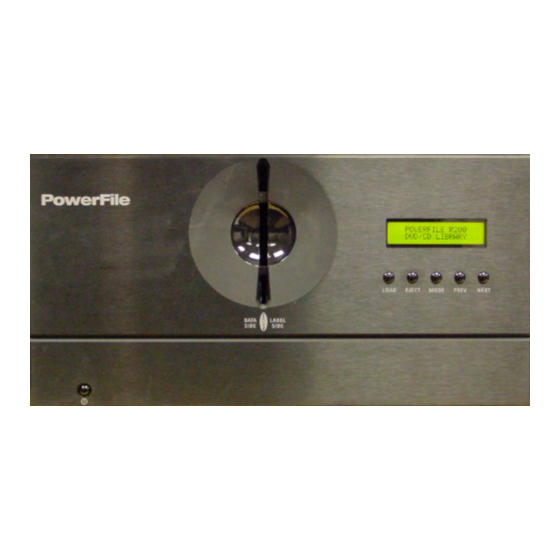










Need help?
Do you have a question about the MAX-MDL200M MULTI DISC LOADER and is the answer not in the manual?
Questions and answers