Table of Contents
Advertisement
Quick Links
FEATURES
Full featured evaluation board for the ADE9103, ADE9112, and
►
ADE9113
PC control in conjunction with the system demonstration platform
►
(EVAL-SDP-CB1Z)
PC software for control and data analysis (time and frequency
►
domain)
Standalone capability
►
EVALUATION KIT CONTENTS
EVAL-ADE9113EBZ evaluation board
►
SDP-B adapter board
►
MCU adapter board
►
ADDITIONAL EQUIPMENT NEEDED
EVAL-SDP-CB1Z (must order separately) includes a USB cable
►
User-selectable microcontroller board (not included)
►
3 current sensing shunts
►
Precision current and voltage signal source
►
PC running Windows 7, Windows 8.1, or Windows 10 with a USB
►
2.0 port
ONLINE RESOURCES
ADE9103/ADE9112/ADE9113
►
ADE9103/ADE9112/ADE9113 evaluation software
►
ADE9113KTZ
SW)
Design and integration
files: schematics, layout files, and bill of
►
materials
PLEASE SEE THE LAST PAGE FOR AN IMPORTANT
WARNING AND LEGAL TERMS AND CONDITIONS.
Evaluation Board for the ADE9113 Isolated Sigma Delta ADC with SPI
data sheet
(EVAL-
User Guide | EVAL-ADE9113
GENERAL DESCRIPTION
The EVAL-ADE9113KTZ evaluation kit includes two boards that
work together (along with the EVAL-SDP-CB1Z) to evaluate the
performance of the ADE9113 isolated Σ-Δ analog-to-digital convert-
er (ADC) in a context close to an actual 3-phase meter implementa-
tion. Although this kit can also be used to test the similar functional-
ity of the ADE9103 and ADE9112 ADC, the EVAL-ADE9113KTZ is
populated with only ADE9113 devices and thus only the ADE9113
is referred to in this user guide. Evaluation software, written in
®
LabVIEW
, provides access to the registers of every ADE9113
using a PC interface. Additionally, the microcontroller unit (MCU)
adapter board is compatible with an Arduino
allowing custom firmware development or use of the reference code
with the Nucleo-F103RB.
UG-2174
®
shield type connector,
Rev. 0 | 1 of 18
Advertisement
Table of Contents

Subscribe to Our Youtube Channel
Summary of Contents for Analog Devices EVAL-ADE9113
-
Page 1: Features
User Guide | EVAL-ADE9113 UG-2174 Evaluation Board for the ADE9113 Isolated Sigma Delta ADC with SPI FEATURES GENERAL DESCRIPTION Full featured evaluation board for the ADE9103, ADE9112, and The EVAL-ADE9113KTZ evaluation kit includes two boards that ► ADE9113 work together (along with the EVAL-SDP-CB1Z) to evaluate the performance of the ADE9113 isolated Σ-Δ... -
Page 2: Table Of Contents
User Guide EVAL-ADE9113 TABLE OF CONTENTS Features..............1 Analog Inputs ............ 5 Evaluation Kit Contents......... 1 Setting Up the EVAL-ADE9113EBZ as an Additional Equipment Needed....... 1 Energy Meter............7 Online Resources..........1 Evaluation Board Software........9 General Description..........1 Installing the EVAL-ADE9113KTZ Software..9 Typical Setup............ -
Page 3: Typical Setup
User Guide EVAL-ADE9113 TYPICAL SETUP Figure 1. ADE9113EBZ Connected to the SDP-B Adapter and SDP-B Boards analog.com Rev. 0 | 3 of 18... -
Page 4: Evaluation Board Hardware
User Guide EVAL-ADE9113 EVALUATION BOARD HARDWARE pin connector. The EVAL-SDP-CB1Z must be ordered separately OVERVIEW when ordering the EVAL-ADE9113KTZ; the kit and the SDP-B To evaluate the ADE9113, three boards are connected together board are purchased and packaged separately but must be used... -
Page 5: Powering Up The Eval-Ade9113Ktz Boards
User Guide EVAL-ADE9113 EVALUATION BOARD HARDWARE Figure 3. EVAL-ADE9113KTZ Evaluation Kit Connection Diagram POWERING UP THE EVAL-ADE9113KTZ Current Sense Inputs (I1P_x and I1M_x Test BOARDS Pins) When using the SDP-B setup, the boards receive power via the Every ADE9113 measures the voltage across a shunt at its IP and USB cable that is connected to the PC. - Page 6 User Guide EVAL-ADE9113 EVALUATION BOARD HARDWARE × 31.25 × 10 −3 I FS network on the voltage channels is designed so that the corner frequency (3 dB frequency) of the network matches the antialiasing filters in the current channel inputs to prevent the occurrence of 31 .
-
Page 7: Setting Up The Eval-Ade9113Ebz As An Energy Meter
User Guide EVAL-ADE9113 EVALUATION BOARD HARDWARE ADE9113EBZ is supplied from one power supply provided by the SETTING UP THE EVAL-ADE9113EBZ AS AN PC through the USB cable. ENERGY METER Figure 8 shows a setup for the EVAL-ADE9113EBZ as an energy Figure 7 shows a typical setup for the EVAL-ADE9113EBZ. - Page 8 User Guide EVAL-ADE9113 EVALUATION BOARD HARDWARE Using the EVAL-ADE9113EBZ with Another Microcontroller It is possible to manage the EVAL-ADE9113EBZ with a different mi- crocontroller mounted on another board. The EVAL-ADE9113EBZ can be connected to this microcontroller board through the P1, P2, P3, P4, and P5 connectors on the MCU adapter board.
-
Page 9: Evaluation Board Software
User Guide EVAL-ADE9113 EVALUATION BOARD SOFTWARE ® The EVAL-ADE9113KTZ is supported by Windows based software 1. Download the EVAL-ADE9113KTZ SW installer from the EVAL- that allows the user to access all the functionality of the ADE9113. ADE9113 product page. The EVAL-ADE9113KTZ SW runs on the PC and communicates 2. -
Page 10: Hardware Setup
User Guide EVAL-ADE9113 EVALUATION BOARD SOFTWARE HARDWARE SETUP Before running the software, the three boards must be connected and the jumpers must be configured as follows: 1. Connect the SDP-B adapter (P6) to the EVAL-ADE9113EBZ (P7) via the 26-pin connector. -
Page 11: Using The Eval-Ade9113Ktz Software
User Guide EVAL-ADE9113 EVALUATION BOARD SOFTWARE USING THE EVAL-ADE9113KTZ SOFTWARE Register Graphical User Interface (GUI) With the EVAL-ADE9113KTZ software installation complete and The Register GUI tool allows users to read from and write to any of the hardware properly configured and powered up, it is time to... - Page 12 User Guide EVAL-ADE9113 EVALUATION BOARD SOFTWARE Hovering the mouse pointer over buttons displays a description. An 5. Snapshots use the Snapshot UI Manager to save register overview follows: values in a file and apply the registers at a later time (see Figure 16).
- Page 13 User Guide EVAL-ADE9113 EVALUATION BOARD SOFTWARE shows a timestamped version of all the reads and writes to the registers. Table 4. Example Scripting Operations Command Description WriteMem (phase_a/safeside_mmr/safe- Write 0x12 to the side_mmr:SCRATCH, 0x12) Phase A SCRATCH register ReadMem (phase_c/safeside_mmr/safe-...
- Page 14 User Guide EVAL-ADE9113 EVALUATION BOARD SOFTWARE Waveform Scope Figure 17. Waveforms Scope with 50 V, 1 A at 50 Hz on Phase A, Phase B, and Phase C The waveform scope provides a visualization of the ADC outputs The Metrics Table displays the parameters described in...
- Page 15 User Guide EVAL-ADE9113 EVALUATION BOARD SOFTWARE Table 6. Output File Descriptions File Name Contents metadata.csv Values from the datapath and FFT settings waveforms.csv Captured codes on each channel and STATUSx and auxiliary register values vs. time in seconds ffts.csv Calculated FFT values in dB vs. frequency in Hz metrics.csv...
- Page 16 User Guide EVAL-ADE9113 EVALUATION BOARD SOFTWARE the Read All and Write buttons in Interrupts Panel are Interrupts Panel disabled when Waveform Scope is in Reread mode, and The Interrupts Panel allows you to visualize and modify the STA- vice versa.
-
Page 17: Troubleshooting
User Guide EVAL-ADE9113 EVALUATION BOARD SOFTWARE TROUBLESHOOTING Table 7 lists troubleshooting issues, causes, and possible solutions. Table 7. Troubleshooting Common Problems Issue Cause Possible Solution POWER LED Does Not Turn on When the USB Is SDP-B is not receiving power. -
Page 18: Notes
Evaluation Board until you have read and agreed to the Agreement. Your use of the Evaluation Board shall signify your acceptance of the Agreement. This Agreement is made by and between you (“Customer”) and Analog Devices, Inc. (“ADI”), with its principal place of business at Subject to the terms and conditions of the Agreement, ADI hereby grants to Customer a free, limited, personal, temporary, non-exclusive, non-sublicensable, non-transferable license to use the Evaluation Board FOR EVALUATION PURPOSES ONLY.
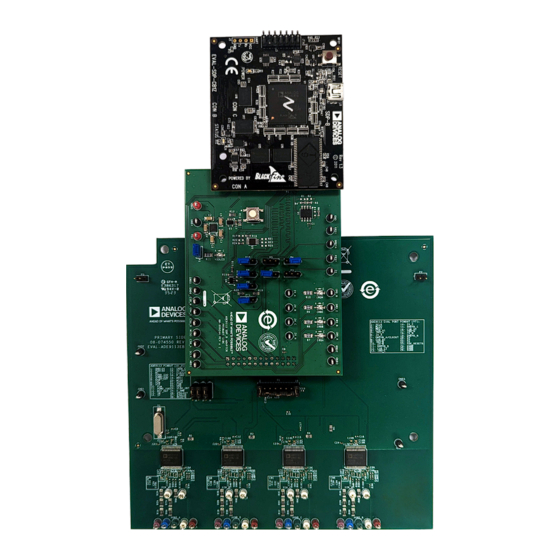












Need help?
Do you have a question about the EVAL-ADE9113 and is the answer not in the manual?
Questions and answers