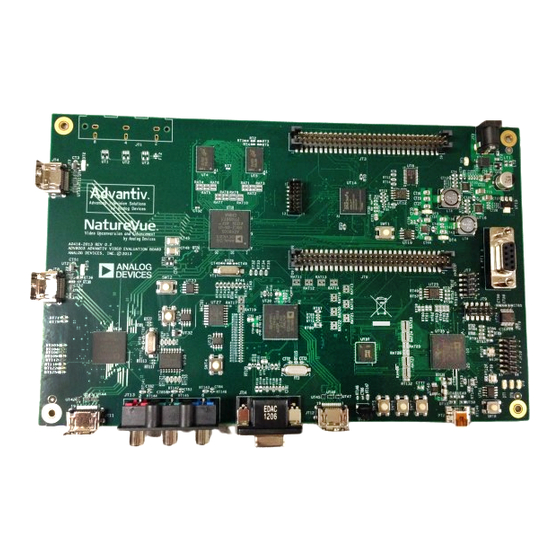
Table of Contents
Advertisement
Quick Links
One Technology Way • P.O. Box 9106 • Norwood, MA 02062-9106, U.S.A. • Tel: 781.329.4700 • Fax: 781.461.3113 • www.analog.com
Advantiv EVAL-ADV8005-SMZ Video Evaluation Board
FEATURES
Primary Inputs: 1 HDMI (HDCP)
Secondary Inputs: 1 HDMI (HDCP)
(the board also includes VGA input and Component input
but these are not currently supported by the SW driver)
Outputs: 1 HDMI
ADDITIONAL EQUIPMENT/SOFTWARE NEEDED
Computer with RS-232 I/O for:
Sending commands to the software driver and viewing
debug messages from the software driver
Reading/writing registers using the AVES3 application for
Windows (requires Windows 7 or higher)
Updating the software driver (if desired or necessary)
PLEASE SEE THE LAST PAGE FOR AN IMPORTANT
WARNING AND LEGAL TERMS AND CONDITIONS.
PHOTOGRAPH OF EVALUATION BOARD
Figure 1. Advantiv EVAL-ADV8005-SMZ Video Evaluation Board
Rev. PrB | Page 1 of 9
Evaluation Board User Guide
GENERAL DESCRIPTION
The Advantiv® EVAL-ADV8005-SMZ video evaluation board
(AVEB) is a low cost solution for evaluating the performance of
the ADV8005 video signal processor.
The evaluation board provides a Blackfin®
for system control and includes a software driver (firmware)
that provides a serial command interface to control the board's
functionality.
This evaluation board includes High-bandwidth Digital
Content Protection (HDCP) technology and is only available
to licensees of HDCP.
UG-649
ADSP-BF524
processor
Advertisement
Table of Contents

Summary of Contents for Analog Devices EVAL-ADV8005-SMZ v
-
Page 1: Features
Evaluation Board User Guide UG-649 One Technology Way • P.O. Box 9106 • Norwood, MA 02062-9106, U.S.A. • Tel: 781.329.4700 • Fax: 781.461.3113 • www.analog.com Advantiv EVAL-ADV8005-SMZ Video Evaluation Board FEATURES GENERAL DESCRIPTION The Advantiv® EVAL-ADV8005-SMZ video evaluation board Primary Inputs: 1 HDMI (HDCP) Secondary Inputs: 1 HDMI (HDCP) (AVEB) is a low cost solution for evaluating the performance of (the board also includes VGA input and Component input... -
Page 2: Table Of Contents
UG-649 Evaluation Board User Guide TABLE OF CONTENTS Features ....................1 Configuring The Evaluation Board ..........6 Additional Equipment/Software Needed ........1 Evaluation Board Software ...............7 General Description ................. 1 Upgrading the Application binary using u-boot .......7 Photograph of Evaluation Board ............ 1 Upgrading the OSD binary using u-boot........8 Revision History ................ - Page 3 Evaluation Board User Guide UG-649 Rev. PrB | Page 3 of 9...
-
Page 4: Terminology
UG-649 Evaluation Board User Guide TERMINOLOGY Sink Throughout this user guide, the following terms are used. A sink accepts video through a DVI/HDMI interface. This is Source nearly always a display with DVI/HDMI input in the context of A source outputs digital audio/video over a DVI/HDMI this user guide. -
Page 5: Evaluation Board Hardware
Evaluation Board User Guide UG-649 EVALUATION BOARD HARDWARE A block diagram of the EVAL-ADV8005-SMZ is shown in Figure 2 and components are described in Table 1: DIGITAL DIGITAL AUDIO AUDIO ADV7842 HEADER HEADER HDMI INPUT VIDEO VIDEO FOR TTL FOR TTL FPGA INPUT OUTPUT... -
Page 6: Configuring The Evaluation Board
UG-649 Evaluation Board User Guide CONFIGURING THE EVALUATION BOARD Whereas in the past, we provided scripts to configure our evaluation boards, due to the flexibility of the ADV8003, we strongly recommend using the software driver to configure the board and evaluate the components. Whether the software driver starts automatically depends on if a jumper is installed across Pin 1 and Pin 2 of JT7, as follows: * If a jumper is not installed on JT7 pins 1-2, the application will automatically start the software driver after power-up or reset. -
Page 7: Evaluation Board Software
Evaluation Board User Guide UG-649 EVALUATION BOARD SOFTWARE The SW driver on evaluation board can be updated using the u-boot bootloader that comes with board. However, we suggest that customers purchase VisualDSP++ 5.0 and a low-cost JTAG debugger for Blackfin processors (HPUSB-ICE or ICE-100B) to use in case the u-boot software is accidentally erased or corrupted. -
Page 8: Upgrading The Osd Binary Using U-Boot
UG-649 Evaluation Board User Guide UPGRADING THE OSD BINARY USING U-BOOT u-boot can also be used to program the OSD binary (located in UT27). You can use the following steps to upgrade the OSD binary on your board (if you determine this is necessary). Note that these instructions assume you are using version 4.78 of Tera Term for Windows (which is free to download and use). -
Page 9: Evaluation Board Artwork And Components
Evaluation Board User Guide UG-649 EVALUATION BOARD ARTWORK AND COMPONENTS Figure 3. Assembly Drawing (Top Side) of the EVAL-ADV8005-SMZ RELATED LINKS Resource Description C refers to a communications protocol originally developed by Philips Semiconductors (now NXP Semiconductors). Rev. PrB | Page 9 of 9...












Need help?
Do you have a question about the EVAL-ADV8005-SMZ v and is the answer not in the manual?
Questions and answers