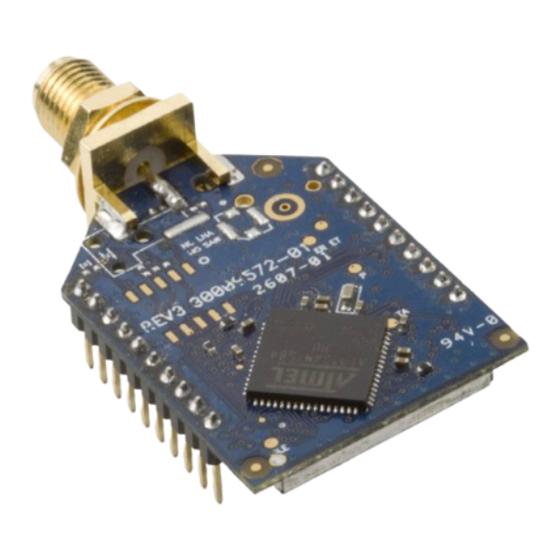
Table of Contents
Advertisement
Quick Links
XBee-PRO® 900/DigiMesh™ 900 OEM RF Modules
OEM RF Modules by Digi International
Firmware version:
182x XBee-PRO DigiMesh 900
100x XBee-PRO 900
Downloaded from
Elcodis.com
electronic components distributor
XBee-PRO® 900 OEM RF Modules
RF Module Operation
RF Module Configuration
Appendices
Digi International Inc.
11001 Bren Road East
Minnetonka, MN 55343
877 912-3444 or 952 912-3444
http://www.digi.com
90000903_B
9/12/2008
Advertisement
Table of Contents

Subscribe to Our Youtube Channel
Summary of Contents for Digi XBee-PRO 900
- Page 1 XBee-PRO® 900/DigiMesh™ 900 OEM RF Modules XBee-PRO® 900 OEM RF Modules RF Module Operation RF Module Configuration Appendices OEM RF Modules by Digi International Firmware version: 182x XBee-PRO DigiMesh 900 100x XBee-PRO 900 Digi International Inc. 11001 Bren Road East...
- Page 2 XBee‐PRO® 900 OEM RF Modules © 2008 Digi International, Inc. All rights reserved No part of the contents of this manual may be transmitted or reproduced in any form or by any means without the written permission of Digi International, Inc. XBee‐PRO® 900 is a registered trademark of Digi International, Inc. Technical Support: Phone: (801) 765‐9885 Live Chat: www.digi.com E‐support: http://www.digi.com/support/eservice/eservicelogin.jsp © 2008 Digi International, Inc. 2 Downloaded from Elcodis.com electronic components distributor...
-
Page 3: Table Of Contents
4. 900/DigiMesh Command Reference Tables 20 5. API Operation 25 API Frame Specifications 25 API Frames 26 Appendix A: Definitions 35 Appendix B: Agency Certifications 36 Appendix C: Antennas: 900 MHz Antenna 38 © 2008 Digi Internaitonal, Inc. 3 Downloaded from Elcodis.com electronic components distributor... -
Page 4: Xbee-Pro® 900 Oem Rf Modules
Systems that contain XBee-PRO® 900 RF Modules inherit Digi Certifications. ISM (Industrial, Scientific & Medical) 900 MHz frequency band Manufactured under ISO 9001:2000 registered standards XBee-PRO® 900 RF Modules are optimized for use in US, Canada, (contact Digi for complete list of agency approvals). © 2008 Digi International, Inc. -
Page 5: Specifications
8 hopping patterns on 12 channels (software selectable) Addressing Options PAN ID, Channel, 64-bit addresses Encryption 128 bit AES Agency Approvals United States (FCC Part 15.247) FCC ID: MCQ-XBEE09P Industry Canada (IC) IC: 1846A-XBEE09P Europe (CE) © 2008 Digi International, Inc. 5 Downloaded from Elcodis.com electronic components distributor... -
Page 6: Mechanical Drawings
• Surface-mount double-row receptacles - Century Interconnect P/N: CPRMSL20-D-0-1 (or equivalent) • Surface-mount single-row receptacles - Samtec P/N: SMM-110-02-SM-S Digi also recommends printing an outline of the module on the board to indicate the orientation the module should be mounted. © 2008 Digi International, Inc. 6 Downloaded from Elcodis.com... -
Page 7: Pin Signals
• Module includes an internal 5K Ohm resistor to RESET • Several of the input pull-ups can be configured using the PR command • Unused pins should be left disconnected To ensure proper power up, Vcc SLOPE must be superior or equal to 6V/ms. © 2008 Digi International, Inc. 7 Downloaded from Elcodis.com... -
Page 8: Electrical Characteristics
= 2 mA, VCC >= 3.0 V Output Low Voltage 0.18*VCC = 2 mA, VCC >= 3.0 V Output High Voltage 0.82*VCC = VCC or GND, all inputs, per pin Input Leakage Current 0.5uA © 2008 Digi International, Inc. 8 Downloaded from Elcodis.com electronic components distributor... -
Page 9: Rf Module Operation
The XBee-PRO®OEM RF Modules interface to a host device through a logic-level asynchronous serial port. Through its serial port, the module can communicate with any logic and voltage compatible UART; or through a level translator to any serial device (For example: Through a Digi proprietary RS-232 or USB interface board). -
Page 10: Serial Flow Control
CTS (sets it high) to signal to the host device to stop sending serial data. CTS is re-asserted when less than FT - 16 bytes are in the UART receive buffer. © 2008 Digi International, Inc. 10 Downloaded from Elcodis.com... -
Page 11: Api Operation
->Transmitting data to multiple destinations without entering Command Mode ->Receive success/failure status of each transmitted RF packet ->Identify the source address of each received packet To implement API operations, refer to the API Operation chapter 6. © 2008 Digi International, Inc. 11 Downloaded from Elcodis.com... -
Page 12: Modes Of Operation
See Data Transmission and Routing in chapter 3 for more information. Receive Mode If a valid RF packet is received, the data is transferred to the serial transmit buffer © 2008 Digi International, Inc. 12 Downloaded from Elcodis.com... -
Page 13: Command Mode
Timeout) Command, the RF module automatically returns to Idle Mode. For an example of programming the RF module using AT Commands and descriptions of each config- urable parameter, refer to the "Command Reference Tables" chapter. © 2008 Digi International, Inc. 13 Downloaded from Elcodis.com... - Page 14 XBee‐PRO® 900 OEM RF RF Modules Sleep Mode Sleep mode allows the module to enter a low power state. Currently sleep is only supported in the mesh firmware. See chapter 3 for more information. © 2008 Digi International, Inc. 14 Downloaded from Elcodis.com electronic components distributor...
-
Page 15: Xbee-Pro® Digimesh 900
The broadcast address is a 64 bit address with the lowest 16 bits set to 1. The upper bits are set to 0. To send a broadcast transmission set DH to 0 and DL to 0xFFFF. In API mode the destination address would be set to 0x000000000000FFFF. © 2008 Digi International, Inc. 15 Downloaded from Elcodis.com... -
Page 16: Routing
An unsynched sleeping node, newly powered, will wake and poll for a synch message and then return to sleep, repeating the cycle until it becomes synched by receiving a synch message. Once synched, the node will wake to exchange messages for the programmed time interval and then return to sleep. © 2008 Digi International, Inc. 16 Downloaded from Elcodis.com... -
Page 17: Operation
The commands for programming sleep time intervals are • SP - sleep time • ST - wake time. Starting a Sleeping Network By default, all new nodes operate in normal mode. To start a sleeping network, follow these steps: © 2008 Digi International, Inc. 17 Downloaded from Elcodis.com electronic components distributor... - Page 18 The new sleeping node will adjust its configuration to match the synch message's contents, and a cycle later will wake in synch with the rest of the sleeping network. © 2008 Digi International, Inc. 18 Downloaded from Elcodis.com...
- Page 19 The sleep coordinator node will receive the request and transmit a special unicast synch response. The sleeping node will return to sleep and wake again in synch with the rest of the network. 3. Power down and store away the normal node for safe keeping. © 2008 Digi International, Inc. 19 Downloaded from Elcodis.com...
-
Page 20: 0/Digimesh Command Reference Tables
Packetization Timeout. Set/Read number of character times of inter-character silence 0 - 0xFF required before packetization. Set (RO=0) to transmit characters as they arrive instead of [x character times] buffering them into one RF packet. © 2008 Digi International, Inc. 20 Downloaded from Elcodis.com electronic components distributor... - Page 21 5 = Digital output high RSSI PWM Timer. Time RSSI signal will be output after last transmission. When RP = 2032 3.2 0 - 0xFF [x 100 ms] 0xFF, output will always be on. seconds) © 2008 Digi International, Inc. 21 Downloaded from Elcodis.com electronic components distributor...
- Page 22 Good packets Read the number of good frames with valid MAC headers that are received on the RF interface. When the value reaches 0xffff, it stays there. RSSI for channel Reads the DBM level of the designated channel. 0 to 11 © 2008 Digi International, Inc. 22 Downloaded from Elcodis.com...
- Page 23 If there is no response from a module within (NT * 100) milliseconds or a parameter is not specified (left blank), the command is terminated and an “ERROR” message is returned. In the case of an ERROR, Command Mode is not exited. © 2008 Digi International, Inc. 23 Downloaded from Elcodis.com...
- Page 24 Security Key Sets the 16 byte - 128-bit network security key value. This command is 0 - (32 hex digits all set to write-only. Attempts to read KY will return an OK status. This command parameter 'F') should be set the same on all devices. © 2008 Digi International, Inc. 24 Downloaded from Elcodis.com electronic components distributor...
-
Page 25: Api Operation
Escape characters. When sending or receiving a UART data frame, specific data values must be escaped (flagged) so they do not interfere with the data frame sequencing. To escape an interfering data byte, insert 0x7D and follow it with the byte to be escaped XOR’d with 0x20. © 2008 Digi International, Inc. 25 Downloaded from Elcodis.com... -
Page 26: Api Frames
0x88 AT Command Response 0x17 Remote Command Request Remote Command 0x97 Response Transmit 0x10 Request Explicit Addressing 0x11 Command Frame Transmit 0x8B Status Receive 0x90 Packet (AO=0) Explicit Rx 0x91 Indicator (AO=1) © 2008 Digi International, Inc. 26 Downloaded from Elcodis.com electronic components distributor... - Page 27 0 = H a rd w a re re s e t 1 = W a tc h d o g tim e r re s e t 2 = A s s o c ia te d © 2008 Digi International, Inc. 27 Downloaded from Elcodis.com...
- Page 28 ACK (acknowledgement). ASCII characters that value to set the given register. If set to ‘0’, no response is sent. identify the AT Command. If no characters present, register is queried. © 2008 Digi International, Inc. 28 Downloaded from Elcodis.com electronic components distributor...
- Page 29 MSB first, before changes will take effect.) register. If no characters present, LSB last. Broadcast = All other bits must be set to 0. the register is queried. 0x000000000000FFFF. © 2008 Digi International, Inc. 29 Downloaded from Elcodis.com electronic components distributor...
- Page 30 AT command AT Command request unknown. Status (byte 18) 0 = OK 1 = Error 2 = Invalid Command 3 = Invalid Parameter Command Data (byte 19-n) The value of the requested register. © 2008 Digi International, Inc. 30 Downloaded from Elcodis.com electronic components distributor...
- Page 31 Setting Frame ID to ‘0' will disable response All other bits must be set to 0. Address is not known frame. Broadcast Radius (byte 16) 64-bit Address (bytes 6-13) MSB first, LSB last. Set to 0 Broadcast = 0x000000000000FFFF © 2008 Digi International, Inc. 31 Downloaded from Elcodis.com electronic components distributor...
- Page 32 Source endpoint for the transmission . sent if not set ). All other bits must be set to 0. RF Data (byte 24-n) Destination endpoint (byte 17) Destination endpoint for the Up to 72 bytes transmission. © 2008 Digi International, Inc. 32 Downloaded from Elcodis.com electronic components distributor...
- Page 33 0x01 - Packet Acknowledged MSB (most significant byte) first, MSB (most significant byte) first, 0x02 - Packet was a Up to 72 Bytes per packet LSB (least significant) last LSB (least significant) last broadcast packet © 2008 Digi International, Inc. 33 Downloaded from Elcodis.com electronic components distributor...
- Page 34 0x02 – Packet was a broadcast packet Endpoint of the source that initiated the transmission RF data (byte 22-n) Destination endpoint (byte 16) Up to 72 bytes. Endpoint of the destination the message is addressed to. © 2008 Digi International, Inc. 34 Downloaded from Elcodis.com electronic components distributor...
-
Page 35: Appendix A: Definitions
On-demand Distance Vector routing) protocol. Sleep coordinator Node used to send synch messages in a cyclic sleeping network. Synch message A transmission used in a cyclic sleeping network to maintain syn- chronization. © 2008 Digi International, Inc. 35 Downloaded from Elcodis.com electronic components distributor... -
Page 36: Appendix B: Agency Certifications
IMPORTANT: The XBee-PRO® 900 OEM RF Module has been certified by the FCC for use with other products without any further certification (as per FCC section 2.1091). Modifications not expressly approved by Digi could void the user's authority to operate the equipment. IMPORTANT: OEMs must test final product to comply with unintentional radiators (FCC section 15.107 &... - Page 37 To reduce potential radio interference to other users, the antenna type and its gain should be so chosen that the equivalent isotropically radiated power (e.i.r.p.) is not more than that permitted for successful communication. © 2008 Digi International, Inc. 37 Downloaded from Elcodis.com...
-
Page 38: Appendix C: Antennas: 900 Mhz Antenna
Appendix C: Antennas: 900 MHz The following antennas have been approved for use with the XBee-PRO 900/DigiMesh 900 RF module. Digi does not carry all of these antenna variants. Contact Digi Sales for available antennas. 900 MHz Antenna Listings Omni-directional antennas Part Number Type... - Page 39 6.1 dBi Fixed / Mobile A09-Y7 3 Element Yagi 7.1 dBi Fixed / Mobile A09-Y8 4 Element Yagi 8.1 dBi Fixed / Mobile A09-Y9 4 Element Yagi 9.1 dBi Fixed / Mobile © 2008 Digi International, Inc. 39 Downloaded from Elcodis.com electronic components distributor...
- Page 40 Fixed / Mobile A09-Y14TM 12 Element Yagi RPTNC 14.1 dBi Fixed / Mobile A09-Y15TM 13 Element Yagi RPTNC 15.1 dBi Fixed / Mobile A09-Y15TM 15 Element Yagi RPTNC 15.1 dBi Fixed / Mobile © 2008 Digi International, Inc. 40 Downloaded from Elcodis.com electronic components distributor...










Need help?
Do you have a question about the XBee-PRO 900 and is the answer not in the manual?
Questions and answers