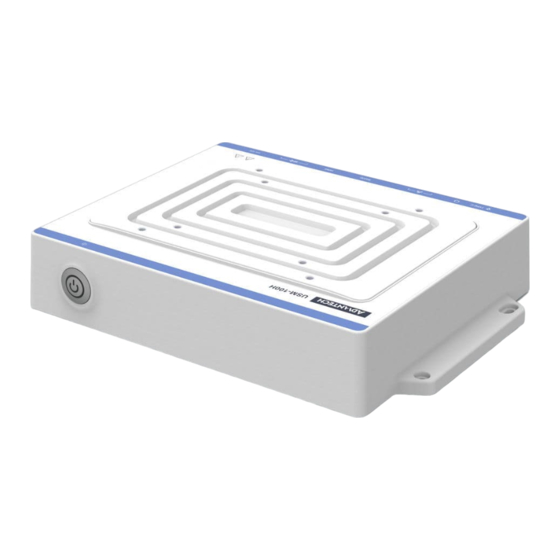
Table of Contents
Advertisement
Quick Links
Advertisement
Table of Contents

Summary of Contents for Advantech USM-100H Series
- Page 1 User Manual USM-100H series Professional Mini Medical Computer...
- Page 2 Instructions for the User The document combines text and illustrations, providing a comprehensive overview of the system. The information is presented as a sequential series of actions, allowing the user to learn directly how to use the device. The text provides explanations and instructs the user step-by-step in the practical use of the product, with short, clear instructions in an easy-to-follow sequence.
- Page 3 Product Warranty (2 years) Advantech warrants the original purchaser that each of its products will be free from defects in materials and workmanship for two years from the date of purchase. This warranty does not apply to any products that have been repaired or altered by persons other than repair personnel authorized by Advantech, or products that have been subject to misuse, abuse, accident, or improper installation.
- Page 4 Declaration of Conformity FCC Class B This equipment has been tested and found to comply with the limits for a Class B digital device, pursuant to part 15 of the FCC Rules. These limits are designed to pro- vide reasonable protection against harmful interference in residential installations.
- Page 5 WARNINGS and CAUTIONS as rendered throughout this manual and on labels on the equipment. Repair of the device may only be carried out by trained service personnel. Advantech recommends that a service contract be obtained with Advantech Service and that all repairs also be carried out by them.
- Page 6 Maintenance: to properly maintain and clean the surfaces, use only the approved products or clean with a dry applicator. Caution! When servicing the device, always use replacement parts that are qualified to Advantech standards. Advantech Digital Healthcare cannot war-rant or endorse the safe performance of third-party replacement parts for use with our medical device.
- Page 7 15. Accessory equipment connected to analog and digital interfaces must be in compliance with the respective nationally harmonized IEC standards (i.e. IEC 60950 for data processing equipment, IEC 60065 for video equipment, IEC 61010-1 for laboratory equipment, and IEC 60601-1 for medical equipment.) Furthermore all configurations shall comply with the system standard IEC 60601-1- 1.
- Page 8 Respectez toutes les consignes d’AVERTISSEMENT et de MISE EN GARDE comme indiqué à travers le présent guide et sur les étiquettes affichées sur l’appareil. 3. Toute réparation ne doit être effectuée que par un technicien de service qualifié. Advantech recommande d’obtenir un contrat de service avec Advantech Service afin d’effectuer toutes les réparations.
- Page 9 à sec. ATTENTION! Lors de l’entretien de l’appareil, utilisez toujours des pièces de rechange conformes aux exigences d’Advantech. Advantech Digital Healthcare ne peut garantir ni approuver la performance sécuritaire des pièces de rechange fournies par un tiers pour être utilisées avec notre appareil médical.
- Page 10 équipement certifié IEC 60XXX à l’extérieur de l’environnement du patient. En cas de doute, consultez la division des services techniques ou votre représentant local. ATTENTION! Utilisez un appareil de montage approprié afin d’éviter les blessures. 15. La fiabilité de la mise en terre ne peut être garantie que si l’équipement est branché à une prise certifiée «...
- Page 11 Explanation of Graphical Symbols IEC 60878 and ISO 3864-B.3.6 : Warning: dangerous voltage ISO 7000-0434 : Caution, consult ACCOMPANYING DOCUMENTS. IEC 60417 -5009 : STAND-BY. IEC 60417-5032 : Alternating Current IEC 60417-5021 : Equipotentiality. ISO 7010-M002: Follow instructions for us ISO 15223-1 Medical Device Environmental Protection Follow national requirements for disposing of this unit.
-
Page 12: Table Of Contents
Contents INTRODUCTION ................ 13 INTENDED USE ................. 14 Intended User Profile ................14 Medical Installation ................14 SYSTEM COMPONENTS ............15 Specification ..................15 Dimension .................... 15 Optional Add-on Cards ................ 16 Cleaning and Maintenance ..............17 EMC Notice ..................18 Warm Surface Notice ................ -
Page 13: Introduction
INTRODUCTION Advantech’s USM-100H of the industries medical grade slim mini-computer for hospital, clinic, and Cart application and healthcare environment. Gen Alder lake, Core™ i7-1265UE /I5-1245UE, owns powerful performance Intel® 12 The slim dimension, 230 * 167.8 * 43mm, can be installed at desk, Cart, any tiny space. -
Page 14: Intended Use
INTENDED USE USM-100H is intended to serve as a medical computer integration with hospital systems. USM-100H is designed for general purpose used in medical computer related application in the hospital environment, for data collection and for dis-playing information via connecting a display. It should not be used as a life-support system. -
Page 15: Medical Installation
Medical Installations For integration into an IEC60601-1-compliant Medical Electrical System, the USM-100H have been tested and are compliant with IEC 60601-1-2 in combination with the power supply delivered. This power supply has a low leakage current (<50uA@264VAC) and is double isolated (MOOP&MOPP). -
Page 16: Dimension
Dimension Dimensions: 169.5 x 230 x 43m Figure 3-1 Dimensions of the USM-100H Power bottom Figure 3-2 USM-100H Front Panel Figure 3-3 USM-100 Rear Panel USM-100H User Manual... -
Page 17: Cleaning And Maintenance
Cleaning and Maintenance Instructions Before cleaning the USM-100, first disconnect the power supply, and then disconnect all other cables. Avant de nettoyer l'enregistreur, débranchez d'abord l'alimentation de l'enregistreur, puis débranchez tous les autres câbles.. Use only a moist, soft, and lint-free cloth. Avoid abrasive cloths, towels, paper towels, and similar items that might cause damage to the aluminum housing. -
Page 18: Emc Notice
N’immergez jamais les connecteurs électriques dans de l’eau ou dans tout autre liquide. USM-100 Pass Cleaning verification test ⚫ Test Standard: Reference ASTM D 4752-03 and in house test method of Advantech ⚫ Test Solvent: 1. AHP Accel TB (CAS Number:7722-84-1) 2. - Page 19 When you place the USM-100 upright on the desktop, its front panel appears as shown in Figure 4.1. Front View 4.1.1 Figure 4-1 Front View of the USM-100H Rear View 4.1.2 Most of I/O ports of USM-100H are located at the rear cover, including D, COM port, HDMI port, Ethernet ports, USB ports, USB-C and so on.
- Page 20 MISE EN GARDE! Veuillez vous assurer qu'un espace suffisant est disponible autour de l'USM-100H pour la convection de la chaleur. N'empilez pas l'USM-100H. Le coupleur secteur est utilisé comme «dispositif de déconnexion» et doit être disponible en tant que tel. La prise de courant doit être installée à proximité de l'équipement et doit être facilement accessible, ou un dispositif de déconnexion externe approprié...
-
Page 21: Installation Procedure
INSTALLATION PROCEDURE Connecting the DCIN (Medical Type) The USM-100H SERIES can only be powered by AC adapter (FSP Model no. FSP120M-KHA). Be sure to always handle the power cords by holding the plug ends only. Follow these procedures in order: Connect the female end of the power cord to AC adapter. -
Page 22: Running Bios Setup
Step3. Grounding cable plug with USM-100H Equipotential Terminal (See Figure 5-1) Running BIOS Setup Program Your USM-100H SERIES was probably set up and configured by your dealer prior to delivery. You may still find it necessary to use the BIOS (Basic Input-Output System) setup program to change system configuration information, such as the cur- rent date and time or your type of hard drive. -
Page 23: Install Driver
After installing your system software, you will be able to set up the Chipset, Graphics, Ethernet, and Audio functions from your own external CD-ROM drive. All the drivers can be downloaded via Advantech official website. After installing your system software, you will be able to set up the Chipset, Graphics, Ethernet, Audio functions by driver. - Page 24 For transmitters rated at a maximum output power not listed above, the recommended separation distance d in meters (m) can be estimated using the equation in the table above applicable to the frequency of the transmitter, where P is the maximum output power rating of the transmitter in watts (W) according to the transmitter manufacturer.
- Page 25 Guidance and Manufacturer’s Declaration – Electromagnetic Immunity The model USM-100H is intended for use in the electromagnetic environment specified below. The customer or the user of the model USM-100H should assure that it is used in such an environment. IEC 60601 Test Compliance Electromagnetic Immunity test...
-
Page 26: Operation And Safety
OPERATION AND SAFETY General Safety Guide For your own safety and that of your equipment, always take the following precautions. Disconnect the power plug (by pulling the plug, not the cord), from your computer if any of the following conditions exists: a. -
Page 27: Proper Handling
Avertissement! Votre adaptateur CC est équipé d'une fiche de mise à la terre à trois fils (une fiche dotée d'une troisième broche de mise à la terre). Cette fiche s'adapte uniquement à une prise secteur mise à la terre. Si vous ne parvenez pas à... -
Page 28: Manufacturing
CAN/CSA-C22.2 No. 60601-1 (Amendment 2:2022 (MOD) to CAN/CSA- C22.2 No. 60601-1:14) CAN/CSA C22.2 No. 62368-1-14 UL 62368-1, Second Edition J62368-1 (2020) EN 62368-1:2014+A11:2017,BS EN 62368-1:2014+A11:2017 AS/NZS 62368.1:2018 CEI EN 62368-1:2016 Manufacturing USM-100H have been manufactured in compliance with ISO13485. POC-421_424 User Manual... - Page 29 No part of this publication may be reproduced in any form or by any means, such as electronically, by photocopying, recording, or otherwise, without prior written permission from the publisher. All brand and product names are trademarks or registered trademarks of their respective companies. © Advantech Co., Ltd. 2020 Technolution B.V. SigmaXG User Manual 2.7.0...











Need help?
Do you have a question about the USM-100H Series and is the answer not in the manual?
Questions and answers