Table of Contents
Advertisement
Quick Links
Advertisement
Table of Contents

Summary of Contents for Julabo DYNEO DD-BC4
- Page 1 === Ende der Liste für Te xtmarke Inhalt1 === Immersion / Open Bath / Refrigerated Circulators Operating Instructions Important: keep original operating manual for future use. 1.953.1300-V0 1.888.610.7664 www.calcert.com sales@calcert.com...
-
Page 2: Table Of Contents
Table of contents 1 DYNEO DD Product Overview ..............5 2 Intended use ..................5 3 DYNEO DD - Description ................ 6 4 Explanation of safety information ............7 Explanation of other information ............. 7 5 Safety instructions ................. 8 6 Operator's responsibility - safety instructions ........ - Page 3 DYNEO DD Product Overview 14 Adjusting setpoint temperature/start/stop ........38 15 Main menu ..................39 15.1 Applying settings ................39 15.2 Thermodynamic ................43 15.3 Use programmer ................49 15.4 Connecting unit with PC ..............57 15.5 Install unit ..................66 15.1 Record data ..................
- Page 4 Congratulations. You have made an excellent choice. JULABO thanks you for the trust. This operating manual is designed to familiarize you with the operation of our units and their possible applications. Please read the operating manual carefully. Please call us if you have any questions about the operation of the unit or about the operating manual.
-
Page 5: Dyneo Dd Product Overview
Units with pump connections allow the tempering tasks to be carried out in an external temperature control system. JULABO circulators are not designed for the direct temperature control of foods, semi-luxury foods and tobacco, or pharmaceutical and medical products. -
Page 6: Dyneo Dd - Description
DYNEO DD - Description Special features • Internal and external applications • Easy to switch between internal and external circulation • Temperature range -50 °C to +200 °C • Large color TFT display • Easy to operate using the state-of-the-art turn & push controller •... -
Page 7: Explanation Of Safety Information
Explanation of safety information Explanation of safety information The operating manual contains warnings to increase safety when using the device. The general warning sign, consisting of an equilateral triangle surrounding an exclamation sign and reproduced in various signal colors, is preceded by the signal words. "Warning of a danger zone". -
Page 8: Safety Instructions
Safety instructions It is important to follow these safety instructions to prevent personal injury and property damage. These instructions apply in addition to standard safety practices for working places. • It is essential that you read the user information before starting the unit. - Page 9 Safety instructions • Consider the restricted working temperature range if you are using plastic bath tanks. • Monitor the heat expansion of the bath oils as the bath temperature rises. • Prevent water getting into hot bath oils. • Use suitable tubing. •...
-
Page 10: Operator's Responsibility - Safety Instructions
Operator's responsibility - safety instructions Products manufactured by JULABO GmbH ensure safe operation when installed, operated and according to common safety regulations. This section explains the potential dangers which may occur when operating the unit and specifies the most important safety measures to prevent these dangers as far as possible. -
Page 11: Operating The Unit
Operator's responsibility - safety instructions Operating the unit The bath may be filled with flammable materials. Fire hazard! Chemical dangers may occur, depending on the bath medium. Refer to all warnings on the substances used (bath fluids) and in the relevant instructions (safety data sheets). - Page 12 If external units are connected Refer to the instructions in the manuals for the external units which you connect to the JULABO unit, particularly the safety instructions. The connection assignment of the plugs and the technical data for the products must be observed at all times.
-
Page 13: Control And Functional Elements
Control and functional elements Control and functional elements Front Rear Position Designation Main switch Operating elements: Display, menu, start/stop Actual value display – internal/external Display of safety values High temperature Low temperature Safety sensor High temperature cut-off Motor speed Liquid level indicator Central controller Adjustable excess temperature safety device Unit status indicator (On/Standby) - Page 14 USB host interface (type A) Connection: external PT100 Optional: Analog connections Alarm Reg-/Eprog Standby RS232 interface Electrical connection: Integrated connector to supply power to the circulator (Power cord included in the scope of supply). Pump connection: Supply, M16x1, external Pump connection: Return, M16x1, external Fuses: Miniature circuit-breakers, for refrigeration machine Resettable fuses for 600F refrigeration units (115 V, 100 V)
- Page 15 Control and functional elements Fuses: Miniature circuit-breakers, for refrigeration machine Connection cable: Voltage supply, refrigeration machine circulator Electrical connection: Integrated connector to supply power to the refrigeration circulator Electrical connection: Integrated connector to supply power to the refrigeration machine Drain tap and drain port (behind ventilation grille) Caps (connectors for the cooling coil) Pump switchover with DYNEO DD,...
-
Page 16: Installation Of The Circulator
Installation of the circulator Danger of scalding due to leaks from the baths The JULABO plastic baths are not solvent-resistant. JUALBO plastic bath tanks are for water at a working temperature range from +20°C to +100°C. Do not contaminate the bath fluid with solvents. - Page 17 Preparations for operating the device A range of accessories is available for various applications: • Bath clamp (for securing the circulator to baths) • Bracket (for securing the circulator to JULABO refrigeration machines) • Pump set (for connecting external applications) •...
- Page 18 Installation on the circulator Disassemble heater from Slide bracket over pump. Secure the bracket to the base circulator (Torx: 2.5 mm). of the circulator using the four screws. Push the end of the hose on the Remove the cap from the pump Attach hose until it stops on "IN"...
- Page 19 Preparations for operating the device Connecting an external system: • Remove the union nuts and sealing plates from the pump connectors. • The hose connectors can be used for hoses with M16x1 connections in this state. • Secure hose olives to the union nuts. •...
- Page 20 Cooling coil, order No. 9970100 A cooling coil is required for working at around ambient temperature (20 °C) A cooling water flow rate of 45 ml/min is generally sufficient to compensate for the intrinsic temperature. The cooling water temperature should be at least 5 °C lower than the working temperature.
- Page 21 Preparations for operating the device Open bath tanks Open JULABO baths can be combined with JULABO circulators from the CORIO or DYNEO product series. When combined with these circulators they are designed for controlling the temperature of liquid media recommended by JULABO. The circulators are mounted on the baths using bath attachment clamps, for example.
-
Page 22: Closed Stainless Steel Bath Tanks
Lift-up stainless steel gable cover Closed stainless steel bath tanks Intended use JULABO BC4, BC6, BC12 and BC26 closed stainless steel baths can be combined with JULABO circulators from the CORIO or DYNEO product series. When combined with these circulators they are designed for controlling the temperature of JULABO recommend liquid media. -
Page 23: Basic Refrigeration Baths
Preparations for operating the device Basic refrigeration baths Intended use The basic refrigeration baths can be combined with JULABO circulators of the CORIO and DYNEO product series. In combination with these circulators, they are intended for the temperature control of liquid media (bath fluids). -
Page 24: Bath Fluids
Danger of burns and property damage if unsuitable bath fluid is used. • Only use thermal oils which are recommended by JULABO. The viscosity of the oil is tailored to the pump capacity. • Refer to the safety data sheet of the bath fluid, particularly its flash point. - Page 25 Preparations for operating the device Unsuitable bath fluids. JULABO cannot accept any liability for damage caused by the selection of an unsuitable bath fluid. Unsuitable products include bath fluids which • are highly viscous (much higher than recommended at the relevant working temperature).
-
Page 26: Temperature Control For External Connected Systems
Temperature control for external connected systems Danger from the incorrect use of external connected systems. Unsuitable materials may cause the failure of the system. Check the externally connected systems for the following: • Compression strength. • Corrosion resistance. • Check the materials used for parts in contact with the medium. The circulator is designed for the temperature control of external connected systems (temperature control system). -
Page 27: Tubing
The tubing must be replaced at regular intervals if they are in constant use. We recommend that you select suitable tubing on the JULABO homepage. Pos: 2 8 /Technis che D okumentation/Flash CORI O/ CORIO_ CD_GESAMT /Inbetriebnahme - Netzs pannung, a usführliche Warnung @ 0\mod_ 14092 1845 0561_ 18.docx @ 6 763 @ 1 @ 1 1.888.610.7664... -
Page 28: Commissioning
Pos: 2 9 /Technis che D okumentation/Flash CORI O/ Warnu ng heiße Ober fläche @ 0\ mod_13 8968 60883 20_18 .docx @ 366 8 @ @ 1 Cold or hot unit surfaces Risk of frostbite, risk of burns What should be observed when operating the JULABO temperature control unit? •... -
Page 29: Filling
Filling Danger from damaged safety devices Possible serious consequences for personnel and working areas. Check the safety devices at least twice per year. Excess temperature protector, IEC 61010-2-010 Turn the adjustable excess temperature protector to the cut-out point (actual temperature) using a screwdriver. The actors will be shut down on all poles, the circulator will show error message E 14, the "Alarm"... -
Page 30: Pump Settings
10.1 Pump settings To meet all the requirements for internal and/or external temperature control tasks, the direction of the pump flow is continuously adjustable. For this purpose the lever below the head of the circulator can be adjusted from: Max. internal pump flow to... Max. -
Page 31: Display Elements
Display elements 11 Display elements Central controller (operating and function elements, pos. 5) Using the central controller (rotary switch), the parameters can be selected and adjusted clockwise or counterclockwise. After selecting and adjusting, the setting is applied (confirmed) by pressing the controller. - Page 32 The current menu level is shown at the top left in the menu setting dialog (e.g., main menu). One level back. Home (return to normal display). Save value/parameter. Call help menu Select button and confirm The operating manual is called up in the Internet using the QR code.
-
Page 33: Switching On/Selecting Language
Switching on/selecting language alarm and warning, select and confirm This display shows the required remedies. The unit offers the option to define some of the warning limits. If such a limit is exceeded, a warning is displayed (continuous display and signal), as long as the cause is present. - Page 34 To adjust the language for the operating dialog, proceed as follows. Select confirm to call up the main menu. Select in the main menu and confirm Select in the menu and confirm Select the screen language and confirm Pos: 3 5 /Technis che D okumentation/Flash CORI O/Dyneo/Sicherheit einstellen @ 1 \mod_1 4551 07554 384_ 18.docx @ 90 00 @ 1 23233 3 @ 4 1.888.610.7664 www.calcert.com sales@calcert.com...
-
Page 35: Adjust Safety
Adjust safety 13 Adjust safety Flammable bath fluid Danger of burns The unit can be filled with approved flammable media. Danger of fire! Chemical dangers may occur, depending on the bath medium. Refer to all warnings on the substances used (bath fluids) and in the relevant instructions (safety data sheets). -
Page 36: Adjusting Setpoint Limits
The low and high temperature are adjusted here. High temperature as well as the safety function can be adjusted using a screwdriver. Adjusting low/high temperature Adjust value using the controller and confirm is adjusted similarly. 13.2 Adjusting setpoint limits Minimum and maximum setpoints can be adjusted. This way, a range can be defined, in which process sequence execution is safe. - Page 37 Adjust safety Setpoint min./max. Adjust value using the controller and confirm is adjusted similarly. Adjusting pump stage max. Select and confirm Adjust value using the controller and confirm Max pressure setpoint (not implemented in this unit). Pos: 3 6 /Technis che D oku mentation /Flash CORI O/Dyn eo/Sollwertte mperatur einstellen @ 1 \mod_1 4551 07853 778_ 18.docx @ 90 11 @ 1 @ 4 1.888.610.7664 www.calcert.com sales@calcert.com...
-
Page 38: Adjusting Setpoint Temperature/Start/Stop
14 Adjusting setpoint temperature/start/stop Here, you set the temperature, which should be reached and maintained in your application. Select and confirm Adjust value using the controller and confirm To start and stop the temperature control application , select and confirm Position : 37 /Te ch nische Doku mentation/Flash CORIO/Dyneo/Hau ptmenü... -
Page 39: Main Menu
Main menu 15 Main menu In the main menu, you can find all unit settings and their parameter to adjust your unit to the temperature application. To call up the main menu. The following can be selected in the main menu •... - Page 40 Selecting language Setting the language is already described in chapter “Switching on.” Setting date/time Date and time can be set with . Dates can be shown in different formats. 1.888.610.7664 www.calcert.com sales@calcert.com...
- Page 41 Selecting autostart Allows starting the circulator directly using the mains switch. The circulator is configured and delivered by JULABO according to the NAMUR recommendation. For starting this means that the unit must be switched into a safe operating status after a power failure (autostart “off”).
- Page 42 Adjusting physical units Select the desired physical parameter and unit and confirm Reading out the alarm memory The stored alarm messages are listed with date, time, alarm code and unit identifier. The data is cleared using 1.888.610.7664 www.calcert.com sales@calcert.com...
-
Page 43: Thermodynamic
Main menu Keypad tones on/off Select the desired state and confirm Pos: 3 8 /Technis che D okumentation/Flash CORI O/Dyneo/T hermodyna mik @ 1\ mod_14 55110 2574 08_18. docx @ 9033 @ 234 3 @ 4 15.2 Thermodynamic 1.888.610.7664 www.calcert.com sales@calcert.com... - Page 44 Adjust controller Control The DYNEO models offer temperature control in the internal heat exchanger or external control in the consumer (loop circuit). Select the setting and confirm Internal parameters – external parameters In the most cases, the factory-set control parameters are sufficient to achieve an optimum temperature sequence in the samples.
- Page 45 Main menu Adjust value and confirm Proportional range >Xp< The proportional range is the temperature range underneath the setpoint,, in which the heating capacity is controlled from 100 % to 0 %. Integral time >Tn< (integral portion) Compensation for the residual control deviation caused by the proportional controller.
- Page 46 Proportional range >Xpu< The proportional range Xpu of the underlaying controller is required for external control only. >CoSpeed Factor< Setpoint Ext Ext. temp. This parameter influences the temperature sequence Int Int. temp. only with external control. The setting influences the calculation of the control parameters during identification, and thus the control behavior.
- Page 47 Main menu In the >Limiting< menu, the minimum and maximum values can be defined for all important setting ranges and performance parameters. To adjust the values: Select and confirm Adjust value and confirm Max. cooling capacity/max. heating capacity The heating and cooling capacity of the unit are adjustable.
- Page 48 Band limit below and band limit above The band limit is active with external control. Different, practice-oriented settings are possible for the heating and cooling phase. Setting range: 0 °C ... 200 K Using > band limit above < and > band limit below <, maximum permissible temperature differences between the internal bath and the Legend:...
-
Page 49: Use Programmer
Main menu Pos: 3 9 /Technis che D oku mentation/Flash CORI O/Dyneo/Pr ogrammgeber @ 1\ mod_151 66186 7020 6_18. docx @ 1258 8 @ 233 3 @ 4 15.3 Use programmer Using programmer, setpoint temperature sequences can be quickly and easily programmed. Such a temperature sequence is referred to as profile. - Page 50 Timer Using the timer, the setpoint temperature is adjusted at a certain time for a certain duration of the temperature control application. Select temperature, time, and duration and confirm Adjust values and confirm The timer is activated by setting the checkmark Profile timer Using the profile timer, up to eight temperature sequences...
- Page 51 Main menu Set checkmark for the desired final state. With activation of the adjusted profile, it is executed using the specified data. Exemplary creation/editing of a profile The profile can be called up in the profile timer and changed as well. The profile can be directly changed via the button.
- Page 52 Of the 8 profiles, the selected profile is red. Select “Edit” and confirm To create a profile, select “Add” and confirm . A preset line (step) is inserted. To change, select “Edit” and confirm . Columns °C, hh, mm, ss, K/MIN can be selected and adjusted after confirming .
- Page 53 Main menu Another preset line is inserted. The line is highlighted in gray. To edit the values, select “Edit” and confirm . To insert a line, select “ and confirm . The step is highlighted in red. Select the insertion point and confirm (step is highlighted in gray).
- Page 54 Another step can be added to the profile. Or inserted. Individual steps can be deleted: Select step via and confirm and to delete 1.888.610.7664 www.calcert.com sales@calcert.com...
- Page 55 Main menu The profile can be shown graphically. Select the graphic symbol and confirm You can save the created profile or load saved profiles. and confirm To load: To save: 1.888.610.7664 www.calcert.com sales@calcert.com...
- Page 56 Profile series Using the profile series, profiles can be started and ended selectively day by day over any time frames. At the end of a profile, the unit is set into a selectable, definable final state: - In standby (OFF), - Temperature to last setpoint value, - Temperature to start setpoint value.
-
Page 57: Connecting Unit With Pc
Main menu and confirm. All profiles are deleted. Position: 40 /Te chnische Doku mentation/Flash CORIO/Dyneo/Gerät verbinden @ 1 \mod_1 4551 12605 176_1 8.docx @ 90 66 @ 23 3333 3 @ 4 15.4 Connecting unit with PC Select in the main menu: The control type of the unit as well as the type of actuating value specification are adjusted here. - Page 58 Ethernet and Modbus TCP/IP are not implemented. External setpoint In addition to remote control via the serial interface, the unit also supports external setpoint specification via the analog interfaces >ext. PT100< or >EPROG<. - Off Setpoint adjustment on the unit or via programmer - PT100 Setpoint adjustment via analog interface EXT PT100 through an external temperature sensor or a...
- Page 59 Main menu Digital interfaces (option) The parameter settings of the RS232 interface must be made in this menu. Select settings of the interface. Connect unit and PC using a RS232 interface cable. and confirm. Parity: non, uneven, even* Baud rate [Baud]: 1200 19200 2400...
- Page 60 An unknown error has occurred during the data transfer on the CAN-Bus. The CAN-Bus has deactivated itself for safety reasons. Turn the unit off and then on again after several second. If the error occurs again, please contact JULABO service. 1.888.610.7664 www.calcert.com sales@calcert.com...
- Page 61 Main menu Using the “Analog interfaces” menu, the “Setpoint, internal, external, power” can be assigned to measurement values. This menu can only be selected, if the optional analog module is used and connected. Channels 1 and 2 refer to the voltage output 0 V to 10 V.
- Page 62 Select channel and confirm Adjust the input parameter (highlighted in red). Adjust the corresponding temperature values for 0 V (lowest temperature value) and 10 V (highest temperature value). Adjust value with and confirm These steps are the same for the three channels. ……...
- Page 63 Main menu Consisting of three register outputs and one input for Assignment an external programmer: Channel 1 voltage output 0..10 V Channel 2 voltage output 0…10 V Gnd for outputs Only SELV-input (Safety Extra Low Voltage) EProg programer input. 0…10 V / 0…20 mA Channel 3 current output 4…20 mA / 0…20 mA Gnd for programer Activating stand-by input:...
- Page 64 Alarm output for an external alarm signal. The current setting is displayed on the keypad. Switch power max. 30 W / 25 VA Switch voltage max. 30 V ; max. 25 V Switch current max. 1 A This connection is realized as potential-free changeover contact.
- Page 65 Main menu Digital The heater or cooling unit receives the control signal via a digital interface >RS232< / >USB< / >Ethernet<. EProg The heater or cooling unit receives the control signal via the EProg input. - Can only be adjusted with the electronic module option.
-
Page 66: Install Unit
15.5 Install unit Select in the main menu and confirm If the circulator is operated without refrigeration base units, the “Cooling mode” and “Power supply” menu fields are grayed out. Reset device (factory init) All adjustable unit parameters can be reset into the status at delivery. - Page 67 Main menu Adjust probe Select confirm The sensor (probe) is adjusted (calibrated) for the internal and an external temperature sensor in “inactive” mode. If the desired values are entered under “Cal.”, switch to the desired mode and save with Principle: External sensor calibration For sensor calibration in the external bath, the bath temperature is determined using a reference temperature sensor in the adjusted state.
- Page 68 In the case of 3-point calibration, a curve can be 3-point calibration created. This can improve the accuracy of the °C temperature display in the range important for the application. °C 1 = original curve 1. Temperature control system 2. External Pt100 sensor 3.
- Page 69 Main menu Apply the setting saved on the USB stick. Save setting on the USB stick. Cooling mode The refrigeration unit operating mode can be adjusted. Select confirm The following can be selected: • Automatic (factory setting), if cooling capacity may be required. •...
-
Page 70: Record Data
Power supply The circulator is supplied with power via the refrigeration base unit. However, circulator and refrigeration base unit can be supplied separately. Select confirm Left selection: The circulator is supplied with voltage from the refrigeration unit. Right selection: Circulator and refrigeration unit are supplied separately. - Page 71 To stop the recording select and confirm Store Blackbox on USB stick JULABO DYNEO units are equipped with a so- called "black box". It is integrated into the controller, where all relevant data of the most recent 30 minutes are recorded.
-
Page 72: Service
Access to the service menu is only granted to the JULABO Service team. Pos: 4 3 /Technis che D okumentation/Flash CORI O/ CORIO_ CD_GESAMT /Entleeren @ 0\ mod_140 92184 4847 1_18. docx @ 6675 @ 1 @ 1 1.888.610.7664... -
Page 73: Emptying The Bath Tank
Emptying the bath tank 16 Emptying the bath tank Danger of scalds from hot bath fluid or hot drain tap. Please note the following when draining the bath fluid: • Hot bath fluid: Do not drain the bath fluid when it is hot. •... -
Page 74: Technical Data
17 Technical data 17.1 Technical data for circulator Circulator DYNEO 20 ... 200 Working temperature range °C ±0.01 Temperature stability °C digital Temperature setting Temperature display 0.01 Resolution °C 3-point ATC - Absolute Temperature Calibration PID3 Temperature control Heating capacity (at 100 V / 50 Hz / 60 Hz) Heating capacity (at 115 V / 50 Hz / 60 Hz) Heating capacity (at 200 V / 50 Hz / 60 Hz) Heating capacity (at 230 V / 50 Hz / 60 Hz) -
Page 75: Technical Data For Refrigeration Circulation Circulator
Technical data /Technische Dok ume ntation/Flas h CORI O/Dyne o/Te chnis che Daten - DD 200F-DD600F @ 1\ mod_ 1496 93052 3924 _18.docx @ 1 1316 @ 2 @ 1 17.2 Technical data for refrigeration circulation circulator CORIO refrigeration circulator DYNEO DD-200F DYNEO DD-201F -20 ... - Page 76 Refrigeration circulator DYNEO DD-300F DYNEO DD-600F -30 ... 200 -35 ... 200 Working temperature range °C ±0.01 Temperature stability °C Temperature display 0.01 Resolution °C 1-point ATC – Absolute Temperat. Calibration PID2 Temperature control +200 +200 Refrigeration capacity °C 0,54 (Medium ethanol) Kälteleistung °C...
- Page 77 Technical data Refrigeration circulator DYNEO DD-601F DYNEO DD-900F Working temperature range °C -35 ... 200 -38 ... 200 Temperature stability °C ±0.01 Temperature display Resolution °C 0.01 ATC – Absolute Temperat. Calibration 1-point Temperature control PID2 °C +200 Refrigeration capacity 0.54 0,85 (Medium ethanol)
- Page 78 Refrigeration circulator DYNEO DD-1000F DYNEO DD-1001F Working temperature range °C -48 ... 200 -30 ... 100 Temperature stability °C ±0.01 ±0.01 Temperature display Resolution °C 0.01 0.01 ATC – Absolute Temperat. Calibration 1-point 1-point Temperature control PID2 PID2 °C Refrigeration capacity 0,73 0,95 0,85...
-
Page 79: Refrigerant
EN 378 for each kg of refrigerant. The refrigerant used and the quantity are stated on the type plate. Refrigerant used in Limit value for 1 m volume relation to JULABO [kg] 0.68 R134a 0.25 R404A 0.52... - Page 80 • The operator undertakes to have maintenance, repair, service, recovery and recycling work carried out by certified personnel who have been authorized by JULABO. • All such work must be documented. The operator must keep records and archive them for at least five years. The records must be submitted to the relevant authority on request.
-
Page 81: Materials For Parts In Contact With The Medium
Materials for parts in contact with the medium 18 Materials for parts in contact with the medium 18.1 Circulator Description Material Motor 1.4301 Motor shaft and adapter 1.4404 Pump Heater 1.4404 / 316L Sensor 2xPt 100 metal, fitted 1.4571 Sensor connection 1.4301 Float 1.4401... -
Page 82: Maintenance, Cleaning, Storage
20 Maintenance, cleaning, storage Danger of injury during maintenance, repair and transport Danger from mains voltage. • Have all service and repair work carried out by authorized specialists only. • Switch off the unit and pull the plug, - before starting any cleaning work, - before carrying out any service or repair work or - before moving the unit. -
Page 83: Storage
Seal the connectors. 21 Repair service Before asking for a service technician or returning a JULABO unit for repair, please contact our Technical Service Department. JULABO Technical Service If you return a unit to JULABO: •... -
Page 84: Waste Disposal
Pos: 5 7 /Technis che D okumentation/Flash CORI O/ CORIO_ CD_GESAMT /Entsorge n @ 0\ mod_14 0921 84487 83_1 8.docx @ 668 6 @ 12 22 @ 1 22 Waste disposal 22.1 Packaging Packaging materials must be disposed of as prescribed by the current local regulations. -
Page 85: Warranty
Warranty 23 Warranty The following Warranty Provisions shall apply to products sold in North America by Julabo (“Seller”) to the entity shown as buyer (“Buyer”) on Seller’s invoice. Initial Warranty. Upon Seller’s receipt of payment in full for the products and subject to Buyer’s compliance with the terms of sale and any other agreement with... - Page 86 repairs or replacements performed by Seller pursuant to these Warranty Provisions shall be performed at Seller’s facility in Allentown, Pennsylvania, U.S.A. or at the facility of an authorized representative of Seller, which location shall be determined by Seller in its sole discretion; provided, however, that Seller may, in its sole discretion perform such repairs or replacements at Buyer’s facility in which case Buyer shall pay Seller’s travel, living and related expenses incurred by Seller in...
- Page 87 Warranty Governing Law. The Warranty Provisions and all questions relating to their validity, interpretation, performance, and enforcement shall be construed in accordance with, and shall be governed by, the substantive laws of the Commonwealth of Pennsylvania without regard to its principles of conflicts of law.
- Page 88 Pos: 2 /Technische Dokumentation/Flash CORIO/D yneo/Titel Alarm, Schnittstellen @ 1\mod_1502270095458 _0.docx @ 11760 @ @ 1 == Ende der Liste für Textma rke Inhalt1 === Remote control and unit messages with DYNEO Operating manual Important: keep original operating manual for future use. 19511301-V0 Pos: 4 /Technische Dokumentation/Flash CORIO/D yneo/Alarmmeldungen, Schnittstellenbefehle @ 1\mod_1502269847639_6.doc x @ 11749 @ @ 1 1.888.610.7664...
- Page 89 Operating the DYNEO DD via RS232 interface Preparations for remote operation via the RS232 interface Use shielded cables only. The shield should be continuous, and should be electrically connected to the plug’s housing. When working with the SERIAL interface, use a null modem cable.
- Page 90 Operating the DYNEO DD via RS232 interface Interface commands IN-PV Response of instrument (PV= Process value) in_pv_00 Actual bath temperature. in_pv_01 Heating power being used (%). in_pv_02 Temperature value registered by the external Pt100 sensor. in_pv_03 Temperature value registered by the safety sensor >TANK<. in_pv_04 Over-temperature safety device setting.
- Page 91 IN_MODE in_mode_01 Setpoint for control set to 0 in_mode_03 Type of external programmer input (EPROG): 0 = Voltage 0 V to 10 V 1 = Current 0 mA to 20 mA in_mode_04 Internal/external temperature control: 0 = Temperature control with internal sensor. 1 = Temperature control with external Pt100 sensor.
- Page 92 Operating the DYNEO DD via RS232 interface in_par_13 Adjusted maximum internal temperature of the cascade controller. in_par_14 Adjusted minimum internal temperature of the cascade controller. in_par_15 Adjusted minimum internal temperature of the cascade controller. in_par_16 Band limit (lower); Lower band limit. IN_HIL Parameter in_hil_00...
- Page 93 out_mode_05 Start-/Stop command in remote operation. 0 = R -OFF 1 = R -ON- out_mode_08 Set the control dynamics. 0 = aperiodic 1 = standard out_mode_11 Source of correcting variable 1 = Circulator 1 = serial 2 = analog (Eprog) System parameter OUT_PAR out_par_06 Xp control parameter of the internal controller.
- Page 94 Check the electrical connection to the external control probe. E 33 The cable for the overtemperature safety sensor has been broken or short-circuited. E 40 Please refill temperature control liquid. E 60 Internal error. Contact JULABO Service Department. 1.888.610.7664 www.calcert.com sales@calcert.com...
- Page 95 Check heat transfer medium for suitability for use in the temperature range in use! The viscosity of the heat transfer medium may not exceed the maximum permitted value at any working temperature. Please contact JULABO Service if you have any questions regarding JULABO heat transfer media. E 1305 Motor defective or viscositivity of heat transfer medium is to high.
- Page 96 Unit messages Alarms and warnings for refrigeration machines 200F, 201F, 300F E431 Maximum compressor current exceeded. E1431 Warning: No compressor current detected. Alarms and warnings for refrigeration machine 600F, 1000F, 1001F E401 Temperature sensor evaporator outlet defective (short circuit). E402 Temperature sensor evaporator outlet defective (break).
- Page 97 Faults which are not displayed: Circulating pump motor overload protection. The circulating pump motor is protected from overloads. After a cooling phase the motor will restart automatically. If necessary the unit should be inspected by a JULABO service technician. JULABO Technical Service 1.888.610.7664 www.calcert.com...
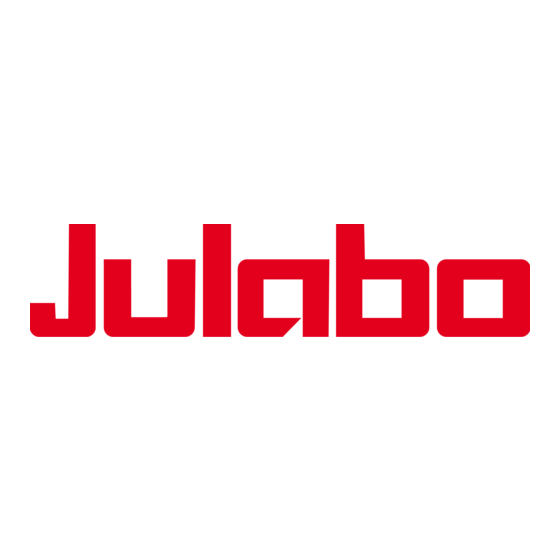











Need help?
Do you have a question about the DYNEO DD-BC4 and is the answer not in the manual?
Questions and answers