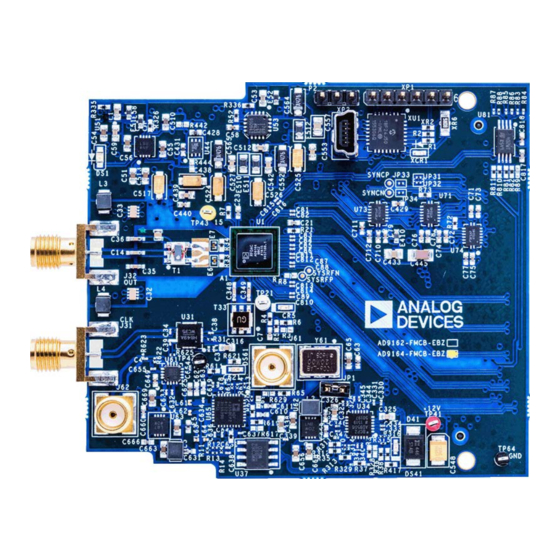
Table of Contents
Advertisement
Quick Links
One Technology Way • P.O. Box 9106 • Norwood, MA 02062-9106, U.S.A. • Tel: 781.329.4700 • Fax: 781.461.3113 • www.analog.com
Evaluating the AD9161, AD9162, AD9163, and
FEATURES
Full featured evaluation board for the AD9161, AD9162,
AD9163, and
AD9164
ACE software for control
Direct clocking vs. on-board clocking
Showing RF modes of the DAC, including mixed mode and 2×
NRZ
NCO only mode
JESD204B interface mode
EVALUATION KIT CONTENTS
AD9162-FMC-EBZ, AD9164-FMC-EBZ, AD9162-FMCB-EBZ,
AD9164-FMCB-EBZ, AD9161-FMCC-EBZ, AD9162-FMCC-
EBZ, AD9163-FMCC-EBZ, or AD9164-FMCC-EBZ
Mini USB cable
Evaluation board DVD
RECOMMENDED EQUIPMENT LIST
12 V dc power supply
Dual sinusoidal clock source (5 GHz, <0.5 ps rms jitter)
Spectrum analyzer
ADS7-V2EBZ
pattern generator and data capture board
AD9161, AD9162, AD9163, AND
PLEASE SEE THE LAST PAGE FOR AN IMPORTANT
WARNING AND LEGAL TERMS AND CONDITIONS.
AD9161/AD9162/AD9163/AD9164
GENERAL DESCRIPTION
This user guide is for the AD9161, AD9162, AD9163, and
evaluation board. The evaluation board connects to an
V2EBZ
AD9162, AD9163, and AD9164, high speed, RF digital-to-analog
converters (RF DACs). The
the data and sends it to the evaluation board, which simplifies
evaluation of the device. The evaluation board runs from the
FPGA mezzanine card (FMC) power supply.
Figure 1 shows the top side of the evaluation board. The evaluation
board includes a clock buffer, the AD9508, which provides the
reference clock and SYSREF± pins to the ADS7-V2EBZ, and the
SYSREF± pins signal to the DAC.
The evaluation board can be driven by an external clock or the
on-board clock (ADF4355), as shown in Figure 2. There is a
single-pole, double throw (SPDT) switch on the board for
selecting the clock source.
AD9164
EVALUATION BOARD PHOTOGRAPH
Figure 1.
Rev. 0 | Page 1 of 22
AD9164
High Speed, RF DACs
pattern generator for quick evaluation of the AD9161,
ADS7-V2EBZ
User Guide
UG-1526
AD9164
ADS7-
automatically formats
Advertisement
Table of Contents

Summary of Contents for Analog Devices AD9161
-
Page 1: Features
Evaluating the AD9161, AD9162, AD9163, and AD9164 High Speed, RF DACs FEATURES GENERAL DESCRIPTION This user guide is for the AD9161, AD9162, AD9163, and AD9164 Full featured evaluation board for the AD9161, AD9162, AD9163, and AD9164 evaluation board. The evaluation board connects to an... -
Page 2: Table Of Contents
Recommended Equipment List ............1 Configure the Evaluation Board ..........6 General Description ................. 1 Using the ADS7-V2EBZ to Play a Pattern to the Evaluation AD9161, AD9162, AD9163, and AD9164 Evaluation Board Board ....................9 Photograph ..................1 Configure Spectrum Analyzer .............9 Revision History ................ -
Page 3: Evaluation Board Software
SPI programmer application enables full access to the user interface called analysis, control, evaluation (ACE). register map of the AD9161, AD9162, AD9163, and AD9164, included on the evaluation board DVD and is available at and has additional functionality, such as the ability to record, www.analog.com/EVAL-AD916X. -
Page 4: Hardware Setup
UG-1526 AD9161/AD9162/AD9163/AD9164 User Guide HARDWARE SETUP CONFIGURATION 1 CONFIGURATION 2 Use the external signal generator as the clock source as follows: Use the on-board ADF4355 as the clock source as follows: Remove the jumper on JP1. Put the jumper on JP1 (on the evaluation board). -
Page 5: Getting Started
Connect the PC to the evaluation board using the XP2 Also install the software to configure the device. mini USB connector after installing the necessary software the software that is used to load the registers in the AD9161, packages. AD9162, AD9163, and AD9164. The software enables full... -
Page 6: Dc Test/Nco Mode (Only Available For Ad9162 And Ad9164)
AD9162-FMC-EBZ evaluation board icon to display the to output a single tone at 1 GHz: device view as shown in Figure 8. The device view is an interactive view of the AD9161, AD9162, AD9163, or Ensure that the evaluation board is configured and AD9164... - Page 7 AD9161/AD9162/AD9163/AD9164 User Guide UG-1526 Figure 6. AD9161, AD9162, AD9163, and AD9164 Evaluation Board View and Clock Source Selection in Figure 7. Spectrum Analyzer Plot of DAC Output in NCO Mode (Showing a Single Tone at 1 GHz) Rev. 0 | Page 7 of 22...
- Page 8 UG-1526 AD9161/AD9162/AD9163/AD9164 User Guide Figure 8. AD9161, AD9162, AD9163, or AD9164 Device View in Rev. 0 | Page 8 of 22...
-
Page 9: Using The Ads7-V2Ebz To Play A Pattern To The Evaluation Board
In the lower portion of the screen, choose Subclass 0 from the Subclass dropdown menu. The SYNC Status may show a green check mark or a red cross. See Figure 9. Figure 9. DPGDownloader Configuration for the AD9161, AD9162, AD9163, and AD9164 Rev. 0 | Page 9 of 22... - Page 10 Figure 10. A single tone panel is added to the vector list. Keep 0.0 dB in Amplitude. Enter 2.458 GHz in Data Rate (or DAC clock frequency). 10. Clear the Unsigned Data box because the AD9161, Enter 16 bits in DAC Resolution. AD9162, AD9163, and...
-
Page 11: Configure The Evaluation Board
AD9164, Using the AD916x Startup Wizard on the left side of the 2 for the AD9161, and 6 for the AD9163. window, follow these steps, as shown in Figure 12: Click the Apply button (Label 6) at the bottom of the AD916x Startup Wizard window. - Page 12 UG-1526 AD9161/AD9162/AD9163/AD9164 User Guide Report the line rate frequency from the AD9161, AD9162, Generate and download other vectors after the JESD204B AD9163, or AD9164 in the DPGDownloader as 12.07 Gbps, link is active. as shown in Figure 13. SYNC Status shows as a green 10.
- Page 13 AD9161/AD9162/AD9163/AD9164 User Guide UG-1526 Figure 14. Spectrum Analyzer Plot of DAC Output in JESD204B 8-Lane, 1× Mode, Showing Single Tone at 800 MHz Figure 15. DPGDownloader When Configured for Interpolation Ratio > 1 Rev. 0 | Page 13 of 22...
-
Page 14: Using External Files
UG-1526 AD9161/AD9162/AD9163/AD9164 User Guide USING EXTERNAL FILES Import the file on DPGDownloader by choosing the Add Data File button (below the File menu) The DPGDownloader software allows users to import and use Click the Add Data File button and add a text file in the files generated outside the tool. -
Page 15: Evaluation Boards Differences
EVALUATION BOARDS DIFFERENCES The insertion loss, the phase mismatch, and the amplitude mismatch of these baluns are different at each frequency. The differences between the AD9161, AD9162, AD9163, and Therefore, the DAC output fundamental amplitude response AD9164 evaluation boards are the DAC package and the output and the spurious levels can be slightly different. -
Page 16: Clock Network Performance Optimization
Registers view, the control is by bit or hexadecimal word. Both views can program the registers and are based on user preference. Because the AD9161, AD9162, AD9163, and AD9164 have a... - Page 17 Figure 20. functional groups. In Figure 20 the bit fields associated with the selected functional group is shown. Figure 20. JESD_Control Functional Group View of the AD9161, AD9162, AD9163, and AD9164 Rev. 0 | Page 17 of 22...
-
Page 18: Jesd204B Lane Mapping Of The Evaluation Board
AD9164 The physical lanes on the FMC connector are not necessarily (Lane 6 out of the Xilinx JESD204B IP) connected to the same lanes on the AD9161, AD9162, AD9163, • Physical Lane 7 on the FMC connector (DP7_C2M) is and AD9164. The AD9161, AD9162, AD9163, and... -
Page 19: Troubleshooting
Debugging the Evaluation Board Using On-Board LEDs clock LED, and USB connected LED are lit. The PWR_BAD There are five LEDs on the evaluation board, which are the 12 V LED is lit when the AD9161, AD9162, AD9163, and AD9164 power supply LED, the... - Page 20 DPGDownloader is exactly reflecting the same line rate that and the evaluation board must be reprogrammed with new reports. firmware. Contact a local Analog Devices sales person or If the evaluation board was previously configured for either distributor to arrange for this reprogramming to be done.
- Page 21 Check the board crystal. The board crystal (Y61 in Figure 3) shipping. However, it is possible that a further update to the can be 120 MHz (for the AD9161, AD9162, and AD9164 firmware was made after that time. If a firmware update is devices) or 122.88 MHz (for the...
- Page 22 By using the evaluation board discussed herein (together with any tools, components documentation or support materials, the “Evaluation Board”), you are agreeing to be bound by the terms and conditions set forth below (“Agreement”) unless you have purchased the Evaluation Board, in which case the Analog Devices Standard Terms and Conditions of Sale shall govern. Do not use the Evaluation Board until you have read and agreed to the Agreement.













Need help?
Do you have a question about the AD9161 and is the answer not in the manual?
Questions and answers