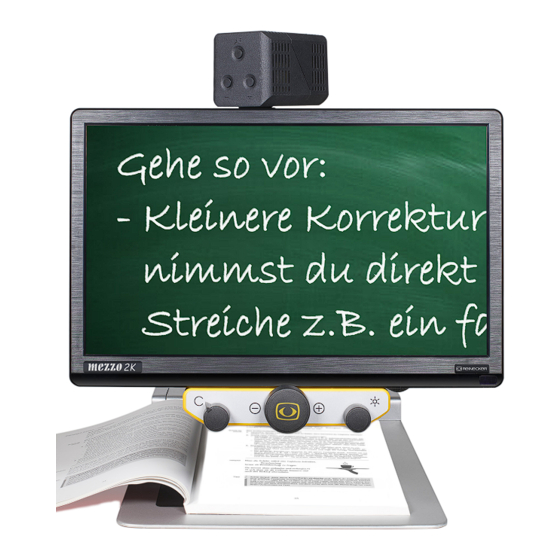
Summary of Contents for Reinecker mezzo 2K 16"
- Page 1 User manual mezzo 2K 16" Please read this user manual carefully prior to installation, use and maintenance for your own safety and in order to avoid damages on your system.
- Page 3 Die CE– Kennzeichnung auf dem Gerät dokumentiert diese Übereinstimmung. The CE mark on the system points out this accordance. The CE mark on the system points out this accordance. M. Reinecker Geschäftsführer M. Reinecker Geschäftsführer Alsbach-Hähnlein, M. Reinecker General Manager Alsbach-Hähnlein, M. Reinecker General Manager 12.09.2022 ....................
-
Page 4: Table Of Contents
Content Notes on the electromagnetic compatibility (EMC) ..........6 Storage of the user manual ..................6 Product description ......................6 Medical device ......................7 Purpose ........................7 Evolution and lifetime of products ................7 Safety advice .......................7 Combination with other medical products ..............7 Precautions by alteration of the performance of the system ........7 Reinstatement / installation and maintenance .............8 Cleaning of the system ....................8 Special advice for transport and storage ..............8... - Page 5 Left button: ........................16 Colour mode selection ..................16 Menu selection ON/OFF ..................16 Central button: ......................17 Zoom +/- ......................17 Auto-focus ON/OFF ....................17 Overview mode ....................17 Right button: ......................17 Automatic colour saturation ................17 Brightness/Contrast ....................17 Line marker and shadowing ................18 Operation with power supply and cables ............18 Power ON ......................18 Power OFF ......................18 Automatic saving of device settings ..............18...
-
Page 6: Notes On The Electromagnetic Compatibility (Emc)
I. General information Important notes on the operation of the reading system mezzo 2K! Please read them carefully prior to the operation of the reading system! Notes on the electromagnetic compatibility (EMC) This reading system is suited for use in all set-ups including the domicile that are connected directly to a public power supply for buildings with residential purposes. -
Page 7: Medical Device
Stop using the reading device if technical features or performances should change. Switch the device OFF and disconnect the power supply from the mains wall socket. Refer directly to your authorized dealer or to Reinecker Vision GmbH Service Center. Do not use the system again in this condition. -
Page 8: Reinstatement / Installation And Maintenance
For safety reasons, the manufacturer recommends replacing the battery after two years. If the battery has not been changed after this period of time, the manufacturer accepts no responsibility and excludes any recourse. Note: Replacing of the batteries can only be done by Reinecker Vision or an author- ized technician. -
Page 9: Safety Instructions To Avoid Damage
2. Do not touch the AC adapter with wet hands. 3. Only use the original power supply and cables which are included in the delivery by Reinecker Vision GmbH. The use of any other equipment might lead to a product damage. -
Page 10: Ii. Instructions For The Reading System Mezzo 2K
II. Instructions for the reading system mezzo 2K Delivery content ● Reading system mezzo 2K LED flat srceen 16"- class monitor ( 41 cm ) ● ● Power adapter 12V DC / 5000mA ● Adapter cable (country-specific) ● User manual / Service information The mezzo 2K camera 2K camera with optical zoom/auto-focus ●... -
Page 11: Installation Of The System
Installation of the system Unpack your mezzo 2K carefully and place it on a solid horizontal surface. If you have not purchased an optionally available stand that fits to the product you must provide a solid surface for the system with sufficient surface area. Set up your mezzo 2K as described below: Interlock release ●... -
Page 12: Alignment Of Monitor
● Move the monitor upwards. Camera LED light Control panel Alignment of monitor Due to the monitor’s technology contrast and brightness adjust depending on the angle of view. The highly flexible monitor arm enables you to adjust the monitors height and angle according to your best ergonomic position. -
Page 13: Switching Between Reading Mode And Distance Viewing Mode
Switching between reading mode and distance viewing mode Position in reading mode This camera position is suitable for reading text, looking at objects or writing. Position in distance viewing mode Swivel the camera horizontally to 90°. Alignment of the XY-table mezzo 2K If your mezzo 2K is optionally equipped with an XY-table ( ZBXTFIX0 or ZBXTFIXM ) with friction brakes, the friction can be continuously adjusted with the lever located in front of the table by pushing the lever slowly from the left to the right. -
Page 14: Controls At The Rear Of The Camera
Controls at the rear of the camera Autofocus ON/OFF By using the autofocus key, autofocus can be turned ON or OFF. The status of the autofocus function is displayed for approximately 4 seconds at the bottom of the screen. When the autofocus is switched ON, the camera will automatically adjust the focus setting. -
Page 15: Control Panel On Base Plate - For Mezzo 2K With Battery Operation
Control panel on base plate – for mezzo 2K with battery operation Power switch ON / OFF The device can be switched ON or OFF by briefly pressing the yellow button. When the device is switched ON the green LED lights on. When the device will be turned OFF, the latest used settings are saved automatically. -
Page 16: Monitor Control Panel
Monitor control panel Colour mode selection Zoom +/- Brightness/Contrast Menu selection ON/OFF Auto-focus ON/OFF Line marker/Shadowing Overview Mode Left button: Colour mode selection This button can be turned endlessly to the right or to the left and will always change the positions of the color mode (1-6): Position 1: full colour display Position 2: black font, white background... -
Page 17: Central Button
Central button: Zoom +/- By turning the central button endlessly (from left to right) text and pictures can be zoomed in and out continuously. The magnification range from approx. 1,9x - 53x, depends on the distance between the camera and the object to be displayed. The last magnification adjustment will be saved and displayed when turning the mezzo 2K ON again. -
Page 18: Line Marker And Shadowing
Replacement of lighting The electronic magnifier is equipped with a high power LED Illumination. If replacement of the lamp is required it should only be done by a specialist or by Reinecker Vision GmbH. -
Page 19: Important Note To The Use Of Power Supply
Important note to the use of power supply Please only use the power supply included in the delivery. Use of any other power supply will void the warranty! Operation of rechargeable battery (mezzo 2K with battery operation only) Attention: In order to assure a long life span of the rechargeable battery you must follow the instructions for charging and operating the battery: ●... -
Page 20: Description Of The Menu Settings Mezzo 2K
Description of the menu settings mezzo 2K Menu selection Press the colour selection button for approx. 2 seconds until the menu appears on the screen. Main Menu Brightness Contrast Colour Saturation - 30 Ruler / Mask Ruler / Mask Settings... AF Modus Continuous/Zoom Reset to Factory Settings... -
Page 21: Explanation Of The Menu Content
Explanation of the menu content The image shows in detail how the menu is structured. Main Menu Menu level 1 Advanced Settings Menu level 2 Special Settings Menu level 3 Customize Buttons Menu level 4 Function adjustment range | explication Modify adjustments within the internal menu Main Menu... - Page 22 Main Menu Ruler / Mask Settings Ruler Colour adjustment range from 0 to 31 Green adjustment range from 0 to 31 Blue adjustment range from 0 to 31 Return Main Menu AF Mode Semi-Automatic | Semi-Autom. + Zoom | Continuous/Zoom Reset to Factory Settings Return to factory settings Recall User Settings...
- Page 23 Main Menu Advanced Settings Colour Combination Setup Colour Combination 1-6 Mode Disabled | Full Colour | Grayscale | False Co- lour Foreground Black | Red | Green | Blue | Yellow | Magenta | Cyan | White | User 1 | User 2 Background Black | Red | Green | Blue | Yellow | Magenta | Cyan | White | User 1 | User 2...
- Page 24 Main Menu Advanced Settings Sharpness Settings Reading Mode: Real Colour Sharpness adjustment range from 0 to 24 False Colour Sharpness adjustment range from 0 to 24 Room Mode: Real Colour Sharpness adjustment range from 0 to 24 False Colour Sharpness adjustment range from 0 to 24 Return Main Menu...
- Page 25 Main Menu Advanced Settings Special Settings Sensor Setup... Shutter False Col. Read 1/100 | 1/120 | 1/150 | 1/200 | 1/250 Shutter Real Col. Read 1/100 | 1/120 | 1/150 | 1/200 | 1/250 Shutter False Col. Room 1/20 | 1/25 | 1/30 | 1/33 | 1/50 | 1/60 | 1/75 Shutter Real Col.
-
Page 26: Troubleshooting
Charging time approx. 5,0 h Colour modes True colours, preset and individually adjustable artificial colour modes Auto-focus Can be switched OFF * Replacement of battery: The battery replacement may only be executed by Reinecker Vision GmbH or a licensed partner. -
Page 27: Warranty Information
Warranty Information 1. Reinecker Vision GmbH grants a warranty of 24 months (warranty period only valid within the European Union) against defects in manufacture counted from date of invoice ex Reinecker Vision GmbH. 2. All parts that have been replaced when repairing the unit will automatically become property of Reinecker Vision GmbH. -
Page 28: Notes
Notes... - Page 31 2K ( MEZZO2K1 ) Type: Serial number: Manufacturer: Reinecker Vision GmbH Final examination: Power supply: 100 VAC – 240 VAC 50-60 Hz With plug-in power supply: 12V DC / 5000mA Power consumption: max. 80 watt...
- Page 32 Reinecker Vision GmbH In case service is necessary, please International Contact contact your authorized distributor. sales department, customer relations: Sandwiesenstraße 19 DE-64665 Alsbach-Hähnlein customer service: Erlenweg 3 DE-64665 Alsbach-Hähnlein Tel.: +49 6257 9311- 0 Fax: +49 6257 9311- 8230 Email: international@reineckervision.de www.reineckervision.com...













Need help?
Do you have a question about the mezzo 2K 16" and is the answer not in the manual?
Questions and answers