Summary of Contents for Altera Cyclone III FPGA Starter Kit
- Page 1 Cyclone III FPGA Starter Kit User Guide 101 Innovation Drive San Jose, CA 95134 www.altera.com Document Date: April 2007...
- Page 2 Altera Corporation in the U.S. and other countries. All other product or service names are the property of their respective holders. Al- tera products are protected under numerous U.S.
-
Page 3: Table Of Contents
Before You Begin ........................... 1–1 Further Information ..........................1–2 Software Installation ..........................1–2 Installing the Cyclone III FPGA Starter Kit CD-ROM ..............1–2 Installing the Quartus II Software ....................1–4 Licensing the Quartus II Software ....................1–4 Chapter 2. Development Board & Control Panel Setup Development Board Setup ........................ - Page 4 Contents Chapter 5. Appendix: Programming the Configuration Flash Device Overview ..............................5–1 Creating a Flash-Programmable POF File ..................5–1 Programming the Flash Device ......................5–5 Altera Corporation My First FPGA Design Tutorial...
-
Page 5: About This User Guide
Technical support www.altera.com/mysupport/ Technical training www.altera.com/training/ Technical training services custrain@altera.com Product literature www.altera.com/literature Product literature services literature@altera.com FTP site ftp.altera.com Note to table: You can also contact your local Altera sales office or sales representative. Altera Corporation April 2007 Preliminary... -
Page 6: Typographic Conventions
A warning calls attention to a condition or possible situation that can cause injury to the user. The angled arrow indicates you should press the Enter key. The feet direct you to more information on a particular topic. Altera Corporation Preliminary April 2007... -
Page 7: Chapter 1. Getting Started
■ How to set up, power up, and verify correct operation of the development board ■ Where to get and how to install the Altera Development Suite Tools ■ How to install the Cyclone III FPGA Starter Kit CD-ROM ■... -
Page 8: Further Information
® The Quartus II Software, Development Kit Web Edition Installing the Cyclone III FPGA Starter Kit CD-ROM The Cyclone III FPGA Starter Kit CD-ROM contains the following items: ■ The kit’s design examples and board design files ■ Quick Start Guide ■... - Page 9 Getting Started To install the Cyclone III FPGA Starter Kit CD-ROM, perform the following steps: Insert the Cyclone III FPGA Starter Kit CD-ROM into the CD-ROM drive. The CD-ROM should start an auto-install process. If it does not, browse to the CD-ROM drive and double-click on the setup.exe file.
-
Page 10: Installing The Quartus Ii Software
Before using the Quartus II software, you must request a license file from the Altera website at www.altera.com/licensing and install it on your PC. When you request a license file, Altera e-mails you a license.dat file that enables the software. To obtain a license, perform the following steps: Go to the Altera website at www.altera.com/licensing. -
Page 11: Chapter 2. Development Board & Control Panel Setup
Cyclone III Device (U1) Configuration Done LED UART (U8) Reconfigure User Push Button Switches and Reset JTAG Header (J4) Push Buttons User LEDs 32-Mbyte DDR SDRAM (U4) 50-MHz System Clock Altera Corporation Core Version a.b.c variable 2–1 April 2007 Preliminary... -
Page 12: Requirements
Install the Altera Quartus II software on the host computer ■ Install the Cyclone III FPGA Starter Kit CD ROM ■ Install the USB-Blaster™ driver software on the host computer. The Cyclone III FPGA starter development board includes integrated USB-Blaster circuitry for FPGA programming. -
Page 13: Fpga Configuration
To configure the Cyclone III device, perform the following steps: Start the Quartus II software. On the Tools menu, click Programmer. See Figure 2–2. Figure 2–2. Quartus II Programmer Window Altera Corporation Core Version a.b.c variable 2–3 April 2007 Cyclone III FPGA Starter Development Kit User... -
Page 14: Control Panel Start
To launch the control panel user interface, run the CIII_Starter_control_panel.exe program found in the <kit path>\Examples\CIII_Control_Panel\SW directory (Figure 2–3). Figure 2–3. Control Panel Window 2–4 Core Version a.b.c variable Altera Corporation Cyclone III FPGA Starter Development Kit User Guide April 2007... -
Page 15: Chapter 3. Using The Control Panel
Illuminating LEDs To illuminate an LED, perform the following steps: Click the LED tab (Figure 3–1). In the LED window, turn on the individual LEDs. Altera Corporation Core Version a.b.c variable 3–1 April 2007 Preliminary... -
Page 16: Ddr Sdram
SSRAM device, to a file The following sections describe how to access the DDR SDRAM; the same approach also applies to accessing the SSRAM. 3–2 Core Version a.b.c variable Altera Corporation Cyclone III FPGA Starter Kit User Guide April 2007... -
Page 17: Read/Write Data
Type the number of bytes to write in the Length box. To load the entire file, turn on File Length without specifying the number of bytes. Altera Corporation Core Version a.b.c variable 3–3 April 2007 Cyclone III FPGA Starter Kit User Guide... -
Page 18: Sequential Read
Flash memory tolerates only a limited number of erasures Do not exit from the control panel while erasing the entire contents of the flash memory; this takes about 2 minutes. 3–4 Core Version a.b.c variable Altera Corporation Cyclone III FPGA Starter Kit User Guide April 2007... -
Page 19: Read/Write Data
To read a byte of data from a random location, enter the desired address and click Read. The rDATA box displays the content of the specified address. Altera Corporation Core Version a.b.c variable 3–5 April 2007 Cyclone III FPGA Starter Kit User Guide... -
Page 20: Sequential Write
Entire Flash without specifying the number of bytes. Click Load FLASH Content to a File. Specify the destination file in the Windows pop-up dialog box. 3–6 Core Version a.b.c variable Altera Corporation Cyclone III FPGA Starter Kit User Guide April 2007... -
Page 21: Chapter 4. Measuring Power On The Cyclone Iii Starter Board
Tables 4–2 4–3 describe how the LEDs indicate the design example’s current power state. Table 4–2. LEDs Power State (Frequency) LEDs Clock Frequency Displays State (MHz) Frequency LED2 LED1 Altera Corporation Core Version a.b.c variable 4–1 April 2007 Preliminary... -
Page 22: Measuring Power
JP6 can be used to measure the core power. The resistor at location JP3 can be used to measure the I/O power. 4–2 Core Version a.b.c variable Altera Corporation Cyclone III FPGA Starter Kit User Guide April 2007... -
Page 23: Changing The Design Example
J1. If you would like to look at more than the 76 I/Os available on J1, you need to make the appropriate pin assignments. Altera Corporation Core Version a.b.c variable 4–3 April 2007 Cyclone III FPGA Starter Kit User Guide... - Page 24 Measuring Power 4–4 Core Version a.b.c variable Altera Corporation Cyclone III FPGA Starter Kit User Guide April 2007...
- Page 25 Perform the Programmable following steps to convert the file: POF File Choose Convert Programming File (File menu). The Convert Programming Files window opens (see Figure 5–1). Altera Corporation Core Version a.b.c variable 5–1 April 2007 Preliminary...
- Page 26 If you choose to overwrite the existing POF file, you will receive a warning message. Under Input file to the convert, highlight SOF Data. See Figure 5–2. 5–2 Core Version a.b.c variable Altera Corporation Cyclone III FPGA Starter Development Kit User Guide April 2007...
- Page 27 Make the following settings as shown in Figure 5–3: Pages: 0 ● Address mode for selected pages: Start ● Start address (32-bit hexadecimal): 0x020000 ● Altera Corporation Core Version a.b.c variable 5–3 April 2007 Cyclone III FPGA Starter Development Kit User Guide...
- Page 28 Flash address 0x20000 is the default starting address from which the Cyclone III device starts loading configuration data. Click OK. Figure 5–4 shows the updated Convert Programming Files window. 5–4 Core Version a.b.c variable Altera Corporation Cyclone III FPGA Starter Development Kit User Guide April 2007...
- Page 29 Select the detected Cyclone III 3C25 device. Choose Attach Flash Device (Edit menu). The Select Flash Device window opens. Altera Corporation Core Version a.b.c variable 5–5 April 2007 Cyclone III FPGA Starter Development Kit User Guide...
- Page 30 10. Turn on the Program/Configure option for all devices shown in the Programmer. Turning on the option for the POFs enables all three options, which is what you want to do. See Figure 5–6. 5–6 Core Version a.b.c variable Altera Corporation Cyclone III FPGA Starter Development Kit User Guide April 2007...
- Page 31 Quartus II Message window displays the bank addresses as they are erased and then written. Figure 5–7 shows the Programmer when programming completes. Figure 5–7. Programming Complete Altera Corporation Core Version a.b.c variable 5–7 April 2007 Cyclone III FPGA Starter Development Kit User Guide...
- Page 32 Cyclone III device configures with your design from the on-board flash device. 13. Push the reconfiguration button to reload the FPGA with the new flash contents. 5–8 Core Version a.b.c variable Altera Corporation Cyclone III FPGA Starter Development Kit User Guide April 2007...
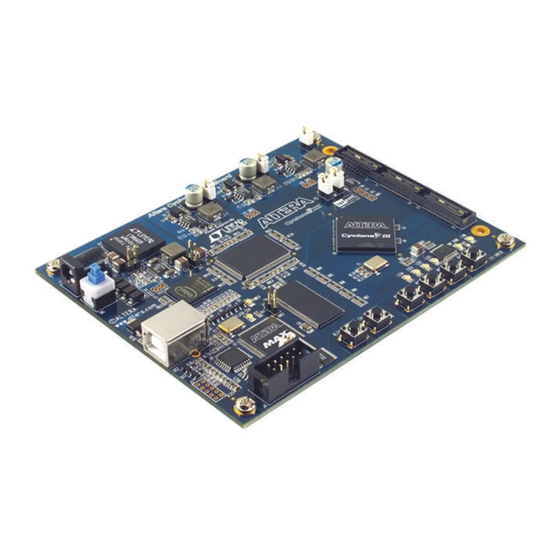

















Need help?
Do you have a question about the Cyclone III FPGA Starter Kit and is the answer not in the manual?
Questions and answers