Subscribe to Our Youtube Channel
Summary of Contents for Altera Cyclone III FPGA Starter Kit
- Page 1 Cyclone III FPGA Starter Kit User Guide 101 Innovation Drive San Jose, CA 95134 www.altera.com Document Version: Document Date: March 2010 P25-36228-00...
- Page 2 Altera Corporation in the U.S. and other countries. All other product or service names are the property of their respective holders. Al- tera products are protected under numerous U.S.
-
Page 3: Table Of Contents
Before You Begin ........................... 1–1 Further Information ..........................1–2 Software Installation ..........................1–2 Installing the Cyclone III FPGA Starter Kit CD-ROM ..............1–2 Installing the Altera Complete Design Suite Software ............... 1–3 Licensing the Quartus II Software ....................1–4 Chapter 2. Development Board & Control Panel Setup Development Board Setup ........................ - Page 4 Contents Creating a Flash-Programmable POF File ..................A–1 Programming the Flash Device ......................A–4 Additional Information Revision History ..........................Info–i How to Contact Altera ........................Info–i Typographic Conventions ......................Info–ii Altera Corporation Cyclone III FPGA Starter Kit User Guide...
-
Page 5: Chapter 1. Getting Started
■ How to set up, power up, and verify correct operation of the development board ■ Where to get and how to install the Altera Development Suite Tools ■ How to install the Cyclone III FPGA Starter Kit CD-ROM ■... -
Page 6: Further Information
® The Quartus II Software, Development Kit Web Edition Installing the Cyclone III FPGA Starter Kit CD-ROM The Cyclone III FPGA Starter Kit CD-ROM contains the following items: ■ The kit’s example designs and board design files ■ Quick Start Guide ■... -
Page 7: Installing The Altera Complete Design Suite Software
Follow the online instructions to complete the installation process. The installation program creates shortcuts in the Windows Start Menu at: All Programs > Altera > Cyclone III FPGA Starter Kit V9.1.0. Use this icon to launch the Windows-style development kit GUI or view the documentation. -
Page 8: Licensing The Quartus Ii Software
Altera website at www.altera.com/licensing and install it on your PC. When you request a license file, Altera emails you a license.dat file that enables the software. To obtain a license, perform the following steps: Go to the Altera website at www.altera.com/licensing. -
Page 9: Chapter 2. Development Board & Control Panel Setup
Connector (J3) Flash LED Cyclone III Device (U1) Configuration Done LED UART (U8) Reconfigure User Push Button Switches and Reset JTAG Header (J4) Push Buttons User LEDs 32-Mbyte DDR SDRAM (U4) 50-MHz System Clock Altera Corporation 2–1 March 2010 Preliminary... -
Page 10: Requirements
Altera website at www.altera.com/support/software/drivers/ dri-index.html. On the “Altera Programming Cable Driver Information” page of the Altera website, locate the table entry for your configuration and click the link to access the instructions. Control Panel Setting up the control panel involves the following: Setup ■... - Page 11 Turn on the Program/Configure option for the added file. Click Start to configure the selected file to the FPGA. Configuration is complete when the progress bar reaches 100%. Altera Corporation 2–3 March 2010 Cyclone III FPGA Starter Kit User Guide...
-
Page 12: Configuring The Fpga Using The Quartus Ii Programmer
Configuring the FPGA Using the Quartus II Programmer 2–4 Altera Corporation Cyclone III FPGA Starter Kit User Guide March 2010... -
Page 13: Chapter 3. Using The Control Panel
Start power-up with the standard Nios II design. For an older version of the Cyclone III development board shipped with the Cyclone III FPGA Starter Kit v7.1.0, v7.2.0, or 8.0.0 application, you must manually configure the cycloneIII_3c25_start_niosII_standard.sof into the FPGA before launching the control panel application. -
Page 14: Leds And Buttons
(Figure 3–2). Click on LEDs to individually turn on the LEDs. Buttons Indicators Press the push-button switches on the board. Notice that buttons on the GUI change accordingly. 3–2 Altera Corporation Cyclone III FPGA Starter Kit User Guide March 2010... -
Page 15: Ddr Sdram
Read contents of the DDR SDRAM, SSRAM, or on-chip device, to a file The following sections describe how to access the DDR SDRAM. You can use the same procedure to access the SSRAM. Altera Corporation 3–3 March 2010 Cyclone III FPGA Starter Kit User Guide... -
Page 16: Read/Write Data
Enter. Read from a File To read the contents of a file and load it to the DDR SDRAM, perform the following steps: Click Load File. 3–4 Altera Corporation Cyclone III FPGA Starter Kit User Guide March 2010... -
Page 17: Write To A File
Do not exit from the control panel while erasing the flash memory. Flash Memory Tab To use the flash memory functions, click the Flash Memory tab (Figure 3–4). Altera Corporation 3–5 March 2010 Cyclone III FPGA Starter Kit User Guide... -
Page 18: Cfi Query
To put the flash device back in user mode, press Reset on the control panel. Read/Write Data To read from and write to the flash memory, perform the following steps: 3–6 Altera Corporation Cyclone III FPGA Starter Kit User Guide March 2010... - Page 19 To write a 32-bit word to the flash memory, click the desired location, enter the desired value in hex format, and press Enter. Altera Corporation 3–7 March 2010 Cyclone III FPGA Starter Kit User Guide...
- Page 20 Flash Memory Programmer 3–8 Altera Corporation Cyclone III FPGA Starter Kit User Guide March 2010...
-
Page 21: Chapter 4. Measuring Power On The Cyclone Iii Starter Board
Tables 4–2 4–3 describe how the LEDs indicate the example design’s current power state. Table 4–2. LEDs Power State (Frequency) LEDs Clock Frequency Displays State (MHz) Frequency LED2 LED1 Altera Corporation Core Version a.b.c variable 4–1 March 2010 Preliminary... -
Page 22: Measuring Power
JP6 can be used to measure the core power. The resistor at location JP3 can be used to measure the I/O power. To measure the current being used in various configurations, use the following steps: 4–2 Altera Corporation Cyclone III FPGA Starter Kit User Guide March 2010... -
Page 23: Changing The Example Design
The appropriate pins to be used as outputs are pre-assigned to the HSMC connector (J1). If you would like to look at more than the 76 I/Os available on J1, you need to make the appropriate pin assignments. Altera Corporation 4–3 March 2010 Cyclone III FPGA Starter Kit User Guide... - Page 24 Measuring Power 4–4 Altera Corporation Cyclone III FPGA Starter Kit User Guide March 2010...
-
Page 25: Appendix A. Programming The Configuration Flash Device
POF File Choose Convert Programming File from the File menu. The Convert Programming Files window opens (see Figure A–1). Figure A–1. Convert Programming Files Window Select the following settings: Altera Corporation A–1 March 2010 Cyclone III FPGA Starter Kit User Guide... - Page 26 Select and type the following settings as shown in Figure A–3: Pages: 0 ● Address mode for selected pages: Start ● Start address (32-bit hexadecimal): 0x020000 ● A–2 Altera Corporation Cyclone III FPGA Starter Kit User Guide March 2010...
- Page 27 The flash address 0x20000 is the default starting address from which the Cyclone III device starts loading configuration data. Click OK. Figure A–4 shows the updated Convert Programming Files window. Altera Corporation A–3 March 2010 Cyclone III FPGA Starter Kit User Guide...
-
Page 28: Programming The Flash Device
Programming Altera recommends that you do not overwrite the factory hardware and factory software images unless you are an expert with the Altera tools or the Flash Device deliberately overwriting the factory design. If you unintentionally overwrite the factory image, perform these flash programming instructions using the cycloneIII_3c25_start_niosII_standard.pof found... - Page 29 In the Quartus II Programmer, select the CFI_128MB device. Click Change File from the button list at the left of the programming file area. Select the converted .pof that you generated in the previous section. Altera Corporation A–5 March 2010 Cyclone III FPGA Starter Kit User Guide...
- Page 30 12. To configure the Cyclone III 3C25 with your design from the on-board flash device, either push the reconfiguration button or turn the Cyclone III Starter Board off and then on again. A–6 Altera Corporation Cyclone III FPGA Starter Kit User Guide March 2010...
-
Page 31: Additional Information
Technical training Website www.altera.com/training Email custrain@altera.com Product literature Website www.altera.com/literature Non-technical support (General) Email nacomp@altera.com (Software Licensing) Email authorization@altera.com Note to Table: (1) You can also contact your local Altera sales office or sales representative. Altera Corporation Info–i Preliminary... -
Page 32: Typographic Conventions
Typographic Conventions Cyclone III FPGA Starter Kit User Guide Typographic This document uses the typographic conventions shown below. Conventions Visual Cue Meaning Bold Type with Initial Command names, dialog box titles, checkbox options, and dialog box options are Capital Letters shown in bold, initial capital letters.
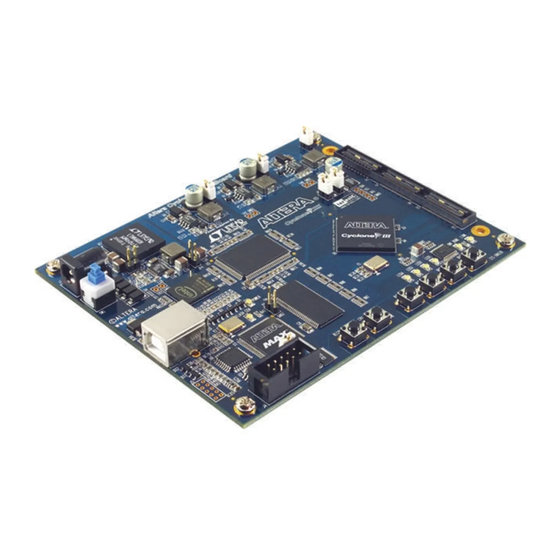



Need help?
Do you have a question about the Cyclone III FPGA Starter Kit and is the answer not in the manual?
Questions and answers