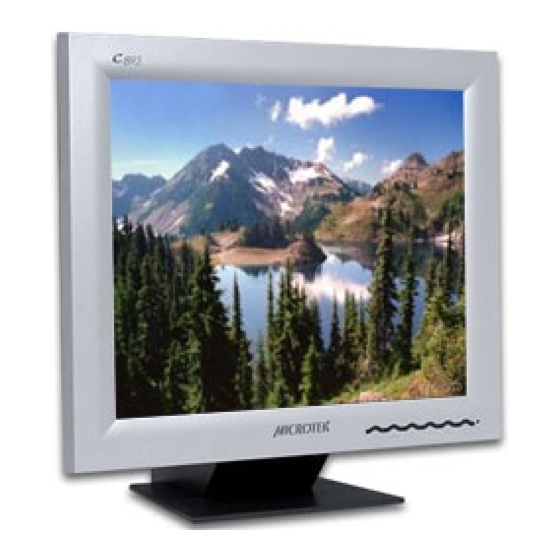
Table of Contents
Advertisement
Quick Links
Advertisement
Table of Contents

Summary of Contents for Microtek C893
-
Page 2: Table Of Contents
RGB Mode ____________________________________ 5 Factory-Preset Modes ___________________________ 6 Specifications __________________________________ 7 CHAPTER 2 Installing the Monitor _____________________________ 9 Follow these Steps to Install the Monitor ______________ 9 Control Functions ________________________________ 11 Description _____________________________________12 CHAPTER 3 Adjusting the Monitor _____________________________ 13... -
Page 3: Fcc Compliance Statement
18” LCD monitor FCC Compliance Statement This device complies with part 15 of the FCC Rules. Operation is subject to the following two conditions: 1. This device may not cause harmful interference, and 2. This device must accept any interference received, including interference that may cause undesired operation. -
Page 4: Radio Frequency Interference Statement
“Le présent appareil numérique n’èmet pas de bruits radioélectriques dépassant les limites applicables aux appareils numériques de la class B prescrites dans le Règlement sur le brouillage radioélectrique édicté par le ministère des Communications du Canada” (Following European standard EN55022/1998; 18” LCD monitor... -
Page 5: Important Safety Instructions
Servicing of any nature should be performed only by an authorized technician. Safe storage of the LCD monitor is in the range of –20 C to +60 C (-4°F~140°F). Storing your LCD monitor outside this range could result in permanent damage. - Page 6 U.S. : VW -1; 18AWG X 3C; SVT with national approval as UL and/or CSA approval/number(s) Europe : VDE / Ö VE and/or KEMA approval; H05VV-F, 3G, 0.75mm equivalent. The power cord should bear the name of the manufacturer and state the type of cord that it is. 18” LCD monitor , or...
-
Page 7: Chapter 1 Introduction
ABOUT YOUR MONITOR This monitor is a microprocessor-controlled, color monitor that uses a TFT LCD panel. The monitor conforms to EPA Energy Star and VESA DPMS (Display Power Management Signaling) power management standards. -
Page 8: Factory-Preset Modes
FACTORY-PRESET MODES Table 1 shows standard video mode settings that have been pre-adjusted at the factory for accurate video display. These setting are stored in the monitor's memory. Table 1. Factory-Preset Modes Mode Resolution 640x400 640x350 720x400 640x480 640x480 640x480... -
Page 9: Specifications
18” LCD monitor PECIFICATIONS 18” LCD Monitor Overall Dimension (HxWxD): 426 x 444 x 215 mm Shipping Weight (G/W): Effective Display area (H/V): Display colors: Scan Frequencies: Horizontal Vertical Viewing Angle Contrast Ratio Response time ( Tr + Tf ) - Page 10 Operating Humidity Storage Humidity Agency Approval Energy Saving Safety 18” LCD monitor Digital IBM and compatibles, Apple Macintosh, NEC 32 F to 113 F ( 0 C to 45 C ) -4 F to 140 F ( -20 C to 60 C )
-
Page 11: Chapter 2 Installing The Monitor
Before you connect the cables, make sure that the monitor and the computers are both turned off. Plug one end of the 15-pin signal cable to the monitor and the other end to the video signal connector at the rear of the system. - Page 12 18” LCD monitor...
-
Page 13: Control Functions
18” LCD monitor ONTROL The Monitor control functions are located on the lower right side of the front part of the monitor, just below the glass. The control functions are shown in the figure below and described in the following paragraphs. -
Page 14: Description
: Power switch Use the power switch to turn power ON or OFF. We recommend turning your system power on first before turning on the monitor 2. - & + : Decrease/increase The two keys work to decrease or increase the value of the selected item. -
Page 15: Adjusting The Monitor
18” LCD monitor DJUSTING THE MONITOR The LCD monitor is designed to work with a range of compatible video adapters on the market. Due to the possible deviations between these video adapters, you may make some adjustment to fit the monitor for adapter used. -
Page 16: Adjustment Icons
& + RGB ADJUSTMENT Use the Sel key to select the the screen will display as below 1280x1024 75Hz/80KHZ Auto-Balance CONTRAST GREEN BLUE BALANCE GREEN BLUE VERSION icon, then press - & + , SXGAAF181-6103 18” LCD monitor... -
Page 17: Geometry Adjustment
18” LCD monitor Adjust the contrast value Use the Sel key to select the CONTRAST item, then press to get the best contrast optimization. You can adjust & + R,G,B simultaneous or separate R,G,B value. (You can use this item to change the RGB purity.) -
Page 18: Phase Adjustment
Use the Sel key to move to the Phase item, then press to get better image quality. & + LANGUAGE We can support five OSD languages for customer selection. 1280x1024 75Hz/80KHZ English German French Italian Spanish VERSION : icon, then press SXGAAF181-6103 18” LCD monitor & + & +... -
Page 19: Brightness Adjustment
In the OSD screen, you will see the Horizontal frequency (HF), Vertical frequency (VF), display resolution (MODE) and the monitor Firmware version (ROM LEVEL). It is automatically detected by the monitor user cannot change this setting. to select the color temperature & + &... -
Page 20: Appendix
PROBLEM: There is no LCD Display If there is no display on the LCD, please perform the following steps: 1. Make sure that the power indicator on the LCD Monitor is lit, all connections are secure, and the system is running on the correct timing. - Page 21 18” LCD monitor If the power LED is not lit, check to see if the AC power connector is securely connected. Verify that the AC adapter LED is lit. If the AC adapter LED is not lit, please contact your...








Need help?
Do you have a question about the C893 and is the answer not in the manual?
Questions and answers