Table of Contents
Advertisement
Quick Links
Advertisement
Table of Contents

Summary of Contents for Universal Robots ActiNav
- Page 3 ActiNav Next-Generation Machine Loading Quick Start Guide Original instructions (en)
- Page 5 Puede descargar la versión en español de este documento desde la siguiente ubicación: Vous pouvez télécharger ce document en français depuis l'emplacement ci-dessous : È possibile scaricare questo documento in italiano all'indirizzo indicato di seguito: 本文書の日本語版は以下の場所から ダウンロードできます。 https://www.universal-robots.com/download/ ActiNav Next-Generation Machine Quick Start Guide Loading...
- Page 6 ActiNav Next-Generation Machine Quick Start Guide Loading...
-
Page 7: Table Of Contents
4.4. Personnel interacting with or passing by the system 5. Installation 5.1. Installing the robot arm 5.2. Installing the Autonomous Motion Module (AMM) 5.3. Installing the 3D sensor 5.4. Installing the ActiNav URCap 5.4.1. Updating the ActiNav URCap 6. Maintenance 6.1. 3D sensor maintenance 6.1.1. Optical component cleaning ActiNav Next-Generation Machine... - Page 8 6.2. Autonomous Motion Module (AMM) maintenance 6.2.1. AMM replacement 6.2.2. AMM disposal 7. Specifications 8. Dimensional drawings 8.1. Robot arm and Control Box 8.2. 3D sensor 9. Copyright and disclaimers ActiNav Next-Generation Machine Quick Start Guide Loading...
-
Page 9: Introduction
1. Introduction 1. Introduction 1.1. About this document This guide provides the essential information you need to get started with ActiNav. 1.2. Terminology In this document, "tool" is used to refer to the End-effector. End-effector is the technical term for any workpiece attached to the flange of the robot. -
Page 10: Business Contact Details
1. Introduction 1.5. Business Contact Details Universal Robots A/S Energivej 25, 5260 Odense S, Denmark +45 89 93 89 89 https://www.universal-robots.com ActiNav Next-Generation Machine Quick Start Guide Loading... -
Page 11: Safety
ActiNav. WARNING Failure to perform a risk assessment before installing and operating the ActiNav application can result in equipment damage or personnel injury. • Perform a risk assessment before installing and operating the ActiNav application. • Read the Universal Robots e-Series Robot User Manual and Service Manual. -
Page 12: Actinav-Specific Safety Precautions
2.3. ActiNav-specific safety precautions This section contains safety precautions specific to the ActiNav set-up and applications. The integrator is responsible for determining the need for specific ActiNav safety precautions and providing them. WARNING Failure to provide adequate safeguarding, as required by the risk assessment, can result in death or serious injury. -
Page 13: Tool-Specific Safety Precautions
• Configure warning behavior in the Motion Start Actions. For more information on Motion Start Actions, see the ActiNav Operating Guide. 2.4. Tool-specific safety precautions This section contains safety precautions specific to ActiNav tool usage. -
Page 14: Sensor-Specific Safety Precautions
Laser radiation warning with laser class label. The serial number of the device can be found above the warning labels. Label specifying wavelength, average power, pulse energy and pulse length of the laser. Used on scanner models M, L, ActiNav Next-Generation Machine Quick Start Guide Loading... -
Page 15: Intended Use
NOTICE Universal Robots is not liable for any damage resulting from any improper or unintended use. NOTICE ActiNav is not intended to handle Electro Static Discharge (ESD) parts or items. ActiNav Next-Generation Machine Quick Start Guide Loading... -
Page 16: Foreseeable Misuse
• See the technical specifications for the 3D Sensor. 2.7. Foreseeable misuse Use of ActiNav for a purpose other than the intended use is considered to be a misuse. This includes, but is not limited to: • Failure to follow the safety precautions written in the product documentation. -
Page 17: Product Description
3. Product description 3. Product description ActiNav is an industrial bin picking solution for unstructured picking and accurate placement of metal and plastic parts. 3.1. Components A typical ActiNav kit consists the following components: • AMM • 3D sensor • Tool for bin picking (purchased separately) •... -
Page 18: Configuring The Workspace
Position the robot arm and other components so that the arm has as much free space to move as possible. For more information about robot arm position, see the ActiNav Integrator Guide. 4.2. Positioning the 3D sensor When positioning the 3D sensor, ensure the following: •... -
Page 19: Personnel Interacting With Or Passing By The System
• Put visual markers on floors and other surfaces indicating areas where physical contact with the robot arm is possible or where eye contact with the laser beam is possible. • Make the personnel aware of how to stop the system in case of emergency. ActiNav Next-Generation Machine Quick Start Guide Loading... -
Page 20: Installation
5. Installation 5. Installation This section describes the installation of the components of the ActiNav kit. Before you install, consider the guidelines in section 4. Configuring the workspace on page 10. 5.1. Installing the robot arm For mechanical and electrical installation instructions of the robot arm and the Control Box, refer to the Universal Robots e-Series Robot User... -
Page 21: Installing The 3D Sensor
4. Plug the supplied USB flash drive into the Teach Pendant. 5. On PolyScope, access Settings > System > URCaps. 6. Select +, navigate to the ActiNav URCap file, select Open. 7. In the installation dialog box, select Restart. PolyScope installs the URCap and restarts. -
Page 22: Updating The Actinav Urcap
5. Installation ActiNav is ready for operation. 5.4.1. Updating the ActiNav URCap NOTICE Uninstalling ActiNav's URCap does not affect the data stored in the AMM. ActiNav Next-Generation Machine Quick Start Guide Loading... - Page 23 1. Turn on the robot and the AMM and ensure the Control Box and the AMM are connected with the Ethernet cable. 2. Make sure the ActiNav URCap version to be installed is compatible with the PolyScope version installed on the robot.
-
Page 24: Maintenance
The AMM must be disposed of in accordance with the applicable national laws, regulations and standards. The AMM is produced in keeping with the manufacturer's environmental policy for manufacturing, processes and products that comply with the European ROHS Directive and the European WEEE Directive. ActiNav Next-Generation Machine Quick Start Guide Loading... -
Page 25: Specifications
Visible red light Wavelength 638 nm Laser class 3R (IEC/EN 60825-1, 2014) IP rating IP40 Operating temperature 0–30 °C Operating humidity 10–85% at 40 °C non-condensing CE/FCC Class A, CCC, BSMI Safety certificates UL/CB, CCC, BSMI Power supply 100–240 V AC ActiNav Next-Generation Machine Quick Start Guide Loading... - Page 26 100–240 V AC Power supply output power 250 W Operating temperature 0–40 °C Operating humidity 85% at 40 °C non-condensing Operating vibration 1 Grms Operating shock 10 G Dimensions (W × H × D) 232 × 90 × 232 mm CE/FCC Class A, CCC, BSMI Safety certificates UL, CB, CCC, BSMI ActiNav Next-Generation Machine Quick Start Guide Loading...
-
Page 27: Dimensional Drawings
8. Dimensional drawings 8. Dimensional drawings 8.1. Robot arm and Control Box Find the dimensional drawings of the robot arm and the Control Box at the Universal Robots support site: https://www.universal-robots.com/download/. 8.2. 3D sensor 3D sensor mounting plate ActiNav Next-Generation Machine Quick Start Guide Loading... - Page 28 8. Dimensional drawings 3D sensor bottom and front view ActiNav Next-Generation Machine Quick Start Guide Loading...
-
Page 29: Copyright And Disclaimers
Universal Robots takes care that the content of this document is precise and correct, but takes no responsibility for any errors or missing information. NOTICE Universal Robots disclaims any liability, even if all guidelines in this document are followed. ActiNav Next-Generation Machine Quick Start Guide Loading... - Page 30 Software Version: 5.11 Document Version:...
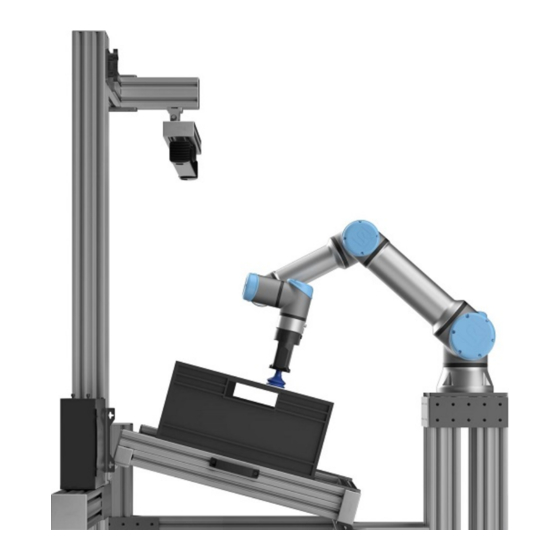
















Need help?
Do you have a question about the ActiNav and is the answer not in the manual?
Questions and answers