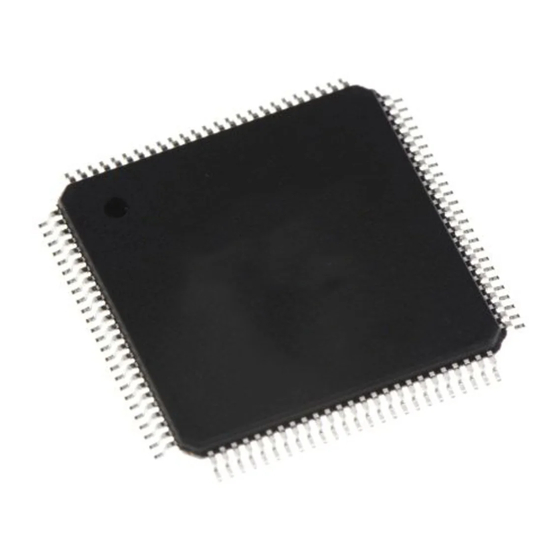
Renesas H8S Series User Manual
Hide thumbs
Also See for H8S Series:
- Hardware manual (1047 pages) ,
- User manual (205 pages) ,
- Application note (58 pages)
Table of Contents
Advertisement
Quick Links
H8S, H8SX Family E10A-USB Emulator
Supplementary Information on Using the H8SX/1725F,
All information contained in these materials, including products and product specifications,
represents information on the product at the time of publication and is subject to change by
Renesas Electronics Corporation without notice. Please review the latest information published
by Renesas Electronics Corporation through various means, including the Renesas Electronics
Corporation website (http://www.renesas.com).
www.renesas.com
Additional Document for User's Manual
H8SX/1725SF, and H8SX/1727SF
E10A-USB for H8SX/1725F
H8SX Family / H8SX/1700 Series
HS1725KCU01HE
Rev.3.00 Mar. 2013
Advertisement
Table of Contents

Summary of Contents for Renesas H8S Series
- Page 1 All information contained in these materials, including products and product specifications, represents information on the product at the time of publication and is subject to change by Renesas Electronics Corporation without notice. Please review the latest information published by Renesas Electronics Corporation through various means, including the Renesas Electronics Corporation website (http://www.renesas.com).
- Page 2 Renesas Electronics products are not subject to radiation resistance design. Please be sure to implement safety measures to guard them against the possibility of physical injury, and injury or damage caused by fire in the event of the failure of a Renesas Electronics product, such as safety design for hardware and software including but not limited to redundancy, fire control and malfunction prevention, appropriate treatment for aging degradation or any other appropriate measures.
- Page 3 As part of our commitment to environmental responsibility Renesas also offers to take back the equipment and has implemented a Tools Product Recycling Program for customers in Europe. This allows you to return equipment to Renesas for disposal through our approved Producer Compliance Scheme.
-
Page 4: Table Of Contents
Table of Contents Section 1 Connecting the Emulator with the User System ............... 1 Components of the E10A-USB Emulator ......................... 1 Connecting the E10A-USB Emulator with the User System ..................3 Pin Assignments of the E10A-USB Connector......................5 Example of Emulator Connection..........................6 Section 2 Specification of the Emulator’s Software ................. -
Page 5: Connecting The Emulator With The User System
H8S, H8SX Family E10A-USB Emulator Section 1 Connecting the Emulator with the User System Section 1 Connecting the Emulator with the User System Components of the E10A-USB Emulator The H8SX/1725F E10A-USB emulator supports the H8SX/1725F, H8SX/1725SF, and H8SX/1727SF (hereafter referred to as the MCU unless the description is specific to any of them). Table 1.1 lists the components of the E10A-USB emulator. - Page 6 H8S, H8SX Family E10A-USB Emulator Section 1 Connecting the Emulator with the User System Table 1.1 Components of the Emulator Classi- Quan- fication Component Appearance tity Remarks Hard- Emulator box HS0005KCU01H: ware Depth: 65.0 mm, Width: 97.0 mm, Height: 20.0 mm, Mass: 72.9 g HS0005KCU02H Depth: 65.0 mm, Width: 97.0 mm, Height: 20.0 mm, Mass: 73.7 g...
-
Page 7: Connecting The E10A-Usb Emulator With The User System
H8S, H8SX Family E10A-USB Emulator Section 1 Connecting the Emulator with the User System Connecting the E10A-USB Emulator with the User System Before connecting an E10A-USB emulator (hereafter referred to as the emulator) with the user system, a connector must be installed in the user system so that a user system interface cable can be connected. - Page 8 H8S, H8SX Family E10A-USB Emulator Section 1 Connecting the Emulator with the User System WARNING Be sure to place the GND line of the user system interface cable on the GND of the user system with a screw, etc. Failure to do so will result in a FIRE HAZARD due to an overcurrent and will damage the user system, the emulator product, and the host computer.
-
Page 9: Pin Assignments Of The E10A-Usb Connector
H8S, H8SX Family E10A-USB Emulator Section 1 Connecting the Emulator with the User System Pin Assignments of the E10A-USB Connector Figure 1.2 shows the pin assignments of the user system connector. MCU Pin Name Input/Output *1 Pin No. Input P37/TCK Pin 1 mark Input P34/TRST#... -
Page 10: Example Of Emulator Connection
H8S, H8SX Family E10A-USB Emulator Section 1 Connecting the Emulator with the User System Example of Emulator Connection The figure shown below is an example of connecting the user system to the emulator. 14-pin connector with a 2.54-mm pitch Pulled up at 4.7 kΩ (3M Limited: 2514-6002) EMLE P37/TCK... - Page 11 H8S, H8SX Family E10A-USB Emulator Section 1 Connecting the Emulator with the User System Notes: 1. P34/TRST#, P37/TCK, P35/TMS, P63/TDO, P36TDI are used by the emulator. Pull up and connect the emulator and the MCU pins. User system connector 4.7 kΩ Pins 1, 2, 3, 5, and 6 Figure 1.4 Connection of Emulator and MCU 2.
- Page 12 H8S, H8SX Family E10A-USB Emulator Section 1 Connecting the Emulator with the User System RES(in)# of pin 4 of the user system connector is a signal line in which the emulator outputs signals to the MCU. RES(in)# of pin 4 and the user logic reset circuit for the signal line must be connected to pin RES# of the MCU as shown in figure 1.6.
-
Page 13: Specification Of The Emulator's Software
H8S, H8SX Family E10A-USB Emulator Section 2 Specification of the Emulator’s Software Section 2 Specification of the Emulator’s Software Differences between the H8SX/1725F, H8SX/1725SF, H8SX/1727SF, and the Emulator 1. When the emulator system is initiated, it initializes the general registers and part of the control registers as shown in table 2.1. - Page 14 H8S, H8SX Family E10A-USB Emulator Section 2 Specification of the Emulator’s Software 4. The emulator communicates with the MCU by using the P34/TRST#, P37/TCK, P35/TMS, P63/TDO, and P36/TDI pins. These pins cannot be used. 5. The power consumed by the MCU can reach several mA. This is because the user power supply drives ICs to make the communication signal level match the user-system power- supply voltage.
- Page 15 H8S, H8SX Family E10A-USB Emulator Section 2 Specification of the Emulator’s Software 12. Emulation on Programming or Erasing the Internal Flash Memory A break cannot be generated while the program for programming or erasing the internal flash memory is being called. Note that the following processing also cannot be performed: ⎯...
- Page 16 H8S, H8SX Family E10A-USB Emulator Section 2 Specification of the Emulator’s Software 18. RAM Error Checking and Correction (ECC) Function When H8SX/1725SF or H8SX/1727SF is in use, the [ECC_OFF] checkbox is shown in the [Select Emulator mode] dialog box. When the RAM ECC function is disabled, select this checkbox.
-
Page 17: The H8Sx/1725F, H8Sx/1725Sf, Or H8Sx/1727Sf E10A-Usb Emulator Specific Functions And Notes
Emulator Driver Selection Table 2.2 shows drivers which can be selected in the [Driver Details] dialog box. Table 2.2 Type Name and Driver Type Name Driver HS0005KCU01H, HS0005KCU02H Renesas E-Series USB Driver R20UT2526EJ0300 Rev. 3.00 Page 13 of 30 Mar 14, 2013... -
Page 18: Hardware Break Functions
H8S, H8SX Family E10A-USB Emulator Section 2 Specification of the Emulator’s Software 2.2.2 Hardware Break Functions Hardware Break Conditions: In the H8SX/1725F, H8SX/1725SF, or H8SX/1727SF E10A- USB emulator, conditions of Break condition 1,2,3,4 can be set. Table 2.3 lists the items that can be specified. - Page 19 H8S, H8SX Family E10A-USB Emulator Section 2 Specification of the Emulator’s Software Table 2.4 lists the combinations of conditions that can be set in the [Break condition] dialog box. Table 2.4 Conditions Set in [Break condition] Dialog Box Condition Execution Address Bus Data Bus Master...
-
Page 20: Notes On Setting The [Breakpoint] Dialog Box
H8S, H8SX Family E10A-USB Emulator Section 2 Specification of the Emulator’s Software Notes on Setting the Break Condition: When [Step In], [Step Over], or [Step Out] is selected, the settings of Break condition are disabled. The settings of Break condition are disabled when an instruction to which a BREAKPOINT has been set is executed. -
Page 21: Sequential Break Function
H8S, H8SX Family E10A-USB Emulator Section 2 Specification of the Emulator’s Software 2.2.4 Sequential Break Function The user program is halted when conditions of the Break condition for channels 2 to 4 are matched. This function can be set in the [Emulation mode] drop-down list box of the [Configuration] dialog box. -
Page 22: Parallel Transfer
H8S, H8SX Family E10A-USB Emulator Section 2 Specification of the Emulator’s Software 2.2.7 Parallel Transfer (1) This emulator supports memory accesses during user program execution using a H-UDI parallel transfer. To enable the H-UDI parallel transfer, select [Enable] for [Parallel] in the [Configuration] dialog box. - Page 23 H8S, H8SX Family E10A-USB Emulator Section 2 Specification of the Emulator’s Software (2) Limitations on the Conflict Conditions of Parallel Transfer Enabled Memory access by parallel transfer will be limited in the following conflict conditions. ⎯ During software standby, a recovery with the [STOP] button will cause a malfunction of parallel transfer (a timout error will occur).
-
Page 24: Debugging In The External Flash Memory
H8S, H8SX Family E10A-USB Emulator Section 2 Specification of the Emulator’s Software 2.2.8 Debugging in the External Flash Memory This emulator supports debugging in the external flash memory, which is the function to allow downloading of programs to the external flash memory area. Settings for the external flash memory should be made in the [External Flash memory setting] dialog box opened at initiation of the emulator. - Page 25 H8S, H8SX Family E10A-USB Emulator Section 2 Specification of the Emulator’s Software Figure 2.4 [External Flash memory setting] Dialog Box R20UT2526EJ0300 Rev. 3.00 Page 21 of 30 Mar 14, 2013...
- Page 26 H8S, H8SX Family E10A-USB Emulator Section 2 Specification of the Emulator’s Software Table 2.8 Items in [External Flash memory setting] Dialog Box Item Description Select External Flash setting Specify the data file (*.EFF) for setting the external flash file memory. If not specified, select the setting of [recent setting data] (data previously changed) in the combo box.
- Page 27 H8S, H8SX Family E10A-USB Emulator Section 2 Specification of the Emulator’s Software Table 2.8 Items in [External Flash memory setting] Dialog Box (cont) Item Description Writing module address Entry address of the write module Access size Select the unit of accesses for transfer of the programs. 8bits(Byte): Bytes 16bits(Word): Words 32bits(Long): Longwords...
-
Page 28: Interface With Initialization, Write, And Erase Modules And Emulator Firmware
H8S, H8SX Family E10A-USB Emulator Section 2 Specification of the Emulator’s Software 2.2.9 Interface with Initialization, Write, and Erase Modules and Emulator Firmware The initialization, write, and erase modules must be branched from the firmware when the emulator is initiated and the external flash memory is written or read*. Note: The modules are not called if the external flash memory data is not updated. - Page 29 H8S, H8SX Family E10A-USB Emulator Section 2 Specification of the Emulator’s Software Table 2.9 Module Interface Module Name Argument Return Value ER0(L): Result (OK = 0, NG ≠ 0) Write module ER0(L): Write address ER1(L): Write data ER2(L): Top address of the flash memory ER0(L): Result (OK = 0, NG ≠...
-
Page 30: Performance Analysis
H8S, H8SX Family E10A-USB Emulator Section 2 Specification of the Emulator’s Software 2.2.10 Performance Analysis Measuring Performance Use the performance analysis function to measure the performance of programs. The performance analysis function does not affect the realtime operation because it uses an on-chip performance-measurement circuit to measure the performance in a specified range. - Page 31 H8S, H8SX Family E10A-USB Emulator Section 2 Specification of the Emulator’s Software Performance-measurement settings should be made in the [Performance Analysis] dialog box. Figure 2.7 [Performance Analysis] Dialog Box The [Performance Analysis] dialog box contains the following items. [Channel 1] group box: Settings on PA1 [Don’t care] checkbox Selected: Performance measurement will not be performed on PA1.
- Page 32 H8S, H8SX Family E10A-USB Emulator Section 2 Specification of the Emulator’s Software [Channel 2] group box: Settings on PA2 [Don’t care] checkbox Selected: Performance measurement will not be performed on PA2. Not selected: Performance measurement will be performed on PA2. PA2 is for measuring the number of execution cycles between two points.
- Page 33 H8S, H8SX Family E10A-USB Emulator Section 2 Specification of the Emulator’s Software (2) Measurement Results The [Performance Analysis] window shows the number of execution cycles measured during execution of the program. The results of measurement are cumulative. To clear them, display the popup menu by right-clicking on the [Performance Analysis] window, then select ″Clear Data″...
- Page 34 H8S, H8SX Family E10A-USB Emulator Section 2 Specification of the Emulator’s Software (3) Rate of Measurement Results Right-click on the [Performance Measurement] window and select [Properties] from the popup menu, or click on the corresponding icon ( ) to check the rate of measurement results on PA1 and PA2.
- Page 35 H8S, H8SX Family E10A-USB Emulator Additional Document for User’s Manual Supplementary Information on Using the H8SX/1725F, H8SX/1725SF, and H8SX/1727SF Publication Date: Rev.1.00, Mar. 24, 2008 Rev.3.00, Mar. 14, 2013 Published by: Renesas Electronics Corporation...
- Page 36 SALES OFFICES Refer to "http://www.renesas.com/" for the latest and detailed information. Renesas Electronics America Inc. 2880 Scott Boulevard Santa Clara, CA 95050-2554, U.S.A. Tel: +1-408-588-6000, Fax: +1-408-588-6130 Renesas Electronics Canada Limited 1101 Nicholson Road, Newmarket, Ontario L3Y 9C3, Canada...
- Page 38 H8S, H8SX Family E10A-USB Emulator Additional Document for User’s Manual Supplementary Information on Using the H8SX/1725F, H8SX/1725SF, and H8SX/1727SF R20UT2526EJ0300...






Need help?
Do you have a question about the H8S Series and is the answer not in the manual?
Questions and answers