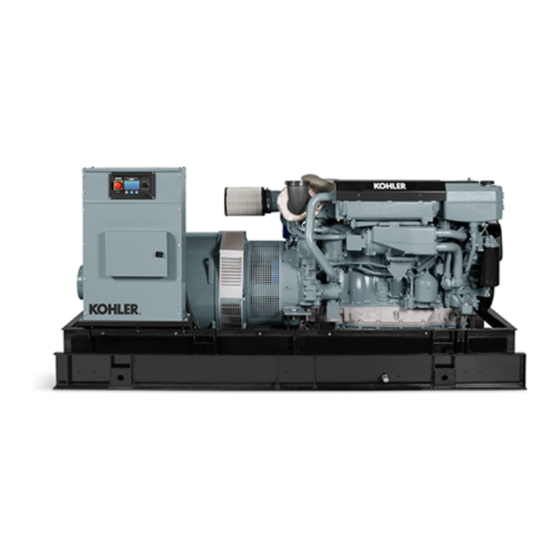
Summary of Contents for Kohler 500EOZCS
- Page 1 Operation Commercial Marine Generator Sets Models: 350/500EOZCS 300/450EFOZCS Controller: Decision-Makerr 3500 TP-7126 5/20b...
-
Page 2: Product Identification Information
WARNING: This product can expose WARNING: Breathing diesel engine chemicals, including carbon exhaust exposes you to chemicals known monoxide and benzene, which are known to the State of California to cause cancer to the State of California to cause cancer and birth defects or other reproductive and birth defects or other reproductive harm. -
Page 3: Table Of Contents
Table of Contents Product Identification Information ............. Safety Precautions and Instructions . - Page 4 Table of Contents, continued Section 3 Scheduled Maintenance ............General Maintenance .
-
Page 5: Safety Precautions And Instructions
Safety Precautions and Instructions Accidental Starting Engine Backfire/Flash IMPORTANT SAFETY INSTRUCTIONS. Electromechanical equipment, Fire including generator sets, transfer WARNING switches, switchgear, and accessories, can cause bodily harm and pose WARNING life-threatening danger when improperly installed, operated, maintained. To prevent accidents be aware of potential dangers and act safely. - Page 6 Exhaust System Hazardous Noise Operating the generator set. Carbon monoxide can cause severe nausea, fainting, or death. Be especially WARNING CAUTION careful if operating the generator set when moored or anchored under calm conditions because gases accumulate. If operating the generator set dockside, moor the craft so that the exhaust discharges on the lee side (the side sheltered from the wind).
- Page 7 Hot Parts Disconnecting the electrical load. Hazardous voltage will cause severe injury or death. Disconnect the WARNING generator set from the load by turning off the line circuit breaker or by disconnecting the generator set output leads from the transfer switch and heavily taping the ends of the leads.
- Page 8 Notes Safety Precautions and Instructions TP-7126 5/20...
-
Page 9: Introduction
Information in this publication represents data available Before installing a marine generator set, obtain the at the time of print. Kohler Co. reserves the right to most current installation manual from your local change this publication and the products represented distributor/dealer. -
Page 10: Service Assistance
Visit the Kohler Co. website at KOHLERPower.com. Fax: (65) 6264-6455 China Look at the labels and decals on your Kohler product North China Regional Office, Beijing or review the appropriate literature or documents Phone: (86) 10 6518 7950 included with the product. -
Page 11: Maintenance And Service Parts/Related Literature
Maintenance and Service Parts Figure 1-1 identifies maintenance and service parts for your generator set. Obtain a complete list of maintenance and service parts from your authorized generator distributor/dealer. Models 350EOZCS/300EFOZCS 500EOZCS/450EFOZCS Part Description Engine DI13 DI16 Specification GM105546-GA9 GM105546-GA11... - Page 12 Notes Maintenance and Service Parts/Related Literature TP-7126 5/20...
-
Page 13: Section 1 Specifications
Section 1 Specifications 1.1 Service Views Optional Circuit SERVICE SIDE VIEW ENGINE END VIEW Breaker Oil Filter Controller Coolant Centrifugal Oil Main Static Line Drain Coolant Filter Inlet Nameplate Main Coolant Outlet Dipstick Connectors for Customer Load Leads Unit Mounting Holes Oil Drain TOP VIEW Coolant... - Page 14 Note: See Figure 1-1 for more items. TOP VIEW Seawater Outlet SERVICE SIDE VIEW Coolant Fill/ Pressure Cap Expansion Tank Expansion Tank Cooling Air Inlets (Alternator) Heat Exchanger Air Outlets Seawater Pump Seawater Inlet ADV9073- ANTICORROSION ZINC ANODE LOCATIONS (QTY. 2) Figure 1-2 Service Views, Typical (350EOZCS/300EFOZCS Heat Exchanger Cooled Model with Single Fuel/Oil Filter Shown) Section 1 Specifications...
- Page 15 Oil Fill Coolant Inlet Fuel Filter Fuel Return Fuel Inlet Positive (+) Battery Connection Negative (- ) Battery Connection ADV9072-A Coolant Drain Figure 1-3 Service Views, Typical (500EOZCS/450EFOZCS Keel Cooled Model with Single Fuel/Oil Filter Shown) TP-7126 5/20 Section 1 Specifications...
- Page 16 Cooling Air Inlets Heat Exchanger Air Outlets ADV9072-A (Alternator) (one on each side) ANTICORROSION ZINC ANODE LOCATIONS (QTY. 6) Seawater Pump Figure 1-4 Service Views, Typical (500EOZCS/450EFOZCS Heat Exchanger Cooled Model with Single Fuel/Oil Filter Shown) Section 1 Specifications TP-7126 5/20...
-
Page 17: Introduction
Note: If the user parameters are included on the personality disk, the disk label should indicate Site Program—Yes. Note: After the unit is set up on the vessel, Kohler authorized distributor/dealer saves any user parameter changes to an external medium. -
Page 18: Controller Features
1.5 Controller Features The controller features, accessories, and menu displays depend upon the engine electronic control module The controller features include the annunciator lamp, (ECM) setup and features. Controller features apply to graphical display and pushbutton/rotary selector dial, generator set models with ECM and non-ECM engines switches, and controls. -
Page 19: Switches And Controls
1.5.1 Switches and Controls Pushbutton/Rotary Selector Dial. This control provides access to the menus for monitoring. Press the Note: US/Metric Display selectable selector dial to activate the graphical display and to Section 1.8—Controller Configuration Menu. select choices shown on the display. Rotate the dial to navigate through the menus. -
Page 20: Annunciator Lamps
1.5.2 Annunciator Lamps 1.5.3 Graphical Display The controller has a single annunciator fault lamp Press the pushbutton/rotary selector dial to turn on the providing visual generator set status. In addition, each controller lamps and display. The backlight turns off button has a lamp. See Figure 1-7. 10 minutes after the last entry when in the AUTO mode. -
Page 21: Metering Menu
1.6 Metering Menu 1.6.2 Engine Metering Submenu Note: Not all of these engine metering submenus 1.6.1 Generator Metering Submenu may apply. Volts displays the alternator output AC voltages. Engine Speed (Tachometer) displays the engine display shows line-to-line speed (RPM) at which the engine is presently line-to-neutral voltage combinations... -
Page 22: Overview Submenu
1.6.3 Overview Submenu Bus Total Power displays the real power provided by all the generators in the paralleling system. Generator Status: Bus % of Rated kW displays the ratio between the Bus Total Power and the Bus Total Capacity (found Average Volts Line-to-Line. -
Page 23: Event History Submenu
Genset Model No. displays the generator set Decision-Makerr 3500 controller performed only model number. Only adjustable from SiteTecht. by an authorized Kohler distributor/dealer. The setup and adjustments are password protected. Genset Spec No. displays the generator set specification number. - Page 24 SiteTecht. Have setup and adjustments of Starting Aid Delay displays the engine starting aid Decision-Makerr 3500 controller activation time. performed only by an authorized Kohler distributor/dealer. setup Crank On Delay displays the time allocated for adjustments are password protected. generator set crank on in seconds.
-
Page 25: Voltage Regulation Submenu
Decision-Makerr 3500 controller performed only by an authorized Kohler distributor/dealer. The Volts/Hz Setpoint. This adjustment affects the voltage setup and adjustments are password protected. droop (volts per Hz) when load is applied and underfrequency occurs. -
Page 26: Voltage Selector Switch
1.7.5 Voltage Selector Switch kW Ramp Rate. The generator will load and unload against the other generators at this rate. The default rate The voltage selector switch menu does not apply to the (5%/sec) requires 20 sec to accept 100% load. EOZCS/EFOZCS models. - Page 27 Synchronizing Setup Sync Mode In Auto. This should be set to Active before leaving the vessel when commissioning or testing is This screen is primarily used to configure the complete, but can be used to keep the controller from synchronizer. There is a lot of metering information that closing the paralleling breaker/contactor to complete a can be accessed on this screen, but the parameters test or to take a generator out of service.
- Page 28 Sharing Setup Bus Frequency. The operating frequency of the paralleling bus. Bus % of Rated kW. The ratio of the total load on the Gen Frequency. The operating frequency of this bus (sum of the loads on all connected generators) to generator.
- Page 29 Note: The metering values in this screen are populated The time to stop a generator (if the load is low enough regardless of the state of the generator system, that the generator is no longer needed) varies with the but the system must be in a sharing mode before degree of available capacity.
- Page 30 Run Time. The generator management start/stop Note: Fuel Level Order Selection mode requires order is determined by the runtime hours on the separate fuel tanks for the generators and generators. In this mode, the order is determined to fuel level senders connected to the ensure that the generator with the fewest runtime controller to operate.
- Page 31 to the paralleling bus (running with paralleling Start Accumulator. The Start Accumulator fills from 0% breaker/contactor closed). Generators in Baseload, to 100% while the Bus Total Load remains above the System Control, or Unload mode are not taking into Start kW. This generator will be signaled to start when consideration for this capacity.
- Page 32 Fuel Level. The level of the fuel in the tank supplying Note: Only 1 and 2 Minimum Gens Online is supported this generator. This is available in the engine metering at this time. section in SiteTecht, but not elsewhere on the User Min Loads Added.
- Page 33 Load Control Description Note: The generator management start % should be significantly lower than the Gen Overload The purpose of Load Control is to permit a generator to Percent so that additional generators will come support load which may occasionally exceed the rated online before a load is shed.
-
Page 34: Emissions Information (Imo Tier Iii Models Only)
Have setup adjustments Decision-Makerr 3500 controller performed only HIGH EX TEMP SYSTEM ISSUE LOW DEF by an authorized Kohler distributor/dealer. 1.7.7 Emissions Information (IMO Tier III Models Only) Note: Have emission information setup performed by Figure 1-8 ECM Emissions Symbols... -
Page 35: Communication Setup Submenu
1.8.2 Communication Setup Submenu The Modbusr master polls slave devices for data. Controller devices are slaves. Examples of master devices are a personal computer running monitoring Modbusr Communications software and the remote serial annunciator. The controller communicates using Modbusr as a slave connection with the Modbusr master initiating the SiteTech Group... -
Page 36: Calibration Submenu
Note: Have calibration adjustments performed by an authorized Kohler distributor/dealer. To enable calibration, when the line is highlighted, push and hold the pushbutton/rotary selector dial to enable the calibration capability. The user is prompted with a Yes/No prompt for calibration. -
Page 37: I/O Setup Menu
Decision-Makerr 3500 controller performed only shutdown. by an authorized Kohler distributor/dealer. There is a lot of setup information that can be accessed Digital Output and Relay Driver Output Setup on this screen, but the parameters should be adjusted only during commissioning. -
Page 38: Controller Fault Diagnostics
1.9.1 Controller Fault Diagnostics using a PC and SiteTecht software. A triangle in the upper right corner (see Figure 1-11) indicates the Figure 1-12 provides descriptions of possible system presence of an event such as a warning, shutdown, events and their types—warning, shutdown, status, and status, or notice. - Page 39 Decision-Makerr 3500 Common Events (Failure Mode Alarm Fault Programmed Programmed Indicator) Horn Lamp Input Output Event ID/Parameter at Local Display Level High AC Frequency Shutdown AC Frequency Shutdown AC Sensing Lost Shutdown AC Sensing Lost Warning Yellow Alternator Protection Shutdown Auxiliary Input Shutdown Battery Charger Fault, if equipped...
- Page 40 Alarm Fault Programmed Programmed (Failure Mode Horn Lamp Input Output Indicator) Event ID/Parameter at Local Display Level Shorted Low Engine Fuel Level Shutdown Shorted Low Engine Fuel Level Warning Yellow High Engine Oil Level Shutdown High Engine Oil Level Warning Yellow Engine Oil Level Shutdown...
- Page 41 Alarm Fault Programmed Programmed (Failure Mode Horn Lamp Input Output Indicator) Event ID/Parameter at Local Display Level Generator Voltage L3-L1 Shutdown Erroneous Data Gen Management Enabled Warning Yellow Received High Genset System Frequency Warning Yellow Genset System Frequency Warning Yellow High Genset System Voltage Warning...
- Page 42 Alarm Fault Programmed Programmed (Failure Mode Horn Lamp Input Output Indicator) Event ID/Parameter at Local Display Level Load Priority 1 Shed Notice Parameter Value Abnormal Status Remote Reset Status Remote Start Status Remote Start Command Issued Notice Remove Breaker Trip Notice Run Button Acknowledged Notice...
-
Page 43: Main Logic Circuit Board
1.9.2 Main Logic Circuit Board All units will have two coolant temperature sensors. If the engine is equipped with an ECM, the primary The main logic circuit board provides the connection coolant temperature sensor (#1) will go to the ECM sockets connect controller... - Page 44 Notes Section 1 Specifications TP-7126 5/20...
-
Page 45: Section 2 Operation
Section 2 Operation 2.1 Prestart Checklist Inspect the exhaust system components (exhaust manifold, mixing elbow, exhaust line, hose clamps, To ensure continued satisfactory operation perform the silencer, and exhaust outlet) for cracks, leaks, and following checks or inspections before or at each corrosion. -
Page 46: Marine Inspection
2.2 Marine Inspection 2.3 Angular Operation Kohler Co. recommends that all boat owners have their See Figure 2-1 for angular operation limits for units covered in this manual. vessels inspected at the start of each boating season by the US Coast Guard, the local Coast Guard Auxiliary, or... -
Page 47: Load Profile
2.5 Load Profile 2.6 Controller Operation Whenever operating the generator set, Kohler Co. Note: Opening seacock. Before starting the generator set, open the seacock to allow cooling water recommends maintaining the minimum load profile passage. Failure to do so could damage the indicated in Figure 2-2. - Page 48 There are three primary modes of operation, selected by Note: Pressing AUTO and OFF together only pressing the respective buttons: stops the generator sets if there are no other system start signals present. Start Signal AUTO (Standby Mode) A start signal includes the following: When the OFF button is pressed, the generator set is in Remote start signal via contacts 3 and 4.
- Page 49 Stop Signal If the Cooldown Override is disabled (OFF) in the Generator Configuration Menu, coolant temperature is A stop signal includes the following: ignored. The generator will enter cooldown when the start signal is removed, only if in AUTO. The engine will Removal of start signal via contacts 3 and 4.
-
Page 50: Emergency Stop
2.6.1 Emergency Stop 2.6.2 System Status Lamps Use the controller emergency stop switch for immediate The (OFF/RESET- AUTO- RUN) buttons indicate the emergency shutdown. status condition with an integrated lamp at the button. The emergency stop switch bypasses the time delay The lamp illuminates on the AUTO (automatic start) engine cooldown and immediately shuts down the button indicating the system senses no faults and the... -
Page 51: System Fault Warning Lamp With Digital Displays
2.6.3 System Fault Warning Lamp with Battery Charger Fault. The fault lamp illuminates yellow and the alarm horn sounds when the battery Digital Displays charger malfunctions. This fault feature requires an The system FAULT lamp glows yellow and the alarm optional battery charger with a malfunction output for the lamp to function. - Page 52 synchronize to the bus after the time delay expires and High Coolant Temperature. The fault lamp illuminates the warning occurs. Generator Management will start yellow and the alarm horn sounds when the engine another generator set if this warning occurs. coolant temperature approaches the shutdown range.
- Page 53 Invalid Generator Management Enabled. The fault Low Engine Oil Level. The fault lamp illuminates lamp illuminates yellow and the alarm horn sounds yellow and the alarm horn sounds because of low when the generator management has been disabled engine oil level. This fault feature requires an optional because the generator management configuration of low engine oil level sensor for the lamp to function.
-
Page 54: System Fault Shutdown Lamp With Digital Displays
2.6.4 System Fault Shutdown Lamp ECM Model Mismatch. The fault lamp illuminates red, the alarm horn sounds, and the unit shuts down when With Digital Displays the controller detects an error with the ECM model. The system FAULT lamp glows red, the alarm horn Electrical Metering Communication Loss. - Page 55 High Generator Frequency. The fault lamp illuminates Low Engine Speed. The fault lamp illuminates red, the red, the alarm horn sounds, and the unit shuts down alarm horn sounds, and the unit shuts down immediately when the frequency is above the overfrequency setting. when the governed frequency on 50 and 60 Hz models See Figure 2-6.
- Page 56 Max. Alternator Current Low. The fault lamp Starter Relay Coil Overload. The fault lamp illuminates red, the alarm horn sounds, and the unit illuminates red, the alarm horn sounds, and the unit shuts down when Alternator Protection Configuration in shuts down when the current draw on the 71 wire from the personality profile is not correct.
-
Page 57: Status And Notice Digital Displays
2.6.5 Status and Notice Digital Displays Engine Start Aid Active. This notice message indicates that the start aid is active and will energize an Warnings and shutdown faults appear on the digital engine equipped preheat or ether system during the display under the Active Events menu and become part crank cycle. -
Page 58: Controller Resetting (Following System Shutdown Or Warning)
2.7 Menu Displays 2.6.6 Controller Resetting (Following System Shutdown or Warning) Use the Menu Summary List and Figure 2-10 after Use the following procedure to restart the generator set reading and understanding the features of the pushbutton/rotary selector dial. See Section 1.5.3, after a system shutdown or to clear a warning lamp Digital Display. - Page 59 Menu Summary List (Legend: D First level submenu, d second level submenu, Z third level submenu) Metering Metering Generator Information Menu Menu (Continued) Menu (Continued) D Configuration D Generator Metering CHARGER TEMP: ###_F REDUCED OUTPUT ACTIVE: YES/NO L1-L2 VOLTS: ###V GENERATOR CONFIGURATION Z OPERATING MODE: (STANDBY/PRIME) L2-L3 VOLTS: ###V...
- Page 60 Generator Information Generator Information Generator Information Menu (Continued) Menu (Continued) Menu (Continued) D Voltage Regulation Z PHASE MATCH WINDOW: ##.#_* Z STOP ACCUMULATOR: ##### Z PHASE DIFFERENCE: ###.#_ Z RUN TIME THRESHOLD: ###.#hrs* AVG GEN VOLTAGE L-L: ###.#V Z PHASE MATCH P GAIN: ##.##* only if in Run Time Management VOLTAGE ADJUST: ###.#V* Z PHASE MATCH I GAIN: ##.##*...
- Page 61 Active Events Menu (Continued) Menu Menu D Digital Input Rotate the dial to view Active Events: D Resistive Input Warnings Digital Input 0:1 Analog Input 0:1 Shutdowns Digital Input 0:2 Analog Input 0:2 Statuses Digital Input 0:3 Analog Input 0:3 Notices Digital Input 0:4 Analog Input 0:4...
- Page 62 From Controller Power-Up From Controller Sleep/Idle Operation Alternates Alternates every every 8 seconds 8 seconds F Changes after 3 seconds DIAL CLICK METERING GENERATOR INFO CONTROLLER CONFIG ACTIVE EVENTS DIAL TURN DIAL PUSH at METERING. Go to Figure 2-11. DIAL PUSH at GENERATOR INFO. Go to Figure 2-12. DIAL PUSH at CONTROLLER CONFIG.
- Page 63 12:00 AM GENERATOR INFO 12/12/12 GENERATOR INFO EVENT HISTORY Note: Battery Charger Configuration menu options appear but do not apply. CONFIGURATION - - > to these models. VOLTAGE REGULATOR Note: Voltage Selector Switch menu options do not apply to these models. VOLTAGE SELECTOR SWITCH - - >...
- Page 64 12:00 AM CONTROLLER CONFIG 12/12/12 CONFIGURATION COMMUNICATION SETUP CALIBRATION DIAL TURN DIAL PUSH DIAL PUSH DIAL PUSH 12:00 AM 12:00 AM 12:00 AM CONTROL CONFIG COMM SETUP CALIBRATION 12/12/12 12/12/12 12/12/12 MODBUS BAUD RATE: {M RATE}* GEN L1-L0 VOLTS: ###.#V* LANGUAGE: {LANGUAGE}* MODBUS ADDRESS:...
- Page 65 Indicator Symbol Description Action Low DEF concentration: DEF Indicator On Steady DEF tank has approximately 10% or less Fill DEF tank. remaining. Low DEF level: Low DEF concentration: DEF tank has 0% measurable volume and Fill DEF tank. engine performance is reduced. DEF Indicator Flashing DEF system has lost its prime and engine performance is reduced.
-
Page 66: Monitoring And Programming Setup
2.8 Monitoring and Programming Setup Modbusr/ Ethernet Ethernet Network Converter The user programmer can access the controller data Generator Set Personal Controller or with the controller digital display or a personal computer Computer Transfer with NIC (PC) with optional SiteTecht software to monitor and/or Switch Control Remote program. -
Page 67: Section 3 Scheduled Maintenance
Section 3 Scheduled Maintenance 3.1 General Maintenance NOTICE Saltwater damage. Saltwater quickly deteriorates metals. Consult the prestart checklist in Section 2.1 for a list of Wipe up saltwater on and around the generator set and remove salt deposits from metal surfaces. routine checks. -
Page 68: Alternator Service
3.2 Alternator Service WARNING Perform alternator service at the intervals specified in the alternator manufacturer’s service literature. Contact an authorized service distributor/dealer to obtain service literature. Risk of fire. Note: Have maintenance work, including battery Can cause severe injury or death. service, performed by appropriately skilled and Do not smoke or permit flames or suitably trained maintenance personnel familiar... - Page 69 Perform engine service at the intervals specified in the WARNING engine manufacturer’s service literature. Contact an authorized service distributor/dealer to obtain service literature. Note: Have maintenance work, including battery service, performed by appropriately skilled and Hot engine and exhaust system. suitably trained maintenance personnel familiar Can cause severe injury or death.
-
Page 70: Generator Set Service Schedule
3.4 Generator Set Service Schedule Note: Have maintenance work, including battery service, performed by appropriately skilled and suitably trained maintenance personnel familiar with generator set operation and service. Every 1000 Hrs. Every 200 Every 500 Reference Hrs. or 3 Hrs. or 1 or as Section Daily... - Page 71 Every 1000 Hrs Every 200 Every 500 Reference or as Hrs. or 3 Hrs. or 1 Section Daily shown Perform Service at Intervals Indicated (X) Months Year Air Cleaner Consult the vacuum indicator Eng. O/M X (Every 2000 hrs.) Change the filter element Eng.
-
Page 72: Cooling System
3.5 Cooling System WARNING Hot coolant and steam. Can cause severe injury or death. Before removing the pressure cap, stop the generator set and allow it to cool. Then loosen the pressure cap to relieve pressure. Fill system before starting unit. Figure 3-1 Impeller Replacement Allow the engine to cool. -
Page 73: Exhaust System
3.6 Exhaust System 3.7 Diesel Exhaust Fluid (DEF) Some models are equipped with a DEF tank. DEF is WARNING used as a consumable in selective catalytic reduction (SCR) systems in order to lower the NO concentration in the diesel exhaust emissions. Diesel exhaust fluid from a separate DEF tank is injected into the exhaust system where the urea/ionized water Carbon monoxide. -
Page 74: Storage Procedure
3.8 Storage Procedure 3.8.3 Fuel System Prepare the fuel system for storage as follows: Perform the following storage procedure before taking a generator set out of service for three months or longer. Diesel-Fueled Engines Follow the engine manufacturer’s recommendations, if available, for fuel system and internal engine 1. -
Page 75: Section 4 Troubleshooting
Section 4 Troubleshooting This section contains generator set troubleshooting, NOTICE diagnostic, and repair information. Fuse replacement. Replace fuses with fuses of the same ampere rating and type (for example: 3AB or 314, ceramic). Use the following charts as a quick troubleshooting Do not substitute clear glass-type fuses for ceramic fuses. - Page 76 Trouble Symptoms Section or Publication Reference* Probable Causes Recommended Actions Controller Controller circuit board(s) inoperative. Replace the controller. Gen. S/M Controller circuit board(s) wiring fault. Check the wiring. Controller fault. Troubleshoot the controller.[ Gen. S/M Controller master control button in the Press the controller master control RUN or AUTO button.
- Page 77 Trouble Symptoms Section or Section or Publication Publication Reference* Reference* Probable Causes Probable Causes Recommended Actions Recommended Actions Electrical System (DC circuits) Battery connections loose, corroded, Verify that the battery connections are correct, clean, and — or incorrect. tight. Battery weak or dead. Recharge or replace the battery.
- Page 78 Trouble Symptoms Section or Section or Publication Publication Reference* Reference* Probable Causes Probable Causes Recommended Actions Recommended Actions Cooling System Air openings clogged. Clean the air openings. — Impeller inoperative. Replace the impeller. Section 3 Seawater strainer clogged or Clean the strainer. Section 3 restricted.
-
Page 79: Controller Display And Voltage Regulation Troubleshooting Chart
4.1 Controller Display and Voltage Regulation Troubleshooting Chart Section or Publication Probable Causes Recommended Actions Reference* Trouble Symptoms Controller Display and Voltage Regulator Display is black. No/low battery charge. Recharge/replace battery. — Display shows single segment. Low battery voltage. Recharge battery. —... - Page 80 Notes Section 4 Troubleshooting TP-7126 5/20...
-
Page 81: Section 5 Wiring Diagrams
Section 5 Wiring Diagrams DANGER WARNING Hazardous voltage. Moving parts. Accidental starting. Will cause severe injury or death. Can cause severe injury or death. Operate the generator set only when Disconnect the battery cables before all guards and electrical enclosures working generator set. - Page 82 Wiring Diagram/Schematic Reference Table Wiring Diagram Model Figure Schematic Figure ADV-9061A-A Figure 5-6 GM105387A-A Figure 5-1 ADV-9061B-A Figure 5-7 350/500EOZCS GM105387B-A Figure 5-2 ADV-9061C-A Figure 5-8 ADV-9061D-A Figure 5-9 GM105387C-A Figure 5-3 300/450EFOZCS GM105387D-A Figure 5-4 ADV-9061E-A Figure 5-10 GM105387E-A...
- Page 83 GM105387A-A Figure 5-1 Wiring Diagram, Sheet 1 of 5, GM105387A TP-7126 5/20 Section 5 Wiring Diagrams...
- Page 84 GM105387B-A Figure 5-2 Wiring Diagram, Sheet 2 of 5, GM105387B Section 5 Wiring Diagrams TP-7126 5/20...
- Page 85 GM105387C-A Figure 5-3 Wiring Diagram, Sheet 3 of 5, GM105387C TP-7126 5/20 Section 5 Wiring Diagrams...
- Page 86 GM105387D-A Figure 5-4 Wiring Diagram, Sheet 4 of 5, GM105387D Section 5 Wiring Diagrams TP-7126 5/20...
- Page 87 GM105387E-A Figure 5-5 Wiring Diagram, Sheet 5 of 5, GM105387E TP-7126 5/20 Section 5 Wiring Diagrams...
- Page 88 ADV9061A-A Figure 5-6 Schematic, Sheet 1 of 7, ADV9061A Section 5 Wiring Diagrams TP-7126 5/20...
- Page 89 ADV9061B-A Figure 5-7 Schematic, Sheet 2 of 7, ADV9061B TP-7126 5/20 Section 5 Wiring Diagrams...
- Page 90 ADV9061C-A Figure 5-8 Schematic, Sheet 3 of 7, ADV9061C Section 5 Wiring Diagrams TP-7126 5/20...
- Page 91 ADV9061D-A Figure 5-9 Schematic, Sheet 4 of 7, ADV9061D TP-7126 5/20 Section 5 Wiring Diagrams...
- Page 92 ADV9061E-A Figure 5-10 Schematic, Sheet 5 of 7, ADV9061E Section 5 Wiring Diagrams TP-7126 5/20...
- Page 93 ADV9061F-A Figure 5-11 Schematic, Sheet 6 of 7, ADV9061F TP-7126 5/20 Section 5 Wiring Diagrams...
- Page 94 ADV9061G-A Figure 5-12 Schematic, Sheet 7 of 7, ADV9061G Section 5 Wiring Diagrams TP-7126 5/20...
- Page 95 ADV5875-AB Figure 5-13 Reconnection Diagram, ADV-5875 TP-7126 5/20 Section 5 Wiring Diagrams...
- Page 96 Notes Section 5 Wiring Diagrams TP-7126 5/20...
-
Page 97: Appendix A Abbreviations
Appendix A Abbreviations The following list contains abbreviations that may appear in this publication. A, amp ampere center of gravity Fahrenheit, female ABDC after bottom dead center cubic inch displacement fglass. fiberglass alternating current centerline flat head machine (screw) analog to digital centimeter fl. - Page 98 kilobyte (2 bytes) mtg. mounting rly. relay kilogram megawatt root mean square kg/cm kilograms per square milliwatt rnd. round centimeter microfarad read only memory F kilogram-meter N, norm. normal (power source) rot. rotate, rotating kg/m kilograms per cubic meter not available, not applicable revolutions per minute kilohertz nat.
-
Page 99: Appendix B Operating Hour Service Log
Appendix B Operating Hour Service Log Use the log below to keep a cumulative record of operating hours on your generator set and the dates required services were performed. Enter hours to the nearest quarter hour. Operating Hours Service Record Date Hours Total... - Page 100 Notes 100 Appendix TP-7126 5/20...
- Page 101 TP-7126 5/20...
- Page 102 TP-7126 5/20...
- Page 103 TP-7126 5/20...
- Page 104 TP-7126 5/20b KOHLER CO., Kohler, Wisconsin 53044 Phone 920-457-4441, Fax 920-459-1646 Original Instructions (English) For the nearest sales/service outlet in the US and Canada, phone 1-800-544-2444 KOHLERPower.com E 2019 Kohler Co. All rights reserved.









Need help?
Do you have a question about the 500EOZCS and is the answer not in the manual?
Questions and answers