Summary of Contents for ADLINK Technology COM Express cExpress-BT2
- Page 1 cExpress-BT2 User’s Manual COM Express Compact Size Type 2 Module with Intel Atom® E3800 and Celeron® Processor SoC Manual Rev.: Revision Date: April 7, 2020 Part Number: 50-1J052-1020...
- Page 2 Preface Copyright Copyright © 2014-2020 ADLINK Technology, Inc. This document contains proprietary information protected by copyright. All rights are reserved. No part of this manual may be reproduced by any mechanical, electronic, or other means in any form without prior written permission of the manufacturer.
-
Page 3: Table Of Contents
cExpress-BT2 Table of Contents Preface ..........................ii List of Figures ........................v List of Tables ........................vi Introduction ........................ 1 Specifications ......................3 2.1. Core System ....................... 3 2.2. Expansion Busses ...................... 3 2.3. Video ........................... 4 2.4. Audio ........................... 4 2.5. -
Page 4: Preface
Smart Embedded Management Agent (SEMA) ............. 33 5.1. Board Specific SEMA Functions ................34 System Resources ....................37 6.1. System Memory Map ....................37 6.2. I/O Map ........................37 6.3. Interrupt Request (IRQ) Lines ................... 38 6.4. PCI Configuration Space Map .................. 40 6.5. -
Page 5: List Of Figures
cExpress-BT2 List of Figures Figure 1: cExpress-BT2 Functional Block Diagram .................7 Figure 2: cExpress-BT2 Mechanical Drawing ..................8 Figure 3: cExpress-BT2 Connector, Switch and LED Locations ............27 Figure 4: cExpress-BT2 and the DB40 Debug Module ................27 Figure 6: COM Express Mounting Methods ...................79 Figure 7: COM Express Standoff Types ....................80 Preface... - Page 6 List of Tables Table 1: cExpress-BT2 AB/CD Pin Definitions ..................9 Table 2: 40-pin Debug Connector Pin Definition ..................28 Table 3: cExpress-BT2 LED Descriptions ....................29 Table 4: MIPI60 Debug Header Pin Definition ..................30 Table 5: Fan Connector Pin Definition ....................31 Table 7: SEMA Onboard Voltage Monitor ....................34 Table 8: SEMA BMC Status ........................34 Table 9: SEMA Exception Codes ......................35 Table 10: SEMA BMC Flags........................35...
-
Page 7: Introduction
cExpress-BT2 1. Introduction The cExpress-BT2 is a COM Express® COM.0 R2.1 Type 2 module supporting the Intel Atom® E3800 processor and Intel® Celeron® processor, memory controller, and graphics processor on a single-chip design. The cExpress- BT2 is specifically designed for customers who need high-level processing and graphics performance with low power consumption in a long product life solution. - Page 8 This page intentionally left blank. Introduction...
-
Page 9: Specifications
cExpress-BT2 2. Specifications 2.1. Core System Single, dual or quad-core Intel Atom® or Celeron® Processor • Intel Atom® E3845 1.91 GHz 542/792 (Turbo) 10W (4C/1333) • Intel Atom® E3827 1.75 GHz 542/792 (Turbo) 8W (2C/1333) • Intel Atom® E3826 1.46 GHz 533/667 (Turbo) 7W (2C/1066) •... -
Page 10: Video
2.3. Video Integrated on Processor 7th generation graphics Intel core architecture with four execution units supporting two independent displays • GPU Feature Support 3D graphics hardware acceleration • Support for DirectX 11, OpenCL 1.1, OpenGL ES Halti/2.0/1.1, OpenGL 3.2 • Video decode hardware acceleration including support for H.264, MPEG2, MVC, VC-1, WMV9 and VP8 formats •... -
Page 11: Sema Board Controller
cExpress-BT2 2.7. SEMA Board Controller Type: ADLINK Smart Embedded Management Agent (SEMA) Functions: • Voltage/Current monitoring • Power sequence debug support • AT/ATX mode control • Logistics and forensic information • Flat panel control • General purpose I2C •... -
Page 12: Environmental
2.12. Environmental Humidity Operating: 5-90% RH, non-condensing Storage: 5-95% RH (and operating with conformal coating) Shock and Vibration IEC 60068-2-64 and IEC-60068-2-27 MIL-STD-202F, Method 213B, Table 213-I, Condition A and Method 214A, Table 214-I, Condition D HALT Thermal Stress, Vibration Stress, Thermal Shock and Combined Test 2.13. -
Page 13: Functional Diagram
cExpress-BT2 2.15. Functional Diagram SODIMM 1~4 GB DDR3L Analog VGA non ECC LVDS SODIMM Intel Atom® DDI0 eDP to LVDS eDP 2 lanes 1~4 GB DDR3L Realtek E3845 non ECC E3827 E3826 3x USB 1.1/2.0 E3825 (port 0~2) E3815 USB1.1/2.0 1x USB 1.1/2.0 Intel®... -
Page 14: Mechanical Dimensions
2.16. Mechanical Dimensions Top View Side View All Ø tolerances ± 0.05 mm Other tolerances ± 0.2 mm All are dimensions shown in millimeters. Figure 2: cExpress-BT2 Mechanical Drawing Specifications... -
Page 15: Pinouts And Signal Descriptions
cExpress-BT2 3. Pinouts and Signal Descriptions 3.1. AB/CD Pin Definitions The cExpress-BT2 is a Type 6 module supporting USB 3.0 upgrade signals and DDI channels on the CD connector All pins in the COM Express specification are described, including those not supported on the cExpress-BT2. Those not supported on the cExpress-BT2 module are crossed out. - Page 16 Row A Row B Row C Row D Name Name Name Name USB6- USB7- PCI_DEVSEL# PCI_FRAME# USB6+ USB7+ PCI_IRDY# PCI_AD16 USB_6_7_OC# USB_4_5_OC# PCI_C/BE2# PCI_AD18 USB4- USB5- PCI_AD17 PCI_AD20 USB4+ USB5+ PCI_AD19 PCI_AD22 GND (FIXED) GND (FIXED) GND (FIXED) GND (FIXED) USB2- USB3- PCI_AD21...
- Page 17 cExpress-BT2 Row A Row B Row C Row D Name Name Name Name GND (FIXED) GND (FIXED) GND (FIXED) GND (FIXED) LVDS_A_CK+ LVDS_B_CK+ PEG_RX9+ PEG_TX9+ LVDS_A_CK- LVDS_B_CK- PEG_RX9- PEG_TX9- LVDS_BKLT_CT LVDS_I2C_CK RSVD RSVD LVDS_I2C_DAT VCC_5V_SBY GPI3 VCC_5V_SBY PEG_RX10+ PEG_TX10+ KBD_RST# VCC_5V_SBY PEG_RX10- PEG_TX10-...
-
Page 18: Signal Description Terminology
3.2. Signal Description Terminology The following terms are used in the COM Express AB/CD Signal Descriptions below. Input to the Module Output from the Module Bi-directional input/output signal Open drain output I 3.3V Input 3.3V tolerant I 5V Input 5V tolerant O 3.3V Output 3.3V signal level O 5V... -
Page 19: Ab Signal Descriptions
cExpress-BT2 3.3. AB Signal Descriptions 3.3.1. Audio Signals Signal Pin # Description PU/PD Comment AC_RST# / Reset output to CODEC, active low. O 3.3V HDA_RST# AC_SYNC / Sample-synchronization signal to the O 3.3V HDA_SYNC CODEC(s). AC_BITCLK / Serial data clock generated by the I/O 3.3V HDA_BITCLK external CODEC(s). - Page 20 3.3.3. LVDS Signal Pin # Description PU/PD Comment LVDS_A0+ LVDS Channel A differential pairs O LVDS LVDS_A0- LVDS_A1+ LVDS_A1- LVDS_A2+ LVDS_A2- LVDS_A3+ LVDS_A3- LVDS_A_CK+ LVDS Channel A differential clock O LVDS LVDS_A_CK- LVDS_B0+ LVDS Channel B differential pairs O LVDS LVDS_B0- LVDS_B1+ LVDS_B1-...
- Page 21 cExpress-BT2 3.3.4. Gigabit Ethernet Gigabit Ethernet Pin # Description PU/PD Comment GBE0_MDI0+ Gigabit Ethernet Controller 0: Media Dependent Interface Twisted pair GBE0_MDI0- Differential Pairs 0, 1, 2, 3. The MDI can operate in 1000, Analog signals for GBE0_MDI1+ 100, and 10Mbit/sec modes. Some pairs are unused in external GBE0_MDI1- some modes according to the following:...
- Page 22 3.3.6. PCI Express Signal Pin # Description PU/PD Comment PCIE_TX0+ PCI Express channel 0, Transmit AC coupled on Module PCIE_TX0- Output differential pair. PCIE PCIE_RX0+ PCI Express channel 0, Receive I PCIE AC coupled off Module PCIE_RX0- Input differential pair. PCIE_TX1+ PCI Express channel 1, Transmit AC coupled on Module...
- Page 23 cExpress-BT2 3.3.7. Express Card Signal Pin # Description PU/PD Comment EXCD0_CPPE# PCI ExpressCard: PCI Express capable I 3.3V PU 10k EXCD1_CPPE# card request 3.3V EXCD0_PERST# PCI ExpressCard: reset O 3.3V EXCD1_PERST# 3.3.8. LPC bus Signal Pin # Description PU/PD Comment LPC_AD[0:3] B4-B7 LPC multiplexed address, command and...
- Page 24 3.3.9. Signal Pin # Description PU/PD Comment USB0+ USB differential data pairs for Port 0 USB 1.1/ 2.0 USB0- 3.3VSB compliant USB1+ USB differential data pairs for Port 1 USB 1.1/ 2.0 USB1- 3.3VSB compliant USB2+ USB differential data pairs for Port 1 USB 1.1/ 2.0 USB2- 3.3VSB...
- Page 25 cExpress-BT2 3.3.10. USB Root Segmentation EH/I /ontroller XH/I /ontroller P1-P4 SSP1 HSI/ 1 HSI/ 0 USB Hub Port 1 Port 2 Port 3 Port 4 Port 5 Port 6 Port 0 (1.1/2.0) (1.1/2.0) (1.1/2.0) (1.1/2.0) (1.1/2.0) (1.1/2.0) (1.1/2.0) R ow A/B 3.3.11.
- Page 26 3.3.12. Miscellaneous Signal Pin # Description PU/PD Comment SPKR Output for audio enunciator, the “speaker” in O 3.3V PC-AT systems Output indicating that a watchdog time-out O 3.3V event has occurred. THRM# Input from off-module temp sensor indicating an I 3.3V over-temp situation.
- Page 27 cExpress-BT2 3.3.15. General Purpose I/O (GPIO) Signal Pin # Description PU/PD Comment GPO[0] General purpose output pins. O 3.3V PU 10K 3.3V After hardware RESET output low GPO[1] General purpose output pins. O 3.3V PU 10K 3.3V After hardware RESET output low GPO[2] General purpose output pins.
- Page 28 Signal Pin # Description PU/PD Comment configurable devices time to be programmed. SUS_STAT# Indicates imminent suspend operation; used to notify LPC O 3.3VSB devices. SUS_S3# Indicates system is in Suspend to RAM state. Active-low O 3.3VSB output. An inverted copy of SUS_S3# on the carrier board (also known as “PS_ON”) may be used to enable the non- standby power on a typical ATX power supply.
-
Page 29: Cd Signal Descriptions
cExpress-BT2 3.4. CD Signal Descriptions 3.4.1. PATA IDE Signal Pin # Description PU/PD Comment IDE_D0 Bidirectional data to / from IDE device. I/O 3.3V IDE_D1 IDE_D2 IDE_D3 IDE_D4 IDE_D5 IDE_D6 IDE_D7 IDE_D8 IDE_D9 IDE_D10 IDE_D11 IDE_D12 IDE_D13 IDE_D14 IDE_D15 IDE_A0 Address lines to IDE device. - Page 30 3.4.2. Signal Pin # Description PU/PD Comment PCI_AD0 PCI bus multiplexed address and PCI_AD1 data lines 3.3V PCI_AD2 PCI_AD3 PCI_AD4 PCI_AD5 PCI_AD6 PCI_AD7 PCI_AD8 PCI_AD9 PCI_AD10 PCI_AD11 PCI_AD12 PCI_AD13 PCI_AD14 PCI_AD15 PCI_AD16 PCI_AD17 PCI_AD18 PCI_AD19 PCI_AD20 PCI_AD21 PCI_AD22 PCI_AD23 PCI_AD24 PCI_AD25 PCI_AD26 PCI_AD27...
- Page 31 cExpress-BT2 Signal Pin # Description PU/PD Comment PCI_GNT0# PCI bus master grant output lines, O 3.3V PCI_GNT[0..3]# are boot strap signals PCI_GNT1# active low. (see note below) PCI_GNT2# PCI_GNT3# PCI_RESET# PCI Reset output, active low. O 3.3V PCI_LOCK# PCI Lock control line, active low. PU 8k2 3.3V 3.3V...
- Page 32 3.4.4. Power and Ground Signal Pin # Description PU/PD Comment VCC_12V C104-C109 Primary power input: +12V nominal (wide range 5 ~ 5 ~ 20V 20V). D104-D109 All available VCC_12V pins on the connector(s) shall be used C1, C11, C21, C31, Ground - DC power and signal and AC signal return C41, C51, C60, C70, path.
-
Page 33: Module Interfaces
cExpress-BT2 4. Module Interfaces This chapter describes connectors and pinouts, LEDs and switches that are used on the module but are not included in the PICMG standard specification 4.1. Connector, Switch and LED Locations BIOS Defaults 26-pin RESET to /PU Switch 40-pin 4-pin... -
Page 34: 40-Pin Debug Connector
4.2. 40-pin Debug Connector FPC Connector Type: FCI 59GF Flex 10042867 Pin Orientation 40-pin Debug Connector Pin Definition on the COM Express Module Pin Interface Signal Remark Interface Signal Remark VCC_SPI_IN SPI Power Input from flash TXD6 Program tool to module. HW need add Program interface MOS FET to switch SPI power... -
Page 35: Status Leds
cExpress-BT2 4.3. Status LEDs To facilitate easier maintenance, status LED’s are mounted on the board. LED1 LED2 LED3 LED Descriptions Name Color Connection Function LED1 Blue BMC output Power Sequence Status Code (BMC) Power Changes, RESET (see 5.1.4 Exception Codes) LED2 Green Power Source 3Vcc... -
Page 36: Xdp Debug Header
4.4. XDP Debug Header The debug port is a connection into a target-system environment that provides access to JTAG, run control, system control, and observation resources. The XDP target system connector is a Molex 26- pin 52435-2671 connector. Specific plating types, locking clips, and alignment pin details of this connector can be obtained from Molex. -
Page 37: Fan Connector
cExpress-BT2 4.5. Fan Connector Connector Type: JVE 24W1125A-04M00 Pin Orientation 1 2 3 4 Pin Assignment Name Signal FAN_PWMOUT FAN_TACHIN Ground Table 5: Fan Connector Pin Definition Module Interfaces... -
Page 38: Bios Setup Defaults Reset Button
4.6. BIOS Setup Defaults Reset Button To perform a hardware reset of BIOS default settings, perform the following steps: 1. Shut down the system. 2. Press the BIOS Setup Defaults RESET Button continuously and boot up the system. You can release the button when the BIOS prompt screen appears 3. -
Page 39: Smart Embedded Management Agent (Sema)
cExpress-BT2 5. Smart Embedded Management Agent (SEMA) The onboard microcontroller (BMC) implements power sequencing and Smart Embedded Management Agent (SEMA) functionality. The microcontroller communicates via the System Management Bus with the CPU/chipset. The following functions are implemented: ‧ Total operating hours counter. Counts the number of hours the module has been run in minutes. ‧... -
Page 40: Board Specific Sema Functions
5.1. Board Specific SEMA Functions 5.1.1. Voltages The BMC of the cExpress-BT2 implements a voltage monitor and samples several onboard voltages. The voltages can be read by calling the SEMA function “Get Voltages”. The function returns a 16-bit value divided into high-byte (MSB) and low-byte (LSB). -
Page 41: Table 9: Sema Exception Codes
cExpress-BT2 5.1.4. Exception Codes In case of an error, the BMC drives a blinking code on the blue Status LED (LED1). The same error code is also reported by the BMC Flags register. The Exception Code is not stored in the Flash Storage and is cleared when the power is removed. - Page 42 This page intentionally left blank. Smart Embedded Management Agent (SEMA)
-
Page 43: System Resources
cExpress-BT2 6. System Resources 6.1. System Memory Map Address Range (decimal) Address Range (hex) Size Description Start 128KB below 1MB 000E0000h-000FFFFFh Low BIOS Starts 20MB below 4GB FEC00000h-FEC0040h IO APIC Start 19MB below 4GB FED00000h-FED003FFh HPET Start 64 KB below 4GB FFFF0000h-FFFFFFFFh High BIOS 0K –1MB... -
Page 44: Interrupt Request (Irq) Lines
6.3. Interrupt Request (IRQ) Lines 6.3.1. PIC Mode IRQ# Typical Intterupt Resource Connected to Pin Available Counter 0 Keyboard controller IRQ1 via SERIRQ / PIRQ Cascade interrupt from slave PIC Serial Port 2 (COM2) IRQ3 via SERIRQ / PIRQ Note (1) Serial Port 1 (COM1) IRQ4 via SERIRQ / PIRQ Note (1) - Page 45 cExpress-BT2 6.3.2. APIC Mode IRQ# Typical Intterupt Resource Connected to Pin Available System timer Standard PS/2 Keyboard Communication Port(COM2) IRQ3 via SERIRQ / PIRQ Note (1) Communication Port(COM1) IRQ4 via SERIRQ / PIRQ Note (1) Note (1) Note (1) High precision event timer Note (1) Note (1) Note (1)
-
Page 46: Pci Configuration Space Map
6.4. PCI Configuration Space Map Bus Number Device Number Function Number Routing Description Soc Transaction Router Internal Graphics & Display Internal Storage Control Cluster(MMC Port) Internal Storage Control Cluster(SDIO Port) Internal Storage Control Cluster(SD Port) Internal SATA Internal xHCI USB Internal Serial IO(SIO:DMA) Internal... -
Page 47: Pci Interrupt Routing Map
cExpress-BT2 6.5. PCI Interrupt Routing Map INT Line Intel I.G.D PCIE Root PCIE Root PCIE Root PCIE Root SD Host # 0 SD Host# 1 Port#1 Port#2 Port#3 Port#4 eMMC SDIO Int0 INTA:16 INTA:16 INTA:16 Int1 INTB:17 INTB:17 Int2 INTC:18 Int3 INTD:19 INT Line SD Host#2... - Page 48 This page intentionally left blank. System Resources...
-
Page 49: Bios Setup
cExpress-BT2 7. BIOS Setup 7.1. Menu Structure This section presents the six primary menus of the BIOS Setup Utility. Use the following table as a quick reference for the contents of the BIOS Setup Utility. The subsections in this section describe the submenus and setting options for each menu item. -
Page 50: Main
7.2. Main The Main Menu provides read-only information about your system and also allows you to set the System Date and Time. Refer to the tables below for details of the submenus and settings. 7.2.1. System Information Feature Options Description BIOS Version Info only ADLINK BIOS version... - Page 51 cExpress-BT2 7.2.6. System Management 7.2.6.1. System Management > Board Information Board Information Info only SMC Firmware Read only Display SMC firmware Build Date Read only Display SMC firmware build date SMC Boot loader Read only Display SMC boot loader Build Date Read only Display SMC boot loader build date Hardware Version...
- Page 52 7.2.6.3. System Management > Power Consumption Feature Options Description Power Consumption Info only Current Input Current Read only Display input current Current Input Power Read only Display input power GPU-Vcore Read only Display actual GPU-Vcore voltage GFX-Vcore Read only Display actual GFX-Vcore voltage V1.05V Read only Display actual V1.05 voltage...
- Page 53 cExpress-BT2 7.2.6.6. System Management > Power Up Feature Options Description Power Up Info only Power Up watchdog Enabled The Power-Up Watchdog resets the system after a Disabled certain amount of time after power-up. Attention: F12 disables the Power Up Watchdog. Disabled ECO Mode Reduces the power consumption of the system...
- Page 54 Feature Options Description PWM Level Select PWM level 7.2.7. System Date and Time Feature Options Description System Date Day of Week, MM/DD/YYYY Requires the alpha-numeric entry of the day of the week, day of the month, calendar month, and all 4 digits of the year, indicating the century and year (Fri XX/XX/20XX) System Time...
-
Page 55: Advanced
cExpress-BT2 7.3. Advanced This menu contains the settings for most of the user interfaces in the system. 7.3.1. Feature Options Description Infor only CPU Brand Name Info only Display CPU brand name CPU Signature Info only Display CPU signature Processor Family Info only Display processor family Microcode Patch... - Page 56 7.3.2. Memory Feature Options Description Memory Info only Total Memory Info only Display total memory DIMM#0/1 Info only Display DIMM#0/1 SPD Write Protect Enabled Enabled: Writes to SMBus slave addresses A0h – Aeh are disabled Disabled Max TOLUD Dynamic Maximum value of TOLUD 7.3.3.
- Page 57 cExpress-BT2 7.3.3.1. AMI Graphics Output Protocol Policy Feature Options Description Intel(R) Valley View Graphics Info only Controller Intel(R) GOP Driver Info only Output Select Output Interface. [List connect device] Brightness Setting Set GOP Brightness value [LFP device connect only] BIST Enable Enabled Starts or stops the built-in self-test (BIST) on the integrated display panel.
- Page 58 7.3.5. Feature Options Description Info only USB Module Version Info only USB Devices Info only Drives, keyboards, mouse, hubs Legacy USB Support Enabled Enables legacy USB support. Disabled Auto option disables legacy support if no USB devices are connected. Auto Disable option will keep USB devices available only for EFI applications and setup.
- Page 59 cExpress-BT2 7.3.5.1. USB > Chipset USB Configuration Feature Options Description USB Configuration Info only XHCI Mode Enabled Mode of operation of xHCI controller. Disabled Auto Smart Auto USB 2.0 (EHCI) Support Enabled Control the USB EHCI (USB 2.0) functions. One Disabled EHCI controller must always be enabled.
- Page 60 Feature Options Description Extended Tag Disabled If Enabled, allows device to use 8-bit tag field as a requester. Enabled No Snoop Disabled Enables or Disables PCI Express device No Snoop option. Enabled Maximum Payload Auto Set maximum payload of PCI Express device or allow 128 Bytes system BIOS to select the value.
- Page 61 cExpress-BT2 7.3.7.1. PCI and PCIe > PCIe Configuration Feature Options Description PCIe Configuration Info only PCI Express Root Port x Submenu 7.3.7.2. PCI and PCIe > PCIe Configuration > PCI Express Port x Feature Options Description PCI Express Port x Enabled Enable or disable the PCI Express port x in the chipset.
- Page 62 7.3.8. Super IO Feature Options Description Super IO Chip Info only W83627DHG Super IO Configuration Info only Serial Port 1 Configuration Serial Port Enabled Enable/Disable Serial Port 1 (COM0). Disabled IO=3F8h; IRQ=4 Device Settings Fixed configuration of serial port. Auto Change Settings Select an optimal setting for Super IO device.
- Page 63 cExpress-BT2 7.3.9. ACPI and Power Management Feature Options Description ACPI and Power Management Info only Enable ACPI Auto Configuration Enabled Enables or disables BIOS ACPI Auto Configuration. Disabled Enabled Enables or disables system's ability to hibernate (OS/S4 Enable Hibernation Disabled Sleep State).
- Page 64 7.3.11.1. Serial Port Console > Console Redirection Settings Feature Options Description COM1/COM2 Info only Console Redirection Settings Terminal Type VT100 VT100: ASCII char set. VT100+: Extends VT100 to support color, function VT100+ keys, etc. VT-UTF8: Uses UTF8 encoding to map VT-UTF8 Unicode chars onto 1 or more bytes.
- Page 65 cExpress-BT2 7.3.12. Thermal Feature Options Description Thermal Info only CPU Temperature Info only Critical Trip Point Disabled This value controls the temperature of the ACPI Critical Trip Point - the point at which the OS will shut the 85 C system down.
- Page 66 7.3.13.1. Miscellaneous > SCC Configuration Feature Options Description OS Selection Windows 8.X OS Selection Android Windows 7 SCC Configuration Info only SCC eMMC Support Enable eMMC 4.5 SCC eMMC support enable/disable. Support Enable eMMC 4.41 Support eMMC AUTO MODE Disable SCC eMMC 4.5 DDR50 Support Enabled SCC eMMC 4.5 DDR50 support enable/disable.
-
Page 67: Boot
cExpress-BT2 7.4. Boot 7.4.1. Boot Configuration Feature Options Description Boot Configuration Info only Setup Prompt Timeout Number of seconds to wait for setup activation key. 65535 (0xFFFF ) means indefinite waiting. Bootup NumLock State Select the keyboard NumLock state. Quiet Boot Disabled Enable or disables Quiet Boot option. - Page 68 7.4.1.1. Boot Configuration > CSM Parameters Feature Options Description Compatibility Support Info Module Configuration Enabled CSM Support Enable/Disable CSM Support. Disable CSM16 Module Version Info only GataA20 Active Upon Request Upon Request – GA20 can be disabled using BIOS services. Always Always –...
-
Page 69: Security
cExpress-BT2 7.5. Security 7.5.1. Password Description Feature Options Description Administrator Password Enter password User Password Enter password Secure Boot menu Submenu Customizable Secure Boot settings. 7.5.1.1. Security > Secure Boot Menu Feature Options Description System Mode Setup Secure Boot Info only Secure Boot Disabled Secure Boot can be enabled if:... -
Page 70: Save & Exit
7.6. Save & Exit Feature Options Description Save Changes and Exit Exit system setup after saving the changes. Discard Changes and Exit Exit system setup without saving any changes. Save Changes and Reset Reset the system after saving the changes. Discard Changes and Reset Reset system setup without saving any changes. -
Page 71: Bios Checkpoints, Beep Codes
cExpress-BT2 8. BIOS Checkpoints, Beep Codes This section of this document lists checkpoints and beep codes generated by AMI Aptio BIOS. The checkpoints defined in this document are inherent to the AMIBIOS generic core, and do not include any chipset or board specific checkpoint definitions. -
Page 72: Status Code Ranges
8.1. Status Code Ranges Status Code Description Range 0x01 – 0x0B SEC execution 0x0C – 0x0F SEC errors 0x10 – 0x2F PEI execution up to and including memory detection 0x30 – 0x4F PEI execution after memory detection 0x50 – 0x5F PEI errors 0x60 –... - Page 73 cExpress-BT2 SEC Error Codes 0x0C – 0x0D Reserved for future AMI SEC error codes 0x0E Microcode not found 0x0F Microcode not loaded 8.2.2. SEC Beep Codes None 8.2.3. PEI Phase Status Code Description Progress Codes 0x10 PEI Core is started 0x11 Pre-memory CPU initialization is started 0x12...
- Page 74 Status Code Description 0x35 CPU post-memory initialization. Boot Strap Processor (BSP) selection 0x36 CPU post-memory initialization. System Management Mode (SMM) initialization 0x37 Post-Memory North Bridge initialization is started 0x38 Post-Memory North Bridge initialization (North Bridge module specific) 0x39 Post-Memory North Bridge initialization (North Bridge module specific) 0x3A Post-Memory North Bridge initialization (North Bridge module specific) 0x3B...
- Page 75 cExpress-BT2 Status Code Description S3 Resume Error Codes 0xE8 S3 Resume Failed 0xE9 S3 Resume PPI not Found 0xEA S3 Resume Boot Script Error 0xEB S3 OS Wake Error 0xEC-0xEF Reserved for future AMI error codes Recovery Progress Codes 0xF0 Recovery condition triggered by firmware (Auto recovery) 0xF1 Recovery condition triggered by user (Forced recovery)
- Page 76 8.2.5. DXE Status Codes Status Code Description 0x60 DXE Core is started 0x61 NVRAM initialization 0x62 Installation of the South Bridge Runtime Services 0x63 CPU DXE initialization is started 0x64 CPU DXE initialization (CPU module specific) 0x65 CPU DXE initialization (CPU module specific) 0x66 CPU DXE initialization (CPU module specific) 0x67...
- Page 77 cExpress-BT2 Status Code Description 0x95 PCI Bus Request Resources 0x96 PCI Bus Assign Resources 0x97 Console Output devices connect 0x98 Console input devices connect 0x99 Super IO Initialization 0x9A USB initialization is started 0x9B USB Reset 0x9C USB Detect 0x9D USB Enable 0x9E –...
- Page 78 Status Code Description DXE Error Codes 0xD0 CPU initialization error 0xD1 North Bridge initialization error 0xD2 South Bridge initialization error 0xD3 Some of the Architectural Protocols are not available 0xD4 PCI resource allocation error. Out of Resources 0xD5 No Space for Legacy Option ROM 0xD6 No Console Output Devices are found 0xD7...
-
Page 79: Oem-Reserved Checkpoint Ranges
cExpress-BT2 8.2.7. ACPI/ASL Checkpoint Status Code Description 0x01 System is entering S1 sleep state 0x02 System is entering S2 sleep state 0x03 System is entering S3 sleep state 0x04 System is entering S4 sleep state 0x05 System is entering S5 sleep state 0x10 System is waking up from the S1 sleep state 0x20... - Page 80 This page intentionally left blank. BIOS Checkpoints, Beep Codes...
-
Page 81: Mechanical Information
cExpress-BT2 9. Mechanical Information 9.1. Board-to-Board Connectors To allow for different stacking heights, the receptacles for COM Express carrier boards are available in two heights: 5 mm and 8 mm. When 5 mm receptacles are chosen, the carrier board should be free of components. Tyco 3-1827253-6 Foxconn QT002206-2131-3H •... -
Page 82: Thermal Solution
9.2. Thermal Solution 9.2.1. Heat Spreaders The function of the heat spreader is to ensure an identical mechanical profile for all COM Express modules. By using a heat spreader, the thermal solution that is built on top of the module is compatible with all COM Express modules. - Page 83 cExpress-BT2 Step 3: Assemble the heatsink onto the COM Express module. Use the four M2.5, L=6mm screws provided to fasten the heatsink to the module. Step 4: Place the COM Express module and heatsink assembly onto the connectors on the carrier board as shown. Then press down on the module until it is firmly seated on the carrier board.
- Page 84 Step 6: If you are installing a heatsink with a fan, plug the fan connector into the carrier board as shown. Mechanical Information...
-
Page 85: Mounting Methods
cExpress-BT2 9.3. Mounting Methods There are several standard ways to mount the COM Express module with a thermal solution onto a carrier board. In addition to the choice of 5 mm or 8mm board-to-board connectors, there is the choice of Top and Bottom mounting. -
Page 86: Standoff Types
9.4. Standoff Types The standoffs available for Top and Bottom mounting methods are shown below. Note that threaded standoffs are DIP type and through-hole standoffs are SMT type. Other types not listed are available upon request. 5mm through-hole standoff (SMT type) 5mm threaded standoff (DIP type) P/N: 33-72000-0050 P/N: 33-72016-0050... -
Page 87: Safety Instructions
cExpress-BT2 Safety Instructions Read and follow all instructions marked on the product and in the documentation before you operate your system. Retain all safety and operating instructions for future use. • Please read these safety instructions carefully. • Please keep this User‘s Manual for later reference. •... -
Page 88: Getting Service
5215 Hellyer Avenue, #110, San Jose, CA 95138, USA Tel: +1-408-360-0200 Toll Free: +1-800-966-5200 (USA only) Fax: +1-408-360-0222 Email: info@adlinktech.com ADLINK Technology (China) Co., Ltd. Address: 300 Fang Chun Rd., Zhangjiang Hi-Tech Park, Pudong New Area Shanghai, 201203 China Tel: +86-21-5132-8988 Fax: +86-21-5132-3588 Email: market@adlinktech.com...
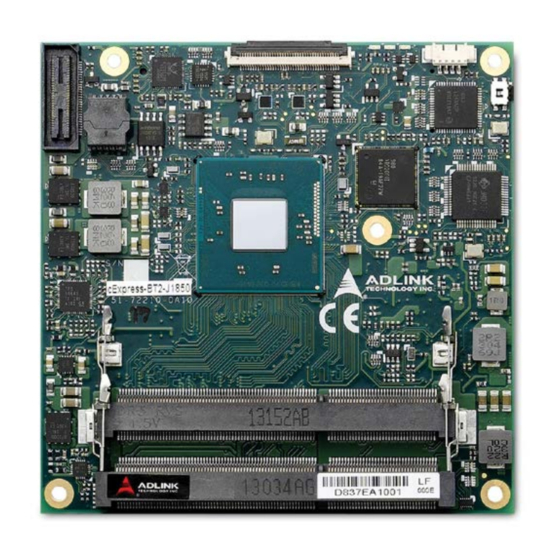

















Need help?
Do you have a question about the COM Express cExpress-BT2 and is the answer not in the manual?
Questions and answers