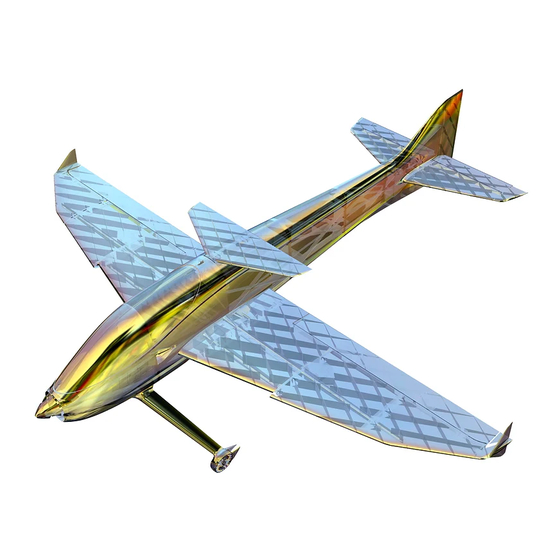
Summary of Contents for PLANEPRINT NOTOS
- Page 1 NOTOS The STL data download WATCH OUT! This 3D print model is specially optimized at www.planeprint.com for CURA.
- Page 2 Our STL files are provided with indelible copyright water- marks that can be verified at any time. Thank you for your understanding and have fun with your PLANEPRINT MODEL! NOTOS PRINTING & CONSTRUCTION MANUAL...
- Page 3 The following parts must be sliced with the PROFILE P1_FULLBODY. Please note the additional settings for the individual parts! N_AOA-adjuster_profile1.stl MATERIAL PLA, Weight: ~ 10 g ADDITIONAL SETTINGS None required N_Motorbracket_profile1.stl MATERIAL PLA, ~ 5 g ADDITIONAL SETTINGS None required NOTOS PRINTING & CONSTRUCTION MANUAL © PLANEPRINT...
- Page 4 The following parts must be sliced with the PROFILE P1_FULLBODY. Please note the additional settings for the individual parts! N_Parts_profile1.stl MATERIAL PLA, ~ 7 g ADDITIONAL SETTINGS None required N_Servobrackets-xxx_profile1.stl MATERIAL PLA, ~ 16 g ADDITIONAL SETTINGS None required NOTOS PRINTING & CONSTRUCTION MANUAL © PLANEPRINT...
- Page 5 The following parts must be sliced with the PROFILE P1_FULLBODY. Please note the additional settings for the individual parts! N_Spinner2_profile1.stl MATERIAL PLA, ~ 8 g ADDITIONAL SETTINGS None required N_Spinnerplate1_profile1.stl MATERIAL PLA, ~ 3 g ADDITIONAL SETTINGS None required NOTOS PRINTING & CONSTRUCTION MANUAL © PLANEPRINT...
- Page 6 Please note the additional settings for the individual parts! N_Battery holder_profile2.stl MATERIAL PLA, ~ 9 g ADDITIONAL SETTINGS • Wall Line Count: 5 N_Gear1_profile2.stl MATERIAL PLA, ~ 21 g ADDITIONAL SETTINGS • Wall Line Count: 3 • Top Layers: 3 NOTOS PRINTING & CONSTRUCTION MANUAL © PLANEPRINT...
- Page 7 PROFILE P2_HOLLOWBODY The following parts must be sliced with the PROFILE P2_HOLLOWBODY. Please note the additional settings for the individual parts! N_R-Hinge_profile2.stl MATERIAL PLA, ~ 4 g ADDITIONAL SETTINGS • Adaptive Layers: checked NOTOS PRINTING & CONSTRUCTION MANUAL © PLANEPRINT...
- Page 8 Depending on your printer, a brim may not be required. N_Elevator2_profile3.stl MATERIAL PLA, ~ 2 g ADDITIONAL SETTINGS None required N_Fuselage1_profile3.stl MATERIAL PLA, ~ 80 g ADDITIONAL SETTINGS None required NOTOS PRINTING & CONSTRUCTION MANUAL © PLANEPRINT...
- Page 9 Depending on your printer, a brim may not be required. N_Fuselage2_profile3.stl MATERIAL PLA, ~ 92 g ADDITIONAL SETTINGS None required N_Spinner1_profile3.stl MATERIAL PLA, ~ 3 g ADDITIONAL SETTINGS None required NOTOS PRINTING & CONSTRUCTION MANUAL © PLANEPRINT...
- Page 10 Depending on your printer, a brim may not be required. N_Wing1-left/right_profile3.stl MATERIAL PLA, ~ 38 g ADDITIONAL SETTINGS Wing left: • Z Seam Position right Wing right: • Z Seam Position left NOTOS PRINTING & CONSTRUCTION MANUAL © PLANEPRINT...
- Page 11 60 % flow. Increase the temperature until the wall thickness is 0.4 to 0.5 mm. (We print at 250° and 60% flow). *Display in Cura. The actual weight is then 60% of this. NOTOS PRINTING & CONSTRUCTION MANUAL © PLANEPRINT...
- Page 12 60 % flow. Increase the temperature until the wall thickness is 0.4 to 0.5 mm. (We print at 250° and 60% flow). *Display in Cura. The actual weight is then 60% of this. NOTOS PRINTING & CONSTRUCTION MANUAL © PLANEPRINT...
- Page 13 60 % flow. Increase the temperature until the wall thickness is 0.4 to 0.5 mm. (We print at 250° and 60% flow). *Display in Cura. The actual weight is then 60% of this. NOTOS PRINTING & CONSTRUCTION MANUAL © PLANEPRINT...
- Page 14 60 % flow. Increase the temperature until the wall thickness is 0.4 to 0.5 mm. (We print at 250° and 60% flow). *Display in Cura. The actual weight is then 60% of this. NOTOS PRINTING & CONSTRUCTION MANUAL © PLANEPRINT...
- Page 15 60 % flow. Increase the temperature until the wall thickness is 0.4 to 0.5 mm. (We print at 250° and 60% flow). *Display in Cura. The actual weight is then 60% of this. NOTOS PRINTING & CONSTRUCTION MANUAL © PLANEPRINT...
- Page 16 60 % flow. Increase the temperature until the wall thickness is 0.4 to 0.5 mm. (We print at 250° and 60% flow). *Display in Cura. The actual weight is then 60% of this. NOTOS PRINTING & CONSTRUCTION MANUAL © PLANEPRINT...
- Page 17 60 % flow. Increase the temperature until the wall thickness is 0.4 to 0.5 mm. (We print at 250° and 60% flow). *Display in Cura. The actual weight is then 60% of this. NOTOS PRINTING & CONSTRUCTION MANUAL © PLANEPRINT...
- Page 18 60 % flow. Increase the temperature until the wall thickness is 0.4 to 0.5 mm. (We print at 250° and 60% flow). *Display in Cura. The actual weight is then 60% of this. NOTOS PRINTING & CONSTRUCTION MANUAL © PLANEPRINT...
- Page 19 60 % flow. Increase the temperature until the wall thickness is 0.4 to 0.5 mm. (We print at 250° and 60% flow). *Display in Cura. The actual weight is then 60% of this. NOTOS PRINTING & CONSTRUCTION MANUAL © PLANEPRINT...
-
Page 20: Additional Settings
60 % flow. Increase the temperature until the wall thickness is 0.4 to 0.5 mm. (We print at 250° and 60% flow). *Display in Cura. The actual weight is then 60% of this. NOTOS PRINTING & CONSTRUCTION MANUAL © PLANEPRINT... - Page 21 60 % flow. Increase the temperature until the wall thickness is 0.4 to 0.5 mm. (We print at 250° and 60% flow). *Display in Cura. The actual weight is then 60% of this. NOTOS PRINTING & CONSTRUCTION MANUAL © PLANEPRINT...
- Page 22 • Carbon rod Ø1.5mm*300, 1 piece • Steel wire Ø1mm • Rod connection, 5 pieces • Self adhesive velcro tape Tools • Cutter knife • small Philips screwdriver • Drill Ø4mm, Ø2,5mm, Ø1,5mm NOTOS PRINTING & CONSTRUCTION MANUAL © PLANEPRINT...
- Page 23 RC Components The Notos allows the installation of a wide variety of drives. We have good experience with this version: ENGINE Hacker A30-10XL or comparable motors Pay attention to the position of the motor shaft PROP 14x7 (3S) BEC-CONTROLLER 80 A (must fit the engine!)
-
Page 24: Basic Information
For a strong connection, the adhesive surfaces should be sanded. Please only use fresh CA glue and activator spray for curing! The adhesive connections must hold perfectly! Connection pieces This surfaces should be sanded NOTOS PRINTING & CONSTRUCTION MANUAL © PLANEPRINT... - Page 25 Wait again for the glue to run in, and then spray the activator on it. Do not use too much glue, the flap must move easily! These spacers ensure the correct gap distance. Don´t remove! NOTOS PRINTING & CONSTRUCTION MANUAL © PLANEPRINT...
-
Page 26: Fuselage Assembly
N_VS-LW_profi le3.stl medium l. N_Canopy2-LW_profi le3.stl N_Canopy1-LW_profi le3.stl N_Fuselage6-LW_profi le3.stl N_Fuselage5-LW_profi le3.stl N_Fuselage4-LW_profi le3.stl N_Fuselage3-LW_profi le3.stl STEP 1 N_AOA-adjuster_profi le1.stl N_Fuselage2_profi le3.stl N_Fuselage1_profi le3.stl Drill Ø4mm N_Parts_profi le1.stl NOTOS PRINTING & CONSTRUCTION MANUAL © PLANEPRINT... -
Page 27: Wings Assembly
IMPORTANT The carbon Carbon tube Ø8*1000mm tubes must NOT be glued! N_Winglets-LW_profi le3.stl or N_Wingtip-left/right-LW_profi le3.stl Ailerons assembly Instructions see at basic information N_Aileron1-left-LW_profi le3.stl N_Aileron2-left-LW_profi le3.stl N_Aileron3-left-LW_profi le3.stl N_Hinges_profi le4.stl NOTOS PRINTING & CONSTRUCTION MANUAL © PLANEPRINT... -
Page 28: Gear Assembly
N_Gear1_profi le2.stl N_Gear1_profi le2.stl Rudder assembly Make sure the rudder is accurate and moves easily. N_Rudder-LW_profi le3.stl Carbon rod Ø1,5*11mm N_R-Hinge_profi le2.stl N_Parts_profi le1.stl N_Wheel tail_profi le4.stl 2*Carbon rod Ø1,5*60mm Carbon rod Ø1,5*200mm NOTOS PRINTING & CONSTRUCTION MANUAL © PLANEPRINT... -
Page 29: Elevator Assembly
Carbon rod Ø4*110mm Top wing fastening Top wing fastening Place the top wing on the fuselage and tighten it from the inside with two tapping screws. NOTOS PRINTING & CONSTRUCTION MANUAL © PLANEPRINT... -
Page 30: Motor Mounting
Motorbracket: The fl at side faces backwards so that the motor points N_Spinner1_profi le3.stl 1.5 degrees to the right. You can change the angle of the motor by placing shims. Spinner 1 Spinner 2 NOTOS PRINTING & CONSTRUCTION MANUAL © PLANEPRINT... - Page 31 Screw the TPU tensioners into the wings, attach the wings to the fuselage and clip the tensioners into the frame. N_Tension belt_profile4.stl Carbon rod Ø4*174mm Carbon tube Ø8*1000mm (inside Ø6mm) N_Parts_profile1.stl Carbon tube Ø8*500mm (inside Ø6mm) NOTOS PRINTING & CONSTRUCTION MANUAL © PLANEPRINT...
-
Page 32: Basic Setting
0.5 degree steps 1 degree steps AOA 2 degrees AOA 1.5 degrees AOA 1 degrees AOA 0.5 degrees AOA 0 degrees Here on the fuselage you can check if the setting is correct. NOTOS PRINTING & CONSTRUCTION MANUAL © PLANEPRINT... - Page 33 Then apply some CA glue to the bottom of the bracket and glue it into the wing. When the glue is dry, unscrew the cover again and glue the bracket well. RC components Attach the Controller, receiver and battery with self-adhesive Velcro. NOTOS PRINTING & CONSTRUCTION MANUAL © PLANEPRINT...
-
Page 34: Center Of Gravity (Cg)
For the first flight we recommend to move the center of gravity about 5 mm/0.2 inches further forward. NOTE Since many things can be adjusted according to individual preferences in the Notos, this information is only a basic recommendation. NOTOS PRINTING &... -
Page 35: Technical Specifications
It is a good idea to be conservative with the flight timer until you gain experience with your airplane. TECHNICAL SPECIFICATIONS WINGSPAN 1300 mm/51 inches LENGHT 1300 mm/51 inches FLIGHT WEIGHT 1470 grams (with 3S/2700MaH-Battery) NOTOS PRINTING & CONSTRUCTION MANUAL © PLANEPRINT... -
Page 36: Age Recommendation
Filaments, printing supplies, hardware or mitter or model. consumables that can not be used after faulty 3D printing will not be replaced by PLANEPRINT.com in any way. Always keep the model in view and under control. Use only fully charged batteries.

















Need help?
Do you have a question about the NOTOS and is the answer not in the manual?
Questions and answers