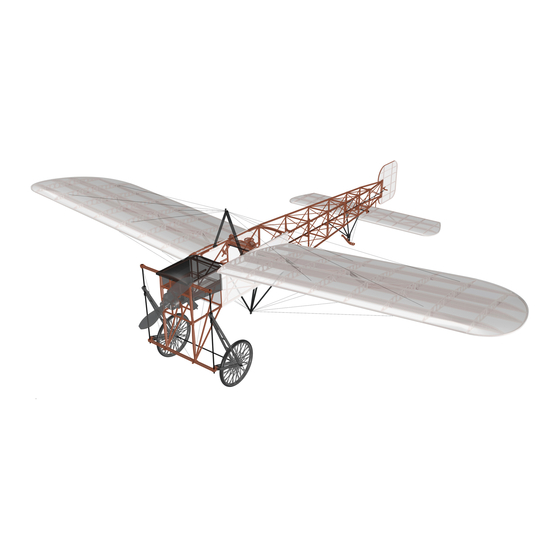
Summary of Contents for PLANEPRINT BLERIOT XI
- Page 1 You can fi nd the STL data NOTE: Slicing only at www.planeprint.com works with CURA!
- Page 2 CARBON BLÉRIOT XI PRINTING & ASSEMBLING MANUAL © PLANEPRINT...
- Page 3 • black and gold acrylic paint and thin gray twine • some tapping screws Ø2 mm • Hair gums or small rubber bands Tools Cutter knife, Scissors, small Philips screwdriver, Sandpaper, small brush BLÉRIOT XI PRINTING & ASSEMBLING MANUAL © PLANEPRINT...
- Page 4 3D printer is a very complex and extensive process. Therefore, we appeal to your fairness not to forward the STL data you have acquired to third parties. Thank you for your understanding and have fun with your PLANEPRINT MODEL! BLÉRIOT XI PRINTING &...
- Page 5 PROFILE P1_Fullbody Tough PLA (or PLA) The following parts must be sliced with the PROFILE P1_Fullbody. Please note the additional settings for the individual parts! P1_Elevator_bl.stl MATERIAL PLA, Weight: ~ 10 g ADDITIONAL SETTINGS None required P1_Gear_bl.stl MATERIAL PLA, Weight: ~ 6 g ADDITIONAL SETTINGS None required These parts should be black, you can...
- Page 6 PROFILE P1_Fullbody Tough PLA (or PLA) The following parts must be sliced with the PROFILE P1_Fullbody. Please note the additional settings for the individual parts! P1_Grid 1 side_bl.stl MATERIAL PLA, Weight: ~ 7 g ADDITIONAL SETTINGS None required P1_Grid 1_bl.stl MATERIAL PLA, Weight: ~ 15 g ADDITIONAL SETTINGS...
- Page 7 PROFILE P1_Fullbody Tough PLA (or PLA) The following parts must be sliced with the PROFILE P1_Fullbody. Please note the additional settings for the individual parts! P1_Grid 2 side_bl.stl MATERIAL PLA, Weight: ~ 6 g ADDITIONAL SETTINGS None required P1_Grid 2_bl.stl MATERIAL PLA, Weight: ~ 10 g ADDITIONAL SETTINGS...
- Page 8 PROFILE P1_Fullbody Tough PLA (or PLA) The following parts must be sliced with the PROFILE P1_Fullbody. Please note the additional settings for the individual parts! P1_Grid 3 side_bl.stl MATERIAL PLA, Weight: ~ 3 g ADDITIONAL SETTINGS None required P1_Grid 3_bl.stl MATERIAL PLA, Weight: ~ 8 g ADDITIONAL SETTINGS...
- Page 9 PROFILE P1_Fullbody Tough PLA (or PLA) The following parts must be sliced with the PROFILE P1_Fullbody. Please note the additional settings for the individual parts! P1_Grid 4 down_bl.stl MATERIAL PLA, Weight: ~ 4 g ADDITIONAL SETTINGS None required P1_Grid 4 side_x2_bl.stl MATERIAL PLA, Weight: ~ 1 g ADDITIONAL SETTINGS...
- Page 10 PROFILE P1_Fullbody Tough PLA (or PLA) The following parts must be sliced with the PROFILE P1_Fullbody. Please note the additional settings for the individual parts! P1_Grid 4 up_bl.stl MATERIAL PLA, Weight: ~ 4 g ADDITIONAL SETTINGS None required P1_Grid 5_bl.stl MATERIAL PLA, Weight: ~ 3 g ADDITIONAL SETTINGS...
- Page 11 PROFILE P1_Fullbody Tough PLA (or PLA) The following parts must be sliced with the PROFILE P1_Fullbody. Please note the additional settings for the individual parts! P1_Grid parts_bl.stl MATERIAL PLA, Weight: ~ 5 g ADDITIONAL SETTINGS None required These parts should be black, you can paint them with acrylic paint or print them with black fi lament.
- Page 12 PROFILE P1_Fullbody Tough PLA (or PLA) The following parts must be sliced with the PROFILE P1_Fullbody. Please note the additional settings for the individual parts! P1_Parts_bl.stl MATERIAL PLA, Weight: ~ 3 g ADDITIONAL SETTINGS None required P1_Rim template_bl.stl MATERIAL PLA, Weight: ~ 4 g ADDITIONAL SETTINGS None required...
- Page 13 PROFILE P1_Fullbody Tough PLA (or PLA) The following parts must be sliced with the PROFILE P1_Fullbody. Please note the additional settings for the individual parts! P1_Rim_x4_bl.stl MATERIAL PLA, Weight: ~ 2 g ADDITIONAL SETTINGS None required use gray or silver fi lament P1_Rudder_bl.stl MATERIAL PLA, Weight: ~ 2 g...
- Page 14 PROFILE P1_Fullbody Tough PLA (or PLA) The following parts must be sliced with the PROFILE P1_Fullbody. Please note the additional settings for the individual parts! P1_Wing 1-L_bl.stl P1_Wing 1-R_bl.stl MATERIAL PLA, Weight: ~ 14 g ADDITIONAL SETTINGS None required P1_Wing 2-L_bl.stl P1_Wing 2-R_bl.stl MATERIAL PLA, Weight: ~ 8 g...
- Page 15 PROFILE P1_Fullbody Tough PLA (or PLA) The following parts must be sliced with the PROFILE P1_Fullbody. Please note the additional settings for the individual parts! P1_Wing 3-L_bl.stl P1_Wing 3-R_bl.stl MATERIAL PLA, Weight: ~ 8 g ADDITIONAL SETTINGS None required...
- Page 16 None required Paint this part with black acrylic paint (looks better than black PLA) P2_Instrument panel_bl.stl MATERIAL PLA, Weight: ~ 5 g ADDITIONAL SETTINGS • Wall Line Count: 1 • Bottom Layers: 1 BLÉRIOT XI PRINTING & ASSEMBLING MANUAL © PLANEPRINT...
- Page 17 The following parts must be sliced with the PROFILE P2_Hollowbody. Please note the additional settings for the individual parts! P2_Motor_bl.stl MATERIAL PLA, Weight: ~ 6 g ADDITIONAL SETTINGS • Wall Line Count: 1 • Bottom Layers: 0 BLÉRIOT XI PRINTING & ASSEMBLING MANUAL © PLANEPRINT...
- Page 18 Please note the additional settings for the individual parts! P4_Tire_x2_bl.stl MATERIAL TPU VarioShore, Weight: ~ 2 g ADDITIONAL SETTINGS • Infi ll Density: 100 % • Flow: 60 % (VarioShore) • Print it twice BLÉRIOT XI PRINTING & ASSEMBLING MANUAL © PLANEPRINT...
-
Page 19: Wings Assembly
Mount the wings on a fl at table or surface. Place something to protect the glued areas, for example the backing paper of an adhesive fi lm. medium l. P1_Wing 1-L_bl.stl P1_Wing 2-L_bl.stl P1_Wing 3-L_bl.stl BLÉRIOT XI PRINTING & ASSEMBLING MANUAL © PLANEPRINT... -
Page 20: Covering The Wings
The next step is to glue a strip of paper to the wingtips, see picture. Finally, cover the top side. BLÉRIOT XI PRINTING & ASSEMBLING MANUAL © PLANEPRINT... - Page 21 (It is enough to moisten it only on the top side). The wing must be as flat as possible on the underside. You can also use other methods and ma- terials to cover the wings, there are many tutorials on youtube. BLÉRIOT XI PRINTING & ASSEMBLING MANUAL © PLANEPRINT...
-
Page 22: Tailplane Assembly
Carefully open the slits in the paper with a knife and glue the control horns in place as shown. With the help of a 2mm carbon rod, make sure that the horns are glued in parallel! P1_Parts_bl.stl BLÉRIOT XI PRINTING & ASSEMBLING MANUAL © PLANEPRINT... -
Page 23: Fuselage Assembly
P1_Grid 1_bl.stl P1_Grid 2_bl.stl Bottom side Loosely tighten the lever for changing the angle of incidence with a small sheet metal screw so that the lever can still be moved. P1_Grid 2 side_bl.stl BLÉRIOT XI PRINTING & ASSEMBLING MANUAL © PLANEPRINT... - Page 24 Fuselage assembly Make sure the alignment is correct! P1_Grid 2 side_bl.stl Use this template (P1_Parts_ bl.stl) to align the parts exactly. Bottom side IMPORTANT This angles must be exactly 90°! P1_Grid 2_bl.stl BLÉRIOT XI PRINTING & ASSEMBLING MANUAL © PLANEPRINT...
- Page 25 Fuselage assembly P1_Grid 1 side_bl.stl P1_Grid 1_bl.stl This arrow must point upwards! P1_Grid 1_bl.stl BLÉRIOT XI PRINTING & ASSEMBLING MANUAL © PLANEPRINT...
- Page 26 90° angle and that the grid is not twisted! P1_Grid 3 side_bl.stl P1_Grid 4 side_x2_bl.stl P1_Grid 4 side_x2_bl.stl This must point downwards! BLÉRIOT XI BLÉRIOT XI PRINTING & ASSEMBLING MANUAL PRINTING & ASSEMBLING MANUAL © PLANEPRINT © PLANEPRINT...
-
Page 27: Gear Assembly
Carbon rods Ø2*154mm The carbon rod must protrude a little at Carbon rod simply roll back and the bottom to hook in a rubber band! forth a few times and then break. BLÉRIOT XI PRINTING & ASSEMBLING MANUAL © PLANEPRINT... - Page 28 If the gear is very softly sprung, the landings will be super soft and like original. BLÉRIOT XI PRINTING & ASSEMBLING MANUAL © PLANEPRINT...
- Page 29 Spring loaded tail spur Adjust the twine so that the tail spur points approximately 45 down. Carbon rod Ø2*10mm thin gray twine Hair gum or rubber band BLÉRIOT XI PRINTING & ASSEMBLING MANUAL © PLANEPRINT...
- Page 30 Tail plane assembly The rudder must be easy to move. P1_Grid 5_bl.stl Fix the carbon rod on the outside with a drop of glue. No glue may get into the joint! Carbon rod Ø2*40mm BLÉRIOT XI PRINTING & ASSEMBLING MANUAL © PLANEPRINT...
-
Page 31: Servo Mount
Thread the carbon rods through the eyelets of the fuselage and glue the steel wires with CA glue in the correct position (servo and rudder/elevator in zero position). P1_Parts_bl.stl 10 mm 8 mm Rudder Elevator BLÉRIOT XI PRINTING & ASSEMBLING MANUAL © PLANEPRINT... - Page 32 Attach the wings to the fuselage as shown in the pic- ture, hang the wing ropes on the top and then on the bottom. The ropes should NOT be glued to the wing! Carbon rods Ø2*142mm BLÉRIOT XI PRINTING & ASSEMBLING MANUAL © PLANEPRINT...
-
Page 33: Instrument Panel Assembly
Print this page (format 100 %!) and cut out the instruments on the right. Then glue them behind the frames as shown in the picture. The spherical tank should be painted in brass or gold. Then glue the instrument panel here. BLÉRIOT XI PRINTING & ASSEMBLING MANUAL © PLANEPRINT... - Page 34 RC components Servos Receiver Controller Battery Motor BLÉRIOT XI PRINTING & ASSEMBLING MANUAL © PLANEPRINT...
- Page 35 Make sure the prop runs smoothly and does not generate vibrations. Check regularly that the motor mounting is absolutely tight! P2_Hood_bl.stl Click! Screw the motor tight here. page 31 you can see a photo of the motorized dummy. P2_Motor_bl.stl BLÉRIOT XI PRINTING & ASSEMBLING MANUAL © PLANEPRINT...
- Page 36 Due to changes in temperature and humidity, check before fl ight that the wings are as parallel as possible by looking from exactly in front or behind, otherwise correct it with the AOI levers. BLÉRIOT XI PRINTING & ASSEMBLING MANUAL © PLANEPRINT...
-
Page 37: Technical Specifications
If one wing is heavier, correct this with a small weight on the wingtip. If one wing is heavier, correct this with a small weight on the wingtip. BLÉRIOT XI BLÉRIOT XI PRINTING & ASSEMBLING MANUAL PRINTING & ASSEMBLING MANUAL © PLANEPRINT © PLANEPRINT... - Page 38 35° about 35° Rudder neutral Rudder left Rudder right Expo setting (for some remote ELEVATOR 30 % controls a minus has to be in front RUDDER 30 % of the number) BLÉRIOT XI PRINTING & ASSEMBLING MANUAL © PLANEPRINT...
- Page 39 3D printing Always keep the transmitter switched on when the model will not be replaced by PLANEPRINT.com in any way. is switched on. When operating, always keep a safe distance from your Always remove the battery before disassembling the model.

















Need help?
Do you have a question about the BLERIOT XI and is the answer not in the manual?
Questions and answers