Advertisement
Quick Links
ZLIN „SAVAGE BOBBER"
• Detailed Semiscale model in 3D lightweight construction.
• Real 1 wall construction (Currently only supported by CURA!).
• Wingspan 900mm (35.4 inches). Designed for micro sized electronics.
V3 2020
WATCH OUT!
This 3D print model
is specially optimized
for CURA.
STL DATA FOR DOWNLOADING
www.planeprint.com
AT
EN
Advertisement

Summary of Contents for PLANEPRINT ZLIN SAVAGE BOBBER
- Page 1 • Detailed Semiscale model in 3D lightweight construction. • Real 1 wall construction (Currently only supported by CURA!). • Wingspan 900mm (35.4 inches). Designed for micro sized electronics. WATCH OUT! STL DATA FOR DOWNLOADING This 3D print model is specially optimized www.planeprint.com V3 2020 for CURA.
- Page 2 Zlin if you think you want to duction of the Savage was relocated to the Czech become part of the dealer network. Courtesy of Zlin Aviation S.r.o. ZLIN SAVAGE BOBBER PRINTING & CONSTRUCTION MANUAL © PLANEPRINT...
- Page 3 Our STL files are provided with indelible copyright water- marks that can be verified at any time. Thank you for your understanding and have fun with your PLANEPRINT MODEL! ZLIN SAVAGE BOBBER PRINTING & CONSTRUCTION MANUAL...
- Page 4 PRINTING MANUAL ZLIN SAVAGE BOBBER PRINTING & CONSTRUCTION MANUAL © PLANEPRINT...
-
Page 5: Additional Settings
ADDITIONAL SETTINGS • Generate support • Support Overhang Angle 55° • Support Wall Line Count 0 INFO STL file: GRID-1_p1.stl Material: PLA or Carbon Weight: ~ 10 g ADDITIONAL SETTINGS None required ZLIN SAVAGE BOBBER PRINTING & CONSTRUCTION MANUAL © PLANEPRINT... - Page 6 STL file: GRID-2_p1.stl Material: PLA or Carbon Weight: ~ 8 g ADDITIONAL SETTINGS None required INFO STL file: GRID-3_p1.stl Material: PLA or Carbon Weight: ~ 9 g ADDITIONAL SETTINGS None required ZLIN SAVAGE BOBBER PRINTING & CONSTRUCTION MANUAL © PLANEPRINT...
- Page 7 LANDING GEAR_p1.stl Material: PLA or Carbon Weight: ~ 11 g ADDITIONAL SETTINGS • as needed support structure activate INFO STL file: PARTS_p1.stl Material: Weight: ~ 4 g ADDITIONAL SETTINGS None required ZLIN SAVAGE BOBBER PRINTING & CONSTRUCTION MANUAL © PLANEPRINT...
- Page 8 • as needed support structure activate * This cone improves printing and can then be thrown away. INFO STL files: STRUT-L_p1.stl STRUT-R_p1.stl Material: Weight: ~ 12 g ADDITIONAL SETTINGS None required ZLIN SAVAGE BOBBER PRINTING & CONSTRUCTION MANUAL © PLANEPRINT...
- Page 9 Recommended additional settings are listed in the screenshots. INFO STL file: ENGINE_p2.stl Material: Weight: ~ 3 g ADDITIONAL SETTINGS None required INFO STL file: FUSELAGE_p2.stl Material: Weight: ~ 47 g ADDITIONAL SETTINGS None required ZLIN SAVAGE BOBBER PRINTING & CONSTRUCTION MANUAL © PLANEPRINT...
- Page 10 PROFILE P2_HOLLOWBODY INFO STL file: TEMPLATE_p2.stl Material: ADDITIONAL SETTINGS None required ZLIN SAVAGE BOBBER PRINTING & CONSTRUCTION MANUAL © PLANEPRINT...
- Page 11 ~ 29 g ADDITIONAL SETTINGS None required PLEASE NOTE The slots for the hinges hinges rest on the pressure plate and must be opened slightly with the cutter. Please be carful! ZLIN SAVAGE BOBBER PRINTING & CONSTRUCTION MANUAL © PLANEPRINT...
- Page 12 In addition, the surface will exhibit fewer blobs and oozing defects if the print head doesn’t move from one component to another. ZLIN SAVAGE BOBBER PRINTING & CONSTRUCTION MANUAL © PLANEPRINT...
- Page 13 In addition, the surface will exhibit fewer blobs and oozing defects if the print head doesn’t move from one component to another. ZLIN SAVAGE BOBBER PRINTING & CONSTRUCTION MANUAL © PLANEPRINT...
- Page 14 Material: TPU soft or mittelhart Weight: ~ 2 g ADDITIONAL SETTINGS None required INFO STL file: WHEELS_p4.stl Material: TPU soft or medium hard Weight: ~ 32 g ADDITIONAL SETTINGS None required ZLIN SAVAGE BOBBER PRINTING & CONSTRUCTION MANUAL © PLANEPRINT...
-
Page 15: Required Accessories
TIPP TOOLS We recommend the purchase of a small range of screws, which can be used • Cutter knife for all future PLANEPRINT • Philips screwdriver models. • Needle nose pliers Simply search the Internet for: M2 Flat Head Tapping Screw Assortment …... - Page 16 CONSTRUCTION MANUAL ZLIN SAVAGE BOBBER PRINTING & CONSTRUCTION MANUAL © PLANEPRINT...
- Page 17 1 x right 1 x left use the template to align the side parts exactly vertical! Squeeze fi rmly down ZLIN SAVAGE BOBBER PRINTING & CONSTRUCTION MANUAL © PLANEPRINT...
- Page 18 ZLIN SAVAGE BOBBER PRINTING & CONSTRUCTION MANUAL © PLANEPRINT...
- Page 19 ZLIN SAVAGE BOBBER PRINTING & CONSTRUCTION MANUAL © PLANEPRINT...
- Page 20 1,2 mm Attention: do not stick the wheel! tapping screw M2 ZLIN SAVAGE BOBBER PRINTING & CONSTRUCTION MANUAL © PLANEPRINT...
- Page 21 (CG) steel wire Ø 1 mm double-sided adhessive tape (padded) tapping screws M2 Be careful when handling the cutter! ZLIN SAVAGE BOBBER PRINTING & CONSTRUCTION MANUAL © PLANEPRINT...
- Page 22 M3 stop nut fold double or triple hair gum hair gum Servos for rudder and elevator with double-sided adhesive tape (padded) and fi x with carbon rod Ø 1.2 mm ZLIN SAVAGE BOBBER PRINTING & CONSTRUCTION MANUAL © PLANEPRINT...
- Page 23 M2 tapping screws M2 Assembly of the wing struts: First screw the struts to the fuselage then use CA adhesive applied at the marked attachment points. ZLIN SAVAGE BOBBER PRINTING & CONSTRUCTION MANUAL © PLANEPRINT...
- Page 24 (CG). Recommended location for the receiver. The cables of the aile- ron and flap servos are led down through the cable channel of the windshield. ZLIN SAVAGE BOBBER PRINTING & CONSTRUCTION MANUAL © PLANEPRINT...
- Page 25 DETAIL PHOTOS ZLIN SAVAGE BOBBER PRINTING & CONSTRUCTION MANUAL © PLANEPRINT...
- Page 26 DETAIL PHOTOS ZLIN SAVAGE BOBBER PRINTING & CONSTRUCTION MANUAL © PLANEPRINT...
- Page 27 Simply print this page out on adhesive film or label paper, cut out and stick on. IMPORTANT: the print must be set to 100% page size, so that the size fits exactly! ZLIN SAVAGE BOBBER PRINTING & CONSTRUCTION MANUAL © PLANEPRINT...
-
Page 28: Transmitter Configuration
For the first flight we recommend to move the center of gravity about 5 mm further forward. TECHNICAL SPECIFICATIONS 628 mm 900 mm FLYING WEIGHT: 490 – 550 g, depending on features and 3D printing ZLIN SAVAGE BOBBER PRINTING & CONSTRUCTION MANUAL © PLANEPRINT... -
Page 29: Control Direction Test
7. Move the flap switch to position 2. The flaps should move down by the set value „half“. 8. Move the flap control switch to position 3. The flaps should move down by the set value „whole“. RUDDER FLAPS ZLIN SAVAGE BOBBER PRINTING & CONSTRUCTION MANUAL © PLANEPRINT... -
Page 30: Age Recommendation
Filaments, printing supplies, hardware or mitter or model. consumables that can not be used after faulty 3D printing will not be replaced by PLANEPRINT.com in any way. Always keep the model in view and under control. Use only fully charged batteries.
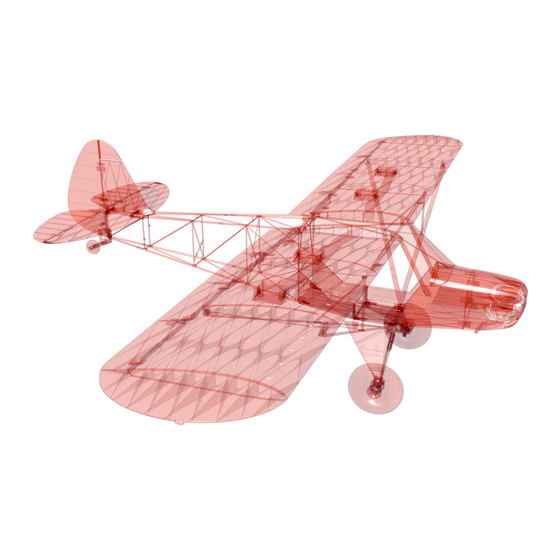












Need help?
Do you have a question about the ZLIN SAVAGE BOBBER and is the answer not in the manual?
Questions and answers