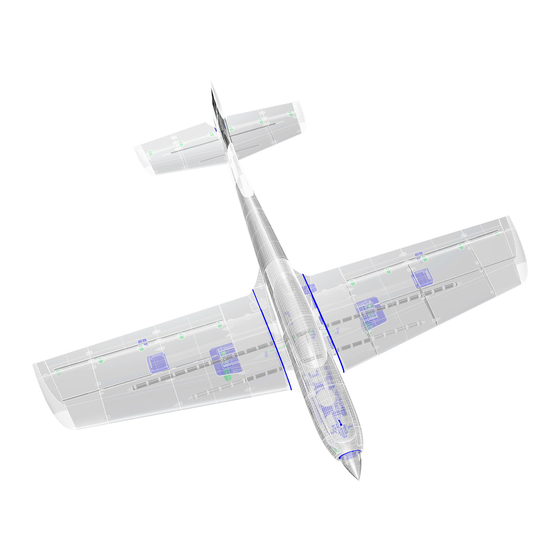
Subscribe to Our Youtube Channel
Summary of Contents for PLANEPRINT FEARLESS
- Page 1 You can fi nd the STL data NOTE: Slicing only at www.planeprint.com works with CURA!
- Page 2 LW-PLA CARBON FEARLESS PRINTING & ASSEMBLING MANUAL © PLANEPRINT...
- Page 3 4 pieces like Corona DS-238MG Digital, Corona DT-236MG or comparable The servos should necessarily have metal gears and a torque of at least 2 to 4 Kg/cm! Dimensions: max. 32 mm max. 15 mm FEARLESS PRINTING & ASSEMBLING MANUAL © PLANEPRINT...
-
Page 4: Basic Equipment
If you do not want to print the wheels, you can buy matching ones. Here are the dimensions of the wheel legs: P1_Wheel leg 63x23_F.stl P1_Wheel leg 58x18_F.stl Carbon fiber strips 23mm 26mm 18.7mm 16.7mm FEARLESS PRINTING & ASSEMBLING MANUAL © PLANEPRINT... - Page 5 3D printer is a very complex and extensive process. Therefore, we appeal to your fairness not to forward the STL data you have acquired to third parties. Thank you for your understanding and have fun with your PLANEPRINT MODEL! FEARLESS PRINTING &...
- Page 6 PROFILE P1_Fullbody PLA or Tough PLA The following parts must be sliced with the PROFILE P1_Fullbody. Please note the additional settings for the individual parts! P1_Canopy lock_F.stl MATERIAL PLA, Weight: ~ 8 g ADDITIONAL SETTINGS None required P1_Clips 1mm wire_F.stl MATERIAL PLA, Weight: ~ 1 g ADDITIONAL SETTINGS...
- Page 7 Please note the additional settings for the individual parts! P1_Control horns_F.stl MATERIAL PLA, Weight: ~ 5 g ADDITIONAL SETTINGS None required P1_Frontgear PLA part_F.stl MATERIAL PLA, Weight: ~ 10 g ADDITIONAL SETTINGS None required FEARLESS PRINTING & ASSEMBLING MANUAL © PLANEPRINT...
- Page 8 Please note the additional settings for the individual parts! P1_Frontgear steering_F.stl MATERIAL PLA, Weight: ~ 2 g ADDITIONAL SETTINGS None required P1_Fuselage 6 Skid_F.stl MATERIAL PLA, Weight: ~ 2 g ADDITIONAL SETTINGS None required FEARLESS PRINTING & ASSEMBLING MANUAL © PLANEPRINT...
- Page 9 • Support Flow: 92 % P1_Motormount_F.stl MATERIAL PLA, Weight: ~ 22 g ADDITIONAL SETTINGS • Wall Line Count: 4 • Top Layers: 4 • Bottom Layers: 4 • Infill Density: 25 % • Infill Pattern: Gyroid FEARLESS PRINTING & ASSEMBLING MANUAL © PLANEPRINT...
- Page 10 PLA, Weight: ~ 1 g ADDITIONAL SETTINGS • Layer Height: 0.15 • Initial Layer Height: 0.15 • Wall Line Count: 6 Use the PLA color that you want the lettering on the plane to have later. FEARLESS PRINTING & ASSEMBLING MANUAL © PLANEPRINT...
- Page 11 Please note the additional settings for the individual parts! P1_Rims 58_F.stl MATERIAL PLA, Weight: ~ 5 g ADDITIONAL SETTINGS • print this part three times P1_Servobrackets fuselage_F.stl MATERIAL PLA, Weight: ~ 7 g ADDITIONAL SETTINGS None required FEARLESS PRINTING & ASSEMBLING MANUAL © PLANEPRINT...
- Page 12 Please note the additional settings for the individual parts! P1_Servomount Aileron L_F.stl and P1_Servomount Aileron R_F.stl MATERIAL PLA, Weight: ~ 7 g ADDITIONAL SETTINGS None required P1_Spinner plate_F.stl MATERIAL PLA, Weight: ~ 8 g ADDITIONAL SETTINGS None required FEARLESS PRINTING & ASSEMBLING MANUAL © PLANEPRINT...
- Page 13 PLA, Weight: ~ 8 g ADDITIONAL SETTINGS None required INFO These wheel legs are each available in two variants, with 3 or 4 mm bore. P1_Wing plugging_F.stl MATERIAL PLA, Weight: ~ 8 g ADDITIONAL SETTINGS None required FEARLESS PRINTING & ASSEMBLING MANUAL © PLANEPRINT...
- Page 14 Please note the additional settings for the individual parts! P2_Batterymount_F.stl MATERIAL PLA, Weight: ~ 23 g ADDITIONAL SETTINGS None required P2_Carbon tool 12mm.stl MATERIAL PLA, Weight: ~ 10 g ADDITIONAL SETTINGS None required FEARLESS PRINTING & ASSEMBLING MANUAL © PLANEPRINT...
- Page 15 P2_Maingear plate-L_F.stl and P2_Maingear plate-R_F.stl MATERIAL PLA, Weight: ~ 19 g ADDITIONAL SETTINGS • Generate Support: Checked • Support Flow: 92 % P2_Wingmount_F.stl MATERIAL PLA, Weight: ~ 9 g ADDITIONAL SETTINGS • Top Layers: 3 FEARLESS PRINTING & ASSEMBLING MANUAL © PLANEPRINT...
- Page 16 Please note the additional settings for the individual parts! P4_Frontgear TPU_F.stl MATERIAL TPU ~ A95, Weight: ~ 5 g ADDITIONAL SETTINGS • Infill Density 100 % P4_Hinges_F.stl MATERIAL TPU A95, Weight: ~ 3 g ADDITIONAL SETTINGS None required FEARLESS PRINTING & ASSEMBLING MANUAL © PLANEPRINT...
- Page 17 P4_Maingear TPU L_F.stl and P4_Maingear TPU R_F.stl MATERIAL TPU ~ A95, Weight: ~ 5 g ADDITIONAL SETTINGS • Infill Density: 100 % P4_Motormount TPU_F.stl MATERIAL TPU A95, Weight: ~ 1 g ADDITIONAL SETTINGS None required FEARLESS PRINTING & ASSEMBLING MANUAL © PLANEPRINT...
- Page 18 • Bottom Layers: 6 • Infill Density: 15 % • Infill Pattern: Gyroid • print this part three times TPU A95: • Wall Line Count: 3 • Top Layers: 3 • Infill Pattern: Gyroid FEARLESS PRINTING & ASSEMBLING MANUAL © PLANEPRINT...
- Page 19 P5_Aileron 2-L_F.stl and P5_Aileron 2-R_F.stl MATERIAL LW-PLA, ~ 12 g* *Weighed (approximate guideline) ADDITIONAL SETTINGS • set Brim to avoid a nice print image in the upper areas, reduce the print speed by about 50%. FEARLESS PRINTING & ASSEMBLING MANUAL © PLANEPRINT...
- Page 20 P5_Aileron 3-L_F.stl and P5_Aileron 3-R_F.stl MATERIAL LW-PLA, ~ 6 g* *Weighed (approximate guideline) ADDITIONAL SETTINGS None required P5_Canopy 1_F.stl MATERIAL LW-PLA, ~ 13 g* *Weighed (approximate guideline) ADDITIONAL SETTINGS None required FEARLESS PRINTING & ASSEMBLING MANUAL © PLANEPRINT...
- Page 21 P5_Canopy 2_F.stl MATERIAL LW-PLA, ~ 24 g* *Weighed (approximate guideline) ADDITIONAL SETTINGS None required P5_Canopy 3_F.stl MATERIAL LW-PLA, ~ 20 g* *Weighed (approximate guideline) ADDITIONAL SETTINGS None required FEARLESS PRINTING & ASSEMBLING MANUAL © PLANEPRINT...
- Page 22 P5_Elevator 2-L_F.stl and P5_Elevator 2-R_F.stl MATERIAL LW-PLA, ~ 5 g* *Weighed (approximate guideline) ADDITIONAL SETTINGS None required to avoid a nice print image in the upper areas, reduce the print speed by about 50%. FEARLESS PRINTING & ASSEMBLING MANUAL © PLANEPRINT...
- Page 23 MATERIAL LW-PLA, ~ 46 g* *Weighed (approximate guideline) ADDITIONAL SETTINGS None required in the „EXTRA FILES“ folder there is a variant without the FEARLESS logo. P5_Fuselage 2-L_F.stl and P5_Fuselage 2-R_F.stl MATERIAL LW-PLA, ~ 47 g* *Weighed (approximate guideline) ADDITIONAL SETTINGS...
- Page 24 P5_Fuselage 3-L_F.stl and P5_Fuselage 3-R_F.stl MATERIAL LW-PLA, ~ 48 g* *Weighed (approximate guideline) ADDITIONAL SETTINGS None required P5_Fuselage 4_F.stl MATERIAL LW-PLA, ~ 71 g* *Weighed (approximate guideline) ADDITIONAL SETTINGS None required FEARLESS PRINTING & ASSEMBLING MANUAL © PLANEPRINT...
- Page 25 P5_Fuselage 5_F.stl MATERIAL LW-PLA, ~ 49 g* *Weighed (approximate guideline) ADDITIONAL SETTINGS None required P5_Fuselage 6 top_F.stl MATERIAL LW-PLA, ~ 4 g* *Weighed (approximate guideline) ADDITIONAL SETTINGS None required FEARLESS PRINTING & ASSEMBLING MANUAL © PLANEPRINT...
- Page 26 MATERIAL LW-PLA, ~ 41 g* *Weighed (approximate guideline) ADDITIONAL SETTINGS • Z Seam Position: Back Left P5_HS 1-L_F.stl and P5_HS 1-R_F.stl MATERIAL LW-PLA, ~ 22 g* *Weighed (approximate guideline) ADDITIONAL SETTINGS None required FEARLESS PRINTING & ASSEMBLING MANUAL © PLANEPRINT...
- Page 27 P5_HS 2-L_F.stl and P5_HS 2-R_F.stl MATERIAL LW-PLA, ~ 12 g* *Weighed (approximate guideline) ADDITIONAL SETTINGS None required P5_HS-tip-L_F.stl and P5_HS-tip-R_F.stl MATERIAL LW-PLA, ~ 4 g* *Weighed (approximate guideline) ADDITIONAL SETTINGS None required FEARLESS PRINTING & ASSEMBLING MANUAL © PLANEPRINT...
- Page 28 P5_Interconnects50_F.stl MATERIAL LW-PLA, ~ 3 g* *Weighed (approximate guideline) ADDITIONAL SETTINGS • print this part twice P5_Nose_F.stl MATERIAL LW-PLA, ~ 20 g* *Weighed (approximate guideline) ADDITIONAL SETTINGS None required FEARLESS PRINTING & ASSEMBLING MANUAL © PLANEPRINT...
- Page 29 P5_Rudder_F.stl MATERIAL LW-PLA, ~ 15 g* *Weighed (approximate guideline) ADDITIONAL SETTINGS None required P5_Spinner_F.stl MATERIAL LW-PLA, ~ 8 g* *Weighed (approximate guideline) ADDITIONAL SETTINGS • Infill Density: 12 % FEARLESS PRINTING & ASSEMBLING MANUAL © PLANEPRINT...
- Page 30 LW-PLA, ~ 57 g* *Weighed (approximate guideline) ADDITIONAL SETTINGS • Z Seam Position: L: Back Left/R: Back Right P5_Wing 1B-L_F.stl and P5_Wing 1B-R_F.stl MATERIAL LW-PLA, ~ 9 g* *Weighed (approximate guideline) ADDITIONAL SETTINGS None required FEARLESS PRINTING & ASSEMBLING MANUAL © PLANEPRINT...
- Page 31 • Z Seam Position: L: Back Left/R: Back Right P5_Wing 3-L_F.stl and P5_Wing 3-R_F.stl MATERIAL LW-PLA, ~ 64 g* *Weighed (approximate guideline) ADDITIONAL SETTINGS • Z Seam Position: L: Back Left/R: Back Right FEARLESS PRINTING & ASSEMBLING MANUAL © PLANEPRINT...
- Page 32 LW-PLA, ~ 35 g* *Weighed (approximate guideline) ADDITIONAL SETTINGS • Z Seam Position: L: Back Right/R: Back Left P5_Wing 4B-L_F.stl and P5_Wing 4B-R_F.stl MATERIAL LW-PLA, ~ 2 g* *Weighed (approximate guideline) ADDITIONAL SETTINGS None required FEARLESS PRINTING & ASSEMBLING MANUAL © PLANEPRINT...
-
Page 33: Basic Information
(by capillary action). Now spray some activator spray on each hinge to cure the CA glue. Repeat the process on the other side of the hinges. Do not use too much glue and test if each hinge holds well. FEARLESS PRINTING & ASSEMBLING MANUAL © PLANEPRINT... -
Page 34: Wings Assembly
P5_Aileron 1-L_F.stl medium l. P5_Wing 3-L_F.stl P5_Aileron 2-L_F.stl Follow the instructions „Installing the hinges“ on page 33. P5_Wing 4A-L_F.stl P4_Hinges_F.stl P5_Aileron 3-L_F.stl P5_Wing 4B-L_F.stl FEARLESS PRINTING & ASSEMBLING MANUAL © PLANEPRINT... - Page 35 P1_Protectors wing_F.stl NOTE Carbon tubes Ø12mm (Do not glue!) FL = Fuselage left FR = Fuselage right WL = Wing left WR = Wing right The inscription is the side of the adhesive surface! FEARLESS PRINTING & ASSEMBLING MANUAL © PLANEPRINT...
-
Page 36: Aileron Servo
P1_Servomount Aileron_F.stl the slot. Tighten the servo cover with four tapping screws. The part Maingear PLA must be glued very stable. P1_Maingear PLA-L_F.stl P1_Control horns_F.stl P2_Wingmount_F.stl Steel wire Ø1mm Steel wire Ø1mm P4_Tension belt_F.stl FEARLESS PRINTING & ASSEMBLING MANUAL © PLANEPRINT... -
Page 37: Fuselage Assembly
Push the carbon fi ber strips all the way forward into the gap and then let thin CA glue trickle in. thin liquid Carbon fi ber strips 270mm (You can also use a Carbon rod Ø3mm) FEARLESS PRINTING & ASSEMBLING MANUAL © PLANEPRINT... - Page 38 LW-PLA and carbon. Wait until the glue trickles out of the bottom! Spray activator spray on the glue. This ensures that the carbon is bonded to the fuselage over the entire length. FEARLESS PRINTING & ASSEMBLING MANUAL © PLANEPRINT...
-
Page 39: Motor Mount
CA glue. Due to the capillary effect, the glue runs along the entire rods and the motor mount. This connection must be absolutely stable! thin liquid Carbon rods Ø3*150mm Remove support. Please be careful with the knife! FEARLESS PRINTING & ASSEMBLING MANUAL © PLANEPRINT... - Page 40 P5_Spinner_F.stl SAFETY FIRST Use appropriate screws for motor mounting to ensure safe operation! Make sure the prop runs smoothly and does not generate vibrations. Check regularly that the motor mounting is absolutely tight! FEARLESS PRINTING & ASSEMBLING MANUAL © PLANEPRINT...
-
Page 41: Canopy Assembly
Pay attention to the alignment of the magnets to each other! Neodym Super Magnets 5x5x5 mm P1_Canopy lock_F.stl Latch Bases Remove support. Please be careful with the knife! FEARLESS PRINTING & ASSEMBLING MANUAL © PLANEPRINT... -
Page 42: Tailplane Assembly
Check that the distance Check that the distance between the tips is the between the tips is the same on both sides. same on both sides. FEARLESS PRINTING & ASSEMBLING MANUAL © PLANEPRINT... -
Page 43: Front Gear
(picture in original size). File the steel fl at in these areas. Note: the surfaces must be aligned exactly the same! Front gear Metal screw Ø3*35mm 100 mm Main gear P1_Rims 58_F.stl 100 mm P4_Tire 58_F.stl FEARLESS PRINTING & ASSEMBLING MANUAL © PLANEPRINT... - Page 44 Glue the PLA part well into the wing P1_Maingear PLA-L_F.stl and screw the gear tight. STEP 1 P1_Maingear PLA-L_F.stl STEP 2 P1_Maingear PLA-L_F.stl Metal screws Ø3*20mm Metal screws Ø3*6mm FEARLESS PRINTING & ASSEMBLING MANUAL © PLANEPRINT...
-
Page 45: Servo Mount
Steel wire Ø1mm Elevator right Mount the servo horizontally as shown in the picture and make sure that the bowden is exactly centered. Fix the elevators in parallel before tightening the steel wires. P1_Servobrackets fuselage_F.stl FEARLESS PRINTING & ASSEMBLING MANUAL © PLANEPRINT... - Page 46 Mount the servo as shown in the picture. Steel wire Ø1mm gear front Bend a bend in the wire with the pliers to relieve the servo before the front gear strikes. P1_Servobrackets fuselage_F.stl Steel wire Ø1mm rudder FEARLESS PRINTING & ASSEMBLING MANUAL © PLANEPRINT...
-
Page 47: Battery Mount
Then screw the plate back in place with all 8 screws. you can mount it in two positions depending on the weight of your battery. The controller fi ts under the battery plate. FEARLESS PRINTING & ASSEMBLING MANUAL © PLANEPRINT... -
Page 48: Center Of Gravity (Cg)
The aircraft must balance precisely on these points. Do not forget to check if the wings are exactly in ballance in the roll axis. If one wing is heavier, correct this with a small weight on the wingtip. FEARLESS PRINTING & ASSEMBLING MANUAL © PLANEPRINT... -
Page 49: Technical Specifications
Technical specifi cations WINGSPAN 1500 mm/59 inches 1500 mm/59 inches LENGTH 1300 mm/51 inches 1300 mm/51 inches WEIGHT 2700 to 3100 grams 2700 to 3100 grams FEARLESS PRINTING & ASSEMBLING MANUAL © PLANEPRINT... - Page 50 + 40 mm left Rudder right + 40 mm right Expo setting (for some remote ELEVATOR 30 % controls a minus has to be in front AILERON 30 % of the number) RUDDER 20 % FEARLESS PRINTING & ASSEMBLING MANUAL © PLANEPRINT...
- Page 51 3D printing Always keep the transmitter switched on when the model will not be replaced by PLANEPRINT.com in any way. is switched on. When operating, always keep a safe distance from your Always remove the battery before disassembling the model.

















Need help?
Do you have a question about the FEARLESS and is the answer not in the manual?
Questions and answers