Table of Contents
Advertisement
Quick Links
E PILOG HELIX
Instructions for using the
l aser cutting machine
FABLAB BRIGHTON 2019
HARDWARE PREPARATION
Note: C utting bed size is 6 09 x 457 mm
(24 x 18 inches)
A . Turn on the laser cutter.
B . Place your material on the machine bed,
aligning it in the top left against the rulers.
Consider raising the material away from the
aluminium base using supports.
C . Set up the machine using the front panel.
Note : we work down from button 9 to button 6 (all on the right hand side of the panel), then skip to
button 0 to reset the cutter. Buttons 1-5 are not required for cutting.
9 . Press [ POINTER] to toggle the red laser point on or off to aid with positioning.
8 . Press [ X/Y OFF] and press [ GO] to confirm (this will turn off the motors which move the
laser in X-Y). Physically move the gantry (gently) to your desired starting position (0,0).
7 . Press [ SET HOME] t o set the current X-Y position as the origin or home position.
Advertisement
Table of Contents

Summary of Contents for Epilog Laser HELIX
- Page 1 E PILOG HELIX Instructions for using the l aser cutting machine FABLAB BRIGHTON 2019 HARDWARE PREPARATION Note: C utting bed size is 6 09 x 457 mm (24 x 18 inches) A . Turn on the laser cutter.
- Page 2 magnetic focus tool (see figure 3 below) 6 . Press [ FOCUS] , then attach a nd adjust the bed ∆ ∇ height using [ ] and [ ] (up and down arrows) until the height tool on the head is just touching your material.
- Page 3 IN ILLUSTRATOR: Choose F ILE > P RINT . Click on P REFERENCES . Click on P ROPERTIES . These are GENERIC properties for this laser cutter, regardless of software. Note: PIECE SIZE is 609 mm x 457 mm, and usually you want to start the cut from TOP LEFT (click on little icon).
- Page 4 STANDARD SETTINGS FOR THE MACHINE: Resolution : Measured in DPI (Dots per Inch). Higher number means higher quality. Options : No auto focus, no center-engraving, tick send to laser, tick send to manager. Job Type : Raster (Engraving), Vector (Cutting), Combined (Both Engraving and Cutting). Piece Size...
- Page 5 A note on materials Material DANGER! Cause/Consequence Emits chlorine gas Don't ever cut this material as it will ruin the when cut! optics, cause the metal of the machine to corrode, and ruin the motion control system. Thick ( >1mm ) Cuts very poorly, Polycarbonate strongly absorbs infrared Polycarbonate/Lex...
- Page 6 Material Settings The official Epilog Legend Series material settings guide is here: https://www.epiloglaser.com/assets/downloads/legend-material-settings.pdf Here are the Fab Lab Brighton experiences: Material / Operation Thickness DPI / Frequency Speed / Power Wood / Cutting 3 mm 500f 30s 100p Wood / Cutting 6 mm 500f 10s 100p...
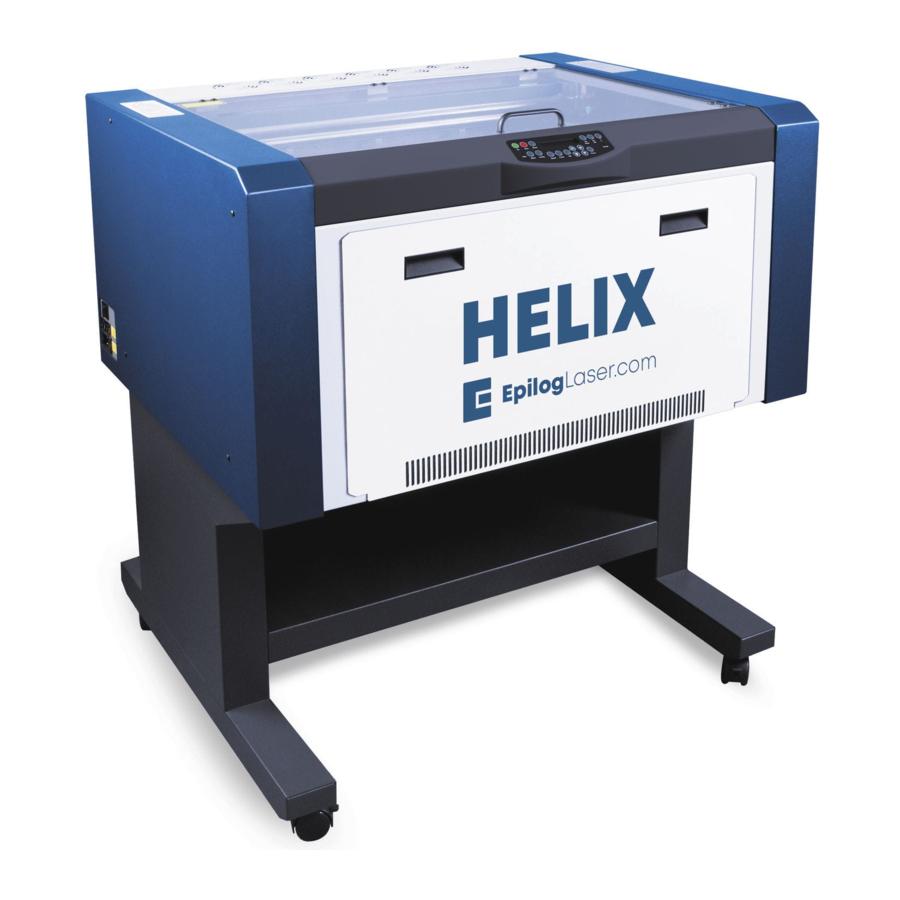















Need help?
Do you have a question about the HELIX and is the answer not in the manual?
Questions and answers