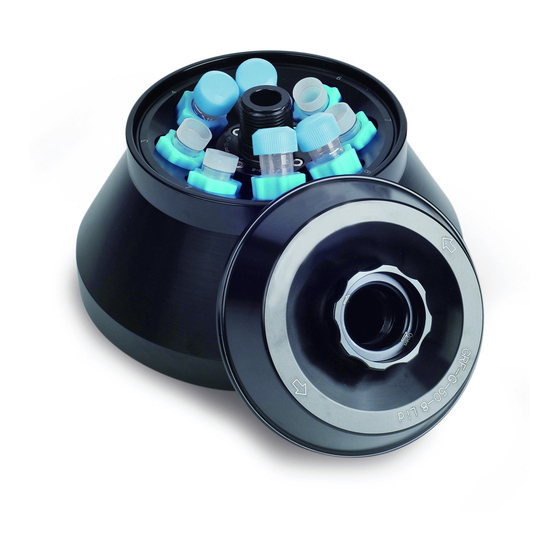
Table of Contents
Advertisement
Quick Links
Advertisement
Table of Contents

Summary of Contents for GYROZEN 1696R
- Page 2 Operating Manual UM-1696R(Rev.1) Manufacturer: GYROZEN Co., Ltd. 1F & 5F, 16 Arayuk-ro, Gimpo-si, Gyeonggi-do, KOREA Tel: +82-2-3452-7736 / Fax: +82-31-985-9158 info@gyrozen.com http://www.gyrozen.com 2 www.gyrozen.com...
-
Page 3: Table Of Contents
4.13 Emergency manual lid open ------------------------------------------ 22 5. Admin ------------------------------------------------------------------------- 23 6. Problem solution----------------------------------------------------------- 24 6.1 Check before report a failure ------------------------------------------ 24 6.2 Error message------------------------------------------------------------- 25 7. Rotor & accessories-------------------------------------------------------- 27 A/S : 02-3452-8966 / 070-8620-5350 / techsupport@gyrozen.com 3... -
Page 4: Safety Warning And Caution
Operating Manual User's Guide contains detailed instructions for using the 1696R product. Please observe the following for proper use and maintenance. ☞ Be sure to read this instruction manual before using the device for the first time. ☞ This manual is part of the product. Always place around the product. - Page 5 ☞ If the rotor lid or bucket cap comes into contact with organic solvents, wash it immediately ☞ If damaged or cracked parts are found, do not use them and replace them ☞ Regularly check for damaged or cracked parts A/S : 02-3452-8966 / 070-8620-5350 / techsupport@gyrozen.com 5...
- Page 6 Should not centrifuge flammable, toxic, radioactive, explosive, or corrosive materials. When it is necessary to use toxic or radioactive materials or pathogenic micro-organisms which belong to the Risk Group II of WHO: “Laboratory Bio- safety Manual,” should follow national regulations. 6 www.gyrozen.com...
- Page 7 If there is a moisture or condensate inside of chamber, it can be drained outside by turning the drain cap of the drain hole. A/S : 02-3452-8966 / 070-8620-5350 / techsupport@gyrozen.com 7...
- Page 8 Automatic Rotor Identification Radius Correction Imbalance Cut-Off Safety Lid Lock Lid Drop Protection Motorized Lid Open & Close 230V~, 50Hz Power Supply 2000 Power Requirement (VA) 775 x 695 x 395 Dimension (WxDxH /mm) Weight without Rotor (Kg) 8 www.gyrozen.com...
-
Page 9: Installation
Start up screen will be shown as below after power on. Logo / name of model / Rotor ID automatic Main screen will be shown, software version recognition screen after rotor recognition A/S : 02-3452-8966 / 070-8620-5350 / techsupport@gyrozen.com 9... -
Page 10: Lid Open
Place the rotor on the center axis of the chamber and turn it using the provided rotor locking tool. ☞Rotor installation : clockwise direction ☞Rotor separation : anti-clockwise direction ☞Hold the rotor wing with one hand and use the tool with the other to install or disconnect. 10 www.gyrozen.com... - Page 11 ☞Keep the product level so that all water droplets inside the horizontal are located within both black lines. A/S : 02-3452-8966 / 070-8620-5350 / techsupport@gyrozen.com 11...
-
Page 12: Sample Tube Mounting
9,000 xg 8,000 xg 10,000 xg Check the centrifugal force strength of the sample container itself Wait! [Sample Weight Asymmetric Detection] System For the safety of the device as well as the user, the sample weight varies by more than a certain amount. 12 www.gyrozen.com... -
Page 13: Operation
Short spin action when pressed for 2 seconds Lid open Lid open Power saving mode All non-power displays and panel leads turn off when power saving mode is turned on. Power saving mode always running. A/S : 02-3452-8966 / 070-8620-5350 / techsupport@gyrozen.com 13... -
Page 14: Speed Set
☞ rotor is max. /min. Only the speed range value is entered ☞ If you do not enter a set value for 10 seconds, the setup mode is turned off ☞Press Del. or and re-enter the settings, If the setting value is entered incorrectly. 14 www.gyrozen.com... -
Page 15: Time Set
0, 1, 2... until 1 minute and it will be marked 1 minute after 59. ☞ If you do not enter a set value for 10 seconds, the setup mode is turned off. ☞ Press Del. and re-enter setting, if the set value is incorrectly. A/S : 02-3452-8966 / 070-8620-5350 / techsupport@gyrozen.com 15... -
Page 16: Temp Set
(The higher the number, the faster the step.) ☞ If you do not enter a set value for 10 seconds, the setup mode is turned off. ☞ Press Del. and re-enter setting, if the set value is incorrectly. 16 www.gyrozen.com... - Page 17 ☞ Set range: 0~99(1,2,3 and the program Hot key p1,p2,p3,p4 store the same values.) ☞ If you do not enter a set value for 10 seconds, the setup mode is turned off. ☞ Press Del. and re-enter setting, if the set value is incorrectly. A/S : 02-3452-8966 / 070-8620-5350 / techsupport@gyrozen.com 17...
- Page 18 Refrigerated High Speed Centrifuge, 1696R 18 www.gyrozen.com...
- Page 19 4) RADIUS : change the radius value of the recognized rotor 4.12 Change settings during operation change the SPEED/TIME/TEMP/ACC/DEC setting value even during operation Able to change the setting during operation, you can change the RPM /TIME/TEMP/ACC/DEC setting by pressing [ENT]. A/S : 02-3452-8966 / 070-8620-5350 / techsupport@gyrozen.com 19...
- Page 20 Press Pulse key to rotates and release the button to slow down(short spin mode) Display Operation button 1. Press Pulse key 2. While Pulse key is pressed, it rotates to the desired RPM and decelerates immediately when Pulse key is released 20 www.gyrozen.com...
- Page 21 ☞If you do not enter a setting value for 10 seconds, the setup mode is turned off ☞If you entered the setting incorrectly, press DEL. or and re-enter the setting. 7. [Save DEC set value] Push Ent. ☞ Press ENT. to finish entering the DEC setting value. A/S : 02-3452-8966 / 070-8620-5350 / techsupport@gyrozen.com 17...
- Page 22 ☞If you do not enter a setting value for 10 seconds, the setup mode is turned off ☞If you entered the setting incorrectly, press DEL. or and re-enter the setting. 7. [Save DEC set value] Push Ent. ☞ Press ENT. to finish entering the DEC setting value. A/S : 02-3452-8966 / 070-8620-5350 / techsupport@gyrozen.com 17...
-
Page 23: Key Lock
Press the key lock key again to turn off key lock key function, ‘key lock – off’ shows on the display and turns on all LED keys that are turned off. 20 www.gyrozen.com... -
Page 24: Emergency Manual Lid Open
4.15 Use and store electronic scales 1. Put the provided electronic scale in the right tool box, use and store it. Do not press the electronic scale or place a heavy load on it. it might causes failure. 22 www.gyrozen.com... - Page 25 Please close the drain cap after fully tightening before using the product. Operating with the drain cap is not fully closed, cooling air is discharged to the outside through the drain hole, which reduces cooling efficiency. A/S : 02-3452-8966 / 070-8620-5350 / techsupport@gyrozen.com 23...
-
Page 26: Admin
2. Keep it dry and check the tube hole of the fixed angle rotor or bucket of the rotor for contamination of the solution 3. It is recommended that you keep it upside down when it is not in use for a long time. 24 www.gyrozen.com A/S : 02-3452-8966 / 070-8620-5350 / techsupport@gyrozen.com 23... -
Page 27: Problem Solution
Also, if the installation method is incorrect, refer to [3.4 rotor installation and removal] for correct installation of the rotor Refer to [3.5 With Sample Tube] to check the tube weight and insert symmetrically, in case tube insertion is asymmetrical or not weighted 24 www.gyrozen.com... -
Page 28: Error Message
Appears when the rotor is not auto-detected . Error 10 Rotor ID Install the rotor correctly and press the power switch (on/off) button to turn the power off and then turn it on again to confirm. A/S : 02-3452-8966 / 070-8620-5350 / techsupport@gyrozen.com 25... - Page 29 OC(Over Current) is recognized and displayed . Error 34 overcurrent error Stop using and contact the service center. Signaled in case of program behavior malfunction on Error 36 EEPROM error the control board. Stop using and contact the service center. 26 www.gyrozen.com...
- Page 30 48 x 1.5/2.0 mL 30 x 1.5/2.0 mL Ca t. N o. GRF- B -s0.2-64 Max. speed 12,000 rpm Max. g- forc e 10,803 xg Max. Capaci ty 64 x 0.2 mL A/S : 02-3452-8966 / 070-8620-5350 / techsupport@gyrozen.com 27...
- Page 31 Operating Manual Rotor specification 1696R 28 www.gyrozen.com...
- Page 32 Operating Manual Rotor specification 1696R A/S : 02-3452-8966 / 070-8620-5350 / techsupport@gyrozen.com 29...
- Page 33 Operating Manual Rotor specification 1696R 30 www.gyrozen.com...
- Page 34 Operating Manual Rotor specification 1696R A/S : 02-3452-8966 / 070-8620-5350 / techsupport@gyrozen.com 31...
- Page 35 Operating Manual Rotor specification 1696R 32 www.gyrozen.com...
- Page 36 Operating Manual Rotor specification 1696R A/S : 02-3452-8966 / 070-8620-5350 / techsupport@gyrozen.com 33...
















Need help?
Do you have a question about the 1696R and is the answer not in the manual?
Questions and answers