Table of Contents
Advertisement
Quick Links
Advertisement
Table of Contents

Summary of Contents for 2N Lift1
- Page 1 ® Lift1 Communicator for lifts User manual Version www.2n.cz ...
- Page 2 Declaration of Conformity see the CD-ROM (if enclosed) or our website at www.2n.cz. The 2N TELEKOMUNIKACE a.s. is the holder of the ISO 9001:2009 certificate. All development, production and distribution processes of the company are managed by this standard and guarantee a high quality, technical level and professional aspect of all our products.
-
Page 3: Table Of Contents
3. Configuration ........35 3.1 2N® Lift1 Programming . . . . . . . . . . . . . . . . . . . . . . . . . . . . . . . . . . . . . . . . . . . 36 ... -
Page 4: Product Introduction
1. Product Introduction ® In this section, we introduce the 2N Lift1 product, outline its application options and highlight the advantages following from its use. Here is what you can find in this section: 1.1 Product Description 1.2 Components and Associated Products 1.3 Upgrade... -
Page 5: Product Description
Lift1 is also powered ® from the PSTN line - requires no battery and thus no maintenance 2N Lift1 can also be connected to a PBX line or a GSM gateway (refer to Associated Products). ® Lift1 can be used for making calls to pre-programmed numbers and cannot be misused for "calling at somebody else's account". -
Page 6: Components And Associated Products
6 numbers factory announcements are played ® Lift1 – Cabin audio unit own lift identification announcement recording option 919640X 919640 + LED, microphone and speaker ® Lift1 – Cabin audio unit, connected with cables cable version ® TELEKOMUNIKACE a.s., www.2n.cz... - Page 7 An amplifier module with gain control. Designed for noisy ® Lift1 – environments, car lifts, etc. Amplifier module 913621E An induction loop for persons with hearing aids including a ® Lift1 – self-adhesive holder and 1m cable. Induction loop ® TELEKOMUNIKACE a.s., www.2n.cz...
- Page 8 Programming Tool Part No., Name Description 919680E ® ® Used for interconnection of Lift1 Lift1 ® Lift1 Service Tool via USB. Programming Tool ® TELEKOMUNIKACE a.s., www.2n.cz...
- Page 9 . Install the module directly into the machine room through which the telephone line passes. Associated 2N Products ® ® 918xxx 2N Lift8 System Up to 8 lift connectivity Cabin, shaft and machine room audio units In-built backup rechargeable battery Easy control and configuration via voice menu...
- Page 10 ® ® 2N Lift1 5013331E – 2N EasyGate PRO GSM Gateway incl. backup batteries Fixed telephone line substitution Easy installation, no configuration ® TELEKOMUNIKACE a.s., www.2n.cz...
- Page 11 ® ® 501399 - 2N EnergyBank Backup Power Supply for 2N EasyGate (501303, 501313) Backup power supply for power outage Easy installation ® Cooperating 2N Applications ® 918700E 2N Lift8 Control Panel ® Obrázek: 2N Lift8 Control Panel ® Control Panel application is designed for management of users, lifts and rights.
- Page 12 ® 918700E 2N Lift8 Communicator ® Obrázek: 2N Lift8 Communicator ® Lift8 Communicator application is designed for receiving alarm calls by Dispatcher. ® 918700E 2N Lift8 Server ® Obrázek: 2N Lift8 Server ® Lift8 Server application processes check calls and mediates communication between the Central Units and PC applications.
-
Page 13: Upgrade
The manufacturer reserves the right to modify the product in order to improve its qualities. Manual Description of changes version First product/manual version ® Functional replacement of the 91364X series (2N Single Talk Caution The manufacturer keeps upgrading the software according to the customers' needs. Refer to www.2n.cz for the latest PRODUCT software version and manual. -
Page 14: Terms And Symbols Used
Useful information for quick and efficient functionality. Note Routines or advice for efficient use of the device. Future Functions, New Features grey-marked text in this document designates the functions and features that are under preparation or development at present. ® TELEKOMUNIKACE a.s., www.2n.cz... -
Page 15: Description And Installation
In this section, we describe the Lift1 product and its installation. Here is what you can find in this section: 2.1 Product Description 2.2 Before You Start 2.3 Mounting – Universal Design 2.4 Installation – Universal Design 2.5 Connection Methods ® TELEKOMUNIKACE a.s., www.2n.cz... -
Page 16: Product Description
The small connectors in the lower part are intended for induction loops (for hearing impaired persons) and LED indicators. Illuminated pictograms/icons (even with bulbs) can be easily connected to the device. The pictograms and the ALARM button are not included in the delivery as they are lift design elements. ® TELEKOMUNIKACE a.s., www.2n.cz... -
Page 17: Before You Start
Lift1 Service Tool from www.2n.cz ® 2N Lift1 Installation Conditions ® Lift1 is not intended for outdoor applications. As the product is connected to a telephone line and may thus produce life-endangering voltage, follow the safety precautions - refer to Electric Installation. -
Page 18: Mounting - Universal Design
® 2N Lift1 Position ® ® Lift1 can be mounted in any position as required. The optimum position for 2N ® Lift1 is approximately on the level of an adult's mouth. Install Lift1 on a place where any contact of the operating personnel with the device is eliminated (refer to Safety Precautions). - Page 19 Mounting Drawing for 50 mm Speaker Installation ® TELEKOMUNIKACE a.s., www.2n.cz...
- Page 20 Switching to an external microphone is automatic (its connection is detected). The minimum centre-to-centre distance between the speaker and microphone is 90 mm . A shorter distance may result in acoustic feedback. A longer distance does not matter. ® TELEKOMUNIKACE a.s., www.2n.cz...
- Page 21 Indicator Mounting ® There are three types of Lift1 state indicators: Illuminated pictograms are part of the cabin control panel. ® LEDs on the Lift1 electronics plus optional light guides conducting light to ® TELEKOMUNIKACE a.s., www.2n.cz...
- Page 22 1.5 mm at least. It is prohibited to use standard metal LED holders, see the figure! Note Make sure that your indicators comply with the applicable legal ® regulations. However, no indicators are necessary for the 2N Lift1 communication. ® TELEKOMUNIKACE a.s., www.2n.cz...
-
Page 23: Installation - Universal Design
You can access the terminals without removing the cover. Jumper Setting Left jumper Right jumper ALARM input inversion PROGRAMMING disable contact closing or voltage connection control up ..enabled down contact opening or voltage disconnection control down ..disabled ® TELEKOMUNIKACE a.s., www.2n.cz... - Page 24 Connectors Accessible after Cover Removal To access the connectors on the lower edge of the board, loosen the cover screws slightly and move the cover upwards. ® TELEKOMUNIKACE a.s., www.2n.cz...
- Page 25 *) **) Button 2 Button 2 has a closing contact only. connector ® ® Used for connection of Lift1 to the Lift1 Service Tool Service connector via a USB socket changer (refer to Subs. 3.3 for details). ® TELEKOMUNIKACE a.s., www.2n.cz...
- Page 26 *) These terminals are safely electrically isolated from the telephone line. **) Extending module terminals. The blocking module can be mounted if switch 2 is not installed. ® 2N Lift1 Connection to Telephone Line ® Lift1 works regardless of polarity and line parameters (refer to Technical ®...
- Page 27 ® 2N Lift1 Board Mounted LEDs Do not connect anything in this case. ® Use light guides for this purpose to bring light to the two panel holes (refer to 2N Lift1 Electronics Panel Mounting ). The light guides are not included in the standard delivery.
- Page 28 Connect the switch to the CANCEL terminal leaving the terminal in the lower position. ® By default, Lift1 is configured for a switch that is closed when the door is open. If the switch is closed when the door is closed, set parameter 916 – refer to Programming). ® TELEKOMUNIKACE a.s., www.2n.cz...
- Page 29 Make sure that the induction loop is marked with a proper symbol (ear) and is installed in accordance with the applicable standards. ® TELEKOMUNIKACE a.s., www.2n.cz...
- Page 30 Lift1 without removing the Lift1 cover. Slide the module into the cut-outs on the motherboard edges and tighten the two screws (through the panel holes). Caution Make sure that both the screws are tightened properly ® TELEKOMUNIKACE a.s., www.2n.cz...
- Page 31 Install the Lift blocking module (Part No. 913649E) to position 2 before installing your ® ® Lift1 (see the figure above) without removing the 2N Lift1 cover. Slide the module into the cut-outs on the motherboard edges and tighten the two screws (through the panel holes).
- Page 32 Amplifier Installation Follow the instructions enclosed to the amplifier delivery. ® TELEKOMUNIKACE a.s., www.2n.cz...
-
Page 33: Connection Methods
Select the optimum antenna installation site. Use an external directional antenna for places with a poor signal quality. Ensure that the GSM gateway shall recover after power outage without requiring the PIN. Secure the GSM gateway SIM card against misappropriation. ® TELEKOMUNIKACE a.s., www.2n.cz... - Page 34 Set the required authorisation for the extension to be used for calling to a mobile network (GSM). ® Make an arrangement with the PBX owner as to operation financing (the 2N Lift1 outgoing calls are at the owner's expense). Operation financing can be solved by calling the "green lines" (prefix 0800).
-
Page 35: Configuration
3. Configuration ® In this section, we describe the Lift1 configuration. Here is what you can find in this section: 3.1 2N® Lift1 Programming 3.2 Table of Parameters 3.3 2N® Lift1 Programming Tool ® TELEKOMUNIKACE a.s., www.2n.cz... -
Page 36: Lift1 Programming
While entering the password, keep a timeout of 5 seconds (or any other ® value in the range between 1 and 9) for each character to avoid 2N Lift1 hang-up and password/function re-entering. Programming Procedure Having entered the programming mode, you can change any programmable value(s) in any order. - Page 37 (refer to Programming above). This mode is protected with a password or the "Programming disable" jumper if necessary. Caution Change the setting of parameter 975 to play your message automatically when an outgoing call is made. ® TELEKOMUNIKACE a.s., www.2n.cz...
- Page 38 (or speaking more loudly). The optimum acoustic parameters are set by default and should be modified in exceptional cases only. Use parameters 931 through 938 to modify these values. ® TELEKOMUNIKACE a.s., www.2n.cz...
- Page 39 Moreover, the password should not begin with digits 1 to 5 if you use Automatic dialling with confirmation at the same time. ® TELEKOMUNIKACE a.s., www.2n.cz...
-
Page 40: Table Of Parameters
3.2 Table of Parameters ® The table below includes all the Lift1 programming functions. ® TELEKOMUNIKACE a.s., www.2n.cz... - Page 41 1 ALARM up to 16 button empty digits: 0–9 Enter for a 3-second memory 2 ® pause while programming via the 2N ALARM up to 16 Lift 1 Service Tool or using button empty parameter 017. memory 3 digits: 0–9...
- Page 42 Lift1 Service Tool or using up to 16 parameter 027. Button 2 memory 6 digits: 0–9 Insert specific character in button 2 memory Count of automatic If 0 is set, only the first number in the dialling 0–9 memory is called regardless of the cycles for count of stored numbers.
- Page 43 Automatic dialling without Automatic confirmation mode (3), the call is dialling type considered successful. 1–6 for button 2 memory 5 Automatic dialling type 1–6 for button 2 memory 6 Automatic dialling type 1–6 for check call memory 1 ® TELEKOMUNIKACE a.s., www.2n.cz...
- Page 44 Switch 2 password memory 1 Switch 2 password empty memory 2 Switch 2 password empty memory 3 Switch 2 up to 16 Passwords for switch 2 activation password empty during a call memory 4 digits: 0–9 ® TELEKOMUNIKACE a.s., www.2n.cz...
- Page 45 7000 ms tone time Minimum busy tone 100–500 ms 100 ms period Maximum 100–2500 busy tone period Maximum Use these parameters to adjust the busy tone - 10–400 ms 50 ms busy tone detection. ® TELEKOMUNIKACE a.s., www.2n.cz...
- Page 46 There is 5-second space between two repeating 0–9 announcements. count User announcement recording Message 0–30 s empty function, can be used for lift recording identification. Lift up to 16 identification empty Numeric lift identification digits: 0–9 number ® TELEKOMUNIKACE a.s., www.2n.cz...
- Page 47 = silence Note: Message Refer to Subs. 4.2 for Message language Overview. 0–9 selection during call setup Caution The order of the first two languages is inverse in the export versions: 1 = English, 2 = Czech! ® TELEKOMUNIKACE a.s., www.2n.cz...
- Page 48 972. deletion Set the default passwords (00 and 11) for switches 1 and 2. Re-enter the Switch 1+2 insert service password to avoid password service ® unintentional deletion of the 2N initialisation password Lift1 switch passwords. ® TELEKOMUNIKACE a.s., www.2n.cz...
- Page 49 Delete all the memories (ALARM, Dialling button 2, check call memories). Re-en insert memory ter the service password to avoid service deletion for ® unintentional deletion of the 2N password all buttons Lift1 memories. Full ® Set the Lift1 factory values.
-
Page 50: Lift1 Programming Tool
Lift1 Programming Tool (Part No. 919680E). Connect the Lift1 ® Programming Tool to your PC via a USB A-B cable and to 2N Lift1 via a special 10-wire cable. Connect the 10-wire cable to the audio unit board header, whose position is clearly marked on the audio unit back panel. - Page 51 Thus, no data will be lost after USB disconnection and the line will be detected as seized during programming. ® The programming interface provides galvanic isolation of the PC and 2N Lift1 ® The 10-wire interconnecting cable has no key on the...
-
Page 52: Function And Use
4. Function and Use ® This section describes the basic and advanced functions of the Lift1 product. Here is what you can find in this section: 4.1 Function Description 4.2 Service and Operating Staff Instructions ® TELEKOMUNIKACE a.s., www.2n.cz... -
Page 53: Function Description
"Wait please, connection is being made" ® or any other announcement if available. The announcement can also include the 2N Lift1 identifying data (address, lift number, etc.). When the operation staff receives the call, the parties can start speaking. - Page 54 Id but the connection is not confirmed. Used for ® such applications as the Lift Manager character These digits are interpreted as control characters (refer to Subs. 4.2. - Service and Operating Staff Instructions). ® TELEKOMUNIKACE a.s., www.2n.cz...
- Page 55 (or any other user message) after dialling because it would be impossible to recognise ringing reliably. The message is played once and shortly after ® the called user picks up the line. Lift1 cannot be controlled with the buttons. ® TELEKOMUNIKACE a.s., www.2n.cz...
- Page 56 ® This situation does not affect the 2N Lift1 operation. 2N Silence/busy tone after Lift1 makes dialling at any line state and only then line pick-up evaluates the situation. ® Lift1 hangs up in approx. 2 seconds and dials the Busy tone next number.
-
Page 57: Service And Operating Staff Instructions
4.2 Service and Operating Staff Instructions DTMF Control during Call ® Tone dialling can be used for 2N Lift1 control during calls as shown in the table below if Automatic dialling with confirmation is enabled. Commands 1 to 5 are arranged conveniently for typical use. - Page 58 10 passwords. You can also leave out the asterisks if the password begins with 7 to 9 or 0 (this applies to the Automatic dialling with confirmation mode). ® 2N Lift1 Signalling ® Lift1 uses various signals to communicate with the operating staff during programming.
- Page 59 The range of parameter 977 is 0 – 99. Additional announcements can German Warten Sie bitte be added to customer versions (more options and languages). Caution English has number 1 in the English version and West European languages can be selected. ® TELEKOMUNIKACE a.s., www.2n.cz...
- Page 60 ® 2N Lift1 Identification ® If parameter 974 is set to any value and parameter 975 includes 2, 3 or 6, Lift1 dentifies itself automatically with the "Communicator number ... is calling" announcement. Set the lift identification announcement using parameter 976.
-
Page 61: Service Tool
5. Service Tool Here is what you can find in this section: 5.1 Installation and Login 5.2 Introduction to Application 5.3 Use ® Refer to the 2N TELEKOMUNIKACE official websites, Lift1 download section, for the latest application versions. You can use this link to consult the online manual. -
Page 62: Installation And Login
After the installation is launched, the installation program will scan your PC for another ® Lift1 Service Tool version and ask you to uninstall the currently available version if identical with the new one. Use the system control panel Add or Remove programs to uninstall the existing product version for reinstallation or reconfiguration. - Page 63 Figure: Application Window ® The list of available COM ports only displays the ports to which the 2N Lift1 programming level is connected. Warning ® Make sure that the USB port driver for Lift1 is properly installed on the logging-in PC. If not, the device will not be recognised and you will be unable to connect to it.
-
Page 64: Introduction To Application
(Parameters) help you select the area to be administered. The third menu level, if meaningful, gets displayed horizontally to the right and includes a list of parameter setting forms. ® Figure: 2N Lift1 Service Tool Window The main menu contains three pop-up menus. The Device menu helps you connect to or disconnect from the . - Page 65 The other controls in the lower part may be different in different menus. Let us describe all the buttons that are available in the application. ® TELEKOMUNIKACE a.s., www.2n.cz...
- Page 66 Basic Controls ® TELEKOMUNIKACE a.s., www.2n.cz...
- Page 67 Connect connects the user to the port with the programming add-on. Read from device downloads the current settings. Save to device helps you save new parameters into the memory. Disconnect device helps you log out from a device. ® Upgrade starts FW uploading to Lift1. ® TELEKOMUNIKACE a.s., www.2n.cz...
- Page 68 ® TELEKOMUNIKACE a.s., www.2n.cz...
-
Page 69: Use
Lift1 settings. You ® are in the offline configuration, which you can modify, prepare for download to a 2N Lift1 audio unit or save into a file for later download. The offline mode helps you view the settings. The user has only access to the Configuration menu. The other menus are meaningful only if the audio unit is connected. - Page 70 Click the funnel symbol in the selected column to activate the filter. Activation is indicated by a colour change of the funnel symbol; see the figure below. ® TELEKOMUNIKACE a.s., www.2n.cz...
- Page 71 Each table row is equipped with a hint including parameter description for convenience. Device ® The Device menu provides information on the 2N Lift1 audio unit connected : basic parameters and, last but not least, firmware, bootloader and voice menu upgrading options ®...
- Page 72 PC time value and load the new setting into the audio unit automatically. Figure: Device / Info Menu Note ® As the Lift1 time is not backed up, the time setting will be lost in the case of power outage. ® TELEKOMUNIKACE a.s., www.2n.cz...
- Page 73 Firmware, Bootloader or Voice ® menu. Click Select to select a file and press Upgrade to make 2N Lift1 Service Tool upload the new Firmware, Bootloader or Voice menu version into the audio unit.
-
Page 74: Technical Parameters
6. Technical Parameters ® This section describes the technical parameters of the Lift1 product. Here is what you can find in this section: 6.1 Technical Parameters ® TELEKOMUNIKACE a.s., www.2n.cz... - Page 75 Maximum current: 1 A AC / DC Resistance – open: min. 400 kΩ Resistance – closed: approx. 0.5 Ω Fuse: resettable Connection of External Indicators Supply voltage: 12 – 24 V DC, external power supply Maximum switched current: 200 mA ® TELEKOMUNIKACE a.s., www.2n.cz...
- Page 76 Other Parameters Universal model dimensions: 65×130×24 mm Compact model dimensions: 100×185×16 mm Working temperature range: -20 to +70 ˚C ® TELEKOMUNIKACE a.s., www.2n.cz...
-
Page 77: Supplementary Information
This section provides supplementary information on the Lift1 product. Here is what you can find in this section 7.1 Troubleshooting 7.2 List of Terms and Abbreviations 7.3 Directives, Laws and Regulations 7.4 General Instructions and Cautions ® TELEKOMUNIKACE a.s., www.2n.cz... -
Page 78: Troubleshooting
7.1 Troubleshooting Nejčastěji řešené problémy najdete na stránkách faq.2n.cz ® TELEKOMUNIKACE a.s., www.2n.cz... -
Page 79: List Of Terms And Abbreviations
Lift1 direction ® Outgoing call - call in the Lift1 - control centre direction Check(ing) call – automatically activated call in the 2N ® Lift1 - control centre direction Control centre – workplace receiving alarm/check calls and failure reports. There can also be separate workplaces for various call types or just the staff mobile telephones. -
Page 80: Directives, Laws And Regulations
Regulation (EC) No. 1488/94 as well as Council Directive 76/769/EEC and Commission Directives 91/155/EEC, 93/67/EEC, 93/105/EC and 2000/21/EC Directive 2012/19/EC of the European Parliament and of the Council of 4 July 2012 on waste electrical and electronic equipment. ® TELEKOMUNIKACE a.s., www.2n.cz... -
Page 81: General Instructions And Cautions
The manufacturer also assumes no responsibility for additional costs incurred by the consumer as a result of making calls using a line with an increased tariff. ® TELEKOMUNIKACE a.s., www.2n.cz... - Page 82 Make sure that the devices to be disposed of are complete. Do not throw battery packs into fire. Battery packs may not be taken into parts or short-circuited either. ® TELEKOMUNIKACE a.s., www.2n.cz...
- Page 83 2N TELEKOMUNIKACE a.s. Modřanská 621, 143 01 Prague 4, Czech Republic Phone: +420 261 301 500, Fax: +420 261 301 599 E-mail: sales@2n.cz Web: www.2n.cz 2136v1.3.0 ® TELEKOMUNIKACE a.s., www.2n.cz...
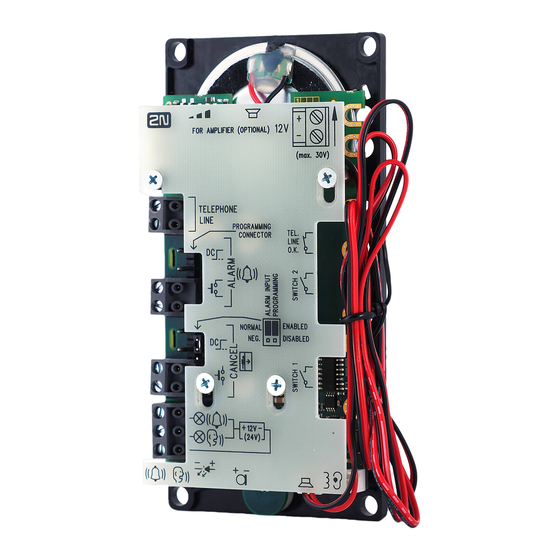










Need help?
Do you have a question about the Lift1 and is the answer not in the manual?
Questions and answers