Summary of Contents for ADLINK Technology cPCI-6530 Series
- Page 1 Series Performance 6U CompactPCI® Intel® Core™ i7/i5 Processor Blade User’s Manual Manual Rev.: 1.00 preliminary Revision Date: December 30, 2013 Part No: 50-15096-1000 Advance Technologies; Automate the World.
- Page 2 Revision History Revision Release Date Description of Change(s) 1.00 2013/12/30 Preliminary release Revision History...
-
Page 3: Preface
Preface Copyright 2013 ADLINK Technology Inc. This document contains proprietary information protected by copy- right. All rights are reserved. No part of this manual may be repro- duced by any mechanical, electronic, or other means in any form without prior written permission of the manufacturer. - Page 4 Using this Manual Audience and Scope The cPCI-6530 User’s Manual is intended for hardware technicians and systems operators with knowledge of installing, configuring and operating industrial grade single board computers. Manual Organization This manual is organized as follows: Chapter 1, Introduction: Introduces the cPCI-6530, its features, block diagrams, and package contents.
- Page 5 cPCI-6530 Conventions Take note of the following conventions used throughout this manual to make sure that users perform certain tasks and instructions properly. Additional information, aids, and tips that help users perform tasks. NOTE: NOTE: Information to prevent minor physical injury, component dam- age, data loss, and/or program corruption when trying to com- plete a task.
- Page 6 This page intentionally left blank. Preface...
-
Page 7: Table Of Contents
cPCI-6530 Table of Contents Revision History..............ii Preface ..................iii List of Figures ................ ix List of Tables................xi 1 Introduction ................ 1 Overview................1 Features................2 Package Contents ............... 3 2 Specifications ..............5 cPCI-6530 Processor Blade Specifications ......5 Block Diagrams.............. - Page 8 Series Front Panel ........... 21 Connector Pin Assignments..........23 Important Safety Instructions..........39 Getting Service ..............41 viii...
-
Page 9: List Of Figures
List of Figures Figure 2-1: cPCI-6530 Blade Functional Block Diagram....8 Figure 4-1: cPCI-6530V Series Board Layout........19 Figure 4-2: cPCI-6530 Series Board Layout ........20 Figure 4-3: cPCI-6530 Series Front Panel Layout ......21 List of Figures... - Page 10 This page intentionally left blank. List of Figures...
-
Page 11: List Of Tables
cPCI-6530 List of Tables Table 2-1: cPCI-6530 Processor Blade Specifications ..... 5 Table 2-2: cPCI-6530 I/O Connectivity ..........9 Table 4-1: cPCI-6530 Front Panel System LED Descriptions ..22 Table 4-2: USB 2.0 Pin Definition ........... 23 Table 4-3: DVI-I Connector Pin Definition........24 Table 4-4: RJ-45 GbE Pin Definitions .......... - Page 12 This page intentionally left blank. List of Tables...
-
Page 13: Introduction
Intel® Core™ i7/i5 processor with Mobile Intel® QM87 Express Chipset. The cPCI-6530 Series is a 6U CompactPCI blade in single-slot (4HP) width form factor. Front panel I/O for the cPCI-6530V includes 1x DVI-I, 2x GbE and 2x USB 3.0 ports, 1x USB 2.0 port, 1x DB-9 COM port and 1x PCI/XMC slot. -
Page 14: Features
blade in the host slot. Internet remote manageability includes IPMI for system health monitoring over Internet and a GbE port on the faceplate supports Intel® AMT 9.0 for remote monitoring. 1.2 Features 6U CompactPCI blade in 4HP width form factor Intel®... -
Page 15: Package Contents
Please obtain authorization before returning any product to ADLINK. The packing contents of cPCI-6530 Series non-standard configurations will vary depending on customer requests. CPU module... - Page 16 This page intentionally left blank. Introduction...
-
Page 17: Specifications
cPCI-6530 Specifications 2.1 cPCI-6530 Processor Blade Specifications CompactPCI® • PICMG® 2.0 CompactPCI® Rev. 3.0 Standards • PICMG® 2.1 Hot Swap Specification Rev. 2.0 • PICMG® 2.9 System Management Rev. 1.0 • PICMG® 2.16 Packet Switching Backplane Rev. 1.0 Mechanical • Standard 6U CompactPCI® •... - Page 18 Serial Ports • Up to three serial ports • One RS-232/422/485 serial port on front panel (cPCI-6530V) • Up to two RS-232/422/485 COM port routed to RTM USB 2.0 • One USB 2.0 port on front panel • Up to six USB 2.0 ports routed to rear transition module USB 3.0 •...
- Page 19 cPCI-6530 • Microsoft Windows 7 32/64-bit Compatibility • Microsoft Windows 8 32/64-bit • Red Hat Enterprise Linux 6.4, 64-bit • Fedora 14, 32-bit • VxWorks 6.9 • Other OS support upon request Environmental • Operating Temperature (with forced air flow) Standard: -20°C to +70°C Extreme temperature: -40°C to +85°C (for Intel®...
-
Page 20: Block Diagrams
2.2 Block Diagrams cPCI-6530 Blade Front Panel COM1 Intel Intel I217 ECC SO-CDIMM, max. 8GB I210 USB 3.0 7-pin USB 2.0 Soldered w/ ECC, max. 8GB BIOS PCIe x1 PCIe x1 SATA1 DDR3 1067/1333 PCIe x4 Lynx Point PCH ® Intel Haswell SATA0... -
Page 21: I/O Connectivity Table
cPCI-6530 2.3 I/O Connectivity Table cPCI-6530V (4HP) cPCI-6530 (4HP) Function Faceplate Onboard Faceplate Onboard Gigabit Ethernet Y x2 – Y x2 – Y (RJ-45) – – – USB 3.0 Y x2 – Y x1 – USB 2.0 Y x1 – Y x1 –... -
Page 22: Power Requirements
2.4 Power Requirements In order to guarantee a stable functionality of the system, it is rec- ommended to provide more power than the system requires. An industrial power supply unit should be able to provide at least twice as much power as the entire system requires of each voltage. - Page 23 Power Consumption This section provides information on the power consumption of cPCI-6530 Series when using the Intel® Core™ i7 processors with 8GB DDR3L-1600 ECC soldered memory and 8GB DDR3L-1600 socket memory module. Storage device is used with ADLINK ASD26-MLC32G-CT 32GB SATA SSD. The cPCI-6530 is powered by 5V and 3.3V.
- Page 24 This page intentionally left blank. Specifications...
-
Page 25: Functional Description
The processor includes an Integrated Display Engine, Processor Graphics and Integrated Memory Controller. The cPCI-6530 Series supports Intel® Core™ i7/i5 processors. The table below lists the general specifications and power ratings of the CPUs supported by the cPCI-6530 Series. - Page 26 Supported Technologies Features Core™ i7-4700EQ Core™ i5-4402E Intel® Virtualization Technology for Directed I/O (Intel® VT-d) Intel® Virtualization Technology (Intel® VT-x) Intel® VT-x with Extended Page — Tables (EPT) Intel® Hyper-Threading Technology Intel® 64 Architecture Execute Disable Bit Intel® Turbo Boost Technology Intel®...
-
Page 27: Chipset
cPCI-6530 Graphics The Intel® HD Graphics 4600 is integrated in the processor enabling substantial gains in performance and lower power con- sumption. DX11.1 support OpenGL 3.2, OpenCL 1.2 support Graphics Base Frequency: 400 MHz Graphics Max Dynamic Frequency: 1 GHz Supports Intel®... -
Page 28: Pmc/Xmc
Integrated Clock Controller Analog and Digital Display ports Low Pin Count (LPC) interface Firmware Hub (FWH) interface support Serial Peripheral Interface (SPI) support 3.3 PMC/XMC The cPCI-6530(V) models support max two PMC or XMC sites for front panel I/O expansion. The PMC site provides a maximum 64-bit/33,66,133 MHz PCI bus link using a Pericom PI7C9X130 PCI-Express-to-PCI bridge and PCI-Express x4 link. -
Page 29: Trusted Platform Module
cPCI-6530 shared, each logical processor has its own architectural state with its own set of general-purpose registers and control registers. This feature must be enabled using the BIOS and requires operating system support. Intel recommends enabling Hyper-Threading Technology with Microsoft Windows 7, Vista, and XP, and dis- abling Hyper-Threading Technology using the BIOS for all previ- ous versions of Windows operating systems. -
Page 30: Battery
3.7 Battery The cPCI-6530 is equipped with a 3.0V "coin cell" lithium battery for the Real Time Clock (RTC). The lithium battery must be replaced with an identical battery or a battery type recommended by the manufacturer. A Rayovac BR2032 is equipped on board by default. -
Page 31: Board Interfaces
Board Interfaces This chapter illustrates the board layout, connector pin assignments, and jumper settings to familiarize users with the cPCI-6530 Series. 4.1 cPCI-6530V Board Layout CN12 CN11 PCH1 JN1 JN2 JN3 JN4 CN14 CN13 CN10 CPU1 LAN1 ™ Intel® Core... -
Page 32: Cpci-6530 Board Layout
Dual Ethernet connectors Memory socket mSATA connector CN2/3 XMC connectors CN10 SATA 7-pin connector CN13 USB 3.0 connector PCe Switch PEX8624-BB50BI CN14 USB 2.0 connector U23/27 Pericom PI7C9X130 Battery socket JN1~7 PMC connectors Figure 4-2: cPCI-6530 Series Board Layout Board Interfaces... -
Page 33: Cpci-6530 Series Front Panel
GP LED Power LED Reset Button HotSwap HDD LED WDT LED cPCI-6530 USB 2.0/3.0 GbE A/B PMC/XMC PMC/XMC GP LED Power LED DVI-I Reset Button Hot Swap LED HDD LED WDT LED Figure 4-3: cPCI-6530 Series Front Panel Layout Board Interfaces... -
Page 34: Table 4-1: Cpci-6530 Front Panel System Led Descriptions
System LEDs Color Condition Indication System is off Power Green/ System Power ready (PWGD) Green Post OK No Watchdog event Orange Blinking Watchdog event alert No CF/CFast/SATA HDD activity Blue Data read/write in process for CF/CFast/ Blinking SATA HDD Handles closed, system is on Fast Blink Preparing to shut down system (LED: 0.1s on, 0.9s off.) -
Page 35: Connector Pin Assignments
cPCI-6530 4.4 Connector Pin Assignments USB 2.0 Connectors Pin # Signal Name UV0- UV0+ Table 4-2: USB 2.0 Pin Definition USB 3.0 Connectors Pin # Signal Name USB3.0_P5VA USB2_CMAN USB2_CMAP USB3A_CMRXN USB3A_CMRXP USB3A_CMTXN USB3A_CMTXP Board Interfaces... -
Page 36: Table 4-3: Dvi-I Connector Pin Definition
DVI-I Connector Pin # Signal Pin # Signal TMDS Data2- Hot Plug Detect TMDS Data2+ TMDS Data0- TMDSData0+ DDC Clock [SCL] DDC Data [SDA] Analog vertical sync TMDS Clock + TMDS Data1- TMDS Clock - TMDS Data1+ Analog Red Analog Green Analog Blue Analog Horizontal Sync +5 V Power... -
Page 37: Table 4-4: Rj-45 Gbe Pin Definitions
cPCI-6530 RJ-45 Gigabit Ethernet Connectors 10BASE-T/ Pin # 1000BASE-T 100BASE-TX LAN_TX0+ LAN_TX0- LAN_TX1+ — LAN_TX2+ — LAN_TX2- LAN_TX1- — LAN_TX3+ — LAN_TX3- Table 4-4: RJ-45 GbE Pin Definitions Speed Activity Speed LED Activity LED Status (Green/Orange) (Yellow) Network link is not established or system powered off Link 10 Mbps... -
Page 38: Table 4-6: Front Panel Com Pin Definitions
COM (RJ-45) Pin # RS-232 RS-422 RS-485 DCD# Data- RTS# — — DSR# — — — Data+ — — CTS# — — DTR#L — Table 4-6: Front Panel COM Pin Definitions COM RJ-45 to DB-9 Cable Pin # RS-232 RS-422 RS-485 DCD# Data-... -
Page 39: Table 4-8: Serial Ata 7-Pin Connector Pin Definition
cPCI-6530 Serial ATA 7-pin Connector (CN10) Pin # Signal Table 4-8: Serial ATA 7-pin Connector Pin Definition Serial ATA Connector with Power Pin # Signal Signal Power P13~P15 Table 4-9: Serial ATA Connector with power Pin Definition Board Interfaces... -
Page 40: Table 4-10: Sata Board-To-Board Connector Pin Definition
SATA Board-to-Board Connector (CN11) Signal Name Pin # Pin # Signal Name P3V3 P3V3 P3V3 P3V3 P12V CFAST_CDI P12V CFAST_CDO P12V SATA_TXN0 SATA_TXP0 SATA_RXN0 SATA_RXP0 Table 4-10: SATA Board-to-Board Connector Pin Definition Board Interfaces... -
Page 41: Table 4-11: Cfast Socket Pin Definition
cPCI-6530 CFast Socket (on optional DB-CFAST) Pin # Signal Name Ground SATA_TX-P SATA_TX-N Ground SATA_RX-N SATA_RX-P Ground CFast_CDI Ground Ground CFast_LED1 CFast_LED2 P3V3 P3V3 Ground Ground CFast_CDO Table 4-11: CFast Socket Pin Definition Board Interfaces... - Page 42 PMC Connector (JN1/5, JN2/6, JN3/7, JN4) Pin# JN1/5 Signal JN2/6 Signal JN3/7 Signal JN4 Signal PMC_TCK P12V PIO1 N12V PMC_TRST-L PIO2 PMC_TMS PIO3 PCIX_INTA-L NC (PMC_TDO) PCIX_CBE-L7 PIO4 PCIX_INTB-L PMC_TDI PCIX_CBE-L6 PIO5 PCIX_INTC-L PCIX_CBE-L5 PIO6 PMC_MOD-L1 PCIX_CBE-L4 PIO7 PIO8 PCIX_INTD-L PMC_VIO PIO9 PCIX_PAR64...
-
Page 43: Table 4-12: Pmc Connector Pin Definitions
cPCI-6530 Pin# JN1/5 Signal JN2/6 Signal JN3/7 Signal JN4 Signal PCIX_AD48 PIO34 PCIX_TRDY-L PCIX_AD47 PIO35 PCIX_IRDY-L P3V3 PCIX_AD46 PIO36 PCIX_DEVSEL-L PCIX_AD45 PIO37 PCIX_STOP-L PIO38 PCIX_PCIXCAP PCIX_PERR-L PIO39 PCIX_LOCK-L PCIX_AD44 PIO40 P3V3 PCIX_AD43 PIO41 PCIX_SERR-L PCIX_AD42 PIO42 PCIX_PAR PCIX_CBE-L1 PCIX_AD41 PIO43 PIO44 PMC_VIO PCIX_AD14... -
Page 44: Table 4-13: Xmc Connector Pin Definition
XMC Connector (CN2) Pin# 3.3V VPWR Not used PCIE_RST-L 3.3V VPWR Not used Not used 3.3V VPWR Not used +12V 3.3V VPWR Not used -12V Not used VPWR Not used Not used VPWR Not used 3.3V VPWR Not used Not used VPWR Not used Not used... -
Page 45: Table 4-14: Compactpci J1 Connector Pin Definition
cPCI-6530 CompactPCI J1 Connector REQ64# ENUM# +3.3V CPCI_AD1 CPCI_VIO CPCI_AD0 ACK64# P3V3 CPCI_AD4 CPCI_AD3 CPCI_AD2 CPCI_AD7 P3V3 CPCI_AD6 CPCI_AD5 P3V3 CPCI_AD9 CPCI_AD8 CPCI_M66EN CPCI_CBE-L0 GND CPCI_AD12 CPCI_AD11 CPCI_AD10 P3V3 CPCI_AD15 CPCI_AD14 CPCI_AD13 GND CPCI_SERR-L P3V3 CPCI_PAR CPCI_CBE-L1 GND P3V3 CPCI_PERR-L GND GND CPCI_DEVSEL-L CPCI_PCIXCAP CPCI_STOP-L CPCI_LOCK-L GND P3V3... -
Page 46: Table 4-15: Compactpci J2 Connector Pin Definition
CompactPCI J2 Connector CLK6 CLK5 IPMB_DAT IPMB_CLK J2_RSTBTN-L REQ6# GNT6# DEG# CPCI_FAL-L REQ5# GNT5# CPCI_AD35 CPCI_AD34 CPCI_AD33 CPCI_AD32 CPCI_AD38 CPCI_AD37 CPCI_AD36 CPCI_AD42 CPCI_AD41 CPCI_AD40 CPCI_AD39 CPCI_AD45 CPCI_AD44 CPCI_AD43 CPCI_AD49 CPCI_AD48 CPCI_AD47 CPCI_AD46 CPCI_AD52 CPCI_AD51 CPCI_AD50 CPCI_AD56 CPCI_AD55 CPCI_AD54 CPCI_AD53 CPCI_AD59 CPCI_AD58 CPCI_AD57 CPCI_AD63... -
Page 47: Table 4-16: Compactpci J3 Connector Pin Definition
cPCI-6530 CompactPCI J3 Connector Pin Z 19 GND P12V 18 GND LAN3_TXDP0 LAN3_TXDN0 LAN3_TXDP2 LAN3_TXDN2 17 GND LAN3_TXDP1 LAN3_TXDN1 LAN3_TXDP3 LAN3_TXDN3 16 GND LAN4_TXDP0 LAN4_TXDN0 LAN4_TXDP2 LAN4_TXDN2 15 GND LAN4_TXDP1 LAN4_TXDN1 LAN4_TXDP3 LAN4_TXDN3 14 GND USB_OC45-L USB_OC6 USB_OC7 USB_OC8 USB_OC9 13 GND USB8-P USB8-N... -
Page 48: Table 4-17: Compactpci J4 Connector Pin Definition
CompactPCI J4 Connector PMC IO:P1 PMC IO:N1 PMC IO:P2 PMC IO:N2 PMC IO:P3 PMC IO:N3 PMC IO:P4 PMC IO:N4 PMC IO:P5 PMC IO:N5 PMC IO:P6 PMC IO:N6 PMC IO:P7 PMC IO:N7 PMC IO:P8 PMC IO:N8 PMC IO:17 PMC IO:19 PMC IO:18 PMC IO:20 PMC IO:21 PMC IO:23... -
Page 49: Table 4-18: Compactpci J5 Connector Pin Definition
cPCI-6530 CompactPCI J5 Connector 22 GND PWELED-L LAN4_LED_ACT-L LAN4_CT LAN3_LED_ACT-L LAN3_CT 21 GND EDP_CN_TX_P1 EDP_CB_TX_N1 EDP_CN_TX_P3 EDP_CN_TX_N3 GND 20 GND EDP_CN_TX_P0 EDP_CN_TX_N0 EDP_CN_TX_P2 EDP_CN_TX_N2 GND 19 GND EDP_AUX_P EDP_AUX_N 18 GND 17 GND 16 GND EDP_HPD 15 GND SATA_RXP2 SATA_RXN2 14 GND SATA-TXP2 SATA-TXN2... - Page 50 This page intentionally left blank. Board Interfaces...
-
Page 51: Important Safety Instructions
cPCI-6530 Important Safety Instructions For user safety, please read and follow all instructions, WARNINGS, CAUTIONS, and NOTES marked in this manual and on the associated equipment before handling/operating the equipment. Read these safety instructions carefully. Keep this user’s manual for future reference. Read the specifications section of this manual for detailed information on the operating environment of this equipment. - Page 52 Never attempt to fix the equipment. Equipment should only be serviced by qualified personnel. A Lithium-type battery may be provided for uninterrupted, backup or emergency power. Risk of explosion if battery is replaced with one of an incorrect type. Dispose of used batteries appropriately. WARNING: Equipment must be serviced by authorized technicians when:...
-
Page 53: Getting Service
5215 Hellyer Avenue, #110, San Jose, CA 95138, USA Tel: +1-408-360-0200 Toll Free: +1-800-966-5200 (USA only) Fax: +1-408-360-0222 Email: info@adlinktech.com ADLINK Technology (China) Co., Ltd. Address: (201203) 300 Fang Chun Rd., Zhangjiang Hi-Tech Park, Pudong New Area, Shanghai, 201203 China Tel: +86-21-5132-8988 Fax:... - Page 54 84 Genting Lane #07-02A, Cityneon Design Centre, Singapore 349584 Tel: +65-6844-2261 Fax: +65-6844-2263 Email: singapore@adlinktech.com ADLINK Technology Singapore Pte. Ltd. (Indian Liaison Office) Address: 1st Floor, #50-56 (Between 16th/17th Cross) Margosa Plaza, Margosa Main Road, Malleswaram, Bangalore-560055, India Tel: +91-80-65605817, +91-80-42246107 Fax: +91-80-23464606 Email: india@adlinktech.com...
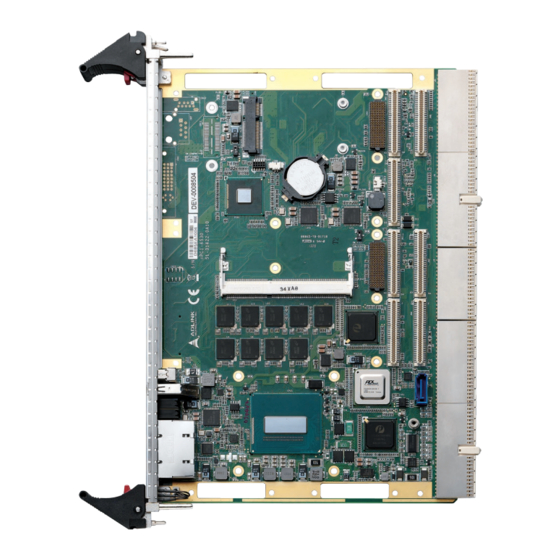













Need help?
Do you have a question about the cPCI-6530 Series and is the answer not in the manual?
Questions and answers