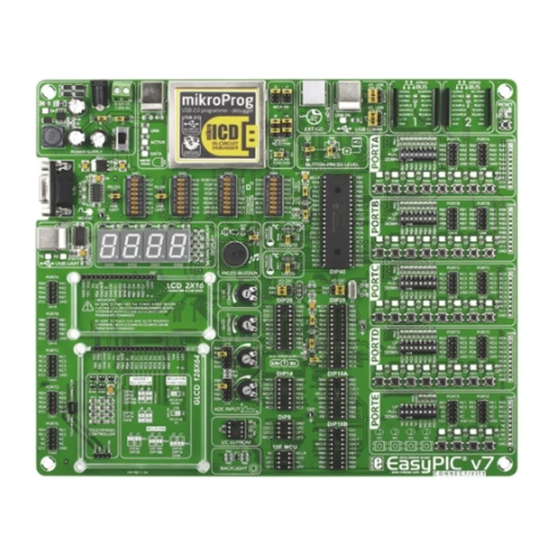
Table of Contents
Advertisement
Advertisement
Table of Contents

Summary of Contents for mikroElektronika EasyPIC v7
- Page 1 EasyPIC connectivity microcontrollers supported Supports 3.3V and 5V devices Easy-add extra boards Four connectors for each port Fast USB 2.0 programmer and The ultimate PIC board Dual Power Supply mikroBUS sockets Amazing Connectivity In-Circuit Debugger ® ™...
- Page 2 To our valued customers From the day one, we in MikroElektronika gave ourselves the highest possible goals in pursuit of excellence. That same day, the idea of EasyPIC development board was born. And we all grew together with EasyPIC ™...
-
Page 3: Table Of Contents
Introduction Connectivity mikroBUS sockets ....... . ™ Introduction ........Input/Output Group . -
Page 4: Introduction
Introduction EasyPIC is an old friend. It has been with us for six generations. Many of ™ us made our first steps in embedded world with EasyPIC . Today it has ™ thousands of users: students, hobbyists, enthusiasts and professionals. It’s used in many schools and other educational institutions across the globe. -
Page 5: It's Good To Know
It's good to know PIC18F45K22 is the new default microcontroller! System Specification Until now, EasyPIC development boards were equipped ™ - More power than ever before power supply with PIC16 as the default chip. Now we are giving you more - Great choice for both beginners ®... -
Page 6: Dual Power Supply
Dual power supply Board contains switching power supply that creates stable voltage and current levels necessary for powering each part of the board. Power supply section contains two power regulators: MC34063A, which generates VCC-5V, and MC33269DT3.3 which creates VCC-3.3V power supply. The board can be powered in three different ways: with USB power supply (CN2), using external adapters via adapter connector (CN31) or additional screw terminals (CN30). - Page 7 EasyPIC v7 development board supports both Power supply: via DC connector or screw terminals ™ 3.3V and 5V power supply on a single board. (7V to 23V AC or 9V to 32V DC), This feature enables you to use wide range of or via USB cable (5V DC) peripheral boards.
-
Page 8: Supported Microcontrollers
8MHz SYS with VCAP and GND. EasyPIC v7 board provides jumpers which are used for this 22pF 22pF purpose. Here is list of devices that require jumpers placed in VCAP position:... - Page 9 How to properly place your microcontroller into the DIP socket? Figure 4-3: Place both ends of microcontroller on Figure 4-4: with both fingers, evenly distribute Figure 4-5: Properly placed microcontroller will the socket so the pins are aligned correctly the force and press the chip into the socket. have equally leveled pins.
-
Page 10: On-Board Programmer
On-board programmer What is mikroProg ™ mikroProg is a fast USB 2.0 programmer with mikroICD hardware ™ ™ In-Circuit Debugger. Smart engineering allows mikroProg ™ to support all PIC10, PIC12, PIC16, PIC18, devices in a single programmer! It supports over 350 microcontrollers from Microchip . - Page 11 LINK ACTIVE DATA VCC-MCU VCC-BRD VCC-3.3V VCC-5V VCC-3.3 VCC-3.3 VCC-5V VCC-USB LD38 LD39 LD40 VCC-BRD FERRITE 100nF LED-DATA LED-ACT USBPROG_N LED-USB USBPROG_P VCC-BRD 100nF #RST BRD-PGD MCU-VPP BRD-PGC MCLR-RE3 MCU-PGC BRD-VPP MCU-VPP MCLR-RA5 100nF MCU-PGD MCLR-RA3 VCC-BRD RB6-MCU RB7-MCU CN28 MCU-PGC MCU-PGD RA1-MUX...
-
Page 12: Installing Programmer Drivers
Installing programmer drivers On-board mikroProg requires drivers in order to work. ™ Drivers can be found on the link below: http://www.mikroe.com/downloads/get/1202/ mikroprog_for_pic_drivers_v200.zip When you locate the drivers, please extract files from the ZIP archive. Folder with extracted files contains sub folders with drivers for different operating systems. -
Page 13: Programming Software
Programming software mikroProg Suite for PIC ™ ® Installation wizard - 6 simple steps On-board mikroProg ™ programmer requires special programming software called mikroProg Suite for PIC ™ ® . This software is used for programming all of Microchip ® microcontroller families, including PIC10, PIC12, PIC16, PIC18, dsPIC30/33, PIC24 and PIC32. -
Page 14: Mikroicd ™ - In Circuit Debugger
™ tools on the market. Supported Compilers All MikroElektronika compilers, mikroC , mikroBasic ™ ™ mikroPascal for PIC , dsPIC... - Page 15 ™ Here is a short overview of which debugging commands are supported in MikroElektronika compilers. You can see what each command does, and what are their shortcuts when you are in debugging mode. It will give you some general picture of what your debugger can do.
-
Page 16: Uart Via Rs-232
UART via RS-232 UART (universal asynchronous receiver/transmitter) is one of the most Enabling RS-232 common ways of exchanging data between the MCU and peripheral components. It is a serial protocol with separate transmit and receive lines, and can be used for full-duplex communication. -
Page 17: Uart Via Usb
UART via USB Modern PC computers, laptops and notebooks are no longer equpped with RS-232 connectors and Enabling USB-UART UART controllers. They are nowdays replaced with USB connectors and USB controllers. Still, certain technology enables UART communication to be done over USB connection. Controllers such as FT232RL from FTDI convert UART signals ®... -
Page 18: Usb Connection
USB connection USB is the acronym for Universal Serial USB connector (CN4) which enables the target microcontroller. Bus. This is a very popular industry microcontrollers that support When communication lines are headers. Dedicated USB ON LED standard that defines cables, connectors communication to establish a connection routed from the microcontroller to the and protocols used for communication... -
Page 19: Mikrobus ™ Sockets
USB standard comes from it’s simplicity of usage and high and reliable data transfer rates. mikroBUS host connector ™ As we in MikroElektronika see it, Plug-and-Play mikroBUS pinout explained ™ devices with minimum settings are the future in embedded world too. - Page 20 ™ ™ ™ Click Boards are plug-n-play! ™ MikroElektronika portfolio of over 200 accessory boards is now enriched hardware configuration. Just plug and play. Visit the Click boards webpage ™ by an additional set of mikroBUS compatible Click Boards . Almost each for the complete list of available boards: ™...
- Page 21 WiFi PLUS click GPS click RS485 click CAN SPI click THERMO click ™ ™ ™ ™ ™ Code Examples It easy to get your Click board ™ up and running. We provided the examples for mikroC ™ mikroBasic and mikroPascal ™...
-
Page 22: Input/Output Group
Input/Output Group One of the most distinctive features of EasyPIC v7 are it’s Input/Output PORT groups. ™ They add so much to the connectivity potential of the board. Everything is grouped together PORT headers, PORT buttons and PORT LEDs are next to each other, and grouped together. - Page 23 LEDs With enhanced connectivity as one of the key features of The logic state of all LED (Light-Emitting EasyPIC v7, we have provided four connection headers microcontroller digital Diode) is a highly for each PORT. I/O PORT group contains two male IDC10...
-
Page 24: Lcd 2X16 Characters
LCD 2x16 characters Liquid Crystal Displays or LCDs are cheap and popular way of representing information to the end user of some electronic device. Character LCDs can be used to represent standard and custom characters in the predefined number of fields. -
Page 25: Glcd 128X64
GLCD 128x64 Graphical Liquid Crystal Displays, or GLCDs are used to Display connector routed PORTB display monochromatic graphical content, such as text, images, (control lines) and PORTD (data lines) of the human-machine interfaces and other content. EasyPIC microcontroller sockets. Since the same ports are ™... -
Page 26: Touch Panel Controller
Touch panel controller Touch panel is a glass panel whose surface is EasyPIC v7 is equipped with touch panel controller ™ covered with two layers of resistive material. When and connector for 4-wire resistive touch panels. It the screen is pressed, the outer layer is pushed can very accurately register pressure at a specific point, onto the inner layer and appropriate controllers can representing the touch coordinates in the form of analog... -
Page 27: Digit 7-Seg Display
4 digit 7-seg display One seven segment digit consist of 7+1 which is used to enable the digit Enabling the display LEDs which are arranged in a specific to which the data is currently being formation which can be used to represent sent. -
Page 28: Ds1820 - Digital Temperature Sensor
DS1820 - Digital Temperature Sensor DS1820 is a digital temperature of 750ms for the DS1820 to calculate sensors can be connected on the same sensor that uses 1-wire temperature with 9-bit resolution. line. All slave devices by default have ® interface for it’s operation. -
Page 29: Lm35 - Analog Temperature Sensor
LM35 - Analog Temperature Sensor The LM35 is a low-cost precision obtain convenient Centigrade scaling. separate socket (TS2) for integrated-circuit temperature sensor, It has a linear +10.0 mV/°C scale factor the LM35 sensor in TO-92 whose output voltage linearly and less than 60 μA current drain. As it plastic packaging. -
Page 30: Adc Inputs
ADC inputs Digital signals have two discrete states, which are decoded as high and low, and interpreted as logic 1 and logic 0. Enabling ADC inputs Analog signals, on the other hand, are continuous, and can have any value within defined range. A/D converters are specialized circuits which can convert analog signals (voltages) into a digital representation, usually in form of an integer number. -
Page 31: I2C Eeprom
C EEPROM EEPROM is short for Electrically Erasable Programmable Read Only Memory. It is usually Enabling I C EEPROM a secondary storage memory in devices containing data that is retained even if the device looses power supply. Because of the ability to alter single bytes Figure 18-1: of data, EEPROM devices are used to store personal Activate SW4.7 and... -
Page 32: Piezo Buzzer
Piezo Buzzer Piezo electricity charge which than a sequence of logic zeros and ones. Frequency of the accumulates in certain solid materials in response square signal determines the pitch of the generated sound, to mechanical pressure, but also providing the and duty cycle of the signal can be used to increase or decrease charge to the piezoelectric material causes it to the volume in the range from 0% to 100% of the duty cycle. -
Page 33: Additional Gnds
Additional GNDs EasyPIC v7 contains three GND pins located in three different sections of the board, ™ which allow you to easily connect oscilloscope GND reference when you monitor signals on microcontroller pins, or signals of on-board modules. GND is located between UART module and 4-digit 7-seg display. GND is located in the cross section between DIP18 and DIP14 sockets GND is located between PORTD I/O group and DIP28 socket. -
Page 34: What's Next
Libstock website. With user based. MikroElektronika offers Free ™ and see how it works on hardware. profiles, you can get to know other Tech Support... - Page 35 (including damages for loss of business profits and business information, business interruption or any other pecuniary loss) arising out of the use of this manual or product, even if MikroElektronika has been advised of the possibility of such damages.
- Page 36 If you want to learn more about our products, please visit our website at www.mikroe.com If you are experiencing some problems with any of our products or just need additional information, please place your ticket at www.mikroe.com/support/ If you have any questions, comments or business proposals, do not hesitate to contact us at office@mikroe.com...
- Page 37 Mouser Electronics Authorized Distributor Click to View Pricing, Inventory, Delivery & Lifecycle Information: MikroElektronika MIKROE-798...
















Need help?
Do you have a question about the EasyPIC v7 and is the answer not in the manual?
Questions and answers