Subscribe to Our Youtube Channel
Summary of Contents for mikroElektronika Clicker 2
- Page 1 A compact starter kit with your favorite microcontroller and two mikroBUS sockets ™...
- Page 2 TO OUR VALUED CUSTOMERS I want to express my thanks to you for being interested in our products and for having confidence in MikroElektronika. The primary aim of our company is to design and produce high quality electronic products and to constantly improve the performance thereof in order to better suit your needs.
-
Page 3: Table Of Contents
Key microcontroller features 6. Oscillators 3. Programming the microcontroller 7. USB connection 3.1 Programming with mikroBootloader 8. Pads step 1 – Connecting clicker 2 for PIC18FJ 9. Pinout step 2 – Browsing for .HEX file 9.1 mikroBUS pinout ™ step 3 – Selecting .HEX file 10. -
Page 4: Introduction To Clicker 2 For Pic18Fj
1x8 female headers with SPI, I C, UART, RST, PWM, Analog and Interrupt lines as well as 3.3V, 5V and GND power lines. clicker 2 for PIC18FJ board can be powered over a USB cable. Page 4... -
Page 5: Key Features
Key features ON/OFF switch Pads for connecting external ON/OFF switch 8 MHz crystal oscillator two 1x26 connection pads mikroBUS sockets 1 and 2 ™ Pushbuttons Additional LEDs LTC3586 USB power manager IC Power and Charge indication LEDs RESET button USB mini-B connector PIC18F87J50 PWM selection jumper Li-Polymer battery connector... - Page 6 VCC-3.3V VCC-USB 100K 2.2uH VCC-3.3V VCC-3.3V VCC-USB LDO3V3 88K7 10p F 22uF 10nF 100K R24 10K FERRITE VCC-USB RE2-GPIO VBUS RF6-VSENSE USB-D_N USB-D_P 16K9 22uF 10uF 100K 100nF VSYS 10nF USB M INIB clicker 2 for PIC18FJ schematic Page 6...
-
Page 7: Power Supply
1. Power supply Battery power supply Figure 1-1: Connecting USB power supply You can also power the board using a Li-Polymer battery, via on- board battery connector. On-board battery charger circuit enables you to charge the battery over USB connection. LED diode (RED) will indicate when battery is charging. - Page 8 VCC-3.3V VCC-3.3V VCC-3.3V VCC-3.3V VCC-3.3V VCC-3.3V VCC-3.3V AVCC VCC-3.3V LDO3V3 LDO3V3 VCC-3.3V VCC-3.3V VCC-3.3V LDO3V3 LDO3V3 LD4B JS202011AQN 22uF 10nF RJ5-STAT PWR-EN 10uF 100nF 100nF 100nF 100nF 100nF 10uF 100nF 2.2uF 100nF VSYS VSYS VSYS DMP2305U LTC3586 VCC-BAT VCC-BAT 2.2uF 2.2uF HDR1 HDR2...
-
Page 9: Pic18F87J50 Microcontroller
2. PIC18F87J50 microcontroller The clicker 2 for PIC18FJ development tool comes with the PIC18F87J50 device. This 8-bit low power high performance microcontroller is rich with on-chip peripherals and features 128 KB of program memory and 3094 bytes of RAM. It has integrated full speed USB 2.0. -
Page 10: Programming The Microcontroller
3. Programming the microcontroller Figure 3-1: PIC18F87J50 microcontroller The microcontroller can be programmed in three ways: Using USB HID mikroBootloader, Using external mikroProg for PIC18FJ programmer ™ Using external ICD2/3® programmer Page 10... -
Page 11: Programming With Mikrobootloader
To start, connect the USB cable, or if already connected press the Firmware File folder Reset button on your clicker 2 for PIC18FJ. Click the Connect button within 5s to enter the bootloader mode, otherwise clicker 2 for PIC18FJ P18F87J50 USB HID Bootloader v1.300.hex... -
Page 12: Step 2 - Browsing For .Hex File
step 2 – Browsing for .HEX file step 3 – Selecting .HEX file Figure 3-4: Selecting HEX Figure 3-3: Browse for HEX Click the Browse for HEX button and from a Select .HEX file using open dialog window. pop-up window (Figure 3.4) choose the .HEX file Click the Open button. -
Page 13: Step 4 - Uploading .Hex File
step 4 – Uploading .HEX file Figure 3-5: Begin uploading Figure 3-6: Progress bar To start .HEX file bootloading click the Progress bar enables you to monitor .HEX file uploading. Begin uploading button. Page 13... -
Page 14: Step 5 - Finish Upload
Figure 3-7: Restarting MCU Figure 3-8: mikroBootloader ready for next job Click OK button after the uploading process is finished. Press Reset button on clicker 2 for PIC18FJ board and wait for 5 seconds. Your program will run automatically. Page 14... -
Page 15: Programming With Mikroprog ™ Programmer
570 microcontrollers from Microchip®. Outstanding performance, easy operation and elegant design are its key features. You can also ICD2/3 program it programmer with ICD2® or ICD3® if clicker 2 for you reroute Figure 3-9: PIC18FJ 1x5 the wires like mikroProg ™ programming headers shown here. -
Page 16: Mikroprog Suite ™ For Pic ® Software
mikroProg Suite for PIC software ™ ® mikroProg programmer requires ™ special programming software called mikroProg Suite for PIC . This ™ ® software is used for programming of ALL Microchip microcontroller ® families, including PIC10 , PIC12 ® ® PIC16 , PIC18 , dsPIC30/33... - Page 17 VCC-3.3V VCC-3.3V VCC-3.3V VCC-3.3V VCC-3.3V VCC-3.3V VCC-3.3V 10uF 100nF 100nF 100nF 100nF 100nF 10uF VCC-3.3V AVCC VCC-3.3V PIC18F87J50 100nF 2.2uF RESET# RB6-PGC MCLR PIC18F87J50 OSC2 CLKO/RA6/OSC2 OSC1 VCCcore/Vcap CLKI/RA7/OSC1 RB7-PGD 8MHz RF4/D+ 22pF 22pF 10uF RF3/D- NOTE Before attaching the programming connector, you have VCC-3.3V to solder the provided...
-
Page 18: Buttons And Leds
4. Buttons and LEDs The board also contains a reset button buttons and and a pair of LEDs, as well as an ON/ OFF switch. The Re- set button is used to manually reset the microcontroller—it generates a low voltage level on the microcontrol- ler’s reset pin. - Page 19 VCC-3.3V RESET# VCC-3.3V 100nF PIC18F87J50 VCC-3.3V VCC-3.3V VCC-3.3V VCC-3.3V VCC-3.3V VCC-3.3V VCC-3.3V RH3-T3 10uF 100nF 100nF 100nF 100nF 100nF 10uF RESET# MCLR PIC18F87J50 AVCC VCC-3.3V OSC2 CLKO/RA6/OSC2 OSC1 VCCcore/Vcap CLKI/RA7/OSC1 8MHz 100nF 2.2uF RF4/D+ 22pF 22pF 10uF RF3/D- VCC-3.3V VCC-3.3V AVCC Figure 4-2: Other modules connection schematic Page 19...
-
Page 20: Power Management And Battery Charger
5. Power management and battery charger clicker 2 for PIC18FJ features LTC®3586-2, a highly integrated power management and battery charger IC that includes a current limited switching PowerPath manager. LTC®3586 also enables battery charging over a USB connection. Figure 5-1:... -
Page 21: Oscillators
6. Oscillators Board is equipped with 8MHz crystal oscillator (X1) circuit that provides external clock waveform to the microcontroller CLKO and CLKI pins. This base Figure 6-1: frequency is suitable for further clock 8MHz crystal multipliers and ideal for generation of oscillator necessary USB clock, which ensures proper module (X1) - Page 22 VCC-3.3V PIC18F87J50 VCC-3.3V VCC-3.3V VCC-3.3V VCC-3.3V 100nF 100nF 10uF 100nF MCLR PIC18F87J50 OSC2 CLKO/RA6/OSC2 AVCC VCC-3.3V OSC1 VCCcore/Vcap CLKI/RA7/OSC1 8MHz RF4/D+ 22pF 22pF 100nF 2.2uF RF3/D- VCC-3.3V VCC-3.3V VCC-3.3V 100nF 100nF 10uF AVCC Figure 6-2: Crystal oscillator NOTE The use of crystal in all other schematics is implied even if schematic it is purposely left out, because of the schematics clarity.
-
Page 23: Usb Connection
7. USB connection PIC18F87J50 microcontrollers has an integrated USB module, which enables you to implement USB communication functionality to your clicker 2 board. Connection with target USB host is done over a Mini-B USB connector which is positioned next to the battery connector. - Page 24 VCC-3.3V VCC-USB FERRITE R24 10K RE2-GPIO VBUS PIC18F87J50 USB-D_N USB-D_P 10nF USB M INIB MCLR PIC18F87J50 OSC2 AVCC VCC-3.3V CLKO/RA6/OSC2 OSC1 VCCcore/Vcap CLKI/RA7/OSC1 8MHz USB-D_P RF4/D+ 100nF 2.2uF 22pF 22pF USB-D_N 10uF RF3/D- VCC-3.3V VCC-3.3V VCC-3.3V VCC-3.3V VCC-3.3V VCC-3.3V VCC-3.3V 10uF 100nF 100nF...
-
Page 25: Pads
Most microcontroller pins are available for further connectivity via two 1x26 rows of connection pads on both sides of the clicker 2 for PIC18FJ board. They are designed to match additional shields, such as Battery Boost shield, Gaming, PROTO shield and others. -
Page 26: Pinout
9. Pinout Reset pin VSYS System power supply Reference Ground Reference Ground Analog Lines PWM lines Interrupt Lines Digital I/O lines Digital I/O lines UART1 Lines SPI1 Lines C2 Lines 3.3V power supply 3.3V power supply 3.3V 3.3V Reference Ground Reference Ground Pin functions Pin functions... -
Page 27: Mikrobus ™ Pinout
9.1 mikroBUS pinouts ™ clicker 2 for PIC18FJ employs a solution to optimize Analog line PWM line Interrupt line the use of available pins and MCU I/Os. The PWM Digital lines* UART2 lines SEL jumper (Figure 9-2) enables two modes of... -
Page 28: Click Boards ™ Are Plug And Play
10. click boards are plug and play! ™ Up to now, MikroElektronika has released more than 90 mikroBUS ™ compatible click boards ™ average, click board is released per week. It is our intention to provide you with as many add-on boards as possible,... - Page 29 RFid click Relay click 8x8 click FM click Bluetooth2 click Thunder click USB SPI click BarGraph click 7seg click THERMO click Gyro click EEPROM click LightHz click Pressure click Page 29...
-
Page 30: Dimensions
11. Dimensions Page 30... - Page 31 No part of this manual, including product and software described herein, may be reproduced, stored in a retrieval system, translated or transmitted in any form or by any means, without the prior written permission of MikroElektronika. The manual PDF edition can be printed for private or local use, but not for distribution.
- Page 32 If you want to learn more about our products, please visit our web site at www.mikroe.com If you are experiencing some problems with any of our products or just need additional information, please place your ticket at www.mikroe.com/support If you have any questions, comments or business proposals, do not hesitate to contact us at office@mikroe.com ver.
- Page 33 Mouser Electronics Authorized Distributor Click to View Pricing, Inventory, Delivery & Lifecycle Information: MikroElektronika MIKROE-1684...
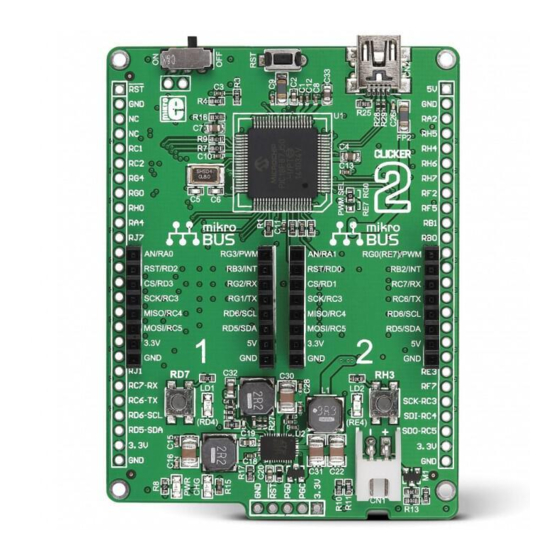

















Need help?
Do you have a question about the Clicker 2 and is the answer not in the manual?
Questions and answers