Summary of Contents for Advantech ROM-5720
- Page 1 User Manual ROM-5720 Arm-Based SMARC 2.0 Module with NXP i.MX8M Arm® Cortex® A53 Processor...
- Page 2 No part of this manual may be reproduced, copied, translated or transmitted in any form or by any means without the prior written permission of Advantech Co., Ltd. Information provided in this manual is intended to be accurate and reliable. How- ever, Advantech Co., Ltd.
- Page 3 Consult the dealer or an experienced radio/TV technician for help Ordering Information Part No. Description ROM-5720 SMARC2.0 NXP i.MX8M Dual Core 1.5GHz ROM-5720CD-PEA1E 0~60°C ROM-5720 SMARC2.0 NXP i.MX8M Quad Core 1.5GHz ROM-5720CQ-PEA1E 0~60°C ROM-5720 SMARC2.0 NXP i.MX8M Dual Core 1.3GHz ROM-5720WD-OEA1E -40~85°C...
- Page 4 LTE/HSPA+/GPRS Module, w/ SIM Slot, TOBY-L280H, for Taiwan 1750007990-01 Antenna 4G/LTE Full Band L=11 cm 50 Ohm 1750006009 Antenna Cable SMA (F) to MHF 1.32 25cm 1970004440T001 Heat Spreader 1960063089N001 Semi Heat Sink 1930004835 Screw for Heat Spreader and Semi Heat Sink ROM-5720 User Manual...
- Page 5 The equipment has been dropped and damaged The equipment has obvious signs of breakage DISCLAIMER: This set of instructions is given according to IEC 704-1. Advantech disclaims all responsibility for the accuracy of any statements contained herein. Safety Precaution - Static Electricity Follow these simple precautions to protect yourself from harm and the products from damage.
- Page 6 ROM-5720 User Manual...
-
Page 7: Table Of Contents
Electrical Specifications ................4 Environmental Specifications ..............4 Chapter Installation........5 Board Connectors ..................6 2.1.1 Connector List................6 Block Diagram................... 7 Figure 2.1 ROM-5720 Block Diagram.......... 7 Chapter Pin Definition ........9 Pin Definition ................... 10 Chapter Software Functionality ......15 Test Tools ....................16 4.1.1... - Page 8 ROM-5720 User Manual viii...
-
Page 9: Chapter 1 General Introduction
Chapter General Introduction This chapter briefly introduces the ROM-5720 platform Sections include: Introduction Specifications... -
Page 10: Introduction
Introduction ROM-5720 SMARC2.0 Module integrates the NXP i.MX8M Arm Cortex-A53 high performance processor that supports a Vivante GC7000 Lite 3D Graphics engine and 4Kp60 HEVC decoding with HDR. ROM-5720 comes with Advantech ROM-DB5901 Evaluation Carrier Board for easy integration and design reference; we also offer referenced schematics and layout checklists for carrier board development. -
Page 11: Mechanical Specifications
Mechanical Specifications Dimensions: SMARC form factor size, 82mm (D) x 50 mm(W) Height on Top: Under 3.0 mm base on SPEC definition (without heat sink) Height on Bottom: Under 1.3 mm base on SPEC definition ROM-5720 User Manual... -
Page 12: Electrical Specifications
Operating Temperature: 0 ~ 60° C/ -40 ~ 85° C The operating temperature refers to the environmental temperature for the model. Operating Humidity: 5% ~ 95% relative humidity, non-condensing Storage Temperature: -40~85° C Storage Humidity: – Relative humidity: 95% @ 60° C ROM-5720 User Manual... -
Page 13: Chapter 2 H/W Installation
Chapter H/W Installation This chapter gives mechanical and connector information on the ROM-5720 CPU Computer on Module Sections include: Connector Information Mechanical Drawing... -
Page 14: Board Connectors
UART & Debug Port selection SW1(1-2) AT & ATX mode selection SW1 (UART & Debug Port Selection) Setting Function 1-On UART 1-Off Debug (Default) SW1 (AT/ATX Mode Selection) Setting Function 2-On AT Mode (Default) 2- Off ATX Mode ROM-5720 User Manual... -
Page 15: Block Diagram
Block Diagram Figure 2.1 ROM-5720 Block Diagram ROM-5720 User Manual... - Page 16 ROM-5720 User Manual...
-
Page 17: Pin Definition
Chapter Pin Definition This chapter details the pin defini- tions of ROM-5720... -
Page 18: Pin Definition
SDIO_CMD USB4+ USB4+ SDIO_CD# SDIO_CD# USB4- USB4- SDIO_CK SDIO_CK USB3_VBUS_DET SDIO_PWR_EN SDIO_PWR_EN AUDIO_MCK AUDIO_MCK I2S0_LRCK I2S0_LRCK SDIO_D0 SDIO_D0 I2S0_SDOUT I2S0_SDOUT SDIO_D1 SDIO_D1 I2S0_SDIN I2S0_SDIN SDIO_D2 SDIO_D2 I2S0_CK I2S0_CK SDIO_D3 SDIO_D3 ESPI_ALERT0# SPI0_CS0# SPI0_CS0# ESPI_ALERT1# SPI0_CK SPI0_CK RSVD ROM-5720 User Manual... - Page 19 PCIE_C_TX+ PCIE_C_REFCK- PCIE_C_TX- PCIE_A_REFCK+ PCIE_A_REFCK+ PCIE_B_REFCK+ PCIE_B_REFCK+ PCIE_A_REFCK- PCIE_A_REFCK- PCIE_B_REFCK- PCIE_B_REFCK- PCIE_A_RX+ PCIE_A_RX+ PCIE_B_RX+ PCIE_B_RX+ PCIE_A_RX- PCIE_A_RX- PCIE_B_RX- PCIE_B_RX- PCIE_A_TX+ PCIE_A_TX+ PCIE_B_TX+ PCIE_B_TX+ PCIE_A_TX- PCIE_A_TX- PCIE_B_TX- PCIE_B_TX- HDMI_D2+ HDMI_D2+ DP0_LANE0+ HDMI_D2- HDMI_D2- DP0_LANE0- DP0_AUX_SEL HDMI_D1+ HDMI_D1+ DP0_LANE1+ ROM-5720 User Manual...
- Page 20 S125 DSI0_D0+ DSI0_D0+ P125 BOOT_SEL2# BOOT_SEL2# S126 DSI0_D0- DSI0_D0- P126 RESET_OUT# RESET_OUT# S127 LCD0_BKLT_EN LCD0_BKLT_EN P127 RESET_IN# RESET_IN# S128 DSI0_D1+ DSI0_D1+ P128 POWER_BTN# POWER_BTN# S129 DSI0_D1- DSI0_D1- P129 SER0_TX SER0_TX S130 GND P130 SER0_RX SER0_RX S131 DSI0_D2+ DSI0_D2+ ROM-5720 User Manual...
- Page 21 VDD_IN VDD_IN S152 CHARGER_PRSNT CHARGER_PRSNT P152 VDD_IN VDD_IN S153 CARRIER_STBY# CARRIER_STBY# P153 VDD_IN VDD_IN S154 CARRIER_PWR_O CARRIER_PWR_O P154 VDD_IN VDD_IN S155 FORCE_RECOV# FORCE_RECOV# P155 VDD_IN VDD_IN S156 BATLOW# BATLOW# P156 VDD_IN VDD_IN S157 TEST# TEST# S158 GND ROM-5720 User Manual...
- Page 22 ROM-5720 User Manual...
-
Page 23: Chapter 4 Software Functionality
Chapter Software Functionality This chapter details the software programs on the ROM-5720 plat- form... -
Page 24: Test Tools
Test Tools All test tools must be verified on the ROM-5720 evaluation kit. Please prepare the required test fixtures before verifying each specified I/O. If you have any problems with testing, please contact your Advantech contact window for help. 4.1.1 Display 4.1.1.1... - Page 25 Step 3: Press enter after boot, system will stop at u-boot as below: Normal Boot Hit any key to stop autoboot: u-boot=> u-boot=>setenv fdt_file adv-imx8mq-rom5720-a1-dcss-adv7535-b3.dtb ; boot Step 4: Weston UI will be displayed on the screen. ROM-5720 User Manual...
-
Page 26: Audio Test
#amixer set Headphone 100% Simple mixer control 'Headphone',0 Capabilities: pvolume pswitch pswitch-joined Playback channels: Front Left - Front Right Limits: Playback 0 - 127 Mono: Front Left: Playback 127 [100%] [12.00dB] [on] Front Right: Playback 127 [100%] [12.00dB] [on] ROM-5720 User Manual... -
Page 27: Test
# wpa_supplicant -BDwext -iwlan0 -c/tmp/wpa.conf # udhcpc -b -i wlan0 Ping network ping 8.8.8.8 PING 8.8.8.8 (8.8.8.8) 56(84) bytes of data. 64 bytes from 8.8.8.8: icmp_seq=1 ttl=54 time=2.10 ms 64 bytes from 8.8.8.8: icmp_seq=2 ttl=54 time=2.10 ms ROM-5720 User Manual... -
Page 28: Rs-232 Test
#cat /dev/ttymxc1 & #echo test > /dev/ttymxc1 4.1.6 C test Check I C Device (audio codec: 2-000a) root@imx8mqrom5720a1 : ~# i2cdetect -y 2 C set and get root@imx8mqrom5720a1 : ~# i2cset 0x0a 0xff00 root@imx8mqrom5720a1 : ~# i2cget 0x0a 0x11a0 ROM-5720 User Manual... -
Page 29: Usb Test
10 : 46 : 25 2016 0 . 000000 seconds 00 : 00 : 00 2000 root@imx8mqrom5720a1 : ~# Restore the RTC time to system time root@imx8mqrom5720a1 : ~# hwclock -s && date Web Feb 17 10 ?46 ?43 2016 ROM-5720 User Manual... -
Page 30: Emmc/Sd/Spi Flash Test
8 . 8 . 8 . icmp_seq=2 tt1=54 time=2.02 - - - 8 . 8 . 8 . 8 ping statistics - - - packets transmitted, received, packet loss, time 1001ms min/avg/max/mdev = 1.957 / 1.989 / 2.021 / 0.032 ROM-5720 User Manual... -
Page 31: Gpio Test
System will reboot after 1 sec root@imx8mqrom5720a1 : ~# /unit_tests/Watchdog/wdt_driver_test.out 1 2 0 - - - - Running < /unit_tests/watchdog/wdt_driver_test.out > test - - Starting wdt_driver (timeout: sleep: test: ioct1) Trying to set time out value=1 seconds ROM-5720 User Manual... -
Page 32: Camera Test
# gst-launch-1.0 v4l2src device=/dev/video0 num-buffers=1 ! 'video/x- raw,format=(string)YUY2,width=640,height=480,framerate=(fraction)30/1' ! jpegenc ! filesink location=/tmp/capture.jpeg Take a picture from camera 2 # gst-launch-1.0 v4l2src device=/dev/video1 num-buffers=1 ! 'video/x- raw,format=(string)YUY2,width=640,height=480,framerate=(fraction)30/1' ! jpegenc ! filesink location=/tmp/capture.jpeg Show picture #gst-launch-1.0 filesrc location=capture.jpeg ! jpegdec ! imagefreeze ! autovideosink ROM-5720 User Manual... -
Page 33: Chapter 5 System Recovery
Chapter System Recovery This chapter introduces how to recover the Linux operating sys- tem if it is damaged accidentally... -
Page 34: System Recovery
Enter usb disk folder, make a bootable emmc # cd /run/media/sda1/ # cd 5720A1AIM20LIV90022_iMX8M_flash_tool/mk_inand/ # sudo ./mksd-linux.sh /dev/mmcblk0 5.1.2 Recovery by UUU Tool Download uuu tool from (https://github.com/ADVANTECH-Corp/uuu/releases/ tag/v20191101) Create a folder with files as below: 1) uuu 2) imx-boot-imx8mqrom5720a1-sd.bin-flash_evk 3) fsl-image-validation-imx-imx8mqrom5720a1- 20190917152605.rootfs.sdcard... -
Page 35: Chapter 6 Advantech Services
Chapter Advantech Services This chapter introduces Advantech Design-In serviceability, technical support and warranty policy for ROM-5720 evaluation kit... -
Page 36: Risc Design-In Services
Easy Development Advantech has support firmware, root file-system, BSP or other develop tools for cus- tomers. It helps customers to easy develop their carrier board and differentiate their embedded products and applications. - Page 37 Advantech has been involved in the industrial computer industry for many years and found that customers usually have the following questions when implementing modu- lar designs.
- Page 38 RISC COM. Design Stage When a product moves into the design stage, Advantech will supply a design guide of the carrier board for reference. The carrier board design guide provides pin defini- tions of the COM connector with limitations and recommendations for carrier board design, so customers can have a clear guideline to follow during their carrier board development.
-
Page 39: Contact Information
RISC platforms usually have less support for ready-made drivers on the carrier board, therefore the customer has to learn from trial and error and finally get the best solution with the least effort. Advantech’s team has years of experience in customer support and HW/SW development knowledge.We can support custom- ers with professional advice and information to shorten development time and enable more effective product integration. -
Page 40: Technical Support And Assistance
Warranty Period Advantech branded off-the-shelf products and third party off-the-shelf products used to assemble Advantech Configure to Order products are entitled to a two year com- plete and prompt global warranty service. Product defects in design, materials, and workmanship are covered from the date of shipment. -
Page 41: Repair Process
"Problem D escription". Vague entries such as "does not work" and "failure" are not acceptable. If you are uncertain about the cause of the problem, please contact ADVANTECH's Application Engineers (AE). They may be able to find a solution that does not require sending the product for repair. - Page 42 Product updates and tests upon the request of customers who are without war- ranty. If a product has been repaired by ADVANTECH, and within three months after such a repair the product requires another repair for the same problem, ADVANTECH will do this repair free of charge.
- Page 43 6.3.2.6 Shipping Back to Customer The forwarding company for RMA returns from ADVANTECH to customers is selected by ADVANTECH. Per customer requirement, other express services can be adopted, such as UPS, FedEx and etc. The customer must bear the extra costs of such alternative shipment.
- Page 44 No part of this publication may be reproduced in any form or by any means, electronic, photocopying, recording or otherwise, without prior written permis- sion of the publisher. All brand and product names are trademarks or registered trademarks of their respective companies. © Advantech Co., Ltd. 2019...
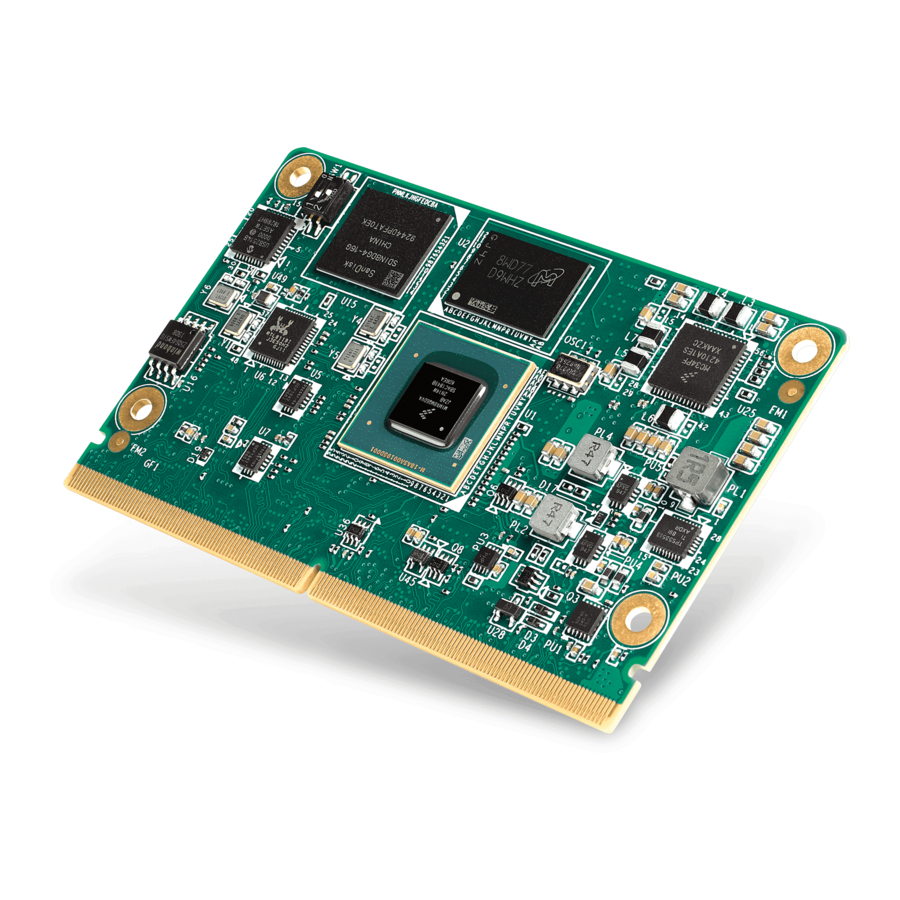
















Need help?
Do you have a question about the ROM-5720 and is the answer not in the manual?
Questions and answers