Summary of Contents for Advantech RSB-3430
- Page 1 User Manual RSB-3430 2.5" SBC with NXP i.MX6 Processor ARM® Cortex™ A9 Architecture...
- Page 2 No part of this manual may be reproduced, copied, translated or transmitted in any form or by any means without the prior written permission of Advantech Co., Ltd. Information provided in this manual is intended to be accurate and reliable. How- ever, Advantech Co., Ltd.
- Page 3 This product has passed the CE test for environmental specifications when shielded cables are used for external wiring. We recommend the use of shielded cables. This kind of cable is available from Advantech. Please contact your local supplier for ordering information.
- Page 4 Technical Support and Assistance Visit the Advantech website at http://support.advantech.com where you can find the latest information about the product. Contact your distributor, sales representative, or Advantech's customer service center for technical support if you need additional assistance. Please have the following information ready before you call: –...
- Page 5 The sound pressure level at the operator's position according to IEC 704-1:1982 is no more than 70 dB (A). DISCLAIMER: This set of instructions is given according to IEC 704-1. Advantech disclaims all responsibility for the accuracy of any statements contained herein.
- Page 6 Don't touch any components on the CPU card or other cards while the PC is on. Disconnect power before making any configuration changes. The sudden rush of power as you connect a jumper or install a card may damage sensitive elec- tronic components. RSB-3430 User Manual...
-
Page 7: Table Of Contents
Board Dimensions............... 20 Figure 2.16Board Dimension Layout (Top Side) ......20 Figure 2.17Board Dimension Layout (Bottom Side) ....20 Figure 2.18Board Dimension Layout (Coastline)......21 Quick Start of RSB-3430................. 21 2.4.1 Debug Port Connection............... 21 2.4.2 Debug Port Setting..............21 Figure 2.19Hyper Terminal Settings for Terminal Setup .... - Page 8 Audio Test................... 25 3.1.7 RTC : ..................25 3.1.8 RS-232/ RS-422/ RS-485 Port Test (For RSB-3430 COM port). 25 3.1.9 RS-485 Port Test (For UIO-4030 COM port) ......26 3.1.10 GPIO Port define ................ 27 3.1.11 RS-232 Port Test (For UIO-4032 COM port) ......27 3.1.12 RS-232 Port Test (For UIO-4034 COM port) ......
-
Page 9: Chapter 1 General Introduction
Chapter General Introduction... -
Page 10: Introduction
Introduction RSB-3430 is a RISC 3.5" single board computer (SBC) powered by a high-perfor- mance NXP ARM® Cortex®-A9 i.MX6 processor that supports full HD video encod- ing/decoding and Gigabit Ethernet networking. RSB-3430 also features mini PCIe, M.2, and SIM card slot for integrating Wi-Fi, Bluetooth, and 3G modules. Equipped with complete Linux and Android BSPs, this system enables customers to easily develop unique application software for specific OS. -
Page 11: Mechanical Specifications
Operating temperature: 0 ~ 60° C (32 ~ 140° F) Operating humidity: 40° C @ 95% RH Non-condensing Storage temperature: -40 ~ 85° C (-40 ~ 185° F) Storage humidity: 60° C @ 95% RH Non-condensing Block Diagram RSB-3430 User Manual... - Page 12 RSB-3430 User Manual...
-
Page 13: Chapter 2 H/W Installation
Chapter H/W Installation... -
Page 14: Jumpers
Generally, you simply need a standard cable to make most connections. 2.1.2 Jumper List Table 2.1: Jumper List LVDS_VDD_SLT LVDS Power LVDS_BKLT_SLT Backlight Power Boot device RSB-3430 User Manual... -
Page 15: Jumper Settings
PIN HEADER 3x1P 2.0mm 180D(M) DIP 2000-13 WS Setting Function (1-2) + V3.3 (2-3) + V5 LVDS_BKLT_SLT LVDS Backlight Power Part number 1653003101 Description PIN HEADER 3x1P 2.0mm 180D(M) DIP 2000-13 WS Setting Function (1-2) + V5 (2-3) + V12 RSB-3430 User Manual... -
Page 16: Connectors
SIM Socket 2.2.2 Connector Settings 2.2.2.1 RTC Battery connectors (RTC_BAT) RSB-3430 supports a lithium 3V/210mAH CR2032 battery with wire via battery con- nector. 2.2.2.2 DC power Jack (DCIN) RSB-3430 comes with a DC-Jack header that carries 12V/19V/24V DC external power input. - Page 17 2.2.2.3 RS-232/422/485 (COM) RSB-3430 provides one D-Sub 9-pin connector serial communication interface port. The port can support RS-232/422/485 mode communication. Description RS-422 TX- RS-485- COM 2_RXD RS-422 TX+ RS-485+ COM2_TXD RS-422 RX+ RS-422 RX- COM2_RTS COM2_CTS Figure 2.2 COM Port...
- Page 18 2.2.2.4 Ethernet Connector RSB-3430 provides one RJ45 LAN interface connector; it is fully compliant with IEEE802.3u 10/100/1000 Base-T CSMA/CD standards. The Ethernet port provides standard RJ-45 jack connector with LED indicators on the front side to show Active/ Link status and Speed status.
- Page 19 HDMI_CEC_A DDC_CLK_HDMI_A DDC_DATA_HDMI_A HDMI_HPD Figure 2.4 HDMI 2.2.2.6 USB Connector (USB) RSB-3430 supports one standard USB2.0 Type A connector in the coastline. Description USB1_D- USB1_D+ USB2_D- USB2_D+ Figure 2.5 USB Type A Connector RSB-3430 User Manual...
- Page 20 2.2.2.7 LVDS Connector (LVDS) RSB-3430 provides a LVDS 20x2-pin board-to-board connector for dual channel 18/ 24 bit LVDS panel up to 1920 x 1080. Please also refer to jumper setting before con- necting LVDS panel. Description +VDD_LVDS +VDD_LVDS +VDD_LVDS +VDD_LVDS...
- Page 21 +VDD_BKLT_LVDS LCD_BKLT_EN LCD_BKLT_PWM Figure 2.7 LVDS Backlight Power Connector 2.2.2.9 MIC in (MIC) RSB-3430 offers MIC in, microphone can be connected to the MIC in pin header. Description MIC IN Figure 2.8 MIC in Internal Pin Header RSB-3430 User Manual...
- Page 22 LINEOUT_R Figure 2.9 Line out Internal Pin Header 2.2.2.11 MiniPCIe RSB-3430 supports full size miniPCIe slot both USB and PCIe interface. If the WiFi card is only half-sized, please purchase extending bracket ( P/N: 1960047454N000) for WiFi card fixing. Description Description 3.3V...
- Page 23 Description Description UIM_PWR UIM_RESET UIM_CLK UIM_DATA Figure 2.11 SIM Socket 2.2.2.13 Micro SD Socket (SD) RSB-3430 supports Micro SD card in Class2, 4, 6, 8, 10. Supported capacity is up to 32G(SDHC). Description Description DAT2 DAT3 +3.3V DAT0 DAT1 RSB-3430 User Manual...
- Page 24 Figure 2.12 SD Slot 2.2.2.14 M.2 (M2) RSB-3430 supports M.2 2230 Key.E slot with SDIO,I2C and USB interface. Description Description +V3.3V USB5_D+ +V3.3V USB5_D- M.2_WLAN_LED# SD1_CLK SD1_CMD SD1_DATA0 SD1_DATA1 M.2_BT_LED# SD1_DATA2 SD1_DATA3 M2_SDIO_WAKE# SDIO_ RESET# Mechanical Key M.2_BT_X_OFF# M.2_WLAN_X_OFF# I2C1_SDA...
- Page 25 +3.3V +3.3V Figure 2.13 M.2 Connector 2.2.2.15 UIO20 (CN1) RSB-3430 provides one UIO20 interface connector which provides 4 USB ports and 4 GPIO ports. Description USB0 D- USB0 D+ USB1 D+ USB1 D- GPIO1 GPIO2 GPIO3 GPIO4 USB2 D- USB2 D+...
- Page 26 2.2.2.16 UIO40 (CN2) RSB-3430 provides one UIO40 interface connector which provides 2 UART ports , 1 UART/CAN(RSB-3430CD-PCA1E), 1 I2C and 4 GPIO ports. Description VCC_5V UART1 TX UART2 TX UART1 RX UART2 RX GPIO1 GPIO2 GPIO3 GPIO4 GPIO5 GPIO6 GPIO7...
-
Page 27: Mechanical
Mechanical 2.3.1 Jumper and Connector Location Figure 2.14 Board outline HDMI RS-232/422/485 Figure 2.15 Edge I/O description RSB-3430 User Manual... -
Page 28: Board Dimensions
2.3.2 Board Dimensions 2.3.2.1 Board Drawing Figure 2.16 Board Dimension Layout (Top Side) Figure 2.17 Board Dimension Layout (Bottom Side) RSB-3430 User Manual... -
Page 29: Quick Start Of Rsb-3430
Figure 2.25. After the bootloader is programmed on SD card, insert power adapter connector to DC jack on RSB-3430 to power up the board. The bootloader prompt is dis- played on the terminal screen. Figure 2.19 Hyper Terminal Settings for Terminal Setup... - Page 30 RSB-3430 User Manual...
-
Page 31: Chapter 3 Software Functionality
Chapter Software Functionality This chapter details the software programs on the RSB-3430 plat- form. -
Page 32: Test Tools
Test Tools All test tools must be verified on the RSB-3430. Please prepare the required test fix- tures before verifying each specified I/O. If you have any problems with testing, please contact your Advantech contact window for help. 3.1.1 USB Test Insert a USB disk usb 1-1.2: new high-speed USB device number 4 using ci_hdrc... -
Page 33: Lvds Test
$ date MMDDhhmm[[CC]YY][.ss] $ hwclock -w $ ntpdate tw.pool.ntp.org 3.1.8 RS-232/ RS-422/ RS-485 Port Test (For RSB-3430 COM port) Uboot command : setenv console ttymxc2 <--(Change to other RS-232 port) , then do the Front IO - RS 232 test... -
Page 34: Rs-485 Port Test (For Uio-4030 Com Port)
RS-485: pin1 data- & pin2 data+ (ttyUSB0) Test command $ stty -F /dev/ttymxc2 -echo -onlcr 115200 crtscts $ cat /dev/ttymxc2 & $ echo "Serial Port Test" > /dev/ttymxc2 RS-485 Test with Adam-4520 stty -F /dev/ttyUSB0 115200 echo "Serial Test" > /dev/ttyUSB0 RSB-3430 User Manual... -
Page 35: Gpio Port Define
$ ip link set can1 up type can bitrate 125000 $ ifconfig can1 up $ candump can0 & $ cansend can1 1F334455#1122334455667788 3.1.14 Watch Dog Test $ echo 1 > /dev/watchdog All of the related S/W description, please refer the below link. http://ess-wiki.advantech.com.tw/view/IoTGateway/BSP/Linux/iMX6/ Yocto_LBV8_User_Guide RSB-3430 User Manual... - Page 36 RSB-3430 User Manual...
-
Page 37: System Recovery
Chapter System Recovery This chapter introduces how to recover Linux operating system if it is damaged accidentally. -
Page 38: System Recovery
Connect console cable to debug port (CONSOLE) and open serial console pro- gram on Ubuntu 12.04 LTS, set baudrate to 115200. For detailed console set- ting, please refer to section 3.6. On RSB-3430 platform, type #root (Login) On RSB-3430 platform, type #cd /mk_inand On RSB-3430 platform, type #./mkinand?linux.sh /dev/mmcblk0 On RSB-3430 platform, type "y "... -
Page 39: Advantech Services
Chapter Advantech Services This chapter introduces Advan- tech design in serviceability, tech- nical support and warranty policy for RSB-3430 evaluation kit. -
Page 40: Contact Information
Technical Support and Assistance For more information about this and other Advantech products, please visit our web- site at: http://www.advantech.com/ http://www.advantech.com/ePlatform/ For technical support and service, please visit our support website at: <http://support.advantech.com.tw/support/>... - Page 41 RSB-3430 User Manual...
- Page 42 No part of this publication may be reproduced in any form or by any means, electronic, photocopying, recording or otherwise, without prior written permis- sion of the publisher. All brand and product names are trademarks or registered trademarks of their respective companies. © Advantech Co., Ltd. 2019...
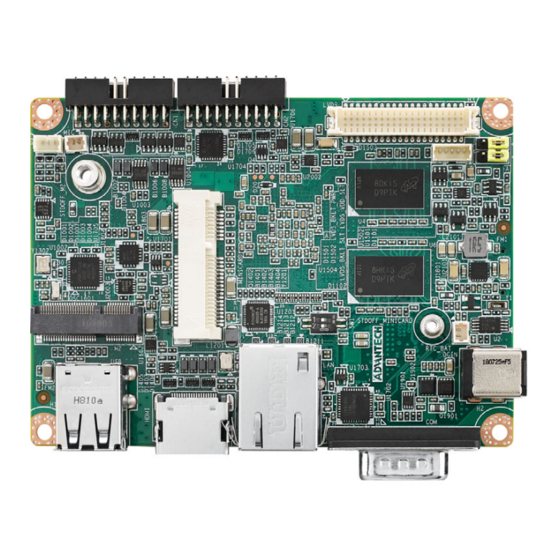















Need help?
Do you have a question about the RSB-3430 and is the answer not in the manual?
Questions and answers