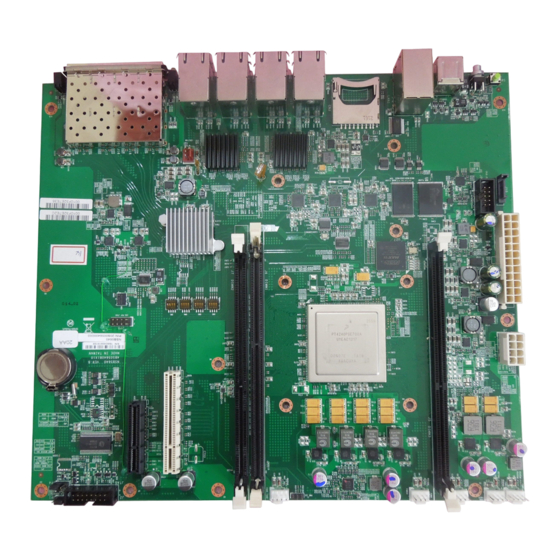
Table of Contents
Advertisement
Quick Links
Freescale Semiconductor
Quick Start
T4240RDB Quick Start Guide
1 Introduction
The QorIQ T4240 reference system (T4240RDB) is a flexible
system that supports the 24-virtual core T4240 processor. The
T4240RDB main board is mounted in a 1U rack-mounted
chassis. The T4240RDB supports clocking configuration
flexibility to change the device frequency. Two expansion
slots are also provided for adding standard PCIe cards. The
T4240RDB comes with a Linux® board support package
(BSP) that provides a comprehensive starting point for Linux
development efforts.
The part number of the T4240 reference design board (RDB)
system is T4240RDB-16GPA (for a board based upon T4240
Rev 1.0 silicon) and T4240RDB-PB (for a board based upon
T4240 Rev 2.0 silicon).
After reading this document, you will be familiar with:
• Board configuration settings (frequency, boot location,
and, T4240 or T4160 personality selection).
• How to get started and boot uboot and Linux.
© 2013 Freescale Semiconductor, Inc.
Arrow.com.
Downloaded from
Document Number: T4240RDBQS
Contents
1
Introduction............................................................1
2
References...............................................................2
3
Preparing board.......................................................2
4
SDK information.....................................................3
5
Removing the enclosure.........................................5
6
System board interface...........................................6
6.1
Block diagram.............................................6
6.2
Features.......................................................7
6.3
Port map.......................................................8
6.4
Known issues...............................................9
7
Default boot mode...................................................9
8
Switch settings........................................................9
8.1
SW1 switch.................................................9
8.2
SW2 switch...............................................10
8.3
SW3 switch...............................................10
8.4
SW4 switch...............................................10
9
Jumper settings.....................................................11
10
Revision history....................................................11
Rev 0, 11/2013
Advertisement
Table of Contents

Summary of Contents for Freescale Semiconductor T4240RDB
-
Page 1: Table Of Contents
The part number of the T4240 reference design board (RDB) Port map............8 system is T4240RDB-16GPA (for a board based upon T4240 Rev 1.0 silicon) and T4240RDB-PB (for a board based upon Known issues..........9 T4240 Rev 2.0 silicon). Default boot mode...........9 After reading this document, you will be familiar with: Switch settings............9... -
Page 2: References
3. Default Configuration: CPU: 1.666GHz, DDR: 1600MHz 4. Attach an RS-232 cable between the T4240RDB UART1 port and host computer. 5. Open a serial console tool on the host computer to communicate with the T4240RDB. 6. Configure the host computer's serial port with the following settings: •... -
Page 3: Sdk Information
The system auto boots and shows the following Linux login screen. Poky 9.0 (Yocto Project 1.4 Reference Distro) 1.4 t4240rdb ttyS0 t4240rdb login: root root@t4240rdb:~# uname -a Linux t4240rdb 3.8.13-rt9-g7a2b5bd-dirty #5 SMP Wed Jul 31 13:45:53 CST 2013 ppc64 GNU/Linux root@t4240rdb:~# 4 SDK information To access the SDK information on your Linux or Windows®... - Page 4 5. Browse to the location where you extracted the ISO file and open STARTHERE.html The image below is a screenshot of STARTHERE.html page. Figure 2. STARTHERE.html page T4240RDB Quick Start Guide, Rev 0, 11/2013 Freescale Semiconductor, Inc. Arrow.com. Arrow.com. Arrow.com.
-
Page 5: Removing The Enclosure
2. Remove both screws from the back side of the chassis, as shown in the figure below. Figure 4. Removing screws from back side of chassis 3. Remove the top cover carefully. T4240RDB Quick Start Guide, Rev 0, 11/2013 Freescale Semiconductor, Inc. Arrow.com. -
Page 6: System Board Interface
System board interface 6 System board interface The figure below shows the top view of the T4240RDB system board interface. ETH8 ETH4 ETH0 UART1 ETH6 ETH2 USB1 ETH9 ETH5 ETH1 ETH7 ETH3 UART2 Power button USB2 ETH10 ETH11 Reset Battery... -
Page 7: Block Diagram
• QorIQ T4240 Communications Processor with 24 virtual cores, 1.6 GHz • Memory subsystem • DDR3 SDRAM • 3 DIMM slots; supports 2 GB per DIMM • Supports DDR3 UDIMM/RDIMM at 1600MT/s for T4240RDB-16GPA and supports 1866MT/s for T4240RDB-PB • NOR flash • 128 MB 16-bit NOR flash, SPANSION:S29GL01GS10TFI010 •... -
Page 8: Port Map
ETH9 Fm2-mac10 FM2@ TGEC2 ETH10 Fm1-mac10 FM1@ TGEC2 ETH11 Fm1-mac9 FM1@ TGEC1 The image below shows the port map of T4240. T4240RDB Quick Start Guide, Rev 0, 11/2013 Freescale Semiconductor, Inc. Arrow.com. Arrow.com. Arrow.com. Arrow.com. Arrow.com. Arrow.com. Arrow.com. Arrow.com. Downloaded from... -
Page 9: Known Issues
This is a limitation of T4240 Rev 1.0 silicon, and will be resolved with Rev 2.0 silicon. 7 Default boot mode In the T4240RDB, the boot loader, by default, executes from the NOR flash. 8 Switch settings 8.1 SW1 switch The SW1 switch is used to control system clock (SYSCLK) and DDR reference clock (DDRCLK). -
Page 10: Sw2 Switch
Auto power mode 0: Normal power on 1: Normal power on/off (default) CFG_TESTSEL_B 0: T4160 mode 1: T4240 mode (default) Table continues on the next page... T4240RDB Quick Start Guide, Rev 0, 11/2013 Freescale Semiconductor, Inc. Arrow.com. Arrow.com. Arrow.com. Arrow.com. Arrow.com. -
Page 11: Jumper Settings
10 Revision history This table summarizes revisions to this document. Table 6. Revision history Revision Date Description Rev. 0 11/2013 Initial public release. T4240RDB Quick Start Guide, Rev 0, 11/2013 Freescale Semiconductor, Inc. Arrow.com. Arrow.com. Arrow.com. Arrow.com. Arrow.com. Arrow.com. Arrow.com. - Page 12 Freescale, the Freescale logo, AltiVec, CodeWarrior, Energy Efficient Solutions logo, and QorIQ are trademarks of Freescale Semiconductor, Inc., Reg. U.S. Pat. & Tm. Off. CoreNet, is a trademark of Freescale Semiconductor, Inc. All other product or service names are the property of their respective owners.

Need help?
Do you have a question about the T4240RDB and is the answer not in the manual?
Questions and answers