Summary of Contents for Freescale Semiconductor TWR-K80F150M
- Page 1 TWR-K80F150M Quick Start Guide Power-Efficient, 150 MHz ARM ® Cortex -M4-based MCUs with FPU, ® up to 256 KB Flash and 256 KB SRAM Tower System Development Platform...
- Page 2 Quick Start Guide Get to Know the TWR-K80F150M SDRAM Reset Potentiometer K80 JTAG FXAS21002C 3-Axis Gyroscope LEDs K80 USB MPL3115A2 Digital Pressure OpenSDA Sensor SD Card Slot Touch Pads MK80FN256VDC15 Figure 1: Front side of TWR-K80F150M...
- Page 3 Figure 2: Back side of TWR-K80F150M TWR-K80F150M Freescale Tower System Development Platform The TWR-K80F150M board is designed to work either in standalone mode or as part of the Freescale Tower System, a modular development board platform that enables rapid prototyping and tool re-use through reconfigurable hardware.
- Page 4 Quick Start Guide TWR-K80F150M Features • MK80FN256VDC15 MCU 150 MHz Cortex-M4 core, 256KB Flash, 256 KB SRAM, 121 XFBGA, with SDRAM controller and USB • Tower compatible processor board • Onboard debug circuit: K20DX128VFM5 OpenSDA with virtual serial port • 2 x 32 Mbit (4MB) Dual On-board QuadSPI memory @ 1.8V •...
- Page 5 Step-by-Step Installation Instructions In this Quick Start Guide, you will learn how to set up the TWR-K80F150M board and run the included demonstrated software. For more detailed information, review the user manual at freescale.com/TWR-K80F150M. Configure the Run the Quick...
- Page 6 Quick Start Guide Expanded Software and Tools Now Available for Kinetis MCUs Additional details regarding the Quick Start • Kinetis software development kit at Demo are included as part of the Kinetis freescale.com/ksdk software development kit (SDK). • Kinetis Design Studio IDE at To take your design to the next level, freescale.com/kds leverage the Kinetis SDK and other online...
- Page 7 TWR-K80F150M Jumper Options The following is a list of all the jumper options. The default installed jumper settings are indicated in the shaded boxes. Jumper Option Setting Description Connect MCU reset on pin10 of JTAG connector J11 MCU reset...
- Page 8 Quick Start Guide TWR-K80F150M Jumper Options (cont.) Jumper Option Setting Description Connect PTD7 to USB ID pin on micro-USB connector J19 USB ID Disconnect PTD7 from USB ID pin on micro-USB connection connector J19 Connect SWD_DIO from OPENSDA circuit to K80 MCU to...
- Page 9 TWR-K80F150M Jumper Options (cont.) Jumper Option Setting Description 1–3 3V3_BRD connected to output of 3.3 V regualtor 2–4 Invalid configuration. Do not use. Board Power 3–4 Invalid configuration. Do not use. and Regulator 4–6 1.8 V regulator uses output of Li-Ion Battery Domain Selection 5–6...
- Page 10 Quick Start Guide TWR-K80F150M Jumper Options (cont.) Jumper Option Setting Description 1–2 Invalid configuration. Do not use. Option 2: 1.8 V comes up before 3.3 V. 3.3 V regulator enabled by output of 1.8 V regulator. Only 1–3 used if VDD=1.8 V and VDDIO_E=3.3 V, which is not valid for QuadSPI on board.
- Page 11 freescale.com...
-
Page 12: Get Started
ARM and Cortex are registered trademarks of ARM Limited (or its subsidiaries) in the EU and/or elsewhere. All rights reserved. © 2015 Freescale Semiconductor, Inc. Doc Number: TWRKK80F150MQSG REV 0 Agile Number: 926-28608 REV A...
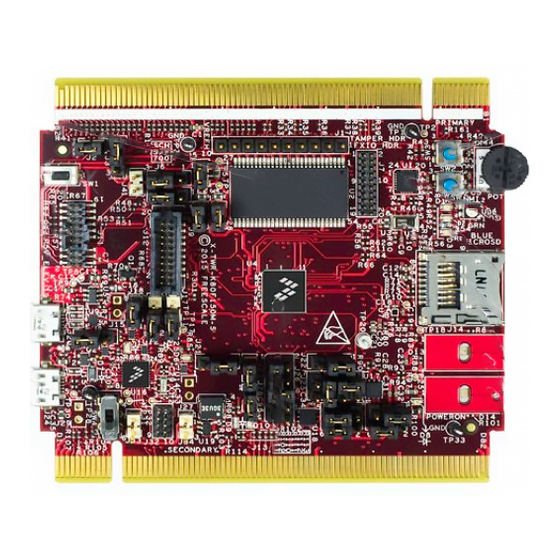


Need help?
Do you have a question about the TWR-K80F150M and is the answer not in the manual?
Questions and answers