Summary of Contents for Freescale Semiconductor TWR-K20D72M
- Page 1 Quick Start Guide TWR-K20D72M Low-Power 32-bit ARM Cortex™-M4 MCUs with ® High-Precision Analog, Connectivity and Scalability TOWER SYSTEM...
- Page 2 Get to Know the TWR-K20D72M Primary General Purpose Connector Touch Plug-In Socket (TWRPI) Infra Red Potentiometer MicroUSB Connector Microphone Power/OSJTAG Touch TWRPI MiniB USB Socket Connector TSI Electrodes JTAG Connector Board Power Selector Secondary Connector SW3/Reset Figure 1: Front side of TWR-K20D72M module.
- Page 3 Figure 2: Back side of TWR-K20D72M module. TWR-K20D72M Freescale Tower System The TWR-K20D72M MCU module is designed to work either in stand-alone mode or as part of the Freescale Tower System, a modular development platform that enables rapid prototyping and tool re-use through reconfigurable hardware.
- Page 4 Quick Start Guide TWR-K20D72M Features • MK20DX256VLL7 MCU (72 MHz, 256 KB flash, 64 KB RAM, 32 KB FlexNVM, low power, 100 LQFP package) • USB support with MicroUSB connector on board, no KIT needed for dual role USB feature evaluation • Two capacitive touch pads • Socket for capacitive touch pad daughter board (Touch TWRPI) • Socket for Tower plug-in (TWRPI, e.g. sensor board) • Three-axis digital accelerometer (MMA8451Q) • Potentiometer, four LEDs, push buttons, infrared port and battery holder • Microphone and buzzer • On-board debug circuit MC9S08JM60 open source JTAG (OSJTAG) with virtual serial port...
- Page 5 Learn More about the to the PC and the other end to the Kinetis 72 MHz Family Power/OSJTAG mini-B connector on the TWR-K20D72M module. Find more bare-metal labs Allow the PC to automatically and software for the configure the USB drivers if needed.
- Page 6 Quick Start Guide TWR-K20D72M Jumper Options The following is a list of all the jumper options. The default installed jumper settings are shown in white text within the red boxes. Jumper Option Setting Description Connect on-board 3.3V or 1.8V supply to MCU...
- Page 7 TOWER SYSTEM Jumper Option Setting Description Connect PTC9 to USB power enable on power switch MIC2026 USB power enable Disconnect PTC9 to USB power enable on power switch MIC2026 Connect PTC8 to over-current flag on power switch MIC2026 USB over-current flag Disconnect PTC8 to over-current flag on power switch MIC2026 Connect CMT_IRO (PTD7) to infrared transmitter D1 Infrared transmitter...
-
Page 8: Warranty
Freescale, the Freescale logo and CodeWarrior are trademarks of Freescale semiconductor, Inc., Reg. U.S. Pat. & Tm. Off. Kinetis is a trademark of Freescale Semiconductor, Inc. All other product or service names are the property of their respective owners. © 2012 Freescale Semiconductor, Inc. - Page 9 Mouser Electronics Authorized Distributor Click to View Pricing, Inventory, Delivery & Lifecycle Information: Freescale Semiconductor TWR-K20D72M...
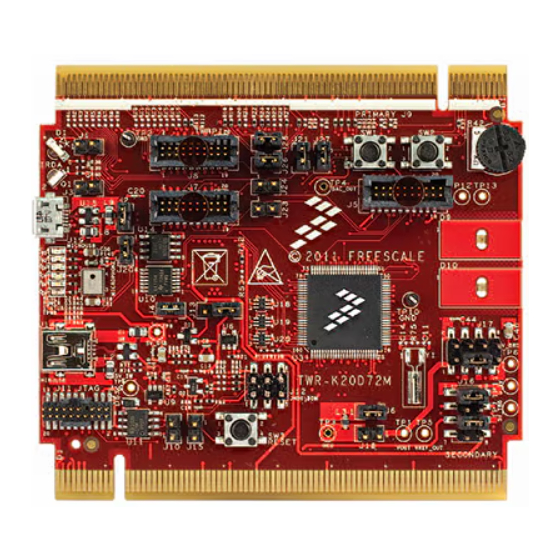


Need help?
Do you have a question about the TWR-K20D72M and is the answer not in the manual?
Questions and answers