Table of Contents
Advertisement
Quick Links
Form Factor
Mini-ITX
I/O
SATA/ USB 2.0/
USB3.0/ COM/
micro SIM/ NGFF
BIOS ACT
Anti-Crash
Technology for system
BIOS recovering
♦ Technical Support
If you have any technical difficulties, please consult the user's manual first at:
http://www.arbor-technology.com
Contact our customer service at the following addresses if your problem persists.
http://www.arbor-technology.com
E-mail: info@arbor.com.tw
♦ Declaration of Conformity
FCC Class B
This device complies with Part 15 of the FCC Rules. Operation is subject to the following two
conditions : (1) this device may not cause harmful interference, and (2) this device must accept
any interference received, including interference that may cause undesired operation.
Copyright © 2020 All Rights Reserved.
ITX-i2203
Mini-ITX Industrial Motherboard
CPU
Soldered onboard
Intel® Celeron 3160
Processor
LAN
Intel® i210AT PCIe
Controllers
- 1 -
Quick Installation Guide
Video
HDMI/LVDS
Audio
Realtek® ALC269
MIC-in/ Line-in/ Line-out
with Amplifier
4041220300110P
Version 1.1
Advertisement
Table of Contents

Subscribe to Our Youtube Channel
Summary of Contents for Arbor Technology ITX-i2203
- Page 1 ITX-i2203 Mini-ITX Industrial Motherboard Quick Installation Guide Version 1.1 Form Factor Video Mini-ITX Soldered onboard HDMI/LVDS Intel® Celeron 3160 Processor Audio SATA/ USB 2.0/ Realtek® ALC269 Intel® i210AT PCIe USB3.0/ COM/ MIC-in/ Line-in/ Line-out Controllers micro SIM/ NGFF with Amplifier...
-
Page 2: Packing List
Packing List Before you begin to install your single board, please make sure that the following materials have been shipped: 1 x ITX-i2203 Mini-ITX Industrial Motherboard w/ Heatsink 1 x Driver CD 1 x Quick Installation Guide If any of the above items is damaged or missing, contact your vendor immediately. -
Page 3: The Installation Paths Of Cd Driver
The Installation Paths of CD Driver Windows 8.1 Driver Path CHIPSET \i220X\Chipset\Chipset_10.1.1.11_Public \i220X\Graphic\IntelR Graphics Driver Production Version GRAPHIC 15.40.14.64.4352 ETHERNET \i220X\Ethernet AUDIO \i220X\Audio \i220X\TXE\win8.1\Installers USB3.0 \i220X\USB3.0\win8.1\Intel(R) USB 3.0 eXtensible PV 1.0.0.42 SERIAL IO \i220X\Serial IO\win8.1 64bit\SerialIO_BSW_x64 - 3 -... -
Page 4: Specifications
Specifications ® ® Processor Soldered onboard Intel Celeron Processor N3160 1.6GHz 1 x DDR3L SO-DIMM socket, supporting up to 8GB 1333/1600MT/s Memory SDRAM BIOS AMI BIOS Watchdog Timer 1~255 levels reset Super I/O Fintek F81801 Serial Port 1 x Serial Port, RS-232/422/485 selectable 6-pin wafer connector for PS/2 keyboard/ mouse Keyboard &... -
Page 5: Board Dimensions
Board Dimensions Heat sink(16.5) 5.3mm 6.33 157.48 127,5 18,5 107,07 40,07 17,2 Unit:mm - 5 -... -
Page 6: Jumpers/Connectors Quick Reference
Jumpers/Connectors Quick Reference Jumpers Label Function ❶ JINV1 LCD Inverter Voltage Selection ❷ JLCD1 LCD Panel Voltage Selection ❸ JBAT1 Clear CMOS Selection ❹ JPIC2 AT/ATX Power Mode Selection Connectors Label Function Label Function ①FAN1 ⑯USB1 CPU Fan Power Connector USB3.0/2.0 Stack Connectors ②SAPO1 SATA Power Connector... - Page 7 Jumpers & Connectors Locations Board Top ③ SATA1 ⑤ DCIN1 ② SAPO1 ④ 24VIN1 ⑥ ⑦ INV1 ① FAN1 ➋ ➊ JLCD1 JINV1 SSD1 ⑧ LVDS1 ➌ JBAT1 WIFI1 ⑨ SPKR1 ⑩ SPKR2 ⑪ AUDIO1 ➍ JPIC2 ⑯ USB1 ⑰ USB2 ⑲...
-
Page 8: Board Bottom
Board Bottom SIM1 - 8 -... - Page 9 Jumpers Connectors ❶ JINV1: LCD Inverter Voltage Selection ①FAN1: CPU Fan Power Connector Connector type: 2.54mm pitch 2x3-pin headers. Connector Type: 2.54mm pitch 1x4-pin one-wall connector Mode Description +12V Control 12V (Default) ②SAPO1: SATA Power Connector Connector Type: 2.54mm pitch 1x4-pin wafer connector Pin Desc.
- Page 10 ⑥FP1: Front Panel LED & Audio ⑨⑩SPKR1/2: Speaker Connector Header Connector Type: 1.25mm pitch 1x2 pin wafer connector Connector Type: 2.54mm pitch 2x5-pin header Description Pin Desc. Pin Desc. INSPL+ RESET+ RESET- INSPL- PLED+ PLED- ⑪AUDIO1:Audio Header HLED+ HLED- SPEAK+ SPEAK- Connector Type: 2.0mm pitch 2x5 pin wafer connector PSON+...
- Page 11 ⑭⑮HDMI1&2: HDMI Connector ⑳ LAN1&2: Ethernet Connectors Connector Type: 19-pin HDMI connector Connector Type: 10/100/1000Mbps fast Ethernet RJ-45 connector The pin assignments conform to The pin assignments conform to the industry standard. the industry standard. ⑯⑰USB1&2: USB 3.0/2.0 Stack Connectors PCIE1: PCIe x1 Connector Connector type: Double-stacked USB 3.0/2.0 type A connectors...
-
Page 12: Anti-Crash Technology For Bios Recovering
Anti-Crash Technology for BIOS Recovering Board Block Diagram +24V DC input LVDS1 DDI0 Dual channels 24-bit LVDS PWR1, PTN3460BS ACES 87209-304*-06 ATX-. R/A PWR2, DC-jack connector Asmedia HDMI1 DDI1 HDMI ASM1442 HDMI connector SODIMM1 Asmedia HDMI2 DDR3L-1333/1600MHz DDI2 HDMI ASM1442 HDMI connector SO-DIMM socket AUDIO1... - Page 13 MCU External Flash BIOS Flash BIOS Flash: Master ROM for BIOS • MCU External Flash: Slave ROM for backup BIOS • The motherboard supports Anti-Crash Technology (ACT) for automatical system BIOS recovering. If problem is detected on the BIOS flash, then the recovery process will automatically start to load the backup BIOS from the MCU external flash (slave ROM) to prevent system crash.
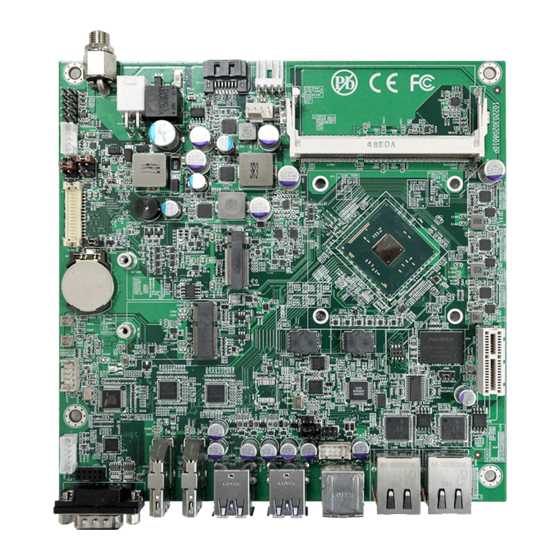












Need help?
Do you have a question about the ITX-i2203 and is the answer not in the manual?
Questions and answers