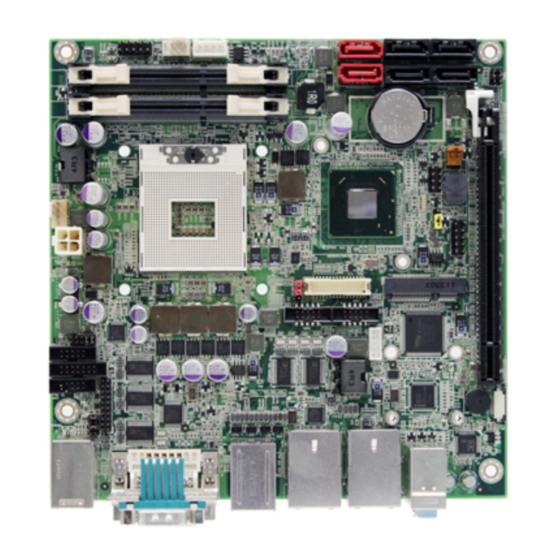
Table of Contents
Advertisement
Quick Links
Form Factor
Mini-ITX
Video
Dual Channel 24-bit
LVDS/ DVI-I
I/O
PCIe/ SATA/ USB/ COM/
DIO/ Mini-card
♦ Technical Support
If you have any technical difficulties, please consult the user's manual first at:
ftp://ftp.arbor.com.tw/pub/manual
Please do not hesitate to call or e-mail our customer service when you still can not
find out the answer.
http://www.arbor.com.tw
E-mail: info@arbor.com.tw
FCC Class A
This device complies with Part 15 of the FCC Rules. Operation is subject to the
following two conditions : (1) this device may not cause harmful interference, and
(2) this device must accept any interference received, including interference that
may cause undesired operation.
Copyright
All Rights Reserved.
®
ITX-i77M0
Mini-ITX Industrial Motherboard
CPU
3
Generation
rd
Intel® Core™ i7/i5/i3
Processors in rPGA988
(Socket G2)
LAN
1 x Intel® 82579LM PCIe
GbE PHY w/ iAMT,
1 x Intel® 82583V PCIe
GbE Controller
- 1 -
Quick Installation Guide
Chipset
Intel® QM77
Audio
Realtek ALC886 HD Audio
Codec (Line-in/ Line-out/
Mic-in)
4042770000120P
Version 1.2
Advertisement
Table of Contents

Summary of Contents for Arbor Technology ITX-i77M0
-
Page 1: Quick Installation Guide
ITX-i77M0 Mini-ITX Industrial Motherboard Quick Installation Guide Version 1.2 Form Factor Chipset Mini-ITX Generation Intel® QM77 Intel® Core™ i7/i5/i3 Processors in rPGA988 (Socket G2) Video Audio Dual Channel 24-bit Realtek ALC886 HD Audio 1 x Intel® 82579LM PCIe LVDS/ DVI-I... -
Page 2: Packing List
Packing List Before you begin installing your single board, please make sure that the following materials have been shipped: 1 x ITX-i77M0 Mini-ITX industrial motherboard 1 x Driver CD 1 x Quick Installation Guide 1 x I/O Bracket If any of the above items is damaged or missing, contact your vendor immediately. -
Page 3: The Installation Paths Of Cd Driver
Driver Path CHIPSET \ITX-i77M0\CHIPSET\Win7 \ITX-i77M0\ME\MEI_allOS_8.0.4.1441_PV_5M \ITX-i77M0\GRAPHICS\Win7\Win32 GRAPHICS \ITX-i77M0\GRAPHICS\Win7\Win64 \ITX-i77M0\ETHERNET\WIN_allos_Ver16.3 AUDIO \ITX-i77M0\AUDIO\Vista_Win7_R261-32_64 bit USB3.0 \ITX-i77M0\USB3.0 Specifications System Support 3 Generation Intel® Core™ i7/i5/i3 Celeron processors in rPGA988 (Socket G2) 2 x 204-pin DDR3 DIMM Sockets, supporting Memory 1333/1600MHz SDRAM up to 16GB Chipset Intel®... - Page 4 2 x Serial ATA ports with 600MB/s HDD transfer rate Storage 4 x Serial ATA ports with 300MB/s HDD transfer rate 1 x Intel® 82579LM PCIe GbE PHY w/ iAMT Ethernet Chipset 1 x Intel® 82583V PCIe GbE controller Realtek ALC886 HD Audio Codec, Mic-in/Line-in/ Audio Interface Line-out Display...
- Page 5 Board Dimensions Unit: mm - 5 -...
- Page 6 Jumpers/ Connectors Quick Reference Jumpers Label Description JPWR1 AT/ATX Power Mode Selection JBAT1 CMOS Keep Up Selection JRS1 COM2 RS-232 / 422 / 485 Selection CON1 COM2/3 Power Source Select on Pin 9 JME1 ME Function Select JVLCD1 LVDS1 Power Voltage Setting Connectors Label Description...
- Page 7 Jumpers & Connectors Location SATA2 SATA4 SATA6 JFRT1 FAN2 PWROUT1 SATA1 SATA3 SATA5 JME1 JPWR1 JSPI1 JBAT1 FAN1 12VIN1 USB2 COM6 JVLCD1 COM5 LVDS1 DIO1 CON1 COM4 COM2 COM3 INV1 LPC1 JRS1 KBUSB1 USB1 LAN1 LAN2 AUDIO1 DVI1 COM1 - 7 -...
-
Page 8: Jumper Settings
Jumpers JME1: ME Function Select (32) Connector type: 2.00mm pitch 1x3-pin header Jumper Settings Power Mode Selection The jumper is “short” (closed) when the jumper cap is placed on pins. If not, that means the jumper is “open.” ME Enable/ME Flash disable (Default) ME Disable/ME Flash Pin 1-2 short... - Page 9 COM1: RS-232 Connector (11) LAN1, 2: Ethernet Connectors (include USB0/1/2/3 Connector) (9, 8) Connector type: D-sub 9-pin male connector Connector type: RJ-45 + double stacked USB type Desc. Desc. A connector. LAN (RJ-45) Desc. MDI0+ MDI0- MDI1+ MDI1- LVDS1: LVDS Connector (6) MDI2+ Connector type: DF-13-30DP-1.25V connector 8 7 6 5 4 3 2 1...
- Page 10 DVI1: DVI-I Connector (12) COM2: Serial Port Connector (16) Connector type: 2.00mm pitch 2x7-pin box header Pin Desc. Desc. C1 C2 DCD2 RXD2 C3 C4 TXD2 DTR2 DSR2 RTS2 CTS2 Desc. Desc. TX2- N.C. 1314 422TX+_485+ 12 422TX-_485- TX2+ +5V/50mA 422RX+ 422RX- TX2/4GND...
- Page 11 FAN1, 2: Fan Connectors (23, 25) MC1: Mini-card Slot (33) Connector type: 2.54mm pitch 1x4-pin wafer connector Description +12V FAN_Detect Control JFRT1: Switches and Indicators (24) Pin Desc. Pin Desc. It provides connectors for system indicators that provide light indication of the computer activities and Wake +3.3V switches to change the computer status.












Need help?
Do you have a question about the ITX-i77M0 and is the answer not in the manual?
Questions and answers