Summary of Contents for Jasco V-530
- Page 1 Model V-530/550/560/570 UV/VIS Spectrophotometer Hard ware/Function Manual P/N:0302-0256B November 2000...
-
Page 2: Safety Considerations
Safety Considerations To ensure operation safety, this instrument must be operated correctly and maintained according to a regular schedule. Carefully read to fully understand all safety precautions in this manual before operating the instrument. Please take a moment to understand what the signal words WARNING!, CAUTION, and Note mean in this manual. - Page 3 Warning labels are attached at several locations on this instrument. Do not remove, deface or damage the warning labels. If a warning label peels off the instrument or becomes illegible, contact your local JASCO distributor for a replacement label. Be sure to indicate the part number on the label.
- Page 4 Warning for FUSE Figure 2 Warning Labels on the V-550/560/570 Rear Panel Warning for carrying These instruments weigh as follows: V-530: 16.0 kg V-550: 30.5 kg V-560: 32.0 kg V-570: 33.0 kg When carrying the instrument, hold the carrying handle at the bottom of the instrument firmly (See Fig 3).
-
Page 5: Regulatory Statement
JASCO system to the EMC (Electromagnetic Compatibility) and Low Voltage Directives of the European Community. This symbol indicates that this JASCO system meets the relevant basic safety and health requirements of the EC Directive based on the following technical standards: •... -
Page 6: Preface
This manual should be easily accessible to the operator at all times during instrument operation. When not using the instrument, keep this manual in a safe place. If this instruction manual becomes lost, order a replacement from your local JASCO distributor. -
Page 7: Installation Requirements
Installation Requirements To ensure operation safety, observe the following conditions: Do not operate the instrument under voltage fluctuations exceeding 10% of the recommended line voltage. Otherwise, the instrument may not function properly. Frequency or spike noise in the power supply should be minimal. Ensure that the instrument is grounded. -
Page 8: Servicing
Consumable parts should be ordered according to part number from your local JASCO distributor. If a part number is unknown, give your JASCO distributor the model name and serial number of your instrument. -
Page 9: Limited Warranty
Limited Warranty Products sold by JASCO, unless otherwise specified, are warranted for a period of one year from the date of shipment to be free of defects in materials and workmanship. If any defects in the product are found during this warranty period, JASCO will repair or replace the defective part(s) or product free of charge. -
Page 10: Table Of Contents
Installation Requirements ....................vi Servicing ..........................vii Notices............................vii Limited Warranty.........................viii 1 Specifications........................1 V-530 UV/VIS Spectrophotometer Specifications ............. 1 V-550 UV/VIS Spectrophotometer Specifications ............. 2 V-560 UV/VIS Spectrophotometer Specifications ............. 3 V-570 UV/VIS/NIR Spectrophotometer Specifications ..........4 2 General Description of Instrument ................7 V-530 Spectrophotometer Optical System .............. - Page 11 4.4.1 Baseline (Abs 0 line) Flatness..................24 4.4.2 Wavelength Repeatability .................... 25 4.4.3 Wavelength Accuracy....................26 4.5 Replacement of Consumables ..................27 4.5.1 Replacement of Fuse...................... 27 4.5.2 Lamp Replacement and Adjusting the Light Source Mirror ........28 5 Troubleshooting .......................33...
-
Page 12: Specifications
1 Specifications The specifications of each model covered in this manual are given below. Refer to the Operations manual for software specifications. V-530 UV/VIS Spectrophotometer Specifications Optical system Single monochromator UV/VIS region: 1200 lines/mm concave grating Rowland off-circle arrangement Double beam type... -
Page 13: V-550 Uv/Vis Spectrophotometer Specifications
Baseline flatness ±0.001 Abs (value obtained after baseline correction when temperature variation within 5°C, wavelength: 200 to 1100 nm, response: Medium, wavelength scanning: nm/min.) Detector Silicon photodiode (S1337) Power requirements 100, 115, 200, 220, 230, 240 V ±10 %, 130 W Dimensions and weight 484(W)×435(D)×205(H) mm (excluding protrusions) -
Page 14: V-560 Uv/Vis Spectrophotometer Specifications
Wavelength scanning 10, 20, 40, 100, 200, 400, 1000, 2000, 4000 nm/min Wavelength moving speed 8000 nm/min Data pitch 0.025, 0.05, 0.1, 0.2, 0.5, 1, 2, 5,10 nm/data (spectrum measurement) 0.05, 0.1, 0.2, 0.5, 1, 2, 5, 10, 20 sec/data (time course measurement) Baseline stability ±0.0004 Abs/hour... -
Page 15: V-570 Uv/Vis/Nir Spectrophotometer Specifications
Four digits and (-) symbol Displays up to 000.0 %T and 0.000 Abs Photometric repeatability ±0.001 Abs (0 to 0.5 Abs) ±0.002 Abs (0.5 to 1 Abs) Photometric accuracy ±0.002 Abs (0 to 0.5 Abs) ±0.004 Abs (0.5 to 1 Abs) ±0.3 %T Note: Tested with NIST SRM 930D... - Page 16 Light source Deuterium lamp: 190 to 350 nm Halogen lamp: 330 to 2500 nm Light source changeover Any wavelength between 330 and 350 nm can wavelength be selected. Detector changeover Any wavelength between 750 and 900 nm can wavelength be selected. Wavelength range 190 to 2500 nm Wavelength repeatability...
- Page 17 response: Slow, and spectral bandwidth: 2nm) Baseline flatness ±0.001 Abs (value obtained after baseline correction when temperature variation within 5°C, wavelength: 250 to 850 nm, response: Medium, spectral bandwidth: 2 nm, and wavelength scanning speed: 400 nm/min, wavelength: 850 to 2500 nm, spectral bandwidth: 8 nm,) Detector Photomultiplier tube Pbs photoconductive cell...
-
Page 18: General Description Of Instrument
2.1.1 Optical System The V-530 is designed to measure the absorption spectrum of a sample at wavelengths in the range 190 to 1100 nm. The light sources used in the V-530 are a deuterium(D ) lamp (190 to 350 nm) for the UV region and a halogen (WI) lamp (340 to 1100 nm) for the VIS/NIR region. - Page 19 CPU, ROM, RAM, I/O Serial 1 Serial 2 Battery Accessory input Sccessory output ROM Card Cintroller 320×240 ROM, RAM Touch key 10×6 キー RAM Card Autozero Goto WL File Start Print Stop Battery Centronics Serial 1 Power supply Figure 2.2 V-530 Electrical system...
-
Page 20: V-550/560/570 Spectrophotometers Optical System
V-550/560/570 Spectrophotometers Optical System 2.2.1 Optical System Figures 2.3 through 2.5 show the optical systems of the V-550, V-560 and V–570 spectrophotometers, respectively. The V-550 and V-560 measure the absorption spectrum of a sample at wavelengths in the range 190 to 900 nm and the V-570 measures the absorption spectrum of a sample at wavelengths in the range 190 to 2500 nm. - Page 21 WI, D : Light source M : Mirror S : Slit F : Filter G : Grating M8 : beam splitter PM : Detector Sam : Sample beam Ref : Reference beam W : window Figure 2.4 V-560 Optical system WI, D : Light source M : Mirror...
-
Page 22: Electrical System
2.2.2 Electrical System Figure 2.6 shows the configuration of the electrical system used in the V-550, V-560 and V-570. The light incident on the photomultiplier tube or Pbs photoconductive cell is converted into an electrical signal and, after being synchronously rectified, is converted into digital form and enters the microcomputer. -
Page 23: Nomenclature And Functions Of Components
3 Nomenclature and Functions of Components V-530 Spectrophotometer: Overview 3.1.1 Overview Sample chamber Light source lid "Power" switch Fixing screw Indicator lamp Figure 3.1 Overview Component Function Sample chamber Slide the lid to open and gain access to the reference and sample cell holders. -
Page 24: Rear Panel
"Serial A" "iRM PS" "Serial B" "AUX" "Recorder" "Fuse" "AC Inlet" "GND" Warning label Figure 3.2 V-530 rear panel Component Function AC Inlet Accepts the power cable. Grounding terminal Fuse Fuses for the main unit (two time-lag fuses) iRM PS Accepts the remote module power cable. -
Page 25: V-550/560/570 Spectrophotometers: Overview
V-550/560/570 Spectrophotometers: Overview 3.2.1 Overview Sample chamber Light source lid Indicotor lamp Fixing screw "Power" switch Pbs power supply unit Figure 3.3 V-550/560/570 overview Component Function Sample chamber Slide the lid to open and gain access to the reference and sample cell holders. -
Page 26: Rear Panel
3.2.2 Rear Panel "iRM PS" "Recorder" "Serial A" Warning label "Serial B" "Aux" "AC Inlet" "GND" "Fuse" Figure 3.4 V-550/560/570 Rear panel Component Function AC Inlet Accepts the power input cable. Ground terminal Fuse Fuses for the main unit (two time-lag fuses) iRM PS Accepts the remote module power cable. -
Page 27: Standard Sample Chamber
Standard Sample Chamber Sample cell holder Reference cell holder Cell pocket Not provided for the V-530. Fixing screw Figure 3.5 Standard Sample Chamber Component Function Fixing screws Fix the sample chamber in position. To mount the optional sample chamber, loosen these screws and remove the standard sample chamber. -
Page 28: Intelligent Remote Module
Intelligent Remote Module Display panel Operation panel Card slot Overview "Contrast" "Printer" "Serial A" Power cable Rear panel Figure 3.6 Intelligent remote module Component Function Display panel 320x240 pixel LCD. Displays wavelength, absorbance, measurement parameters, etc. Also used for selecting menus, and editing measurement parameters via the touch key pad. -
Page 29: Maintenance
4 Maintenance This section contains instructions on how to clean the sample chamber when a sample is spilt, how to run the performance check to see if the instrument is operating normally, and on replacing consumables. Give consideration to the environment in which the instrument is to be operated. Keep the instrument and surrounding area clean so that the spectrophotometer may be used in a stabilized condition over a long period. -
Page 30: Performance Check: Data Station Type
This check should be performed more than one hour after turning the instrument on. (1) Start the [Spectrum Measurement] program from the [Spectra Manager] window. (2) Click [Measurement]-[Spectrum Parameters...] and set parameters as follows: V-530 measurement parameters V-550/560/570 measurement parameters... -
Page 31: Wavelength Repeatability
A measurement example is shown in Fig 4.1. (5) The baseline flatness is normal if the measurement result is within the following criterion. <V-530 criterion> Within ±0.001 Abs (1000 ~ 200 nm) <V-550/560/570 Within ±0.001 Abs (850 ~ 200 nm) criterion>... - Page 32 Check the [Deuterium] box and uncheck the [Halogen] box. d) Click <OK> to close the dialog box. Only the D lamp is lit. (2) Start [Spectrum Measurement] from the [Spectra Manager] window and set the following parameters. V-530 Measurement parameters V-550/560/570 measurement parameters Photometric Mode Sample...
-
Page 33: Wavelength Accuracy
(1) Light only the Deuterium lamp (see item (1) in Section 4.3.2). (2) Start [Spectrum Measurement] from the [Spectra Manager] window and set the following parameters. <<Parameters for spectrum with an emission line at 656.1 nm>> V-530 measurement parameters V-550/560/570 measurement parameters... - Page 34 Figure 4.6 D lamp spectrum with emission line at 486.0 nm (4) Wavelength accuracy is normal if the measurement result in within the following criteria. <V-530 criteria> Within 656.1 ± 0.5 nm Within 486.0 ± 0.5 nm <V-550/560/570 criteria> Within 656.1 ± 0.3 nm Within 486.0 ±...
-
Page 35: Performance Check: Intelligent Remote Module Type
(2) Set the following parameter and measure the baseline spectrum (0 Abs line) with the sample chamber empty. (Refer to Section 5-3 of the Operations manual.) A measurement example is shown in Fig 4.1. V-530 measurement parameters V-550/560/570 measurement parameters... -
Page 36: Wavelength Repeatability
(3) Set the light source to [D2] (to light only the Deuterium lamp). (Refer to Section 9-7 of the Operations manual.) (4) Select [Single Beam] from the [Environment] menu to display the [Single Beam] screen. (5) Display the [Parameter] screen and set the following parameters. V-530 measurement parameters V-550/560/570 measurement parameters Phtmtrc mode... -
Page 37: Wavelength Accuracy
(2) Select [Single Beam] from the [Environment] menu to display the [Single Beam] screen. (Refer to Section 9-5 of the Operations manual.) (3) Display the [Parameter] screen and set the following parameters. <<Parameters for spectrum with an emission line 656.1 nm>> V-530 measurement parameters V-550/560/570 measurement parameters... -
Page 38: Replacement Of Consumables
90° clockwise to lock. (4) Plug the power cable into the electrical outlet and turn on the power to operate the unit. If the fuse blows again soon after replacement, contact your local JASCO distributor. Fuse Figure 4.7 V-550/560/570 rear panel... -
Page 39: Lamp Replacement And Adjusting The Light Source Mirror
4.5.2 Lamp Replacement and Adjusting the Light Source Mirror The lifetime of both the Deuterium(D ) lamp and the Halogen (WI) lamp is approx. 1000 hours. After prolonged use, luminous energy decrease in turn causing the level of noise in the measured data to increase. 4.5.2.1 Lamp Replacement WARNINGS:... - Page 40 D lamp stopper lamp stopper adjustment screw adjustment screw lamp lamp Figure 4.9 Light source unit (V-530) D lamp stopper lamp stopper adjustment screw adjustment screw lamp lamp Figure 4.10 Light source unit (V-550/560/570) <<Replacement of Deuterium lamp>>...
- Page 41 Loosen only the screws required for adjustment. <<Adjustment of light source mirror for Halogen lamp>> (1) Turn on the instrument. (2) Start [Time Course Measurement] from the [Spectra Manager] window and set the following parameters. V-530 measurement parameters V-550/560/570 measurement parameters Photometric mode Sample...
- Page 42 V-530 measurement parameters V-550/560/570 measurement parameters Photometric mode Sample Photometric mode Sample Response Slow Response Slow Wavelength 250 nm Band Width 2.0 nm Start Time 0 sec Wavelength 250 nm End Time 60 sec Start Time 0 sec Data Pitch 5.00 sec...
- Page 43 V-530 measurement parameters V-550/560/570 measurement parameters Phtmtic mode Phtmtrc mode Response Fast Response Fast Band Width 2.0 nm PMT Voltage 200 V Note: PMT voltage with the instrument. Set accordingly. varies (5) Return to the single beam measurement screen and set the wavelength to 500 nm using the [Goto WL] key on the operation panel.
-
Page 44: Troubleshooting
In the event that the trouble cannot be corrected after following the actions given in the troubleshooting chart, contact your local JASCO distributor and provide the model name and serial number of your instrument together with a complete description of the problem. - Page 45 If the fuse blows immediatelyafter replacement,the electrical system faulty. Contact your local JASCO distributor. WI lamp does not Lamp burnt out. Check the WI lamp to see light. burnt out. Replace the lamp with a new one if burnt out.
- Page 46 Trouble symptom Possible cause Corrective action 1.Baseline correction is set to 1.Check baseline “Off”. correction is set to “Off”. Set it to “On” if set to “Off”. When light 2.Poor adjustment of light 2.Re-adjust mirror source is changed source mirror. referring Section over from WI to D...
- Page 48 JASCO Corporation 2967-5, Ishikawa-machi, Hachioji-shi TOKYO, JAPAN Printed in Japan...
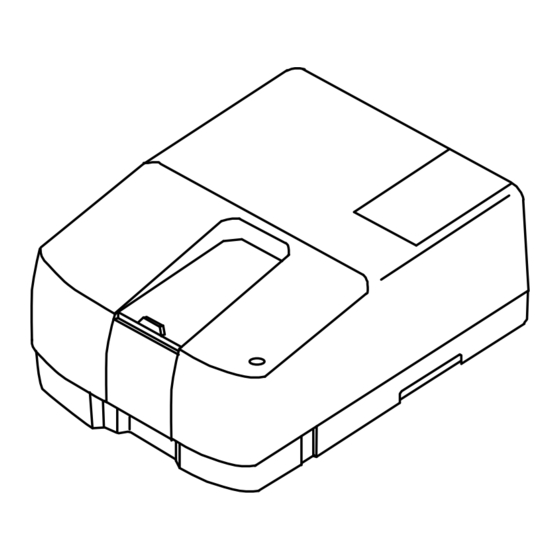







Need help?
Do you have a question about the V-530 and is the answer not in the manual?
Questions and answers