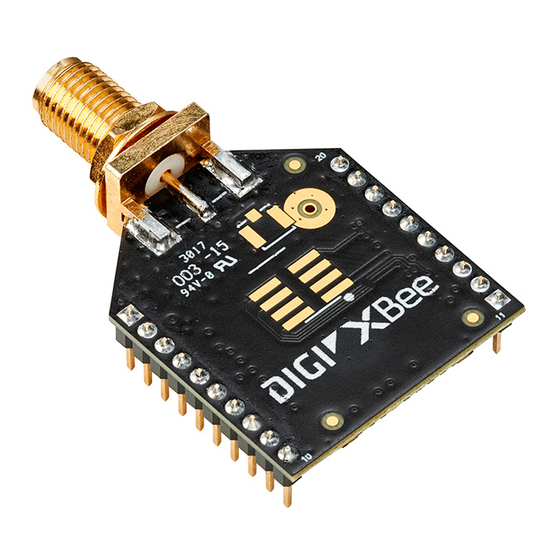
Table of Contents
Advertisement
Quick Links
Advertisement
Table of Contents

Subscribe to Our Youtube Channel
Summary of Contents for Digi XBee 3802.15.4
- Page 1 Digi XBee® 3 802.15.4 Radio Frequency (RF) Module User Guide...
- Page 2 Information in this document is subject to change without notice and does not represent a commitment on the part of Digi International. Digi provides this document “as is,” without warranty of any kind, expressed or implied, including, but not limited to, the implied warranties of fitness or merchantability for a particular purpose.
- Page 3 To provide feedback on this document, email your comments to techcomm@digi.com Include the document title and part number (Digi XBee® 3 802.15.4 RF Module User Guide, 90002273 E) in the subject line of your email. Digi XBee® 3 802.15.4 RF Module User Guide...
-
Page 4: Table Of Contents
Contents Digi XBee® 3 802.15.4 RF Module User Guide Applicable firmware and hardware Change the firmware protocol Regulatory information Get started Verify kit contents Assemble the hardware Plug in the XBee 3 802.15.4 RF Module Unplug an XBee 3 802.15.4 RF Module... - Page 5 Software libraries Firmware over-the-air (FOTA) update Custom defaults Set custom defaults Restore factory defaults Limitations Custom configuration: Create a new factory default Set a custom configuration Clear all custom configuration on a device Digi XBee® 3 802.15.4 RF Module User Guide...
- Page 6 Force UART operation I/O support Legacy support Mixed network considerations Digital I/O support Analog I/O support Monitor I/O lines I/O sample data format Legacy data format Enhanced data format API frame support On-demand sampling Digi XBee® 3 802.15.4 RF Module User Guide...
- Page 7 Maximum payload Maximum payload rules Maximum payload summary tables Work with Legacy devices Network commissioning and diagnostics Remote configuration commands Send a remote command Apply changes on remote devices Remote command responses Digi XBee® 3 802.15.4 RF Module User Guide...
- Page 8 RR (XBee Retries) TO (Transmit Options) Security commands EE (Encryption Enable) KY (AES Encryption Key) DM (Disable Features) RF interfacing commands PL (TX Power Level) PP (Output Power in dBm) CA (CCA Threshold) Digi XBee® 3 802.15.4 RF Module User Guide...
- Page 9 D4 (DIO4/TH_SPI_MOSI Configuration) D5 (DIO5/Associate Configuration) D8 (DIO8/DTR/SLP_Request Configuration) D9 (DIO9/ON_SLEEP Configuration) P0 (DIO10/RSSI/PWM0 Configuration) P1 (DIO11/PWM1 Configuration) P2 (DIO12/TH_SPI_MISO Configuration) PR (Pull-up/Down Resistor Enable) PD (Pull Up/Down Direction) M0 (PWM0 Duty Cycle) Digi XBee® 3 802.15.4 RF Module User Guide...
- Page 10 MicroPython commands PS (Python Startup) PY (MicroPython Command) File system commands FS (File System) FK (File System Public Key) Memory access commands AC (Apply Changes) WR (Write) RE (Restore Defaults) BLE commands Digi XBee® 3 802.15.4 RF Module User Guide...
- Page 11 I/O Data Sample Rx Indicator frame - 0x92 Remote Command Response frame - 0x97 Extended Modem Status frame - 0x98 BLE Unlock Response frame - 0xAC User Data Relay Output - 0xAD Description Format Example Digi XBee® 3 802.15.4 RF Module User Guide...
- Page 12 Perform the OTA file system update OTA file system updates: OEM Generate a public/private key pair Set the public key on the XBee 3 device Create the OTA file system image Perform the OTA file system update Digi XBee® 3 802.15.4 RF Module User Guide...
-
Page 13: Digi Xbee® 3 802.15.4 Rf Module User Guide
Digi XBee® 3 802.15.4 RF Module User Guide XBee 3 802.15.4 RF Modules are embedded solutions providing wireless end-point connectivity to devices. These devices use the IEEE 802.15.4 networking protocol for fast point-to-multipoint or peer- to-peer networking. They are designed for high-throughput applications requiring low latency and predictable communication timing. -
Page 14: Applicable Firmware And Hardware
Digi XBee® 3 802.15.4 RF Module User Guide Applicable firmware and hardware Applicable firmware and hardware This manual supports the following firmware: v.20xx Digi 802.15.4 It supports the following hardware: XBee 3 Change the firmware protocol You can switch the firmware loaded onto the XBee 3 hardware to run any of the following protocols: Zigbee 802.15.4... - Page 15 Configure the device using XCTU Configure remote devices Configure the devices for a range test Perform a range test XBIB-C Micro Mount reference XBIB-C SMT reference XBIB-CU TH reference XBIB-C-GPS reference Interface with the XBIB-C-GPS module Digi XBee® 3 802.15.4 RF Module User Guide...
-
Page 16: Get Started
This guide walks you through the steps required to assemble and disassemble the hardware components of your kit. Plug in the XBee 3 802.15.4 RF Module Unplug an XBee 3 802.15.4 RF Module Digi XBee® 3 802.15.4 RF Module User Guide... -
Page 17: Plug In The Xbee 3 802.15.4 Rf Module
CAUTION! Never insert or remove the XBee while the power is on (either from the micro USB or a battery)! For XBee SMT devices, align all XBee pins with the spring header and carefully push the device until it clicks firmly into the board. Digi XBee® 3 802.15.4 RF Module User Guide... -
Page 18: Unplug An Xbee 3 802.15.4 Rf Module
XBee Configuration and Test Utility (XCTU) is a multi-platform program that enables users to interact with Digi radio frequency (RF) devices through a graphical interface. The application includes built-in tools that make it easy to set up, configure, and test Digi RF devices. - Page 19 5. Connect XBEE_B to a power supply (or laptop or portable battery). The Radio Modules area should look something like this. 6. Select XBEE_A and click the Discover radio nodes in the same network button Digi XBee® 3 802.15.4 RF Module User Guide...
-
Page 20: Configure The Devices For A Range Test
7. Click the Write radio settings button. After you write the radio settings for each device, their names appear in the Radio Modules area. The Port indicates that the LOCAL_DEVICE is in API mode. Digi XBee® 3 802.15.4 RF Module User Guide... -
Page 21: Perform A Range Test
Perform a range test 1. Go to the XCTU display for radio 1. 2. Click to discover remote devices within the same network. The Discover remote devices dialog appears. 3. Click Add selected devices. Digi XBee® 3 802.15.4 RF Module User Guide... - Page 22 5. Change the Range Test type to Loopback. 6. In the Select the local radio device area, select radio 1. XCTU automatically selects the Discovered device option, and the Start Range Test button is active. Digi XBee® 3 802.15.4 RF Module User Guide...
- Page 23 If the test is running properly, the packets sent should match the packets received. You will also see the received signal strength indicator (RSSI) update for each radio after each reception. Digi XBee® 3 802.15.4 RF Module User Guide...
- Page 24 BR (data rate) parameter on both radios. When the test is complete, click Stop Range Test. XCTU displays another loopback jumper warning screen reminding you to put the loopback jumper back in its original position. Digi XBee® 3 802.15.4 RF Module User Guide...
-
Page 25: Xbib-C Micro Mount Reference
XBIB-C Micro Mount reference XBIB-C Micro Mount reference This picture shows the XBee-C Micro Mount development board and the table that follows explains the callouts in the picture. Note This board is sold separately. Digi XBee® 3 802.15.4 RF Module User Guide... - Page 26 Get started XBIB-C Micro Mount reference Digi XBee® 3 802.15.4 RF Module User Guide...
- Page 27 This part is accessible through I2C. Be sure that the XBee that is inserted into the development board has I2C if access to this sensor is desired. XBee Socket This is the socket for the XBee (Micro form factor). Digi XBee® 3 802.15.4 RF Module User Guide...
-
Page 28: Xbib-C Smt Reference
Get started XBIB-C SMT reference XBIB-C SMT reference This picture shows the XBee-C SMT development board and the table that follows explains the callouts in the picture. Note This board is sold separately. Digi XBee® 3 802.15.4 RF Module User Guide... - Page 29 This part is accessible through I2C. Be sure that the XBee that is inserted into the Dev Board has I2C if access to this sensor is desired. XBee Socket This is the socket for the XBee (SMT form factor) Digi XBee® 3 802.15.4 RF Module User Guide...
-
Page 30: Xbib-Cu Th Reference
Get started XBIB-CU TH reference XBIB-CU TH reference This picture shows the XBee-CU TH development board and the table that follows explains the callouts in the picture. Note This board is sold separately. Digi XBee® 3 802.15.4 RF Module User Guide... - Page 31 RESET Button Connects to the RESET pin on the XBee Connector to GND when pressed. Breakout This 40 pin connector can be used to connect to various XBee pins as Connector shown on the silkscreen on the bottom of the board. Digi XBee® 3 802.15.4 RF Module User Guide...
-
Page 32: Xbib-C-Gps Reference
Note For a demonstration of how to use MicroPython to parse some of the GPS NMEA sentences from the UART, print them and report them to Digi Remote Manager, see Run the MicroPython GPS demo. - Page 33 Get started XBIB-C-GPS reference Digi XBee® 3 802.15.4 RF Module User Guide...
-
Page 34: Interface With The Xbib-C-Gps Module
MicroPython capabilities). There are two ways to interface with the XBIB-C-GPS board: through the host board’s Secondary UART or through the I2C compliant lines. The following picture shows a typical setup: Digi XBee® 3 802.15.4 RF Module User Guide... -
Page 35: I2C Communication
Class UART. Run the MicroPython GPS demo The Digi MicroPython github repository contains a GPS demo program that parses some of the GPS NMEA sentences from the UART, prints them and also reports them to Digi Remote Manager. Note If you are unfamiliar with MicroPython on XBee you should first run some of the tutorials earlier in this manual to familiarize yourself with the environment. - Page 36 2. Copy the renamed file onto your device's root filesystem directory. 3. Copy the following three modules from the locations specified below into your device's /lib directory: From the /lib directory of the Digi xbee-micropython repository: urequest.py and remotemanager.py From the /lib/sensor directory of the Digi xbee-micropython repository: hdc1080.py Note These modules are required to be able to run the gpsdemo1.py.
- Page 37 MicroPython on the XBee 3 802.15.4 RF Module Use XCTU to enter the MicroPython environment Use the MicroPython Terminal in XCTU MicroPython examples Exit MicroPython mode Other terminal programs Use picocom in Linux Micropython help () Digi XBee® 3 802.15.4 RF Module User Guide...
-
Page 38: Get Started With Micropython
3. Click this box to select the device and load its current settings. Note To ensure that MicroPython is responsive to input, Digi recommends setting the XBee UART baud rate to 115200 baud. To set the UART baud rate, select 115200 [7] in the BD field and click the Write button. -
Page 39: Use The Micropython Terminal In Xctu
4. The code appears in the terminal occupying one line. Each line starts with its line number and three "=" symbols. For example, line 1 starts with 1===. Other terminal programs if you do not use the MicroPython Terminal in XCTU. Digi XBee® 3 802.15.4 RF Module User Guide... -
Page 40: Example: Use The Time Module
2. An optional second parameter used to set the AT command value. If this parameter is not provided, the AT command is queried instead of being set. This value is an integer, bytes object, or string, depending on the AT command. Digi XBee® 3 802.15.4 RF Module User Guide... -
Page 41: Micropython Networking And Communication Examples
RF communication is possible. To follow the upcoming examples, we need to configure a second XBee 3 802.15.4 RF Module to use MicroPython. XCTU only allows a single MicroPython terminal. We will be running example code on both modules, which requires a second terminal window. Digi XBee® 3 802.15.4 RF Module User Guide... - Page 42 Identification). node_type: Value of 0, 1 or 2 for coordinator, router, or end device. device_type: The device's 32-bit DD value, also referred to as Digi Device Type; this is used to identify different types of devices or hardware. rssi: Relative signal strength indicator (in dBm) of the node discovery request packet received by the sending node.
- Page 43 Identifier>!' to individual nodes in the network. For more information, see Example: network Discovery using MicroPython. import xbee # Perform a network discovery to gather destination address: print("Discovering remote nodes, please wait...") node_list = list(xbee.discover()) if not node_list: Digi XBee® 3 802.15.4 RF Module User Guide...
- Page 44 = 'Broadcast' if p['broadcast'] else 'Unicast' print("%s message from EUI-64 %s (network 0x%04X)" % (type, format_eui64(p['sender_eui64']), p['sender_nwk'])) print(" from EP 0x%02X to EP 0x%02X, Cluster 0x%04X, Profile 0x%04X:" % (p['source_ep'], p['dest_ep'], p['cluster'], p['profile'])) print(p['payload']) Digi XBee® 3 802.15.4 RF Module User Guide...
- Page 45 World!' Note Digi recommends calling the receive() function in a loop so no data is lost. On modules where there is a high volume of network traffic, there could be data lost if the messages are not pulled from the queue fast enough.
- Page 46 = "Hello, " + dest_node_id + "!" print("Sending \"{}\" to {}".format(payload_data, hex(dest_addr))) xbee.transmit(dest_addr, payload_data) # Start the receive loop print("Receiving data...") print("Hit CTRL+C to cancel") while True: p = xbee.receive() if p: Digi XBee® 3 802.15.4 RF Module User Guide...
-
Page 47: Exit Micropython Mode
3. Press Ctrl+E to enter paste mode. 4. At the MicroPython >>> prompt, right-click and select the Paste option. Once you paste the code, it executes immediately. Exit MicroPython mode To exit MicroPython mode: Digi XBee® 3 802.15.4 RF Module User Guide... -
Page 48: Other Terminal Programs
6. In the Tera Term: Serial port setup window, set the parameters to the following values: Port: Shows the port that the XBee 3 802.15.4 RF Module is connected on. Baud rate: 115200 Digi XBee® 3 802.15.4 RF Module User Guide... -
Page 49: Use Picocom In Linux
3. Check the directory again and you should see one additional device, which is the XBee 3 802.15.4 RF Module. 4. In this case, replace /dev/ttyUSB0 at the top with /dev/ttyUSB<number>, where <number> is the new number that appeared. It connects and shows "Terminal ready". Digi XBee® 3 802.15.4 RF Module User Guide... -
Page 50: Micropython Help ()
For a list of available modules, type help('modules') ------------------------------------------------------- ------------------------------------------------------ When you type help('modules') at the prompt, it displays all available Micropython modules. ------------------------------------------------------ >>> help('modules') __main__ time array json ubinascii ustruct binascii machine uerrno utime Digi XBee® 3 802.15.4 RF Module User Guide... - Page 51 -- ('micropython', (1, 10, 0)) platform -- xbee3-802.15.4 byteorder -- little maxsize -- 2147483647 exit -- <function> stdin -- <io.FileIO 0> stdout -- <io.FileIO 1> stderr -- <io.FileIO 2> modules -- {} print_exception -- <function> ------------------------------------------------------- Digi XBee® 3 802.15.4 RF Module User Guide...
- Page 52 MicroPython so that remote code cannot be uploaded and executed. Secure Sessions Secured remote AT commands Send data to a secured remote node End a session from a server Secure Session API frames Secure transmission failures Digi XBee® 3 802.15.4 RF Module User Guide...
-
Page 53: Secure Access
(not a broadcast address), the options bit field set to 0x00, the timeout for the session, and the password that was previously set on the server. 2. The client and server devices will send/exchange several packets to authenticate the session. Digi XBee® 3 802.15.4 RF Module User Guide... -
Page 54: End A Secure Session
In this example, the password is pickle. 1. The salt is randomly generated and the verifier is derived from the salt and password as follows: *S = 0x1938438E *V = 0x0771F57C397AE4019347D36FD1B9D91FA05B2E5D7365A161318E46F72942A45D *W = 0xD4E44C664B5609C6D2BE3258211A7A20374FA65FC7C82895C6FD0B3399E73770 *X = 0x63018D3FEA59439A9EFAE3CD658873F475EAC94ADF7DC6C2C005b930042A0B74 Digi XBee® 3 802.15.4 RF Module User Guide... -
Page 55: Remotely Configure A Node That Has Been Secured
The address of the remote that is responding and the status is included in the response. For example, the response to the request above is as follows: 7E 00 0B AE 00 00 13 A2 00 41 7B 21 62 00 5D. The 0x00 status indicates success. Digi XBee® 3 802.15.4 RF Module User Guide... -
Page 56: Send Data To A Secured Remote Node
64-bit address of the client. Using these statuses the MCU connected to the server can keep track of sessions established with the server. To end a session from the server do the following: Digi XBee® 3 802.15.4 RF Module User Guide... -
Page 57: Secure Session Api Frames
These frames will contain the status that caused them to be emitted as well as the address of the node that initiated the session, the session options, and the timeout value. Frame exchanges: Digi XBee® 3 802.15.4 RF Module User Guide... -
Page 58: Secure Transmission Failures
0x0C Encryption Error There was an internal encryption error on the radio. 0x0D TO Bit Not Set The client has a session with the server but forgot to set the TO bit. Digi XBee® 3 802.15.4 RF Module User Guide... -
Page 59: File System
File system For detailed information about using MicroPython on the XBee 3 802.15.4 RF Module refer to the Digi MicroPython Programming Guide. Overview of the file system Directory structure Paths Limitations XCTU interface Digi XBee® 3 802.15.4 RF Module User Guide... -
Page 60: Overview Of The File System
Deleted data that is contiguous with the last placed deleted file is also reclaimed. The file system can only have one file open for writing at a time. The file system cannot create new directories while a file is open for writing. Digi XBee® 3 802.15.4 RF Module User Guide... -
Page 61: Xctu Interface
See the File System manager tool section of the XCTU User Guide for details of its functionality. Digi XBee® 3 802.15.4 RF Module User Guide... -
Page 62: Get Started With Ble
Enable BLE on the XBee 3 802.15.4 RF Module Enable BLE and configure the BLE password Get the Digi XBee Mobile phone application Connect with BLE and configure your XBee 3 device Digi XBee® 3 802.15.4 RF Module User Guide... -
Page 63: Enable Ble On The Xbee 3 802.15.4 Rf Module
If BLE has been previously configured, the Bluetooth authentication not set dialog does not appear. If this happens, click Configure in the Bluetooth Options section to display the Configure Bluetooth Authentication dialog. Digi XBee® 3 802.15.4 RF Module User Guide... -
Page 64: Get The Digi Xbee Mobile Phone Application
8. Click OK to save the configuration. Get the Digi XBee Mobile phone application To see the nearby devices that have BLE enabled, you must get the free Digi XBee Mobile application from the iOS App Store or Google Play and downloaded to your phone. -
Page 65: Connect With Ble And Configure Your Xbee 3 Device
Android 5.0 or higher iOS 11 or higher Connect with BLE and configure your XBee 3 device You can use the Digi XBee Mobile application to verify that BLE is enabled on your XBee device. Get the Digi XBee Mobile phone application. 2. Open the Digi XBee Mobile application. The Find XBee devices screen appears and the app automatically begins scanning for devices. -
Page 66: Ble Reference
BLE reference BLE advertising behavior and services Device Information Service XBee API BLE Service API Request characteristic API Response characteristic Digi XBee® 3 802.15.4 RF Module User Guide... -
Page 67: Ble Advertising Behavior And Services
XBee API frames are broken into chunks and transmitted sequentially to the request characteristic using write operations. Valid frames are then processed and the result is returned through indications on the response characteristic. Digi XBee® 3 802.15.4 RF Module User Guide... -
Page 68: Api Response Characteristic
This characteristic cannot be read directly. Response data is presented through indications on this characteristic. Indications are acknowledged and re-transmitted at the BLE link layer and application layer and provide a robust transport for this data. Digi XBee® 3 802.15.4 RF Module User Guide... - Page 69 Configure the XBee 3 802.15.4 RF Module Software libraries Firmware over-the-air (FOTA) update Custom defaults Custom configuration: Create a new factory default XBee bootloader Send a firmware image XBee Network Assistant XBee Multi Programmer Digi XBee® 3 802.15.4 RF Module User Guide...
-
Page 70: Configure The Xbee 3 802.15.4 Rf Module
When there is no more room for custom defaults to be saved, any command sent immediately after a %F returns an error. Digi XBee® 3 802.15.4 RF Module User Guide... -
Page 71: Custom Configuration: Create A New Factory Default
3. When the device powers up, set DTR/SLEEP_RQ and DIN to low (CMOS0V) and RTS should be high. 4. Terminate the serial break and send a carriage return at 115200 baud to the device. Digi XBee® 3 802.15.4 RF Module User Guide... -
Page 72: Send A Firmware Image
Update the configuration of all the nodes of the network, specific groups, or single devices based on configuration profiles. Geo-locate your network devices or place them in custom maps and get information about the connections between them. Digi XBee® 3 802.15.4 RF Module User Guide... -
Page 73: Xbee Multi Programmer
Each XBee Multi Programmer board allows you to program up to six devices simultaneously. Connect more boards to increase the programming concurrency. Different board variants cover all the XBee form factors to program almost any Digi RF device. Download the XBee Multi Programmer application from: digi.com/support/productdetail?pid=5641... - Page 74 Modes Transparent operating mode API operating mode Command mode Idle mode Transmit mode Receive mode Digi XBee® 3 802.15.4 RF Module User Guide...
-
Page 75: Transparent Operating Mode
The operating modes of the XBee 3 802.15.4 RF Module are controlled by the AP (API Enable) setting, but Command mode is always available as a mode the device can enter while configured for any of the operating modes. Digi XBee® 3 802.15.4 RF Module User Guide... -
Page 76: Enter Command Mode
Every AT command starts with the letters AT, which stands for "attention." The AT is followed by two characters that indicate which command is being issued, then by some optional configuration values. To read a parameter value stored in the device’s register, omit the parameter field. Digi XBee® 3 802.15.4 RF Module User Guide... -
Page 77: Response To At Commands
Note You still have to use WR to save the changes enacted with RE. Exit Command mode 1. Send CN (Exit Command mode) followed by a carriage return. Digi XBee® 3 802.15.4 RF Module User Guide... -
Page 78: Idle Mode
This is the default mode for the XBee 3 802.15.4 RF Module. The device is in Receive mode when it is not transmitting data. If a destination node receives a valid RF packet, the destination node transfers the data to its serial transmit buffer. Digi XBee® 3 802.15.4 RF Module User Guide... -
Page 79: Serial Communication
Serial communication Serial interface Serial receive buffer Serial transmit buffer UART data flow Flow control Digi XBee® 3 802.15.4 RF Module User Guide... -
Page 80: Serial Interface
Manual. Serial data A device sends data to the XBee 3 802.15.4 RF Module's UART as an asynchronous serial signal. When the device is not transmitting data, the signals should idle high. Digi XBee® 3 802.15.4 RF Module User Guide... -
Page 81: Flow Control
FT bytes full, the device de-asserts CTS (sets it high) to signal to the host device to stop sending serial data. The device reasserts CTS after the serial receive buffer has less than FT bytes in it. See (Flow Control Threshold) to configure and read this threshold. Digi XBee® 3 802.15.4 RF Module User Guide... -
Page 82: Rts Flow Control
2. If the host does not allow the device to transmit data out from the serial transmit buffer due to being held off by hardware flow control. Digi XBee® 3 802.15.4 RF Module User Guide... -
Page 83: Spi Operation
This section specifies how SPI is implemented on the device, what the SPI signals are, and how full duplex operations work. SPI communications Full duplex operation Low power operation Select the SPI port Force UART operation Digi XBee® 3 802.15.4 RF Module User Guide... -
Page 84: Spi Communications
The following diagram shows the frame format mode 0 for SPI communications. SPI mode is chip to chip communication. We do not supply a SPI communication interface on the XBee development evaluation boards included in the development kit. Digi XBee® 3 802.15.4 RF Module User Guide... -
Page 85: Full Duplex Operation
By default, Digi configures DIO8 (SLEEP_REQUEST) as a peripheral and during pin sleep it wakes the device and puts it to sleep. This applies to both the UART and SPI serial interfaces. -
Page 86: Select The Spi Port
Otherwise, the device formats all output in API mode 1 format, as described in Operate in API mode. The attached host is expected to ignore all data that is not part of a formatted API frame. Digi XBee® 3 802.15.4 RF Module User Guide... -
Page 87: Force Uart Operation
Command mode on the UART port. You can then send the appropriate commands to the device to configure it for UART operation. If you write those parameters, the device comes up with the UART enabled on the next reset. Digi XBee® 3 802.15.4 RF Module User Guide... -
Page 88: I/O Support
Monitor I/O lines I/O sample data format API frame support On-demand sampling Periodic I/O sampling Digital I/O change detection I/O line passing Digital line passing Output sample data Output control I/O behavior during sleep Digi XBee® 3 802.15.4 RF Module User Guide... -
Page 89: Legacy Support
RX Packet: 16-bit address I/O frame - 0x83 XBee 3 2 S1 or S2C Legacy RX (Receive) Packet: 64-bit address IO frame - 0x82 RX Packet: 16-bit address I/O frame - 0x83 Digi XBee® 3 802.15.4 RF Module User Guide... -
Page 90: Mixed Network Considerations
4 is digital output low. 5 is digital output high. Function Legacy when AO = 0 Micro Function or 1 when AO = 2 AT Command DIO0 DIO0 D0 (DIO0/ADC0/Commissioning Configuration) Digi XBee® 3 802.15.4 RF Module User Guide... -
Page 91: Analog I/O Support
Cycle) and M1 (PWM1 Duty Cycle) to set a fixed PWM level. Function Micro Pin SMT Pin TH Pin AT Command ADC0 D0 (DIO0/ADC0/Commissioning Configuration) ADC1 D1 (DIO1/ADC1/TH_SPI_ATTN Configuration) ADC2 D2 (DIO2/ADC2/TH_SPI_CLK Configuration) ADC3 D3 (DIO3/ADC3/TH_SPI_SSEL Configuration) Digi XBee® 3 802.15.4 RF Module User Guide... -
Page 92: Monitor I/O Lines
(IC (DIO Change Detect)) Samples are generated when the state of specified digital input pin(s) change Sample data is sent to DH+DL destination address Can be used with line passing Requires API mode on receiver Digi XBee® 3 802.15.4 RF Module User Guide... -
Page 93: I/O Sample Data Format
13 = Reserved bit 14 = Reserved bit 15 = Reserved Example: a channel mask of 0x063C means ADC0, ADC1, DIO2, DIO3, and DIO5 are configured as digital inputs or outputs. Digi XBee® 3 802.15.4 RF Module User Guide... -
Page 94: Enhanced Data Format
DigiMesh and Zigbee firmwares: Bytes Name Description Sample Number of sample sets. There is always one sample set per frame. sets Digi XBee® 3 802.15.4 RF Module User Guide... -
Page 95: Api Frame Support
There are three types of I/O sample frames that are supported by the XBee 3 802.15.4 RF Module: 0x92 - Enhanced I/O sample frame 0x82 - Legacy 64-bit I/O sample frame 0x83 - Legacy 16-bit I/O sample frame Digi XBee® 3 802.15.4 RF Module User Guide... -
Page 96: On-Demand Sampling
Digital sample data that corresponds with the digital channel mask 0x0408 = 0000 0100 0000 1000b = DIO3 and DIO10 are high, DIO2 and DIO11 are low 03D0 Analog sample data for AD0 0124 Analog sample data for AD1 Digi XBee® 3 802.15.4 RF Module User Guide... -
Page 97: Example: Local At Command In Api Mode
7E 00 19 97 87 00 13 A2 00 12 34 56 78 00 00 49 53 00 01 0C 0C 03 04 08 03 FF 03 FF 50 Digi XBee® 3 802.15.4 RF Module User Guide... -
Page 98: Periodic I/O Sampling
Periodic sampling allows a device to take an I/O sample and transmit it to a remote device at a periodic rate. Source IR (Sample Rate) to set the periodic sample rate for enabled I/O lines. Digi XBee® 3 802.15.4 RF Module User Guide... -
Page 99: Destination
On the destination node, the following frame is emitted: 7E 00 1A 83 12 34 26 02 03 06 04 00 04 01 28 03 12 00 00 01 58 02 FE 00 04 01 2A 03 A0 94 Digi XBee® 3 802.15.4 RF Module User Guide... -
Page 100: Digital I/O Change Detection
I/O line(s) using edge detection. Change detection is only applicable to digital I/O pins that are configured as digital input (3) or digital output (4 or 5). Digi XBee® 3 802.15.4 RF Module User Guide... -
Page 101: I/O Line Passing
For pins D0 through D9, the associated timeout commands are T0 (D0 Timeout Timer) through T9 (D9 Output Timer). For pins P0 through P4, the associated timeout commands are Q0 (P0 Output Timer) through Q2 (P2 Output Timer). Digi XBee® 3 802.15.4 RF Module User Guide... -
Page 102: Example: Digital Line Passing
Cycle) commands, when an I/O sample is received that affects a PWM output pin, it returns to its configured state after the PT timeout period expires. Example: Analog line passing A sampling device is configured with the following settings: AT command Parameter value 2 (ADC input) Digi XBee® 3 802.15.4 RF Module User Guide... -
Page 103: Output Sample Data
Digital I/O lines set as digital output high or low maintain those values during sleep. Disabled or input pins continue to be controlled by the PR/PD settings. Peripheral pins (with the exception of CTS) are Digi XBee® 3 802.15.4 RF Module User Guide... -
Page 104: Analog And Pwm I/O Lines
PWM output pins set by analog line passing are shutdown during sleep and revert to their preset values (M0 and M1) on wake. This happens regardless of whether the timeout has expired or not. Digi XBee® 3 802.15.4 RF Module User Guide... -
Page 105: Networking
Networking terms MAC Mode configuration Clear Channel Assessment (CCA) Retries configuration Transmit status based on MAC mode and XBee retries configurations Addressing Peer-to-peer networks Master/slave networks Direct and indirect transmission Encryption Maximum payload Digi XBee® 3 802.15.4 RF Module User Guide... -
Page 106: Networking Terms
Medium Access Control (MAC) Mode configures two functions: 1. Enables or disables the use of a Digi header in the 802.15.4 RF packet. When the Digi header is enabled (MM = 0 or 3), duplicate packet detection is enabled as well as certain AT commands. -
Page 107: Clear Channel Assessment (Cca)
This is enabled by default and provides a minimal amount of reliability to unicast transmissions. If you are operating in a MAC Mode that enables the Digi header (MM=0 or MM=3), then you can optionally include Application-Layer retries using the RR (XBee Retries) command. -
Page 108: Transmit Status Based On Mac Mode And Xbee Retries Configurations
The tables also report the transmit status reported when the device detects energy above the CCA threshold (when a CCA failure happens). The following table applies in either of these cases: Digi header is disabled. Digi header is enabled and XBee Retries (RR parameter) is equal to 0 (default configuration). CCA failure Destination reachable Destination unreachable... -
Page 109: Addressing
If the short address is 0xFFFE, then the address of the device is long and it is the serial number of the device as read by the SH and SL parameters. Digi XBee® 3 802.15.4 RF Module User Guide... -
Page 110: Peer-To-Peer Networks
If A1 is 0x05 (bit 0 set, bit 1 clear, and bit 2 set), then the active scan will accept a beacon from any PAN ID, providing the channel matches. This is useful if the channel is known, but not the PAN ID. Digi XBee® 3 802.15.4 RF Module User Guide... -
Page 111: Coordinator Association
If A2 bit 0 is set, the coordinator performs an active scan. The active scan process sends a beacon request to the broadcast address (0xFFFF) and the broadcast PAN ID (0xFFFF) and listens for beacons responses. This process is repeated for each channel specified in SC. Digi XBee® 3 802.15.4 RF Module User Guide... -
Page 112: Association Indicators
XBee 3 802.15.4 RF Module are listed in the following table. Type Meaning 0x00 Hardware reset. 0x01 Watchdog reset. 0x02 End device successfully associated with a coordinator. 0x03 End device disassociated from coordinator or coordinator failed to form a new network. Digi XBee® 3 802.15.4 RF Module User Guide... -
Page 113: Association Indicator Status Codes
A1 (End Device Association) set to associate but the target of an indirect message. Similarly, an indirect messaging coordinator does not have to allow association (A2 (Coordinator Association)) to send messages indirectly. Digi XBee® 3 802.15.4 RF Module User Guide... -
Page 114: Configure An Indirect Messaging Coordinator
If the end device (A1 bit 2 set) has associated with a coordinator (A2 bit 2 set and CE = 1), then DH and DL are automatically set to the correct values. If Digi XBee® 3 802.15.4 RF Module User Guide... -
Page 115: Encryption
If C8 bit 0 is set, all packets are limited to 95 bytes, regardless of other mode factors listed below. This is how the Legacy 802.15.4 module (S1 hardware) functions. Packet Reduce by 5 This penalty for enabling encryption is unavoidable due to the 802.15.4 overhead protocol. Digi XBee® 3 802.15.4 RF Module User Guide... -
Page 116: Maximum Payload
2. The maximum achievable payload is 116 bytes. This is achieved when: Not using encryption. Not using the application header (MM is set to 1 or 2). Using the short source address. Using the short destination address. Digi XBee® 3 802.15.4 RF Module User Guide... -
Page 117: Maximum Payload Summary Tables
The following table indicates the maximum payload when using the application header and using encryption. Increment the maximum payload in 4 bytes if you are not using the application header. Destination address Source address Short Long Short 101 B 95 B Long 101 B 95 B Digi XBee® 3 802.15.4 RF Module User Guide... -
Page 118: Work With Legacy Devices
The sender is an XBee 3 802.15.4 RF Module, and the receiver is a Legacy 802.15.4 module. The sender has the Digi header enabled (MM = 0 or 3) and RR (XBee Retries) > 0. The sender sends broadcast and unicast messages at the same time to the Legacy 802.15.4 module without waiting for the transmission status of the previous packet. -
Page 119: Network Commissioning And Diagnostics
To accommodate these requirements, modules include features to aid in placing devices, configuring devices, and network diagnostics. Remote configuration commands Node discovery Digi XBee® 3 802.15.4 RF Module User Guide... -
Page 120: Remote Configuration Commands
ID in the remote command request is set to 0 , indicating that the request is sent without acknowledgment. Node discovery Node discovery has three variations as shown in the following table: Digi XBee® 3 802.15.4 RF Module User Guide... -
Page 121: About Node Discovery
In API mode, the response from the requesting node will be output in API mode and the command will terminate immediately. If no response comes from the requested node, the requesting node outputs an error response in API mode after NT expires. Digi XBee® 3 802.15.4 RF Module User Guide... -
Page 122: Directed Node Discovery In Compatibility Mode
DH/DL is set to that short address (with DH at 0 and DL set to the value of MY). If the responding node has a long address (MY is 0xFFFE), then DH/DL are set to the SH/SL of the responding node. Digi XBee® 3 802.15.4 RF Module User Guide... - Page 123 In order to increase battery life, the device sleeps, which means it stops operating. It can be woken by a timer expiration or a pin. Sleep modes Sleep parameters Sleep pins Sleep conditions Digi XBee® 3 802.15.4 RF Module User Guide...
-
Page 124: Sleep Modes
If it detects any activity (RF or UART), then the device wakes for ST time. You can also set SO bit 8 to force the device to always wake for the full ST time. Digi XBee® 3 802.15.4 RF Module User Guide... -
Page 125: Cyclic Sleep With Pin Wake-Up Mode (Sm = 5)
If D7 = 1, high indicates that the device is asleep and low indicates that it is awake and ready to receive serial data. ON_SLEEP Low indicates that the device is asleep and high indicates that it is awake. Digi XBee® 3 802.15.4 RF Module User Guide... -
Page 126: Sleep Conditions
In addition, the wake time is extended by an additional ST time when new OTA data or serial data is received. 2. Sleep Request pin is not asserted when operating in pin sleep mode 3. Data is waiting to be sent OTA. Digi XBee® 3 802.15.4 RF Module User Guide... -
Page 127: At Commands
I/O settings commands I/O sampling commands I/O line passing commands Location commands Diagnostic commands - firmware/hardware information MicroPython commands File system commands Memory access commands BLE commands Custom default commands Secure Session commands Digi XBee® 3 802.15.4 RF Module User Guide... -
Page 128: Network And Security Commands
Sets or displays the operational compatibility with the legacy 802.15.4 device (S1 hardware). This parameter should only be set when operating in a mixed network that contains XBee Series 1 devices. Parameter range 0 - 3 Bit field: Digi XBee® 3 802.15.4 RF Module User Guide... - Page 129 This bit does not typically need to be set. However, when the XBee 3 802.15.4 RF Module is streaming broadcasts in transparent mode to a Legacy 802.15.4 module (S1 hardware), and RR > 0, set this bit to avoid a watchdog reset on the Legacy 802.15.4 module. Digi XBee® 3 802.15.4 RF Module User Guide...
-
Page 130: Ni (Node Identifier)
PROFILE_ID<CR> (2 bytes) MANUFACTURER_ID<CR> (2 bytes) DIGI DEVICE TYPE<CR> (4 bytes. Optionally included based on NO settings.) RSSI OF LAST HOP<CR> (1 byte. Optionally included based on NO settings.) A second carriage return indicates the network discovery timeout (NT) has expired. -
Page 131: Dn (Discover Node)
2. If there is no response from a module within (NT * 100) milliseconds or you do not specify a parameter (by leaving it blank), the receiving device returns an ERROR message. Parameter range 20-byte ASCII string Default Digi XBee® 3 802.15.4 RF Module User Guide... -
Page 132: Nt (Node Discover Timeout)
The MAC Mode serves two purposes: Enable/disable the use of a Digi header, which enables advanced features. Enable/disable MAC-Layer acknowledgments. The default configuration enables a Digi-specific header to every RF packet. This header includes information that allows for some advanced features: Network discovery support... -
Page 133: Np (Maximum Packet Payload Bytes)
The routing mode of the XBee 3 802.15.4 RF Module. The XBee 3 802.15.4 RF Module does not allow association until bit 2 of A2 (Coordinator Association) set. Parameter range 0 - 1 Parameter Description End Device Coordinator Default Digi XBee® 3 802.15.4 RF Module User Guide... -
Page 134: A1 (End Device Association)
Sets or displays the Coordinator association options. These options are only applicable when configured as a coordinator by setting CE (Coordinator Enable) to 1. Parameter range 0 - 7 (bit field) Bit field: Digi XBee® 3 802.15.4 RF Module User Guide... -
Page 135: Sc (Scan Channels)
A parameter of 0 automatically scans the current channel configured by CH. Bit field mask: IEEE 802.15.4 channel Channel 11 (0x0B) Channel 12 (0x0C) Channel 13 (0x0D) Channel 14 (0x0E) Channel 15 (0x0F) Channel 16 (0x10) Channel 17 (0x11) Digi XBee® 3 802.15.4 RF Module User Guide... -
Page 136: Force Disassociation)
Active Scan found a PAN on a channel that does not match the configured channel on the 0x06 requesting end device and bit 1 of A1 is not set to allow reassignment of the channel. 0x0C Association request failed to get a response. Digi XBee® 3 802.15.4 RF Module User Guide... -
Page 137: 802.15.4 Addressing Commands
16-bit addresses. When configured in this way, the 64-bit long source address (SH+SL) is used for outgoing messages. Regardless of MY, messages addressed to the 64-bit long address of the device are always delivered. Digi XBee® 3 802.15.4 RF Module User Guide... -
Page 138: Dh (Destination Address High)
The RR value does not need to be set on all devices for retries to work. If retries are enabled, the transmitting device sets a bit in the Digi RF Packet header that requests the receiving device to send an ACK. Each device retry can potentially result in the MAC sending the packet six times (one try plus five retries). -
Page 139: To (Transmit Options)
If a device with a non-matching key detects RF data, but has an incorrect key: When encryption is enabled, non-encrypted RF packets received are rejected and are not sent out the UART. Parameter range 0 - 1 Parameter Description Encryption Disabled Encryption Enabled Digi XBee® 3 802.15.4 RF Module User Guide... -
Page 140: Ky (Aes Encryption Key)
Default RF interfacing commands The following AT commands affect the RF interface of the device. PL (TX Power Level) Sets or displays the power level at which the device transmits conducted power. Digi XBee® 3 802.15.4 RF Module User Guide... -
Page 141: Pp (Output Power In Dbm)
You can set CA to 0 to disable CCA; this can improve latency but may cause interference with other 2.4 GHz devices when transmitting. Parameter range 0 (disabled), 0x28 - 0x64 (-dBm) Default 0x41 Digi XBee® 3 802.15.4 RF Module User Guide... -
Page 142: Rn (Random Delay Slots)
A PanDescriptor is created and returned for every Beacon received from the scan. Each PanDescriptor contains the following information: CoordAddress (SH + SL parameters)<CR> Note If MY on the coordinator is set less than 0xFFFF, the MY value is displayed. CoordPanID (ID parameter)<CR> CoordAddrMode <CR> Digi XBee® 3 802.15.4 RF Module User Guide... -
Page 143: Ed (Energy Detect)
The values returned reflect the energy level that ED detects in -dBm units. Parameter range Default Digi XBee® 3 802.15.4 RF Module User Guide... -
Page 144: Ea (Ack Failures)
When operating in Pin Sleep (SM = 1), D8 (DIO8/DTR/SLP_Request Configuration) must be set as a peripheral (D8=1) in order for the device to sleep. Parameter range 0 - 5 Parameter Description No sleep (disabled) Digi XBee® 3 802.15.4 RF Module User Guide... -
Page 145: Sp (Cyclic Sleep Period)
8 of SO (Sleep Options) is set to 1. Coordinator and End Device ST values must be equal. Parameter range 0x1 - 0x36EE80 (x 1 ms) Digi XBee® 3 802.15.4 RF Module User Guide... -
Page 146: Dp (Disassociated Cyclic Sleep Period)
SP operations Always wake A device configured for cyclic sleep will always remain awake for ST for ST time time before returning to sleep Set all other option bits to 0. Default Digi XBee® 3 802.15.4 RF Module User Guide... -
Page 147: Fp (Force Poll)
Interface data rate (b/s) BD parameter stored (HEX) 1200 (standard) 19,200 (standard) 115,200 (standard) E100 57,600 E139 1C200 115,200 1C273 Parameter range Standard baud rates: 0x0 - 0x0A Non-standard baud rates: 0x12C - 0x0EC400 Digi XBee® 3 802.15.4 RF Module User Guide... -
Page 148: Nb (Parity)
Parameter range 0 - 2 Parameter Description No parity Even parity Odd parity Default SB (Stop Bits) Sets or displays the number of stop bits for UART communications. Parameter range 0 - 1 Digi XBee® 3 802.15.4 RF Module User Guide... -
Page 149: Ft (Flow Control Threshold)
When you enable API, you must format the serial data as API frames because Transparent operating mode is disabled. Parameter range 0 - 2 Parameter Description API disabled (operate in Transparent mode) Digi XBee® 3 802.15.4 RF Module User Guide... -
Page 150: Ao (Api Output Options)
0x00 - 0x0A (bitfield) Bit Description Reserved Output receive frames for FOTA update commands Reserved Output Extended Modem Status (0x98) frames instead of Modem Status (0x8A) frames when a Secure Session status change occurs Digi XBee® 3 802.15.4 RF Module User Guide... -
Page 151: Command Mode Options
Enter Command mode. Parameter range 0x2 - 0x6D3 (x 1 ms) Default 0x3E8 (one second) CN (Exit Command mode) Executable command. CN immediately exits Command mode and applies pending changes. Parameter range Digi XBee® 3 802.15.4 RF Module User Guide... -
Page 152: Uart Pin Configuration Commands
CTS flow control Digital input Digital output, low Digital output, high RS-485 enable, low Tx (0 V on transmit, high when idle) RS-485 enable, high Tx (high on transmit, 0 V when idle) Digi XBee® 3 802.15.4 RF Module User Guide... -
Page 153: P3 (Dio13/Uart_Dout Configuration)
Sets or displays the DIO14/UART_DIN configuration (Micro pin 4/SMT pin 4/TH pin 3). Parameter range 0, 1, 3 - 5 Parameter Description Disabled UART DIN Digital input Digital output, low Digital output, high Default Digi XBee® 3 802.15.4 RF Module User Guide... -
Page 154: Spi Interface Commands
Sets or displays the DIO16/SPI_MOSI configuration (Micro pin 15/SMT pin 16). This only applies to surface-mount and micro devices. Parameter range 0, 1, 4, 5 Parameter Description Disabled SPI_MOSI Digital output, low Digital output, high Default Digi XBee® 3 802.15.4 RF Module User Guide... -
Page 155: P7 (Dio17/Spi_Ssel Configuration)
Description Disabled SPI_CLK Digital output, low Digital output, high Default P9 (DIO19/SPI_ATTN Configuration) Sets or displays the DIO19/SPI_ATTN configuration (Micro pin 11/SMT pin 12). This only applies to surface-mount and micro devices. Digi XBee® 3 802.15.4 RF Module User Guide... -
Page 156: I/O Settings Commands
Digital input Digital output, low Digital output, high Default CB (Commissioning Button) Use CB to simulate Commissioning Pushbutton presses in software. You can enable a physical commissioning pushbutton with D0 (DIO0/ADC0/Commissioning Configuration). Digi XBee® 3 802.15.4 RF Module User Guide... -
Page 157: D1 (Dio1/Adc1/Th_Spi_Attn Configuration)
Digital output, low Digital output, high Default D2 (DIO2/ADC2/TH_SPI_CLK Configuration) Sets or displays the DIO2/ADC2/TH_SPI_CLK configuration (Micro pin 29/SMT pin 31/TH pin 18). Parameter range SMT/MMT: 0, 2 - 5 TH: 0 - 5 Digi XBee® 3 802.15.4 RF Module User Guide... -
Page 158: D3 (Dio3/Adc3/Th_Spi_Ssel Configuration)
Digital output, high Default D4 (DIO4/TH_SPI_MOSI Configuration) Sets or displays the DIO4/TH_SPI_MOSI configuration (Micro pin 23/SMT pin 24/TH pin 11). Parameter range SMT/MMT: 0, 3 - 5 TH: 0, 1, 3 - 5 Digi XBee® 3 802.15.4 RF Module User Guide... -
Page 159: D5 (Dio5/Associate Configuration)
Digital output, default low Digital output, default high Default D8 (DIO8/DTR/SLP_Request Configuration) Sets or displays the DIO8/DTR/SLP_RQ configuration (Micro pin 9/SMT pin 10/TH pin 9). Parameter range 0, 1, 3 - 5 Parameter Description Disabled Digi XBee® 3 802.15.4 RF Module User Guide... -
Page 160: D9 (Dio9/On_Sleep Configuration)
When configured as PWM output (2): you can use M0 to explicitly control the PWM0 output. When used with Analog line passing, PWM0 corresponds with ADC0. Parameter range 0 - 5 Digi XBee® 3 802.15.4 RF Module User Guide... -
Page 161: P1 (Dio11/Pwm1 Configuration)
Digital output, high Default P2 (DIO12/TH_SPI_MISO Configuration) Sets or displays the DIO12/TH_SPI_MISO configuration (Micro pin 5/SMT pin 5/TH pin 4). Parameter range SMT/MMT: 0, 3 - 5 TH: 0, 1, 3 - 5 Digi XBee® 3 802.15.4 RF Module User Guide... -
Page 162: Pr (Pull-Up/Down Resistor Enable)
The following table defines the bit-field map for PR and PD commands. I/O line Micro pin Surface-mount pin Through-hole pin DIO4 DIO3 DIO2 DIO1 DIO0 DIO6 DIO8 DIO14 DIO5 DIO9 DIO12 DIO10 Digi XBee® 3 802.15.4 RF Module User Guide... -
Page 163: Pd (Pull Up/Down Direction)
PT (PWM Output Timeout). To configure the duty cycle of PWM0: 1. Enable PWM0 output (P0 = 2). 2. Change M0 to the desired value. 3. Apply settings (use CN or AC). Digi XBee® 3 802.15.4 RF Module User Guide... -
Page 164: M1 (Pwm1 Duty Cycle)
LED when the device has joined the network. If LT = 0, the device uses the default blink rate: 500 ms for a sleep coordinator, 250 ms for all other nodes. Digi XBee® 3 802.15.4 RF Module User Guide... -
Page 165: I/O Sampling Commands
All bytes are converted to ASCII: number of samples<CR> DIO mask (Bits 0 - 14 are digital I/O<CR> AIO mask (Bits 0 - 3 are Analog channels<CR> DIO data<CR> (If DIO lines are enabled) Digi XBee® 3 802.15.4 RF Module User Guide... -
Page 166: Ir (Sample Rate)
DIO0 through DIO15 can be sampled using a Change Detect. Bit field I/O line Device pin DIO0 Micro pin 31/SMT pin 33/TH pin 20 DIO1 Micro pin 30/SMT pin 32/TH pin 19 DIO2 Micro pin 29/SMT pin 31/TH pin 18 Digi XBee® 3 802.15.4 RF Module User Guide... -
Page 167: Av (Analog Voltage Reference)
If IT is set to a number too big to fit in the maximum payload, it is reduced such that it will fit. A query of IT after setting it reports the actual number of samples in a packet. Digi XBee® 3 802.15.4 RF Module User Guide... -
Page 168: If (Sleep Sample Rate)
IA (I/O Input Address) or if IA is set to 0xFFFF. Note To enable API output, you must set AP (API Enable) to an API mode (AP = 1 or 2). Digi XBee® 3 802.15.4 RF Module User Guide... -
Page 169: T0 (D0 Timeout Timer)
0 - 0xFF Default T3 (D3 Output Timeout Timer) Specifies how long pin D3 (DIO3/ADC3/TH_SPI_SSEL Configuration) holds a given value before it reverts to configured value. If set to 0, there is no timeout. Digi XBee® 3 802.15.4 RF Module User Guide... -
Page 170: T4 (D4 Output Timeout Timer)
T7 (D7 Output Timeout Timer) Specifies how long pin D7 (DIO7/CTS Configuration) holds a given value before it reverts to configured value. If set to 0, there is no timeout. Parameter range 0 - 0xFF Default Digi XBee® 3 802.15.4 RF Module User Guide... -
Page 171: T8 (D8 Output Timer)
Q2 (P2 Output Timer) Specifies how long pin P2 holds a given value before it reverts to configured value. If set to 0, there is no timeout. Parameter range 0 - 0xFF Digi XBee® 3 802.15.4 RF Module User Guide... -
Page 172: Pwm Output Timeout)
The following commands are user-defined parameters used to store the physical location of the deployed device. LX (Location X) User-defined GPS latitude coordinates of the node that is displayed on Digi Remote Manager and Network Assistant. Parameter range 0 - 15 ASCII characters... -
Page 173: Diagnostic Commands - Firmware/Hardware Information
Set in firmware %C (Hardware/Software Compatibility) Specifies what firmware is compatible with this device's hardware. %C is compared to the to the "compatibility_number" field of the firmware configuration xml file. Firmware with a compatibility Digi XBee® 3 802.15.4 RF Module User Guide... -
Page 174: P (Invoke Bootloader)
Parameter range 0 - 0xFFFF (Celsius) [read-only] Default DD (Device Type Identifier) Stores the Digi device type identifier value. Use this value to differentiate between multiple types of devices. Parameter range 0 - 0xFFFFFFFF Digi XBee® 3 802.15.4 RF Module User Guide... -
Page 175: Ck (Configuration Crc)
Run stored Python code at startup. Default PY (MicroPython Command) Interact with the XBee 3 802.15.4 RF Module using MicroPython. PY is a command with sub- commands. These sub-commands are arguments to PY. Digi XBee® 3 802.15.4 RF Module User Guide... -
Page 176: File System Commands
OK if there is no information to report. If it fails, you see a detailed error message instead of the typical ERROR response for a failing AT command. The response is a named error code and a textual description of the error. Digi XBee® 3 802.15.4 RF Module User Guide... - Page 177 Modem sends a prompt: (Sending file with YMODEM...). When the prompt is sent, you should initiate a YMODEM receive in your terminal emulator. If the command is incorrect, the reply will be an error as described in Error responses. Digi XBee® 3 802.15.4 RF Module User Guide...
-
Page 178: Fk (File System Public Key)
A valid 65-byte ECDSA public key. Other accepted parameters: 0 = Clear the public key 1 = Returns the upper 48 bytes of the public key 2 = Returns the lower 17 bytes of the public key Digi XBee® 3 802.15.4 RF Module User Guide... -
Page 179: Memory Access Commands
OK response. Use the WR command sparingly; the device’s flash supports a limited number of write cycles. Parameter range Default RE (Restore Defaults) Restore device parameters to factory defaults. Digi XBee® 3 802.15.4 RF Module User Guide... -
Page 180: Ble Commands
The Secure Remote Password (SRP) Salt is a 32-bit number used to create an encrypted password for the XBee 3 802.15.4 RF Module. Use the $S command in conjunction with the $V, $W, $X, and $Y Digi XBee® 3 802.15.4 RF Module User Guide... -
Page 181: V, $W, $X, $Y Commands (Srp Salt Verifier)
!C (Clear Custom Defaults) Clears all custom defaults. This command does not change the current settings, but only changes the defaults so that RE (Restore Defaults) restores settings to the factory values. Digi XBee® 3 802.15.4 RF Module User Guide... -
Page 182: R1 (Restore Factory Defaults)
The XBee 3 802.15.4 RF Module should establish a secure session in order to access functionality defined by the feature set(s) on the local device. A password must be set using the Secure Session Salt and Verifier before access is secured. Digi XBee® 3 802.15.4 RF Module User Guide... - Page 183 Session Control frame - 0x2E via API mode. The server will also not emit any 0x90 or 0x91 frames when this bit is set. Note On 802.15.4 insecure 0x80 frames will also not be emitted. Default Digi XBee® 3 802.15.4 RF Module User Guide...
- Page 184 Operate in API mode API mode overview Use the AP command to set the operation mode API frame format Digi XBee® 3 802.15.4 RF Module User Guide...
-
Page 185: Operate In Api Mode
Frame fields Byte Description Start delimiter 0x7E Length 2 - 3 Most Significant Byte, Least Significant Byte Frame data 4 - number (n) API-specific structure Checksum n + 1 1 byte Digi XBee® 3 802.15.4 RF Module User Guide... -
Page 186: Api Operation With Escaped Characters (Ap Parameter = 2)
2. Append it with the byte you want to escape, XORed with 0x20. In API mode with escaped characters, the length field does not include any escape characters in the frame and the firmware calculates the checksum with non-escaped data. Digi XBee® 3 802.15.4 RF Module User Guide... - Page 187 1. Add all bytes of the packet, except the start delimiter 0x7E and the length (the second and third bytes). 2. Keep only the lowest 8 bits from the result. 3. Subtract this quantity from 0xFF. Digi XBee® 3 802.15.4 RF Module User Guide...
- Page 188 FF. 01 + 01 + 50 + 01 + 00 + 48 + 65 + 6C + 6C + 6F + B8 = 2FF Digi XBee® 3 802.15.4 RF Module User Guide...
- Page 189 I/O Data Sample Rx Indicator frame - 0x92 Remote Command Response frame - 0x97 Extended Modem Status frame - 0x98 BLE Unlock Response frame - 0xAC User Data Relay Output - 0xAD Secure Session Response frame - 0xAE Digi XBee® 3 802.15.4 RF Module User Guide...
-
Page 190: Tx Request: 64-Bit Address Frame - 0X00
0x04 = Send packet with Broadcast PAN ID. Set all other bits to 0. The RF data length can be up to 110 bytes, but may be less depending on RF data 14-n other factors discussed in Maximum payload. Digi XBee® 3 802.15.4 RF Module User Guide... -
Page 191: Tx Request: 16-Bit Address - 0X01
0x04 = Send packet with Broadcast PAN ID. Set all other bits to 0. RF data The RF data length can be up to 116 bytes, but may be less depending on other factors discussed in Maximum payload. Digi XBee® 3 802.15.4 RF Module User Guide... -
Page 192: At Command Frame - 0X08
The following example illustrates an AT Command frame where the device's SL parameter value is queried. Frame data fields Offset Example Start delimiter 0x7E Length MSB 1 0x00 LSB 2 0x04 Frame type 0x08 Digi XBee® 3 802.15.4 RF Module User Guide... - Page 193 Frame data fields Offset Example Start delimiter 0x7E Length MSB 1 0x00 LSB 2 0x08 Frame type 0x08 Frame ID 0x4D AT command 0x44 (D) 0x4C (L) Parameter value 7-10 0xFF 0xFF Checksum 0x1C Digi XBee® 3 802.15.4 RF Module User Guide...
-
Page 194: At Command - Queue Parameter Value Frame - 0X09
You can set the broadcast radius from 0 up to NH. If set to 0, the value of NH specifies the broadcast radius (recommended). This parameter is only used for broadcast transmissions. You can read the maximum number of payload bytes with the NP command. Digi XBee® 3 802.15.4 RF Module User Guide... - Page 195 The example shows how to send a transmission to a device if you disable escaping (AP = 1), with destination address 0x0013A200 400A0127, and payload “TxData0A”. Frame data fields Offset Example Start delimiter 0x7E Length MSB 1 0x00 LSB 2 0x16 Frame type 0x10 Frame ID 0x01 Digi XBee® 3 802.15.4 RF Module User Guide...
-
Page 196: Explicit Addressing Command Frame - 0X11
ID, and profile ID. This frame causes the device to send payload data as an RF packet to a specific destination, using specific source and destination endpoints, cluster ID, and profile ID. Digi XBee® 3 802.15.4 RF Module User Guide... - Page 197 If sending to a 16-bit address, set the 64-bit address to 0xFFFFFFFFFFFFFFFF, otherwise set the 16-bit address to 0xFFFE. Endpoints 0xDC - 0xEE are reserved for special use by Digi and should not be used in an application outside of the listed purpose. The reserved Digi endpoints are:...
- Page 198 Destination endpoint: 0xE8 Cluster ID: 0x11 Profile ID: 0xC105 Payload: TxData Frame data fields Offset Example Start delimiter 0x7E Length MSB 1 0x00 LSB 2 0x1A Frame type 0x11 Frame ID 0x01 Digi XBee® 3 802.15.4 RF Module User Guide...
- Page 199 LSB12 0x00 Reserved 0xFF 0xFE Source endpoint 0xE8 Destination endpoint 0xE8 Cluster ID 0x00 0x11 Profile ID 0xC1 0x05 Reserved 21-22 0x00 Data payload 0x54 0x78 0x44 0x61 0x74 0x61 Checksum 0xA6 Digi XBee® 3 802.15.4 RF Module User Guide...
-
Page 200: Remote At Command Request Frame - 0X17
Command name: two ASCII characters that identify the command. 16-17 command Command 18-n If present, indicates the parameter value you request for a given register. If parameter no characters are present, it queries the register. Digi XBee® 3 802.15.4 RF Module User Guide... -
Page 201: Ble Unlock Api Frame - 0X2C
Format The following table provides the contents of the frame. For details on frame structure, see API frame format. Frame data fields Offset Description Frame type 0x2C = Request 0xAC = Response Digi XBee® 3 802.15.4 RF Module User Guide... - Page 202 Phase 2 (Server presents B and salt) Frame data field Offset in frame Length salt 4 bytes 128 bytes Phase 3 (Client presents M1) Frame data field Offset in frame Length Hash algorithm digest length (32 bytes for SHA256) Digi XBee® 3 802.15.4 RF Module User Guide...
-
Page 203: Example Sequence To Perform At Command Xbee Api Frames Over Ble
3. Optional, but recommended: request a larger MTU for the GATT connection. 4. Turn on indications for the API Response characteristic. 5. Perform unlock procedure using unlock frames. See BLE Unlock API frame - 0x2C. Digi XBee® 3 802.15.4 RF Module User Guide... -
Page 204: User Data Relay Frame - 0X2D
Interface not accepting frames (0x7D): The destination interface is a valid interface, but is not in a state that can accept data. For example, UART not in API mode or buffer queues are full. Digi XBee® 3 802.15.4 RF Module User Guide... -
Page 205: Example Use Cases
Start delimiter 0x7E Length MSB 1 0x00 LSB 2 0x0D Frame type 0x2D Frame ID 0x01 Destination Interface 0x02 Data 0x52 0x65 0x6C 0x61 0x79 0x20 0x44 0x61 0x74 0x61 Checksum 0x38 Digi XBee® 3 802.15.4 RF Module User Guide... -
Page 206: Secure Session Control Frame - 0X2E
The following table provides the contents of the frame. For details on frame structure, see API frame format. Frame data fields Offset Description Frame 0x2E - Control Frame type 64-bit 4-11 The 64-bit address of the destination device. Broadcast transmissions are not allowed. source address Digi XBee® 3 802.15.4 RF Module User Guide... - Page 207 Fixed or Inter-packet 1: Inter-packet For fixed interval timeouts, the session terminates after the timeout period has elapsed. An inter-packet timeout is refreshed every time a secure transmission occurs between client and server. Digi XBee® 3 802.15.4 RF Module User Guide...
- Page 208 Start delimiter 0x7E Length MSB 1 0x00 LSB 2 0x17 Frame type 0x2E 64-bit destination address MSB 4 0x00 0x00 0x00 0x00 0x00 0x00 0x00 LSB11 0x00 Session Options 0x00 Timeout 0x15 0x54 Digi XBee® 3 802.15.4 RF Module User Guide...
- Page 209 Frame descriptions Secure Session Control frame - 0x2E Frame data fields Offset Example Password 0x50 (P) 0x41 (A) 0x53 (S) 0x53 (S) 0x57 (W) 0x4F (O) 0x52 (R) 0x44 (D) Checksum 0xF8 Digi XBee® 3 802.15.4 RF Module User Guide...
-
Page 210: Rx Packet: 64-Bit Address Frame - 0X80
Bit field: 0 = [reserved]. 1 = Packet was a broadcast packet. 2 = Packet was broadcast across all PANs. 3-7 = [reserved]. The RF data that the device receives. Received 14-n data Digi XBee® 3 802.15.4 RF Module User Guide... -
Page 211: Receive Packet: 16-Bit Address Frame - 0X81
Bit 1 = Packet was a broadcast packet. Bit 2 = Packet was broadcast across all PANs. Bits 3 - 7 = [reserved]. RF data The RF data that the device receives. Digi XBee® 3 802.15.4 RF Module User Guide... -
Page 212: Rx (Receive) Packet: 64-Bit Address Io Frame - 0X82
DIO lines. DIO lines that do not have sampling enabled return 0. If no DIO line is enabled, no bytes are included in the frame. Digi XBee® 3 802.15.4 RF Module User Guide... - Page 213 AD0 to AD5. The following table shows the Channel Indicator and Digital Samples bit fields. Bit field Description Reserved 3 bits A3 - A0 4 analog bits D8 - D0 9 digital bits Digi XBee® 3 802.15.4 RF Module User Guide...
-
Page 214: Rx Packet: 16-Bit Address I/O Frame - 0X83
DIO lines. DIO lines that enabled) do not have sampling enabled return 0. If no DIO line is enabled, no (see bit field bytes are included in the frame. table below) Digi XBee® 3 802.15.4 RF Module User Guide... - Page 215 - 1 ADCn ADCn The following table shows the Channel Indicator bit field. Bit field Description Reserved 3 bits A3 - A0 4 analog bits D8 - D0 9 digital bits Digi XBee® 3 802.15.4 RF Module User Guide...
-
Page 216: At Command Response Frame - 0X88
If you change the BD parameter on a local device with a frame ID of 0x01, and the parameter is valid, the user receives the following response. Frame data fields Offset Example Start delimiter 0x7E Digi XBee® 3 802.15.4 RF Module User Guide... - Page 217 LSB 2 0x05 Frame type 0x88 Frame ID 0x01 AT command 0x42 (B) 0x44 (D) Command status 0x00 Command data (No command data implies the parameter was set rather than queried) Checksum 0xF0 Digi XBee® 3 802.15.4 RF Module User Guide...
-
Page 218: Tx Status Frame - 0X89
If the transmitter sends an outgoing transmission as a broadcast (destination address = 0x000000000000FFFF), status 0x01 and 0x21 will never be returned because broadcasts are sent unacknowledged. Example The following example shows a successful status received. Frame data fields Offset Example Start delimiter 0x7E Digi XBee® 3 802.15.4 RF Module User Guide... - Page 219 Frame descriptions TX Status frame - 0x89 Frame data fields Offset Example Length MSB 1 0x00 LSB 2 0x03 Frame type 0x89 Frame ID 0x01 Status 0x00 Checksum 0x75 Digi XBee® 3 802.15.4 RF Module User Guide...
-
Page 220: Modem Status Frame - 0X8A
When a device powers up, it returns the following API frame. Frame data fields Offset Example Start delimiter 0x7E Length MSB 1 0x00 LSB 2 LSB 2 0x02 Frame type 0x8A Status 0x00 Checksum 0x75 Digi XBee® 3 802.15.4 RF Module User Guide... -
Page 221: Transmit Status Frame - 0X8B
0x74 = Data payload too large Reserved Example In the following example, the destination device reports a successful unicast data transmission. The outgoing Transmit Request that this response frame came from uses Frame ID of 0x47. Digi XBee® 3 802.15.4 RF Module User Guide... - Page 222 Offset Example Start delimiter 0x7E Length MSB 1 0x00 LSB 2 0x07 Frame type 0x8B Frame ID 0x47 Reserved 0xFF 0xFE Transmit retry count 0x00 Delivery status 0x00 Reserved 0x02 Checksum 0x2E Digi XBee® 3 802.15.4 RF Module User Guide...
-
Page 223: Receive Packet Frame - 0X90
RxData. If AO = 0 on the receiving device, it sends the following frame out its serial interface. Frame data fields Offset Example Start delimiter 0x7E Length MSB 1 0x00 LSB 2 0x12 0x90 Frame type Digi XBee® 3 802.15.4 RF Module User Guide... - Page 224 Example MSB 4 0x00 64-bit source address 0x13 0xA2 0x00 0x40 0x52 0x2B LSB 11 0xAA Reserved 0xFF 0xFE Receive options 0x01 Received data 0x52 0x78 0x44 0x61 0x74 0x61 Checksum 0x11 Digi XBee® 3 802.15.4 RF Module User Guide...
-
Page 225: Explicit Rx Indicator Frame - 0X91
In the following example, a device with a 64-bit address of 0x0013A200 40522BAA sends a broadcast data transmission to a remote device with payload RxData. If a device sends the transmission: With source and destination endpoints of 0xE0 Cluster ID = 0x2211 Profile ID = 0xC105 Digi XBee® 3 802.15.4 RF Module User Guide... - Page 226 LSB 11 0xAA Reserved 0xFF 0xFE Source endpoint 0xE0 Destination endpoint 0xE0 Cluster ID 0x22 0x11 Profile ID 0xC1 0x05 Receive options 0x02 Received data 0x52 0x78 0x44 0x61 0x74 0x61 Checksum 0x68 Digi XBee® 3 802.15.4 RF Module User Guide...
-
Page 227: I/O Data Sample Rx Indicator Frame - 0X92
AD1. It reads the digital lines to be 0x0014 and the analog sample value is 0x0225. The complete example frame is: 7E00 1492 0013 A200 4052 2BAA FFFE 0101 001C 0200 1402 25F9 Digi XBee® 3 802.15.4 RF Module User Guide... - Page 228 0xFF LSB 13 0xFE Receive options 0x01 Number of samples 0x01 Digital channel mask 0x00 0x1C Analog channel mask 0x02 Digital samples (if included) 0x00 0x14 Analog sample 0x02 0x25 Checksum 0xF5 Digi XBee® 3 802.15.4 RF Module User Guide...
-
Page 229: Remote Command Response Frame - 0X97
The Extended Modem Status frame (0x98) is intended to provide additional in-frame diagnostic information over the traditional Modem Status (0x8A) frame. The extended modem status frames must be enabled for specific operations. Note This option is provided for diagnostic purposes. Digi XBee® 3 802.15.4 RF Module User Guide... - Page 230 Frame data fields Offset Example Start delimiter 0x7E Length MSB 1 0x00 LSB 2 0x0C Frame type 0x0x98 64-bit destination address MSB 4 0x00 0x00 0x00 0x00 0x00 0x00 0x00 LSB11 0x00 Digi XBee® 3 802.15.4 RF Module User Guide...
-
Page 231: Ble Unlock Response Frame - 0Xac
Bluetooth interface and unlock the processing of AT command frames. This frame is used in conjunction with the Response (0xAC) frame. For details, see BLE Unlock API frame - 0x2C. Digi XBee® 3 802.15.4 RF Module User Guide... -
Page 232: User Data Relay Output - 0Xad
This example frame would be received if a message of “Relay Data” was sent from MicroPython to the serial port interface. Frame data fields Offset Example Start delimiter 0x7E Length MSB 1 0x00 LSB 2 0x0C Frame type 0xAD Source Interface 0x02 Digi XBee® 3 802.15.4 RF Module User Guide... -
Page 233: Secure Session Response Frame - 0Xae
The following table provides the contents of the frame. For details on frame structure, see API frame format. Frame data fields Offset Description Frame type 0xAE - Secure Session Response Response type 0x00 - Login response 0x01 - Logout response 64-bit source 5-12 Responding device Address Digi XBee® 3 802.15.4 RF Module User Guide... - Page 234 0x81 - Received an SRP packet we were not expecting 0x82 - Offset for a split value (A/B) came out of order 0x83 - Unrecognized or invalid SRP frame type 0x84 - Authentication protocol version is not supported 0xFF - An undefined error occurred Digi XBee® 3 802.15.4 RF Module User Guide...
- Page 235 ZCL message output Image Notify Create the Image Notify request Query Next Image request Query Next Image response Image Block request Image Block response Upgrade End request Upgrade End response OTA error handling Digi XBee® 3 802.15.4 RF Module User Guide...
-
Page 236: Over-The-Air Firmware/Filesystem Upgrade Process For 802.15.4
OTA Header String Usually contains the Firmware image name followed by 0xFFs. For example, FFFFFFFFFFFFFFFlbg.10F3_42MD_3BX which is XB3_DM24- 3F01.gblFFFFFFFFFFFFFFF in little endian Image Size Contains the size of the .gbl file for the firmware. Digi XBee® 3 802.15.4 RF Module User Guide... -
Page 237: Hardware/Software Compatibility
If the new image is deemed invalid, the running 802.15.4 firmware rejects the image and continues operating with the current, valid application. ZCL OTA messaging The following figure provides the messaging sequence between the Server (updater node) and the Client (target node). Digi XBee® 3 802.15.4 RF Module User Guide... -
Page 238: Zcl Message Output
The server sends the Image Notify message to the client informing the device of the presence of an update image. The Image Notify message is sent when the upgrade process is initiated from the server. Digi XBee® 3 802.15.4 RF Module User Guide... -
Page 239: Create The Image Notify Request
0x13 0xA2 0xFE 0x00 0x00 0x00 0x03 16-bit destination address 0x28 0x2F Source Endpoint 0xE8 Destination Endpoint 0xE8 Cluster ID 0x00 0x19 Profile ID 0xC1 0x05 Broadcast radius 0x00 Transmit options 0x00 Digi XBee® 3 802.15.4 RF Module User Guide... -
Page 240: Query Next Image Request
The server emits the following frame after receiving the request from the client: Frame data fields Offset Example Comments Start delimiter 0x7E Length MSB 1 0x00 LSB 2 0x1E Frame Type 0x91 Digi XBee® 3 802.15.4 RF Module User Guide... - Page 241 0x28 LSB 0x2F Source Endpoint 0xE8 Destination Endpoint 0xE8 Cluster ID 0x00 0x19 Profile ID 0xC1 0x05 Receive options 0x01 Data ZCL frame Frame control 0x01 payload header Transaction sequence 0x00 number Digi XBee® 3 802.15.4 RF Module User Guide...
-
Page 242: Query Next Image Response
0x7E - NOT_AUTHORIZED: The server is not authorized to update the client. Frame data fields Offset Example Comments Start delimiter 0x7E Length MSB 1 0x00 LSB 2 0x24 Frame Type 0x11 Frame ID 0x01 Digi XBee® 3 802.15.4 RF Module User Guide... - Page 243 0xFE 0x00 0x00 0x00 LSB 0x03 16-bit destination address 0x28 LSB 0x2F Source Endpoint 0xE8 Destination Endpoint 0xE8 Cluster ID 0x00 0x19 Profile ID 0xC1 0x05 Broadcast radius 0x00 Transmit options 0x00 Digi XBee® 3 802.15.4 RF Module User Guide...
-
Page 244: Image Block Request
The size of the FOTA upgrade image is usually obtained by the client in the Query Next Image response message and hence it knows the exact number of Image Block requests it needs to send. Digi XBee® 3 802.15.4 RF Module User Guide... - Page 245 MSB 4 0x00 0x13 0xA2 0xFE 0x00 0x00 0x00 LSB 0x03 16-bit source address 0x28 LSB 0x2F Source Endpoint 0xE8 Destination Endpoint 0xE8 Cluster ID 0x00 0x19 Profile ID 0xC1 0x05 Receive options 0x01 Digi XBee® 3 802.15.4 RF Module User Guide...
-
Page 246: Image Block Response
OTA upgrade image. If you wish to cancel the update process, send an ABORT (0x95) status. Digi XBee® 3 802.15.4 RF Module User Guide... - Page 247 0xFE 0x00 0x00 0x00 LSB 0x03 16-bit destination address 0x28 LSB 0x2F Source Endpoint 0xE8 Destination Endpoint 0xE8 Cluster ID 0x00 0x19 Profile ID 0xC1 0x05 Broadcast radius 0x00 Transmit options 0x00 Digi XBee® 3 802.15.4 RF Module User Guide...
- Page 248 0x40 64 byte blocks Data Image Block Size payload payload 0xEB- Data Image Block Data An image block of the size 0x00 payload payload mentioned in Image Block Size 0x4E Checksum Digi XBee® 3 802.15.4 RF Module User Guide...
-
Page 249: Upgrade End Request
MSB 4 0x00 0x13 0xA2 0xFE 0x00 0x00 0x00 LSB 0x03 16-bit source address 0x28 LSB 0x2F Source Endpoint 0xE8 Destination Endpoint 0xE8 Cluster ID 0x00 0x19 Profile ID 0xC1 0x05 Receive options 0x01 Digi XBee® 3 802.15.4 RF Module User Guide... -
Page 250: Upgrade End Response
Frame data fields Offset Example Comments Start delimiter 0x7E Length MSB 1 0x00 LSB 2 0x24 Frame Type 0x11 Frame ID 0x01 Digi XBee® 3 802.15.4 RF Module User Guide... - Page 251 0xFE 0x00 0x00 0x00 LSB 0x03 16-bit destination address 0x28 LSB 0x2F Source Endpoint 0xE8 Destination Endpoint 0xE8 Cluster ID 0x00 0x19 Profile ID 0xC1 0x05 Broadcast radius 0x00 Transmit options 0x00 Digi XBee® 3 802.15.4 RF Module User Guide...
- Page 252 0x0100 - OTA file system image 0x00 Firmware version 0x01 0x10 0x00 0x00 Current Time 0xF0 32 bit unsigned integer Seconds since Epoch 0x1A 0x53 0x21 Upgrade Time LSB38 0x00 0x1B 0x53 0x21 Checksum 0xE5 Digi XBee® 3 802.15.4 RF Module User Guide...
-
Page 253: Ota Error Handling
Start Delimiter Length 00 17 Frame Type Source Address FF FF FF FF FF FF FF FF Source Address FF FF Source Endpoint Destination Endpoint Cluster ID 00 19 Profile ID C1 05 Digi XBee® 3 802.15.4 RF Module User Guide... -
Page 254: Upgrade End Request Error Statuses
The status field in the Upgrade End request informs the server of any errors during the download or verification of the FOTA update image on the client. The error codes that could be reported are: Digi XBee® 3 802.15.4 RF Module User Guide... - Page 255 ZCL OTA Command Status Error Message 0x06 0x94 Client Timed Out Upgrade End Request 0x96 Invalid OTA Image 0x95 Client Aborted Upgrade 0x05 Storage Erase Failed 0x87 Contact Tech Support (Highly unlikely to occur) Digi XBee® 3 802.15.4 RF Module User Guide...
-
Page 256: Ota File System Upgrades
OTA file system update process OTA file system updates using XCTU OTA file system updates: OEM Digi XBee® 3 802.15.4 RF Module User Guide... -
Page 257: Ota File System Update Process
XCTU provides an ECDSA key pair generator that you can use to store a public/private key pair in .pem files. To access the Generate file system key pair dialog: 1. Open the File System Manager dialog box. 2. Click Keys as shown below. Digi XBee® 3 802.15.4 RF Module User Guide... -
Page 258: Set The Public Key On The Xbee 3 Device
Set the public key on the XBee 3 device 1. Open the configuration view of the target device in XCTU and go to the File System category. 2. In the File System Public Key row, click Configure. Digi XBee® 3 802.15.4 RF Module User Guide... -
Page 259: Create The Ota File System Image
5. Once the path shows up on the Private Key file field, click Save to assign the .fs.ota an appropriate file name and location. 6. Save the file. You will be prompted with a File system image successfully saved dialog box if the file was successfully generated. Digi XBee® 3 802.15.4 RF Module User Guide... -
Page 260: Perform The Ota File System Update
3. Click the down arrow next to the Update button and choose Update File System. 4. Choose the OTA file system image (.fs.ota) that the target node needs to be updated to. 5. Click Open. Digi XBee® 3 802.15.4 RF Module User Guide... -
Page 261: Ota File System Updates: Oem
OTA file system updates: OEM Use the following steps to perform a file system update OTA using OEM tools: Generate a public/private key pair Set the public key on the XBee 3 device Digi XBee® 3 802.15.4 RF Module User Guide... -
Page 262: Generate A Public/Private Key Pair
Create a staged file system In order to create a usable file system image, first create a 'staged' copy of the file system you want to send on a local device. Digi XBee® 3 802.15.4 RF Module User Guide... -
Page 263: Perform The Ota File System Update
Perform the OTA file system update The process for performing an OTA file system update is the same as the process for performing a FOTA upgrade, as described in Over-the-air firmware/filesystem upgrade process for 802.15.4. Note Digi XBee® 3 802.15.4 RF Module User Guide... - Page 264 OTA file system upgrades OTA file system updates: OEM that the data that goes in the image blocks starts at the beginning of the image data, after the OTA header and sub-element tag. Digi XBee® 3 802.15.4 RF Module User Guide...















Need help?
Do you have a question about the XBee 3802.15.4 and is the answer not in the manual?
Questions and answers