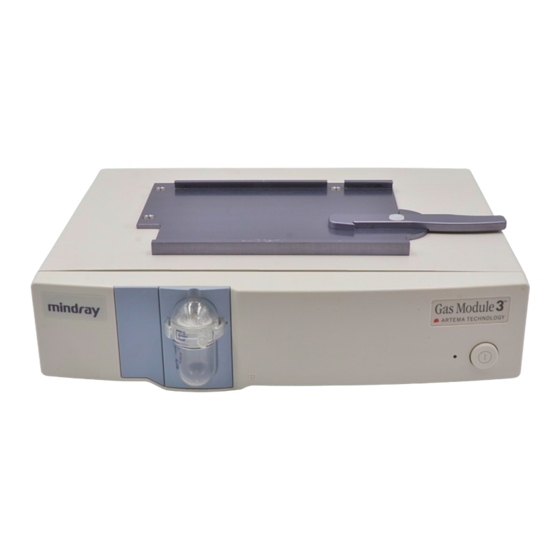
Mindray Gas Module 3 Operating Instructions Manual
Hide thumbs
Also See for Gas Module 3:
- Service manual (66 pages) ,
- Operator's manual (102 pages) ,
- Quick reference manual (12 pages)
Subscribe to Our Youtube Channel
Summary of Contents for Mindray Gas Module 3
- Page 1 O p e r a t i n g I n s t r u c t i o n s Gas Module ™ To Purchase, Visit Avobus.com or call 1-800-674-3655...
- Page 2 Spectrum OR is a U.S. trademark of Mindray DS USA, Inc. Copyright © Mindray DS USA, Inc., 2008. All rights reserved. Contents of this publication may not be reproduced in any form without permission of Mindray DS USA, Inc. 0070-10-0696-02...
-
Page 3: Table Of Contents
Symbols and Descriptions ..........................vi General Product Description....................1 - 1 Front Panel..............................1 - 1 Rear Panel ..............................1 - 2 Operations ........................2 - 1 Gas Monitoring with Gas Module 3........................2 - 1 Pre-use Test .............................2 - 3 ® ® ™... - Page 4 This page intentionally left blank. Gas Module 3 Operating Instructions 0070-10-0696-02 1 - ii To Purchase, Visit Avobus.com or call 1-800-674-3655...
-
Page 5: Foreword
General knowledge of monitoring of airway gases and an understanding of the features and functions of the Mindray DS Gas Module 3 are prerequisites for its proper use. NOTE: Do not operate this device before reading these instructions. -
Page 6: Warnings
Do not remove instrument covers. Refer servicing to qualified personnel. WARNING: Trace Gas Hazard - When using the Gas Module 3, a health hazard exists when trace amounts of vaporized anesthetic agents are chronically inspired by operating room personnel. - Page 7 Pump Exhaust fitting. Excessive scavenge vacuum may result in damage to the Gas Module’s internal pump. WARNING: The use of gas sampling accessories in Gas Module 3 other than specified by Mindray DS may cause significant measurement errors and patient risk.
-
Page 8: Cautions
IEC 60601-1-4. Indication For Use The indications for use for the Gas Module 3 include monitoring of airway gases during anesthesia and/or assisted respiration. The intended environment of use is the anesthesia department, including the Operating Room (OR) and post anesthesia care units (PACU), etc. -
Page 9: Symbols And Descriptions
Manufacturer’s batch number not reuse. For Neonatal use Serial number Not for Neonatal use Software Version Conformité Européenne (CE) Marking of Conformity to European Medical Device Directive. CE represents the Notified Body number XXXX Gas Module 3 Operating Instructions 0070-10-0696-02... - Page 10 This page intentionally left blank. Gas Module 3 Operating Instructions 0070-10-0696-02 To Purchase, Visit Avobus.com or call 1-800-674-3655...
-
Page 11: General Product Description
Front Panel FIGURE 1-1 Gas Module 3 - Front Panel 1. Input Port This port is used to connect the sampling tubing to the Gas Module 3. 2. Water Trap Assembly (includes Water Trap Reservoir) (Adult/Pediatric P/N 0202-00-0182-10, Neonate P/N 0202-00-0181-10) The Water Trap Assembly is used to capture moisture drawn in with the patient sample. -
Page 12: Rear Panel
This panel mount coupling is used for attaching a gas scavenging system (P/N 0997-00-0923 or P/N 0997-00-0984) to the Gas Module 3. 7. External Interface Port A communication interface port used to connect the Gas Module 3 to a Mindray DS bedside ® ®... -
Page 13: Operations
™ and Spectrum OR bedside monitors. Gas Monitoring with Gas Module 3 The Gas Module option in Mindray DS bedside monitors allows for the measurement of anesthetic gases, O O and CO levels. Measurement can be acquired via a nasal... - Page 14 1. Turn on the Gas Module 3 and the bedside monitor, and configure the bedside monitor serial port to be used with the Gas Module. Hold the DISCHARGE key in while powering unit on.
-
Page 15: Pre-Use Test
2.1.1 Pre-use Test Prior to each use, perform the following test with the Gas Module 3 to verify that the gas analyzer and sample system are functioning properly: 1. Verify that the appropriate water trap is properly installed and that the appropriate sampling line is connected. -
Page 16: Gas Monitor Calibration - Passport 2 ® /Spectrum ® /Spectrum Or
/Spectrum /Spectrum OR Accuracy verification of the Gas Module 3 is recommended at one (1) year intervals or whenever gas readings appear to be in error. The date of the last successful mixture calibration appears at the bottom of the gas Calibration Menu. - Page 17 Operations Gas Monitoring with Gas Module 3 NOTE: If the Gas Module cannot zero, a zeroing error will be displayed and the previous calibration data will be restored. Repeat the calibration procedure from step 1. If problems persist, contact Mindray DS Technical Support.
-
Page 18: Spectrum Or
NOTE: If any input data is corrupt or if there are other errors, a “Calibration Error” message will appear after the “Accept” button is selected. The Gas Module 3 will not accept span calibration with errors in any channel. ™... - Page 19 Operations Gas Monitoring with Gas Module 3 4. The message Feed calibration gas will be displayed. At this point, attach the calibration gas canister to the regulator and turn it on. Increasing gas values will appear in the window as the Gas Module samples the calibration gas.
-
Page 20: Gas Module Troubleshooting
NOTE: If any input data is corrupt or if there are other errors, a “Calibration Error” message will appear after the “Accept” button is selected. The Gas Module 3 will not accept span calibration with errors in any channel. 2.1.2.3... - Page 21 Operations Gas Monitoring with Gas Module 3 MESSAGE/PROBLEM REASON SOLUTION GM: O Zero Error Appears when the system has been Manually start zeroing the unable to successfully zero the O system again. If problem sensor. persists, contact Mindray DS Technical Support.
- Page 22 Gas Monitoring with Gas Module 3 Operations MESSAGE/PROBLEM REASON SOLUTION GM: O Uncalibrated Appears after an unsuccessful Ensure proper gas mixture is calibration attempt of the O sensor. attached tightly and regulator The numeric data for O will appear is on. Repeat calibration...
-
Page 23: User Maintenance
• Tightly re-attach the reservoir to the filter housing. ™ • Re-install the DRYLINE Water Trap Assembly into the Gas Module, ensuring that it snaps into place. Check that the Air Leak message disappears and monitoring resumes. Gas Module 3 Operating Instructions 0070-10-0696-02 3 - 1... - Page 24 Water Trap Assembly may be cleaned and/or disinfected. NOTE: If an “Occlusion” message appears, it may be necessary to ™ replace the DRYLINE Water Trap Assembly (Adult/Pediatric P/N 0202-00-0182-10; Neonate P/N 0202-00-0181-10). 3 - 2 0070-10-0696-02 Gas Module 3 Operating Instructions...
-
Page 25: Accessories
Gas Scavenging Adapter Assembly, Quick Connect* 0997-00-0923 Gas Scavenging Adapter Assembly, Luer* 0997-00-0984 Bedside Monitor/Gas Module Mounting Kit 0040-00-0287-03 Wall Mount 0436-00-0061-01 For U.S. use only. Gas Module 3 Operating Instructions 0070-10-0696-02 4 - 1 To Purchase, Visit Avobus.com or call 1-800-674-3655... - Page 26 Accessories This page intentionally left blank. 4 - 2 0070-10-0696-02 Gas Module 3 Operating Instructions...
-
Page 27: Appendix
IEC 60068-2-64 Drop: IEC 60068-2-32 After storage in a condensing atmosphere, the unit shall, before use, be kept for more than 24 hr. in an environment equivalent to the operating atmosphere. Gas Module 3 Operating Instructions 0070-10-0696-02 5 - 1... -
Page 28: Agency Compliance
This can be done with a protective plastic bag in which water-absorbing materials (e.g. silica gel) have been included. Agency Compliance The Gas Module 3 was designed to comply with the following industry standards: • EN 60601-1/IEC 60601-1 • UL 60601-1 • CSA Standard C22.2 No. 601.1M90 •... -
Page 29: Electromagnetic Capability
GUIDANCE AND MINDRAY DS USA, INC. DECLARATION - ELECTROMAGNETIC EMISSIONS The Gas Module 3 is intended for use in the electromagnetic environment specified below. The customer or the user of the Gas Module 3 should assure it is used in such an environment. EMISSIONS TEST... - Page 30 GUIDANCE AND MINDRAY DS USA, INC. DECLARATION - ELECTROMAGNETIC IMMUNITY The Gas Module 3 is intended for use in the electromagnetic environment specified below. The customer or the user of the Gas Module 3 should assure that it is used in such an environment. IMMUNITY IEC 60601...
- Page 31 GUIDANCE AND MINDRAY DS USA, INC. DECLARATION - ELECTROMAGNETIC IMMUNITY The Gas Module 3 is intended for use in the electromagnetic environment specified below. The customer or the user of the Gas Module 3 should assure that it is used in such an environment. IMMUNITY IEC 60601 TEST...
- Page 32 RECOMMENDED SEPARATION DISTANCES BETWEEN PORTABLE AND MOBILE RF COMMUNICATIONS EQUIPMENT AND THE GAS MODULE 3 The Gas Module 3 is intended for use in an electromagnetic environment in which radiated RF disturbances are controlled. The customer or the user of the Gas Module 3 can help prevent...
-
Page 33: Warranty Statements
Warranty Statements Warranty Statements Mindray DS USA, Inc. warrants that components within the monitor unit will be free from defects in workmanship and materials for the number of years shown on the Mindray DS invoice. Under this extended warranty, Mindray DS USA, Inc. will repair or replace any defective component at no charge for labor and/or materials. - Page 34 International (excluding North America) Mindray DS USA, Inc. warrants that its products will be free from defects in workmanship and materials for a period of two (2) years from the date of purchase except that disposable or one-time use products are warranted to be free from defects in workmanship and materials up to a date one year from the date of purchase or the date of first use, whichever is sooner.
-
Page 35: Phone Numbers And How To Get Assistance
Please include the instrument model number, the serial number, and a description of the problem with all requests for service. Any questions regarding the warranty should be directed to the nearest Mindray DS location. A list of international offices, along with their phone numbers, is provided at the end of this manual. - Page 36 0070-10-0696-02 Rev C September 6, 2010...
- Page 37 Tel: +31 33 25 44 911 • Fax: +31 33 25 37 621 Mindray (UK) Limited • 3 Percy Road • St. John’s Park • Huntingdon • Cambridgeshire PE29 6SZ • United Kingdom • Tel: 01480 416840 • Fax: 01480 436588 Mindray Medical France SARL •...

















Need help?
Do you have a question about the Gas Module 3 and is the answer not in the manual?
Questions and answers