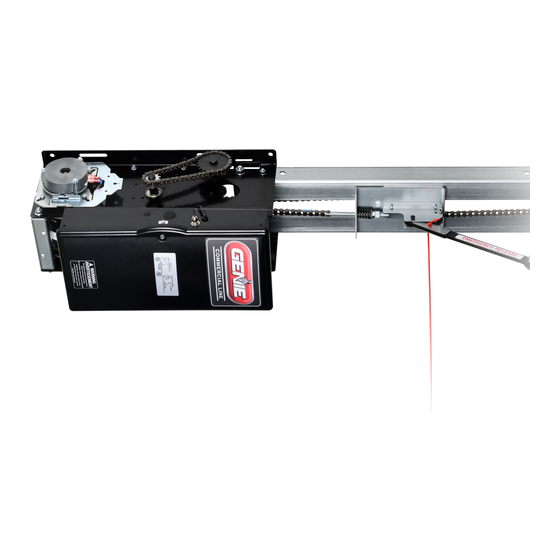
Genie GCL-MT Manual
Medium duty operator trolley operator
Hide thumbs
Also See for GCL-MT:
- Installation manual (52 pages) ,
- Product manual (2 pages) ,
- Manual (60 pages)
Table of Contents
Advertisement
Quick Links
Download this manual
See also:
Installation Manual
GCL-MT
Medium Duty Operator
APPLICATIONS:
Trolley (Drawbar) Operators can be assembled in the following configurations:
• Trolley (Drawbar)
Trolley Operators can be installed on the following types of doors:
• Sectional Doors (Standard Lift and Low Head Room Track)
HP/Max Door Weight:
• 1/2 HP Only - 620lbs.
This Manual Provides The Information Required To Install, Program,
Troubleshoot And Maintain A GCL-MT™ Operator.
111850.503517
™
Trolley Operator
NOT FOR RESIDENTIAL USE
02/2018
Advertisement
Table of Contents

Summary of Contents for Genie GCL-MT
- Page 1 • Trolley (Drawbar) Trolley Operators can be installed on the following types of doors: • Sectional Doors (Standard Lift and Low Head Room Track) HP/Max Door Weight: • 1/2 HP Only - 620lbs. NOT FOR RESIDENTIAL USE This Manual Provides The Information Required To Install, Program, Troubleshoot And Maintain A GCL-MT™ Operator. 111850.503517 02/2018...
-
Page 2: Table Of Contents
INDEX SECTION 1: General Information & Instructions ........................1.1 Safety Information & Instructions ........................1.2-1.3 Critical Installation Information - General ......................1.4 Critical Installation Information - Entrapment Protection ................1.5 SECTION 2: Operator Installation Operator Assembly & Installation ........................2.1-2.9 Clutch & Brake Adjustment ............................2.10 SECTION 3: Operator Wiring Wiring Safety Information ............................3.1 General Internal Wire Diagram ..........................3.2 Line Voltage ..................................3.3 Low Voltage ..................................3.4 Wall Controls ................................3.5-3.6 Accessory Overview ..............................3.7 Interlocks, Sectional Doors ............................3.8 Photocells . -
Page 3: General Information & Instructions
Section 1: General Information & Instructions Job Site Issues to Consider/Concerns The following list of items should be considered prior to selecting an operator for a given job site. 1. Available power supply. 2. Type of door. 3. Potential operator mounting obstructions. Items to consider include, but are not limited to: side room, room above door shaft, room below door shaft, available mounting surface integrity, power supply location, and convenient chain hoist and release cable positioning. 4. Size of door for appropriate operator torque and door travel speed selection. 5. Operator mounting environment. Items to consider include operator location, dampness of location, dustiness of the location and corrosiveness of the location. 6. Door activation needs/requirements. Examples include 3 button control stations, 1 button control stations, radio controls, pull cords, loop detectors, photoelectric controls, key switches, etc. See “Entrapment Protection” section on page 1.5. 7. Interlock switches are required under certain conditions for doors with pass doors and door locks. 8. Accessory equipment. Examples include reversing edges and/or photocell beams, which are required for doors set to operate as momentary contact, auxiliary control relays, warning lights, etc. See “Entrapment Protection” section. CAUTION Check working condition of door before installing the operator. Door must be free from sticking and binding. If equipped, deactivate any door locking device(s). Door repairs and adjustments, including cables and spring assemblies MUST be made by a trained service representative using proper tools and instructions. ATTENTION Vérifiez l’état de fonctionnement de la porte avant d’installer l’opérateur. La porte doit pouvoir bouger librement et ne pas coincer. Désactivez tous les dispositifs de verrouillage de la porte (si équipés). Les... -
Page 4: Safety Information & Instructions
Section 1: Safety Information & Instructions WARNING Overhead Doors are large, heavy objects that move with the help of springs under high tension and electric motors. Since moving objects, springs under tension, and electric motors can cause injury, your safety and the safety of others depend on you reading the information in this manual. If you have any questions or do not understand the information presented, call your nearest service representative. For the number of your local Genie Dealer, call 800-OK-GENIE, and for Genie Factory Technical Advice, call 800-843-4084. In this manual the words Danger, Warning, and Caution are used to stress important safety information. The word: DANGER indicates an imminently hazardous situation which, if not avoided, will result in death or serious injury. WARNING indicates a potentially hazardous situation which, if not avoided, could result in death or serious injury. CAUTION indicates potentially hazardous situation which, if not avoided, may result in injury or property damage. The word NOTE, is used to indicate important steps to be followed or important considerations. POTENTIAL HAZARD... - Page 5 Section 1: Safety Information & Instructions AVERTISSEMENT Les portes basculantes sont de gros objets lourds qui fonctionnent à l’aide de ressorts soumis à une haute tension et de moteurs électriques. Dans la mesure où les objets en mouvement, les ressorts sous tension et les moteurs électriques peuvent entraîner des blessures, votre sécurité et celle des autres exigent que vous preniez connaissance des informations stipulées dans ce manuel. Si vous avez des questions ou si vous ne comprenez pas les informations ci-incluses, veuillez contacter le représentant de service le plus près. Pour obtenir le numéro du revendeur Genie local, appelez le +1 (800) OK-GENIE, et pour obtenir des conseils techniques de l’usine Genie, appelez le +1 (800) -843-4084. Dans ce manuel, les mots Danger, Avertissement, et Attention sont utilisés pour faire ressortir d’importantes informations relatives à la sécurité. Le mot : DANGER signale une situation dangereuse imminente qui si elle n’est pas évitée, risque d’entraîner des blessures graves, voire mortelles. AVERTISSEMENT signale une situation potentiellement dangereuse qui, si elle n’est pas évitée, risque d’entraîner la mort ou des blessures graves. ATTENTION signale une situation potentiellement dangereuse qui, si elle n’est pas évitée, risque d’entraîner des blessures ou des dommages matériels. Le terme REMARQUE est utilisé pour signaler les étapes importantes à suivre ou d’importants éléments à prendre en considération. DANGER POTENTIEL EFFET PRÉVENTION Utiliser uniquement si la porte est en vue et libre de tout obstacle. Ne PORTE EN MOUVEMENT AVERTISSEMENT laisser personne se tenir dans l’ouverture de la porte pendant qu’elle est en...
-
Page 6: Important Installation Instructions
Section 1: Critical Installation Information IMPORTANT INSTALLATION INSTRUCTIONS WARNING To reduce the risk of severe injury or death: 1. READ AND FOLLOW ALL INSTALLATION INSTRUCTIONS. 2. Install only on a properly operating and balanced door. A door that is operating improperly could cause severe injury. Have qualified service personnel make repairs to cables, spring assemblies and other hardware before installing the operator. 3. Remove all pull ropes and remove, or make inoperative, all locks (unless mechanically and/or electronically interlocked to the power unit) that are connected to the door before installing the operator. 4. Install the door operator at least 8ft. (2.44m) or more above the floor if operator has exposed moving parts. If the operator must be installed less than 8ft. (2.44m) above the floor, then exposed moving parts must be protected by covers or guarding, provided by the operator manufacturer. 5. Do not connect the door operator to the power source until instructed to do so. 6. Locate the control station: (a) within sight of the door, (b) a minimum of 5 feet above the floor so that small children cannot reach it, and (c) away from all moving parts of the door. 7. Install the Entrapment Warning Placard next to the control station and in a prominent location. 8. For products having a manual release, instruct the end user on the operation of the manual release. IMPORTANT INSTRUCTIONS D’INSTALLATION AVERTISSEMENT Pour réduire les risques de blessures graves ou de mort:... -
Page 7: Important Installation Information
Section 1: Critical Installation Information IMPORTANT INSTALLATION INFORMATION ENTRAPMENT PROTECTION: The installation of a monitored fail safe external reversing device is required on all momentary contact electronically operated commercial doors. If such a reversing device is not installed, the operator will revert to a constant contact control switch for operation (Closing only). The Reversing Devices currently UL Approved are: • MillerEdge® ME and MT series monitored edge sensors used in combination with Timer-Close Module (TCM) expansion board. P/N OPABTCGX. • MillerEdge® ME and MT series monitored edge sensors used in combination with MillerEdge Interface Module OPAKMEIGX.S. (Direct connect through STB inputs.) • MillerEdge® Wireless (MEL) monitored edge sensor OPAKMMWE2.S. (Direct connect through STB inputs.) • ASO Sentir GF Series Monitored Sensing Edges used in combination with Edge Expansion Module (ESM) expansion board. P/N OPABESX.S • Residential Safe-T-Beam® Monitored Photocells - P/N 37220R (GST B-BX) and 38176R.S (includes extension brackets). • Series II Commercial Safe-T-Beam® Monitored Photocells - P/N OPAKPE2.S and OPAKPEN4GX.S (NEMA 4). • Monitored Retro-Reflective Photoeye - P/N OPGAKRPEN4X.S • Monitored MillerEdge Light Curtain -P/N OPAKMLC3.S & OPAKMLC6.S Monitored Sensing Edges are available in any door width. NOTE: DO NOT use take up reels in conjunction with the Monitored Sensing Edge system. Use Coil Cords Only. Sec-1.5... -
Page 8: Section 2: Operator Installation
Section 2: Operator Installation The Drawbar Operator consists of the: A. Power Unit B. Drawbar Track C. Chain Guides D. Drawbar Arm E. Front Spreader F. Front Idler Pulley G. Drive Chain H. Drive Sprocket I. Drawbar Track Spacer Fig. 1 The Drawbar track length, chain length and quantity of chain guides will vary by door heights. Fig. 1. 1. The Drawbar Track Spacers are attached to the Power Unit at the factory. Fig. 1. • Attach Track to Power Unit at the Spacers using eight (8) 1/4”-20 x 1-1/2” track bolts and 1/4”-20 keps nuts (provided). Fig. 2. • The curved part of the Track MUST be toward the electrical panel. Fig. 2 NOTE: Drawbar tracks must be thirty (30) inches longer than the door’s height. Tracks are pre-punched at the door plant for the chain guide assemblies Sec-2.1... - Page 9 Section 2: Operator Installation 2. Insert the carriage into the tracks as shown in Fig. 3. 3. Attach the front spreader bracket to the front of the operator tracks with two (2) track bolts and two (2) lock-nuts (check hole alignment before installing). 4. Position the idler pulley inside the track and insert the 3/8” x 4-1/2” clevis pin. Secure the clevis pin using the hitch pin. Fig. 4. NOTE: Track bolts MUST be installed from inside the track. Track Carriage Fig. 3 Clevis Pin Hitch Pin Lock-Nut Track Bolts Spreader Bracket Fig. 4 Exploded View Assembled View Sec-2.2...
- Page 10 Section 2: Operator Installation 5. Attach the chain guide assemblies to the drawbar tracks using track bolts and lock-nuts. Fig. 5. NOTE: Space chain guides evenly between operator and header. Doors 12 foot tall and under will use 2 chain guides. Doors over 12 feet will require 3 chain guides. NOTE: Verify that track bolts are properly seated in track. Failure to seat bolts can cause carriage to bind in door track.
- Page 11 Section 2: Operator Installation 6. Uncoil the drawbar chain and install by routing the chain over the chain guides and around the drive sprocket on the output shaft as shown in Fig. 6. 7. Pass the chain through the rectangular slot in the carriage and insert the chain pin through the end link of the chain. DETAIL A. 8. Pass the other end of the chain between the front spreader bracket and the idler pulley. Make certain the chain is not twisted. 9. Move chain toward the carriage. 10. Attach the eye bolt to the chain using the #41 master chain link. 11. Attach the chain to the carriage. 12. Insert the eye bolt through the hole in the carriage. 13. Place the spring and flat washer over the eye-bolt. 14. Thread a single nut onto the eye-bolt as shown in Fig 6. 15. Tighten Chain with no more than 2” of sag and add second lock-nut. Detail B, Fig 6. Check to ensure the following: • The chain is properly engaging the output sprocket. • The chain pin is properly seated in the indentations on the front of the carriage. • The chain is properly seated on the rib of the idler pulley. • The chain is not twisted. Chain Notch Detail A TROLLEY SPROCKET CHAIN & SHAFT CARRIAGE MASTER LINK SPRING EYEBOLT...
- Page 12 Section 2: Drawbar Installation CAUTION Check working condition of door before installing the operator. Door must be free from sticking and binding. If equipped, deactivate any door locking device(s). Door repairs and adjustments, including cables and spring assemblies MUST be made by a trained service representative using proper tools and instructions. If the door lock is to remain functional, an interlock switch MUST be installed which will prevent operation of the door whenever the door lock is engaged. Refer to the Wiring Instructions of this manual for proper connection of the interlock switch. ATTENTION Vérifiez l’état de fonctionnement de la porte avant d’installer l’opérateur. La porte doit pouvoir bouger librement et ne pas coincer. Désactivez tous les dispositifs de verrouillage de la porte (si équipés). Les réparations et les réglages de porte, plus particulièrement pour les câbles et les ressorts DOIVENT être effectués par un technicien qualifié qui se sert d’outils appropriés et qui respecte les instructions. Si le verrouillage de la porte doit rester fonctionnel, un commutateur de verrouillage DOIT être installé pour empêcher le fonctionnement de la porte chaque fois que le verrouillage de la porte est engagé. Reportezvous aux instructions de câblage de ce manuel pour établir une connexion correcte de l’interrupteur de verrouillage. WARNING Repairs and adjustments, including particularly to cables and spring assemblies under high tension, must be made by a trained service representative using proper tools and instructions. AVERTISSEMENT Les réparations et les réglages, plus particulièrement aux câbles et ensembles de ressort sous tension élevée doivent être effectués par un professionnel qui se sert d’outils appropriés et qui respecte les instructions. Sec-2.5...
- Page 13 Section 2: Drawbar Installation 1. Measure the width of the door to determine the center. Make a vertical line as shown in Fig. 7. (If the vertical line is not in line with a door stile, a means of attaching the spring box to the door must be provided. This can be accomplished by spanning the center of the door’s top section (between the top and bottom rail) with a suitable material such as wood or steel. NOTE: On torsion spring doors with an uneven number of panels, the operator may be attached to the stile nearest to the center. 2. Prepare for attaching drawbar to header. If suitable woodwork is not already in place, securely affix a 2” x 6” block of wood as shown in Fig. 7. 3. Center the block on the header. 4. Mark the center vertical line on this block. 5. Use a level, as shown in Fig. 8 (pg 4.7) to find the highest point of travel for the door. 6. Mark a horizontal line across the vertical line you made on the header at 2-1/2” above the highest point of door travel.
- Page 14 Section 2: Drawbar Installation 1. Raise the operator into a position approximately 4” above the horizontal door tracks. 2. Temporarily suspend the operator from the ceiling superstructure with rope or by some other safe and suitable means. 3. Position the bottom edge of the front spreader bracket on the horizontal mark on the header. Fig. 8. MAKE MARK 2-1/2” ABOVE HIGH ARC OF DOOR FOR HORIZONTAL 2” X 6” LEVEL LINE HEADER HIGH ARC OF DOOR Fig. 8 Sec-2.7...
- Page 15 Section 2: Drawbar Installation 4. Center spreader bracket on the vertical line. Use two (2) 1/4” x 1-3/4” lag bolts to attach the bracket to the header. Fig. 9. 5. Raise the door and position the operator so that the drawbar tracks are level and the operator chain is in line with the center of the door (or the stile where the door bracket will be attached). Fig. 9. 6. Secure the operator in this position by installing steel angles (not furnished) between the ceiling superstructure and the operator power unit. Fig. 10. ROPE OR CABLE 1/4”X 1-3/4” LAG BOLTS Fig. 9 STEEL ANGLES (NOT INCLUDED) STEEL ANGLES (NOT INCLUDED) DRILL HOLE IN ANGLE AND MOUNT USING REAR SUPPORT CARRIAGE BOLT Fig.
- Page 16 Section 2: Drawbar Installation 1. Pull down on the drawbar arm locking sleeve and attach to carriage. 2. Position the door bracket on the door as shown in Fig. 11, with mounting holes on the door centerline. (Even with or above top door roller). 3. Fasten the door bracket to the door using two 1/4” -20 X 2-1/4” carriage bolts and nuts for wood doors. Use 1/4”- 20 self tapping sheet metal screws for metal doors. Or as recommended by the door manufacturer. 4. Use two (2) 3/8” -16 X 7/8” bolts and nuts to attach the door curved door arm to the straight drawbar arm. NOTE: Use the set of holes that align the drawbar in a near vertical position for operators without a brake. Set arms at a 20-30 degree rearward angle for operators with a brake. For units without a brake, set arms as close to 0 degrees as possible. Fig. 12.
-
Page 17: Clutch & Brake Adjustment
Section 2: Drawbar Installation Clutch Adjustment: The MX Operators have an adjustable friction clutch which requires adjustment during installation. NOTE: The clutch is intended to provide protection for the door, CLUTCH PULLEY the operator and associated equipment. It is not intended for entrapment protection. MX Operators have a motor reversing feature that is integrated with the clutch assembly. If an WASHER CLUTCH PAD obstruction is placed in the pathway of the door during operation... -
Page 18: Section 3: Operator Wiring
Section 3: Wiring WARNING • DO NOT apply power to operator until instructed to do so. • It is strongly recommended, and may be required by law in some areas, that line voltage wiring be performed by a qualified electrician. • Be sure that electrical power has been disconnected from the input power wires being connected to the operator prior to handling these wires. An appropriate lock-out/tag-out procedure is recommended. • Line voltage wiring must meet all local building codes. • Make sure operator voltage, phase and frequency nameplate ratings are identical to the job site line voltage ratings. • Input power wiring must be properly sized for the operators amperage rating located on the nameplate. • To reduce the risk of electric shock, make sure the chassis of this unit is properly grounded. AVERTISSEMENT • NE PAS mettre sous tension tant que l’instruction n’est pas donnée de le faire. • Il est fortement recommandé voire même exigé par la loi dans certaines régions, de contacter un électricien qualifié pour l’acheminement du fil électrique. • Assurez-vous que l’alimentation électrique a été déconnectée des câbles d’alimentation d’entrée connectés à l’opérateur avant de manipuler ces câbles. Une procédure de verrouillage/étiquetage appropriée est recommandée. • Le câblage au secteur doit satisfaire à tous les codes de construction locaux. • Assurez-vous que les valeurs nominales de la plaque signalétique pour tension, phase et fréquence de l’opérateur correspondent à celles des tensions de l’alimentation sur site. • La capacité d’entrée doit correspondre à la valeur nominale de l’ampérage des opérateurs indiquée sur la plaque signalétique. • Pour réduire le risque de choc électrique, assurez-vous que le châssis de l’unité est correctement mis à la terre. - Page 19 Section 3: Wiring Sec-3.2...
-
Page 20: Line Voltage
Section 3: Wiring Line Voltage Wiring 1) Remove LINE VOLTAGE INPUT PLUG and install proper fittings and 1/2”conduit. 2) Route proper LINE VOLTAGE wires into operator. 3) Locate LINE INPUT terminals on circuit board. Using correct connectors, attach wires to LINE INPUTS, and GROUND terminal. • Keep low voltage and line voltage wires separate. • Route all line voltage wires as shown. • Plug all unused conduit holes. LINE INPUT TERMINALS '< ./& ./& 000-C.0 000-C.0 00"2, 00"2, .1"- &'.5" 5,.1 <B$,- 5)8",9 5)8",9 +-, '( +-, '( LINE GROUND HIGH VOLTAGE LINE IN... -
Page 21: Low Voltage
Section 3: Wiring Low Voltage Control Wiring 1) Connect all LOW VOLTAGE control circuit wires using 1/2” conduit or flexible convoluted tubing. • Keep low voltage and line voltage wires separate. • Route all low voltage control wiring as shown. This includes all control circuit wires such as wall controls, timers and single button input devices as well as safety circuit wiring. • Plug all unused conduit holes. LOW VOLTAGE CONTROL WIRE TERMINALS '< ./& ./& 000-C.0 000-C.0 00"2, 00"2, .1"- &'.5" 5,.1 <B$,- 5)8",9 5)8",9 +-,'( +-,'( VOLTAGE INPUT PLUGS ROUTE LOW VOLTAGE WIRING IN SHADED AREA AS SHOWN Sec-3.4... -
Page 22: Wall Controls
Section 3: Wiring Wall Controls WARNING • Wall Control(s) must be located so that the door is within sight of the user and is far enough from the door, or positioned such that the user is prevented from coming in contact with the door while operating controls. • Attach the Warning placard adjacent to the Wall Control. Fig. 4A. • Attach the Caution label adjacent to the Wall Control. Fig. 4B. AVERTISSEMENT • La ou les commandes murales doivent être situées de telle sorte que l’utilisateur puisse voir la porte et positionnées de telle sorte que l’utilisateur ne puisse pas entrer en contact avec la porte lorsqu’il se sert des commandes. • Fixez le poster d’avertissement à côté de la commande murale. Fig. 4A • Fixer l’étiquette de mise en garde (Attention) à côté de la commande murale. Fig. 4B. WARNING Before momentary contact control can be used on the CLOSE button, a monitored external reversing device such as a photocell system or sensing edge switch must be used. See ENTRAPMENT SECTION for installation of entrapment protection devices. AVERTISSEMENT Avant d’utiliser la commande à contact momentané sur le bouton FERMETURE, un dispositif d’inversion externe surveillée tel qu’un système de cellule photoélectrique ou un commutateur de détection de bord doit être utilisé. Voir l’installation des dispositifs de protection contre le coincement en. Sec-3.5... - Page 23 Section 3: Wiring 1) For a single 3 - button installation, make connections as shown in Fig. 1. 2) For single button accessory controls, make connections as shown in Fig. 2. 3) For a multiple 3 - button installations, make connections as shown in Fig. 3. 4) Install WARNING placard next to control station. Fig. 4 CONTROL SIGNAL TERMINAL STRIP CONTROL SIGNAL TERMINAL STRIP 3-BTN STOP 1-BTN OPEN CLOSE STOP Station OPEN CLOSE 1-BTN STOP NOTE Station JUMPER BETWEEN STOP AND GND TERMINALS MUST BE REMOVED Switch Station Fig.
- Page 24 Section 3: Wiring External Accessories Interlock Switches, Sectional Doors If a slide lock is required on the door for pass through doors or other requirements, an interlock will be required to prevent the opener from running when engaged. Install a Normally Closed interlock switch and wire directly to the operator. Remove the jumper between the EXT-INTK terminals on the control board and install wiring to these terminals. Photocells, Monitored See ENTRAPMENT page 1.5 for a list of approved monitored photoelectric devices. See instructions included with the photocell kit for detailed installation and programming instructions. Wire directly to the control board at the ODC-STB terminals. NOTE: The ODC-STB must be programmed to ON on the control board. See programming section in this manual for details. Photocells, Non-Monitored Non-Monitored reversing device must be Normally Open relay type. See instructions included with the photocell kit for detailed installation and programming instructions.
- Page 25 Section 3: Wiring Interlock Switches, Sectional Doors Optional external interlock switches are required with some Sectional or Rolling Steel Doors to prevent the door from operating under certain conditions including the following: Fig. 5 • If the door is equipped with a functioning door lock, an interlock switch (A) must be installed to prevent electric operation when the lock is engaged. • If the door is equipped with a pedestrian pass-through door, an interlock switch (B) must be installed at the pass-through door in order to prevent electrical operation when the pass-through door is open. • The Switches must be set in the field. CONTROL SIGNAL TERMINAL STRIP NOTE: If External Interlock is used, THE JUMPER WIRE BETWEEN THE EXT INTLK TERMINALS MUST BE REMOVED. INTLK INTLK * REMOVE SWITCH JUMPER...
-
Page 26: Photocells
Section 3: Wiring Photocells WARNING Actuating the operator by using constant contact on the CLOSE button will override non-functioning external reversing devices, including photocells. AVERTISSEMENT L’activation de l’operateur en util isant un contact constant sur le bouton FERMER annulera les dispositifs d’inversions externes, y compris les cellules photoelectriques. WARNING Photocell systems provide entrapment protection when mounted near the doorway in such a way that the lower portion of an individual’s leg will break the photocell beam during normal walking conditions. AVERTISSEMENT Les systèmes de cellules photoélectriques fournissent une protection contre le coincement pour le montage à proximité de la porte de manière à ce que la partie inférieure de la jambe d’un individu ne puisse pas rompre le faisceau de la cellule photoélectrique lors de passages normaux par la porte. SERIES II MONITORED PHOTOCELLS: Monitored SERIES II (STB) photocells and Residential Safe-T-Beam® Monitored Photocells Fig. 6. Wiring to these photocells can be connected to either terminal (they are not polarity sensitive.) See ENTRAPMENT PROTECTION (page 1.5) for approved reversing devices. NOTE: Installer must enable ODC STB in calibration mode. (See Programming Section) NON-MONITORED PHOTOCELLS: Nominal 24 Volt DC Commercial photocells with normally open contacts can be connected as shown. Fig. 7. Any Normally Open (N/O) safety reversing device can be used. NOTE: Use of a N/O type reversing device without the addition of a Monitored Device will result in Constant Contact close only. - Page 27 Section 3: Wiring Photocells CONNECT WIRES TO EITHER TERMINAL. (NOT POLARITY SENSITIVE) CONTROL SIGNAL TERMINAL STRIP Monitored Type Photocells Fig. 6 SERIES II RESDENTAL SAFE-T-BEAM® (STB) 20-40 VDC @ 250mA MAX. CURRENT EXT RADIO CONNECTOR CONTROL SIGNAL TERMINAL STRIP SAFETY SAFETY Non-Monitored Type Photocells Fig.
-
Page 28: Sensing Edge, Hardwire
Section 3: Wiring Sensing Edges, Hardwired WARNING Actuating the operator by using constant contact on the CLOSE button will override non-functioning external reversing devices, including sensing edges. AVERTISSEMENT L’activation de l’operateur en util isant un contact constant sur le bouton FERMER annulera les dispositifs d’inversions externes, y compris les systèmes de détection des bords. MillerEdge® Wired “DC” ME or MT Series Monitored Sensing Edge Installation with Interface Module. Right hand installation shown, Left hand installation mirrored. Fig. 9 1) Mount junction box to wall One half the door height plus 12 inches from floor. 2) Install Hard-wiring from operator and coil cord to junction box and secure with conduit clamps. 3) Connect hard-wiring from operator to coil cord with wire nuts and install junction box cover plate. These are not polarity sensitive. -
Page 29: Sensing Edge, Wireless
Section 3: Wiring Sensing Edges, Wireless WARNING Actuating the operator by using constant contact on the CLOSE button will override non-functioning external reversing devices, including sensing edges. AVERTISSEMENT L’activation de l’operateur en util isant un contact constant sur le bouton FERMER annulera les dispositifs d’inversions externes, y compris les systèmes de détection des bords. MillerEdge® Wireless Monitored Sensing Edge Installation Right hand installation shown, Left hand installation mirrored. Fig 10 1) Mount Wireless Edge Receiver adjacent to operator. Fig. 7 2) Route MEL wireless receiver wires into operator electric box using suitable conduit and clamp systems. 3) Attach MEL wireless receiver power wires (red/black) to external radio plug as shown. 4) Attach MEL wireless receiver trip wires (green/white) to ODC STB terminals* on control wire terminal strip. 5) Mount MEL wireless transmitter to bottom edge of door per MEL instructions. NOTE: To obtain proper operation of MEL edge sensor, each transmitter/receiver set must be set to a unique address. -
Page 30: Sensing Edge, Hardwire With Expansion Board
Section 3: Wiring Sensing Edges, Hardwired with Expansion Board WARNING Actuating the operator by using constant contact on the CLOSE button will override non-functioning external reversing devices, including sensing edges. AVERTISSEMENT L’activation de l’operateur en util isant un contact constant sur le bouton FERMER annulera les dispositifs d’inversions externes, y compris les systèmes de détection des bords. MillerEdge® Wired “DC” ME or MT Series Monitored Sensing Edge Installation with Timer Control Module (TCM) or Edge Sensing Module (ESM). ASO Sentir, GF Series Wired Monitored Sensing Edge Installation with Edge Sensing Module (ESM). - Page 31 Section 3: Wiring Internal Radio Installation (Optional) • Optional Radio kit, P/N 111397.0001 can be used to internally mount a radio kit. 1. Remove plug from operator electric box. 2. Install nylon washer onto radio coax and insert into hole. 3. Install lock washer and nut. 4. Plug ribbon harness onto main control board. 5. Install antenna onto radio coax connector. NOTE: A monitored safety device must be used when installing an external radio for remote operation. Operator controls must be set for Momentary Contact for remote operation.
- Page 32 Section 4: Programming DANGER After power is supplied to the operator, Do Not make contact with components inside the control panel except for the Keypad Keys. DANGER Après avoir mis l’opérateur sous tension, NE PAS entrer en contact avec des composants à l’intérieur du panneau de commande, sauf pour les touches du pavé numérique. WARNING DO NOT calibrate operator or operate door unless doorway is in sight and free of obstructions. Door will move during setup. Keep people clear of opening while door is moving. AVERTISSEMENT Calibrer l’opérateur et utiliser la porte uniquement si la porte est en vue et libre de tout obstacle. La porte se déplacera pendant la programmation. Ne laisser personne se tenir dans l’ouverture de la porte pendant qu’elle est en mouvement CAUTION This door is operated by a limited-duty operator. To prevent the motor protector from tripping, do not exceed 15 cycles of opening and closing per hour. NOT FOR RESIDENTIAL USE ATTENTION Cette porte est actionnée par un opérateur de service limité. Pour éviter que la protection du moteur ne se déclenche pas, ne pas dépasser 15 cycles d’ouverture et de fermeture à l’heure. NON DESTINÉ POUR USAGE RÉSIDENTIEL. Sec-4.1...
-
Page 33: Control Panel & Display
Section 4: Programming Control Panel These operators include a full function control panel including a liquid crystal display (LCD), calibration keys and Open, Close and Stop keys for on board operator control. See Fig.1. The open, close and stop keys function as a 3-button wall control. The Display will show current operator conditions and calibration information. Due to limited character space,some displays will be abbreviated. Operator includes a non-volatile memory. The unit will remember all calibration settings plus error code and run code logs, if power is removed from unit. AFTER WIRING HAS BEEN COMPLETED, TURN ON POWER TO THE OPERATOR. Control Operating Modes: Operator control boards operate in two modes: Run Mode and Calibration Mode. The control board should normally operate in the Run Mode. The operator is calibrated in Calibration Mode. With the operator standing idle: PRESS CAL/RUN TO TOGGLE BETWEEN OPERATING MODES. • The first display in CALIBRATION MODE is “OPEN MODE> ***” (*** = Current operating mode). • Display in run mode will be one of the condition codes listed in the Troubleshooting Section. Operation Keys, operates unit like a 3-button wall station. -
Page 34: Constant Contact
Section 4: Programming Setting Constant Contact These operators are shipped from the factory with both open and close operating modes set to constant contact – stop (C – STP) If your unit is set to Momentary Contact (MOM) Open and/or CLOSE, reset the operating modes by taking the following steps: 1. Press CAL/RUN to enter calibration mode. Fig. 2. 2. Press SET/CLEAR until display reads “OPEN MODE > C-STP. ” Fig. 3. 3. Press SCROLL (DN) until display reads “CLOSE MODE. ” Fig. 4. 4. Press SET/CLEAR until display reads “CLOSE MODE > C-STP. ” Fig. 5. 5. Press CAL/RUN to return to run mode. OPEN MODE MOM IDLE DOWN LIMIT Fig. 2 OPEN MODE C-STP IDLE DOWN LIMIT CLOSE MODE MOM IDLE DOWN LIMIT Fig. -
Page 35: Travel Limits
Section 4: Programming Setting Travel Limits 1. Engage door to Operator. NOTE: Verify open and close operating modes are set to constant contact – Stop (C-STP). See page 4.3 for details. 2. If unit is in calibration mode, press CAL/RUN to return to run mode. 3. Press and hold OPEN Key on Control Panel. Run door to desired open position, release OPEN Key. 4. Push LIMIT LOCKING BAR away from Limit Sensors and turn Open Limit Travel Nut until travel nut arrow and open limit sensor arrow are aligned and the display reads “IDLE>UP LIMIT. ” 5. Release the LIMIT LOCKING BAR and make sure bar seats completely into both Travel Nuts. Fig. 6. 6. Press and hold CLOSE key on Control Panel. Run door to within 2” above floor, release Close button. NOTE: If the operator stops while trying to set limits and the display reads “STOP - OPEN MRT or STOP - CLOSE MRT,”... -
Page 36: Limit Overrun
Section 4: Programming Setting Limit Overrun WARNING The Limit Overrun will override external reversing devices, including photocells and sensing edges or reversing edges. Therefore, any externally connected devices will be disabled during that portion of the door travel controlled by the Limit Overrun function. The Down Limit Overrun function should be used to close the door no more than the final 2”. AVERTISSEMENT La fonction de dépassement de limite annulera les dispositifs de renversement externes, y compris les cellules photoélectriques et des systèmes de détection ou d’inversion aux bords. En conséquence, tous les dispositifs externes connectés seront désactivés pendant la partie de la course de la porte qui est contrôlée par la fonction de dépassement de limite. La fonction de dépassement de limite inférieure doit être utilisée pour fermer la porte uniquement aux derniers 5 cm. A) The Limit Overrun setting is a matter of trial and error. The goal is to adjust the Limit Overrun until an appropriate seal is obtained between the bottom edge of the door and the floor. B) The Limit Overrun setting can be varied between 0 and 9. 0 - disables the Limit Overrun so that the door stops at the down limit switch setting. 9 - causes the greatest amount of door travel beyond the limit switch setting. Door should close gently with light tension on door cables,or minimal stacking on rolling steel slats. 1) Press SET/CLEAR until the display reads the desired value (1-9). Fig. 8 2) Press the OPEN key to open the door a few feet,then release 3) Press the CLOSE key to close the door and hold until the operator stops. OPEN 4) Check the door seal and repeat steps 3-5 until the appropriate LIMIT OVERRUN # CLOSE seal is obtained between the door and the floor. -
Page 37: Monitored Reversing Devices
Section 4: Programming Monitored Reversing Devices WARNING Photocell systems provide entrapment protection when mounted near the doorway in such a way that the lower portion of an individuals leg will break the photocell beam during normal walking through the doorway. AVERTISSEMENT Les systèmes de cellules photoélectriques fournissent une protection contre le coincement s’ils sont installés à proximité de la porte de manière à ce que la partie inférieure de la jambe d’un individu puisse rompre le faisceau de la cellule photoélectrique lors de passages normaux par la porte. 1) Press SET/CLEAR key to toggle to “ODC STB > ON”. Fig. 9 2) Press CAL/RUN to return to run mode. NOTE: See section 1 for approved monitored reversing devices. See section 3 for wiring of approved monitored sensing devices that can be installed onto the ODC STB operator terminals. NOTE: Turn this feature ON if monitored reversing device is connected to the operators ODC STB terminals. -
Page 38: Max Run Timer (Mrt)
Section 4: Programming Resetting the MRT (Max Run Timer) CAUTION The MID-STOP feature must be turned off in order to properly set the Max Run Timer. ATTENTION La fonction MID-STOP doit être désactivée afin de régler correctement la minuterie de course maximum. The Max Run Timer is set automatically once the unit is cycled between Limits (2 full cycles). The Max Run Timer prevents the unit from running continuously in the event of a problem. The MRT is set to the time required to run from one limit to the other, plus 5 seconds (nominal). When the MRT is exceeded, the operator stops and will not respond to any command until it is reset by pressing one of the calibration keys or by cycling power to the unit. TO RESET 1) Press CAL/RUN to enter calibration mode. 2) Press SCROLL (up or down) until display reads ”MAX RUN TMR > SET. ” Fig. 10 3) Press SET/CLEAR until display reads ”MAX RUN TMR > CLR. ” 4) Press CAL/RUN to return to RUN mode. 5) Cycle the door between limits. NOTE: The Max Run Timer must be reset any time the Travel Limits are adjusted. OPEN MAX RUN CLOSE... -
Page 39: Mid-Stop
Section 4: Programming Mid-Stop Limit (Optional) NOTE: Setting of the MID-STOP should only be performed AFTER the Travel Limits and Max Run Timer settings have been made. 1. If operator is in RUN mode, press CAL/RUN to enter calibration mode. 2. Press the CLOSE key to close the door to the down limit. 3. Press SCROLL (up or down) until display reads “MID-STOP > CLR ” Fig.11 • I f display reads “MID-STOP > SET, Press the SET/CLEAR key to reset to “CLR” 4. Press the OPEN key to open door to desired height. 5. Press SET/CLEAR key to set mid-stop. Display will show “MID-STOP > SET” 6. Press CAL/RUN key to return to RUN mode. -
Page 40: Open & Close Modes
Section 4: Programming Setting Open and Close Modes (Constant vs. Momentary Contact) WARNING Before momentary contact control can be used on the CLOSE button, a monitored external reversing device such as a photocell system or sensing edge switch must be used. See WIRING SECTION for installation of entrapment protection devices. AVERTISSEMENT Avant d’utiliser la commande à contact momentané sur le bouton FERMETURE, un dispositif d’inversion externe surveillée tel qu’un système de cellule photoélectrique ou un commutateur de détection de bord doit être utilisé. Voir la section CÂBLAGE pour l’installation des dispositifs de protection contre les piégeages. OPEN 1. If operator is in RUN mode, press CAL/RUN to enter calibration mode. 2. Press SCROLL (up or down) until display reads “OPEN MODE>MOM” or “OPEN MODE>C-STP. ” Fig. 12 • MOM=momentary contact, meaning you press and release the OPEN key and the door will continue to move until it reaches its travel limit. • C-STP=constant contact-stop, meaning if you release the key prior to the door reaching its travel limit, the door will stop. 3. Press SET/CLEAR key to toggle between “OPEN MODE>C-STP” or “OPEN MODE>MOM” on the display. 4. Press CAL/RUN to return to run mode. OPEN OPEN MODE MOM CLOSE CLOSE STOP... -
Page 41: Special Features
Section 4: Special Features Operator Cycle Count 1) Press CAL/RUN to enter calibration mode. OPEN 2) Press SCROLL until display reads “CYCLES>1,2,3 etc. where the CYCLES number is the number of open/close cycles the operator has CLOSE performed. Fig. 1 STOP 3) Press CAL/RUN to return to run mode. SCROLL CLEAR SCROLL Fig.1 GDO Version, Display Firmware 1) Press CAL/RUN to enter calibration mode. 2) Press SCROLL until display reads “GDO V# > #####. ” Fig. 2 3) This display will cycle between the version number of the current GDO firmware and the current Display Firmware. 4) Press CAL/RUN to return to run mode. OPEN OPEN DISPLAY V# #### GDO V# ###### CLOSE... -
Page 42: Transmitter Programming
Section 4: Special Features Transmitter Programming (Optional with addition of internal radio) Adding a Transmitter 1. If operator is in RUN mode, press CAL/RUN to enter calibration mode. 2. Press SCROLL (up or down) until display reads “LEARN NEW XMTR? ” Fig.1 • This question along with the instruction “HIT SET FOR YES” will continuously pan across the display window. (Pressing SCROLL or CAL/RUN will cancel the operation.) 3. Press SET/CLEAR . • Display will read “PUSH XMTR BUTTON TWO TIMES TO LEARN XMTR. ” 4. Press Transmitter button two times. • The display will read “XMTR ___LEARNED. ” Where it assigns a random number to the transmitter. That transmitter is entered and ready to operate the door. (Label/mark the transmitter.) 5. Press SCROLL (up or down) to move on to another menu item, or CAL/RUN to exit the CAL mode. Removing Individual Transmitter 1. 1) If operator is in RUN mode, press CAL/RUN to enter calibration mode. 2. Press SCROLL (up or down) until display reads “REMOVE XMTR? ” Fig.2 •... -
Page 43: Section 5: Troubleshooting
Section 5: Troubleshooting MX operators include a self-diagnostic circuit board using troubleshooting LED indicators to signal the technician of a problem. TROUBLESHOOTNG LED’S ENAB + 24 ENAB ./& ./& 000-C.0 000-C.0 00"2, 00"2, '< .1"- &'.5" 5,.1 <B$,- + 24 5)8",9 5)8",9 +-,'( +-,'( INTLK HOIST INTLK INTLK HOIST INTLK DETAIL TROUBLESHOOTING LED’s HOIST EXTERNAL +24VDC STB INDICATION INTERLOCK... -
Page 44: Run Codes
Section 5: Troubleshooting Display Operation in RUN Mode This operator will display its status on the integrated display. Each time the operator runs, stops, reverses or refuses to run, the display will indicate why the action did, or did not, take place. Once an error code has been generated, the Operator will continue to display the error code while the operator is not running. This error code can be cleared by pressing the STOP button or STOP key on the keypad. The error code will automatically clear when the operator stops at the down limit. Error codes will continue to be stored in the Operator’s Error Code Memory after they have been cleared from the display in the Run Mode. The Operator will display any uncleared trouble codes, in turn, on the integrated display, alternating with the active condition (error or run) code, until all of the trouble codes have been cleared. Trouble Codes can only be cleared after the condition causing the code has been resolved. Trouble Codes are not cleared by pressing the STOP button or STOP key on the keypad. Trouble Codes are stored in the Operator’s memory. Run Codes To aid in troubleshooting problems, this operator includes a Run Code Memory that stores the most recent 10 events. These codes are stored with or without power. Each time the operator runs or stops, it generates a code that it stores in this memory, Used together with the error code memory, it becomes a powerful troubleshooting aid. The run code memory stores the last 10 codes in sequence. Once 10 codes are stored, the oldest code is erased to make room for the newest code. These codes are displayed in calibration mode. The display will flash the number of the run code and the 2-digit run code followed by a description of the run code. OPEN RUN CODE 1>xx CLOSE Clear code in run STOP mode SCROLL CLEAR SCROLL IN CALIBRATION MODE: OPEN Displays 10 RUN Codes stored RUN CODE 1>xx CLOSE... - Page 45 Section 5: Troubleshooting Run Codes Code Display Detailed/Expanded Description Corrective Action IDLE > DOWN LIMIT The door is at the Down Limit position. None IDLE > UP LIMIT The door is at the Up Limit position. None IDLE > MID STOP The door is at the Mid-Stop Limit position. None IDLE > NO LIMIT The door is at no established limit position. None OPENING > OPEN The Open Pushbutton input was activated causing the door to move in the None opening direction. OPENING > ONE BTN The 1- Button input was activated causing the door to move in the open None direction. OPENING > RADIO The External Radio input was activated causing the door to move in the open None direction. OPENING > AUX The Auxiliary Open input (on the TCM Module) was activated causing the None OPEN door to move in the open direction. OPENING > OPEN The Open Key (on the circuit board) was activated causing the door to move None...
-
Page 46: Error Codes
Section 5: Troubleshooting Error Codes To aid in troubleshooting problems, this operator includes an Error Code Memory that stores the most recent 10 error events. These codes are stored with or without power. The latest error code detected is also displayed on the LCD until the STOP button or key is pressed or the operator stops at the down limit. The error code memory stores its codes in time sequence. Once 10 codes are stored, the oldest code will be erased to make room for the next newest code. These codes are displayed in Calibration Mode. The display will flash the number of the code in the sequence and the 2 digit code ID, followed by a description of the code. -Scrolling Text- OPEN MODE CALIBRARATION CLOSE STOP SCROLL CLEAR SCROLL Advance -Scrolling Text- OPEN ERROR CODE 1>xx XX>ERROR DECRIP. CLOSE STOP SCROLL CLEAR Cycle SCROLL Code Display Detailed/Expanded Description Corrective Action HALT > MODULE The door stopped because it determined there was a problem... - Page 47 Section 5: Troubleshooting Code Display Detailed/Expanded Description Corrective Action REV > MAX RUN TMR The door stopped traveling down and reversed because the Check the door balance. Check the Clutch adjustment to Maximum Run Time between Limits was exceeded. make sure it's not slipping. Re-record the Max Run Timer values in both directions. REV > EXP MOD FAIL The door stopped traveling down because it determined there Review the menu looking for a missing menu item. For was a problem with an Expansion Module. example, if the limit module is defective there will not be any limit setting information in the menu. STOP > HOT MOTOR The door stopped moving because the motor overheated. Check for a hot motor. Check the motor plug on the main board making sure the plug and wires are seated. STOP > OPEN MRT The door stopped traveling open because the Maximum Run Check the door balance. Check the Clutch adjustment to Time between Limits was exceeded. make sure it's not slipping. Re-record the Max Run Timer values in both directions. STOP > CLOSE MRT The door stopped traveling close because the Maximum Run Check the door balance. Check the Clutch adjustment to Time between Limits was exceeded. make sure it's not slipping. Re-record the Max Run Timer values in both directions. STOP > OPEN INTLK The door stopped because the Hoist Interlock or the External Check the Hoist Interlock switch and wires. Check an Interlock circuit became active (open).
- Page 48 Section 5: Troubleshooting Code Display Detailed/Expanded Description Corrective Action CHECK N-C SAFETY The unit will not close because it determined the Normally Check the Normally Close (N-C Safe) Input device wired Closed Reverse input on the Timer Close Module is active into the Timer Close Module and device wires for a open (Open circuit). circuit. CHECK MON. EDGE The unit will not close because it determined the Monitored Check the Monitored Edge (MON EDGE) Input device Edge (MON EDGE) input on the Timer Close Module is active. wired into the Timer Close Module and device wires. OVERHEATED The unit will not run because it determined the Thermal Check the door balance. Check the wires in the motor MOTOR Overload in the motor is active. connector that plugs into the circuit board. Replace the motor. NO RUN > DOWN The unit will not run because the Down/close input was User input error activated but the unit was already at the Down Limit position. NO RUN > UP LIMIT The unit will not run because the Up/open input was activated User input error but the unit was already at the Up Limit position. NO RUN > MID STOP The unit will not run because the Up/open input was activated User input error but the unit was already at or beyond the Mid Stop Limit position. This active input is preventing the unit from closing as well.
- Page 49 Section 5: Troubleshooting Code Display Detailed/Expanded Description Corrective Action LIMIT MOD. FAIL The unit has determined that the Limit Module has stopped Check the limit cable connection. Power the unit down communicating. and back up. If the error persist then replace the Limit Module. OPEN BTN BAD > PU The unit determined that the Open Pushbutton input was Check the Open Pushbutton and Open Pushbutton wires active (shorted) when power was applied. This input will be for a closed circuit. ignored until it changes state. CLOSE BTN BAD The unit determined that the Close Pushbutton input was Check the Closed Pushbutton and Close Pushbutton wires > PU active (shorted) when power was applied. This input will be for a closed circuit. ignored until it changes state. ONE BTN BAD > PU The unit determined that the 1- Button input was active Check the 1-Button and 1-Button wires for a closed circuit. (shorted) when power was applied. This input will be ignored until it changes state. RADIO BAD > PWR The unit determined that the External Radio input was active Check the External Radio for a short circuit. when power was applied. This input will be ignored until it changes state. AUX OPEN BAD > PU The unit determined that the Auxiliary Open input on the Check the Auxiliary Input device wired into the Timer Timer Close Module was active (shorted) when power was Close Module and Auxiliary Input device wires for a closed...
-
Page 50: Section 6: Service & Maintenance
Section 6: Service & Maintenance The following table provides a schedule of recommended Service and Maintenance items to be completed by qualified service personnel. CAUTION Failure to perform the recommended Service & Maintenance may result in premature failure of the operator. ATTENTION Si les instructions de service et de maintenance recommandés ne sont pas suivies, l’opérateur pourrait tomber en panne prématurément. WARNING To avoid SERIOUS INJURY or DEATH: • Disconnect power BEFORE performing ANY adjustment or maintenance. • ALL maintenance MUST be performed by qualified service personnel. AVERTISSEMENT Pour éviter LES BLESSURES GRAVES OU MORTELLES : • Coupez l’alimentation avant d’effectuer toute opération de réglage ou d’entretien. • Les opérations d’entretien doivent obligatoirement être effectuées par un personnel qualifié. Maintenance Schedule SERVICE ITEM SERVICE INTERVAL MONTHLY EVERY 3 MO. EVERY 6 MO. 5000 CYCLES 5000 CYCLES SENSING EDGE OPERATION CHECK BRAKE SYSTEM SPROCKET SET SCREWS MANUAL OPERATION SERVICE ITEM SERVICE INTERVAL EVERY 12 MO. - Page 51 Section 6: Service & Maintenance Service Parts: Trolley Powerhead Item Part Number Description Item Part Number Description 110380.0001 Motor, 1/2Hp, 120Vac 110952.0001 Brake Solenoid Cover 110380.0002 Motor, 1/2Hp, 230Vac 110920.0001 Spacer, Track Mtg 110953.0001 Brake Solenoid, 120Vac 111010.0001 Belt, Poly-V 110954.0001 Brake Solenoid, 230Vac 110803.0001 Support Brace 110956.0001 Brake Band 110804.0001 Support Bracket 110833.0001 Brake Release Lever 110808.0001 Brake Adjustment Plate 111001.0001 Hook, Z-Bend...
- Page 52 Section 6: Service & Maintenance Service Parts: Electric Box .315A (Yellow Dot) 2.0A (Green Dot) 110966.0001 LIMIT SHAFT ASSEMBLY Item Part Number Description TROLLEY 110429.0002 Elec Box 110869.0002 Cover 112365.0001 Kit, PCB 110846.0001 Transformer, 120V 110846.0002 Transformer, 240V 110962.0001 Capacitor, 115V 110963.0001 Capacitor, 230V 110958.0001 Limit Retainer 110950.0001 Hinge Item...
- Page 53 Section 6: Service & Maintenance Service Parts: Trolley Shaft Assemblies Item Part Number Description 110464.0001 Shaft, Clutch, Trolley 110465.0001 Sprkt, 11T, #35 110313.0008 Pin, Spring, .188 Dia X 1.38 110813.0001 Bearing, .625 Id 080415.0021 Ring, Rtng, 5/8” 110819.0001 Washer, Plain, .651 Id 110818.0001 Washer, Wave Spring, .650 086649.0029 Washer, Thrust, .64 111324.0001 Pulley Assy, Clutch 108015.0001 Movable Clutch Plate 110970.0001 075193.0000 Clutch Lining CLUTCH KIT 111037.0001 Clutch Disc 110881.0001 Dowel Pin...
- Page 54 Section 6: Service & Maintenance Service Parts: Trolley Assembly Item Part Number Description Item Part Number Description 086480.1620 Nut, W/Lk Wshr, 1/4-20 410465.1126 Track, 126”, LH 111085.0001 Bolt, Track, 1/4-20 X 1-1/2 410465.1150 Track, 150”, LH 080019.0001 Bolt, Track, 1/4-20 X 9/16 410465.1174 Track, 174”, LH 076169.0000 Bracket, Spreader 410465.1198 Track, 198”, LH 086621.0672 Clevis Pin, 3/8 X 4-1/2 410465.2126 Track, 126”, RH 108380.0001 Idler, Chain 410465.2150 Track, 150”, RH 107718.0003 Cotter, Hairpin...
- Page 55 Commercial Operator Limited Warranty The Genie Company (“Seller”) warrants to the original purchaser of this commercial door operator (”Product”), subject to all of the terms and conditions hereof, that the Product and all components thereof will be free from defects in materials and workmanship under normal use for the following period(s), measured from the date of installation. Two (2) years or When the Operator exceeds 20,000 cycles of operation, as measured by the integrated cycle counter contained in the Operator. Seller’s obligation under this warranty is specifically limited to repairing or replacing, at its option, any part which is determined by Seller to be defective during the applicable warranty period. Any labor charges are excluded and will be the responsibility of the purchaser. This warranty is made to the original purchaser of the Product only, and is not transferable or assignable. This warranty does not apply to any unauthorized alteration or repair of the Product, or to any Product or component which has been damaged or deteriorated due to misuse, neglect, accident, failure to provide necessary maintenance, normal wear and tear, or acts of God or any other cause beyond the reasonable control of Seller. THIS WARRANTY IS EXCLUSIVE AND IN LIEU OF ANY OTHER WARRANTIES, EITHER EXPRESSED OR IMPLIED, INCLUDING BUT NOT LIMITED TO ANY IMPLIED WARRANTY OF MERCHANTABILITY OR FITNESS FOR A PARTICULAR PURPOSE. IN NO EVENT SHALL SELLER BE RESPONSIBLE FOR, OR LIABLE TO ANYONE FOR, SPECIAL, INDIRECT, COLLATERAL, PUNITIVE, INCIDENTAL OR CONSEQUENTIAL DAMAGES, even if Seller has been advised of the possibility of such damages. Such excluded damages include, but are not limited to, loss of goodwill, loss of profits, loss of use, cost of any substitute product, interruption of business, or other similar indirect financial loss. Claims under this warranty must be made promptly after discovery, within the applicable warranty period, and in writing to the Seller or to the authorized distributor or installer whose name and address appear below. The purchaser must allow Seller a reasonable opportunity to inspect any Product claimed to be defective prior to removal or any alteration of its condition. Proof of the purchase and/or installation date, and identification as the original purchaser, may be required. Model Number:__________________________ Serial Number:___________________________________ Original Purchaser:_______________________ Installation Address:_______________________________ Seller:__________________________________ Date of Installation:________________________________...
- Page 56 1 Door Drive Mt. Hope OHIO 44660 1-800-843-4084...










Need help?
Do you have a question about the GCL-MT and is the answer not in the manual?
Questions and answers