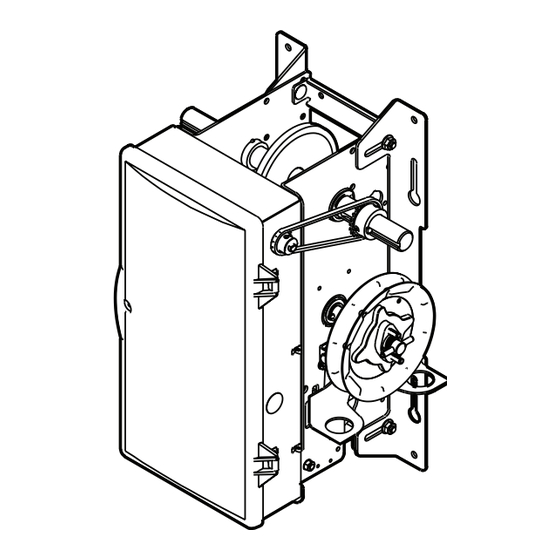
Table of Contents
Advertisement
Quick Links
N O T F O R R E S I D E N T I A L U S E
This Installation Manual provides the information required to install, troubleshoot and
maintain a GCL-MJ&MH
GCL-MJ&MH
Medium Duty Operator
JACKSHAFT/HOIST
TensiBelt ™
PROPER APPLICATION
Door Type
Operator Type
Sec
tional
Jackshaft/Hoist
(Vertical Lift and
(Sidemount,
Lift Clearance Type
Chain Couple)
Rolling Steel
Commercial / Industrial Door Operator.
™
111852.501539
™
HP/Max Door Weight
(Available in 1/2HP only)
Sectional = 620 lbs.
Rolling Steel = 580 lbs.
08-12
Advertisement
Table of Contents

Summary of Contents for Genie GCL-MJ&MH
- Page 1 111852.501539 08-12 GCL-MJ&MH ™ Medium Duty Operator JACKSHAFT/HOIST TensiBelt ™ PROPER APPLICATION Door Type Operator Type HP/Max Door Weight tional Jackshaft/Hoist (Available in 1/2HP only) (Vertical Lift and (Sidemount, Sectional = 620 lbs. Lift Clearance Type Chain Couple) Rolling Steel = 580 lbs. Rolling Steel N O T F O R R E S I D E N T I A L U S E This Installation Manual provides the information required to install, troubleshoot and...
-
Page 2: Table Of Contents
Table of Contents Section 7 Special Operator Features ..........7.1-7.2 Section 1 How to use this manual ........1.1 Operator Cycle Count & Firmware Version...7.1 Section 2 Safety Information & Instructions.....2.1 Operator Type..............7 2 Section 3 Critical Installation Information......3.1-3.2 Section 4 Installation..............4.1-4.7 Section 8 Troubleshooting.............8.1-8.4 Rolling Steel-Front of Hood.........4.1-4.2... -
Page 3: How To Use This Manual
Section 1: How to use this manual The 11 sections of this Installation Manual provide the information required to install, troubleshoot and maintain an GCL-MJ&MH™ commercial/industrial door operator. Section 2 Provides important defining information related to safety terminology used throughout this manual, as well as safety related instructions which must be followed at all times while doing any steps/tasks/instructions detailed in this manual. -
Page 4: Safety Information & Instructions
If you have any questions or do not understand the information 2. Keep the door in good working condition. presented, call your nearest service representative. For the number of your local Genie® Dealer, call 800-OK-GENIE, and for Genie® Periodically lubricate all moving parts of Factory Technical Advice, call 800-843-4084. -
Page 5: Critical Installation Information
MillerEdge ME, MT and CPT series monitored edge sensors used in combination with Timer-Close Module P/N OPABTCX.S, or OPAKMEIGX.S INTERFACE MODULE. 2) Residential Safe-T-Beam® Monitored Photocells from The Genie® Company, model OSTB-BX (P/N 38176R). 3) Series II Commercial Safe-T-Beam®, Monitored Photocells P/N OPAKPE.S. -
Page 6: Entrapment Protection
Section 3: Critical Installation Information ENTRAPMENT PROTECTION The GCL-MJ&MH™ can be used with the following UL Approved entrapment devices in compliance with UL325 requirements active starting August 29, 2010. UNTIL ONE OF THESE MONITORED EXTERNAL ENTRAPMENT DEVICES IS INSTALLED, THE OPERATOR WILL NOT ALLOW MOMENTARY CONTACT OPERATION IN THE CLOSE DIRECTION. LISTED DEVICES ALLOWABLE DOOR WIDTH MillerEdge ME, MT and CPT series monitored edge sensors used in combination with... -
Page 7: Installation Instructions
Section 3: Critical Installation Information IMPORTANT INSTALLATION INSTRUCTIONS WARNING - To reduce the risk of severe injury or death: 1) READ AND FOLLOW ALL INSTALLATION INSTRUCTIONS. 2) Install only on a properly operating and balanced door. A door that is operating improperly could cause severe injury. -
Page 8: Installation
Section 4: Installation Rolling Steel/Grill Doors Front of Hood The Rolling Steel Door Operator can be assembled for right-hand or left- hand mounting Each model can also be wall mounted (next pages). 1) Mounting hardware and instruction will be supplied based on door specifications. - Page 9 Front of Hood (continued) 5) Attach operator assembly to end plate as shown using hardware provided. Fig 3. NOTE: At this time, hand tighten only, the mounting bracket nuts where it attaches to the head plate. This allows for adjustment 24121C in order to tension the drive chain.
-
Page 10: Wall Mount
Wall Mount The GCL-MJ&MH ™ Rolling Steel unit can be wall mounted where necessary Figure 4. by using an optional “Wall Mount Kit.” (P/N 111011.0001.S). Fig.4. 5" TO 3-3/4" 15" 1) Attach wall mount brackets to operator using the 4 mounting (TYPICAL SIDE ROOM) bolts and nuts supplied(Hand-tighten until later). - Page 11 Sectional Doors—Chain Couple The Wall Mount Operator can be assembled for right hand mounting above or below the door shaft. Fig.5A. NOTE: The operator output shaft extends 3-7/8" on each side of the operator frame. 1) Attach 12 tooth sprocket to operator output shaft. 2) Align keyways and insert key into sprocket and output shaft keyway.
- Page 12 Chain Couple For Hollow Counterbalance Door Shaft: 1) Use non-threaded hole in door shaft sprocket as a guide and drill a 3/8" diameter hole through one side of the door shaft. Fig. 6A. 2) Insert clevis pin through sprocket and shaft to hold sprocket Figure 6A in position.
- Page 13 Chain Couple Spreader Bracket Bracket is available as an optional kit, P/N 111005.0001.S Installation of optional chain spreader bracket: Fig 7A & 7B. 1) Place sprocket, upper plate and bearing assembly on door shaft as shown. 2) Place lower plate, bearing assembly and sprocket on operator shaft as shown.
- Page 14 Clutch Adjustment Fig. 8 t c i NOTE: The clutch is intended to provide protection for the door, the operator and associated equipment. It is not intended for entrapment protection. To Adjust the Clutch 1) Decrease the tension on the clutch until the operator will not lift the door.
- Page 15 Hand Chain & Keeper 1) Route the hand chain through the chain guide, around the pocket wheel and back through the chain guide. Fig.10. 2) Connect the hand chain ends together as shown in Fig 11. by twisting open the last link on one end of the chain, and slipping the last link on the opposite end onto the open link.
-
Page 16: Wiring
• DO NOT apply power to operator until instructed to do so. LINE INPUT TERMINALS • The Genie® Company recommends that line voltage wiring be performed by a qualified electrician. • Be sure that electrical power has been disconnected from the input power wires being connected to the operator prior to handling these wires. -
Page 17: Low Voltage Control Wiring
Low Voltage Control Wiring (general) Fig. 3 1) Connect all LOW VOLTAGE control circuit wires to this side of unit using 1/2" conduit or flexible convoluted tubing. Keep low voltage and line voltage wires separate. RADIO CONTROL Route all low voltage control wiring as shown. This includes TERMINALS all control circuit wires such as wall controls, timers and single LOW VOLTAGE... -
Page 18: External Wire Diagram
External Wire Diagram See Appendix B for detailed description of terminals. 20-40 VDC @ 315mA LINE IN MAX CURRENT CONTROL SIGNAL TERMINAL STRIP POWER CONNECTIONS CLASS 2 SUPPLY 0-40 VDC EXTERNAL RADIO TERMINAL STRIP CLASS 2 SUPPLY 0-40 VDC OPEN CLOSE STOP 1-BTN... -
Page 19: Wall Control
Wall Control 1) For one 3 - button installation, make connections as shown in Fig. 4. 2) For a multiple 3 - button installations, make connections as shown in Fig. 5. 3) For single button accessory controls, make connections as shown in Fig. -
Page 20: Interlock Switches
Interlock Switches CONTROL SIGNAL TERMINAL STRIP 1) Optional external interlock switches are required with some OPEN CLOSE STOP 1 BTN SAFETY SAFETY INTLK INTLK Sectional or Rolling Steel Doors to prevent the door from operating under certain conditions including the following: If the door is equipped with a functioning door lock, an interlock switch must be installed to prevent electric operation when the lock is engaged. - Page 21 Radio Control Installation Figure 8 Figure 9 CONNECT WIRES TO EITHER TERMINAL. 1) For a 3-wire radio control installation, make connections as shown in Fig. 8. (NOT POLARITY SENSITIVE CONTROL SIGNAL LOCATED NOTE: PWR terminal supplies 20 – 40VDC. Radios used must be compatible with this voltage range. TERMINAL STRIP OUTSIDE ELECTRIC...
- Page 22 Sensing Edge Switch Installation Figure 12 shows an example of a typical sensing edge installation. Left hand side is shown but right hand is a mirror image of this. Figure 12 1A) If wiring from sensing edge switch to operator is coiled cord or 2 wire jacketed cord: COIL TO •...
-
Page 23: Important Safety Instructions
IMPORTANT SAFETY INSTRUCTIONS WARNING - To reduce the risk of severe injury or death: 1) READ AND FOLLOW ALL INSTRUCTIONS. 2) Never let children operate or play with door controls. Keep the remote control (where provided) away from children. 3) Personnel should keep away from a door in motion and keep the moving door in sight until it is completely closed or opened. -
Page 24: Control Panel
Section 6: Operator Setup Procedure Control Panel These operators include a full function control panel including a liquid crystal Operation Keys, display (LCD), calibration keys and Open, Close and Stop keys for on board operates unit operator control.See Fig.1. The open, close and stop keys function as a 3-button like a 3-button wall station. -
Page 25: Setting Constant Contact
Setting Constant Contact These operators are shipped from the factory with both open and close OPEN MODE C-STP operating modes set to constant contact – stop (C – STP) If your unit is set to Momentary Contact (MOM) Open and/or CLOSE, reset the operating modes by taking the following steps: 1) Press CAL/RUN to enter calibration mode. -
Page 26: Setting Limit Travel
Setting Limit Travel UP LIMIT TRAVEL NUT LIMIT LOCKING BAR 1) Engage door to Operator. NOTE: Verify open and close operating modes are set to constant contact – Stop (C-STP). See page 6.2 for details. 2) Press CAL/RUN until operator is in run mode. 3) Press and hold OPEN Key on Control Panel. -
Page 27: Setting Limit Overrun
Setting Limit Overrun WARNING: The Limit Overrun function will override external reversing devices, including photocells and sensing edges or reversing edges. Therefore,any externally connected devices will be disabled during that portion of the door travel controlled by the Limit Overrun function. LIMIT OVERRUN 0 The Down Limit Overrun function should be used to close the door no more than the final 2". -
Page 28: Monitored Reversing Devices
Timer-Close Module P/N OPABTCX.S or OPAKMEIX.S INTERFACE MODULE. 2) MillerEdge ME and MT series monitored edge sensors (Direct connect through STB inputs). (Direct connect through STB inputs). 3) Residential Safe-T-Beam® Monitored Photocells from The Genie® Company, model OSTB-BX (P/N 38176R). 4) Monitored Photocells (P/N OPAKPEN4GX.S.). -
Page 29: Max Run Timer
Max Run Timer This operator will automatically set its maximum run timers (MRT) when the unit is run two full cycles from limit to limit, without stopping, in the run mode. The Max Run Timer is a feature that prevents the unit from running continuously in the event of a slipping clutch, etc. -
Page 30: Setting The Mid-Stop
Setting the Mid-Stop This operator includes a programmable Mid-Stop. This feature allows the operator to stop at a user selectable point when opening. It is used when operating very tall doors that seldom open to their full height. The Mid-Stop does not affect the operator when closing. 1) To operate door to full open position from mid-stop, press open button again. -
Page 31: Changing Open & Close Modes
Changing Open and Close Modes NOTE: Once the travel limit and safety modes have been set, the OPEN and CLOSE modes may be set for Momentary Contact if desired. OPEN MODE MOM WARNING If momentary contact control is to be used, a monitored external reversing device such as a photocell system or sensing edge switch must be used. - Page 32 Section 7: Special Operator Features Operator Cycle Count Fig. 1 These operators include a built-in cycle counter that store the count with or without power to the operator. CYCLES To view the Cycle Count: 1) Press CAL/RUN to enter calibration mode. ) until display reads “CYCLES >...
-
Page 33: Operator Type
Operator Type Fig. 3 These operators are available for use in jackshaft or trolley configurations. The same control board is used for either configuration, however the con- trol board must be set for the appropriate GDO configuration. A board set for trolley mode will not work in a jackshaft operator and vice-versa. -
Page 34: Troubleshooting
Section 8: Troubleshooting Display Operation in Run Mode The operators display their status on the LCD display. Each time the operator runs, stops, reverses or refuses to run, the display will indicate why ERROR CODE 1 41 the action did, or did not, take place. Once an error code has been generated, the operator will continue to display the error code while the operator is not running. -
Page 35: Run Codes
Error Codes (cont’) To view the error code memory: (Fig. 1 & 2) 1) Press CAL/RUN to enter calibration mode. RUN CODE 1 3C 2) Press SCROLL ( ) or ( ) until display reads > “ERROR CODE 1 .” The display will begin flashing the error code number and 2-digit error code followed by its description. - Page 36 Run Codes (cont’) To view the run code memory: (Fig. 3 & 4) 1) Press CAL/RUN to enter calibration mode. ) until display reads “RUN CODE 1 > .” 2) Press SCROLL ( ) or ( The display will begin flashing the run code number and code followed by its description.
-
Page 37: Led Indicators
LED Indicators Fig. 6 These operators include a self-diagnostic circuit board using troubleshooting LED indicators to signal the technician of a problem. TROUBLESHOOTING LED’s HOIST EXTERNAL + 24 VOLTS ENABLE INDICATION INTERLOCK INTERLOCK STB DISABLED STB ENABLED TROUBLESHOOTING NORMAL OPERATING CONDITION LED S HOIST INTERLOCK SWITCH OPEN: 1) HOIST RELEASE NEEDS RESET. - Page 38 Monitored Photocell Self-diagnostic Troubleshooting Chart SOURCE ( RED LED ) SENSOR ( GREEN LED ) INDICATED CONDITION REQUIRED ACTION NONE REQUIRED NORMAL OPERATION 1. CHECK BREAKERS, FUSES, PLUGS 1. POWER HEAD NOT POWERED 2. CHECK WIRING FOR OBVIOUS SHORTS 2. WIRING FROM POWER HEAD BAD 1.
-
Page 39: Service & Maintenance
Section 9: Service and Maintenance Maintenance Schedule The following table provides a schedule of recommended Service and Maintenance items to be completed by a trained service representative. CAUTION: Failure to perform the recommended Service & Maintenance may result in premature failure of the operator. SERVICE ITEM SERVICE INTERVAL (FREQUENCY) EVERY 6 MO. -
Page 40: Basic Operator Parts
Section 10: Appendix A PARTS LIST Basic Hoist Operator Parts ITEM NO. PART NUMBER DESCRIPTION 110380.0001 ELECTRIC MOTOR, 1/2HP, 120V 110380.0002 ELECTRIC MOTOR, 1/2HP, 240V 161 160 BRAKE SOLENOID, 115V 110847.0001 BRAKE SOLENOID, 230V 110847.0002 BRAKE BAND 110450.0001 BRAKE RELEASE LEVER 110449.0001 108190.0001 INTERLOCK SWITCH... - Page 41 Section 10: Appendix A PARTS LIST ITEM NO. PART NUMBER DESCRIPTION Basic Jackshaft Operator Parts 110380.0001 ELECTRIC MOTOR, 1/2HP, 120V SEE SEPARATE ILLUSTRATED PARTS BREAKDOWN FOR 110380.0002 ELECTRIC MOTOR, 1/2HP, 240V OUTPUT SHAFT ASSY 161 160 110847.0001 BRAKE SOLENOID, 115V 110847.0002 BRAKE SOLENOID, 230V BRAKE BAND...
-
Page 42: Basic Shaft Assembly Parts
Appendix A (cont’) Basic Shaft Assembly Parts PARTS LIST ITEM NO. PART NO. DESCRIPTION 150 102 41 44 7 106 32 152 OUTPUT SHAFT 110478.0003 110813.0001 INTERMEDIATE SHAFT BEARINGS 106064.0001 OUTPUT SHAFT BUSHINGS HANDWHEEL 110872.0001 CLUTCH PULLEY 111125.0001 COTTER PIN 080401.0624 CLUTCH SPRING 075197.0000... - Page 43 Appendix A (cont’) Basic Shaft Assembly Parts PARTS LIST 9 10 11 12 INTERMEDIATE PART NO. DESCRIPTION ITEM NO. SHAFT ASSEMBLY (JACKSHAFT) 110472.0001 SLOTTED NUT, 5/8-11 080401.0624 COTTER PIN 075197.0000 CLUTCH SPRING CLUTCH PULLEY ASSY 111324.0001.S DOWEL PIN 110881.0001.S CLUTCH LINING 075193.0000 CLUTCH DISC 111037.0001...
-
Page 44: Basic Electric Box Parts
Appendix A (cont’) Basic Electric Box Parts 24 23 21 27 PARTS LIST ITEM NO. PART NO. DESCRIPTION WIRING LAYOUT - HOIST ELEC BOX ASSY, 115V 110405.0001 110405.0002 ELEC BOX ASSY, 230V 112365.0001.S KIT, PCB JACKSHAFT TRANSFORMER, 120V 110846.0001 DIFFERENCE TRANSFORMER, 240V 110846.0002 FUSE KIT... -
Page 45: Appendix B, Screw Terminal Assignments
Section 10: Appendix B Screw Terminal Assignments INPUT FUNCTION CONNECTION TYPE Normally-Open Dry Contact to GND. Causes door to open if not at Up Limit. Causes a closing door to reverse. OPEN 11-POSITION TERMINAL BLOCK CLOSE Causes door to close if not at Down Limit. Normally-Open Dry Contact to GND. -
Page 46: Run Codes
Section 10: Appendix C Display Run Codes Condition DISPLAY Condition Code Description Code IDLE > DOWN LIMIT STANDING BY AT DOWN LIMIT (NOTE: THIS MESSAGE IS DISPLAYED IF BOTH LIMITS ARE ACTIVE) IDLE > UP LIMIT STANDING BY AT UP LIMIT IDLE >... - Page 47 Section 10: Appendix C Display Error Codes Condition DISPLAY Condition Code Description Code REV > OPEN BUTTON GDO REVERSED BECAUSE THE OPEN BUTTON WAS ACTIVATED REV > ONE BUTTON GDO REVERSED BECAUSE THE 1 BUTTON WAS ACTIVATED REV > RADIO GDO REVERSED BECAUSE THE RADIO INPUT WAS ACTIVATED REV >...
- Page 48 Section 10: Appendix C Display Error Codes (cont’) Condition DISPLAY Condition Code Description Code BOARD FAILURE 70 CONTROL BOARD FAILURE 70, CONTACT FACTORY TECHNICAL SERVICE DEPT. BOARD FAILURE 71 CONTROL BOARD FAILURE 71, CONTACT FACTORY TECHNICAL SERVICE DEPT. BOARD FAILURE 74 CONTROL BOARD FAILURE 74, CONTACT FACTORY TECHNICAL SERVICE DEPT.
- Page 49 THIS PAGE LEFT BLANK GCL-MJ&MH www.geniecompany.com 08-12 Medium Duty Operator...
- Page 50 GCL-MJ&MH 11.1 www.geniecompany.com 08-12 Medium Duty Operator...
- Page 51 THIS PAGE LEFT BLANK GCL-MJ&MH www.geniecompany.com 08-12 Medium Duty Operator...
- Page 52 One Door Dr. Mt. Hope, OH 44660...










Need help?
Do you have a question about the GCL-MJ&MH and is the answer not in the manual?
Questions and answers