Summary of Contents for SpectraLink 410
-
Page 1: User Guide
Link Wireless Telephone Model PTB400/410 Model PTB450 User Guide Part Number: 72-0035-51 Issue I... -
Page 2: Trademark Information
No representation or other affirmation of fact contained in this document including but not limited to statements regarding capacity, response-time performance, suitability for use, or performance of products described herein shall be deemed to be a warranty by SpectraLink for any purpose, or give rise to any liability of SpectraLink whatsoever. -
Page 3: Table Of Contents
SpectraLink Corporation The Link Wireless Telephone Model PTB450 The Link Wireless Telephone Model PTB400/410 Overview Status Indicators Quick Start Guide Operating Instructions Basic Operation The Wireless Telephone Headset Setting User Preferences Menu Navigation Menu Options Link Wireless Telephone Accessories Battery Packs... -
Page 4: The Link Wireless Telephone Model Ptb450
SpectraLink Corporation Link Wireless Telephones and Accessories User Guide The Link Wireless Telephone Model PTB450 The Link Wireless Telephone supports a broad range of enterprise applications and is ideally suited for the general office, finance or hospitality environments. This compact handset offers a rich set of features including a high-resolution graphic display, menu-driven functions and messaging capability –... -
Page 5: The Link Wireless Telephone Model Ptb400/410
SpectraLink Corporation Link Wireless Telephones and Accessories User Guide The Link Wireless Telephone Model PTB400/410 The Link Wireless Telephone supports a broad range of enterprise applications and is ideally suited for the general office, finance or hospitality environments. This compact handset offers a rich set of features including a high-resolution graphic display, menu-driven functions and messaging capability –... -
Page 6: Overview
This document covers registered model number: PTB400 Customer support hotline SpectraLink wants you to have a successful installation. If you have questions please contact our Customer Support Hotline at (800) 775-5330. The Hotline is open Monday through Friday, 6:00 a.m. to 6:00 p.m. -
Page 7: Operating Instructions
SpectraLink Corporation Operating Instructions Basic Operation Turn the Wireless Telephone on Press the chirp. Your extension will display. The briefly. When it goes out, you are ready to make and receive calls. Turn the Wireless Telephone off Press the chirp. -
Page 8: The Wireless Telephone Headset
It turns off after ten seconds if another key is not pressed within that period. The Wireless Telephone Headset SpectraLink offers optional headsets for use in noisy environments or if you need to have your hands free while talking on the Wireless Telephone. -
Page 9: Setting User Preferences
SpectraLink Corporation Setting User Preferences When the Wireless Telephone is in standby mode (on but not in use), press and briefly hold you to set user options. Check with your system administrator for specific features supported by your Wireless Telephone. -
Page 10: Link Wireless Telephone Accessories
Wireless Telephone until it snaps into place. You should not have to force it against the Wireless Telephone. Important Only use SpectraLink Battery Packs with SpectraLink Wireless Telephones. Do not dip the Battery Pack in water or throw into fire. -
Page 11: Link Dual Charger
SpectraLink Corporation Link Dual Charger Link Wireless Telephone In PTC400 Dual Charger Overview The Link Dual Charger is a two-slot desktop charger designed to charge the model PTS360 Battery Pack. The handset is placed in the front compartment and a single spare Battery Pack may be placed in the rear slot. - Page 12 SpectraLink Corporation Operation The user must end any call in progress by pressing the the handset before placing the handset into the charger. The call will not automatically terminate when the handset is placed in the charger. The Battery Pack and handset will only fit into the charger compartments one way.
-
Page 13: Link Quick Charger
SpectraLink Corporation Link Quick Charger Link Quick Charger and power supply Overview The Link Quick Charger holds a single PTS360 Battery Pack and can charge it in approximately one hour. Power supply Four different models of the power supply for the Link Quick Charger are available for regional power requirements. - Page 14 SpectraLink Corporation Do not attempt to open or repair a defective Battery Pack. Flashing red/green—there is a problem with either the Battery Pack or Link Quick Charger. It may mean the Battery Pack being charged is too hot or too cold. Allow the Battery Pack to stabilize at room temperature and try again.
-
Page 15: Link Quad Charger
The Link Quad Charger may be mounted on a horizontal or vertical surface. Power supply The power supply that is required for this unit is the SpectraLink part number GCX100A. Set up the Link Quad Charger by plugging the power supply into the Link Quad Charger and into an appropriate wall outlet. - Page 16 SpectraLink Corporation Flashing red/green—there is a problem with either the Battery Pack or charger. It may mean the Battery Pack being charged is too hot or too cold. Allow the Battery Pack to stabilize at room temperature and try again. If the Battery Pack will not charge, do not continue to charge the Battery Pack.
-
Page 17: Important Notes About Chargers And Battery Packs
It is normal for the Battery Pack to become warm when charging. Only use SpectraLink Battery Packs with SpectraLink chargers. Never use non-SpectraLink charging units as they could damage the Battery Pack. Only use the original plug-in power adapter for the chargers. -
Page 18: General Care Of The Wireless Telephone And Chargers
SpectraLink Corporation General Care of the Wireless Telephone and Chargers This section applies to all Link Wireless Telephones and all Link chargers. Do not drop Avoid dropping the Wireless Telephone or knocking it against hard surfaces. Carrying the Wireless Telephone in a holster or carrying case will help to protect it. -
Page 19: Tips For Use
WARNING Changes or modifications to this equipment not approved by SpectraLink Corporation may cause this equipment to not comply with part 15 of the FCC rules and void the user’s authority to operate this equipment. -
Page 20: Regulatory Information
SpectraLink Corporation Regulatory Information NOTE CONCERNING THE WIRELESS TELEPHONES: This device complies with part 15 of the FCC Rules. Operation is subject to the following two conditions: (1) This device may not cause harmful interference, and (2) this device must accept any interference received, including interference that may cause undesired operation. -
Page 21: Electro Magnetic Interference/Compatibility
SpectraLink Corporation ELECTRO MAGNETIC INTERFERENCE/COMPATIBILITY: Nearly every electronic device is susceptible to electromagnetic interference (EMI) if inadequately shielded, designed or otherwise configured for electromagnetic compatibility. Facilities To avoid electromagnetic interference and/or compatibility conflicts, turn off your radio product in any facility where posted notices instruct you to do so.
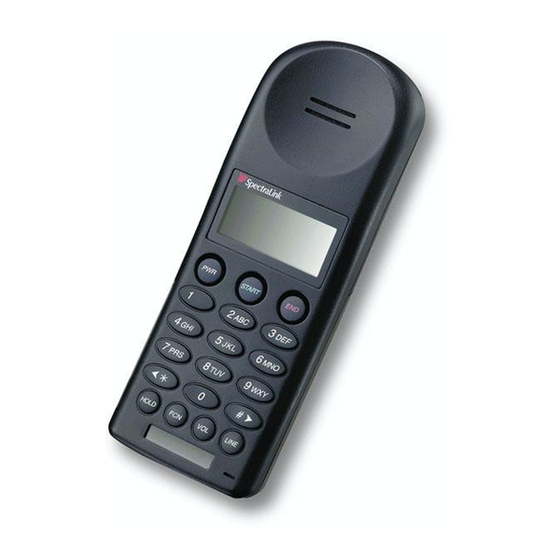












Need help?
Do you have a question about the 410 and is the answer not in the manual?
Questions and answers