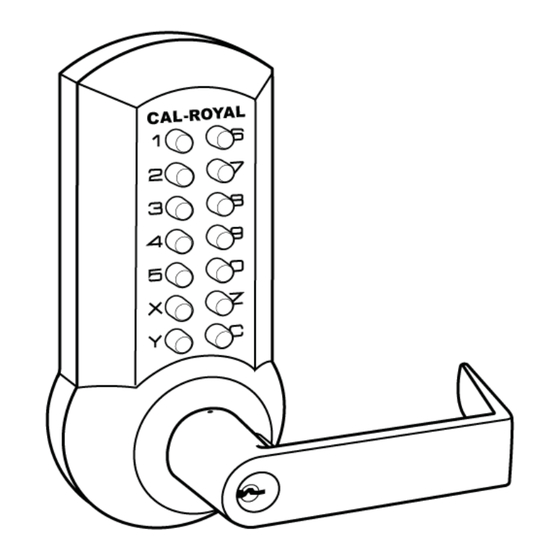
Table of Contents
Advertisement
Quick Links
CRCODE-204/205
Mechanical Lock
Before Installing:
1. Please read the instructions carefully to prevent missing important steps.
*Note: Improper installations may result in damage to the lock which will
2. Please keep this Instruction Manual for future reference.
3. Contact dealer if particular installation is needed.
void the factory warranty.
6605 Flotilla St.,
Commerce, CA 90040
Tel (323) 888-6601 Fax (323) 888-6699
www.cal-royal.com
Instruction and Programming Manual
Advertisement
Table of Contents

Summary of Contents for Cal-Royal CRCODE-204
- Page 1 CRCODE-204/205 Mechanical Lock Instruction and Programming Manual Before Installing: 1. Please read the instructions carefully to prevent missing important steps. *Note: Improper installations may result in damage to the lock which will void the factory warranty. 2. Please keep this Instruction Manual for future reference.
-
Page 2: Important Notice
IMPORTANT NOTICE: 1. If entered code does not work, push the “C” button followed by the code. Otherwise, it is not necessary to push the “C” button before entering the code. 2. The digits after the “C” button can be entered in any order to confuse tailgaters watching over your shoulders. - Page 3 TABLE OF CONTENTS Page Introduction Parts Mark and Drill Door Change Door Handing CRCODE-204 Exploded View CRCODE-205 Exploded View Mounting Post Location Mounting Post Installation Lock Installation Change Access Code Access Code Recovery Introduction 1. This is a mechanical lock. It does not need a power supply.
- Page 4 Installation Template Factory set code default code Pin for lever latch lever handle direction change tool SC Keys SCHLAGE “C” Keyway Easy code change key code change tool 6605 Flotilla St., Commerce, CA 90040 Tel (323) 888-6601 Fax (323) 888-6699 www.cal-royal.com...
-
Page 5: Mark And Drill Door
5. Turn key 90° clockwise and push lever until it clicks. 6. Make sure the outside lever is secure and working smoothly. 7. Pull out key. 6605 Flotilla St., Commerce, CA 90040 Tel (323) 888-6601 Fax (323) 888-6699 www.cal-royal.com... - Page 6 Exploded View of CRCODE-204 *EXIT DEVICE SOLD SEPARATELY Exploded View of CRCODE-205 *EXIT DEVICE SOLD SEPARATELY 6605 Flotilla St., Commerce, CA 90040 Tel (323) 888-6601 Fax (323) 888-6699 www.cal-royal.com...
- Page 7 1. Install mounting post to outside lock through mounting plate. 2. Fix mounting plate with 2 of M4x14 screws to outside lock. and screws are well secured. 6605 Flotilla St., Commerce, CA 90040 Tel (323) 888-6601 Fax (323) 888-6699 www.cal-royal.com...
-
Page 8: Lock Installation
10-24 x 1-3/16 screws. 5. Check that the whole lock is right image. Enter code to check if it is correct. 6. Fix inside cover with 4 screws. 6605 Flotilla St., Commerce, CA 90040 Tel (323) 888-6601 Fax (323) 888-6699 www.cal-royal.com... -
Page 9: To Change Access Code
To Change Access Code CAL-ROYAL 1. Press current access code. 2. Turn lever 70° and hold. 3. Press the Y button. (Y button will stay pressed until code is changed) 5. Push the code change tool onto each button in turn, pushing in the buttons approximately 2mm turn counter-clockwise 180°. -
Page 10: Access Code Recovery
To Change Access Code 8. Press “C” and the new access code. CAL-ROYAL 9. Turn the lever. The Y button will pop back up once the code is changed. *Before pressing the access code, make sure to press Access Code Recovery 1. - Page 12 6605 FLOTILLA ST., COMMERCE, CA 90040 TEL. (323) 888-6601 FAX. (323) 888-6699 WEBSITE: www.cal-royal.com EMAIL: sales@cal-royal.com...





Need help?
Do you have a question about the CRCODE-204 and is the answer not in the manual?
Questions and answers