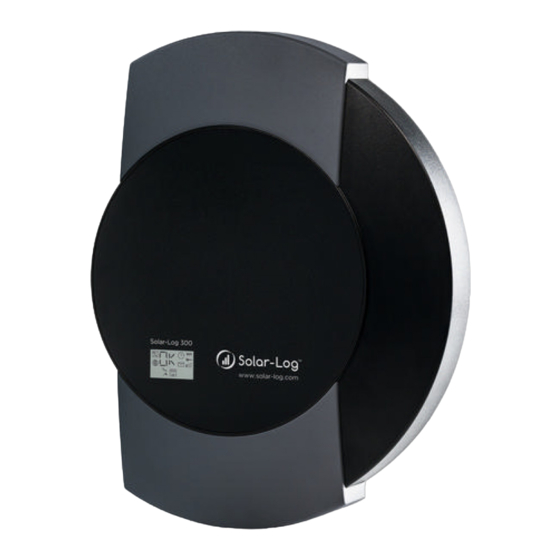
Solar-Log 300 Connection Manual
Hide thumbs
Also See for 300:
- User manual (158 pages) ,
- Manual (319 pages) ,
- Installation manual (224 pages)
Table of Contents
Advertisement
Quick Links
Advertisement
Table of Contents

Summary of Contents for Solar-Log 300
- Page 1 Meter Connection Manual Solar-Log™...
- Page 2 Publisher: Solare Datensysteme GmbH Fuhrmannstr. 9 72351 Geislingen-Binsdorf Germany International support Tel.:+49 7428 9418 -640 Fax:+49 7428 9418 -280 e-mail: support@solar-log.com Italy Technical support: +39 0471 631032 e-mail: italy-support@solar-log.com France Technical support: +33 97 7909708 e-mail: france-support@solar-log.com Switzerland Technical support: +41 565 355346 e-mail: switzerland-l-support@solar-log.com...
-
Page 3: Table Of Contents
External Power Meter ������������������������������������������������������������������������������������������������� 4 1�1 Recording Energy Flows with External Power Meters ���������������������������������������������������������������������������������� 4 Solar-Log™ Meter Operating Modes ��������������������������������������������������������������������� 5 2�1 Explanation of the Solar-Log™ Meter Operating Modes ����������������������������������������������������������������������������� 5 General Information on Wiring�������������������������������������������������������������������������������� 6 3�1 Wiring for S0 meter ���������������������������������������������������������������������������������������������������������������������������������������������������� 6 3�2 Wiring for RS485 meter ��������������������������������������������������������������������������������������������������������������������������������������������... -
Page 4: External Power Meter
External Power Meter 1�1 Recording Energy Flows with External Power Meters External power meters can be connected to every Solar-Log™ model via the S0 input and/or the RS-485 bus. Solar-Log™ devices have a varying number of SO inputs: S0 inputs Solar-Log™... -
Page 5: Solar-Log™ Meter Operating Modes
Utility Meter (U+I) (only Solar-Log 2000): Meter for control and reduction functions - including current measurements if necessary with current transformers. • Utility Meter (U) (only Solar-Log 2000): Meter for control and reduction functions - only voltage measurements. • Consumption meter: Meter that only records the consumption. -
Page 6: General Information On Wiring
Assignment Place a cable bridge between pin 3 and 4 on the Solar-Log™. 3�2 Wiring for RS485 meter The meter's RS485 output can be connected to any RS485 interface (A, B and C) on the Solar-Log™. Overview • 2-pin wiring •... - Page 7 General Information on Wiring Wiring meters to record self-consumption 3�3�1 Meter connection options to record the total consumption via an RS485/S0 interface� This meter has to measure the total consumption of the house. The meters installed by grid operators, or two-way meters, cannot be used to implement this function.
- Page 8 With this, the Solar-Log™ can calculate the consumption. Fig.: Wiring diagram for recording self-consumption – bi-directional meter. (optional with battery storage)
-
Page 9: Solar-Log™ Pro380 Mod
• 2-pin wiring • Installation steps • Switch off the meter and the Solar-Log™. • Connect the meter to the Solar-Log™. Note The communication address is set to 1 by default, but can be adjusted if several meters are connected to one RS485 bus. Maximum of 32 meters per RS485 bus Connect the meter to the Solar-Log™�... - Page 10 (120 ohm / 0.25W). Note The Solar-Log™ PRO380 Mod cannot be connected to the inverters with a single bus. For this reason, use one RS485 connection for the inverters and one RS485 connection for the Solar-Log™ PRO380 Mod.
- Page 11 18 - S0+ 2 - S0- 19 - S0- Place a cable bridge between pin 3 and 4 on the Solar-Log™. Possible meter operating modes for the Solar-Log™ PRO380 Mod via SO connection (consumption): • Meter for the entire plant •...
-
Page 12: Inepro
1 - S0+ 9 - S0+ 2 - S0- 8 - S0- Place a cable bridge between pin 3 and 4 on the Solar-Log™. Possible meter operating modes for the Inepro 1250D meter via S0: • Meter for the entire plant •... - Page 13 PRG button during entire detection process. In a second detection attempt with the inverter, the meter is then detected by the Solar-Log™ even if the PRG button is not pressed.
-
Page 14: Inepro 75D
1 - S0+ 6 - S0+ 2 - S0- 5 - S0- Place a cable bridge between pin 3 and 4 on the Solar-Log™. Possible meter operating modes for the Inepro 75D meter via S0: • Meter for the entire plant •... - Page 15 This address is therefore not allowed to be used for other devices. After the configuration, the display on the Inepro meter alternates between the meter sta- tus and the address display (ID=EA). This can be used to check if Solar-Log™ has correctly detected the meter.
-
Page 16: Iskra
1 - S0+ 9 - S0+ 2 - S0- 8 - S0- Place a cable bridge between pin 3 and 4 on the Solar-Log™. Possible meter operating modes for the Iskra WS0021 meter via S0: • Meter for the entire plant •... -
Page 17: Iskra Ws0031
Pin assignment Pin assignment 1 - S0+ 2 - S0- Place a cable bridge between pin 3 and 4 on the Solar-Log™. Possible meter operating modes for the Iskra WS0031 meter via S0: • Meter for the entire plant •... -
Page 18: Janitza Umg 104 (Utility Meter)
7 Janitza UMG 104 (Utility Meter) 7�1 Janitza UMG 104 The Solar-Log™ Utility Meter is a universal metering device. It can be integrated in both low- and medium- voltage networks (via a transformer) and is needed for various functions: •... - Page 19 Janitza UMG 104 (Utility Meter) Janitza UMG 104 Connecting the Utility Meter to the power grid Fig.: Utility Meter connection diagram for voltage measurements in low-voltage power grids Fig.: Utility Meter connection diagram for voltage measurements with current transformers (medium volt- age)
- Page 20 Janitza UMG 104 (Utility Meter) Janitza UMG 104 Fig.: Utility Meter connection diagram for current measurements with current transformers Procedure • Enter the supply voltage into the Utility Meter Note We recommend using a fuse to safeguard the connection lines for the supply voltage. Please follow the instructions in the Janitza UMG 104 manual.
- Page 21 Refer to the accompanying manual of the device for the UMG 104 configuration procedure. Note The parameter settings need to be adjusted before device detection. If the parameters differ, the Utility Meter will not be detected by the Solar-Log™. • Perform an inverter detection See the installation manual, Chapter "Performing inverter detections."...
- Page 22 • Inverter mode Connection assignments / installation position of the Janitza UMG 104 (Util- ity Meter) in connection with the Solar-Log™ Note Check the installation position of the current transformers for the different operating modes of the Janitza UMG 104.
- Page 23 External Power Meter Recording Energy Flows with External Power Meters...
- Page 24 +49 7428 9418 200 ten consent of Solare Datensysteme GmbH. Fax: +49 7428 9418 280 Subject to change without notice. info@solar-log.com Solare Datensysteme GmbH cannot guarantee the www.solar-log.com accuracy or completeness of the information provided www.solarlog-WEB.com and expressly refuses to accept liability for any errors Hotline: +49 7428 9418 660 or omissions in such information.














Need help?
Do you have a question about the 300 and is the answer not in the manual?
Questions and answers