Summary of Contents for Congatec conga-TS170
- Page 1 COM Express™ conga-TS170 6th Generation Intel® Core™ i7, i5, i3 Celeron/Xeon processor with either QM170, HM170, or CM236 Chipset User’s Guide Revision 1.1...
-
Page 2: Revision History
Updated section 6.1.10 “LVDS/eDP” • Deleted all references of SDIO/SD card because the chipset does not support SD card 2018.05.07 • Added VGA to table 2 “conga-TS170 Variants” • Updated section 3 “Block Diagram” • Updated table 5 “Power Consumption Values”... -
Page 3: Intended Audience
In no event shall congatec AG be liable for any incidental, consequential, special, or exemplary damages, whether based on tort, contract or otherwise, arising out of or in connection with this user’s guide or any other information... - Page 4 Trademarks Product names, logos, brands, and other trademarks featured or referred to within this user’s guide, or the congatec website, are the property of their respective trademark holders. These trademark holders are not affiliated with congatec AG, our products, or our website.
-
Page 5: Copyright Notice
(c) arising from course of performance, course of dealing, or usage of trade. congatec AG shall in no event be liable to the end user for collateral or consequential damages of any kind. congatec shall not otherwise be liable for loss, damage or expense directly or indirectly arising from the use of the product or from any other cause. -
Page 6: Technical Support
Technical Support congatec AG technicians and engineers are committed to providing the best possible technical support for our customers so that our products can be easily used and implemented. We request that you first visit our website at www.congatec.com for the latest documentation, utilities and drivers, which have been made available to assist you. -
Page 7: Table Of Contents
6.2.4 USB 3.0 ..................39 Environmental Specifications ........... 19 Additional Features ..............40 Block Diagram ................20 congatec Board Controller (cBC) ..........40 Cooling Solutions ..............21 Board Information ..............40 Watchdog ................40 CSA Dimensions ..............21 C Bus ..................40 CSP Dimensions ............... - Page 8 Platform Controller Hub (PCH) Submenu ......122 11.4.4 Hardware Health Monitoring Submenu ........89 11.5.3 Platform Thermal Configuration Submenu ......123 11.4.5 Intel ® Ethernet Connection (H) I219-LM Submenu ....90 11.6 Security Setup ................ 124 Copyright © 2016 congatec AG TSSLm11.indd 8/132...
- Page 9 Boot Settings Configuration ..........128 11.8 Save & Exit Menu ..............130 Additional BIOS Features ............131 12.1 Supported Flash Devices ............131 12.2 Updating the BIOS ..............131 Industry Specifications ............132 Copyright © 2016 congatec AG TSSLm11.indd 9/132...
- Page 10 List of Tables Table 1 COM Express™ 2.1 Pinout Types ..........11 Table 36 Boot Strap Signal Descriptions ..........73 Table 2 conga-TS170 Variants .............. 12 Table 37 PCI Configuration Space Map ..........75 Table 3 Feature Summary ..............14 Table 4 Measurement Description ............
-
Page 11: Introduction
The SuperSpeed USB ports (USB 3.0) are not in addition to the USB 2.0 ports. Up to 4 of the USB 2.0 ports can support SuperSpeed USB. The conga-TS170 modules use the Type 6 pinout definition and comply with COM Express 2.1 specification. They are equipped with two high performance connectors that ensure stable data throughput. -
Page 12: Table 2 Conga-Ts170 Variants
Options Information The conga-TS170 is currently available in thirteen variants. The table below shows the different configurations available. Check for the part number that applies to your product. This will tell you what options described in this user’s guide are available on your particular module. - Page 13 2133 MT/s dual channel ECC 2133 MT/s dual channel ECC 2133 MT/s dual channel ECC Memory (DDR4) LVDS DisplayPort (DP) HDMI Processor TDP (cTDP) 45 W (35W) 45 W (N.A) 45 W (N.A) Copyright © 2016 congatec AG TSSLm11.indd 13/132...
-
Page 14: Specifications
Intel 6th Generation Core i7,i5,i3 Celeron and Xeon mobile processors. Memory Two memory sockets (located on the top and bottom side of the conga-TS170). Supports SO-DIMM DDR4 (voltage @ 1.2V) modules Data rates up to 2133 MT/s Maximum 32 GB capacity (2x16 GB) -
Page 15: Supported Operating Systems
Some of the features mentioned in the above feature summary are optional. Check the article number of your module and compare it to the option information list on page 11 of this user’s guide to determine what options are available on your particular module. Supported Operating Systems The conga-TS170 supports the following operating systems. • Microsoft ®... -
Page 16: Supply Voltage Standard Power
The input voltages shall rise from 10% of nominal to 90% of nominal at a minimum slope of 250V/s. The smooth turn-on requires that, during the 10% to 90% portion of the rise time, the slope of the turn-on waveform must be positive. Copyright © 2016 congatec AG TSSLm11.indd... -
Page 17: Power Consumption
Power Consumption The power consumption values were measured with the following setup: • conga-TS170 COM • modified congatec carrier board • conga-TS170 cooling solution • Microsoft Windows 7 (64 bit) Note The CPU was stressed to its maximum workload with the Intel Thermal Analysis Tool ®... -
Page 18: Supply Voltage Battery Power
Table 5 Power Consumption Values The tables below provide additional information about the power consumption data for each of the conga-TS170 variants offered. The values are recorded at various operating mode. Part Memory BIOS Current (Amp.) Size Rev. Rev. (64 bit) -
Page 19: Environmental Specifications
Storage: 5% to 95% Caution The above operating temperatures must be strictly adhered to at all times. When using a congatec heatspreader, the maximum operating temperature refers to any measurable spot on the heatspreader’s surface. Humidity specifications are for non-condensing conditions. -
Page 20: Block Diagram
SATA USB 2.0 USB 3.0 Controller SATA Port 0 - 3 LPC Bus SM Bus UART0/1 SER0/1 GPIOs LID#/SLEEP# FAN control I2C Bus DDI port D supports only HDMI if VGA is enabled. Copyright © 2016 congatec AG TSSLm11.indd 20/132... -
Page 21: Cooling Solutions
Cooling Solutions congatec AG offers three cooling solutions for the conga-TS170: • Active cooling solution (CSA) • Passive cooling solution (CSP) • Heatspreader The dimensions of the cooling solutions are shown below and all measurements are in millimeter. The maximum torque specification for heatspreader screws is 0.3 Nm. -
Page 22: Csp Dimensions
CSP Dimensions Copyright © 2016 congatec AG TSSLm11.indd 22/132... -
Page 23: Heatspreader
M2.5x11mm threaded standoff for threaded versions or Ø2.7x11mm non threaded standoff for bore hole versions Copyright © 2016 congatec AG TSSLm11.indd 23/132... - Page 24 The gap pad material used on all heatspreaders contains silicon oil that can seep out over time depending on the environmental conditions it is subjected to. For more information about this subject, contact your local congatec sales representative and request the gap pad material manufacturer’s specification.
-
Page 25: Heatspreader Thermal Imagery
Heatspreader Thermal Imagery The conga-TS170 heatspreader solution features heat pipes. A heat pipe is a simple device that can quickly transfer heat from one point to another. They are often referred to as the “superconductors” of heat as they possess an extra ordinary heat transfer capacity and rate with almost no heat loss. -
Page 26: Onboard Temperature Sensors
Onboard Temperature Sensors The conga-TS170 features two sensors on the top side of the module and two optional DRAM sensors (build-time) on the top and bottom side of the module. Top-Side (CPU Temperature & Board Temperature Sensor) : The CPU temperature sensor (T00) is located in the CPU (U1). This sensor measures the CPU temperature and is defined in CGOS API as CGOS_TEMP_CPU. - Page 27 Bottom-Side (Optional DRAM Sensor): The conga-TS170 offers an optional sensor on the bottom side of the module. This sensor measures the temperature of the DRAM module and is defined in CGOS API as CGOS_TEMP_BOTDIMM_ENV. The DRAM sensor location is shown below:...
-
Page 28: Connector Rows
Connector Rows The conga-TS170 is connected to the carrier board via two 220-pin connectors (COM Express Type 6 pinout) for a total of 440 pins connectivity. These connectors are broken down into four rows. The primary connector consists of rows A and B while the secondary connector consists of rows C and D. -
Page 29: Gigabit Ethernet
6.1.7 PCI Express™ The conga-TS170 offers six PCI Express™ lanes on the A-B connector and two lanes on the CD connector. The lanes are based on PCI Express Specification 3.0 with up to 8 GT/s (Gen 3) speed. Default configuration for the PCIe lanes on the conga-TS170 is 8 x1 links. Other combinations are possible but would require a special/ customized BIOS firmware. -
Page 30: Expresscard
6.1.8 ExpressCard™ The conga-TS170 supports the implementation of ExpressCards, which requires the dedication of one USB 2.0 port or a x1 PCI Express link for each ExpressCard used. 6.1.9 The Intel ® 6th Generation processor does not natively support VGA interface. The conga-TS170 however offers the VGA interface via an eDP to VGA converter, connected to the upper two data lanes on the embedded DisplayPort. -
Page 31: General Purpose Serial Interface
Note The UART interfaces do not support legacy COM port emulation. 6.1.12 GPIOs The conga-TS170 offers General Purpose Input/Output signals on the AB connector. The GPIO signals are controlled by the congatec Board controller. 6.1.13 Power Control PWR_OK Power OK from main power supply or carrier board voltage regulator circuitry. - Page 32 Note The module is kept in reset as long as the PWR_OK is driven by carrier board hardware. Copyright © 2016 congatec AG TSSLm11.indd 32/132...
- Page 33 0.8V when the 12V is applied to the module. Actively driving PWR_OK high is compliant to the COM Express specification but this can cause back driving. Therefore, congatec recommends driving the PWR_OK low to keep the module in reset and tri-state PWR_OK when the carrier board hardware is ready to boot.
- Page 34 With this solution, it must be ensured that by the time the 3.3V is up, all carrier board hardware is fully powered and all clocks are stable. The conga-TS170 provides support for controlling ATX-style power supplies. When not using an ATX power supply then the conga-TS170’s pins SUS_S3/PS_ON, 5V_SB, and PWRBTN# should be left unconnected.
-
Page 35: Power Management
6.1.14 Power Management ACPI The conga-TS170 supports Advanced Configuration and Power Interface (ACPI) specification, revision 5.0. It also supports Suspend to RAM (S3). For more information, see section 7.3 “ACPI Suspend Modes and Resume Events”. DEEP Sx The Deep Sx is a lower power state employed to minimize the power consumption while in S3/S4/S5. In the Deep Sx state, the system entry condition determines if the system context is maintained or not. -
Page 36: Secondary Connector Rows C And D
PCI Express™ The conga-TS170 offers 6 lanes on the AB connector and 2 lanes on the CD connector. The PCI Express interface is based on the PCI Express Specification 3.0 with Gen 1 (2.5 Gb/s), Gen 2 (5 Gb/s) and Gen 3 (8 Gb/s) speeds. -
Page 37: Digital Display Interface
6.2.3 Digital Display Interface The conga-TS170 supports up to three Digital Display Interfaces (digital ports B,C & D). Each interface can be configured as DisplayPort, HDMI/ DVI and also supports dual mode (DP++). Any display combination is supported. The table below shows the supported conga-TS170 display combinations and resolutions. -
Page 38: Hdmi
6.2.3.1 HDMI The conga-TS170 offers three HDMI ports on the CD connector via the Digital Display Interfaces. The HDMI interfaces are based on HDMI 1.4 specification with support for 3D, 4Kx2K@24Hz, Deep Color. Supported audio formats are AC-3 Dolby Digital, Dolby Digital Plus, DTS-HD, LPCM, 192 kHz/24 bit, 8 channel, Dolby TrueHD, DTS-HD Master Audio (Lossless Blu-Ray Disc Audio Format). -
Page 39: Usb 3.0
6.2.4 USB 3.0 The conga-TS170 offers four SuperSpeed USB 3.0 ports on the CD connector. These ports are controlled by the xHCI host controller provided by the Intel 100 Series PCH . The host controller allows data transfers of up to 5 Gb/s and supports SuperSpeed, High-Speed, Full-Speed and ®... -
Page 40: Additional Features
I²C bus from the x86 core architecture, which results in higher embedded feature performance and more reliability, even when the x86 processor is in a low power mode. It also ensures that the congatec embedded feature set is fully compatible amongst all congatec modules. -
Page 41: Oem Bios Customization
OEM POST Logo This feature allows system designers to replace the congatec POST logo displayed in the upper left corner of the screen during BIOS POST with their own BIOS POST logo. Use the congatec system utility CGUTIL 1.5.4 or later to replace/add the OEM POST logo. -
Page 42: Oem Dxe Driver
The architecture of the CGOS API driver provides the ability to write application software that runs unmodified on all congatec CPU modules. All the hardware related code is contained within the congatec embedded BIOS on the module. See section 1.1 of the CGOS API software developers guide, which is available on the congatec website . -
Page 43: Security Features
Security Features The conga-TS170 can be equipped optionally with a “Trusted Platform Module“ (TPM 1.2/2.0). (not available with an internal TPM platform module), however there is software support for an external TPM by the BIOS. This TPM 1.2/2.0 includes coprocessors to calculate efficient hash and RSA algorithms with key lengths up to 2,048 bits as well as a real random number generator. -
Page 44: Conga Tech Notes
Tech Notes The conga-TS170 has some technological features that require additional explanation. The following section will give the reader a better understanding of some of these features. This information will also help to gain a better understanding of the information found in the System Resources section of this user’s guide as well as some of the setup nodes found in the BIOS Setup Program description section. -
Page 45: Intel Processor Features
® Turbo Boost 2 Technology visit the Intel ® website. Note Only conga-TS170 module variants that feature the Xeon, Core™ i7 and i5 processors support Intel ® Turbo Boost 2 Technology. Refer to the power consumption tables in section 2.5 of this document for information about the maximum turbo frequency available for each variant of the conga-TS170. -
Page 46: Processor Performance Control
2. In order for THERMTRIP# to automatically switch off the system, use an ATX style power supply. 8.2.3 Processor Performance Control Intel processors found on the conga-TS170 run at different voltage/frequency states (performance states), which is referred to as Enhanced ® Intel ®... -
Page 47: Intel ® 64 Architecture
When using virtualization capabilities, one computer system can function as multiple “virtual” systems. With processor and I/O enhancements to Intel ® ’s various platforms, Intel ® Virtualization Technology can improve the performance and robustness of today’s software-only virtual machine solutions. Copyright © 2016 congatec AG TSSLm11.indd 47/132... -
Page 48: Thermal Management
CPU by the application. The conga-TS170 supports Critical Trip Point. This cooling policy ensures that the operating system shuts down properly if the temperature in the thermal zone reaches a critical point, in order to prevent damage to the system as a result of high temperatures. Use the “critical trip point”... -
Page 49: Acpi Suspend Modes And Resume Events
DDR4 Memory The Intel 6th Generaation Processor featured on the conga-TS170 supports DDR4 memory modules up to 2133 MT/s. The DDR4 memory modules have lower voltage requirements with higher data rate transfer speeds. They operate at a voltage of 1.2V. With this low voltage system memory interface on the processor, the conga-TS170 offers a system optimized for lowest possible power consumption. -
Page 50: Signal Descriptions And Pinout Tables
Signal Descriptions and Pinout Tables The following section describes the signals found on COM Express™ Type VI connectors used for congatec AG modules. The pinout of the modules complies with COM Express Type 6 Rev. 2.1. Table 3 describes the terminology used in this section for the Signal Description tables. The PU/PD column indicates if a COM Express™... -
Page 51: A-B Connector Signal Descriptions
PHY and may be as low as 0V and as high as 3.3V. The connected reference voltage output shall be current limited on the module. In the case in which the reference is shorted to ground, the current shall be limited to 250mA or less. Copyright © 2016 congatec AG TSSLm11.indd 51/132... -
Page 52: Table 12 Serial Ata Signal Descriptions
The GBE0_LINK# output is only active during a 100Mbit or 1Gbit connection, it is not active during a 10Mbit connection. This is a limitation of Ethernet controller since it only has 3 LED outputs, ACT#, LINK100# and LINK1000#. The GBE0_LINK# signal is a logic AND of the GBE0_LINK100# and GBE0_LINK1000# signals on the conga-TS170 module. Table 12 Serial ATA Signal Descriptions... -
Page 53: Table 13 Pci Express Signal Descriptions (General Purpose)
Table 14 ExpressCard Support Pins Signal Descriptions Signal Pin # Description PU/PD Comment EXCD0_CPPE# ExpressCard capable card request. I 3.3V PU 10k 3.3VSB EXCD1_CPPE# EXCD0_PERST# ExpressCard Reset O 3.3V PU 10k 3.3V EXCD1_PERST# Copyright © 2016 congatec AG TSSLm11.indd 53/132... -
Page 54: Table 15 Lpc Signal Descriptions
Do not pull this line high on the carrier board. present on the module. An open drain driver from a USB current monitor 3.3VSB on the carrier board may drive this line low. Copyright © 2016 congatec AG TSSLm11.indd 54/132... -
Page 55: Table 17 Crt Signal Descriptions
DDC lines used for flat panel detection and control. O 3.3V PU 2k2 3.3V for LVDS support (default) LVDS_I2C_DAT DDC lines used for flat panel detection and control. I/O 3.3V PU 2k2 3.3V for LVDS support (default) Copyright © 2016 congatec AG TSSLm11.indd 55/132... -
Page 56: Table 19 Embedded Displayport Signal Descriptions
Selection strap to determine the BIOS boot device. I 3.3VSB PU 10K Carrier shall be left as no-connect. 3.3VSB BIOS_DIS1# Selection strap to determine the BIOS boot device. I 3.3VSB PU 10K Carrier shall be left as no-connect 3.3VSB Copyright © 2016 congatec AG TSSLm11.indd 56/132... -
Page 57: Table 21 Miscellaneous Signal Descriptions
General purpose input pins. Pulled high internally on the module. I 3.3V PU 10K 3.3V GPI3 General purpose input pins. Pulled high internally on the module. I 3.3V PU 10K 3.3V Note The conga-TS170 does not support SD card on these pins. Copyright © 2016 congatec AG TSSLm11.indd 57/132... -
Page 58: Table 23 Power And System Management Signal Descriptions
I OD 3.3V PU 10k 3.3VSB SLEEP# B103 Sleep button. Used by the ACPI operating system to bring the system to sleep state or to wake I OD 3.3V PU 10k 3.3VSB it up again. Copyright © 2016 congatec AG TSSLm11.indd 58/132... -
Page 59: Table 24 General Purpose Serial Interface Signal Descriptions
A51, A57, A60, A66, A70, All available GND connector pins shall be used and tied to Carrier Board GND plane. A80, A90, A100, A110, B1, B11, B21, B31, B41, B51, B60, B70, B80, B90, B100, B110 Copyright © 2016 congatec AG TSSLm11.indd 59/132... -
Page 60: A-B Connector Pinout
VCC_5V_SBY AC/HDA_RST# AC/HDA_SDIN0 GPI3 VCC_5V_SBY GND (FIXED) GND (FIXED) RSVD VCC_5V_SBY AC/HDA_BITCLK SPKR eDP_HPD VCC_5V_SBY AC/HDA_SDOUT I2C_CK PCIE0_CK_REF+ BIOS_DIS1# BIOS_DIS0# I2C_DAT PCIE0_CK_REF- VGA_RED THRMTRIP# THRM# GND (FIXED) GND (FIXED) USB6- USB7- SPI_POWER VGA_GRN Copyright © 2016 congatec AG TSSLm11.indd 60/132... - Page 61 PCIE_RX5- A108 VCC_12V B108 VCC_12V GPI0 GPO1 A109 VCC_12V B109 VCC_12V PCIE_TX4+ PCIE_RX4+ A110 GND (FIXED) B110 GND (FIXED) Note The signals marked with asterisk symbol (*) are not connected on the conga-TS170. Copyright © 2016 congatec AG TSSLm11.indd 61/132...
-
Page 62: C-D Connector Signal Descriptions
Additional transmit signal differential pairs for the Superspeed USB data path O USB_SSTX2- USB_SSRX3+ Additional receive signal differential pairs for the Superspeed USB data path USB_SSRX3- USB_SSTX3+ Additional transmit signal differential pairs for the Superspeed USB data path O USB_SSTX3- Copyright © 2016 congatec AG TSSLm11.indd 62/132... -
Page 63: Table 29 Pci Express Signal Descriptions (X16 Graphics)
PCIE_RX[16-31] + and -. PEG_RX1+ PEG_RX1- PEG_RX2+ PEG_RX2- PEG_RX3+ PEG_RX3- PEG_RX4+ PEG_RX4- PEG_RX5+ PEG_RX5- PEG_RX6+ PEG_RX6- PEG_RX7+ PEG_RX7- PEG_RX8+ PEG_RX8- PEG_RX9+ PEG_RX9- PEG_RX10+ PEG_RX10- PEG_RX11+ PEG_RX11- PEG_RX12+ PEG_RX12- PEG_RX13+ PEG_RX13- PEG_RX14+ PEG_RX14- PEG_RX15+ C101 PEG_RX15- C102 Copyright © 2016 congatec AG TSSLm11.indd 63/132... - Page 64 (see note below) Note Some signals have special functionality during the reset process. They may bootstrap some basic important functions of the module. For more information refer to section 9.5 of this user’s guide. Copyright © 2016 congatec AG TSSLm11.indd 64/132...
-
Page 65: Table 30 Ddi Signal Description
I 3.3V PD 1M DDI2_CTRLCLK_AUX+ Multiplexed with DP2_AUX+ and HDMI2_CTRLCLK. PD 100k DP AUX+ function if DDI2_DDC_AUX_SEL is no connect. I/O PCIE HDMI/DVI I2C CTRLCLK if DDI2_DDC_AUX_SEL is pulled high I/O OD 3.3V Copyright © 2016 congatec AG TSSLm11.indd 65/132... - Page 66 DDI interface of the COM Express connector. Refer to the HDMI and DisplayPort signal description tables in this section for information about the signals routed to the DDI interface of the COM Express connector. Copyright © 2016 congatec AG TSSLm11.indd...
-
Page 67: Table 31 Hdmi Signal Descriptions
O PCIE TMDS3_DATA2- Multiplexed with DDI3_PAIR0+ and DDI3_PAIR0-. HDMI3_HPD HDMI/DVI Hot-plug detect. I PCIE PD 1M Multiplexed with DDI3_HPD. HDMI3_CTRLCLK HDMI/DVI I C Control Clock I/O OD 3.3V PD 100K Multiplexed with DDI3_CTRLCLK_AUX+ Copyright © 2016 congatec AG TSSLm11.indd 67/132... -
Page 68: Table 32 Displayport (Dp) Signal Descriptions
Uni-directional main link for the transport of isochronous streams and O PCIE DP2_LANE0- secondary data. Multiplexed with DDI2_PAIR0+ and DDI1_PAIR0- DP2_HPD Detection of Hot Plug / Unplug and notification of the link layer. I 3.3V PD 1M Multiplexed with DDI2_HPD. Copyright © 2016 congatec AG TSSLm11.indd 68/132... - Page 69 DP enable strap already populated Note Some signals have special functionality during the reset process. They may bootstrap some basic important functions of the module. For more information refer to section 8.5 of this user’s guide. Copyright © 2016 congatec AG TSSLm11.indd 69/132...
-
Page 70: Table 33 Module Type Definition Signal Description
Type 2-6 TYPE2# TYPE1# TYPE0# Pinout standard. Pinout Type 1 The conga-TS170 is based Pinout Type 2 on the COM Express Type Pinout Type 3 (no IDE) 6 pinout therefore the pins Pinout Type 4 (no PCI) 0 and 1 are not connected... -
Page 71: C-D Connector Pinout
DDI1_PAIR5+ (*) DDI1_PAIR1+ DDI1_PAIR5- (*) DDI1_PAIR1- PEG_RX10+ PEG_TX10+ GND (FIXED) GND (FIXED) PEG_RX10- PEG_TX10- DDI2_CTRLCLK_AUX+ DDI1_PAIR2+ DDI2_CTRLDATA_AUX- DDI1_PAIR2- PEG_RX11+ PEG_TX11+ DDI2_DDC_AUX_SEL DDI1_DDC_AUX_SEL PEG_RX11- PEG_TX11- RSVD RSVD GND (FIXED) GND (FIXED) DDI3_CTRLCLK_AUX+ DDI1_PAIR3+ PEG_RX12+ PEG_TX12+ Copyright © 2016 congatec AG TSSLm11.indd 71/132... - Page 72 C108 VCC_12V D108 VCC_12V TYPE0# PEG_LANE_RV# C109 VCC_12V D109 VCC_12V PEG_RX1+ PEG_TX1+ C110 GND (FIXED) D110 GND (FIXED) Note The signals marked with an asterisk symbol (*) are not supported on the conga-TS170. Copyright © 2016 congatec AG TSSLm11.indd 72/132...
-
Page 73: Boot Strap Signals
2. No external DC loads or external pull-up or pull-down resistors should change the configuration of the signals listed in the above table. External resistors may override the internal strap states and cause the COM Express™ module to malfunction and/or cause irreparable damage to the module. Copyright © 2016 congatec AG TSSLm11.indd 73/132... -
Page 74: System Resources
On the conga-TS170 the PCIExpress Bus acts as the subtractive decoding agent. All I/O cycles that are not positively decoded are forwarded to the PCI Bus not the LPC Bus. Only specified I/O ranges are forwarded to the LPC Bus. In the congatec Embedded BIOS the following I/O address ranges are sent to the LPC Bus: 2Eh –... -
Page 75: Pci Configuration Space Map
PCI Express Root Port 7 PCI to LPC Bridge Power Management Controller Intel High Definition Audio (Intel® HD Audio) ® SMBus Controller GbE Controller 01h (Note3) PEG Port 0 02h (Note3) PEG Port 1 Copyright © 2016 congatec AG TSSLm11.indd 75/132... -
Page 76: Sm Bus
4. Internal PCI devices not connected to the conga-TS170 are not listed. 10.3 There are no onboard resources connected to the I²C bus. Address 16h is reserved for congatec Battery Management solutions. 10.4 SM Bus System Management (SM) bus signals are connected to the Intel®... -
Page 77: Bios Setup Description
POST allowing the operator to select either the boot device that should be used or an option to enter the BIOS setup program. 11.2 Setup Menu and Navigation The congatec BIOS setup screen is composed of the menu bar and two main frames. The menu bar is shown below: Main Advanced Chipset... -
Page 78: Main Setup Screen
Serial Number No option Displays the serial number of the board. BC Firmware Revision No option Displays the congatec board controller firmware revision. MAC Address (1st Ethernet) No option Displays the MAC address of the onboard i218 Ethernet controller. Boot Counter No option Displays the number of boot-ups (maximum 16777215). -
Page 79: Platform Information Submenu
Displays the SKU name of the PCH. Stepping No option Displays the PCH stepping. ME FW Version No option Displays the ME Firmware (FW) Version if available. ME Firmware SKU No option Displays the ME FW SKU if available. Copyright © 2016 congatec AG TSSLm11.indd 79/132... -
Page 80: Advanced Setup
Serial Port Console Redirection Secure Erase SATA Configuration Thermal Configuration Acoustic Management PCI Configuration PCI Express Configuration PEG Port Configuration UEFI Network Stack CSM & Option ROM Control NVMe Configuration SDIO Configuration Diagnostic Settings Copyright © 2016 congatec AG TSSLm11.indd 80/132... -
Page 81: Graphics Submenu
‘EFPx’ - Uses the HDMI/DVI or DisplayPort device connected to DDI1, DDI2 and DDI3. EFP2 Note: EFP selections are valid only when at least one DDI is enabled. The first enabled DDI is EFP3 assigned to EFP. Therefore, EFP and DDI numbering do not necessarily match. Copyright © 2016 congatec AG TSSLm11.indd 81/132... - Page 82 LVDS panel. Auto detection is performed by reading an EDID™ data set via the VGA 640x480 1x18 (013h) video I²C bus. The number in brackets specifies the congatec internal number of the respective WVGA 800x480 1x18 (01Fh) panel data set.
- Page 83 Select delay to adjust LVDS panel timings. 100ms Delay Note: The congatec board controller will add the delay to the backlight signal coming from the 250ms Delay SoC according this setup node. This feature may help to avoid panel flickering.
- Page 84 256M graphics memory is dynamically allocated by the graphics driver. Note: Refer to the DVMT 5.0 specification for more detailed information. Gfx Low Power Mode Disabled This option applies only to SFF. Enabled Copyright © 2016 congatec AG TSSLm11.indd 84/132...
-
Page 85: Display Interface Signal Integrity Settings Submenu
Specifies HDMI level shifter configuration 400mV/3.5dB 400mV/6.0dB 450mV/0.0dB 600mV/0.0dB 600mV/2.0dB 600mV/4.5dB 800mV/0.0dB 800mV/2.0dB 1000mV/2.0dB 1200mV/0.0dB HDMI 2 Level Shifter Config 400mV/0.0dB Specifies HDMI level shifter configuration 400mV/3.5dB 400mV/6.0dB 450mV/0.0dB 600mV/0.0dB 600mV/2.0dB 600mV/4.5dB 800mV/0.0dB 800mV/2.0dB 1000mV/2.0dB 1200mV/0.0dB Copyright © 2016 congatec AG TSSLm11.indd 85/132... -
Page 86: Watchdog Submenu
‘Single Event’ - Executes every stage only once before the watchdog is disabled. Repeated Event ‘Repeated Event’ - Executes last stage repeatedly until reset. Note: This watchdog will be initialized just before the operating system starts booting. Copyright © 2016 congatec AG TSSLm11.indd 86/132... - Page 87 Note In ACPI mode, the “Watchdog ACPI Event” handler cannot directly restart or shutdown the OS. The congatec BIOS will perform one of the following actions instead: • Shutdown: An over temperature notification is executed. This causes the operating system to shut down in an orderly fashion.
-
Page 88: Module Serial Ports Submenu
9600 19200 38400 57600 115200 Serial Port 1 Disabled Enable or disable module serial port 1. Enabled I/O Base Address 3F8h Set serial port base address. 2F8h 220h 228h 238h 2E8h 338h 3E8h Copyright © 2016 congatec AG TSSLm11.indd 88/132... -
Page 89: Hardware Health Monitoring Submenu
Fan PWM Frequency (kHz) Select the fan PWM base frequency. (more values) Fan Speed Setting 0%, 10%, 25%, Select boot up fan speed in percent of the maximum supported speed. 40%, 50%, 60%, 75%, 90%, 100% Copyright © 2016 congatec AG TSSLm11.indd 89/132... -
Page 90: Intel ® Ethernet Connection (H) I219-Lm Submenu
Enable for the server to power on after receiving an in-band magic packet. Disabled Enabled 11.4.6 Driver Health Submenu Feature Options Description Intel Gigabit 0.0.09 Healthy ® Provides Health Status for the drivers/controllers. Copyright © 2016 congatec AG TSSLm11.indd 90/132... -
Page 91: Trusted Computing Submenu
Enable or disable video BIOS re-post on S3 resume. Enabled Note: Enable this feature if it is required by your operating system. ACPI Low Power S0 Idle Disabled Enable or disable ACPI low power S0 idle support. Enabled Copyright © 2016 congatec AG TSSLm11.indd 91/132... -
Page 92: Intel ® Icc Submenu
Enable this feature to expose the ICC/OC watchdog timer to the operating system as an ACPI Enabled device. Note: WDT HW is always used by BIOS when clock settings are changed. ICC Locks after EOP Default ICC Profile Copyright © 2016 congatec AG TSSLm11.indd 92/132... -
Page 93: Amt Configuration Submenu
PET Progress Disabled Enable or disable PET Events progress Enabled AMT CIRA Timeout Watchdog Disabled Enable or disable Watchdog Timer Enabled OS Timer Set OS watchdog timer BIOS Timer Set BIOS watchdog timer Copyright © 2016 congatec AG TSSLm11.indd 93/132... -
Page 94: Pch-Fw Configuration Submenu
Me FW Image Re-Flash Disabled Enable or disable Me FW Image Re-Flash function. Enabled 11.4.13 SMART Settings Submenu Feature Options Description Disabled SMART Self Test Run SMART self test on all HDDs during POST. Enabled Copyright © 2016 congatec AG TSSLm11.indd 94/132... -
Page 95: Super Io Submenu
Enable or disable serial port 0 console redirection. Console Redirection Enabled ► Console Redirection Settings Submenu Opens the console redirection configuration sub menu. ► Legacy Console Redirection Settings Submenu Opens the Legacy Console Redirection Settings sub menu. Copyright © 2016 congatec AG TSSLm11.indd 95/132... -
Page 96: 11.4.15.1 Console Redirection Settings Submenu
Note: This feature is helpful to capture and record terminal data. Resolution 100x31 Disabled Enable or disable the extended terminal resolution. Enabled Legacy OS Redirection Resolution 80x24 Select the number of rows and columns supported for legacy operating system redirection. 80x25 Copyright © 2016 congatec AG TSSLm11.indd 96/132... -
Page 97: Cpu Submenu
No option Displays the size of the L1 data cache. L1 Code Cache No option Displays the size of the L1 code cache. L2 Cache No option Displays the size of the L2 cache. Copyright © 2016 congatec AG TSSLm11.indd 97/132... - Page 98 2-Core Ratio Limit Override This limit is for 2 cores active. ‘0’ sets the factory-configured value. (more values) 3-Core Ratio Limit Override This limit is for 3 cores active. ‘0’ sets the factory-configured value. (more values) Copyright © 2016 congatec AG TSSLm11.indd 98/132...
- Page 99 If this feature is disabled, BIOS will keep the default values for ‘Power Limit 3’ and ‘Power ‘Limit 3 Time’. CPU Power Limit 3 Set CPU power limit 3 value. (more values) CPU Power Limit 3 Time Set time window in which the PowerLimit 3 is maintained. (more values) Copyright © 2016 congatec AG TSSLm11.indd 99/132...
- Page 100 Software Controlled Select Owner EPOCH input type No Change in Owner Select owner EPOCH mode. Each EPOCH is 64-bit. EPOCHs Change to New Random Owner EPOCHs Manual User Defined Owner EPOCHs PRMRR Size AUTO Copyright © 2016 congatec AG TSSLm11.indd 100/132...
-
Page 101: Secure Erase Submenu
CR#3 - RST Pcie Storage Remapping Enabled Enable or disable RST PCIe storage remapping. Disabled CR#3 - Remap Port Selection Auto Select port for RST PCIe storage remapping. Port 17 Port 18 Port 19 Port 20 Copyright © 2016 congatec AG TSSLm11.indd 101/132... - Page 102 Topology Unknown Select the SATA topology. ISATA, Direct Connect Flex Device Sleep Disabled Enable or disable mSata for RTD3. Enabled SATA DEVSLEP Idle Timeout Config Disabled Enable or disable SATA DTIO Config. Enabled Copyright © 2016 congatec AG TSSLm11.indd 102/132...
-
Page 103: 11.4.18.1 Software Feature Mask Configuration
If this feature is enabled, select the delay of the option ROM user interface splash screen in normal status. 4 Seconds 6 Seconds 8 Seconds RST Force Form Disabled Enable or disable form for Intel ® Rapid Storage Technology. Enabled Copyright © 2016 congatec AG TSSLm11.indd 103/132... -
Page 104: Acoustic Management Submenu
Select value to be programmed into PCI latency timer register. 64 PCI Bus Clocks 96 PCI Bus Clocks 128 PCI Bus Clocks 160 PCI Bus Clocks 192 PCI Bus Clocks 224 PCI Bus Clocks 248 PCI Bus Clocks Copyright © 2016 congatec AG TSSLm11.indd 104/132... -
Page 105: 11.4.20.1 Bios Hot Plug Settings Submenu
Note: Use this feature if the operating system does not support PCIe and SHPC hot-plug natively. PCI Buses Padding Disabled Padd PCI buses behind the bridge for hot-plug. I/O Resources Padding Disabled Select padd PCI I/O resources behind the bridge for hot-plug. 16 K 32 K Copyright © 2016 congatec AG TSSLm11.indd 105/132... -
Page 106: Pci Express Configuration Submenu
Enable or disable PCIe-USB Glitch W/A for bad USB device(s) connected behind PCIe/PEG Enabled port. PCIe Function Swap Disabled Enable or disable PCIe Function Swap. When disabled, it prevents PCIe root port function Enabled swap. Copyright © 2016 congatec AG TSSLm11.indd 106/132... -
Page 107: Pci Express Gen3 Eq Lanes Submenu
Disabled Enable or disable Extended Tag. If enabled, a device may use an 8-bit tag field as a requester. Enabled No Snoop Disabled Enable or disable PCI Express device ‘No Snoop’ option. Enabled Copyright © 2016 congatec AG TSSLm11.indd 107/132... -
Page 108: 11.4.21.3 Pci Express Gen2 Settings Submenu
PCI Express GEN2 Device Register Settings Completion Timeout Default In device functions that support Completion Timeout programmability, allows system software to Shorter modify the Completion Timeout value. Longer Default is between 50 microseconds and 50 milliseconds Disabled Copyright © 2016 congatec AG TSSLm11.indd 108/132... -
Page 109: 11.4.21.4 Pci Express Port 0 - 7 Submenu
11.4.21.4 PCI Express Port 0 - 7 Submenu Feature Options Description PCI Express Port Disabled Enable or disable the PCI Express Port Enabled Copyright © 2016 congatec AG TSSLm11.indd 109/132... - Page 110 Advanced Error Reporting Disabled Enable or disable Advanced Error Reporting. Enabled PCIe Speed Auto Select PCI Express port speed. Gen1 Gen2 Gen3 Transmitter Half Swing Disabled Enable or disable Transmitter Half Swing Enabled Copyright © 2016 congatec AG TSSLm11.indd 110/132...
-
Page 111: 11.4.21.5 Pci Express Graphics (Peg) Port Submenu
Set maximum speed for PEG0 port (B0:D1:F0): Gen1 ‘Auto’ - Gen1, Gen2 or Gen3 Gen2 ‘Gen1’ - 2.5GT/s Gen3 ‘Gen2’ - 5.0GT/s ‘Gen3’ - 8.0GT/s Note: Some older non-compliant PCI Express devices will only function if Gen1 is selected. Copyright © 2016 congatec AG TSSLm11.indd 111/132... - Page 112 128 TLP Choose ‘Auto’ (default device capability) or force to 128/256 bytes. 256 TLP Detect Non-compliant Device Disabled Enable or disable the detection of non-compliant PCI Express device on the PEG port Enabled Copyright © 2016 congatec AG TSSLm11.indd 112/132...
-
Page 113: Uefi Network Stack Submenu
PCIe Rx CEM Test Mode Disabled Enable or disable the PEG Rx CEM Loopback Mode. Enabled 11.4.22 UEFI Network Stack Submenu Feature Options Description UEFI Network Stack Disabled Enable or disable the UEFI network stack. Enabled Copyright © 2016 congatec AG TSSLm11.indd 113/132... -
Page 114: Csm & Option Rom Control Submenu
This feature controls the execution of UEFI and legacy mass storage device option ROMs. UEFI ROM Only Legacy ROM Only Video Option ROM Launch Policy Do not launch This feature controls the execution of UEFI and legacy video option ROMs. UEFI ROM Only Legacy ROM Only Copyright © 2016 congatec AG TSSLm11.indd 114/132... -
Page 115: Nvme Configuration Submenu
Enabled This feature is a workaround for operating system without xHCI hand-off support. Disabled Note: If this feature is enabled, the xHCI ownership change should be claimed by the xHCI operating system driver. Copyright © 2016 congatec AG TSSLm11.indd 115/132... -
Page 116: Diagnostics Settings Submenu
SparkFun device is 0xE2(226). However, any even device address can be specified. BC Diagnostics Console Settings BC Diagnostics Disabled Select the interface to be used for the congatec Board Controller Diagnostic Console output or Console Interface BC AUX Port disable the diagnostic output. BC COM Port 0... -
Page 117: Pc Speaker Submenu
Disabled Enable or disable input device debug beeps. Enabled Output Device Debug Beeps Disabled Enable or disable output device debug beeps. Enabled USB Driver Beeps Disabled Enable or disable USB driver beeps. Enabled Copyright © 2016 congatec AG TSSLm11.indd 117/132... -
Page 118: Chipset Setup
Opens the submenu to control various DMI functions. DMI link is the main, but exclusively internal bus between the processor and Platform Controller Hub (PCH). ► Memory Configuration Submenu Opens the submenu for memory configuration parameters. Copyright © 2016 congatec AG TSSLm11.indd 118/132... -
Page 119: Dmi/Opi Configuration Submenu
DMI Extended Synch Control Enabled Enable or disable DMI extended synchronization. Disabled -3.5 dB DMI De-emphasis Control Set the de-emphasis control on DMI. -6 dB DMI IOT Enabled Enable or disable DMI IOT. Disabled Copyright © 2016 congatec AG TSSLm11.indd 119/132... -
Page 120: Memory Configuration Submenu
Restart MRC in cold mode if SW MemTest fails during fast flow. Enabled Enable RH Prevention Disabled Enable this feature to actively prevent Row Hammer (RH). Enabled Row Hammer Solution Hardware RHP Type of method used to prevent RH. 2x Refresh Copyright © 2016 congatec AG TSSLm11.indd 120/132... - Page 121 EV Loader Disabled Enable or disable EV Loader Enabled EV Loader Delay Enabled Enable or disable EV Loader 2 Second Delay Disabled Fast Boot Enabled Enable or disable fast path through the MRC. Disabled Copyright © 2016 congatec AG TSSLm11.indd 121/132...
-
Page 122: Platform Controller Hub (Pch) Submenu
Enable this feature to wake from DeepSx by the assertion of LAN_WAKE# pin. Disabled Wake on LAN Enabled Enable or disable the wake on LAN capability of the onboard PCH integrated Ethernet controller. Disabled Copyright © 2016 congatec AG TSSLm11.indd 122/132... -
Page 123: Platform Thermal Configuration Submenu
PCH Temp Read Disabled Disable or enable PCH temperature read. Enabled CPU Energy Read Disabled Disable or enable CPU energy read. Enabled CPU Temp Read Disabled Disable or enable CPU temperature read. Enabled Copyright © 2016 congatec AG TSSLm11.indd 123/132... -
Page 124: Security Setup
BIOS setup program will not launch. The congatec BIOS uses a SHA256 based encryption for the password, which is more secured than the original AMI encryption. The BIOS password is case sensitive with a minimum of 3 characters and a maximum of 20 characters. Once a BIOS password has been assigned, the BIOS activates the grayed out ‘BIOS Update and Write Protection’... - Page 125 Only the congatec utility interface to the SMI handler of the BIOS flash update is enabled. Other interfaces to the SMI handler are disabled to prevent non congatec tools from writing to the BIOS flash. As a result of this restriction, flash utilities supplied by AMI or Intel will not work .
- Page 126 Copyright © 2016 congatec AG TSSLm11.indd 126/132...
-
Page 127: Hard Disk Security Features
If the user enables password support, a power cycle must occur for the hard drive to lock using the new password. Both user and master password can be set independently however the drive will only lock if a user password is installed. Copyright © 2016 congatec AG TSSLm11.indd... -
Page 128: Boot Setup
Legacy First Set boot option sorting method: UEFI First ‘UEFI First’ - Tries all UEFI boot options before first legacy boot option. ‘Legacy First’ Tries all Legacy boot options before first UEFI boot option. Copyright © 2016 congatec AG TSSLm11.indd 128/132... - Page 129 Note 1. The term ‘AC power loss’ stands for the state when the module looses the standby voltage on the 5V_SB pins. On congatec modules, the standby voltage is continuously monitored after the system is turned off. If the standby voltage is not detected within 30 seconds, this is considered an AC power loss condition.
-
Page 130: Save & Exit Menu
List of all boot devices currently detected Select device to leave setup menu and boot from the selected device. Only visible and active if Boot Priority Selection setup node is set to “Device Based”. Copyright © 2016 congatec AG TSSLm11.indd 130/132... -
Page 131: Additional Bios Features
Additional BIOS Features The conga-TS170 uses a congatec/AMI AptioEFI that is stored in an onboard Flash Rom chip and can be updated using the congatec System Utility, which is available in a DOS based command line, Win32 command line, Win32 GUI, and Linux version. -
Page 132: Industry Specifications
Industry Specifications The list below provides links to industry specifications that apply to congatec AG modules. Specification Link Low Pin Count Interface Specification, Revision 1.0 (LPC) http://developer.intel.com/design/chipsets/industry/lpc.htm Universal Serial Bus (USB) Specification, Revision 2.0 http://www.usb.org/home PCI Specification, Revision 2.3 http://www.pcisig.com/specifications Serial ATA Specification, Revision 3.0...
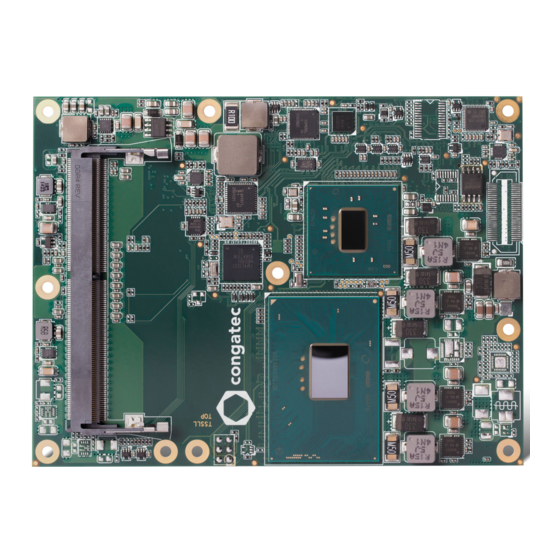

















Need help?
Do you have a question about the conga-TS170 and is the answer not in the manual?
Questions and answers