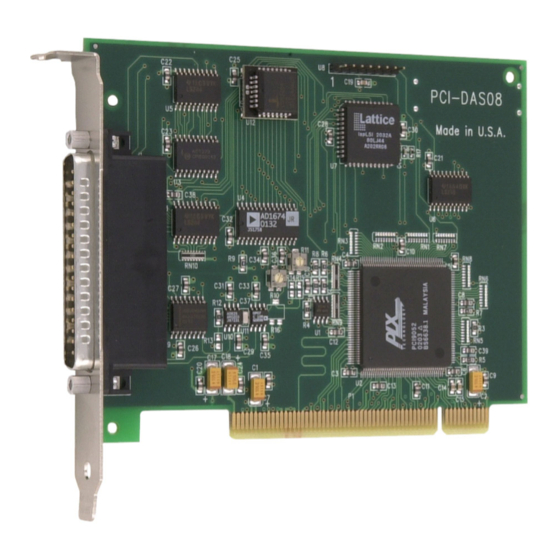
Table of Contents
Advertisement
Quick Links
Advertisement
Table of Contents

Summary of Contents for Measurement Computing PCI-DAS08
- Page 2 PCI-DAS08 Analog input and Digital I/O User’s Guide Document Revision 4, May, 2005 © Copyright 2005, Measurement Computing Corporation...
- Page 3 Measurement Computing. Thank you for choosing a Measurement Computing product—and congratulations! You own the finest, and you can now enjoy the protection of the most comprehensive warranties and unmatched phone tech support. It’s the embodiment of our...
- Page 4 Information furnished by Measurement Computing Corporation is believed to be accurate and reliable. However, no responsibility is assumed by Measurement Computing Corporation neither for its use; nor for any infringements of patents or other rights of third parties, which may result from its use. No license is granted by implication or otherwise under any patent or copyrights of Measurement Computing Corporation.
-
Page 5: Table Of Contents
What you will learn from this user's guide ......................v Conventions in this user's guide .........................v Where to find more information........................vi Chapter 1 Introducing the PCI-DAS08 ......................1-1 Overview: PCI-DAS08 features ........................1-1 Software features ............................1-2 Chapter 2 Installing the PCI-DAS08 ........................2-1 What comes with your shipment? ........................ -
Page 6: Preface
About this User's Guide What you will learn from this user's guide This user's guide explains how to install, configure, and use the PCI-DAS08 so that you get the most out of the analog input and digital I/O features. This user's guide also refers you to related documents available on our web site, and to technical support resources. -
Page 7: Where To Find More Information
The following electronic documents provide information that is relevant to the operation of the PCI- DAS08. The Specifications: PCI-DAS08 (the PDF version of Chapter 4 in this guide) is available on our web site at www.mccdaq.com/pdfs/PCI-DAS08.pdf. The Register Map for the PCI-DAS08 is available on our web site at www.mccdaq.com/registermaps/RegMapPCI-DAS08.pdf. -
Page 8: Introducing The Pci-Das08
Chapter 1 Introducing the PCI-DAS08 Overview: PCI-DAS08 features This manual explains how to configure, install, and use your PCI-DAS08 board. The PCI-DAS08 is a multifunction measurement and control board designed to operate in computers with PCI bus accessory slots. The PCI-DAS08 board provides the following features:... -
Page 9: Software Features
PCI-DAS08 User's Guide Introducing the PCI-DAS08 Software features The following software ships with the PCI-DAS08 free of charge. InstaCal installation, calibration, and test utility TracerDAQ™ suite of virtual instruments SoftWIRE® for Visual Studio® .NET graphical programming MCC DAQ Components for VS .NET (installed with SoftWIRE® for VS .NET) For information on the features of InstaCal, TracerDAQ, and SoftWIRE, refer to the DAQ Software Quick Start booklet that ships with the PCI-DAS08. -
Page 10: Installing The Pci-Das08
As you unpack your board, make sure each of the items shown below is included: Hardware PCI-DAS08 Software The Measurement Computing Data Acquisition Software CD contains the following software: InstaCal installation, calibration, and test utility TracerDAQ™ suite of virtual instruments SoftWIRE® for VS .NET SoftWIRE MCC DAQ Components for .NET... -
Page 11: Optional Components
Unpacking the board The PCI-DAS08 boards are shipped in an antistatic container to prevent damage by an electrostatic discharge. To avoid such damage, perform the following procedure when unpacking and handling your board. -
Page 12: Installing The Software
PDF at www.mccdaq.com/PDFmanuals/DAQ-Software-Quick-Start.pdf. Installing the hardware The PCI-DAS08 board is completely plug-and-play, with no switches or jumpers to set. Configuration is controlled by your system's BIOS. To install your board, follow the steps below. Install the MCC DAQ software before you install your board The driver needed to run your board is installed with the MCC DAQ software. -
Page 13: Connecting The Board For I/O Operations
PCI-DAS08 User's Guide Installing the PCI-DAS08 Connecting the board for I/O operations Connectors, cables – main I/O connector Table 2-1 lists the board connectors, applicable cables and compatible accessory boards. Table 2-1. Board Connectors, cables, accessory equipment Connector type 37-pin male "D" connector Compatible cables C37FF-x 37-pin cable. -
Page 14: Field Wiring, Signal Termination And Signal Conditioning
Figure 2-3. C37FFS-x cable Caution! If either the AC or DC voltage is greater than 5 volts, do not connect the PCI-DAS08 to this signal source. You are beyond the board's usable input range and will need to either adjust your grounding system or add special isolation signal conditioning to take useful measurements. -
Page 15: Programming And Developing Applications
Software written at the register level for other DAS models will not function correctly with the PCI-DAS08 board. Programming languages Measurement Computing’s Universal Library™ provides access to board functions from a variety of Windows programming languages. If you are planning to write programs, or would like to run the ... -
Page 16: Specifications
Chapter 4 Specifications Typical for 25 °C unless otherwise specified. Specifications in italic text are guaranteed by design. Analog input Table 4-1. Analog input specifications Parameter Specification A/D converter type AD1674J Resolution 12 bits Ranges ±5 V A/D pacing Software polled A/D triggering modes Digital: Software polling of digital input (DIN1) followed by pacer... -
Page 17: Digital Input / Output
PCI-DAS08 User's Guide Specifications Digital input / output Table 4-2. Digital I/O specifications Parameter Specification Digital type (main connector): Output 74ACT273 Input 74LS244 Configuration 3 fixed input, 4 fixed output Number of channels Output high 3.94 volts min @ -24 mA (Vcc = 4.5 V) Output low 0.36 volts max @ 24 mA (Vcc = 4.5 V) -
Page 18: Power Consumption
PCI-DAS08 User's Guide Specifications Power consumption Table 4-4. Power consumption specifications Parameter Specification +5 V operating (A/D converting to FIFO) 251 mA typical, 436 mA max +12 V 13 mA typical, 19 mA max -12 V 17 mA typical, 23 mA max Environmental Table 4-5. - Page 19 PCI-DAS08 User's Guide Specifications Table 4-7. Main connector pin out Signal Name Signal Name +12V -12V CTR1 CLK CTR1 GATE CTR1 OUT CTR2 GATE CTR2 CLK CTR3 GATE CTR2 OUT EXT IN CTR3 OUT DIN1 DOUT1 DIN2 DOUT2 DIN3 DOUT3...
- Page 20 EC Declaration of Conformity We, Measurement Computing Corporation, declare under sole responsibility that the product PCI-DAS08 Low cost analog input and digital I/O board for the PCI bus Part Number Description to which this declaration relates, meets the essential requirements, is in conformity with, and CE marking...
- Page 21 Measurement Computing Corporation 16 Commerce Boulevard, Middleboro, Massachusetts 02346 (508) 946-5100 Fax: (508) 946-9500 E-mail: info@m.comccdaq www.mccdaq.com...














Need help?
Do you have a question about the PCI-DAS08 and is the answer not in the manual?
Questions and answers