Table of Contents
Advertisement
Quick Links
Download this manual
See also:
User Manual
Advertisement
Table of Contents

Summary of Contents for Measurement Computing PCI-DIO24
- Page 1 PCI-DIO24 24-bit, Logic-level Digital I/O User's Guide January 2019. Rev 4 © Measurement Computing Corporation...
- Page 2 Other product and company names mentioned herein are trademarks or trade names of their respective companies. © 2019 Measurement Computing Corporation. All rights reserved. No part of this publication may be reproduced, stored in a retrieval system, or transmitted, in any form by any means, electronic, mechanical, by photocopying, recording, or otherwise without the prior written permission of Measurement Computing Corporation.
-
Page 3: Table Of Contents
What you will learn from this user's guide ......................4 Conventions in this user's guide ......................... 4 Where to find more information ......................... 4 Register map ..................................4 Chapter 1 Introducing the PCI-DIO24 ........................5 Functional block diagram ........................... 5 Chapter 2 Installing the PCI-DIO24 ........................6 Unpacking................................6 Installing the software ............................ -
Page 4: Preface
Register map If you need to program at the register level in your application, refer to the Register Map for the PCI-DIO24, PCI-DIO24H, PCI-DIO24/S, and PCI-DIO24/LP. This document is available on our website at... -
Page 5: Introducing The Pci-Dio24
Chapter 1 Introducing the PCI-DIO24 This manual explains how to install, configure and use the PCI-DIO24 digital I/O board. The PCI-DIO24 provides 24 lines of digital I/O. An on-board, industry standard 82C55 programmable peripheral interface chip provides the 24 digital I/O lines in three eight-bit ports (Port A, Port B, and Port C). -
Page 6: Installing The Pci-Dio24
Contact us immediately if any components are missing or damaged. Installing the software Refer to the MCC DAQ Quick Start and the PCI-DIO24 product page on our website for information about the software that supports the device. Install the software before you install your device The driver needed to run the PCI-DIO24 is installed with the software. -
Page 7: Signal Connections
PCI-DIO24 User's Guide Installing the PCI-DIO24 Signal connections The table below lists board connectors, applicable cables, and accessory products for the PCI-DIO24. Board connectors, cables, and accessory equipment Connector type 37-pin D-type Compatible cables C37FF-x unshielded ribbon cable. x = length in feet. (see Figure 3) C37FFS-x cable shielded round cable. -
Page 8: Cabling
Figure 3. C37FF-x cable Figure 4. C37FFS-x cable Field wiring and signal termination You can connect the PCI-DIO24 to the following termination boards using the C37FF-x or C37FFS-x cable: SCB-37 — 37-conductor, shielded signal connection/screw terminal box that provides two independent ... -
Page 9: Functional Details
SIP. The remaining resistor ends are brought out to the other eight pins (see Figure 5). 2.2KOhm SIP (LO or HI) I/O Lines Figure 5. Eight-resistor SIP schematic Install the SIP on the PCI-DIO24 board at the locations labeled PORT A, PORT B and PORT C (adjacent to the 37-pin connector). - Page 10 PCI-DIO24 User's Guide Functional Details Figure 6 shows a schematic of an SIP installed in both the pull-up and pull-down positions. +5 VDC +5 VDC Dot indicates the 2.2 K SIP common line 2.2 K SIP Digital Digital I/O Port...
-
Page 11: Specifications
Chapter 4 Specifications All specifications are subject to change without notice. Typical for 25 °C unless otherwise specified. Power consumption Table 1. Power consumption specifications +5V operating 240 typical, 350 max Digital I/O Table 2. DIO specifications Digital type 82C55 Configuration Two banks of 8, two banks of 4, programmable by bank as input or output Number of channels... -
Page 12: Signal Connector
PCI-DIO24 User's Guide Specifications Signal connector Table 4. Signal connector specifications Connector type 37-pin D-type Compatible cables C37FF-x unshielded ribbon cable. x = length in feet. C37FFS-x cable shielded round cable. x = length in feet. Compatible accessory products with... -
Page 13: Eu Declaration Of Conformity
December 4, 2017, Norton, Massachusetts USA Test Report Number: EMI5299.09 Measurement Computing Corporation declares under sole responsibility that the product PCI-DIO24 is in conformity with the relevant Union Harmonization Legislation and complies with the essential requirements of the following applicable European Directives:... - Page 14 Measurement Computing Corporation NI Hungary Kft 10 Commerce Way H-4031 Debrecen, Hátar út 1/A, Hungary Norton, Massachusetts 02766 Phone: +36 (52) 515400 (508) 946-5100 Fax: +36 (52) 515414 Fax: (508) 946-9500 http://hungary.ni.com/debrecen E-mail: info@mccdaq.com www.mccdaq.com...
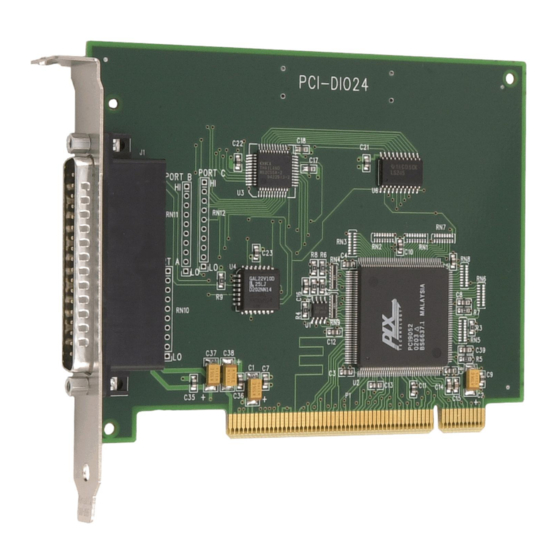














Need help?
Do you have a question about the PCI-DIO24 and is the answer not in the manual?
Questions and answers