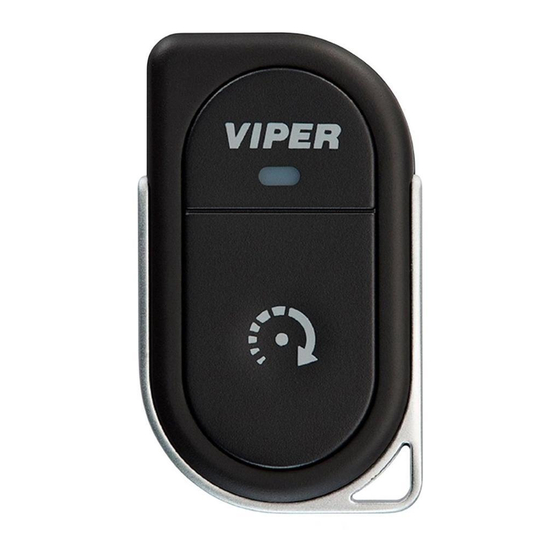
Table of Contents
Advertisement
Advertisement
Table of Contents

Subscribe to Our Youtube Channel
Summary of Contents for Viper 4811V
- Page 1 ® NO ONE DARES COME CLOSE ® O W N E R’ S G U I D E 48 11V 4 8 16V...
- Page 2 Congratulations Congratulations on the purchase of your remote start system. This sys- tem has been designed to provide years of trouble-free operation. By carefully reading this owner’s guide prior to using your system, you will maximize the use of this system and its features. For more information please visit us online (see back cover for URL).
-
Page 3: Important Information
Important Information Government Regulations and Safety Information Read the "Government Regulations" and "Warning! Safety First" sections of this manual prior to operating this system. Warning! Failure to heed this information can result in death, personal injury or property damage and may also result in the illegal use of the system beyond its intended purpose. - Page 4 Contents Congratulations ....................i What you get ....................i Replacement Remote controls ..............i Important Information ..................ii Government Regulations and Safety Information .......... ii Your warranty................... ii Using Your System ...................2 Commands At a Glance ................2 Start Engine .....................2 Unlock Doors ...................2 Stop Engine .....................2 Car Finder ....................3 Using Remote Start ....................3...
-
Page 5: Using Your System
Using Your System Commands At a Glance System State Press/Release Press/Hold for 3 sec. ENGINE OFF START ENGINE CAR FINDER ENGINE ON UNLOCK DOORS STOP ENGINE Note: If a feature cannot be activated when performing a command with the 2-way remote control or if the system is out of range, a fault tone plays as an alert. -
Page 6: Car Finder
Car Finder When the engine is OFF, press and hold the remote control button for three seconds. The horn sounds once (if connected) and the parking lights flash multiple times. The 2-way remote control emits a single tone. Using Remote Start This feature allows you to remotely start and run your vehicle for a programmable period of time. -
Page 7: Key Takeover
* The factory setting is one press but this can also be programmed for two presses (See your authorized Directed installer for the amount of presses programmed). Record the number of presses to activate remote start here:______ Key Takeover When you are ready to drive the vehicle: Unlock the doors. -
Page 8: Pit Stop And Turbo Timer Modes
• Engine over-rev protection (Tachometer mode only) Pit Stop and Turbo Timer Modes This remote start can keep the engine running during short trips away from the vehicle or to cool down turbo timers. Enabling Pit Stop mode: Park in a well ventilated area. With the engine running engage the parking brake and release the foot brake. -
Page 9: Manual Transmission Vehicles
Note If your vehicle uses a Smart Key or PTS (Push-To-Start) system, please refer to the vehicle specific instructions included with the owner's guide of the interface module or consult your authorized dealer. Manual Transmission Vehicles Manual Transmission Mode (MTS), Pit Stop mode, Turbo Timer Mode Enabling MTS mode Park in a well ventilated area with all the doors closed. -
Page 10: Low Runtime And Remote Start Shutdown Alerts
door prior to Step 4. Then, instead of pressing the remote control but- ton, press and release the optional dash mounted activation button*. The engine continues running for the shorter Turbo Mode runtime after the doors are closed. * Turbo Timer mode must be turned on and an optional activation but- ton also installed by an authorized dealer. -
Page 11: Remote Start Faults
or driven by someone unfamiliar with remote start system operations. Location Of Remote Start shutoff switch: _______________________ Remote Start Faults For user safety, the system must be properly configured or remote start will not activate. A Remote Start Fault may be caused by any of several configuration issues. -
Page 12: Remote Pairing
Remote Pairing Your system comes with two remote controls that are already paired to the system. An additional two remote controls can be stored in the sys- tem's memory (for a maximum of four). However, additional or replace- ment remote controls need to paired to the system first before use. Use the following procedure to pair an additional or replacement remote control to the system. -
Page 13: Programming Options
The learn routine Exits if any of the following occurs: • The ignition is turned off. • There is no activity for 60 seconds. • The control button is pressed too many times. Programming Options Programming options control your system's normal operational set-up. Most options do not require additional parts, but some may require installation labor. -
Page 14: Battery Information
Battery Information The 1-way remote controls are powered by a single coin cell battery (CR-2016), and the 2-way remote controls are powered by two coin cell batteries (CR-2016) that can be purchased at most retailers. Oper- ating range diminishes as battery charge depletes. Low Battery Alert When unlocking the vehicle using a remote control with a low battery charge, the system provides a notification by emitting a third horn honk... -
Page 15: Battery Disposal
Battery Disposal Directed cares about the environment. If you need to dispose of the battery, please do so in accordance with your munici- pal requirements for battery disposal. Glossary of Terms Document Terminology Control Module The “brain” of your system. Usually hidden underneath the dash area of the vehicle. -
Page 16: Patent Information
Patent Information This product is covered by one or more of the following United States patents: Vehicle Security Patents 5,467,070; 5,532,670; 5,534,845; 5,563,576; 5,646,591; 5,650,774; 5,673,017; 5,712,638; 5,872,519; 5,914,667; 5,952,933; 5,945,936; 5,990,786; 6,028,505; 6,452,484 Remote Start 5,349,931; 5,872,519; 5,914,667; 5,952,933; 5,945,936; 5,990,786;... -
Page 17: Government Regulations
Government Regulations This device complies with Part 15 of FCC rules. Operation is subject to the fol- lowing two conditions: (1) This device may not cause harmful interference, and (2) This device must accept any interference received, including interference that may cause undesirable operation. -
Page 18: Warning! Safety First
Warning! Safety First Please read the safety warnings below before proceeding. Improper use of the product may be dangerous or illegal. Installation Due to the complexity of this system, installation of this product must only be performed by an authorized Directed dealer. If you have any questions, ask your retailer or contact Directed directly at 1-800-753-0600. - Page 19 Before remote starting a manual transmission vehicle, be sure to: • Leave the vehicle in neutral and be sure no one is standing in front or behind the vehicle. • Only remote start on a flat surface • Have the parking brake fully engaged WARNING! It is the responsibility of the owner to ensure the parking/emer- gency brake properly functions.
-
Page 20: Interference
ING THE REMOTE START SYSTEM UNDER THESE CONDITIONS MAY RESULT IN PROPERTY DAMAGE OR PERSONAL INJURY. YOU MUST IMMEDIATELY CEASE THE USE OF THE UNIT AND SEEK THE ASSISTANCE OF AN AU- THORIZED Directed DEALER TO REPAIR OR DISCONNECT THE INSTALLED REMOTE START MODULE. -
Page 21: Limited Lifetime Consumer Warranty
Limited lifetime consumer warranty Directed Electronics. (“Directed”) promises to the original purchaser to repair or replace (at Directed’s election) with a comparable reconditioned model any Directed unit (hereafter the “unit”), excluding without limitation the siren, the remote transmitters, the associated sensors and accessories, which proves to be defective in workmanship or material under reason- able use during the lifetime of the vehicle provided the following conditions are met: the unit was purchased from an authorized Directed dealer, the unit was professionally installed... - Page 22 REINSTALLATION OF THE UNIT OR ANY CONSEQUENTIAL DAMAGES OF ANY KIND. IN THE EVENT OF A CLAIM OR A DISPUTE INVOLVING DIRECTED OR ITS SUBSIDIARY, THE VENUE SHALL BE SAN DIEGO COUNTY IN THE STATE OF CALIFORNIA. CALIFORNIA STATE LAWS AND APPLICABLE FEDERAL LAWS SHALL APPLY AND GOVERN THE DISPUTE.
- Page 23 The company behind Viper Auto Security ® Systems is Directed. Since its inception, Directed has had one purpose, to provide consumers with the fin- est vehicle security and accessories avail- able. The recipient of nearly 100 patents and Innovations Awards in the field of advanced electronic technology.
- Page 24 Installation Points the pairing mode by pressing and holding the button on the remote, the remote Quick Reference Install Guide Notice to Installer will emit a tone confirming exit. If pairing fails repeat steps 3 - 6. A Remote Start Safety Check must be performed before returning the Turn the ignition off or wait 60 seconds for the system to exit the pairing mode, Model 4816 vehicle to the owner.
- Page 25 Programming System Features Menu 2 - Convenience Menu Feature Default Opt. 2 Opt. 3 Opt.4 Opt. 5+ Menu Feature Opt. 1 Opt. 2 Opt. 3 Opt.4 Opt. 5+ Item Item Menu Feature Opt. 1 Opt. 2 Opt. 3 Opt.4 Opt. 5+ The System Features Learn Routine dictates how the unit operates.
-
Page 26: Installation Guide
Responder LCD, LED and 1-way Models: 4706, 4806, 4606 and 4816 Keyless Entry and Remote Start Installation Guide This product is intended for installation by a professional installer only! Attempts to install this product by a person other than a trained professional may result in severe damage to a vehicle’s electrical system and components. - Page 27 Bitwriter®, Doubleguard®, ESP®, FailSafe®, Learn Routine™, NPC®, Nuisance Prevention Circuitry®, Revenger®, Silent Mode™, Soft Chirp®, Stinger®, Valet®, and Warn Away® are all Trademarks or Registered Trademarks of Directed®. Bitwriter ® (P/N 998U) requires chip version 2.7 or newer to program this unit. Bitwriters with a date code of 6A or older require an IC upgrade (P/N 998M).
- Page 28 Table of Contents Warning! Safety First ........................4 Wiring Diagram ..........................5 Wiring Connections ........................6 Main Harness, White 6-pin connector ..................6 Auxiliary/Shutdown Harness, White 24-pin connector ..............6 Remote Start, White 8-pin connector .................... 7 Door Lock, 3-pin connector ......................7 D2D Harness, Red 4-pin connector ....................
- Page 29 Warning! Safety First The following safety warnings must be observed at all times: • Due to the complexity of this system, installation of this product must only be performed by an authorized Directed dealer. • When properly installed, this system can start the vehicle via a command signal from the remote control.
-
Page 30: Wiring Diagram
Wiring Diagram (+) or (-) LIGHT FLASH POLARITY Note: Fuse is under the plastic cover and needs to (10A (MAXIMUM) FUSE JUMPER) be installed for the appropriate light flash polarity. 10A FUSE MINI ATM Bitwriter/Directed SmartStart Port Remote Start Thermistor/Temp Sensor 8-pin Harness (+) or (-) Horn Input Polarity Jumper... -
Page 31: Wiring Connections
Wiring Connections Main Harness, White 6-pin connector (+)12V DC CONSTANT INPUT BLACK (-) CHASSIS GROUND BROWN (-) 200mA HORN HONK OUTPUT WHITE/BROWN PARKING LIGHT ISOLATION WIRE - #87a NORMALLY CLOSED of onboard relay WHITE PARKING LIGHT OUTPUT- #30 COMMON of onboard relay ORANGE (-) 500 mA (GWA) GROUND WHEN ARMED OUTPUT Auxiliary/Shutdown Harness, White 24-pin connector... - Page 32 Remote Start, White 8-pin connector RED/BLACK (+) FUSED 12V ACCESSORY/STARTER INPUT PINK/BLACK (+) FLEX RELAY INPUT #87a key side (if required) of FLEX RELAY PINK/WHITE (+) IGNITION 2/FLEX RELAY OUTPUT #30 of FLEX RELAY (+) FUSED 12V IGNITION 1 INPUT VIOLET (+) STARTER OUTPUT ORANGE...
- Page 33 White/Brown: PARKING LIGHTS FLASH ISOLATION WIRE (#87a of onboard relay) This wire is a parking lights flash input from the vehicle light switch which connects to #87a of the onboard lights flash relay. It is used for vehicles requiring light switch isolation during parking lights flash output. For vehicles with multiplex light circuits which require a resistor, the onboard lights flash fuse can be replaced with the specified resistor value (pay attention to appropriate circuit polarity).
- Page 34 Auxiliary/Shutdown Harness, 24-pin connector Important: Never connect the 200mA low current outputs directly to a motor or high current device WITHOUT a relay. Pink/White: (-) IGNITION 2/FLEX OUTPUT This (-) 200mA output wire works in conjunction with the (+) Pink/White wire in the heavy gauge harness. It comes factory set as Ignition 2 and can be programmed for an Accessory or Starter output.
- Page 35 Blue: (+) or (-) FACTORY HORN INPUT This optional input can be wired to the factory horn honk output of the vehicle. When the system is in the "locked" state and this wire receives an input (programmable for (-) or (+) for a minimum of 0.5 seconds, the system will send a trigger message to the 2-way remote(s) only.
- Page 36 N/O = rests at power or ground when the door is OPEN, N/C = rests at ground when the door is CLOSED, (see Door Switch Type in Feature Menus for more details). Note: This wire can only monitor one door when used in a Normally Closed door trigger circuit. To interface with more than one N/C door trigger use an interface or Tech Tip #1921.
- Page 37 Pink/White: IGNITION 2/FLEX RELAY OUTPUT This wire typically is connected to the Ignition 2 circuit in the vehicle. If the vehicle does not have a 2nd Ignition but does have a 2nd accessory or a 2nd starter, it can be programmed to be used to power additional Accessory or Starter circuits in the vehicle (see Flex Relay Function in Feature Menus for more details).
- Page 38 Initializing Virtual Tach (not needed w/hardwire and data tach inputs) To program Virtual Tach: 1. After the install is complete, remote start the engine. The programming operation may require 3 cranks of the starter before the engine starts and runs. Do not turn OFF the remote start if this happens, it is a normal programming operation.
-
Page 39: Programming System Features
The status LED flashes to report the last shutdown for one minute or until the ignition is turned ON, as shown in the following table: Status LED Flashes Shutdown Mode 1 flash Runtime expired 2 flashes Over-rev shutdown 3 flashes Low or no RPM 4 flashes Transmitter shutdown (or optional push button) -
Page 40: Feature Menus
Once a feature is programmed: 1. Other features can be programmed within the same Menu. 2. Another Menu can be selected. 3. The Learn Routine can be exited if programming is complete. To access another feature in the same Menu: 1. - Page 41 1. System Locking mode 1. Active: the transmitter must be used to lock the system. 2. Passive Locking: after exiting the vehicle the system will automatically lock the doors. 3. Auto re-locking: if the vehicle is not entered after receiving a unlock command, the system will automatically re-lock the doors.
- Page 42 10. Door Switch Type 1. Normally Open: for vehicles with door switches that rest at power or ground when the door is OPEN. 2. Normally Closed: for vehicles with door switches that rest at power or ground when the door is CLOSED.
- Page 43 1. One-time Bypass 1. OFF: One-Time Bypass is not available. 2. ON: the One-Time Bypass feature will defeat Passive Locking once and, if Locked by remote control, will defeat Comfort Closure and AUX outputs linked to Locking. 2. Override Pulse Count •...
- Page 44 9. AUX 2 Output Type • Refer to AUX 1 Output Type descriptions. 10. AUX 2 Linking • Refer to AUX 1 Linking descriptions. 11. AUX 3 Output Type • Refer to AUX 1 Output Type descriptions. 12. AUX 3 Linking 1.
- Page 45 1. Transmission Mode 1. Manual: requires ‘Tachometer’ for the Engine Checking Mode, and requires the user to successfully perform a procedure when parking the vehicle before remote starter will engage. 2. Automatic: uses any of the Engine Checking Modes and does not require any special procedures when parking.
- Page 46 10. Accessory During Diesel Start Delay 1. ON: the Accessory outputs (Orange wire 10-pin harness (high current) and (-) Accessory Orange wire 24-pin harness (low current)) will be ON during diesel start delay. 2. OFF: the Accessory outputs (Orange wire 10-pin harness (high current) and (-) Accessory Orange wire 24-pin harness (low current)) will be OFF during diesel start delay.
- Page 47 Bitwriter - Only Options If programming with the Bitwriter or XKLoader 3, the Learn Routine can be locked or unlocked. If the Learn Routine has previously been locked, it must be unlocked with Bitwriter - this cannot be done manually with the Control Center button. The Bitwriter or XKLoader 3 gives you access to a wider range of system options.
- Page 48 1. Aux/Trunk Icon Type: sets the name to be displayed in the Text Field when the Aux/Trunk output is activated/de-activated. 2. AUX 1 Timed Output: sets the output duration in 1 second intervals up to 90 seconds for AUX 1. 3.
-
Page 49: Pairing A Remote Control
Pairing a Remote Control Pairing a remote control is a process whereby the remote control and the system in the vehicle learn each other’s encrypted identification, securing their communication from intruders. Please note the remote control(s) come already paired from the factory. These instructions can be used if reprogramming or adding a new remote control to the system. - Page 50 Vehicle Setup for Pairing: • Turn ON the vehicles ignition to the RUN position. • Within 5 seconds press and release the Control Center button on the Control Center one time then press it once more and hold it. • The Control Center LED will begins flashing in a single flash pattern and the horn (if connected) will sound once to confirm the system is in pairing mode.
-
Page 51: Basic Remote Functions
Basic Remote Functions 5-Button Remote Control Level Direct Access Button Lock Silent Mode Lock Unlock Silent Mode Unlock Remote Valet Car Finder Remote Start Runtime Reset Timer Mode Smart Start Rear Defogger Trunk Release AUX 1 AUX 2 AUX 3 AUX 4 Function Shift Cabin Temperature... - Page 52 Troubleshooting: Keyless Entry System does not Auto re-lock: 1. Is Auto re-locking programmed ON? 2. Are the door inputs connected? Either the 24-pin harness Green or Violet door trigger wires should be connected. Door locks operate backwards. • This unit has easily-reversed lock/unlock outputs. Recheck wire connections to see if you have reversed these.
- Page 53 The vehicle starts, but the starter keeps running. 1. Is the system programmed for Engine Checking OFF, Virtual Tach or voltage sense? When programmed for either of these features, the engine cranks for the pre-programmed crank time regardless of how long it takes for the vehicle to actually start. Adjust to a lower cranking time. 2.













Need help?
Do you have a question about the 4811V and is the answer not in the manual?
Questions and answers